Ecommerce Advertising with Google Ads: How to Drive Results
2025-02-07

If you're running an ecommerce business, you know that getting your products in front of the right people is key. That’s where Google ads come in.
As one of the most effective advertising platforms for ecommerce businesses, Google helps you reach potential customers who are already searching for what you sell. In this article, we’ll dive into why Google ads are essential for ecommerce advertising, its essential features and tools, and the best strategies to make the most of it.
Why use Google Ads for Ecommerce advertising?
Google Ads is a great way to get your products in front of people who are already looking for them. Whether it’s through Google Search, YouTube, or other websites, you can reach the right customers at the right time.
Instead of just showing your brand to random people, Google ads connect you with shoppers who are actually interested in what you sell. With Google Shopping, Search, and YouTube ads, you can put your products right in front of people who are ready to buy. When done right, Google ads can bring in real sales — on average, businesses see a 6.96% conversion rate.
Google ads also work on a pay-per-click (PPC) model, so you only pay when someone interacts with your ad. This gives you full control over your budget, letting you scale up or down whenever you need to. Plus, Google’s analytics tools help you see what’s working so you can keep improving your results.
But are Google ads the right solution for you?
The short answer? Yes — if you have a plan and are willing to test things out. Here’s what you need to make Google ads work for your ecommerce business:
- A realistic budget — Google ads work best when you have room to test different strategies. If your budget is small, start by focusing on a few products or keywords instead of trying to promote everything.
- Know your products — the better you understand what you’re selling (and who your customers are), the easier it is to pick the right keywords and create ads that get results.
- A fast, easy-to-use website — getting people to your site is just the first step. If your website is slow or hard to use, they’ll leave before buying anything. Make sure it loads quickly, works well on mobile, and is easy to navigate.
- Solid sales funnel — not everyone buys right away, which is why you need a plan to bring them back. Think retargeting cart abandoners, collecting emails, and keeping past customers engaged.
Next, we’ll go over the key Google ads tools for ecommerce and how they can help boost your sales.
Essential Google Ads tools and features for Ecommerce advertising
Google gives ecommerce businesses several powerful ways to reach shoppers. Let’s break down the key campaign types and how they can help.
Google Search campaigns
Search campaigns are the simplest type of Google ad campaigns, but they’re also one of the most effective. These are the text ads that show up when people search for products like yours — you’re reaching shoppers who are already looking to buy.
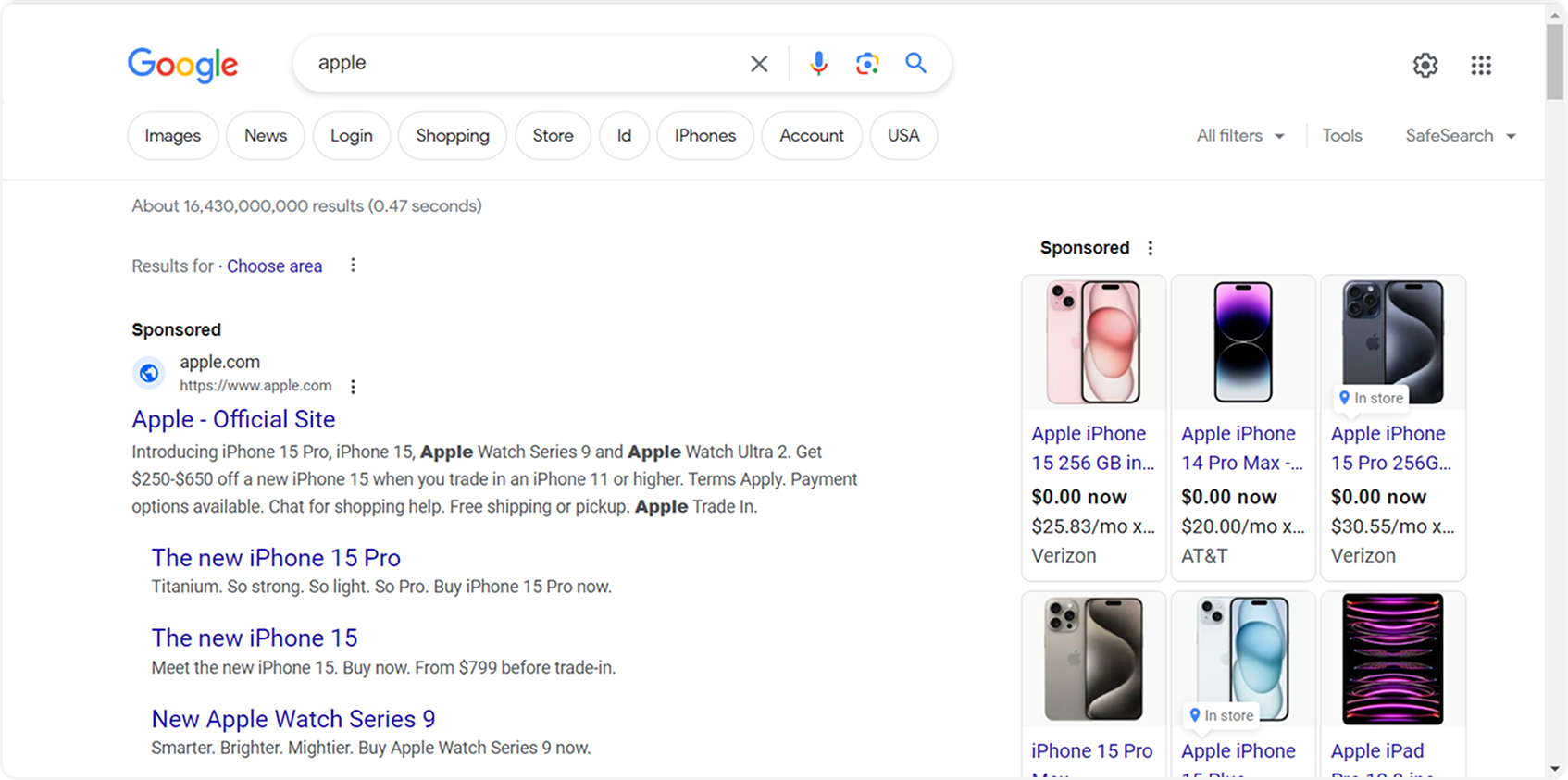
This is how Google Search ads look like: they're fairly simple but provide all the necessary details for busy shoppers
Here’s why Search campaigns are useful for ecommerce:
- They bring in ready-to-buy shoppers — your ad appears when someone is actively searching for a product you sell. Easy to set up — just write your ads, pick your keywords, and launch.
- No need for images or videos — search ads rely on text, so you don’t have to worry about designing creatives (although you can add them as ad assets — we’ll talk about it later).
- Full budget control — you decide how much to spend on each ad, so you never go over budget.
If you want a simple way to get your ecommerce products in front of the right people, Google Search campaigns are a must.
Google Shopping campaigns
Shopping campaigns make it easy to promote your entire product catalog across Google Search, the Shopping tab, YouTube, and more. Instead of using keywords, Google pulls product info — like images, prices, and your store name — from your Google Merchant Center account.
Here’s why Shopping campaigns are useful for ecommerce:
- More visibility — Shopping ads often appear above Search ads, giving your products prime real estate.
- Higher engagement — people are more likely to click on Shopping ads because they show product images and details upfront.
- No need to choose keywords — Google automatically matches your products to relevant searches.
- More chances to get noticed — more than one of your Shopping ads can show up for the same search, and they can appear alongside your Search ads.
Keep in mind that besides Standard Shopping campaigns, there are also Smart Shopping campaigns — a more automated and performance-driven alternative. The difference between them comes down to how much control you want over your ads.
Standard Shopping campaigns let you decide how much to bid, which audiences to target, and where your ads appear. You get detailed reports and insights, but you’ll need to manage things yourself — adjusting bids, testing strategies, and optimizing placements.
Smart Shopping campaigns do the heavy lifting for you. Google’s machine learning takes over bidding, placements, and targeting to get the best results. Your ads can appear across more networks, including Display and YouTube, and Google automatically adjusts spending to maximize sales.
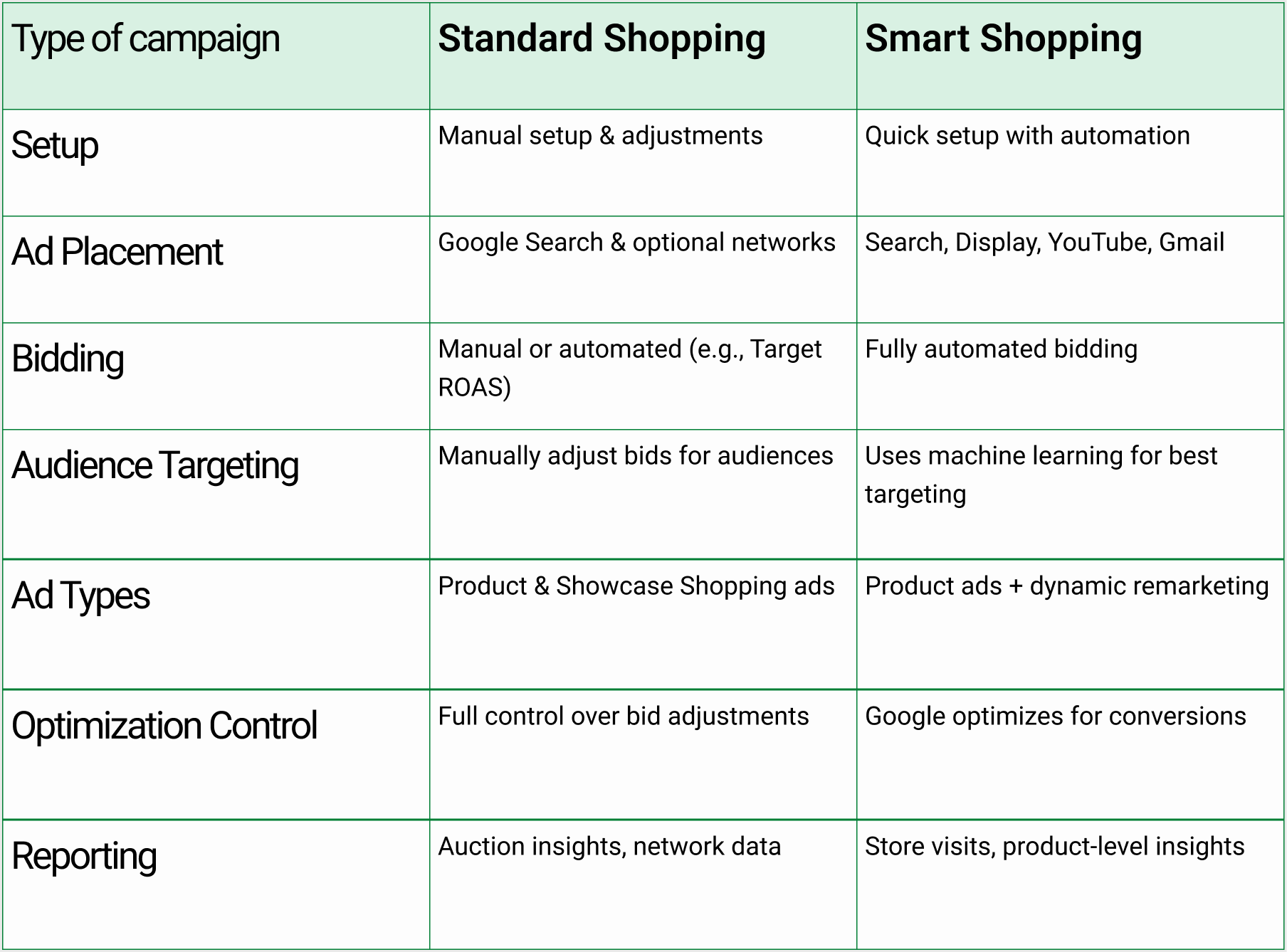 Google Standard Shopping and Smart Shopping campaigns: key differences
Google Standard Shopping and Smart Shopping campaigns: key differences
If you want more control, Standard Shopping is a solid choice. If you’d rather let automation do the work and focus on results, Smart Shopping is the way to go.
To get started, link your Google Merchant Center to Google ads, set up your product feed, and choose the campaign type that works best for you.
Google Performance Max campaigns
Instead of running separate campaigns for different placements, Performance Max (PMax) campaigns can handle everything for you. Your ads automatically show up across Google Search, YouTube, Display, Maps, Discover, Gmail, and more, without you having to manage each platform manually.
The best part? Google’s AI takes care of the optimization. It decides where your ads should appear to get the best results.
Here’s how PMax campaigns help ecommerce businesses:
- Automated bidding & placements — there’s no need to adjust bids or placements manually since Google does it for you.
- Smart audience targeting — you can give Google hints about your ideal customers, and AI will find even more people like them.
- Easy ad cretion — you just upload your text, images, videos, and product feed. PMax will automatically generate ads for each platform. More reach, less effort — since your ads run across multiple Google platforms, you can reach shoppers wherever they are.
While PMax is great for automation, it works even better when combined with Search campaigns. That way, you still have control over keywords and bidding while PMax expands your reach.
Google Demand Gen campaigns
Demand Gen campaigns are designed to grab attention. They show highly visual, engaging ads across YouTube (including Shorts), Gmail, Discover, and Google’s video partners — perfect for ecommerce brands looking to connect with new shoppers.
Here’s why Demand Gen campaigns can be a great tool for ecommerce:
- Massive reach —your ads can appear on platforms people browse daily, from YouTube and Gmail to Google Discover.
- Eye-catching visuals — Demand Gen lets you showcase your products with bold images and videos that make people stop and pay attention.
- AI-powered targeting — Google’s AI ensures your ads reach people most likely to be interested in your products—and even helps you find new customers.
- Full-funnel impact — these ads boost awareness at the top of the funnel while also driving conversions.
By using Demand Gen campaigns, you can expand your ecommerce advertising across multiple Google platforms, attract new customers, and inspire them to take action.
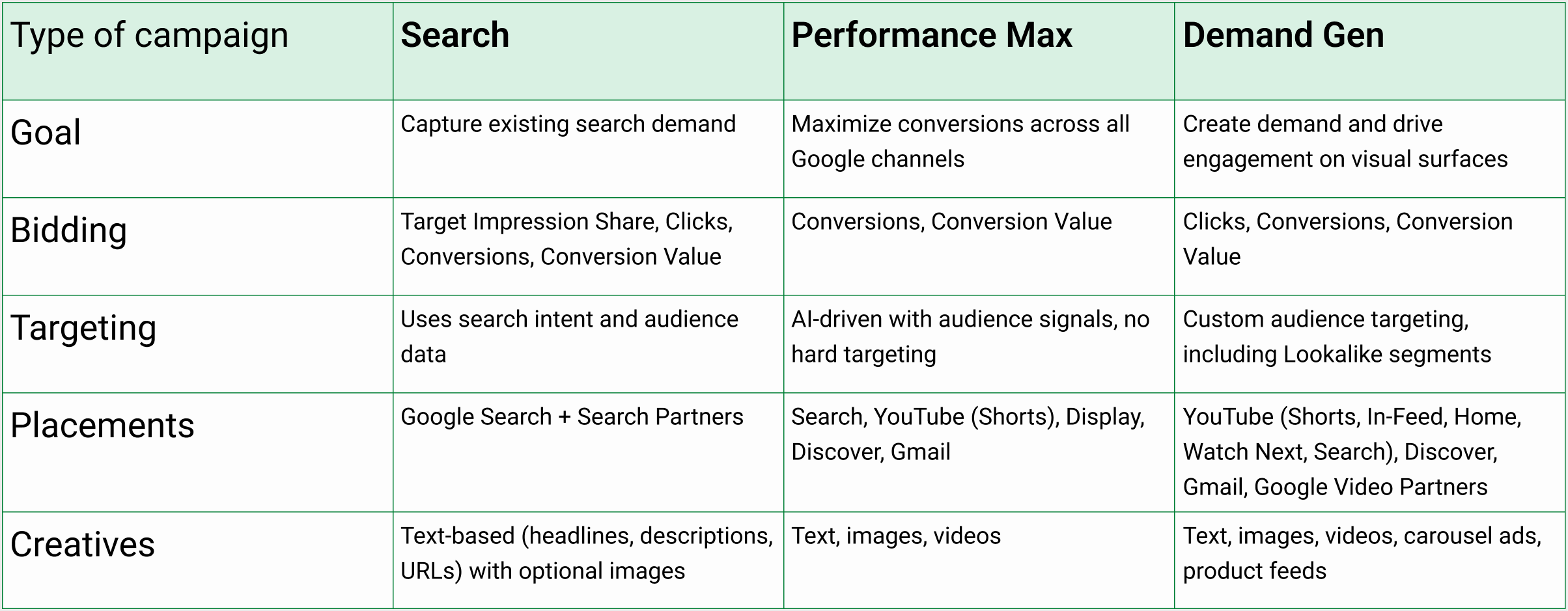
Google Search, PMax, and Demand Gen ad campaigns: key differences
Read our article to explore more Google ads AI tools that can take your ad campaigns to a new level.
Google Shopping ads
Google Shopping ads help you showcase your products online — exactly what an ecommerce business needs. Instead of relying on keywords, these ads pull product details like images, prices, and your store name from Google Merchant Center. That means shoppers see your products up front, making them more likely to click and buy.
The biggest advantage? Shopping ads stand out. They’re more visual, showing product images, pricing, and your store name directly in search results. That makes them more eye-catching and helps drive more sales.
You can run Shopping ads through Performance Max (PMax) or Standard Shopping campaigns. Here’s how they compare:
- Automation — PMax handles bidding, placements, and audience targeting automatically. With Standard Shopping, you manage everything yourself.
- Reach — PMax spreads your ads across Search, YouTube, Gmail, and Display, while Standard Shopping focuses on Search and the Shopping tab.
- Bidding — PMax auto-adjusts bids to hit your sales goals, while Standard Shopping lets you set your own strategy (like Target ROAS).
- Control — PMax does most of the work for you, but Standard Shopping gives you full control over how your ads run.
Basically, if you want automation and reach, go with Performance Max. If you prefer manual control and detailed campaign management, Standard Shopping is the better fit.
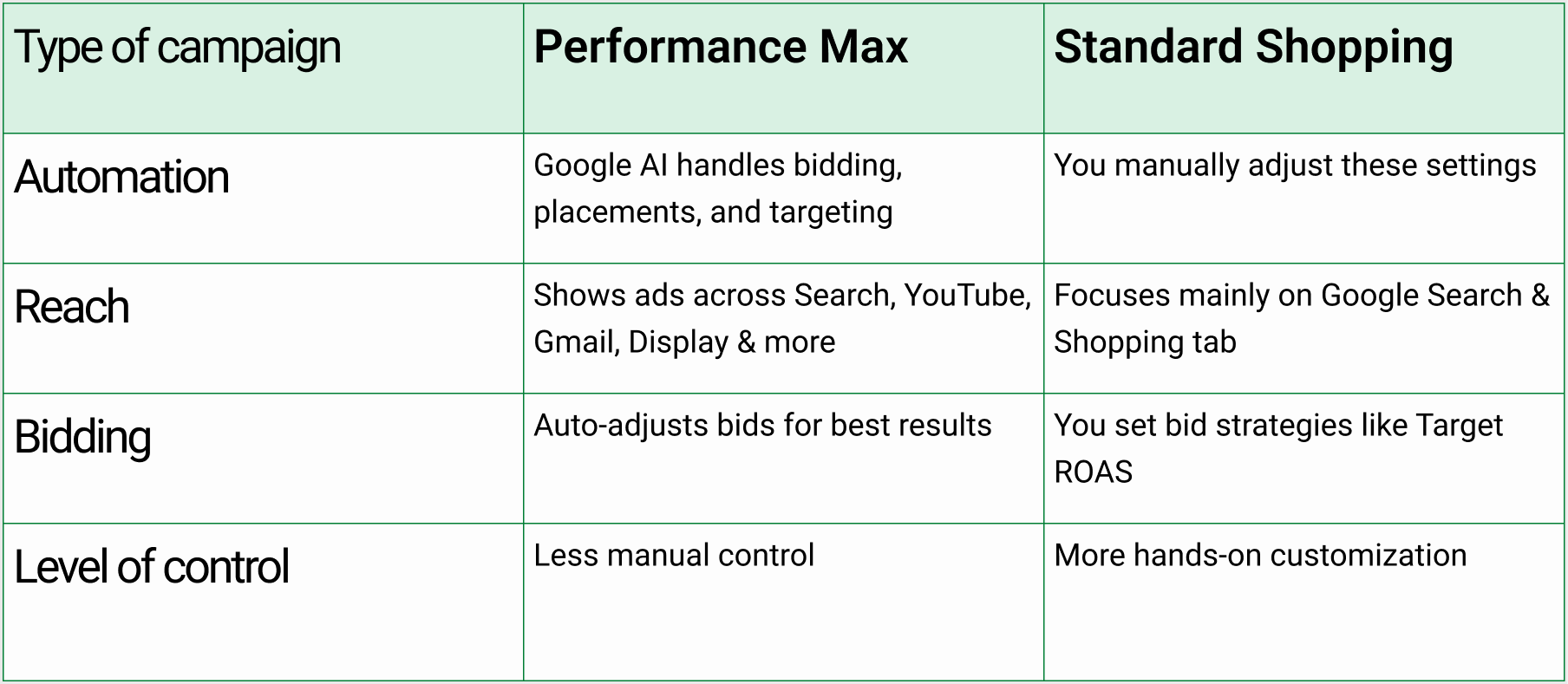
Google PMax vs. Standard Shopping campaigns: key differences
No matter what type of Google ad campaigns you choose to run, don't forget about Shopping ads — they're going to be the main type of ads for advertising your ecommerce business.
Google Merchant Center
Google Merchant Center is where you store and manage your product data. It’s a free tool that helps you upload product details — like product names, prices, and images — so they show up in Google Shopping ads, on YouTube, Search, and more. You can add products manually, upload a file, or sync them automatically from your online store (Shopify, WooCommerce, etc.).
You can use this tool with both PMax or Demand Gen campaigns: Google Merchant Center will connect your product feed directly to your ads. Google AI then uses this info to match your products with the right customers at the right time — no extra setup needed.
Google Merchant Center also gives you valuable insights, like:
- Which products are selling best,
- How your prices compare to competitors,
- Where and how you can optimize listings to increase sales.
For ecommerce brands, it’s a must-have tool to improve CPA, ROAS, and overall performance.
Google Analytics 4 (GA4)
Data is everything in ecommerce advertising. If you’re running ads, you need to know what’s working, what’s not, and where you’re losing potential buyers. That’s where Google Analytics 4 (GA4) comes in. It helps you track user behavior, measure campaign performance, and optimize your marketing to increase conversions.
Even though GA4 isn’t an ad tool, it’s essential for running smarter campaigns. Here’s why:
- Acquisition reports — see where your traffic is coming from (organic, paid, social, email) and focus your budget on high-converting sources.
- Engagement & monetization reports — track key ecommerce metrics like revenue, purchases, and conversion rates.
- Conversion tracking — monitor actions like “add to cart” and “checkout” to identify drop-off points and improve the shopping experience.
- Attribution modeling — understand which marketing channels contribute most to sales and adjust your budget accordingly.
- Audience segmentation & retargeting — reate custom audiences (like cart abandoners) and retarget them with Google Ads for better conversions.
GA4 helps you find high-value customers, fix weak points in your sales funnel, and double down on what’s driving the highest ROAS. It’s not just about tracking but turning data into more sales.
Now, it's time to go through the key strategies for ecommerce advertising with Google ads.
Ecommerce advertising with Google Ads: key strategies
1. Focus on best-selling and high-margin products
Not every product in your store will perform well in ads. Some bring in higher profits, while others might not sell enough to justify the spend. That’s why it’s smart to focus on your best-selling and high-margin products first.
How do you find them? Start by using Google Analytics to track sales data. Look for:
- Best-sellers — products that consistently generate the most revenue.
- High-margin items — the ones that leave you with the most profit after costs.
- Seasonal trends — products that spike in demand at certain times of the year.
Once you have this data, take action:
- Segment your campaigns — separate best-sellers and high-margin products so you can bid more aggressively on them.
- Adjust budgets — invest more in top-performing products and cut spending on low-performing ones.
- Test different ad formats — try Shopping, Search, and Display ads to see which works best for each product.
Focusing on the right products helps you increase sales without wasting ad spend on items that don’t convert. Also, it helps to know what to expect in terms of ad spend and what bidding options you can choose from. Check out our Google ads costs and Google ad bidding guides to keep your finger on the pulse.
2. Optimize your Google Merchant Center feed
Your Google Merchant Center product feed will be the backbone of your Shopping ads (and hence PMax, Demand Gen, and Shopping campaigns). If it’s not optimized, your products might not show up in relevant searches, leading to low visibility, wasted budget, and irrelevant traffic.
A well-optimized product feed helps you get better placements, more visibility, and lower ad costs. Here’s what to improve:
- Product category — choose the most accurate category to improve ranking and ad performance.
- Product titles — include key details like brand, product type, color, size, and material. Make it clear and relevant.
- Product descriptions — explain what the product is and why it’s great. No keyword stuffing — include useful information only.
- High-quality images — use multiple angles, a clean background, and zoom-in options. Avoid stock photos, watermarks, or logos.
- Pricing — Google compares your prices with competitors. If your price is too high, your ad might not perform well. Keep an eye on the competition and adjust when needed.
Also, keep your Google Merchant Center feed up to date. If your stock, prices, or product lineup change often, use Google’s Content API for real-time updates or schedule regular uploads.
A well-optimized Google Merchant Center feed means better Google ad performance, lower costs, and more sales. Exactly what you need, right?
3. Use Performance Max campaigns (but monitor closely)
As we've explained, Google Performance Max (PMax) campaigns help you show ads across Search, Display, YouTube, Gmail, and Discover. It’s a powerful tool, but it needs close monitoring to avoid wasting your ad budget.
Here’s how to make PMax work for you:
- Give it time to optimize — PMax needs a few weeks to gather data and improve performance. Avoid making changes too soon.
- Monitor ad placements — you can’t control where your ads appear, so check reports to ensure you’re getting quality traffic.
- Use high-quality creative assets — strong product images, engaging videos, and compelling copy improve performance.
- Test PMax on large product catalogs — it works best for stores with many products. If you have a small catalog, Search or Shopping Ads might be better.
Remember: PMax can deliver great results, but it’s not a set-it-and-forget-it type of campaign. Keep an eye on ad performance and make adjustments as needed.
4. Use Google ad assets for your ads
If you want your Google Search ads to stand out, you need to use Google ad assets (previously called ad extensions). These assets add extra details to your ad, making it more informative and engaging.
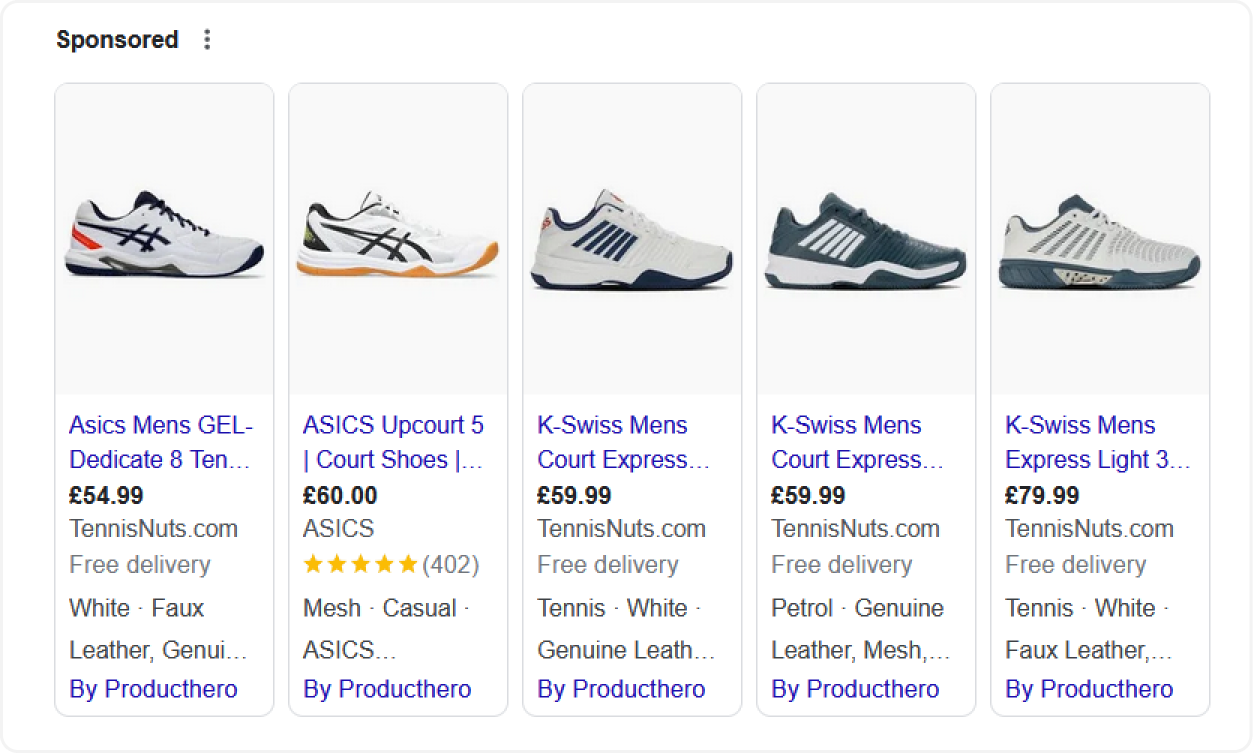
You can see the main types of ad assets here: sitelinks, callouts, images, and reviews. Using all four of them is today's standard for e-commerce advertising
Here are some must-have ad assets:
- Sitelinks — direct users to specific pages, like product categories, special offers, or contact pages.
- Callouts — highlight key selling points, like "Free Shipping," "Hassle-Free Returns," or "24/7 Support."
- Images — show high-quality visuals of your products to make your ads more eye-catching.
- Reviews — display customer ratings and testimonials to build trust.
There are few more types of Google ad assets, but those four are the most essential for ecommerce businesses. Using them helps you:
- Improve visibility — Your ad takes up more space in search results.
- Increase engagement — Users have more ways to interact with your ad.
- Boost conversions — A better ad experience leads to more sales.
For the best results, use at least four ad assets and make sure they match user intent. For example, if you're advertising men’s running shoes, add sitelinks that take users directly to that product category.
5. Optimize your Google ads for mobile users
Most of Google searches come from mobile devices, which is why mobile optimization is not just one of the options — it’s a must for ecommerce advertising. If your ads and website aren’t mobile-friendly, you’re missing out on a lot of sales.
Here’s how to optimize your ads for mobile shoppers:
- Segment mobile traffic — mobile users shop differently than desktop users. Consider separate campaigns for mobile audiences instead of just adjusting mobile bids.
- Use mobile-friendly ad formats — vertical videos and responsive ad formats work best on mobile. Make sure your images and videos are properly sized.
- Speed up your site — a slow mobile site drives shoppers away. Aim for a page load time under 3 seconds.
- Simplify checkout — offer guest checkout, autofill, and simple payment options to make it easier to buy on mobile.
Also, check your entire customer journey to ensure it’s optimized for both desktop and mobile users. A smooth shopping experience on all devices = more conversions.
6. Use Google Analytics for audience targeting
Your ads are only as good as the audience they reach. If you want better advertising ROAS, you need to understand Google ads targeting — and a great way to fine-tune it is by using Google Analytics (GA4).
GA4’s Audience Builder lets you segment users based on real actions — you can create audiences like:
- Cart abandoners, i.e. shoppers who added items but didn’t buy.
- Repeat buyers, e.g. customers with 2+ purchases. High-value customers, e.g. user who spent over $200 on your products.
- Undecided shoppers, i.e. people who visited a product page multiple times but didn’t buy.
Don’t forget to link your GA4 to Google Ads — this way you can import GA4 audiences into your Google ads dashboard. Creating and importing audiences like this can help you bring back past visitors with remarketing lists, cross- and up-sell complementary and upgraded products, exclude customers who’ve already converted so you don’t waste your budget, and more.
You can also tweak and changes these audiences as you need using the “and”/”or” conditions. For example, “Or” can help you target users who either visited your pricing page or downloaded a whitepaper in your remarketing campaigns. “And” can help you reach shoppers who both added to cart and visited the coupon page.
Another key setting is audience duration — you can decide how long users stay in your audience. For example, a 30-day timeframe is best for quick-selling products, while longer timeframes (e.g. 90+ days) are ideal for high-ticket items with longer decision cycles.
When you combine GA4 insights with Google ads, you’re no longer guessing — you’re putting your ads in front of people most likely to buy. You can find more tips on how to optimize Google ads conversion rates on our blog.
7. Take advantage of seasonal trends
Seasonal trends can be a huge boost for your ecommerce ad campaigns. By understanding what people are searching for at different times of the year, you can tailor your ads to meet their needs.
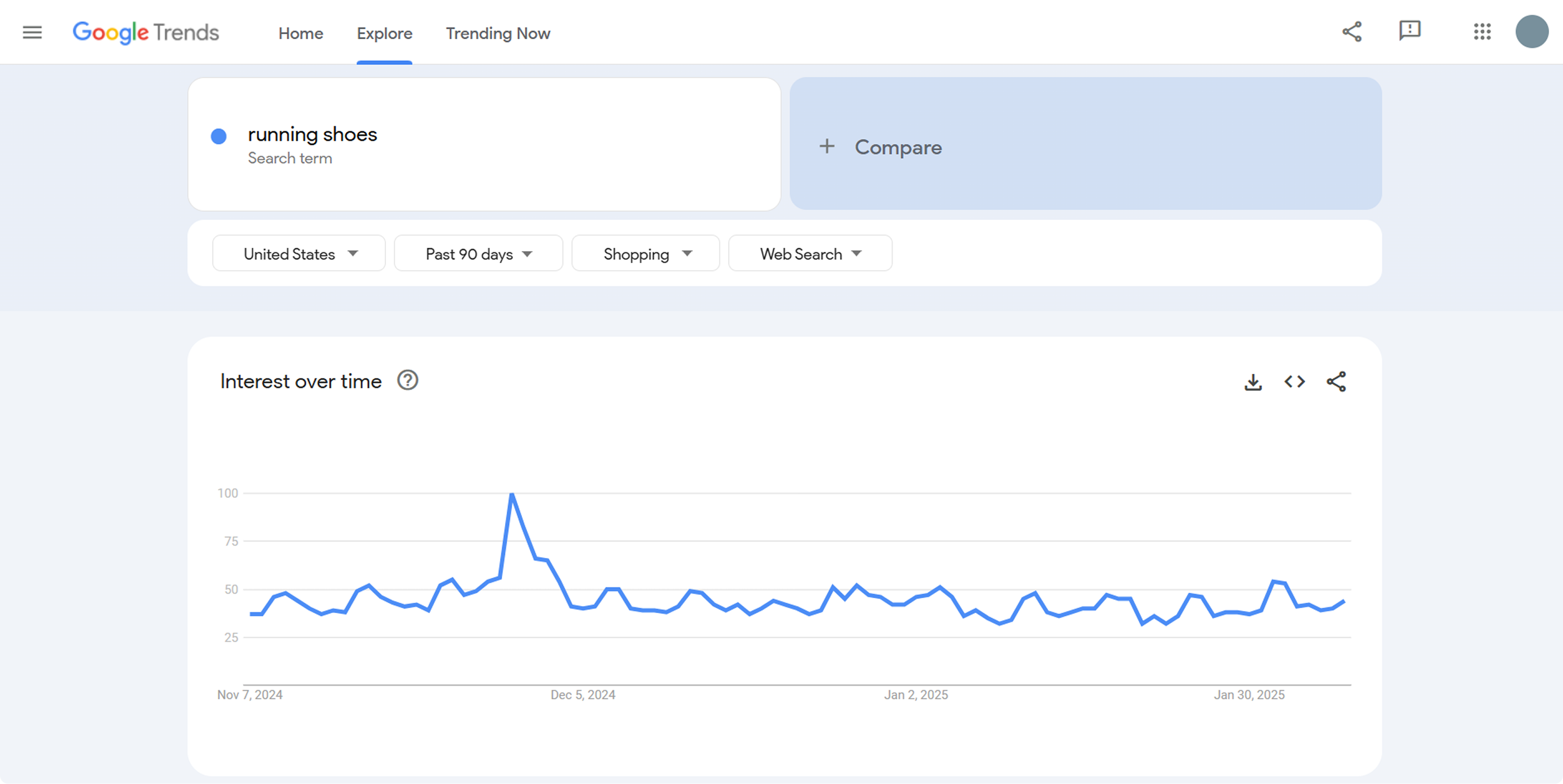
You can monitor seasonal changes in demand for specific product categories with Google Trends
Here’s how to make the most of it:
- Spot high-demand seasonal products — identify trending items early so you can focus your efforts on them at the right time.
- Boost bids during peak seasons — when demand for seasonal products spikes, increase your bids to get your ads in front of more people.
- Time your campaigns right — align your campaigns with consumer behavior to make sure your products show up when people are ready to buy. For example, run ads for summer products in early spring to capture early interest.
By planning ahead and adjusting your strategy, you can easily maximize your sales with Google ads.
8. Use dynamic retargeting to recover lost sales
Not every website visitor will buy right away — and that’s normal. But you don’t want to lose them.
This is where dynamic retargeting comes in. Dynamic retargeting shows personalized ads to users based on what they viewed or added to their cart. You can run these ads across platforms like Google Display Network, YouTube, Gmail, and Search to keep your products in front of potential buyers wherever they go.
To get started, enable Ecommerce tracking in Google Analytics and add a tracking code to your website through Google Tag Manager. Once set up, you'll be able to track which products are selling well, how much revenue you're making, and how long it takes for people to complete a purchase. This is key for boosting conversion rates and ROAS.
Here are some tips to run effective dynamic retargeting Google ads:
- Offer deals — give an extra discount or free shipping to encourage users to come back. You can also remind them of price drops.
- Create urgency — use phrases like “Limited stock!” or “Hurry, sale ending soon!” to prompt action.
- Segment your audience — target cart abandoners separately from product viewers and adjust your ads to fit their behavior.
- Exclude recent buyers — don’t waste your budget showing ads to people who’ve already purchased. Focus on those who haven’t converted yet.
- Personalize the copy — use specific product names, prices, or benefits to make your ads feel more personal. For example, “You left these shoes in your cart. Get 10% off today!”
With dynamic retargeting, you can bring back potential customers and close those lost sales.
Recap
Google ads are truly a game-changer for ecommerce advertising. It helps you connect with the right shoppers, optimize your campaigns, and see better returns on your investment. If you test out the strategies and tools we’ve discussed in this article, keep track of what’s working, and adjust as needed, you can take your campaigns to the next level.
Whether you’re new to Google ads or ready to elevate your current campaigns, now’s the time to jump in. If you’re curious about other options, check our article on Facebook ads for ecommerce and how to use Google ads with Meta ads – expanding your campaigns’ reach can work wonders for your ROAS.

