Advanced Google Ads AI Features For Running Better Campaigns
2024-06-04

It’s not a secret that businesses need to use every advantage they can to stay ahead, and AI is becoming one of the key things you need to learn if you want to compete successfully.
Among various advertising platforms, Google Ads is leading the way with multiple advanced AI features that can change how businesses create and manage their ads. From using AI to make eye-catching ad visuals to using AI-bidding to get the best value on ad spend, Google Ads offers powerful tools to make advertising more efficient and effective.
In this article, we’ll take a look at these new AI features available for Google Ads and explore their benefits. We’ll start with the two main AI tools Google has to offer for advertisers, and then talk about the role of AI in Search and PMax campaigns – two of the most popular campaign formats out there.
Generative AI for ad creation
Google Ads now has new tools that use AI to help advertisers generate ad creatives at scale. These tools are meant for those who don't have their own creative teams or resources to hire professionals: you can use these tools to easily create new images for your ads without spending a lot of time or effort.
You can just type your prompts to give AI hints on what kind of images you want and generate creatives that fit both your business or brand and what your audience wants to see.
This feature ensures that your ads have unique visuals, as Google promises that no two images will be the same. This helps avoid any awkwardness that could happen if many businesses use the same photo elements in their ads.
Last year, Google also introduced Product Studio, a set of AI tools for editing and customizing product images uploaded through Google Shopping at no cost.
It helps e-commerce sellers generate or edit backgrounds and change image resolution, quickly creating multiple variations of product images to stand out among their competitors. Data shows that product listings with multiple images perform a lot better, driving more impressions and clicks, which means that Product Studio can become a must-have for a lot of businesses.
In Product Studio, you can quickly change how your product pictures look using text prompts. You can create new backgrounds, remove existing ones, and improve the quality of small or low-quality images. It’s a helpful tool for businesses of all sizes, especially small ones and individual sellers who can't afford fancy photo shoots.
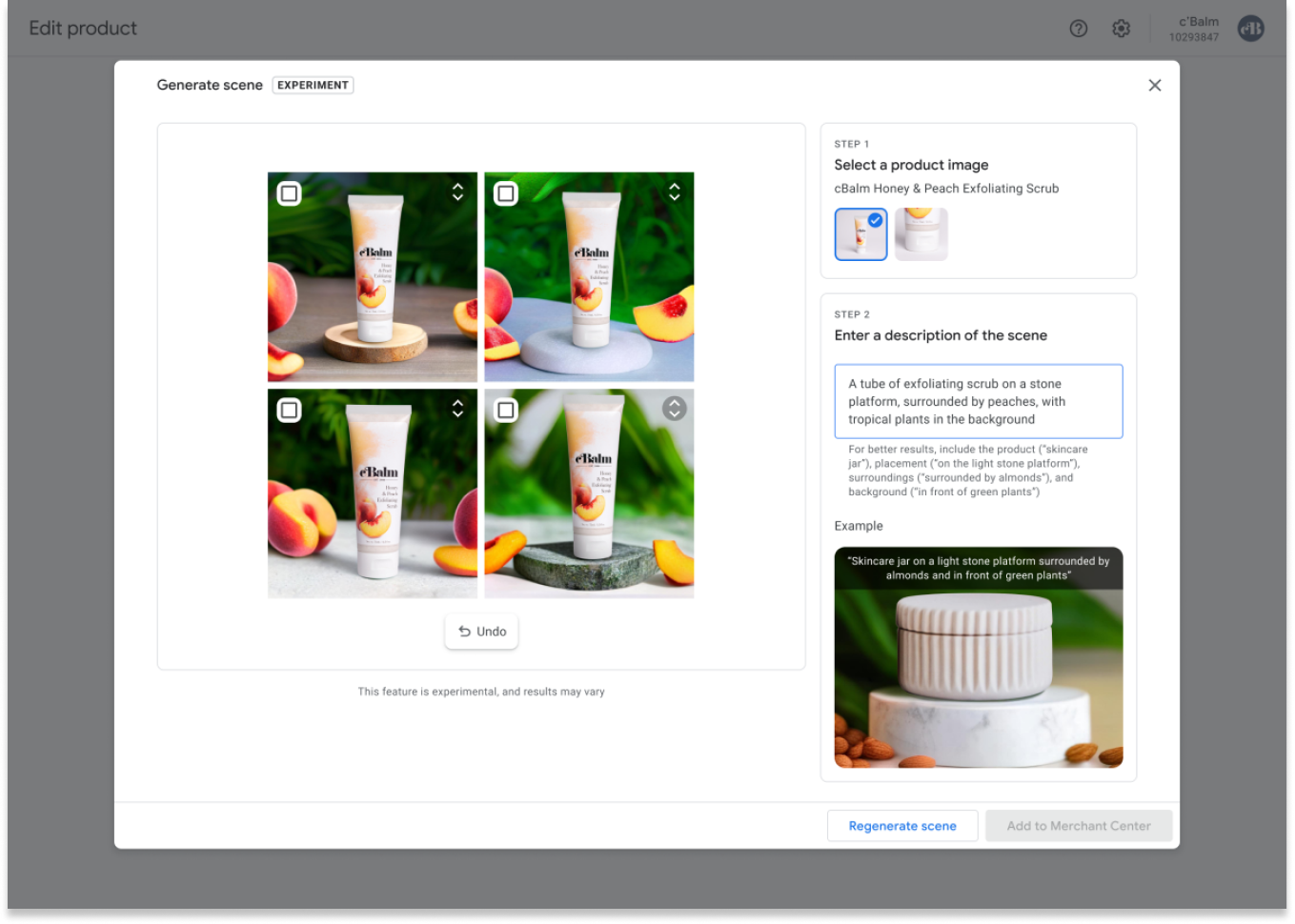
Product Studio lets you easily change backgrounds for your images to make your products look as appealing as possible.
Here are the main benefits of using Product Studio:
- Save time, money, and effort: you can cut down on the time and expenses of hiring a photographer or renting a studio, and achieve better performance and higher conversion rates with both the quantity and quality of your images;
- Update your images across platforms: the images you save in Merchant Center will automatically show up on various Google platforms like search results, Shopping ads, PMax campaigns – basically, everywhere where feed data is used;
- Update images for special occasions: you can create top-notch promotional images for different occasions (e.g., holidays or sales) quickly and at scale.
Besides these helpful features, you can also ask Google AI for suggestions to help you during the process of creating your ads. Here's how it works: just choose a landing page from your website, and Google AI will summarize it, generate keywords, headlines, images, and other elements for your campaign, which you can always change if necessary.
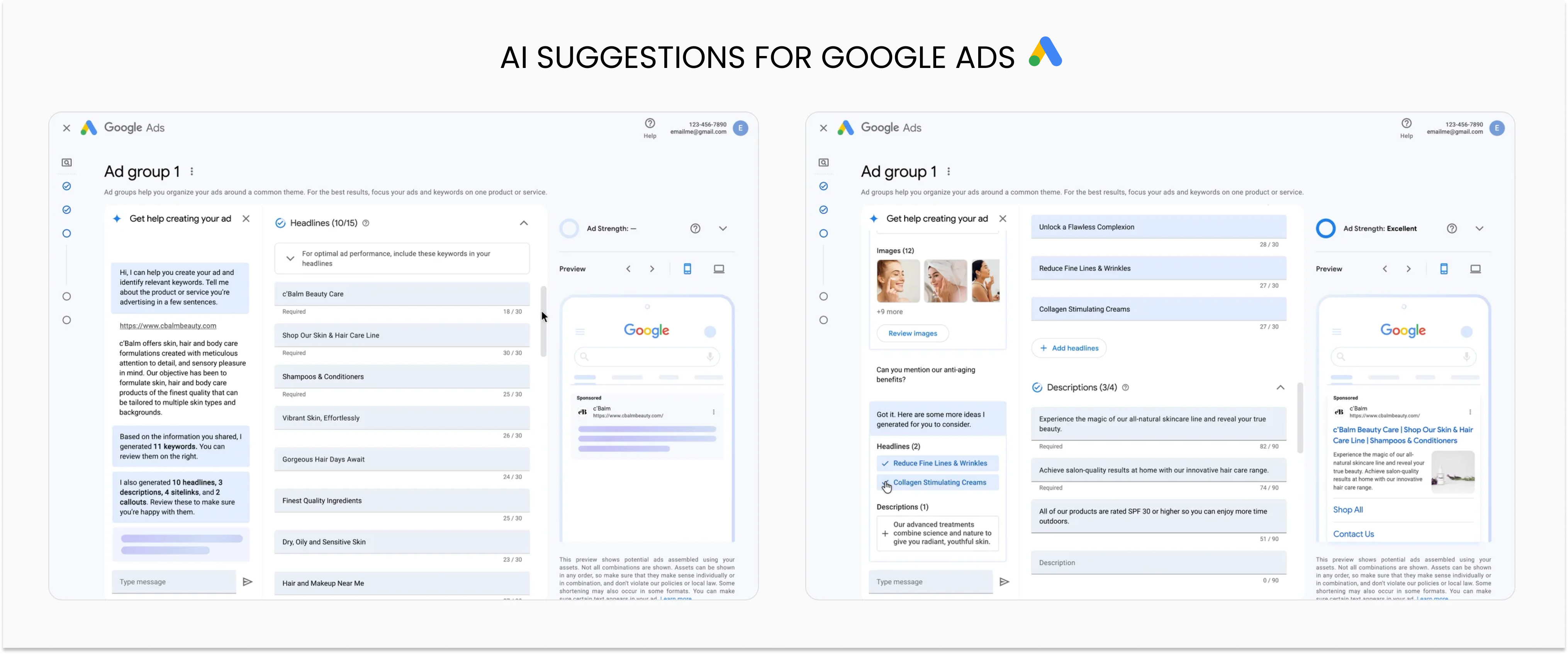
Now, let’s take a look at another useful AI feature for Google ads – bidding.
AI-based bidding
Smart Bidding is a tool in Google Ads that uses AI to automatically set your ad bids. Thanks to AI algorithms and big language models, Smart Bidding gets better and better at guessing which searches will bring in customers and value for your business.
Google Ads offers automated bidding strategies like Target CPA, Target ROAS, Maximize Conversions, and Maximize Coversion Value. These use AI to adjust bids in real-time by analyzing data like user behavior and other signals.
Value-based Smart bidding works like this: you tell Google which conversions matter most to your business, like sales or leads, and Google AI focuses on getting more of those valuable conversions by adjusting bids in real-time.
The main benefits of Smart Bidding include:
- Maximizing conversions: it adjusts bids based on past data and real-time signals to help you reach your conversion goals more efficiently;
- Making smart decisions: the AI system uses data from search queries, even for keywords without much data;
- Learning and adapting: the algorithms keep improving as your business performance changes.
So, Smart Bidding can be really useful for boosting your ad performance and ROI, and it can improve your campaigns, even if they're new and don't have much data yet (but it will take some time for AI to learn front the past insights). But to see how well it's doing, it's best to check results over a longer period of time (e.g. a month). Adding more keywords to campaigns that don't get many searches can also help get more conversions.
Keep in mind that with Smart Bidding, you’ll have less control: you won’t be able to change things as easily when you want. This is a trade-off kibd of situation, so weight both the pros and cons of letting AI bid for you before making your decision.
AI-driven Search campaigns
Search campaigns powered by AI have gotten smarter thanks to machine learning. They're now better at adjusting bid strategies, expanding match types, and making your ads more relevant for different search queries.
One of the main perks of Google Search campaigns are responsive search ad: these ads are automatically adjusted to show messages that are more relevant to your customers.
When you’re creating a responsive search ad, you can include multiple headlines and descriptions, and Google will experiment with different combinations to figure out which work best based on where customers are or what they're interested in. The more headlines and descriptions you have, the better Google can match your ads to what customers are searching for.
Your ads can also change to fit various screen sizes, which is crucial for showing your messages to people who may use different devices.
All of this can help your ads reach more people and get more clicks and conversions compared to regular text ads.
But what’s even better, if you’re running responsive search ads, you can also use automatically created assets, or ACA for short. This feature helps you create extra headlines and descriptions for your ads based on landing pages, existing ads, and keywords. ACA can use generative AI in some cases to make these assets more in line with what people are searching for.
There’s also a Search Generative Experience (SGE) that will be available in Search Labs. Basically, Search and Shopping ads will be integrated into the AI-powered snapshot and conversational mod to provide relevant and high-quality ads at every step of the search process.
Here’s an example provided by Google itself: if someone searches for “outdoor activities in Maui” and looks for "activities for kids" and "surfing", they might see customized ads run by a travel company advertising surfing lessons for kids.
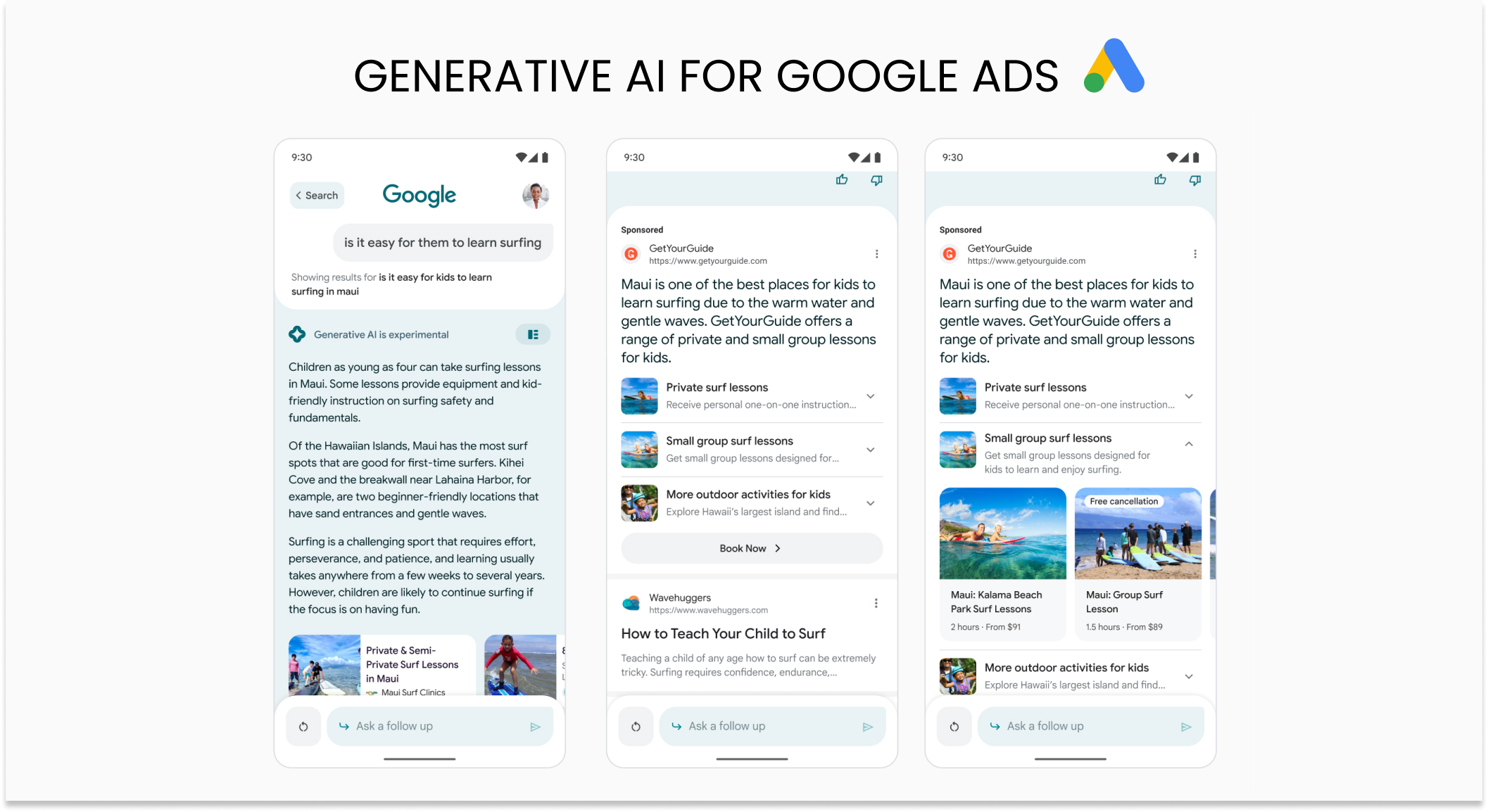
Generative AI helps you quickly create headlines and descriptions for your ads.
Google gives several tips on how to improve your AI-powered Search ad campaigns:
- Simplify campaigns and keywords: organize your campaigns based on your business objectives, not by device or match type, and group your keywords into similar themes. This gives Google’s AI more data to pick the best keywords and creatives for each search query;
- Remove duplicates and low-volume keywords: Get rid of duplicate keywords and those with little to no impressions;
- Upgrade to broad match: Google often recommends switching existing exact and phrase match keywords to broad match. It’s supposed to let you reach more relevant searches and get more conversions at the same cost per action (CPA) or return on ad spend (ROAS);
- Make your ads more relevant: include keywords in your ad headlines, create as many unique headlines and descriptions as possible, and include your business name, logo, sitelinks, and images.
Also, when you mix broad match keywords with Smart Bidding and responsive search ads, you can get higher chances of conversions. This opens up new ways to get better returns on your investment that you might have missed before.
Broad match keywords can have many benefits: they help you reach more people, attract website visitors from related searches, find new keywords, save time on research, and create more room for flexibility in how your ads will be displayed.
In the past, using broad-match in Google ad campaigns with specific brand requirements was a bit tricky. That's why Google introduced brand restrictions: they allow you to expand your reach with broad match while making sure your ads only target the brand-related audience you select.
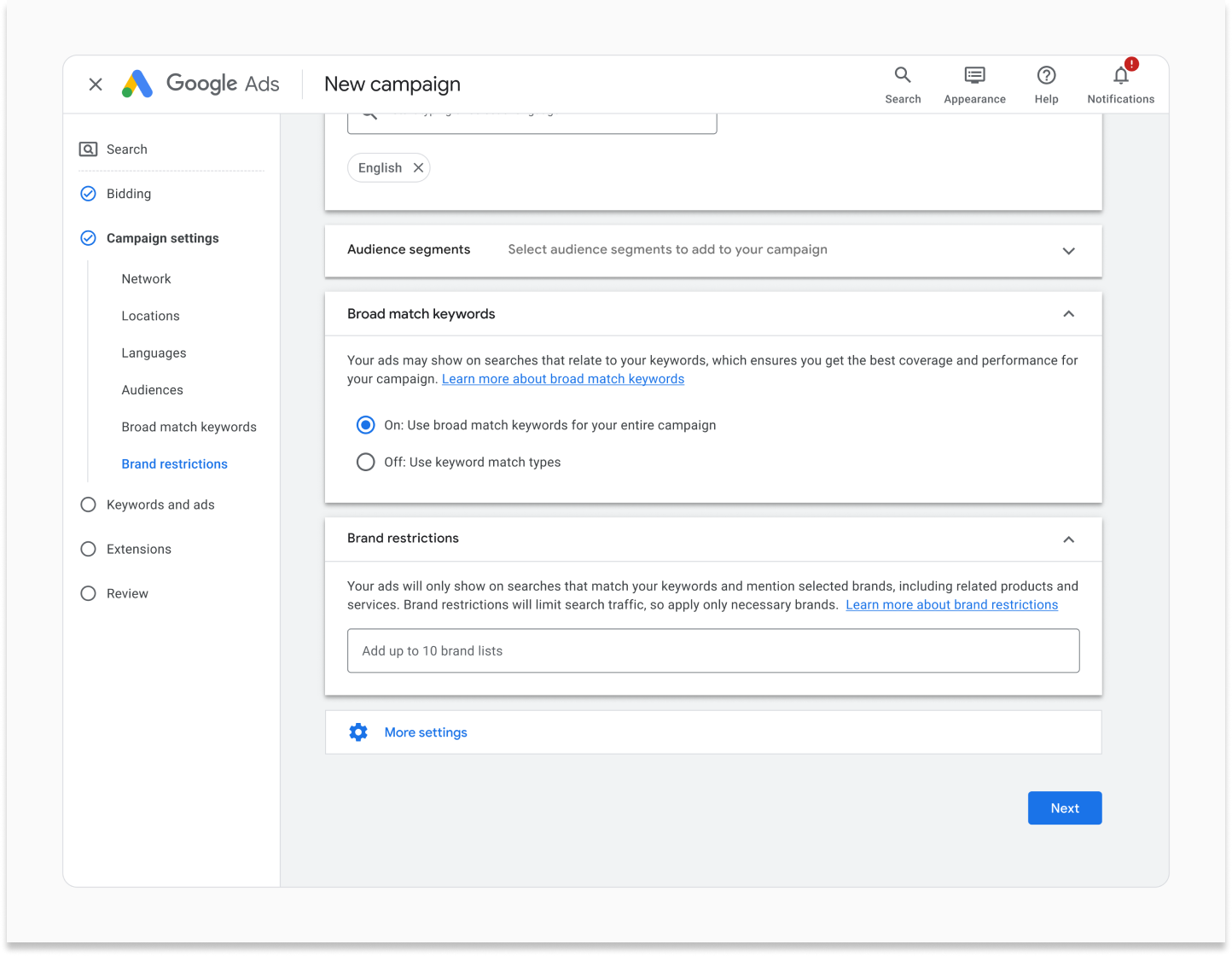
But as the practical experience of many advertisers shows, broad match doesn’t always perform better than close and exact match keywords. This means that you have to test them to get factual data about what’s actually working for your campaigns.
You can check out our article about Google ads keywords for more insights on how to pick the right options for your campaigns.
AI-powered Performance Max campaigns
Google Performance Max (PMax) is a great example of how AI-powered campaigns can help your business get more conversions without raising the cost per action. It uses AI and machine learning to analyze user behavior, preferences, and trends, making your ads more effective.
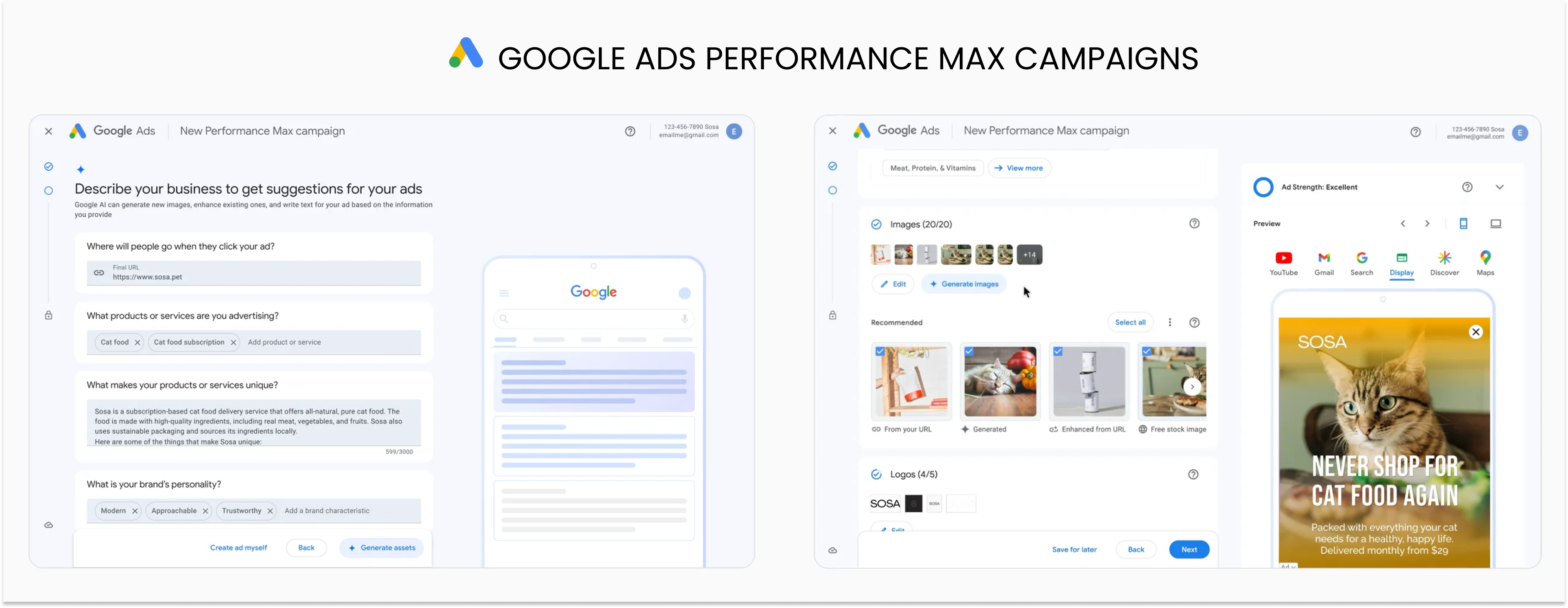
You can create different versions of headlines and visuals for your PMax campaigns with Google AI.
As it’s important to have a variety of assets for successful PMax campaigns, Google provides an opportunity to use its generative AI to create new text and image assets and edit the existing ones (keep in mind that these tools will be made available globally in English first, coming to other countries later).
Soon, you’ll be able to use Google’s AI model Gemini in your PMax campaigns to create longer headlines and later sitelinks based on your prompts.
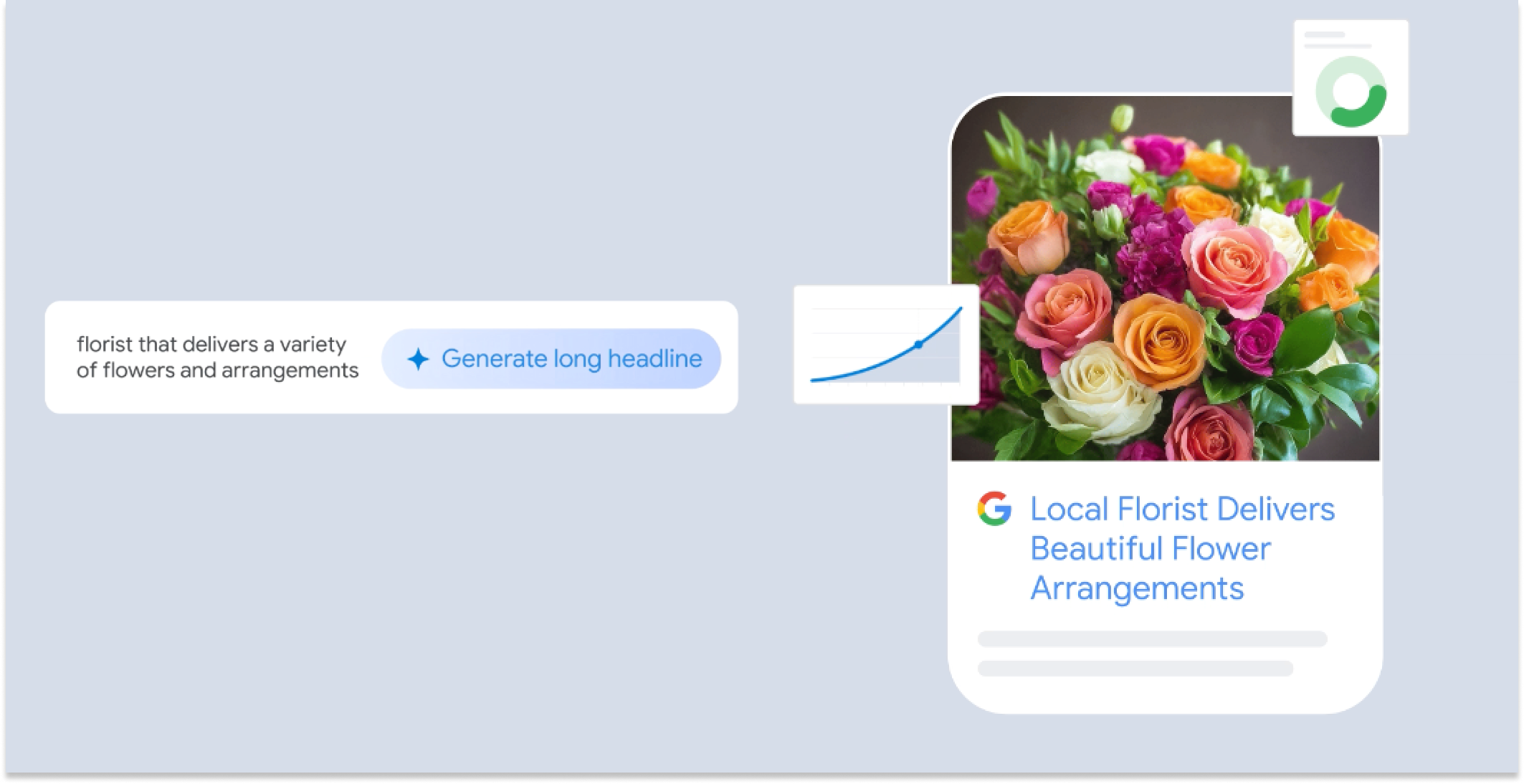
Google Gemini will help advertisers generate headlines for their PMax campaigns.
Google is also planning to update its image generation technology to Imagen 2, designed specifically for Google Ads. This will help advertisers create lifestyle images and add backgrounds with people in them, as well as generate new images similar to the well-performing ones.
Here are some tips from Google on how to get the most out of your PMax campaigns:
- Turn on final URL expansion: this helps you discover more search queries that lead to conversions and directs customers to the most suitable page on your website;
- Provide a variety of assets: offer text, images, and videos to boost your creative game and get better results. The more options you give Google AI, the better it can find winning combinations of assets that click with customers in different situations;
- Use asset generation: whip up more text headlines, descriptions, and image ideas in seconds with generative AI. Access creative tools in the asset library, like image editing to tweak existing images or video creation to make and upload your own videos;
- Add signals to help Google AI learn: give Google more information about your business and the customers you want. You can add search themes, use consented first-party data from previous buyers with Customer Match, or add custom segments to show which search terms and websites your customers are into.
Now, it's time to talk about a strategy that can help you get even better results than with each campaign format separately.
Using a combination of PMax and Search campaigns
Google also recommends using both AI-powered Search and Performance Max campaigns together for better results. This combo helps you maximize conversions across all of Google’s placements.
For example, you can boost your Search campaigns by combining broad match keywords with Smart Bidding. PMax will go even further by driving extra conversions across all Google channels, including Search. It will use AI to analyze your landing page content, assets, and product feed to find new queries and generate relevant text ads that match user intent.
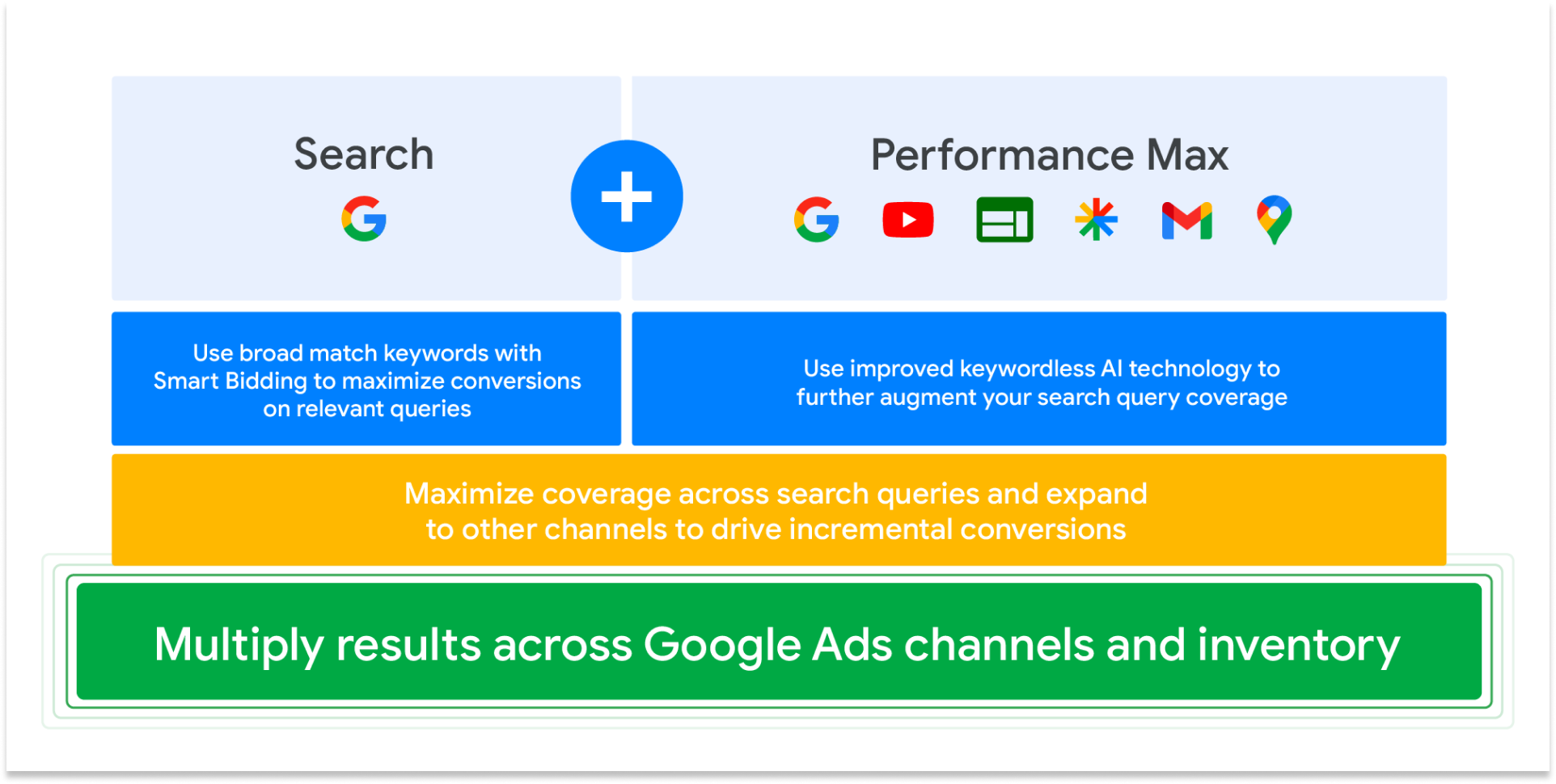
Using both AI-powered Performance Max (PMax) campaigns and Google Search ads together can be a smart move for a few reasons:
- AI will do the hard work for you: PMax campaigns use AI to optimize ad placements across various Google channels. This will put your ads in front of the right people at the right time and increase the chances of more people buying your products;
- You can reach more people: with both PMax and Search ads running, you can reach more users. Search ads will target people looking for something on Google, while PMax will display your ads across other Google placements;
- You can target the right segments: PMax lets you show your ads to different groups of people based on things like their age, interests, and what they do online. This, combined with keyword targeting for Search ads, means you can target different types of buyers;
- You can make ad creatives easily at scale: generative AI that is used for both Search and PMax campaigns will help you come up with multiple ad creatives that resonate with different audience segments.
In short, using both PMax and Search ads can help you combine their benefits and get more opportunities to reach your customers across different placements with high-quality creatives. And with the AI tools, this process will be a lot easier and faster.
Recap
AI has already transformed the way we advertise online, and it’s only a beginning. Google tries to be at the forefront of innovation by adding more and more new AI features to its already impressive set of advertising tools.
Using Google’s AI-powered tools can help you create ads faster and better, even if you don't have a big team. This way, you can save time and money while still making ads that catch people's attention. And with AI-based bidding strategies, you’ll ensure that your bids are always competitive enough and are geared towards bringing you the results that you want.
Essentially, by leveraging AI-powered Smart Bidding, generative AI for ad creation, as well as Performance Max and Search campaigns (especially when you’re running both of them) that rely on AI, you can drive better results across various channels with less time and resources spent. Whether you're a small business owner or part of a big marketing team, knowing how to use these AI tools can give your advertising strategy a big boost.
But don't forget that AI won't be as good as it can be with proper human oversight: always review the suggestions it gives and changes it makes to be sure that everything is being optimized according to your goals.

