Google Ad Bidding Guide: Everything You Need to Know
2025-02-01
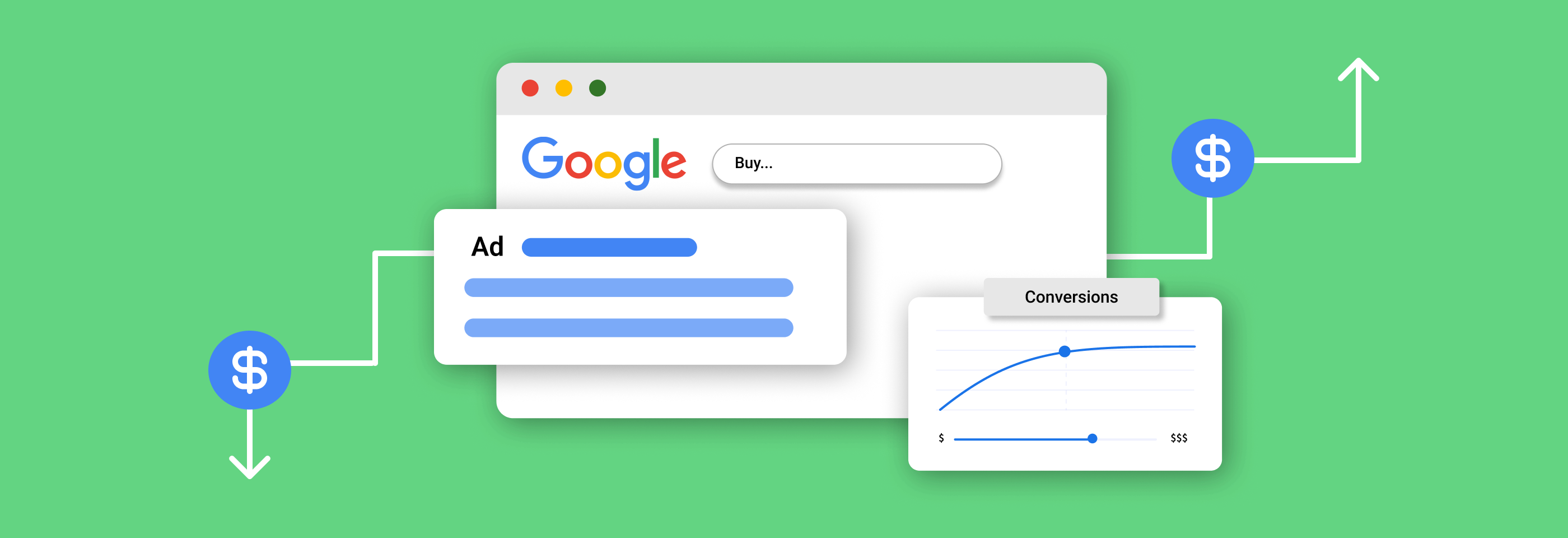
Why is it important to understand Google ad bidding? Because it determines how much you're willing to pay for clicks, impressions, or conversions, and it affects how well your ads perform.
But with so many bidding options to choose from, it can be tricky to figure out the best one. In this guide, we’ll explain how Google Ads bidding works, go over the different strategies, and help you choose the right one for your goals.
What is bidding in Google ads? How does Google Ad bidding work?
Bidding in Google Ads is the process of setting a maximum price you're willing to pay for specific actions such as clicks, impressions, conversions, or views.
We can’t fully understand how Google ad bidding works without first understanding the Google Ads auction. Every time an ad can be shown — on a search results page, Google Display Network, or YouTube — it enters the Google Ads auction.
Six key factors determine the auction outcome:
- Your bid — the highest amount you're willing to pay, but you often pay slightly more than the next highest bid, not your max.
- Ad quality — Google values relevant and helpful ads.
- Quality Score (based on relevance, expected CTR, and landing page experience) affects how often and where your ad appears.
- Ad Assets & formats — site links, phone numbers, or images improve engagement and can boost rankings, even with a lower bid.
- Ad Rank thresholds — Google sets minimum quality standards for ads. If your ad doesn’t meet them, it won’t show in top positions.
- Search context — Google considers user intent, location, device, and time of day to show the most relevant ads.
- Auction competition — the more close-ranking ads competing, the tougher the auction. Higher-ranked ads usually win, but when rankings are close, even lower bids can succeed.
In short, your bid affects your ad’s placement, but winning a top spot isn’t just about bidding the most. It’s about having relevant, high-quality ads that match Google’s standards. That’s why picking the most fitting Google ads bidding strategy is crucial for optimizing your ad performance, controlling your ad spend, and getting the most value from your budget.
Now, let’s go through the main Google ads bidding strategies and discuss when it’s best to use them.
Key Google ad bidding strategies & when to use them
Manual CPC Bidding
Manual CPC lets you set your maximum bid per click instead of Google doing it for you. You can set a default bid for an ad group and adjust bids for specific keywords or placements based on performance. You also only pay when someone clicks your ad.
When to use it
Use Manual CPC bidding if you want to:
- Run a small campaign with a limited budget.
- Test new keywords while keeping control over bids.
- Have full control over your spending and bidding.
Once you gather enough data, switching to an automated strategy like Maximize Conversions or Target CPA can improve efficiency.
Example use case:
A local coffee shop wants more people to visit by bidding on keywords like “coffee near me.” With Manual CPC, the shop owner controls how much to pay for each click, ensuring they don’t overspend while showing up for important searches.
Things to keep in mind
Manual CPC bidding gives you full control over your bids, letting you adjust them based on how your campaign is doing. It’s great for smaller campaigns with fewer keywords because it’s flexible and you can make quick changes.
However, it can take up a lot of time and needs a good understanding of your data to avoid over or underbidding. As your campaign grows, it can become harder to manage, so it’s not the best option for bigger campaigns.
Cost-Per-Thousand Impressions (CPM) Bidding
CPM bidding helps you increase your ad’s visibility and brand awareness, focusing on impressions instead of direct clicks or conversions. This is the primary bidding strategy for Display and video ads, as well as brand awareness campaigns.
With CPM bidding, you pay for every 1,000 impressions your ad receives. For example, if you set a $5 CPM, you’ll pay $5 for every 1,000 impressions your ad gets. If your ad is shown to 10,000 people, you’ll pay $50.
There’s also a Viewable CPM (vCPM) bidding — a specific form of CPM where you only pay for impressions that are considered "viewable". This strategy is useful for advertisers who want to ensure their ads are actually viewed by users, not just being served.
When to use it
Use CPM bidding if you want to:
- Increase brand exposure and reach a broad audience.
- Focus on visibility rather than direct clicks or conversions.
- Manage a budget for awareness campaigns and set control over impressions.
For Display and YouTube campaigns, use vCPM. Keep in mind that both CPM and Viewable CPM strategies work well for campaigns aimed at increasing visibility, like product launches.
Example use case:
A company launching a new product uses CPM bidding to show its ads to a large audience, helping more people see and recognize the brand. Instead of focusing on clicks or sales, the goal is to maximize exposure.
Things to keep in mind
CPM boosts ad exposure but doesn’t guarantee clicks or conversions. If you want results, CPC or Target CPA might be better.
Cost-Per-View (CPV)
Bidding CPV bidding is ideal for video ad campaigns where engagement (views or interactions) is the primary goal. It’s great for campaigns aiming to increase product or brand consideration through video content.
With CPV bidding, you pay when a user watches a significant portion of your video or interacts with it — this allows you to control costs while reaching an engaged audience.
For video ads, a view is counted differently depending on the ad format:
- In-stream ads: A view occurs when a user watches 30 seconds of your video (or the entire duration if shorter) or interacts with the ad.
- In-feed ads: A view happens when a viewer clicks the video thumbnail or watches the ad autoplay for at least 10 seconds.
- YouTube Shorts ads: A view is counted when someone watches at least 10 seconds or clicks on the call-to-action (CTA).
When to use it
Use CPV bidding if you want to:
- Increase engagement with your video content.
- Focus on reaching users who are likely to watch your videos rather than just click on ads.
- Control your budget based on video views or interactions.
Example use case:
A local bakery showcasing a cake decoration tutorial uses CPV bidding to drive interest and engagement. By paying only for views or interactions, the bakery ensures that its ad reaches a targeted, engaged audience, without overpaying for views that may not result in brand interest.
Things to keep in mind
CPV bidding is perfect for engagement-focused campaigns, but it may not be ideal for driving website traffic or direct conversions. If your goal is more clicks than views, consider using CPC or Target CPA instead.
Also, with Google’s transition to Target CPV bidding in April 2025, advertisers should be aware that this change offers more control over ad spending.
Automated Bidding (AI-Powered Optimization)
Automated bidding takes the guesswork out of setting bids for Google ads. Google adjusts bids for each keyword based on real-time data, so you don’t have to do it manually.
The goal? To get you more clicks, conversions, or visibility while making sure your budget is used wisely (which isn’t always possible when a human manages the bids).
If you have to set your own maximum bid with manual CPC bidding, automated bidding relies on Google’s algorithms. It looks at factors like the user’s device, location, search behavior, and time of day to figure out the best bid for each situation. Over time, it learns and improves, helping your ads perform better without you having to constantly tweak settings.
Automated bidding offers several benefits:
- Saves time: Google adjusts bids automatically, so you don’t have to constantly monitor and tweak them.
- Optimizes performance: this type of strategy uses historical data and real-time signals to improve bidding decisions.
- Reduces human error: it removes the risk of overbidding or underbidding due to manual miscalculations.
- Gives you flexibility: there are different automated bidding options tailored for clicks, conversions, or visibility.
But it also comes with some drawbacks, like giving you less control over your bids (in comparison with Manual CPC) and potentially causing overspending. Also, automated bidding performs best when there’s enough conversion data for the algorithm to learn from.
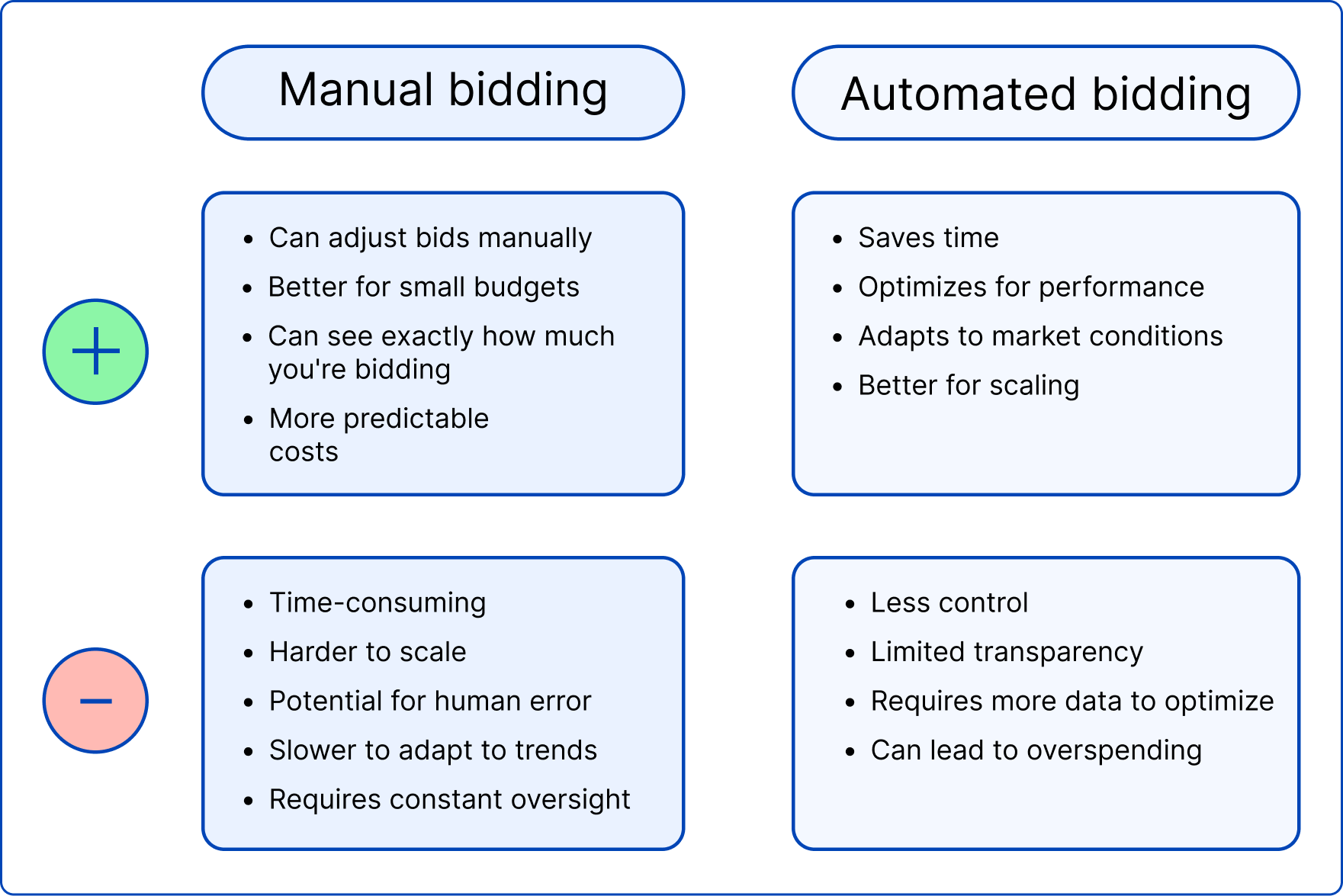
Both Manual and Automated Google ad bidding strategies have their pros and cons. Learn them to make the right choice.
Other than that, if you want to save time and let Google’s AI handle bidding, automated bidding is perfect for you. It’s especially great for businesses focused on getting more conversions or running large campaigns, where manually adjusting bids would take too much time.
Here are the main Automated bidding strategies you can use:
Maximize Clicks
Maximize Clicks helps get the most clicks within your budget — Google automatically adjusts bids to drive more traffic. You set a daily budget, and Google automatically adjusts your bids to get as many clicks as possible. You can use this strategy for a single campaign or apply it to multiple campaigns as a portfolio strategy.
When to use it
Use Maximize Clicks if you want to:
- Boost website traffic, not conversions.
- Test new keywords.
- Set a max. CPC limit.
This is a great strategy when you’re running A/B tests and want to gather data before shifting to a conversion-focused strategy. Still, it’s just as great on its own.
Example use case:
A new business offering software wants to get as many visitors to their website as possible. They set a budget, and Google adjusts bids to get the most clicks, helping the business get more attention and useful data.
Things to keep in mind
Maximize Clicks focuses on driving traffic, but it doesn’t optimize for conversions like sales or leads. Since Google sets the bid for each auction, you don’t have control over bid adjustments. Also, the results can vary, as click volume may change depending on competition and trends.
Target Impression Share
Target Impression Share ensures your ads show up in specific spots on the search results page, keeping your brand visible.
Target Impression Share strategy lets you choose where you want your ad to appear:
- Absolute top: the very first ad above all search results.
- Top of the Page: any of the ads above organic search results.
- Anywhere on the Page: your ad can show up anywhere in search results.
Google will automatically adjust your bids to meet your goal — you’ll get the impressions you’re looking for.
When to use it
Use Target Impression Share if you want to:
- Increase brand awareness and visibility and stay ahead of competitors.
- Control where your ad appears, i.e. choose the top spot or another placement.
- Set an impression share target, i.e. decide how often your ad should show up.
This strategy is best if your main goal is generating brand awareness and increasing visibility, not getting conversions.
Example use case:
A tech brand selling laptops wants to stay visible in search results. They use Target Impression Share to make sure their ad appears at the top, so they stay ahead of competitors and in front of potential customers.
Things to keep in mind
Target Impression Share is focused on getting your ad seen more, not necessarily getting clicks or sales. Competing for top spots can increase your costs since the cost per click might go up. Also, Google controls the bids, so you don’t have much control over them, and most bid changes won’t make a difference.
Now, it’s time to talk about the advanced automated bidding option — Smart bidding and its strategies.
Google Smart Bidding
Smart Bidding is a more advanced automated bidding strategy that prioritizes conversions using real-time AI adjustments based on factors like device, location, and user intent.
Here's why Smart bidding can be a great option:
- Uses AI for smarter bids: Google’s machine learning predicts which clicks are most likely to convert.
- Saves time: no need for manual adjustments; the system optimizes bids automatically.
- Considers real-time signals: factors like device, location, time of day, and even user behavior influence each bid.
- Optimizes for conversions: perfect for businesses focused on sales, leads, or other valuable actions.
Since it's a type of automated bidding, Smart bidding has the same drawbacks. For example, it works best when your account has at least 30 conversions per month (50 for Target ROAS), and you might spend more than expected since Google optimizes for conversions.
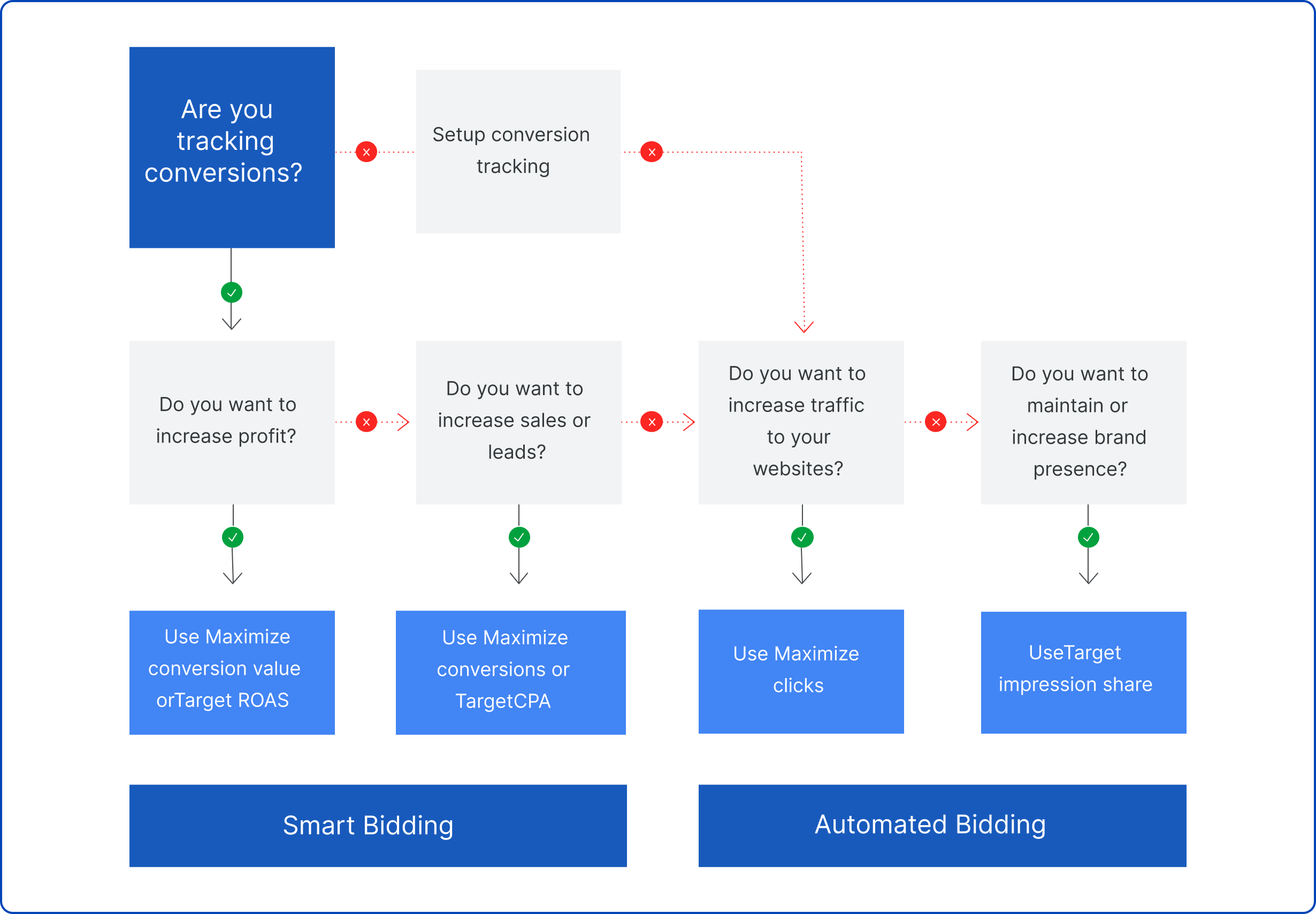
If your primary goal is to get conversions, Smart bidding strategies might be a better choice for you.
Smart Bidding is ideal when you prioritize conversions and want to maximize your ROAS without micromanaging bids. It’s especially effective for advertisers with consistent conversion data and those looking to scale their campaigns.
Here are the main Smart bidding strategies:
Target Cost-Per-Action (CPA)
Target CPA helps you get the most conversions at a fixed cost per action. It works like this: Google adjusts bids to keep your average CPA close to your set target. Some conversions may cost more or less, but over time, the average CPA aligns with your target.
For example, if you set a $10 target CPA, some conversions might cost $8, others $12, but Google will balance them to meet your goal.
When to use it
Use Target CPA if you want to:
- Keep a steady cost per conversion.
- Ensure profitability by setting a maximum cost per lead or sale.
- Let Google adjust bids based on real-time data to meet your CPA goal.
This strategy is the most suited for businesses that need consistent leads or sales while maintaining a predictable cost per conversion.
Example use case:
A car repair service wants to get leads (like calls or form submissions) at a set cost. With Target CPA, they set a goal of $20 per lead, and Google adjusts bids to keep the cost consistent.
Things to keep in mind
Target CPA works best when you have historical conversion data. Your CPA can change depending on competition and the time of year. Also, if you lower your CPA target too much, it might limit how often your ads are shown.
Target Return on Ad Spend (ROAS) Bidding
Target ROAS maximizes revenue while maintaining a set return on ad spend. Basically, Google predicts how much value a conversion will bring and bids accordingly using real-time data to adjust bids for the highest possible ROAS.
For example, if you set a 300% ROAS (meaning you want $3 in revenue for every $1 spent), Google will optimize bids to achieve that ratio.
When to use it
Use Target ROAS if you want to:
- Maximize revenue while maintaining a specific return on ad spend.
- Focus on driving high-value sales rather than just more conversions.
- Optimize bids for conversions with different values.
Target ROAS works well for eCommerce businesses with high-ticket and low-ticket items that optimize for revenue rather than just conversion volume.
Example use case:
An e-commerce store selling both budget and luxury items wants to make more money. They set a goal of $4 in revenue for every $1 spent. Google adjusts bids to help get the most valuable sales.
Things to keep in mind
Target ROAS needs accurate conversion tracking and values to work well. For optimal performance, it requires at least 15 conversions in the last 30 days. Also, setting your ROAS target too high may reduce how often your ads are shown.
Maximize Conversions Bidding
Maximize Conversions aims to get the most conversions within your budget, regardless of cost per conversion. Google will spend your full budget to achieve this. For example, if your daily budget is $500, Google will aim to spend all of it while generating as many conversions as possible.
When to use it
Use Maximize Conversions if you want to:
- Get as many conversions as possible within your budget.
- Fully spend your daily budget without focusing on cost per action.
This strategy is best for businesses focused on generating as many conversions as possible within a fixed budget, without worrying about the cost per conversion. It's especially useful for eCommerce businesses or those running time-sensitive promotions.
Example use case:
A fitness center is running a special offer for new memberships and uses the Maximize Conversions strategy to get as many sign-ups as possible within their budget. Google adjusts bids to make sure they get the most new members, even if some of the conversions end up being more expensive.
Things to keep in mind
Maximize Conversions can lead to higher CPA if competition increases. You don’t have direct control over individual bid adjustments, and Google will use your entire budget, even if conversions end up being more expensive.
Maximize Conversion Value Bidding
This type of value based bidding focuses on generating the highest revenue within your budget, not just increasing conversion volume. This strategy can be combined with Target ROAS for more control over returns.
For example, if you sell $10 and $500 products, Google will focus on users more likely to purchase the $500 item rather than just increasing sales volume.
When to use it
Use Maximize Conversion Value if you want to:
- Get the highest total revenue from your ads without setting a ROAS target.
- Prioritize high-value conversions over a high number of conversions.
This strategy works best for businesses that want to focus on getting the most valuable sales or actions, i.e. profitability and revenue rather than just conversion count. It’s ideal for those with products or services of different values, or if you’re aiming for high-profit items like expensive products or services.
Example use case:
An online store selling expensive watches wants to focus on high-value sales. They’re likely to use Maximize Conversion Value so Google targets buyers who are more likely to purchase the expensive items, not just any sale.
Things to keep in mind
Maximize Conversion Value needs accurate tracking of conversion values and may lead to higher costs if focusing on expensive sales. It works best with a good budget since Google will use your full daily spend.
What is the best bid strategy for Google Ads?
Here’s the truth: there’s no single “best” bidding strategy for Google ads — it all depends on your campaign goals, budget, available data, and how you run your ads. No strategy is inherently better than the others — what matters is how well it fits your campaign’s needs and whether you have enough data for Google’s automation to work effectively.
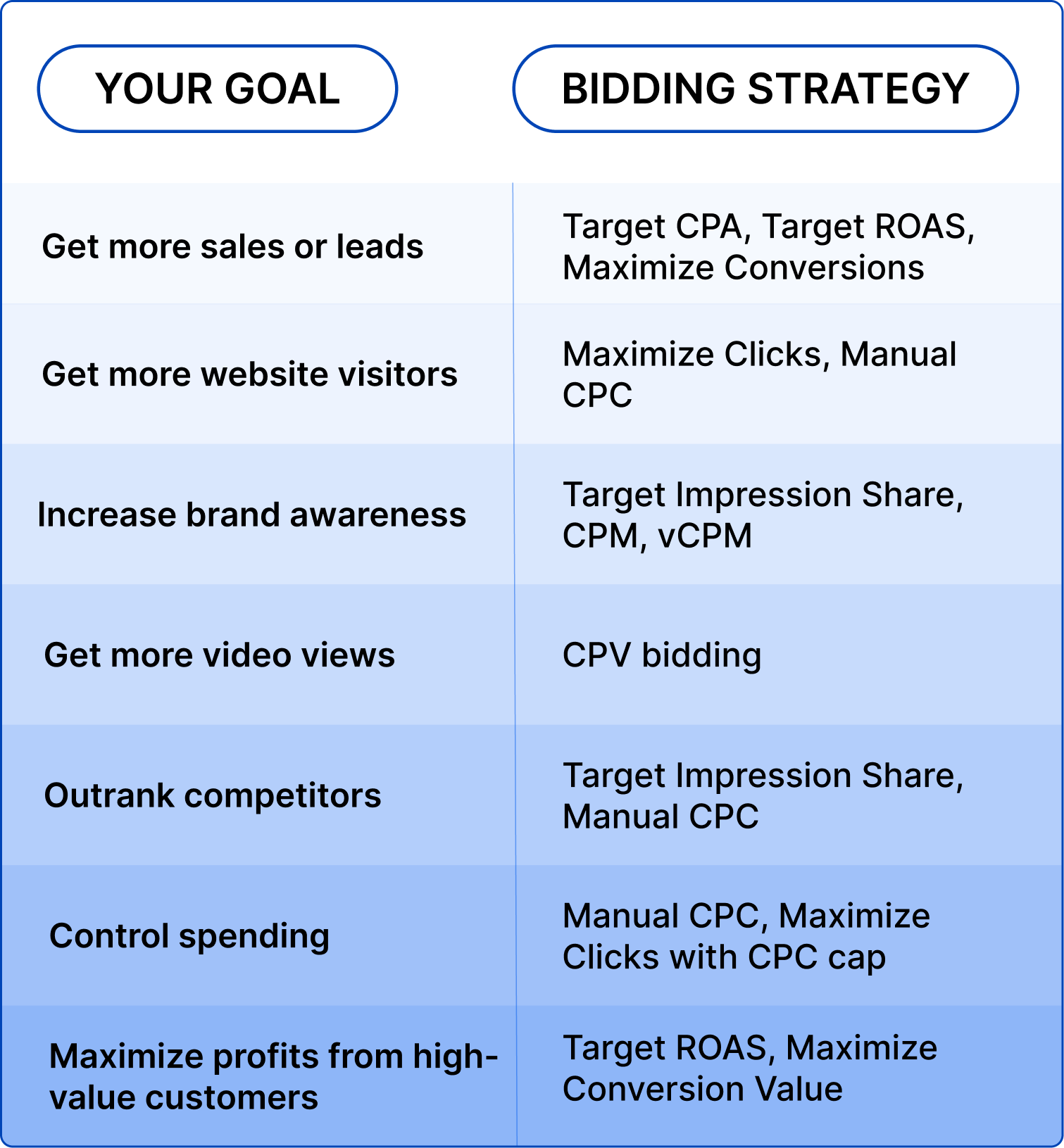
Each campaign goal has a fitting Google ad bidding strategy.
That’s why we suggest that you look for “the most fitting” rather than “best” strategy. Here’s how to choose the right Google ad bidding strategy for your goals:
- If you want more website traffic → use Maximize Clicks or Manual CPC bidding to get the most clicks within your budget.
- If you prefer control → Manual CPC allows direct bid management but may not be as efficient without automation.
- If you’re focused on conversions → use Maximize Conversions or Target CPA (if you have enough conversion data).
- If you need a specific return on ad spend → use Target ROAS and keep in mind that it works best when your account has consistent conversion history.
- If visibility is your top priority → Target Impression Share, CPM and vCPM bidding can ensure that your ads appear in prime positions.
Next, let’s go through the key tips for bidding effectively.
Google ad bidding optimization tips
Regardless of the strategy you choose, here are some ways to get better results from your Google ads:
Adjust bids based on performance trends
Bid adjustments let you increase or decrease bids based on factors like device type, location, and time of day. Some of these times, locations, or devices perform better than others.
Instead of bidding the same amount everywhere, do this:
- Look at past data to find trends in when and where users engage with your ads.
- Increase bids for high-performing times, locations, or devices.
- Lower bids for underperforming areas to save money.
For example, if you notice that your customers search for products like yours more during specific times (e.g. on weekends), you can increase your bids by 30% during those days.
Use negative keywords to avoid wasting money
Negative keywords prevent your Google ads from showing up for searches that aren’t relevant to your business. If your ads show up for unrelated searches, people might click but never buy. This wastes your budget without bringing in new customers.
Here’s what to do to avoid this:
- Use broad negative keywords to block a wide range of unrelated searches.
- Use specific negative keywords for better control.
- Apply campaign-level negative keywords to exclude unwanted terms across all ad groups.
- Use ad group-level negative keywords for more precise targeting within a campaign.
- Check search term reports regularly to find new negative keyword opportunities.
To make the most of your ads, you should also choose the right keywords from the start. Check out our guide on Google ad keywords to learn how to pick and optimize keywords for better results.
Automate bidding adjustments
Adjusting bids manually takes time, especially for big campaigns. Luckily, there are two main ways you can automate bidding besides using Automated strategies:
- Google ads scripts: these JavaScript-based tools can increase bids for high-performing keywords, pause underperforming ones, and prevent overspending.
- Google ads automated rules: you can set conditions for bid adjustments, like increasing bids when conversions improve or pausing ads if costs get too high.
If you don’t know JavaScript, you can use pre-written scripts available online or go for automated rules — they’re pretty easy to set and manage even for beginners. Read our article to learn how to use Google ads automated rules and other strategies to optimize your Google ads.
Test different bidding strategies instead of sticking to one
Many advertisers believe there’s one “best” bidding strategy, but the truth is that success depends on how well a strategy is executed. Do this to make sure a specific bidding strategy works for your campaign:
- Run A/B tests to compare different bidding strategies for the same campaign. Run them for at least 30 days for accurate results.
- Choose the right campaign for testing — pick the one that has been running for a while and has enough data. Ideally, test campaigns that have had at least 30 conversions in the last 30 days.
- Keep each test simple and only change one variable at a time. If you're testing a new bidding strategy, don’t change ads or landing pages at the same time.
- Track conversion rates, costs, and profitability for each strategy.
- Avoid switching strategies too quickly — give each one enough time to show results.
- Be careful with bid caps and targets — setting them too low can limit ad performance.
A/B testing helps you find the best approach for your business goals, so don’t neglect this tup when choosing your bidding strategy.
Be patient with Automated or Smart Bidding adjustments
Automated bidding (including Smart bidding) strategies rely on machine learning to optimize bids, but they need time to gather data and adjust before they start working effectively.
If you change settings too often, the system will keep restarting its learning process, which can hurt ad performance. Wait 2-3 weeks for your preferred automated bidding strategy to adjust before judging its performance and look at historical data before deciding to switch strategies.
Monitor performance & adjust regularly
Even if you use automated bidding, you still need to check performance and make adjustments when needed. Here’s what you want to watch out for besides standard metric tracking:
- Conversion Rate drops — this could indicate that bid caps are too restrictive or that budget adjustments haven’t fully optimized.
- High CPC with low conversions — if some keywords get expensive clicks but don’t lead to sales, consider lowering bids or pausing them.
Review performance data regularly, at least weekly or bi-weekly, and use Google Ads reports to track bidding performance across campaigns. Be ready to adjust bids, budgets, and targeting based on what the data shows.
Recap
When it comes to Google ads, there’s no one-size-fits-all bidding strategy. The key is to choose the strategy that aligns with your specific goals and resources.
By understanding your objectives and testing different options, you can find the most efficient way to manage your bids and drive better results for your business. Adapt and adjust as you go — what works best may evolve over time.

