Snapchat Ad Costs and How to Optimize Them
2024-05-17
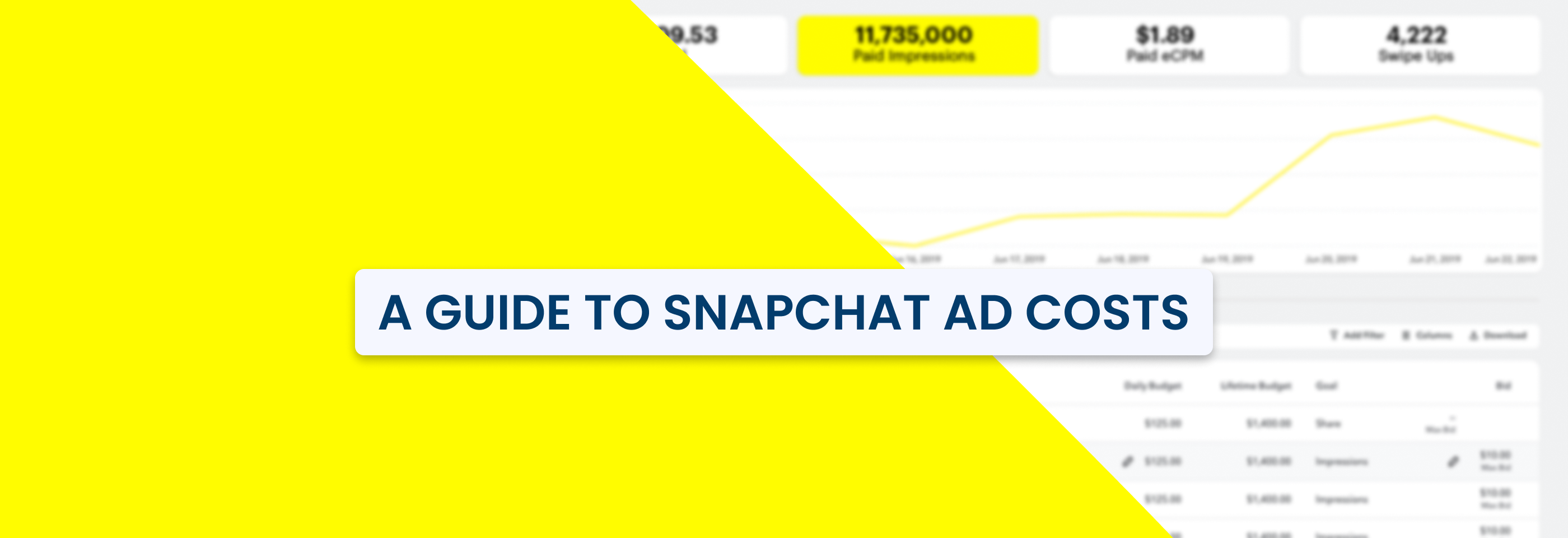
When brands consider the best platforms for social media advertising, most think of Facebook and Instagram, overlooking the potential that Snapchat can have for different types of businesses.
We’ve already written about the benefits of using Snapchat for advertising and marketing and shown how to create Snapchat ads previously. But besides knowing the perks of using this platform to reach your target audience, it’s also crucial to know beforehand how much your Snapchat ads can cost you.
Let’s dive in and explore how much you can expect to spend on Snapchat advertising on average, what affects the ad costs, and how to optimize them for a better ROI.
How much do Snapchat ads cost?
When you’re setting up your campaigns through Snapchat Ads Manager, the price of your ads will depend on CPM, i.e., how many times your ad is seen.
There’s also a goal-based bidding system that allows you to set the most you're willing to pay each time someone takes a specific action after seeing your ad. It can be things like swiping up, installing an app, and so on.
Snapchat recommends spending $1 to $3 for swipes, adjusting the bid based on how well the ad does, and the amount you’re willing to pay for each installation for app installs. Keep in mind that no matter which goal you choose, your Snapchat ad costs will be calculated based on the CPM.
The minimum daily budget for Snapchat ads is $5, but Snapchat recommends spending at least $20-50 daily to get your ads out of the learning phase (or Exploration Phase). The logic here is that the more you spend, the faster your ads will finish the learning phase since they’ll have enough budget to reach the desired results.
Also, Snapchat gives you a $75 ad credit once you spend $50 on your ads and offers a $375 ad credit for new advertisers who spend at least $350 within 30 days. Sounds great, right?
Another great thing about Snapchat is that it lets you see what you can achieve with your ads based on how much you want to spend on them. You just have to check the estimated reach and results for your ad spend amount and then adjust it if you want to aim higher.
Now, let’s talk about the factors that can determine how much your Snapchat ads will cost and what you can do to avoid overspending.
What affects Snapchat ad costs
Here are the key factors that determine how much your Snapchat ads will cost you and what you can do to avoid going over your budget:
1. Industry
Some industries have lots of competition or want to reach younger people, so advertising on Snapchat might be more expensive for them.
On the flip side, if you want to reach older audiences, it might cost less, but you might not get as many people to buy your products. Some businesses, like food and fashion, find it easy to advertise on Snapchat because of its ad formats.
If you take the time to understand these things, you can spend your money wisely on Snapchat ads and optimize their costs, making sure that your ads reach the right people without spending too much.
Also, even though Snapchat ads can cost more than ads on other platforms or be more expensive for certain industries, Snapchat advertising definitely has a great potential for businesses.
What’s the main reason? Snapchat ads can deliver a higher return on ad spend (ROAS) than other social media platforms. Basically, even if you spend more on your Snapchat ads compared to ads on other platforms, you’ll likely get higher returns as well.
2. Audience targeting options
On Snapchat, you have the power to pick who gets to see your ads based on different factors like where they live, how old they are, their gender, and what they're into. But remember, the more detailed you get, the more it might cost you.
Here are some simple ways to target the right audience on Snapchat and keep your ad costs down:
- Location: you can show your ads to people in specific areas. If you only want to reach users in certain cities or neighborhoods, this can help you focus your ads and not spend money showing them to people who won't be interested;
- Age: you can choose the age group you want to target. If your product is best for teens, you can aim your ads at that age group (keep in mind that younger people may not be ready to spend a lot, though). If it's for older people, you can target them instead;
- Gender: you can decide if you want your ads to reach specific groups of people based on their gender. If your product is gender-specific, this can help you avoid wasting money on people who won't be interested;
- Interests: you can target people based on what they like or are into. If you're selling sports gear, you might want to aim your ads at people who are into sports. This way, you're more likely to grab the attention of the right audience.
By using these targeting options wisely, you can make sure your ads are seen by the people who are most likely to be interested in what you're offering. This can help you get better results from your ads without breaking the bank.
3. Campaign objectives
Your campaign objective is the blueprint for getting the results you want from your ad campaign, so naturally, it’s going to affect how much you’re spending too.
Before you pick your objective, think about which part of the Snapchat journey matches what you want to achieve, and choose the ad objective that fits the stage of the conversion funnel your targeting audience is at.
Here’s what you need to keep in mind:
- Awareness: this is about letting young people know about your business.
- Consideration: there, you want to turn people into potential customers. This could mean asking them to fill out a form or download an app.
- Conversions: this is where you want people to take action, like making a purchase.
Objectives like brand awareness or reach will be cheaper but convert less, while higher purchase intent objectives cost more but lead to more sales.
That being said, a good campaign objective should match your goal. For example, if you want people to visit your website and buy things, you might choose the "Website Conversions" objective when making your ad.
Snapchat offers multiple objectives that have their own corresponding optimization goals:
- Awareness: you can optimize for Clicks, Landing Page Views, Impressions, Shares, or Story Opens;
- App Installs: you can optimize for Installs, Impressions, Clicks, App Purchases, App Sign Ups, or App Adds to Cart;
- Drive Traffic to Website: you can optimize for Clicks, Landing Page Views, or Pixel Page Views;
- Drive Traffic to App: you can optimize for Clicks and App Purchases or App Opens if it’s a re-engagement campaign;
- Engagement: you can optimize for Shares, Story Opens, Clicks, or Pixel Purchases;
- Video Views: you can optimize for Video Views, Impressions, 2-second video views, or 15-second video views;
- Lead Gen: you can optimize for Story Opens, Clicks, Pixel Sign Ups, or Lead Form Submissions;
- App Conversions: you can optimize for Story Opens, Clicks, Landing Page Views, Pixel Purchases, Pixel Sign Ups, Pixel Page Views, or Pixel Adds to Cart;
- Website Conversions: you can optimize for Clicks, App Purchases, App Installs, App Adds To Cart, or App Sign Ups;
- Catalog Sales: you can optimize for Story Opens, Clicks, Landing Page Views, Pixel Purchases, Pixel Adds to Cart, Pixel Sign Ups, Pixel Page Views, App Purchases, Install App Adds to Cart, App Sign Ups, or App Opens;
- Promote Places: you can optimize for Clicks.
Don’t forget about keeping an eye on how your ads are doing using Snapchat Ads Manager to track the actions you’re optimizing for. This will help you always stay on top of things and adjust the course if the costs of your Snapchat ads get too high.
4. Ad formats
Each campaign objective has specific ad formats, and this can also affect the costs. Usually, video ads cost more than single image ads.
Snapchat also allows advertisers to buy ads directly from them, skipping the ad manager. In this case, you'll get charged a set price for showing ads to a thousand people, but the cost changes depending on the type of ad:
- Video ads start at $3,000 a month;
- Sponsored Lenses can cost up to $450,000 a day from Sunday to Thursday, $500,000 a day on Friday and Saturday, and as high as $700,000 for holidays or special events like the Super Bowl;
- Snapchat Discover Ads start at $50,000 per day;
- Nationwide geofilters are about one-fifth the price of Sponsored Lenses, making them a cheaper option for many advertisers. The prices of Local geofilters depend on size and duration.
Buying ads directly from Snapchat means your ad shows up in a specific part of the app, while using the ad manager lets your ad appear wherever it wins bids.
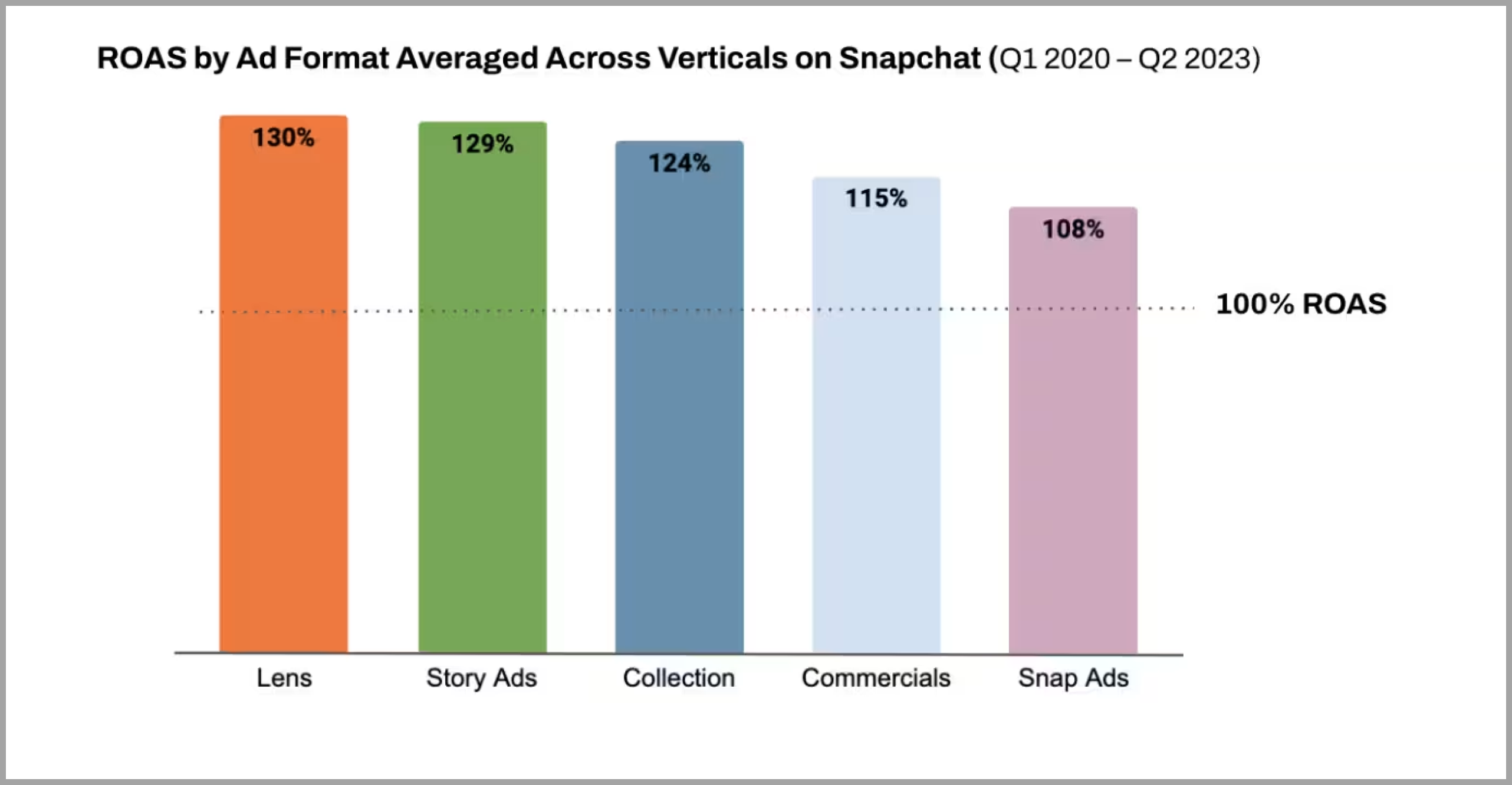
Snapchat ads' ROAS by ad format
Also, all of Snapchat’s ad formats generate a positive ROAS for advertisers with slight variation between them, which means that you can get great results no matter what type of ads you run.
5. Ad budget: daily or lifetime
The type of ad budget you choose can affect the costs of your Snapchat ads because, basically, it determines how much you spend each day or over the campaign's duration.
When you make a campaign in Instant Create or Advanced Create, you can decide on a daily or lifetime budget for your ad set, which won't change your campaign budget.
A daily budget means that you set a limit for each day. For example, if you choose $50 a day, that's how much you can spend until midnight each day. A lifetime budget is the total amount you're willing to spend throughout the entire campaign.
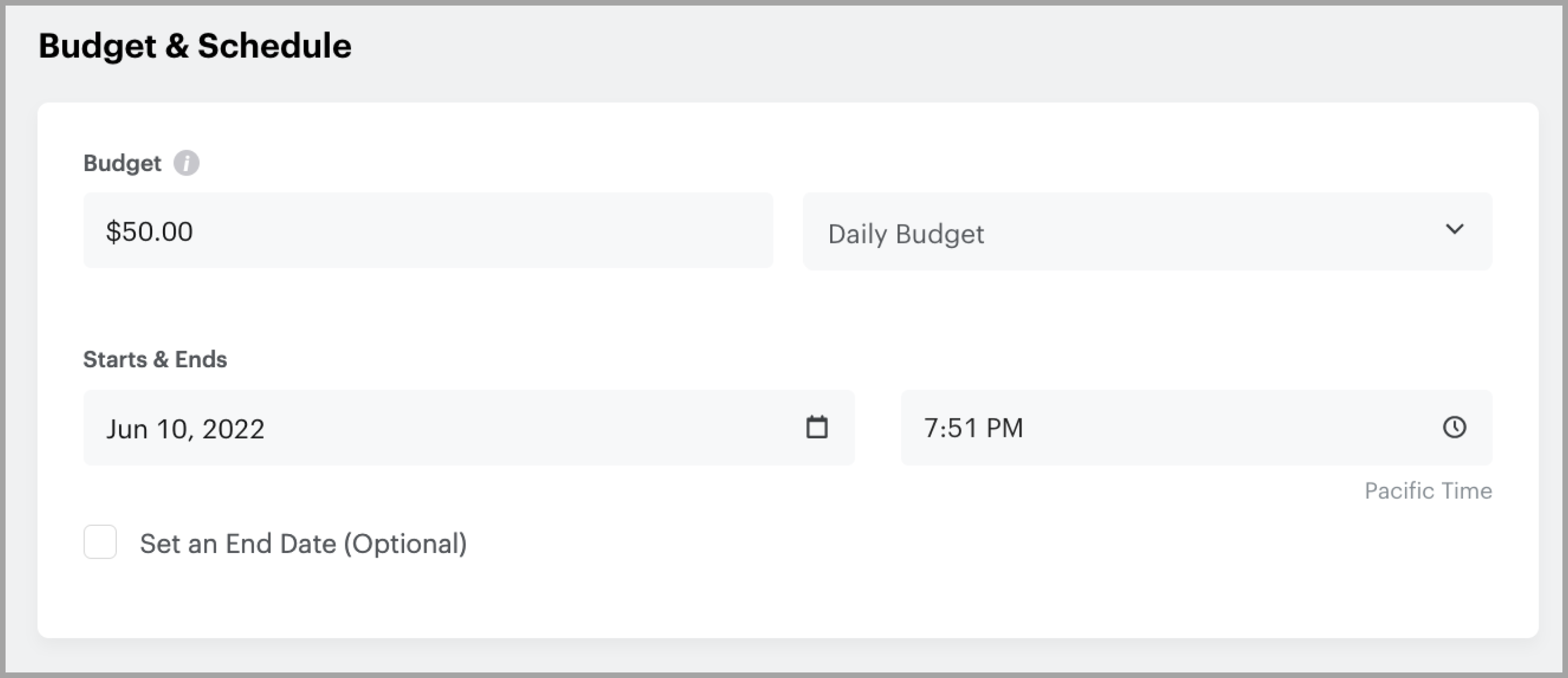
You can set both daily and lifetime budgets for your Snapchat ads
We’ve said that Snapchat recommends spending at least $5 per day on your ads, but it is just the minimum amount. To get your ads out of the Exploration phase faster and let Snapchat figure out the best way to deliver your ads, you can spend at least $30 a day and run ads for at least 15 days. Also, don’t change your ads in the first few days so you don’t trigger another learning phase.
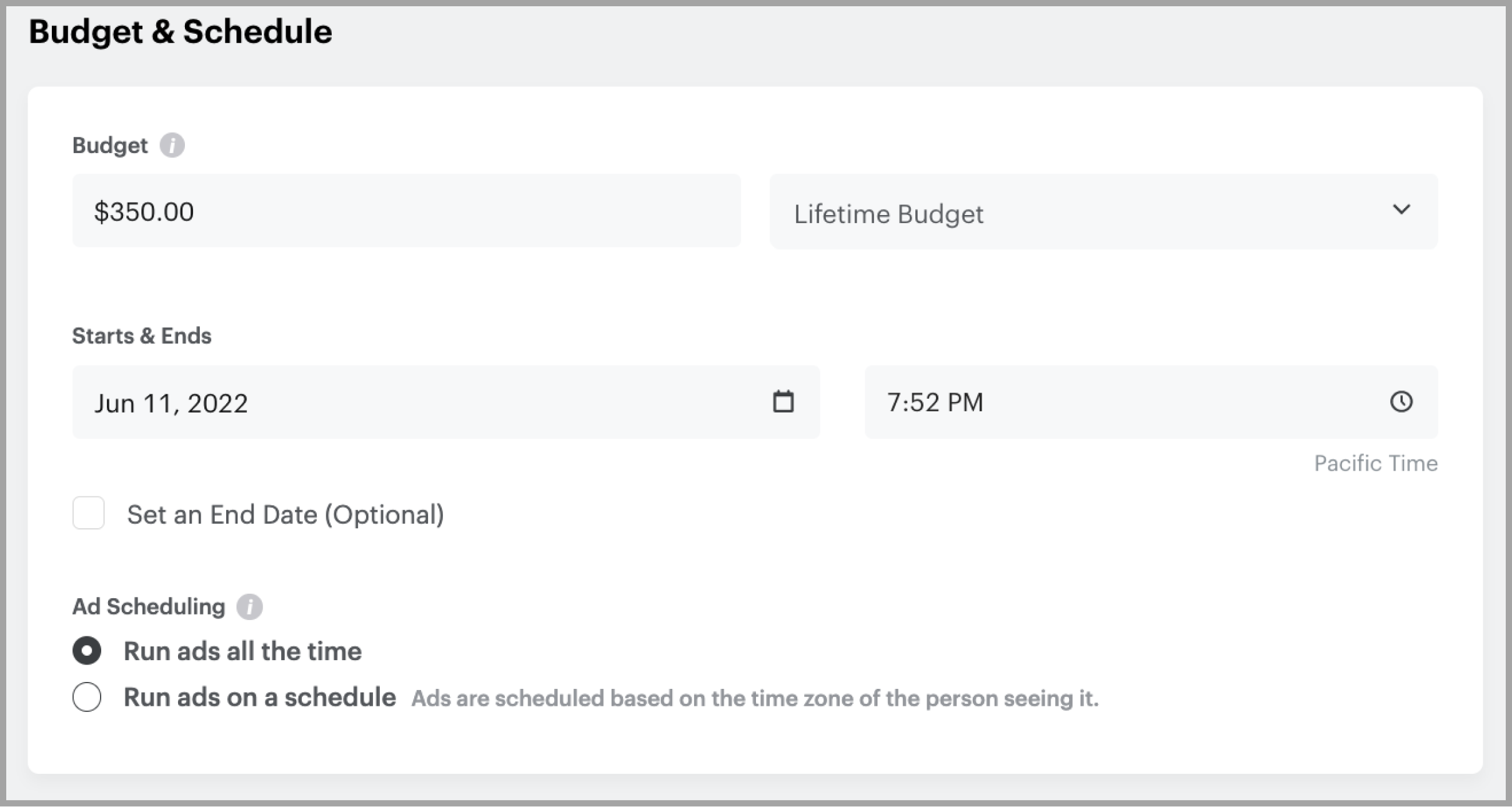
If you choose a lifetime budget, you can set a specific Snapchat ad schedule
Another thing that can help you manage your Snapchat ad costs better are spending caps. If you're using the Advanced Create method, you can set a limit on how much your whole campaign can spend. There are different levels of limits: for your whole account, for the campaign, and for each ad set. If there's a conflict between these limits, the lower one wins.
After your campaign ends, you’ll know exactly how much you spent, and any extra spending will be adjusted – you won't spend more than your total budget.
6. Bidding strategy
How you bid for Snapchat ads really matters: it affects how much you pay for your ads and how good they are at reaching your target audience and hitting your goals.
Here are the main bidding strategies you can use and how they can affect how much you have to spend on your ads:
1. Auto-Bidding
With auto-bidding, Snapchat will set the bid to achieve the most goal actions based on your budget and target audience. This strategy can help optimize your ad spend by automatically adjusting bids based on performance data, but it can also lead to higher costs if the competition for ad placements gets higher.
2. Target Cost
If you choose this bidding strategy, Snapchat will try to keep your average CPA at or below the specific amount set by the ad set end date. While it can help you better control the costs, you may get fewer conversions if the target cost is too low to effectively compete for ad placements.
3. Max Bid
If you set the maximum amount for your bid, Snapchat will try to deliver you the best CPA while bidding up to this amount. This strategy gives you more control over your bidding process but may come with higher costs if your maximum bid is set too high.
4. Minimum ROAS
With this strategy, Snapchat will aim to get you a minimum return on ad spend while attracting new customers. You’ll more likely achieve a positive ROAS, but may also have to pay more if the minimum ROAS target is too difficult to reach within your budget constraints.
As we’ve said earlier, Snapchat also offers goal-based bidding options that are available for ad campaigns created through Advanced Create. With goal-based bidding, you can focus on a particular action Snapchatters are likely to take.
Here are these options:
- Impressions: you can show your ads to as many Snapchatters as possible, based on a set cost for every 1,000 times your ad is seen;
- Clicks: you can target users who are most likely to click on your ad, at a specified price for each click;
- Landing Page Views: you can reach users who are most likely to click on your ad and visit the landing page;
- App Installs: you can target people who are most likely to download and install your app;
- 2 Second Video Views: you can target users who are most likely to watch at least 2 seconds of your video ad or click on it;
- 15 Second Video Views: you can reach Snapchat users who are most likely to watch your video ad for at least 15 seconds, complete 97% of the total video length, or click on it;
- Shares (Lens): you can target Snapchatters who are most likely to share your Lens in Chat or Stories;
- Story Opens: you can reach users who are most likely to tap and open your Story Ad in the Discover Feed;
- Pixel Sign Ups: you can target people most likely to sign up on your website;
- Pixel Purchases: you can reach Snapchatters most likely to make a purchase on your website;
- Pixel Adds to Cart: you can target users most likely to add an item to their cart on your website;
- Pixel Page Views: you can reach people most likely to browse pages on your website, using the Snap Pixel;
- App Sign Ups: this option allows you to target users most likely to download your app and sign up after installing it;
- App Adds to Cart: this helps you reach people most likely to download your app and add an item to their cart;
- App Purchases: you can target users most likely to download your app and make a purchase;
- App Purchases (Re-engagement): this helps you drive purchases from users who already have your app installed, using the Deep Link Ad Type;
- App Opens (Re-engagement): this option allows you to drive traffic to your app from users who already have their app installed, using the Deep Link Ad Type;
- Lead Form Submissions: you can target Snapchatters most likely to fill in and submit your Lead Form.
Keep in mind that you'll be charged for every impression no matter what you’re bidding for, but you’ll be able to get a specific CPA based on your goal because Snapchat will try to get as many of the goals you set at the lowest cost possible.
Sometimes, though, the actual ad costs might be higher than your bids because of how users behave and how your budget is being spent, so be mindful of that and don’t forget to track your ad performance regularly.
Your bidding strategy will also affect the duration of the learning phase. If you’re bidding for lower-funnel goals or your ad set is struggling to spend the full budget after launch, the learning phase will be longer since Snapchat’s algorithms will try to predict ad set performance and learn how to deliver your ads for maximum impressions.
Here’s the key takeaway: you have to understand how different bidding strategies work because they let you control things like how much you're willing to spend for each ad interaction or what goals you want to achieve, like getting more conversions or keeping your CPA down.
For example, if you choose a bidding strategy focused on getting the most conversions, you might end up paying more for each action users take with your ads. But if you go for a strategy that aims to spend less per action, you might pay less for each conversion, though you might get fewer or lower-quality conversions.
No matter which choice you make, it's important to keep an eye on how your ads are doing and make changes to your strategy if needed. You might need to lower your bid if you want to save money, but this could also mean your ads won’t reach as many people. On the other hand, if you want your ads to show up more often, you might need to increase your bids.
Each strategy has its pros and cons, so consider your campaign objectives and budget constraints when choosing a bidding strategy to manage your Snapchat ad costs effectively.
7. Ad quality
Like many other advertising platforms, Snapchat tries to make sure that its users have a positive experience. This means the quality of your ads matters a lot when it comes to Snapchat advertising costs, no matter how high your bids are.
If people like your ad and engage with it, Snapchat is more likely to show it to others. So, focusing on making high-quality ads can actually lower your advertising costs on Snapchat.
Here are some tips that will help you create better ads:
- Create ads that look awesome and grab attention: use bright colors, different visual elements, and short copies to get people interested;
- Make ads that your customers will love: use Snapchat's tools to show your ads to the right people and make sure they're about things your audience cares about;
- Think mobile: since most people use Snapchat on their phones, make sure your ads look great on mobile. Test them out on different phones to make sure they work well;
- Make it fun: use Snapchat's fun features like filters and games to make your ads more interesting. People love to play around, so give them something fun to do;
- Give something good: offer people something useful in your ads, like helpful tips or special deals. Make sure your ads give people something that can solve their problems or satisfy their needs.
Also, make sure to keep an eye on how your ads are doing: check how many people watch them all the way through or how many people take specific actions after seeing your ads. This is essential for optimizing ad performance, finding the best ad variations, and managing your advertising costs.
Recap
To sum up, your Snapchat ad costs will be based on how many times your ad is seen (the CPM), but goal-based bidding lets you choose where your ads go to reach a certain price for each goal. This gives you the freedom to tailor your ads to what you're willing to pay for each action, spending your budget more efficiently.
You’ll also need to spend a minimum $5 daily on your Snapchat ads, but it’s best to spend a bit more to ensure proper ad delivery. You should also keep an eye on your daily spending and adjust it based on how well each ad is doing. Snapchat suggests putting more money into ads that are working well and stopping ones that aren't.
Here are also some tips that will help you make the most of your Snapchat ad budget:
- Match your campaign objective with the goal-based bid type: pick the one that suits what you want to achieve;
- Make sure your ads reach the people who are likely to be interested in your products or services;
- Use Snap Pixel on your website to track conversions and target the right people;
- Try different bidding strategies and see what works best for you;
- Set the right type of budget for your ads and use spend caps for your campaigns to avoid overspending;
- Learn about the ad auction to understand how ads are chosen and how much they cost, and consider buying ads directly from Snapchat if it suits you more;
- Don’t neglect brand awareness campaigns: investing in both brand and performance campaigns can help you get not only short-term but also long-term results. Such synergy between both types of campaigns can deliver higher Snapchat ad ROAS.
Just like with ad campaigns on any platform, checking your returns on investment (ROI) is crucial. If you see that Snapchat gives you better results compared to other platforms, think about boosting your budget: according to Snapchat, this might just be the key to getting even more out of your ads.
Finally, if you’re curious about advertising costs on other platforms, check out our previous ad costs guides:

