LinkedIn Advertising Costs: How Much You'll Have to Spend?
2024-05-12

In our previous article, we’ve discussed why different types of businesses should consider LinkedIn advertising as one of the potential ways to get new clients and spread awareness about their products and services to professional audiences.
Now, it’s time to dive deeper and consider another crucial aspect that can help you decide whether LinkedIn advertising is worth the investment: the cost of LinkedIn ads. In this concise guide, we’re going to go through all the things that determine LinkedIn advertising costs, check the average benchmarks you can expect for your campaigns, and provide tips on how to maximize your ROI and optimize budget spending.
How much does LinkedIn advertising cost?
Let’s start by admitting the fact that LinkedIn advertising is often more expensive than running ads on other platforms.
There are a few reasons for this. First, LinkedIn is home to professional audiences, and it can cost more to reach them, especially if you’re advertising products or services that demand a longer than average lead nurturing process. Because many advertisers want to reach these professionals, the competition can be quite high, which drives up the price.
LinkedIn also offers different ad formats that may need more investment to work well. Plus, LinkedIn has rules about the quality of ads, which means that advertisers might need to spend more to make sure their ad creatives fit all the criteria.
Moreover, there are external factors that may lead to increased LinkedIn advertising costs, like advertisers moving to LinkedIn from other social media platforms.
However, while LinkedIn ads may be more expensive, they can still be worth it because they let you reach a specific audience of professionals. For example, this might be the case if you’re planning to run bottom-of-the-funnel campaigns for users that are close to converting (e.g., those who might be interested in product demos or consultations).
LinkedIn advertising can also be a justified investment for businesses looking for top-of-the-funnel objectives like awareness if their target audience is mostly comprised of people holding specific job titles or decision makers within certain industries.
The same is true when the leads in your industry cost more in general and hard to obtain, and the lifetime value of each customer is high enough to justify the lengthy conversion process and bigger advertising expenses. This can be the case for many B2B companies that target other businesses, and it takes up to several months or even years to make a sale, but when it happens, it generates high revenue and also establishes a long-term beneficial relationship with the customer.
Average LinkedIn advertising costs
As on any other platform, the costs of LinkedIn advertising will vary for different businesses based on various factors.
For instance, WebFX’s study shows that on average, the cost per click for LinkedIn ads ranges from $2 to $5 for more than half of advertisers, while for the rest, CPC can be higher and get as high as $15 and more for the minority of advertisers. The average CPM on LinkedIn ranges from $3 to $10 for almost half of advertisers, while the average cost per send (or CPS) falls between $0.25 and $1.25 for more than a half of advertisers.
When it comes to the monthly ad spend, almost half of advertisers spend $500 or less on their LinkedIn ads each month, a third have monthly expenses of $500-5000, and the rest spend $5000 and more. According to the same study, the majority of businesses spend up to 20% of their advertising budget on their LinkedIn ads.
All of this data shows that there’s no single answer about how much LinkedIn ads will cost you, but you can use the average numbers and industry benchmarks to at least know what to expect. Moreover, it’s crucial to understand what factors can influence the costs of LinkedIn advertising beforehand. This knowledge can help you plan your advertising strategy better and manage your resources wisely so you can achieve your goals on LinkedIn.
Factors that affect LinkedIn advertising costs
The cost of your LinkedIn ads can be affected by these factors:
- Your target audience: as LinkedIn operates based on the ad auction system, your ad will compete with others for visibility. If you’re targeting a highly sought-after audience, you can expect higher costs due to increased competition.
- Your bid: what you bid for, as well as how you do that, will directly affect your costs. You won't exceed your bid amount, but you'll pay a portion of it in order to get the results. LinkedIn's ad auction dictates that the winner pays just one cent more than the next highest bid.
- Ad relevance score: the relevance of your ad will also impact the price you’ll have to pay. The higher your relevance score is, the less you might end up spending on running your ad campaigns, as LinkedIn cares about showing users only relevant and high-quality ads.
- Campaign objective: LinkedIn offers objective-based pricing, where different objectives come with specific optimization goals, bidding strategies, and costs. For instance, if you want to send traffic to your website and get conversions, CPC bidding can be a fitting choice for you. If you want to raise awareness, you might want to choose CPM bidding instead.
By taking all of these factors into account, you can optimize your LinkedIn ad spend to get the desired results while staying within the expected budget limits at the same time.
Bidding options and types of budgets on LinkedIn
As your bidding option and strategy can influence the costs of your ad campaigns on LinkedIn, it’s important to check what you can choose from.
LinkedIn offers three main pricing models that will fit your campaign objective, optimization goal, and bidding strategy:
- Cost per click (CPC): with CPC bidding, you’ll be charged only for the clicks on your ads. The definition of a chargeable click varies based on your objective, ad type, and format. This option is suitable if you want to drive traffic to your website and generate leads, and it can be used for ad formats such as Sponsored Content and Text ads.
- Cost per thousand impressions (CPM): with CPM bidding, you’ll be charged each time your ad gets 1,000 impressions (or a ‘mille’) even if no one clicks on it. This option fits brand awareness campaigns the best, and is available for Sponsored Content and Text ads.
- Cost per send (CPS): this bidding option is used for sponsored InMail campaigns that send your messages directly to the inboxes of your target audience. You’ll pay for each sent message irrespective of whether the recipient actually reads it or not.
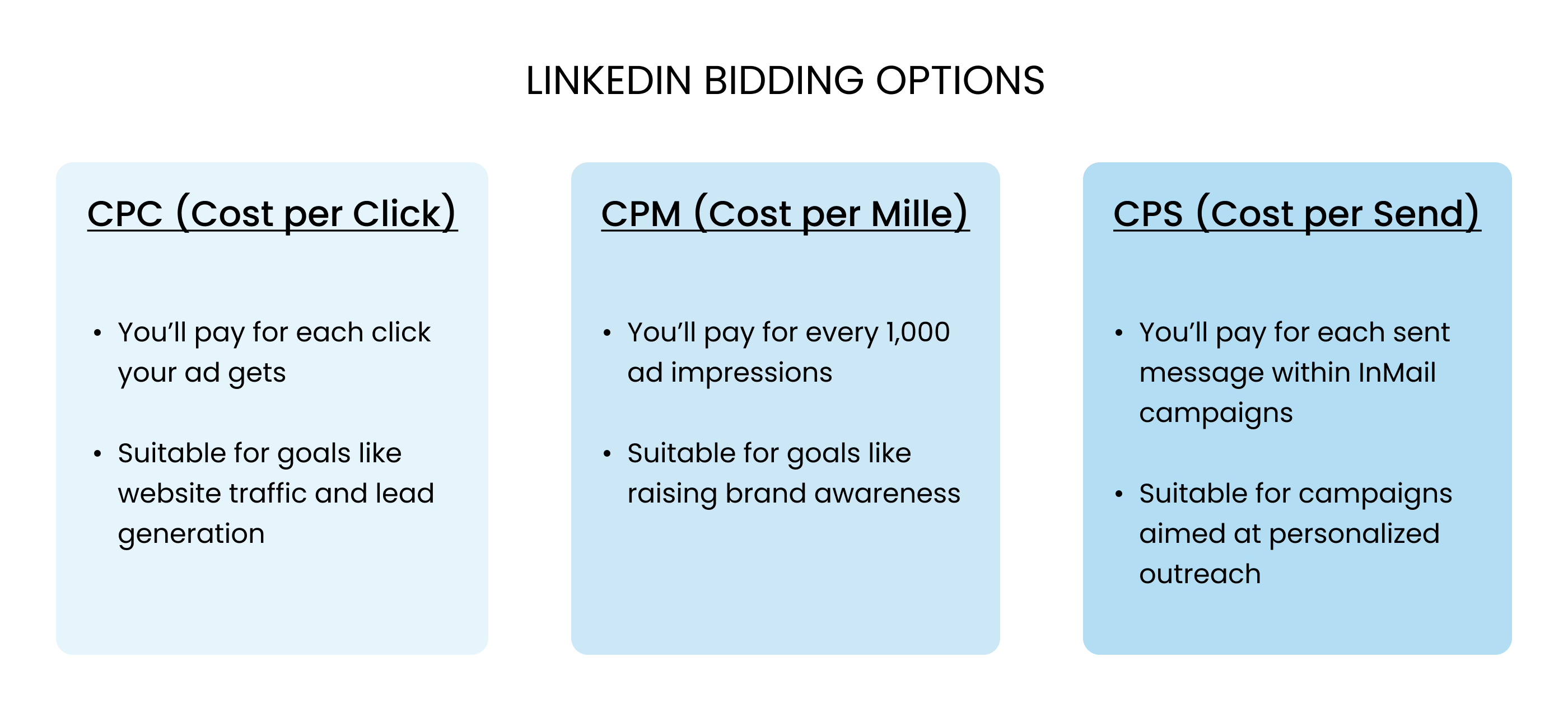
It’s important to select the right bidding option that will suit your campaign objective and allow you to get the most out of your budget. Now, let’s check out the bidding strategies you can use to spend your money efficiently:
- Maximum delivery bidding: with this strategy, you let LinkedIn automatically optimize your bids to get the maximum delivery of your ads within your budget. LinkedIn will adjust your bids based on factors like competition and audience engagement to maximize the number of times your ads are shown.
- Manual bidding: with manual bidding, you have full control over how much you're willing to pay for each click, impression, or send. You set the maximum amount you're willing to bid, and LinkedIn will try to get you results within that limit. This strategy gives you more control but requires careful monitoring and adjustment of your bids.
- Cost cap bidding: you can set a maximum limit on how much you're willing to pay for a specific result, e.g., a click or impression. LinkedIn will try to get you as many results as possible within that cost cap. This strategy combines the control of manual bidding with the automated optimization of maximum delivery bidding.
Besides choosing the right bidding options and strategies to optimize your LinkedIn ad spend, it’s also crucial to select the appropriate type of budget. LinkedIn provides two kinds of ad budgets:
- Lifetime budget: it’s most suitable for delivering a campaign within a set budget and time constraints. The minimum lifetime budget for campaigns that started running will be calculated as the number of scheduled days multiplied by $10.
- Daily budget: it’s more fitting for ongoing campaigns, and you’ll have to spend a minimum of $10 per day. You chould choose the type of budget based on your goals and how long you’re planning to run your LinkedIn ads for.
Overall, understanding the basics of how bidding on LinkedIn works and what strategies and types of budgets can you use can help you create campaigns that perfectly align with your goals and ensure that you’re not overspending.
7 ways to reduce LinkedIn advertising costs
Now, it’s time to cosider how to maximize your ROI and run cost-efficient LinkedIn ads. Here are the best ways to do so:
1. Set an ad running schedule
Setting an ad schedule can help you reduce your LinkedIn ad costs by showing ads only at specific times when your target audience is most active or likely to engage. For instance, most people will actively use LinkedIn while they’re working, which means that you might get more eyes on your ads during the morning hours when users are likely to check their LinkedIn feeds and network. The same goes for the days of the week: most users will be online on LinkedIn during the weekdays, while on the weekends, your ads might receive fewer clicks and engagement.
If you see that ad performance plummets during certain hours or days (like on evenings or weekends, for example), you can consider pausing your ads to avoid spending your ad budget in vain. This will allow you to ensure that ad impressions are not wasted during inactive periods, create an opportunity for more efficient ad spending, and get potentially lower overall costs.
2. Set up a Pixel for a better tracking process
Pixel is a piece of code that allows you to track actions taken by users after clicking on an ad, such as website visits, conversions, or purchases. With this data, you will be able to optimize your LinkedIn ad campaigns to target users who are more likely to take the desired actions, increasing the relevance of your ads and the results you get from them.
Once you learn which audience segments spend more time on your website and convert at higher rates, you can run retargeting campaigns to move these people all the way through your conversion funnel and achieve better results at lower costs.
3. Target the right audience
As your target audience can influence the cost of your LinkedIn ads, pay enough attention to the way you set up your targeting. Start with doing your homework and consider various factors such as industry, company size, job title, job function, job seniority, field of study, degree, member skills, member schools, region, and language.
Only proper audience research can help you select the most fitting options for your ad campaigns and get a high ROI. If you’re advertising to professionals from specific industries, keep a close eye on what’s happening within them to select the most relevant job titles for targeting. Once you collect some data about your audience and how different segments interact with your ads and website, you can start running retargeting campaigns for users who are closer to making a purchase, which is especially important if your product has a long sales process or is high-priced.
With retargeting campaigns, you have to make sure that what you’re offering is relevant to users who already know about your business but haven’t converted yet. You can use a different type of content and offers than in your campaigns targeted at cold audiences: include customer quotes and testimonials in your ads, offer free trials, audits, or consultations, attract new customers with special discounts and deals, and so on.
There’s also another LinkedIn targeting tactic you can try: targeting by department or seniority level. The most straightforward way to target LinkedIn users is to select specific job titles for your ads, like CFOs in a certain country or region. However, LinkedIn may not recognize all of the titles you select, which can lead to limited results and higher costs.
That’s when you might want to target people who work in finance departments and have a “C level” of seniority. This approach can help you reach the same audience as targeting the specific job title, but ensure that you reach all users within it. Additionally, because department and seniority are often broader categories, there can be lower competition in certain cases, and that also means lower costs.
Finally, if you’re serious about LinkedIn advertising and plan to invest a considerable portion of your advertising budget into it, consider using LinkedIn Sales Navigator if you’re not already utilizing it for discovering new leads. Sales Navigator can help you run relevant ads for the right audiences because it lets you find your potential customers, learn more about them, and do organic outreach first. This way, you can nurture leads organically and collect enough data to run high-precision campaigns tailored to the most promising audience segments. In short, you can make sure you’re reaching the right people and getting the most out of their ad money.
For more targeting tips, check out our article on how to target professional audiences with LinkedIn ads.
4. Choose an appropriate campaign objective
You can’t run an ad campaign without choosing a specific goal, and this goal will determine which ad formats, optimization goals, and bidding strategies you can choose. That’s why it’s crucial to make up your mind about what you want to achieve on LinkedIn if you want to run cost-efficient ads.
For example, if you want to boost brand visibility, you can use ad formats like sponsored content, dynamic ads, or text ads. If you choose a sponsored content format, you can optimize either for reach or impressions. Reach measures unique viewers, while impressions show total views, including multiple views by the same user. If you choose to optimize for impressions, you’ll bid for CPM (or Cost per Mille) and select the appropriate bidding strategy out of the three available options.
Setting a clear campaign objective and choosing ad formats, optimization goals, and bidding options and strategies based on it is crucial because it allows you to gain more control over how much you spend on your LinkedIn ads and what outcomes you can expect. This also helps you to optimize your campaigns to maximize your ad spend's effectiveness.
5. Make your ads more attractive to professional audiences
High-quality ad creatives and compelling ad copies are a must for advertising success, but as we’re talking about LinkedIn advertising, it’s important to pay attention to the specifics of the platform.
LinkedIn is first and foremost a professional network where people go to establish connections, find new career and growth opportunities, and discover industry insights that can help them become better at their jobs. In short, people use LinkedIn primarily for serious purposes instead of just entertainment.
What this means is that when people see your ads, they will look not just on pretty visuals or catchy slogans but at the value you can provide for them. That’s why it might be a good idea to incorporate lead magnets into your LinkedIn ads to make them more relevant and convincing. Lead magnets are free things you can offer people to get them more interested. This is the most fitting tactic for lead generation campaigns, but it can also be utilized for other types of ad campaigns as well.
Here’s what you can offer your target audience:
- Free webinars: offering free webinars on topics related to your industry can attract professionals who are interested in learning more. By promoting these webinars through LinkedIn ads, you can gather leads who are genuinely interested in your expertise, thus improving ad relevance and potentially lowering your ad costs.
- Downloadable guides or Ebooks: creating downloadable guides or ebooks that provide valuable insights or solutions to common problems in your industry can entice professionals to engage with your ads.
- Exclusive industry reports: providing access to exclusive industry reports or research findings can be a powerful incentive for professionals to engage with your LinkedIn ads.
- Free consultations or assessments: offering free consultations or assessments related to your products or services can be a compelling lead magnet for professionals seeking solutions to their challenges.
By promoting these offerings through LinkedIn ads, you can generate leads who are actively seeking assistance and are close to converting. All of these resources can act as great additions to your ads, helping you, capture the interest of your target audience and make your ads more cost-effective by attracting qualified leads.
When people are interested in what you’re offering and also have an incentive in the form of a lead magnet, they're more likely to engage with your ads. This can lower your overall ad costs, help you reach the right audience while spending less money on advertising, and also build customer lists for retargeting.
6. Keep an eye on your budget and ad performance
No matter where you’re running your ad campaigns, it’s necessary to track and monitor ad performance and budget spending to always be aware of how your ads are doing and whether you need to optimize something.
After choosing the right type of budget for your goals and launching your campaign, use the LinkedIn Campaign Manager tool to track how your budget is being used and what results you’re getting. If you're not spending your entire budget, this might mean that you need to increase your bid. In the case of the opposite (i.e. when your budget is being spent too quickly), you might want to decrease your bid or set a cost cap to control your spending rate.
Also, when setting up your budget, consider dedicating a bigger part of it (e.g., 70%) to campaigns aimed at driving bottom-of-the-funnel conversions or leads, and spending the rest on top-of-the-funnel objectives like awareness or engagement with your content. This can help you get the most out of your advertising budget since different types of results will have different costs: by allocating a sufficient budget to each objective, you can make sure your ad spend is well-rounded.
7. A/B test your ads to boost the relevance score
Improving your ad's relevance score can make your campaign budget go further by boosting your performance in the LinkedIn ad auction, ensuring better outcomes, and reducing your cost per result.
All of this can be achieved with the regular A/B testing process, which involves trying different things in your ads to see what works best. This can include changing ad visuals, calls to action (CTAs), and messages to figure out what people like the most and what gets the best results. Then, you use that information to make your ads even better.
A/B testing can help you save money because you won’t be wasting it on things that don't work. Instead, you’ll be spending your budget on things that do, maximizing your results while minimizing your advertising costs. You can check out our article on A/B testing basics to learn about the process in-depth and the article on how to automate A/B tests to do it even more efficiently.
Recap
Let’s recap the most important things we’ve covered in this guide:
- LinkedIn advertising costs are often higher than on other platforms, but it is largely due to the nature of the platform and the types of businesses that advertise there;
- There are several factors that affect the cost of LinkedIn ads, including the target audience, bidding option and strategy, campaign objective, ad relevance score, and so on;
- You can use different strategies to reduce your advertising costs on LinkedIn: choose the right campaign objectives and audiences, make your ads more relevant, keep an eye on your budget spending and optimize it when necessary, run your ads during peak times of user activity, experiment with various options, etc.
If you leverage the insights and strategies we’ve provided in this guide, you can make informed decisions about your LinkedIn ad campaigns, be aware of how much you might need to spend on them, and minimize your advertising costs while getting excellent results.

