How To Optimize Your Google Ads Budget: Top 5 Strategies
2024-11-16

167
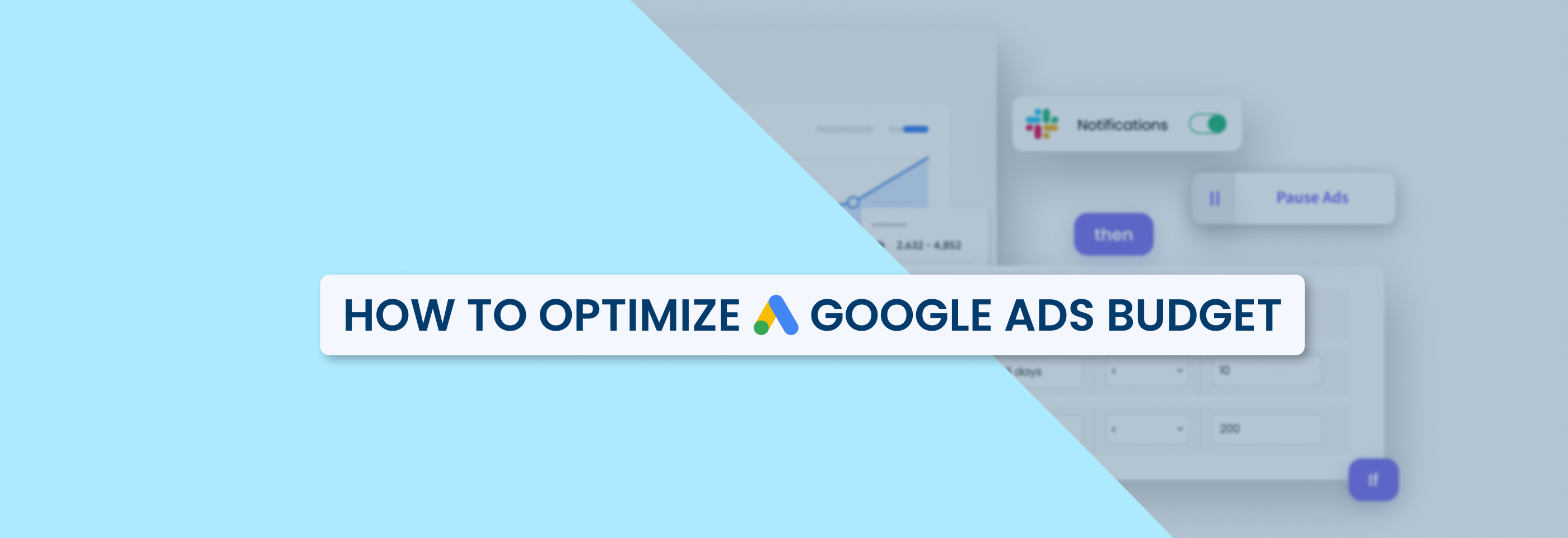
What does every advertiser running Google ads want?
The answer is simple: to get good results (i.e. a lot of conversions) without wasting money. In short, it’s all about using your ad budget as efficiently as possible.
But keeping your budget under control isn’t easy: many advertisers lose their money because of the simple mistakes that hurt their campaigns or failing to optimize their ads when needed.
We’ve already explored Google ads costs and what influences them, and discussed how to improve Google ads CTR and conversion rates. Now, it’s time to focus on how to optimize your Google ad budget to get the most value from every ad and keyword.
In this article, we’ll explore top 5 strategies to make every dollar count and keep your ads performing at their best. If you’re ready to take control of your budget, let’s dive in and explore each strategy for smarter, more efficient spending.
1. Check and refine your keywords
What’s the goal of keyword targeting and management? To make sure your ads only show up for searches that matter. If you don’t choose the right keywords, you could end up paying for clicks from people who have no interest in your offers.
Two key mistakes that a lot of Google advertisers make are targeting irrelevant keywords and not spending enough on the high-converting ones.
As you know, Google often recommends using broad match keywords, and for a good reason: it helps your ads reach more people, raising your chances of success.
But there’s a caveat: broad match lets your ads show up for searches that are similar to your keywords, even if those searches don't exactly match the terms you've chosen. It can potentially can bring a lot of clicks, but not all of them will be useful to you – you might end up paying for clicks that don’t lead to sales and bring low-quality traffic to your website. This means that your budget can be wasted.
The best solution here is being in control over your keywords. Here’s how you can use broad match keywords without budget waste:
Do your research
Research should be the first step of your keyword targeting strategy, and the main things you should pay attention to are the keywords’ search volume and competition for it (think of it as ‘popularity’) and its cost per click (CPC).
These three characteristics will help you choose keywords that align with your strategy the most: high volume, but more competitive and expensive; lower volume, but less competitive and cheaper, etc.
There are plenty of tools you can use here:
- Google Keyword Planner and third-party SEO tools to check keywords’ search volume, CPC, and competition level;
- Google Trends to see how popular a keyword is long-term;
- “People also ask” and “Related searches” sections on Google to find other popular terms your audience might use.
Okay, having some keyword ideas is great and all, but they’ll always be just that — ideas — unless you actually put them on trial.
Running test campaigns helps you get real data and practical insights: you can set up a small test campaign with broad match keywords, then monitor impressions, clicks, and CPC.
A keyword has a lot of impressions? It may be useful, but this doesn’t mean that it’s right for you yet. It has a lot of clicks, too? This shows that people are ready to take action and visit your website, which is great.
What about the costs? If the CPC is high, it means you’ve got a high-demand keyword that other advertisers also bid for. You might want to avoid bidding on high CPC keywords unless they don’t bring significant results in return.
If the CPC is low, you might’ve found your perfect keyword that is both cheap and searched by many people – you can scale it for even better results.
For more in-depth dive into the topic of choosing the right keywords, check out our guide to Google keyword targeting.
Use negative keywords
If you regularly check your search terms report, you’ll see which keywords bring conversions and clicks and which don’t. If you don’t want to spend your money on the latter, you can add them to your negative keyword list and start filtering out irrelevant searches.
Here are some helpful tips for using negative keywords:
- Regularly check which search terms trigger your ads and which lead to wasted ad spend. You don’t have to instantly add underperforming keywords to your negative list: you can give them some time and then make a decision based on the long-term trend;
- Keep your list updated: search trends can shift, so you should to revisit and update your list regularly to adapt to new search patterns;
- Choose the right match type: negative keywords also have different match types – decide whether broad or exact match negative keywords fit your needs best.
When it comes to keywords, don’t be afraid to cut off what you don’t need – it only leaves space for new opportunities to grow.
Use Smart Bidding
Broad match keywords can significantly boost your reach, but they can also weaken your message. If your ad is being shown to a wide audience, it can fail to appeal to most groups of people who see it.
That’s why it’s usually advised to use broad match together with Smart Bidding – a type of bidding that takes advantage of real-time data to target searches that are most likely to convert. This pairing lets you tap into a larger audience without blowing your budget on clicks that won’t convert.
Speaking of Smart Bidding…
2. Try automated bidding strategies
Managing bids manually can feel like a full-time job, and often it’s not even the most effective way to do it.
Google’s automated bidding strategies are a more advanced way of bid management since they adjust bids in real-time based on performance data. This helps you not only improve efficiency but also gives you the best shot at reaching your goals without constant manual adjustments.
There are four Smart Bidding strategies you can use.
With a target CPA strategy, you can get conversions at a set cost. All you do is set a target CPA (like $10 per conversion), and Google will work to keep your actual costs close to that target. As always, the costs can vary, but Target CPA will keep your budget focused on conversions that align with your financial goals.
When to use it: if your goal is to get conversions at a specific cost. This is especially useful when you’re advertising in a competitive market.
Target ROAS strategy optimizes your bids based on the revenue you expect to earn from each dollar spent on ads. If you use it, you can maximize conversion value while achieving your target ROAS. For example, if you set a target ROAS of 500%, Google will adjust your bids to try to get $5 in sales for every $1 spent on ads.
When to use it: if your goal is to hit specific revenue targets and get more high-value conversions. It works best when there is sufficient historical data to predict future performance.
The Maximize Conversions strategy focuses on getting as many conversions as possible within your set daily budget. Maximize Conversions doesn’t aim for a specific cost per conversion (like Target CPA); instead, it simply works to get you as many conversions as possible for your budget.
Basically, you just give Google your budget and it automatically adjusts bids to drive the highest possible number of conversions.
When to use it: if your main goal is to increase conversion volume (e.g. get more leads or sales) and you don’t have a specific cost per conversion in mind.
The fourth and the last Smart Bidding strategy is Maximize Conversion value: it focuses on maximizing the total value of conversions within your budget. The main difference with the Maximize Conversions strategy is that here, we care more about how valuable each conversion is and how we can get more high-value conversions, while the number of them isn’t that important.
When to use it: if your goal is quality over quantity. This can be the case if you have high-ticket items or services with significant profit margins.
To sum it up, Maximize Conversions and Target CPA strategies help you get more conversions (sales, leads, etc.), while Maximize Conversions Value and Target ROAS strategies help you make more profit, i.e. get more high-value conversions.
3. Be strategic with your budget
If you want to optimize your Google ad costs and avoid overspending, you need to have a clear but flexible budget strategy. This is crucial for getting consistent results without draining your wallet.
One of the cornerstones of a good budgeting strategies is to set a realistic budget that will make sense for your campaign. Here’s how to do it:
- Understand your business goals: decide what you want to achieve with your Google ads. Specific objectives and audiences require their own budgeting strategies, and so do your financial constraints.
- Use historical data: look at your past Google ads performance to guide your decisions. This can help you identify seasonal trends, the performance of specific keywords, and how changes in your ad spend have influenced your results – all essential insights for adjusting your budget.
- Analyze your audience and competition: consider who you are trying to reach with your ads. How competitive is the keyword landscape for your industry? Who’s trying to target the same audience as you, and how much do they spend on ads? Checking the average ad spend for your industry can help you set a competitive budget.
Besides being realistic, you should choose the right budget type for your needs. Both daily and shared budgets can be useful, but you need to know when to use each of them.
Daily budgets cap your daily spend on one campaign, which makes them perfect for tight cost control. Shared budgets distribute funds across multiple campaigns, so all get a share without overspending. Your choice will depend on what you want more – control or even budget allocation.
Adopting the right strategies for your Google ads, whether it’s daily budgeting or campaign budgeting, ensures that you're not overspending.
The next step – setting your daily and monthly limits. Based on your average daily budget, Google will not allow you to spend more than double that amount in a single day. Likewise, your monthly spending will not exceed 30.4 times your daily budget. Setting these limits will help you keep your spending in check – you won’t spend more than what you want.
You also need to monitor budget pacing if you don’t want to burn through your budget too early in the day or not spend enough and miss some opportunities as a result. With Google’s budget pacing insights, you can give a detailed view of how your campaigns use their budgets: how much you’ve spent, what you’re likely to spend for the month, etc. You can see forecasts for the month based on past data, seasonality, and market trends – they help you estimate costs and outcomes like clicks and impressions.
Each of your campaign will have a status:
- Limited by budget: this means your campaign's performance is restricted by your budget because it’s already limited or expected to be soon. You can increase it to get more traffic and results.
- Budget remaining: this means that some campaigns are likely to have some money left unspent at the end of the month. If you aren’t satisfied with your results, you might want to spend more to meet or exceed your goals.
- On track: this means your campaigns are using their budgets well and probably don’t need changes this month.
If you check these insights regularly, you can prevent both overspending and underspending and make better budget decisions.
Finally, remember this: making frequent budget changes can lead to issues with Google’s optimization algorithms. Resist the urge to change your budget daily based on immediate results: stick to your budget plan and make adjustments based on long-term trends. This approach will keep your campaigns stable and help you spend your ad budget more efficiently.
4. Work on your Quality Score
First of all, what exactly is Quality Score?
Quality Score is a Google’s special metric that evaluates the quality and relevance of your ad and landing page to specific keywords, calculated on a scale from 1 to 10. So, what does it have to do with your ad spend?
As Google says, technically, your Quality Score doesn’t play a role in the results of the ad auction – it’s just an indicator. But since it shows you how relevant your ad is, it can be a great tool for optimizing your Google ads and estimating how much they might cost you.
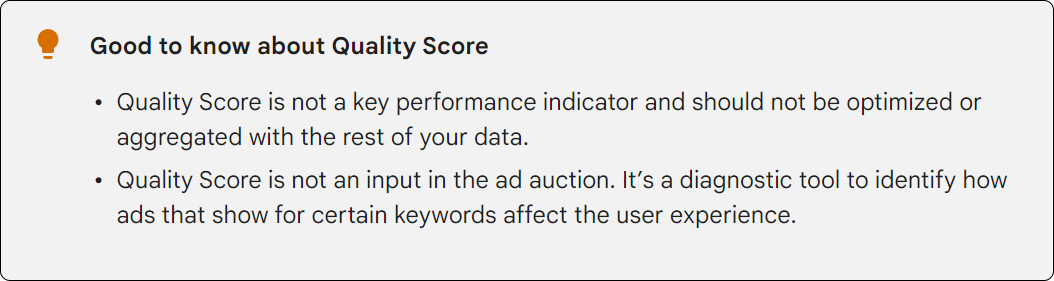
If your ad has a high Quality Score, it means Google thinks your ad and its landing page meets the user’s needs well – in this case, it’s likely that you’ll get a high CTR and a lower CPC, i.e. you won’t be wasting your ad spend.
Low score means that there are probably some things that you should work on: your ad isn’t particularly relevant to the keyword it’s targeting, so it’s likely that your ad spend will be ineffective.
That’s why keeping an eye on your Quality Score and using it to guide your ad optimization is so important if you want to get the most out of your Google ads budget. Here are practical steps to take:
- Boost your CTR: CTR influences your Quality Score, so try to improve your ad copy to make more people want to click – tell them exactly what to expect on your landing page.
- Match ad copy to keywords: line up your ad copy tightly with the keywords you're bidding on. The better they match, the higher your Quality Score will be.
- Use negative keywords: they are really essential no matter what aspect of Google ads we’re dealing with. By keeping out unwanted and irrelevant clicks, you can make your ad more relevant. Work on your landing pages: a great landing page experience is key. It should match your ad's message, load quickly, look good on mobile, and deliver precisely what you promised in your ad.
- Do regular check-ups: Quality Score can go up and down depending on how your ads are doing and what the competition's up to. Stay proactive, keep an eye on your Quality Score, don’t hesitate to optimize your ads.
And most importantly, remember: increasing your Quality Score isn't just about improving a metric. It helps you achieve better ad performance and use your budget more efficiently.
Here’s the simple truth: better ads = lower costs. Don’t neglect this aspect and you’ll be able to optimize your ad spend and reduce your CPC much faster.
5. Use automation
Finally, we can’t forget about automation: it has now became a key part of advertising on most platforms including Google.
Besides automation tools like Smart Bidding and many AI features that Google now offers, it also has its own auto-apply recommendations. You can see them in your dashboard in the “Recommendations” section.
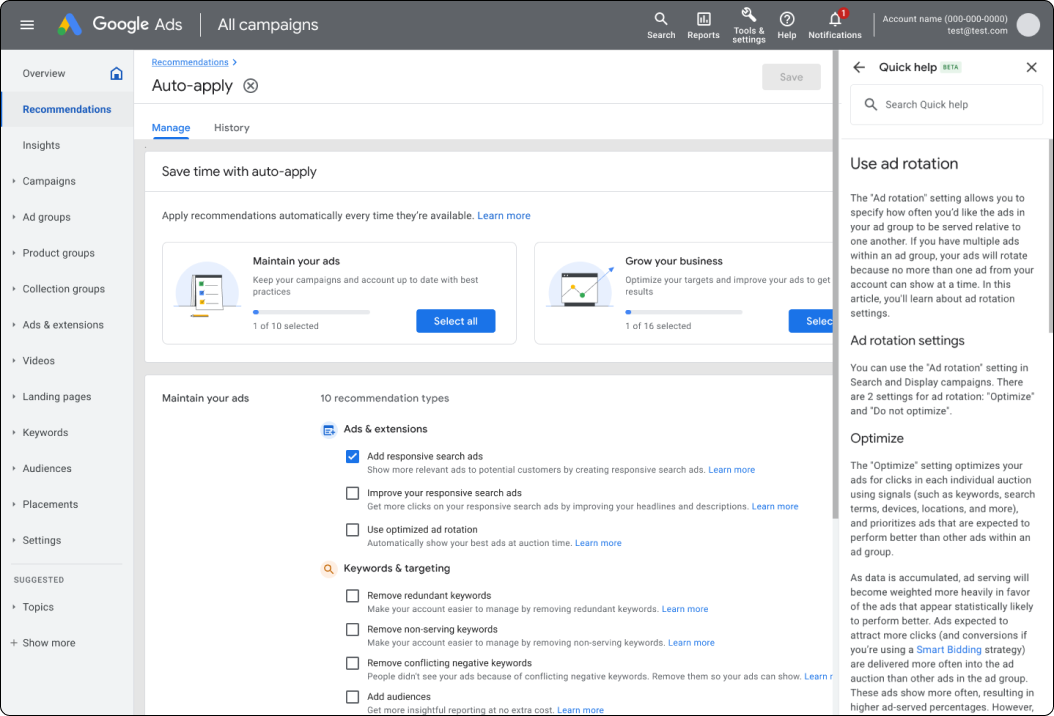
Google uses data from millions of ads to suggest you when to adjust bids, add new keywords, or pause ads that aren’t doing well – this can help you spend your ad budget better.
Most often than not, though, these suggestions aren’t really aligned with the specific campaign goals. That’s why you should always manually check them and apply only those that fit your strategy and budget constraints.
The alternative way to optimize your ad spend without losing control over what happens to your ads is using Google ads automation tools based on automated rules. With them, you can adjust bids, pause underperforming ads, or change how you allocate budget – all based on your, not Google’s, conditions.
Let’s take a look at how ConvertBomb can help you to optimize your Google ad spend. Here are the top 5 types of automated rules for keeping your ad costs under control and avoiding overspending:
1. Scheduling ads
Ad scheduling rules help you run ads at the right time – they’ll be displayed only when your target audience is active and ready to click on them.
For example, you can set your ads to only show when they're most likely to be effective, like during business hours.
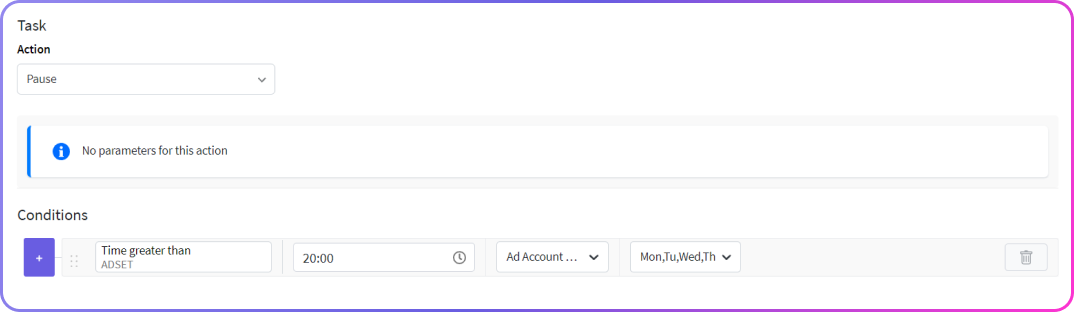
Note: if you want to restart ads at a later time, set a separate rule for this.
This type of rule is also helpful when you need to automatically turn ads on for a specific promotion and off when it ends. It’s especially important when you’re running holiday Google ads – you have to stop them once your special sale events are over.
2. Ad and keyword management
If you don’t want to waste your ad budget, you need to make sure you spend it only on those ads and keywords that deliver tangible results.
Here, you might set an automated rule to stop poor performers – pause keywords or ads that aren't doing well based on your criteria. For example, you can do that when certain keywords have a high CPC, or when specific ads don’t get enough clicks.
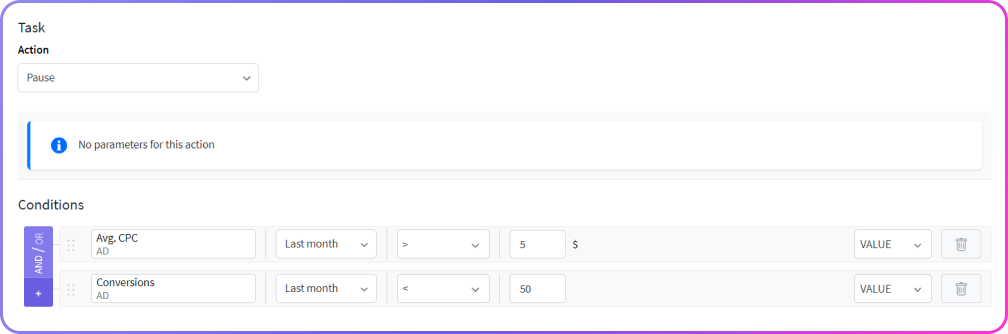
You can pause high CPC, low conversions ads to save your budget.
We already said that using negative keywords is crucial for making sure your ad spend goes to the right things. You can set an automated rule to automatically add a keyword to your negative keywords list when it costs a lot but doesn’t deliver the results to justify the spend.
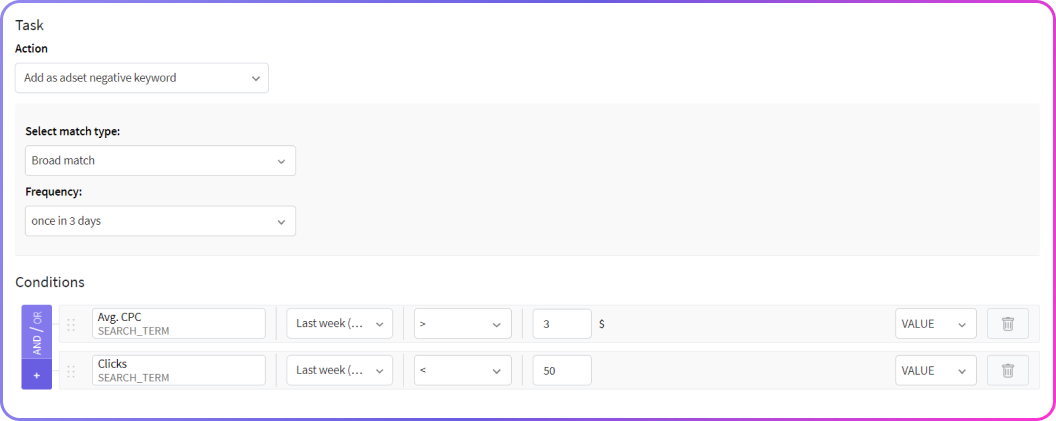
You can add keywords with high CPC but low CTR to your negative keyword list.
All of this can help you avoid running ads or keywords that don’t ultimately contribute to your ROAS.
3. Bid management
Besides pausing underperforming ads or adding low-results keywords to your negative lists, you can also decrease their bids. This way, you can avoid spending too much money on them while still giving them a chance.
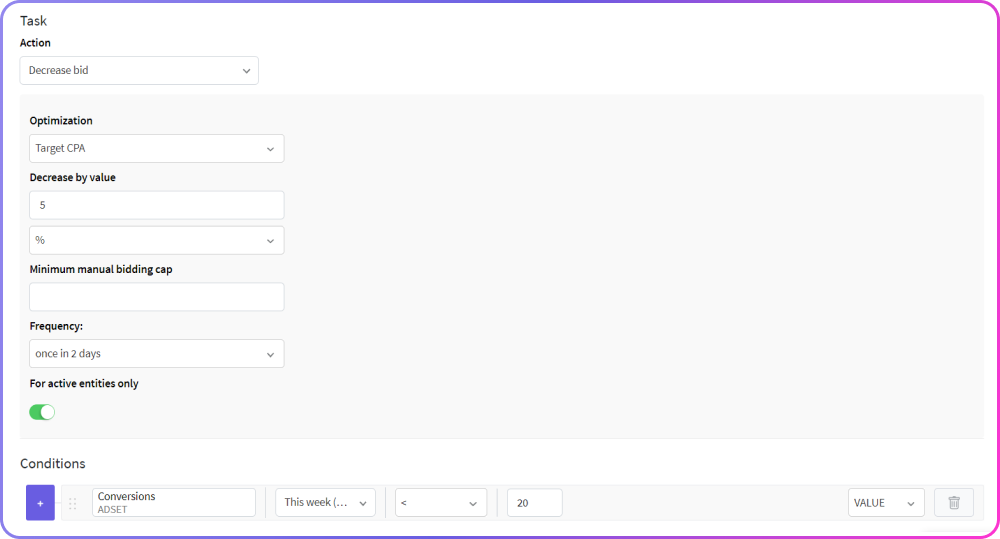
Decreasing bids for ads that don't bring profits can help you allocate more budget to something better.
The market can be unpredictable at times, and simply bidding less for certain ads or keywords can be a good alternative to stopping them altogether. Who knows, what if they suddenly start performing better next week?
If you see that some of your ads become more effective than others, you can raise their bids to leverage this surge in ad performance.
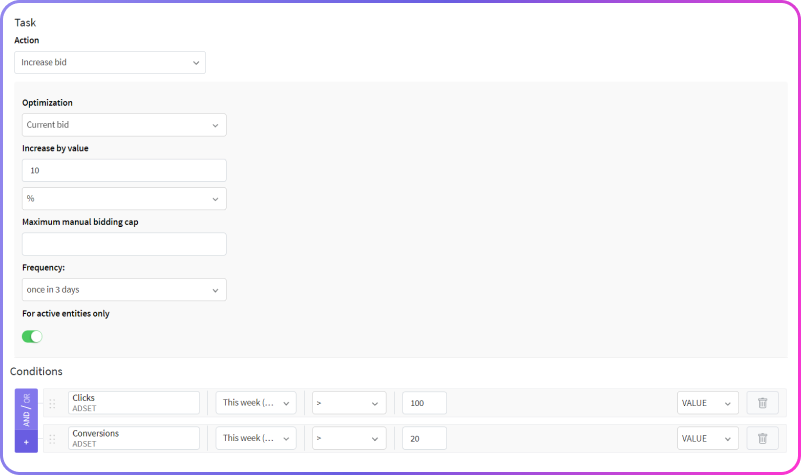
Raising bids for profitable ads can help you keep your ROI high.
The same can be done during specific days or times when your customers are more active – like during the holidays or Black Friday events, for example. This maximizes your chances of getting good results from your ad spend.
Basically, these 3 types of rules allow you to tackle two basic aspects of managing your Google ad costs:
- Keep your ad spend in check,
- Use your budget smarter.
By reacting to changes in ad or keyword performance quickly, you make sure that you’re not missing any opportunities that could bring you a better ROI.
There are also many other automated rules for optimizing ad performance that you can set on ConvertBomb. When it comes to using Google ads automation tools, everything depends on your ability to analyze ad performance accurately, choose the right optimization strategies to reach your goals, and keep an eye on your rules to make sure everything’s running as it should.
Recap

