Improve Your Ad Performance with These 5 Automated Rules
2024-03-14

Digital advertising has become a complex and highly competitive landscape, requiring advertisers to constantly adapt and implement innovations to stay ahead. In this dynamic environment, automated rules turned out to be a powerful tool that can revolutionize ad campaign management, offering a wide range of benefits.
In general, ConvertBomb provide marketing specialists with the ability to save time and effort and reach a high level of accuracy that is challenging to achieve manually. They handle routine tasks automatically and make instant adjustments and optimizations based on predefined performance metrics, ensuring campaigns are always running at their peak.
So eventually, using automated rules advertisers can make more informed decisions based on data insights and defined marketing strategy, rather than rely on impromptu guesswork or rushed decisions. This lets you maximize your ROI and achieve campaign objectives more effectively.

In this article, we will explore five powerful automated rules that can help you achieve long-term success in digital advertising.
#1 Duplicate Rule
First of all, what does duplicating ads mean? It’s when you create an exact copy of your ad, ad set, or a whole campaign. The rules can help save your time by automating this process.
Next, let’s talk about why you might need to duplicate your ads.
The Duplicate rule is a game-changer for extending the lifespan and scaling your successful ads.
Though Facebook doesn't recommend having ad sets targeting the same audience, duplicating Facebook ads is a proven tactic to boost the performance of your ad campaigns because of how Facebook algorithms work. It's connected to the fact that they like new ads better than the old ones.
If you know that your ad set is performing well, you can duplicate it to give it another kickstart.
Another reason to duplicate an ad set is if it, on the contrary, doing badly. To optimize the performance of our ad creatives, instead of completely stopping the underperforming ads, we can try to duplicate them first. When you create a duplicate ad, a new learning phase is initiated that has a good chance to get the ad back on track.
To illustrate, we’ll create a set of rules which will give another chance to low-performing ads.
Let’s say we want to duplicate the ad sets if their ROAS is less than 1 and there were no purchases for the last 3 days.
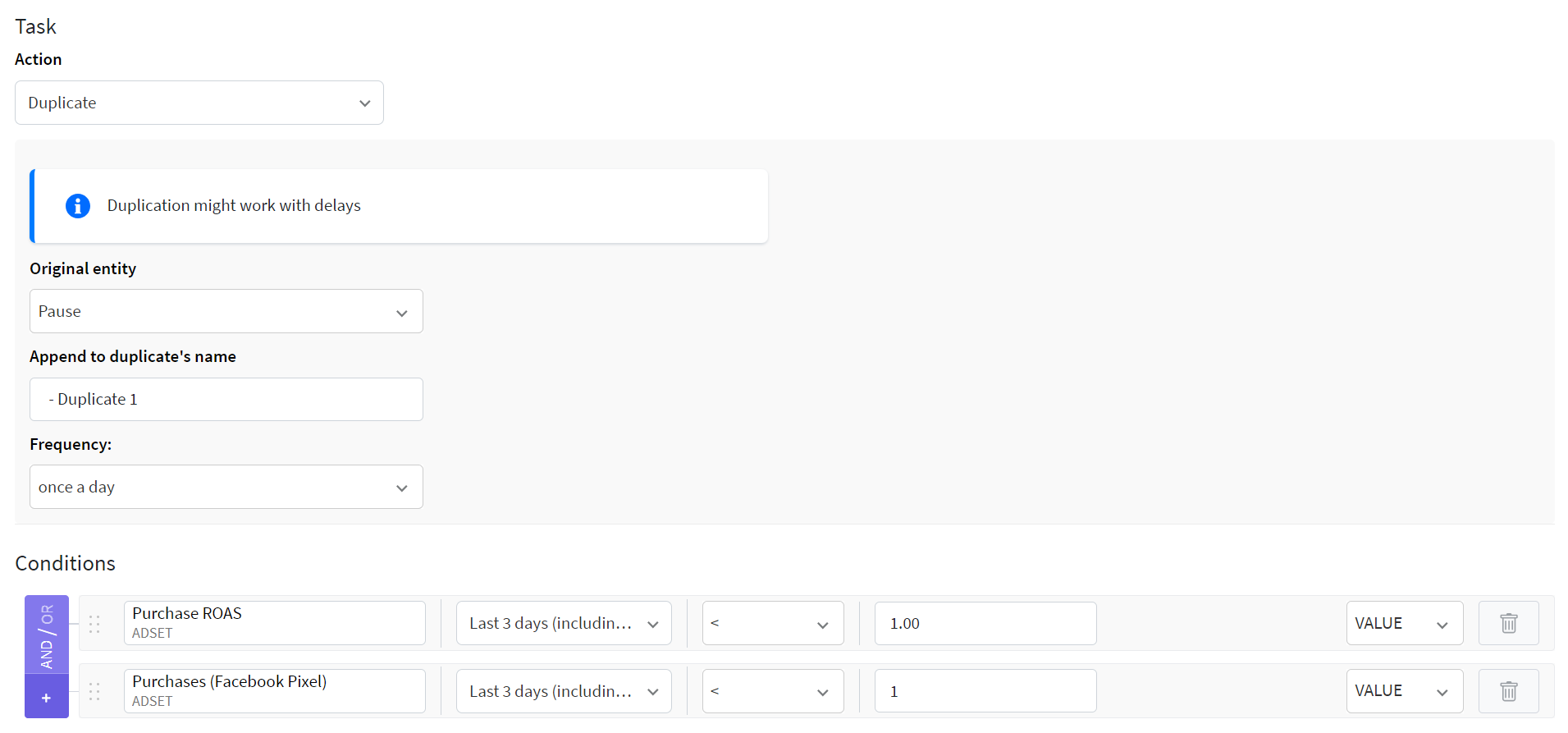
This rule will duplicate the ad sets under the above-said conditions, pause the original ad sets and add “Duplicate 1” to the new ad sets.
Additionally, you can create a Pause rule in the same folder, which will stop the unprofitable ads if they keep showing unsatisfactory results.
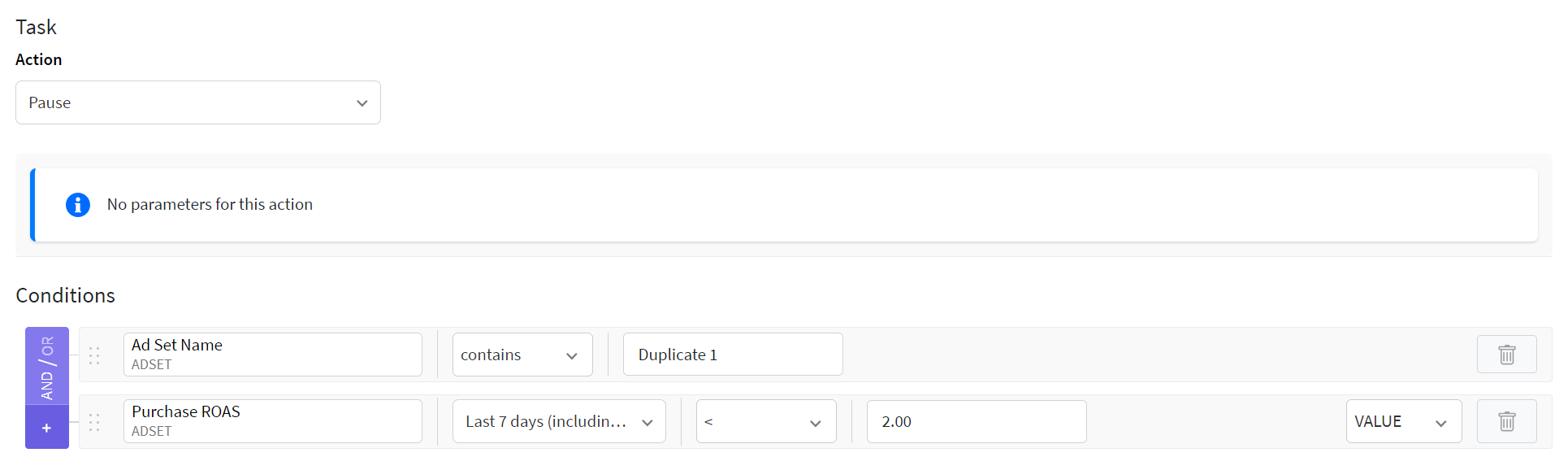
By incorporating this particular rule into ad campaign management, you can give another chance to low-performing ads before stopping them for good.
Learn more about how the duplicate rule is built from our step-by-step video tutorial.
#2 Bid Management Rule
The Bid management rule allows advertisers to make data-driven bid adjustments and maximize their return on ad spend. With such rules, you can automatically adjust bids based on specific criteria, such as conversion rates, CPA, or ROAS.
During periods of high competition or increased demand, the rule can automatically adjust bids to maintain ad visibility. This adaptability ensures that you stay competitive and make the most of your advertising budget in any market conditions.
Another benefit of the Bid management rule is the ability to optimize bids across multiple campaigns or ad groups simultaneously. Instead of managing bids individually for each campaign, advertisers can set up rules that apply to multiple campaigns, ensuring consistency in bidding strategies. This is especially valuable for advertisers running large-scale campaigns or managing multiple accounts.
As an example, here’s the rule that will increase the bid by 1 dollar every hour if the ads have less than 50 impressions for today and the bid amount is already more than $5. We also set the maximum bid cap to $10 to not make our bid too expensive.
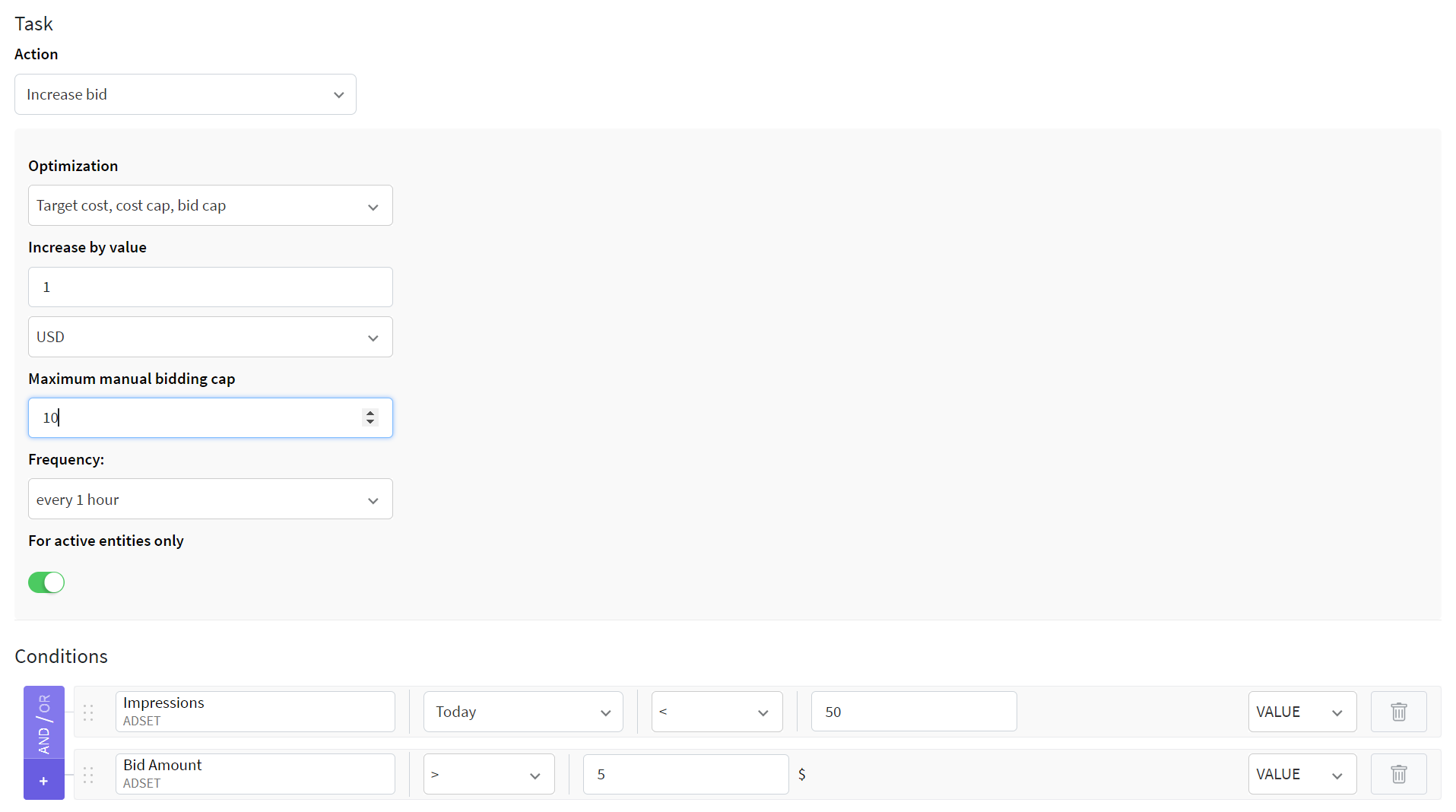
All in all, the Bid management rules enable data-driven bidding, provide flexibility to adapt to market dynamics, and allow for scalability across multiple campaigns.
#3 Increase Budget Rule
As your ad campaigns gain momentum and deliver positive results, it becomes crucial to allocate additional budget to maintain and scale their success. The Increase budget rule automatically adjusts the budget based on performance metrics, ensuring that successful campaigns have the necessary resources to continue generating results.
With this rule, advertisers can scale their campaigns, reach larger audiences, and drive even more conversions. This is particularly advantageous for seasonal campaigns, product launches, or promotional periods.
It’s also worth mentioning that this rule enables advertisers to be agile and responsive to highly dynamic and competitive advertising environments, ensuring continuous campaign success. As market conditions change, new competitors enter the scene, or bidding becomes more intense, having the flexibility to increase budgets can ensure that advertisers maintain ad visibility and stay ahead of the competition.
Here we create a rule that will increase the budget of the selected ad sets by 15% once in 2 days if Purchases for the last 7 days including today is more than 10 and Cost per purchase is less than 10. By setting the maximum budget cap, we ensure that it doesn’t exceed our ad budget expectations.
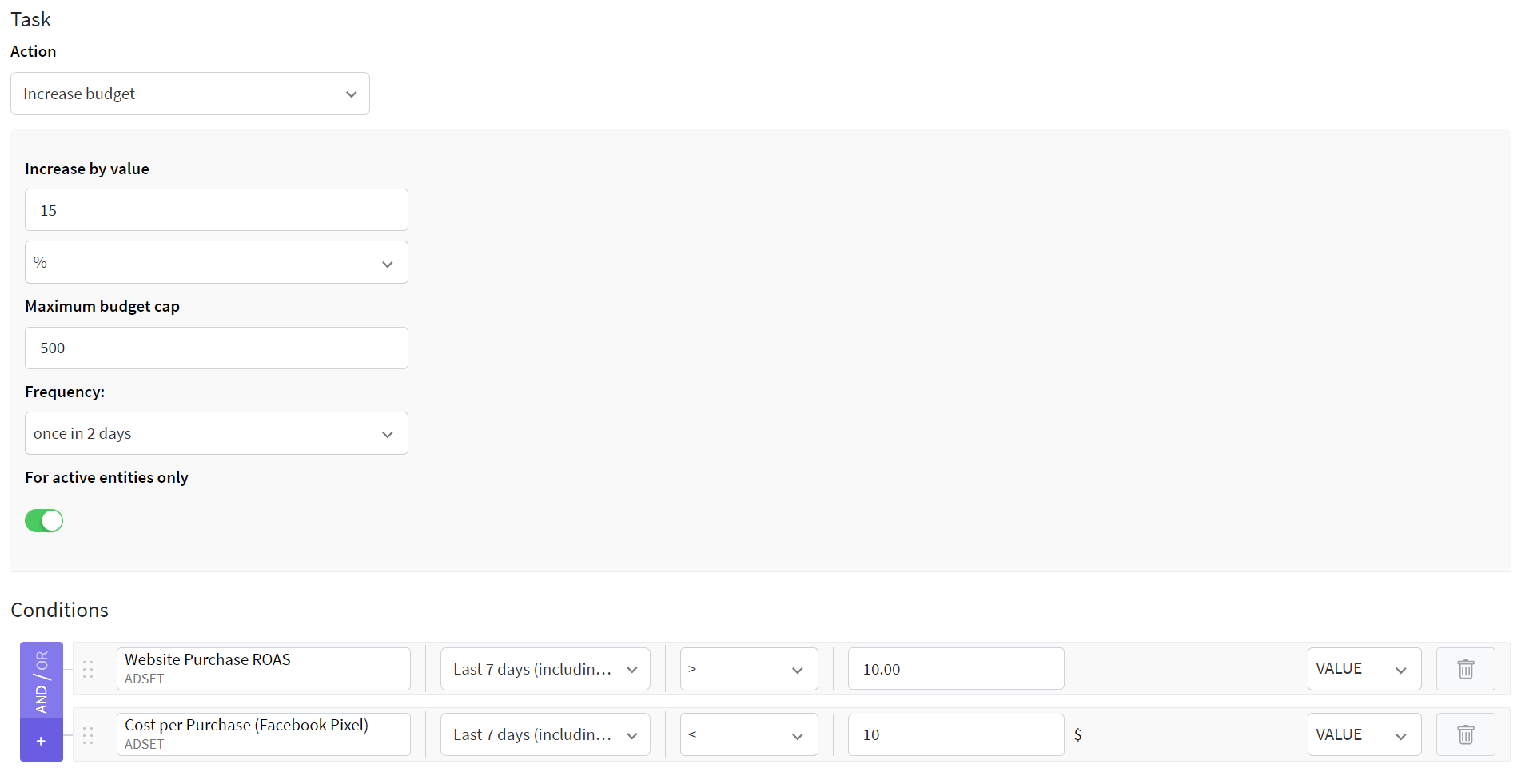
If you don’t want to trigger a new learning phase and want to make the increase more gradual, it’s better to set the task to trigger once in a few days and increase by no more than 20% at once.
After all, by leveraging the Increase budget rule, you can ensure sufficient budget allocation, sustain campaign success, and achieve your advertising objectives effectively.
#4 Decrease Budget Rule
The Decrease budget rule identifies and reallocates resources from underperforming campaigns. It means that your campaign performance is being monitored automatically and budget reductions trigger when specific criteria are met, ensuring that resources are allocated to the most effective and successful campaigns.
This optimization helps to eliminate wasted ad spend and focus resources where they will generate the highest return on investment.
Similar to the Increase budget rule, the Decrease budget rule provides flexibility in managing campaign budgets based on market conditions. For example, during periods of lower demand or seasonal fluctuations, advertisers may choose to reduce budgets to align with expected campaign performance.
Another advantage of the Decrease budget rule is the ability to maximize the value of ad spend by identifying campaigns with diminishing returns. As a campaign reaches its peak performance or saturation point, the Decrease budget rule can trigger budget reductions to avoid oversaturating the target audience or wasting resources on unprofitable ads.
Let’s look at the rule that will decrease campaign budget by 15% every 1 hour if Purchase ROAS is less than 3 for the last 3 days while there’s already been 5 purchases. If we don’t want the budget to go lower than a certain value, we set the minimum budget cap.
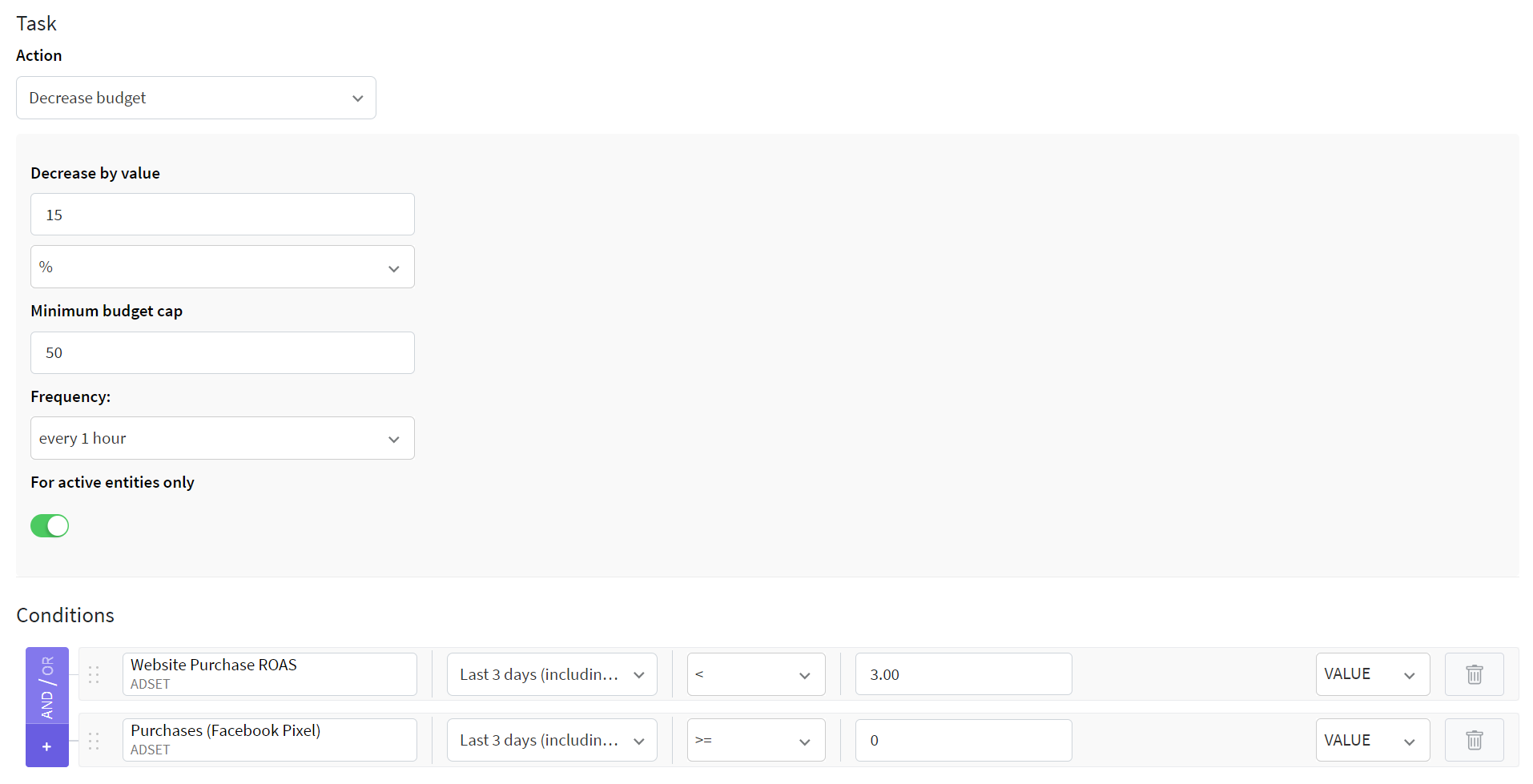
The Decrease budget rule may come in handy in terms of maximizing overall campaign performance.
It enables the reallocation of resources from underperforming campaigns, maintains cost control, and maximizes the value of ad spend.
#5 Notify Rule
With the Notify rule you can receive real-time alerts when specific performance thresholds are met. This will help stay informed about critical campaign events, identify potential issues or opportunities quickly, and take immediate action when necessary. This early detection allows for timely optimizations and prevents potential losses in campaign effectiveness or budget.
Also, the Notify rule supports effective communication and collaboration within advertising teams. You can set up notifications to be sent to relevant team members in Slack channels or email, ensuring that everyone is in the loop. This streamlined communication fosters teamwork and facilitates faster decision-making processes.
For example, when we’re running lots of ads we want to know the moment there’s too few active ads left in our campaigns without much manual effort. So we set the rule to notify us once a day if Active ads in ad sets is less than or equal to 1.
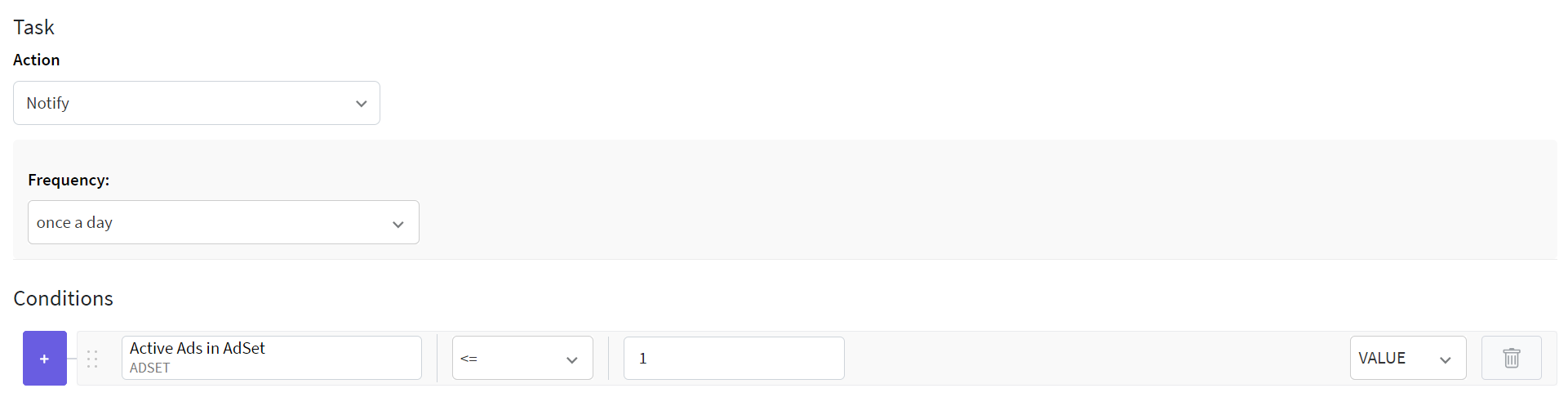
Here you definitely should not forget to turn on the notifications to email or Slack, as you prefer.
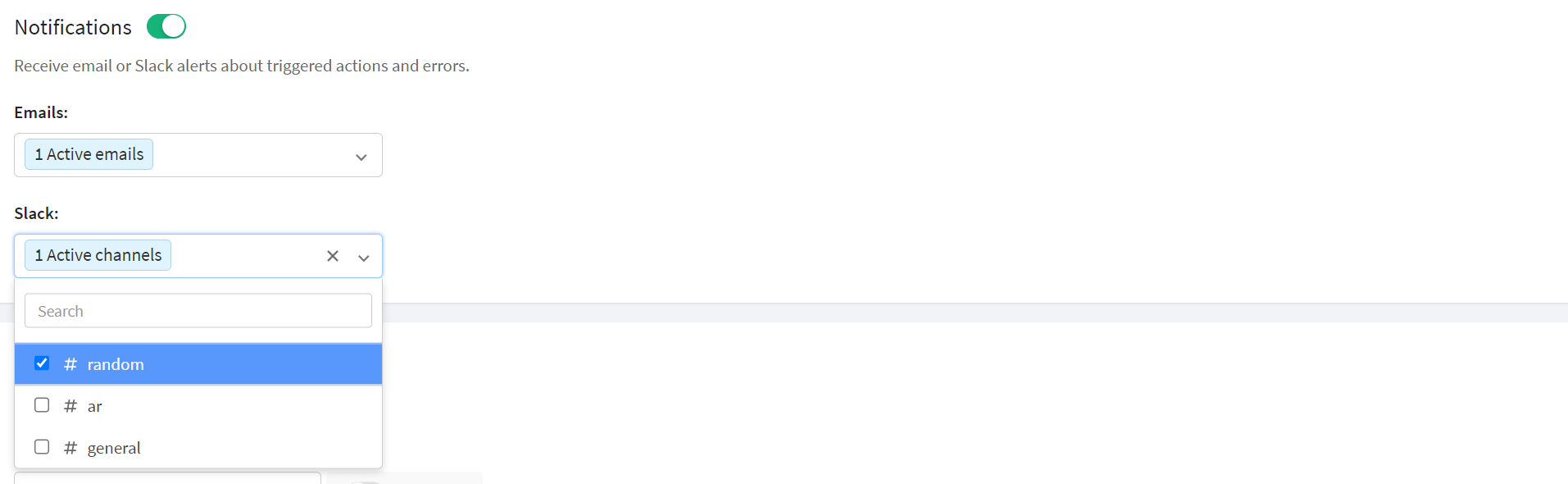
In general, instead of manually monitoring campaign metrics and constantly checking performance, this rule automates the process by sending notifications when predefined conditions are met. This makes the Notify rule one of the most essential rules for managing ad campaigns effectively.
Conclusion
The ad automations we discussed in this article offer various advantages to your ad campaign management in today's competitive digital advertising landscape. Together, these automated rules empower advertisers to make data-driven decisions, increase ROI, and achieve long-term success.
To make sure you set up all the rule parameters correctly, e.g. learn where you can send the notifications and how often the conditions will be checked, follow our step-by-step ConvertBomb guide.
Unlock the full potential of your ad campaigns and implement these automation rules into your advertising strategy with ConvertBomb today.
Need some help or have questions? Contact our Customer Success team to start your marketing automation journey.

