Google Search Ads Explained: A Simple Guide to Success
2025-03-22

Google is the go-to search engine, handling over 80% of desktop searches. People trust and engage with search ads — 75% say they make searching easier, and 63% prefer them over other types of ads (according to Demandsage).
With the top three ads getting 41% of clicks, Google search ads can be a great way to drive traffic and sales.
In this article, we’ll break down how Google search ads work, their key benefits and types, and share best practices to help you get better results. Stay tuned for actionable tips that can take your Google ads to the next level.
How do Google search ads work?
If you’ve ever searched for something on Google, you probably noticed the first few results with a small "Sponsored" tag.
Those are Google search ads — paid ads that appear at the top of search results and help businesses connect with their customers.
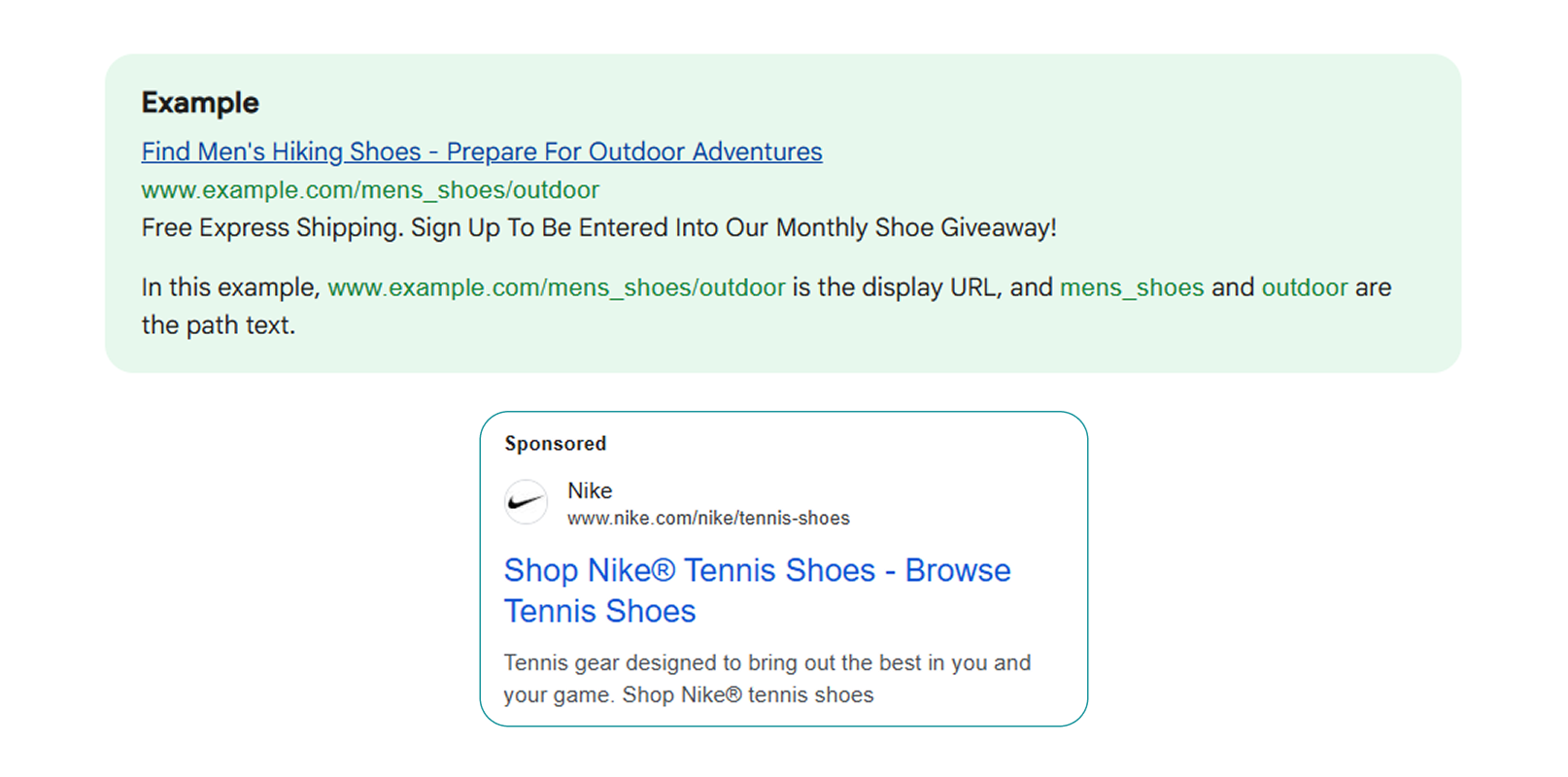
Unlike social media ads that try to grab attention, search ads target users with intent — those already searching for what you offer. Instead of showing your offers to cold audiences that may not even be your target audience, you’re doing it for people looking exactly for what you provide.
A typical Google search ad has these basic elements:
- Headline — up to three attention-grabbing phrases (which include keywords) in bold blue text.
- Description — a short, persuasive message about the offer.
- Display URL — the website/landing page link where users will land after clicking.
- Ad assets (extensions) — extra details like phone numbers, sitelinks, or ratings. These are meant to provide more information for users and boost engagement with the ad.
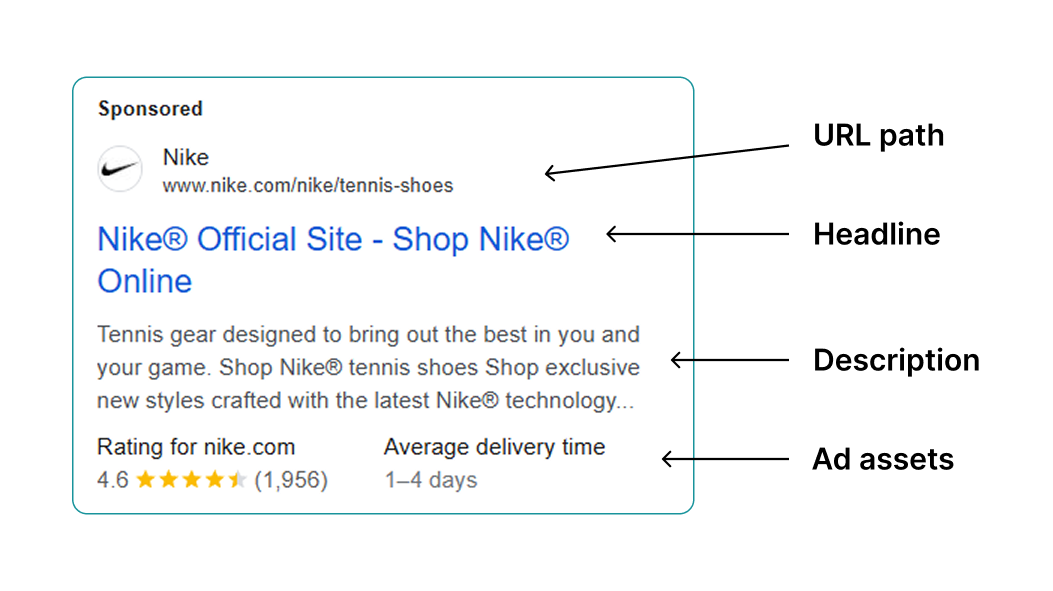 This Nike's search ad is simple, but includes all the necessary details
This Nike's search ad is simple, but includes all the necessary details
While search ads look fairly simple, they are a cornerstone of Google advertising — after all, they're the first thing your potential customers might see when they look up something on Google.
Where do Google search ads show up?
Google search ads can get your business in front of people when they're looking for what you offer. They can show up in several places to make that happen:
On Google search
Google search ads work based on keywords — the terms or phrases that can make your ad appear whenever people search using those keywords.
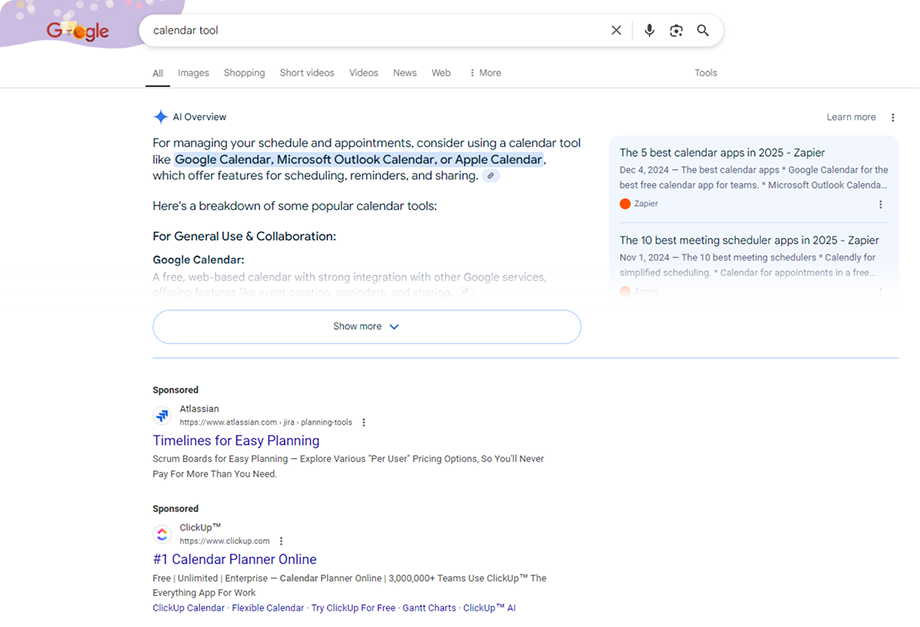
This is how ads typically look like on a Google search results page: first, users might see a Google's AI response to their search query, then ads, and only then organic results
Your ad can pop up right at the top or bottom of the search results. Ads that appear at the top are in a prime spot — right where users are most likely to click.
Across other Google platforms
Besides Google Search, your ad can show up in other places like:
- Google Play — when people are searching for apps.
- Google Shopping Tab — when people are looking to buy products.
- Google Maps and the Maps app — when people are searching for businesses and services nearby.
On Google’s partner websites
Google also partners with hundreds of websites outside of Google that your search ads can show up. This includes:
- Non-Google websites with search functions.
- Google-owned sites like YouTube or Google Video.
So, no matter where someone’s searching, your Google search ads can be right there, giving you more chances to get noticed and click through.
But what influences whether your ads show up on top or bottom of search results?
This entirely depends on the outcomes of ad auction: advertisers bid on keywords, and Google ranks ads based on bid amount, ad relevance (which includes how relevant it is to the keyword), and Quality Score.
If your ad wins the auction, it can take the prime spots at top of the search results along other high-quality ads (usually 3 to 5). If not, it will be shown at the bottom of the page or on later search pages.
How much do Google search ads cost?
A big question when it comes to Google search ads is: how much do they cost?
Google search ads use a pay-per-click (PPC) model, so you only pay when someone clicks on your ad. That makes them a budget-friendly way to get more traffic and sales.
According to WebFX, more than a third of businesses pay $0.50 or less per click, and about a quarter keep their cost per thousand impressions (CPM) under $1. Plus, search ads tend to perform much better than display ads — WordStream reports an average CTR of 3.17% for search ads, compared to just 0.46% for display ads.
Of course, actual costs depend on factors like your industry, competition, and targeting. But with the right strategy, Google search ads can deliver solid results without breaking the bank.
Want to know how much you might have to spend on other types of Google ads? Check out our full guide on Google ads costs.
Benefits of using Google search ads
1. Get instant visibility
Trying to rank on Google through SEO can take months, sometimes even years. But with Google search ads, you don’t have to wait. As soon as you launch a campaign, your ad can appear right at the top of search results, ahead of organic listings (if it performs well in the auction, of course).
This means your business gets instant visibility in front of thousands of potential customers. It’s especially useful in competitive industries where getting to the top organically is tough. Instead of hoping people find you, you’re making sure they do.
2. Connect with people ready to buy
One of the biggest benefits of Google search ads is that they put your business in front of people who are already looking for what you offer.
Instead of trying to convince random people to be interested, you’re reaching high-intent buyers — the ones who are most likely to take action.
Here’s an example:
- Someone searching for "best running shoes for beginners" is probably ready to buy a pair.
- A person typing "emergency plumber near me" likely needs help ASAP.
- A business looking up "best CRM for small businesses" is probably serious about getting new software.
Because these users are already interested, they’re much more likely to convert. Yes, competitive keywords can be more expensive, but you’re paying to reach people who actually want what you sell. This can lead to a much better return on investment.
3. Get more than just clicks
Google search ads are more than just about driving traffic to a website — they can do so much more. Depending on your goals, you can use Google search ads to:
- Drive more website visits — bring potential customers directly to your website.
- Generate leads — capture emails, form submissions, and inquiries.
- Boost sales — drive direct conversions no matter if you sell online or in-store.
- Get more phone calls — show a clickable phone number in your ad so people can instantly give you a call.
- Increase in-person visits — if you run a local business, search ads can help drive foot traffic to your store, restaurant, or office.
Since Google also provides detailed performance data and tracks both online and offline conversions, you can track exactly how your ads are performing, i.e. how many clicks, calls, and conversions you’re getting.
4. Target the right audience
With Google search ads, you can decide who will see your ads. Here are the targeting options you can use:
- Keywords — your ad will show up when people search for specific terms related to your business. Location — you can only target customers in certain cities, states, or even neighborhoods.
- Demographics — you can reach users based on age, gender, income, or interests.
- Purchase intent — you can find people who have shown interest in similar products or services based on their browsing history.
- Remarketing — you can reconnect with people who visited your site but didn’t buy.
With these targeting options, you can get not just any but the right kind of traffic. That means better results and less wasted ad spend. For a deeper dive into how Google’s targeting options work, check out our guide on Google ads targeting.
5. Run cost-efficient campaigns
One of the best things about Google search ads is that you don’t need a huge budget to get results.
Google gives you options to have full control over your ad spend: you can set a daily or lifetime budget that fits your needs and adjust it anytime based on performance. That means you’re never locked into spending more than you’re comfortable with.
If you’d rather let Google handle your ad spend, you can use Automated Bidding — Google’s AI will optimize your bids in real time to help you get the best results for your budget.
Also, don’t forget that you only pay for results, i.e. when someone clicks your ad. Basically, you won’t waste your ad spend on impressions that don’t lead to action.
In other words, no matter how big your budget is, Google search ads can probably work for you. You can start small, test different ads, and scale up once you see what’s working.
If you’re looking to get the most out of your budget, read up on how Google ads bidding works.
Now that we’ve got all the main benefits of Google search ads covered, let’s talk about their types and when to use each of them.
Main types of Google search ads
Text ads
Text search ads are the classic Google search ad format: just words, no images or videos. These ads appear at the top and bottom of Google search results, standing out from the organic listings with a "Sponsored" tag.
Text search ads include 3 main elements:
- Headline that includes your main keywords and is meant to grab people’s attention. You can have up to 3 headlines, separated by a vertical pipe (|).
- Display URL which shows your website address and optional “Path” fields to give users a preview of where they’ll land after clicking. The path text doesn’t have to match your exact URL but should provide clarity.
- Description with the key details about your product or service. A strong call to action (CTA) is a must here — it can be anything from “Learn more” to “Shop Now” or “Sign Up Today”.
Despite their simplicity, Google search ads can be very effective. That’s because they’re easy to create and manage — you don’t need complex visuals or design work. You can quickly update and optimize your ad copy to test what works best.
When done right, text ads are a great way to reach people exactly when they’re looking for what you offer.
Responsive search ads
Responsive search ads (or RSAs) is a search ad format that lets you create and run ads without constantly testing different versions yourself.
They work like this: you provide several headlines and descriptions, and Google automatically mixes and matches them to find the best-performing combinations based on real searches. Over time, it learns which versions work best and prioritizes showing those.
The key thing about responsive search ads is that they’re more relevant to searchers since Google tailors the ad’s message to match what people are searching for. They also appear in more searches because they cover more keyword variations, automatically adapt to search behavior changes, and deliver better results over time.
You can use RSAs if you want to:
- Get more clicks and conversions without constantly changing your ads,
- Automatically optimize your messaging for different search queries,
- Reach a bigger audience with just text ads,
- Save time on ad testing.
It’s a great choice if you want to boost the efficiency and relevancy of your search ads without too much work.
Dynamic search ads
Dynamic Search Ads (DSAs) is a specific type of search ads meant to make your life easier.
Here’s how dynamic search ads work: when a user searches for something related to what you sell, Google automatically creates an ad with a headline that fits their search and sends them to the right landing page. All you have to do is to add a creative description.
Basically, dynamic search ads use your website’s content to decide which searches to show your ads for. You can choose specific pages or groups of pages to target:
- URL_Equals targets a single page, like your homepage.
- URL_Contains targets all pages with a certain word in the URL.
- Categories let Google organize your pages into themes so you can target similar content easily.
- Page Feed allows you to upload a list of URLs for more control over which pages are used.
Example: you have an online shoe store. If someone searches for "women’s running shoes", they’ll see your ad with the headline "Shop Women’s Running Shoes". When they click on it, they’ll go straight to the page with your best-selling running shoes.
In other words, DSAs automatically show the right ads to the right people with no additional effort on your part. You don’t need to spend time choosing keywords or writing ad text for every product on your website — Google takes care of that for you.
Use DSAs if you want to:
- Save time on ad creation,
- Reach more people and get more traffic,
- Show ads based on your website’s contents or inventory (and don’t show ads for items that are out-of-stock).
This frees a lot of time that you’d otherwise spend on creating multiple keyword-based campaigns to reach all the relevant people.
However, you should keep in mind that DSAs work best if your website has a clear, well-organized content and page titles, and you don’t change it too often (e.g. you don’t offer daily deals).
Using negative keywords is important as well if you don’t want to show ads for unrelated pages.
Call-only ads
Lastly, we have call-only text ads — they were designed to make it easy for potential customers to call your business straight from the search results. These ads show only on devices that can make phone calls, so people who are ready to take action can easily connect with your business.
Here’s how they work: when someone searches for a service you offer, your call-only ad appears. If they tap the Call button, their phone’s dialer will open with your business number pre-filled, and they’ll only have to tap to place the call.
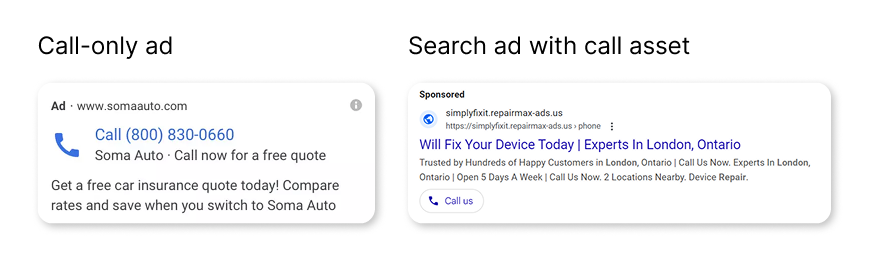 Besides running call-only ads, you can add a call asset to your responsive search ads
Besides running call-only ads, you can add a call asset to your responsive search ads
Call-only ads typically include these elements:
- Business name,
- Phone number,
- Two headlines,
- Two description lines,
- Display path,
- Final URL (it lets users visit your website if they prefer),
- Verification URL (to confirm your phone number but not shown in the ad).
Example: you run ads for your a plumbing business. Someone searches for ""emergency plumber near me", and your ad appears with the headline "24/7 Emergency Plumbing – Call Now". They tap the Call button and instantly connect with your business.
But there are some important news: Google is phasing out call-only ads and moving to responsive search ads (RSAs) to make ad management easier and add more features. Soon, you won’t be able to create new call-only ads, and all new ones will need a landing page.
But since you can use ad assets for RSAs, it's easy to add the call button to your ad if that's what you need.
This change comes with benefits:
- More flexibility — RSAs mix and match headlines and descriptions to find what works best.
- Better reach — your ads can drive both phone calls and website visits.
- More control — you decide what details appear in your ads.
Google hasn’t set an exact date yet but will notify advertisers before the switch. For now, you can start experimenting with more RSAs to make a smooth transition.
Google search ads specs
As we’ve said, Google search ads consist of 4 main elements: headlines, descriptions, display URLs, and sometimes ad assets. Let’s review the specs for all of them.
Business information
Before we talk about the main 4 elements, we have to start with the business information – your brand’s name and logo that make your search ads recognizable.
Both are required for running search ads, so make sure to follow these guidelines:
- Business name: up to 25 characters,
- Logo (1 image only): 1:1 ratio, recommended 1200 x 1200 pixels (minimum 128 x 128 pixels).
Headlines and descriptions
Your search ad’s headline and description are what grab attention and drive action.
Your regular search ad can have up to 3 headlines, each up to 30 characters, separated by a vertical pipe ("|") when displayed. Your responsive search ads can have up to 15 headlines, also up to 30 characters each.
For regular search ads, you can add 2 descriptions up to 90 characters each.
Display URL and path fields
Your ad’s display URL shows your website's domain plus any optional text from the "Path" fields. For regular search ads, you can add 2 URL paths, each up to 15 characters.
For responsive search ads, your final URL can have up to 2,048 characters (it’s optional).
Ad assets
Ad assets (or extensions previously) provide additional information to give people more reasons to engage with your search ad.
If you add text assets to your ads, you’ll need to stick to these guidelines:
- Headlines (required): up to 25 characters, 1-20 headlines (at least 4 recommended);
- Final URL (required): up to 2,048 characters;
- Descriptions (optional): up to 90 characters, 1-5 descriptions (4 recommended).
Here are the guidelines for image assets:
- Square (1:1) (required): recommended 1200 x 1200 pixels (minimum 300 x 300 pixels);
- Horizontal (1.91:1): recommended 1200 x 628 pixels (minimum 600 x 314 pixels).
Call-only ads specs
Since call-only ads are a bit different, they have their own specs:
- Business name (required): up to 25 characters;
- Phone number (required): required for calls to be placed;
- Verification URL (required): a webpage that displays your business phone number (not shown in the ad).
- Headlines (recommended): 2, each up to 30 characters each;
- Descriptions (optional): 2, up to 90 characters each;
- Final URL (recommended): if included, users can visit your website instead of just calling.
- Display path URL (recommended): 2, each up to 15 characters each.
Now that you know the key specs for Google search ads, let’s go over some best practices to help you create ads that stand out and drive results.
Google search ads best practices
1. Write effective ad copy
Let’s start with ad copy — the words in your ads that either make people click or completely ignore them. If your ad copies can’t spark people’s interest and make them act, you won’t get the results you want.
But a few simple tweaks can make all the difference:
Focus on users’ needs
People don’t click on ads because they care about your business — they click because they see something that they want or need.
So, rewrite your ad copy with a focus on your audience, their needs, and how your business can satisfy them. For example, instead of "We sell high-quality shoes", switch your copy to something like this: "Find the perfect running shoes — lightweight, durable, and built for speed".
In short, show the benefits, not just the features. Keep it simple — focus on one main benefit or solution instead of trying to say too much. Using clear, simple USPs like "Lowest price guaranteed" or "Free shipping" can show why your business is a great choice.
If you’re running local search ads, make them more relevant by mentioning the location in your ad copy.
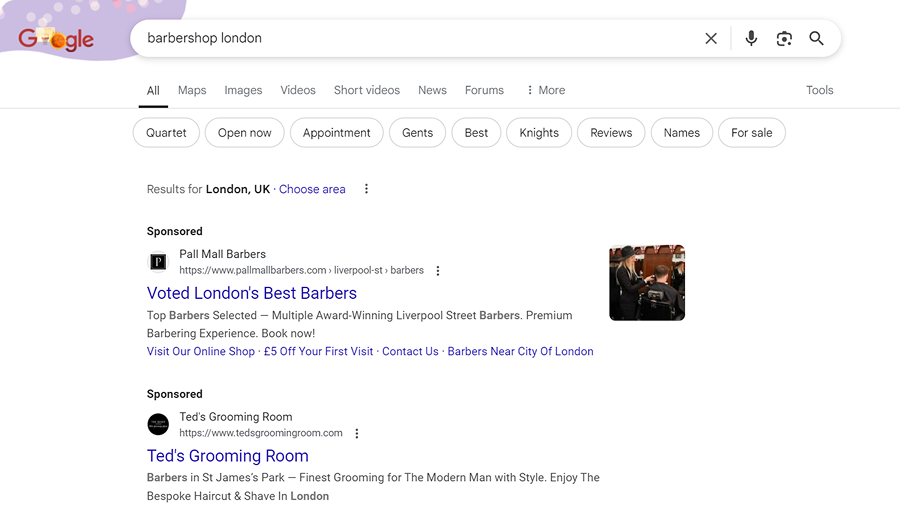
Trust also plays a huge role in how well your ad copy converts. Adding phrases like "trusted by hundreds of customers" or "5-star reviews" reassures people and makes them more likely to engage.
Match your copy to keywords
Google search ads are all about keywords, so your ad copy (headlines and descriptions) should reflect that. The more relevant your ad is to someone’s search, the better it will perform.
Let’s say people are looking for "affordable running shoes". If your ad says "Shop Affordable Running Shoes – Lightweight & Comfortable", it will be way more relevant than just "Check out our store". Try to include at least one keyword you’re aiming at in your headline and description.
Quick tip: check search term reports in your Google ads dashboard. It’ll show you exactly what people typed before clicking your ad, so you can adjust your wording to match real searches.
Use clear and specific CTA
A weak call to action (CTA) is one of the biggest reasons for they way your search ads perform. Vague phrases like “Sign up today” or “Click here” might not give users enough incentives to take action.
Instead, go for something benefit-driven:
- Generic СTA: "Sign up today".
- Better CTA: "Sign up now and get 20% off your first purchase".
If you want even better results, add urgency to your CTA (e.g. "Claim your discount before midnight") or highlight value ("Shop now for free shipping on all orders").
Use Google’s Ad Strength tool
If you’re running responsive search ads, Google actually gives you a score on how strong your ad copy is — it’s called Ad Strength. It doesn’t directly affect your ad performance, but it can show you when it’s time to work a bit on your ad copy.
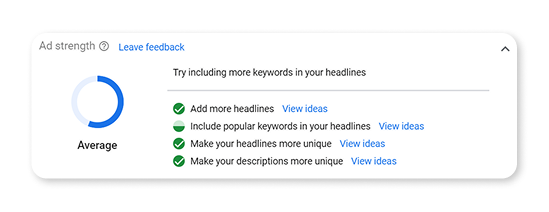 Your Ad strength score doesn't affect ad performance but may help you improve it
Your Ad strength score doesn't affect ad performance but may help you improve it
Here’s what can help you boost your Ad Strength score:
- Write at least 8-10 headlines with unique selling points.
- Avoid repeating yourself — every headline should add something new, i.e. be unique.
- Use 4-5 distinct descriptions that highlight different benefits of you product/offer.
Keep in mind that if you’re running RSAs, your headlines and descriptions can appear in any order, so make sure they all can be combined with each other.
Also, if you’re struggling to write your ad copies, try using automatically created assets to generate extra headlines and descriptions for your responsive search ads.
Want to go deeper into ad copy strategies? Check out our ad copywriting guide for more advanced tips and real-world examples.
2. Find the right keyword match type
You can write ad copy that perfectly matches your keywords, but if those keywords aren’t the most effective, your CTR and conversions aren’t going to grow.
Picking the right keyword match type can be difficult, but it’s all about finding the right balance between reach and relevance. Understanding how Google ad keywords work can help you make smarter decisions when setting up your campaigns.
Broad match and phrase match each have their strengths, and knowing when to use them can make a big difference in your campaign’s performance.
Here’s when you might use broad match:
- Launching a new campaign — it gives you the widest reach, helping you discover how people search and which keywords work best.
- Testing ads — broad match gives you more data, faster, so you can spot trends and new keyword opportunities.
- Building brand awareness — broad match helps you show up in more searches, even when people don’t use your exact keywords.
- Selling multiple products — broad match can help attract more potential buyers. But for niche products, you might need a more targeted approach.
And this is when you should use phrase match:
- When word order matters — phrase match keeps the meaning of your keywords intact, so your ads only show for searches that make sense.
- Targeting a more specific audience — it helps filter out irrelevant searches, so your ads reach people who are actually interested in what you’re selling.
- Improving efficiency — if you care about getting better CTR and ROAS, phrase match helps cut out wasted spend by keeping your traffic more relevant.
- Refining your campaigns — start with broad match to gather data, then switch to phrase match to narrow your targeting and focus on what’s working.
As many Google advertisers report, broad match can be a mixed bag even though Google recommends using it in most cases. While it may work well for campaigns with a bigger budget, it can waste money on irrelevant traffic if not managed carefully.
That’s why many choose exact or phrase match for better control, especially in niche markets. Those using broad match usually rely on strong negative keyword lists and automated bidding.
Overall, there isn’t one-size-fits-all solution. One way to figure out which keyword match is best for your search campaigns is to start broad to explore new opportunities, then refine with phrase match to keep your targeting sharp and effective.
3. Try dynamic keyword insertion
If you want to make your search ads more relevant to the searcher, dynamic keyword insertion can be the right option for you.
DKI automatically updates your ad copy with the exact keyword that triggered your ad. Instead of manually writing multiple ad variations, you can use a simple code like {KeyWord:Chocolate} in your headlines, descriptions, or display paths.
Google will replace this with the actual keyword from your ad group (like "dark chocolate" or "sugar-free chocolate"”) as long as it fits within character limits. If it doesn’t, the fallback word (in this case, "Chocolate") will be used instead.
Follow these tips to use DKI the right way:
- Use well-structured ad groups so only relevant keywords appear in your ads.
- Avoid competitor names or misspelled words as keywords — they could show up in your ads.
- Double-check your ad preview to make sure everything looks natural and makes sense.
DKI can save your time and make your ads more personalized, but you have to use it strategically to keep everything in order.
4. Use ad assets (and as many as possible)
If you want to get the most out of your search ads, Google recommends using as many relevant ad asset types as possible.
Here's why ad assets are essential for your search ads:
- They add more value to your ads by adding relevant details.
- Google automatically picks the best combination based on performance and user context.
- More assets can improve your Ad Rank, helping you achieve better results at a lower cost.
In general, search ads that use assets get a higher CTR and ROAS because they give more context to users who end up clicking on them.
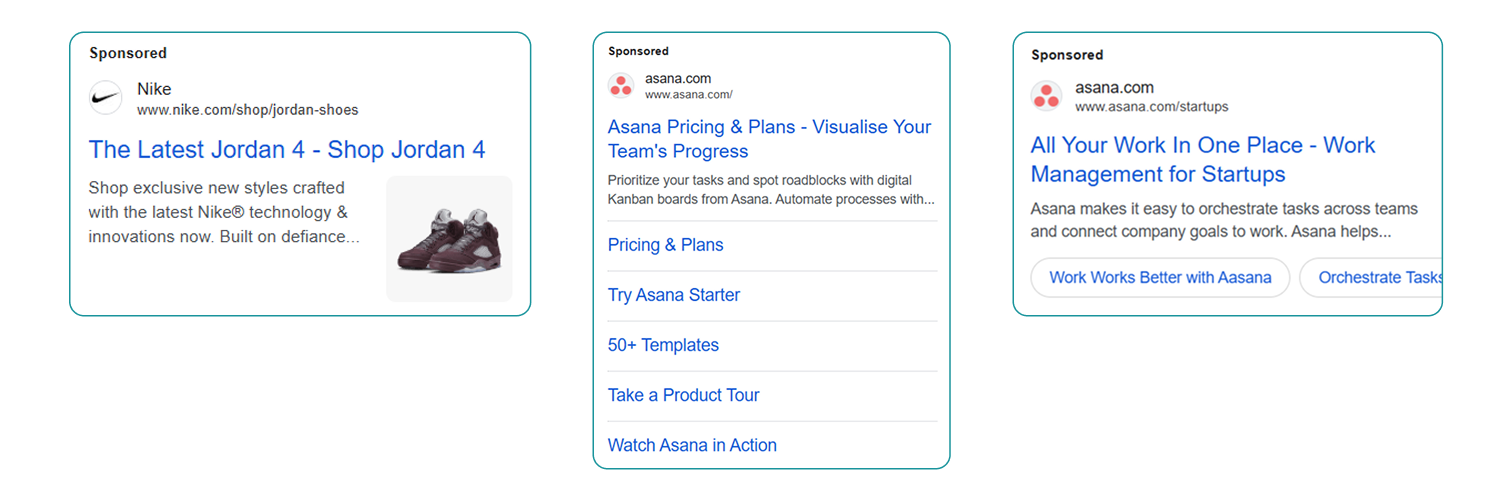 The more assets you use for Google search ads, the more relevant and informative they can be
The more assets you use for Google search ads, the more relevant and informative they can be
These are the types of assets you should try adding to your search ads:
- Image assets — show off your product or service with eye-catching visuals. Use at least four unique images (square & landscape).
- Sitelink assets — add extra links to key website pages like product categories or offers. Aim for at least four sitelinks.
- Callout assets — highlight top selling points like "Free Shipping" or "24/7 Support". Keep it short and to the point.
- Structured Snippet assets — show product categories, services, or features to attract serious buyers.
- Lead Form assets — let customers submit a lead form without leaving the ad.
- Call assets — make it easy for people to call your business straight from the ad.
- Price and Promotion assets — show pricing or special deals upfront to increase conversions.
- Location assets — perfect for local businesses that want more foot traffic.
- App assets — help users download your app directly from the ad.
The more assets you use, the more visible, relevant, and cost-effective your search ads will be.
5. Pair RSAs with Smart Bidding and broad match keywords
We’ve already said why you might want to use responsive search ads — they adapt to what people are searching for and deliver the most relevant combinations of headlines and descriptions.
The best way to use RSAs is in combination with Smart Bidding and broad match keywords.
Why? Because together, these tools help Google’s AI show the right ad to the right person at the right time while automatically setting the best bid for each search.
Here’s how:
- Broad match keywords help you reach more potential customers by matching your ads to relevant searches, even if they’re phrased differently than your exact keywords.
- Smart Bidding adjusts your bids in real-time based on factors like device, location, and user intent to maximize performance.
- RSAs mix and match different headlines and descriptions to create the most relevant ad for each search query.
But to make it all work, your account structure should be simple. Google recommends combining similar keywords into a single campaign in these cases:
- Keywords share the same budget and targeting goals,
- Your ads and landing pages are relevant to the keywords.
Grouping your keywords together helps you keep things organized and Google’s AI collect the right kind of data, which leads to better performance and ad spend management.
6. Optimize your website for DSAs
Dynamic Search Ads (DSAs) pull content from your website to create headlines and match relevant searches, which means that it needs to be in great shape for DSAs to work well.
Start by choosing the right pages to include. Focus on pages with strong, detailed descriptions of your products or services — those are the ones Google can actually use to target relevant searches. Avoid pages like return policies or generic info that won’t attract the right audience.
Make sure your page titles and descriptions are clear and well-written because Google pulls this text into your ads. If a page isn’t optimized, tweak it so it aligns with the keywords you want to target.
For better control, use Target Specific Webpages to tell Google exactly which pages to pull from. And if certain pages aren’t relevant, block them with negative page targets to avoid wasting ad spend.
Bottom line: the better your website content, the better your DSAs will perform. Give Google the right info, and it’ll bring you the right traffic.
7. Keep testing
Remember that even great ad copy needs regular updates because everything changes: the Google search landscape, your customers’ needs, your competitors’ strategies, etc.
Instead of guessing which version works best, you test multiple variations and let data decide:
- Change one thing at a time — test either headline, call to action, or offer for accurate data.
- Test different approaches — some people will respond better to emotional messaging, while others prefer straightforward facts. The same goes for ad copy length (short vs. long), CTA (hard vs. soft), and other elements.
- Focus on key results — pay attention to click-through rates (CTR), conversions, and cost per action (CPA) to measure success.
For example, along with "Buy Now — Limited Time Offer", test other ad copy variations:
- "Get 50% Off — Offer Ends Soon",
- "Join 10,000+ Happy Customers — Try It Today",
- "Shop the #1 Rated [Product] — Limited Stock Available".
Consistently running A/B tests can help you find out what works best for different audience segments, keywords, etc.
8. Optimize with automated rules
Managing Google search ads can be time-consuming, but automated rules will help you stay on top of things without constant monitoring.
You can set up rules to pause underperforming ads, adjust bids, or get alerts when something needs your attention — everything you need to spend your ad budget the right way.
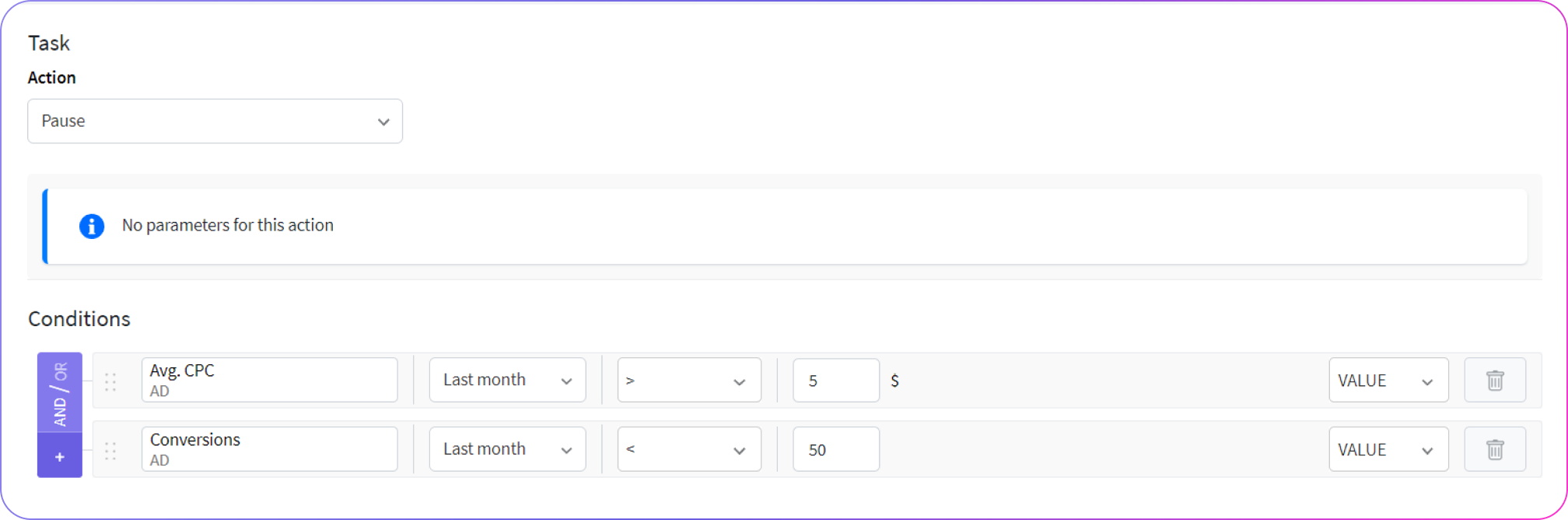 Automated rules make managing and optimizing Google ads a lot easier - you just have to choose the right metrics and actions
Automated rules make managing and optimizing Google ads a lot easier - you just have to choose the right metrics and actions
Here’s how to make the most of them:
- Stop wasting money on bad keywords — pause the ones getting clicks but no sales.
- Stay ahead of performance drops — get notified if your ads aren’t showing up as often as they should.
- Make the most of your budget — raise bids on high-performers and lower them on weaker ones.
- Run ads at the right time — schedule them to appear when your audience is most active.
You can learn how to optimize your Google ads using automated rules and other tactics in one of our previous articles.
Recap
Google search ads are a great way to reach people who are already looking for what you offer. By understanding how they work and following the tips we’ve shared, you can get more visibility, traffic, and sales.
Keep testing and tweaking your search ads to get even better results.

