How to Stay Ahead of Competition with Meta Ad Library
2024-07-01

If you’re running ads on social media, Meta is likely your go-to platform since it’s one of the world’s largest platforms that attracts users from different countries and regions.
However, the competition is quite high there: you have to bid in an ad auction against hundreds or even thousands of other advertisers. The better your ads are in the eyes of Meta and the more effective they are in attracting users’ attention, the more likely you are to win the action.
So, advertising on Meta is far from just setting up your ads and crossing your fingers. To really get your strategy right, you need insights and inspiration to get a competitive edge and understand your audience better. That's where the Meta Ad Library is useful. It's your secret tool to see what advertising strategies work and how to stand out among everyone you’re competing against.
In this article, we'll explore the Meta Ad Library and show you how to use it effectively to improve your Facebook and Instagram ads.
What is the Meta Ad Library?
First things first, the Meta Ad Library is a fantastic tool for anyone who’s running ads online, not just across Meta placements. Even if you’re running ads on other platforms, it makes sense to check what advertisers are doing on Meta – as it’s one of the advertising giants, you can find a lot of useful insights there.
Think of it as a big treasure chest where you can find all the ads running on Facebook, Instagram, Messenger, and the Audience Network. It shows you what ads businesses are running, when they started, who they're aimed at, and more. This tool is here to make advertising more transparent and open by giving insights into what ads are out there and how they work on Meta platforms.
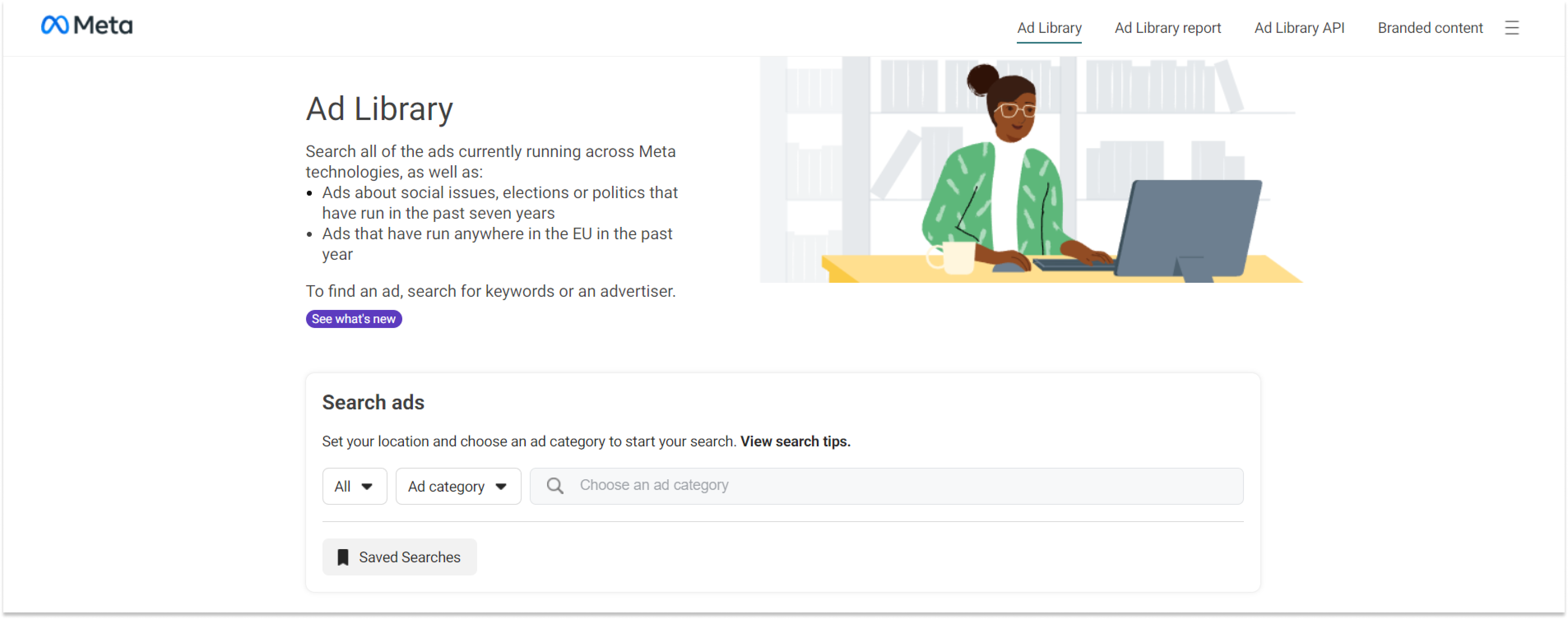
There are several reasons why you should factor in the Meta ad library in your advertising strategy. It can help you:
- Know what your competitors are doing: checking ads of your competitors helps you understand their messages and ideas, find gaps in your own strategy, and discover new opportunities;
- Learn from winning ads: by looking at the best ads in your industry (the duration of the campaign can be a good indicator of its success), you can tell what’s working and what doesn’t, and then use these insights to improve your own ads;
- Get creative ideas: browsing the Meta Ad Library can help you discover fresh ideas, explore different ad styles and formats, and incorporate these findings into your creative strategy;
- Stay up-to-date with trends: regularly checking the library helps you be aware of all the latest trends in your industry and adapt to new tactics;
- Spend smarter: by checking how much other advertisers are spending on their ads about social issues, elections, or politics, you can set realistic budgets and bid smart for top ad spots;
- Run more relevant ads: filtering ads by location helps you see what works in different regions and how other advertisers tailor their ads to specific markets.
If you’re not finding advertising ideas and inspiration by using the Meta Ad Library yet, it’s definitely time to start doing so. Gaining a competitive edge in the oversaturated advertising market takes a lot of time and experimentation, but with a tool like that, the task becomes a lot easier.
How does the Meta Ad Library work?
Using the Meta Ad Library is pretty simple. After accessing the website, you can start searching for the relevant ads by entering a keyword, advertiser name, or topic. For example, if you sell shoes, type "shoes" to see all shoe-related ads or use the name of the brand within your niche (this can be the name of your competitor or a brand that you look up to in terms of advertising strategies). This allows you to pinpoint exactly what you're looking for, making your research more efficient.
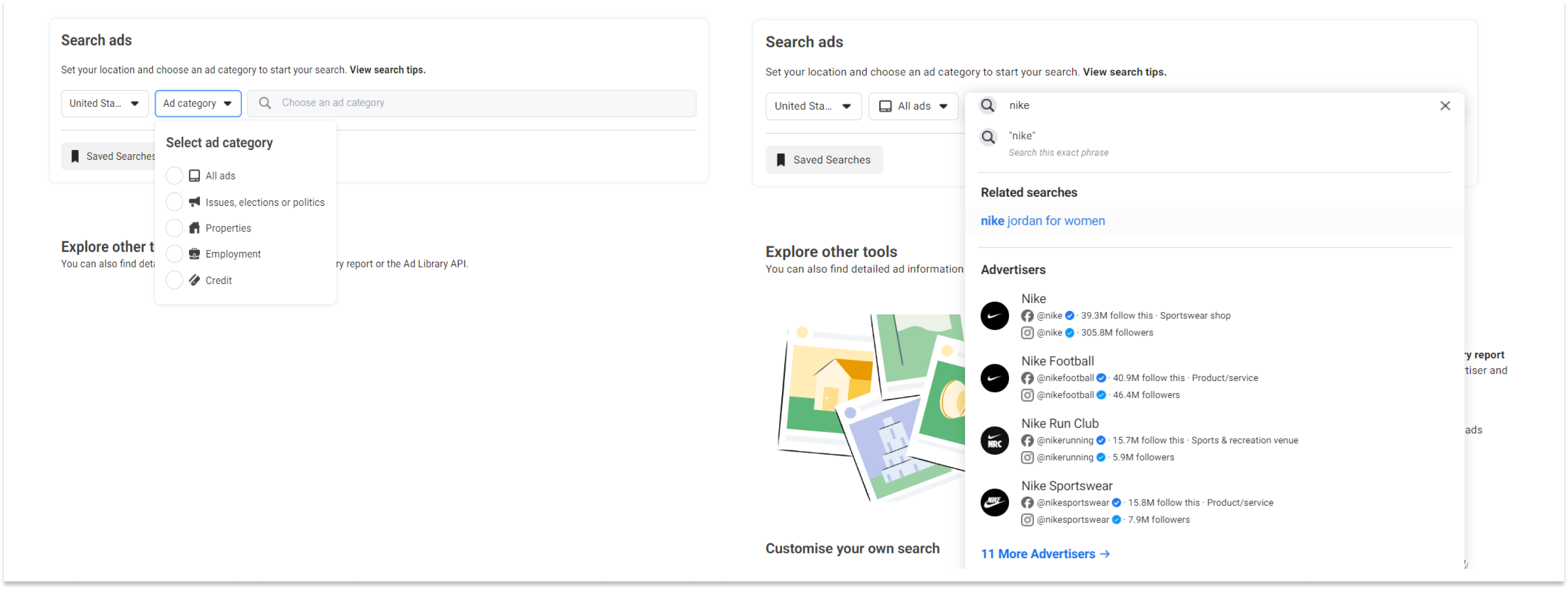
If you look up a specific business, you’ll be able to see not just the ads it’s running but also the information about it: the pages it owns, their history, and who manages them. Transparency matters a great deal in advertising, and the Meta Ad Library makes it possible to check all the relevant details about any advertiser running ads on Meta.
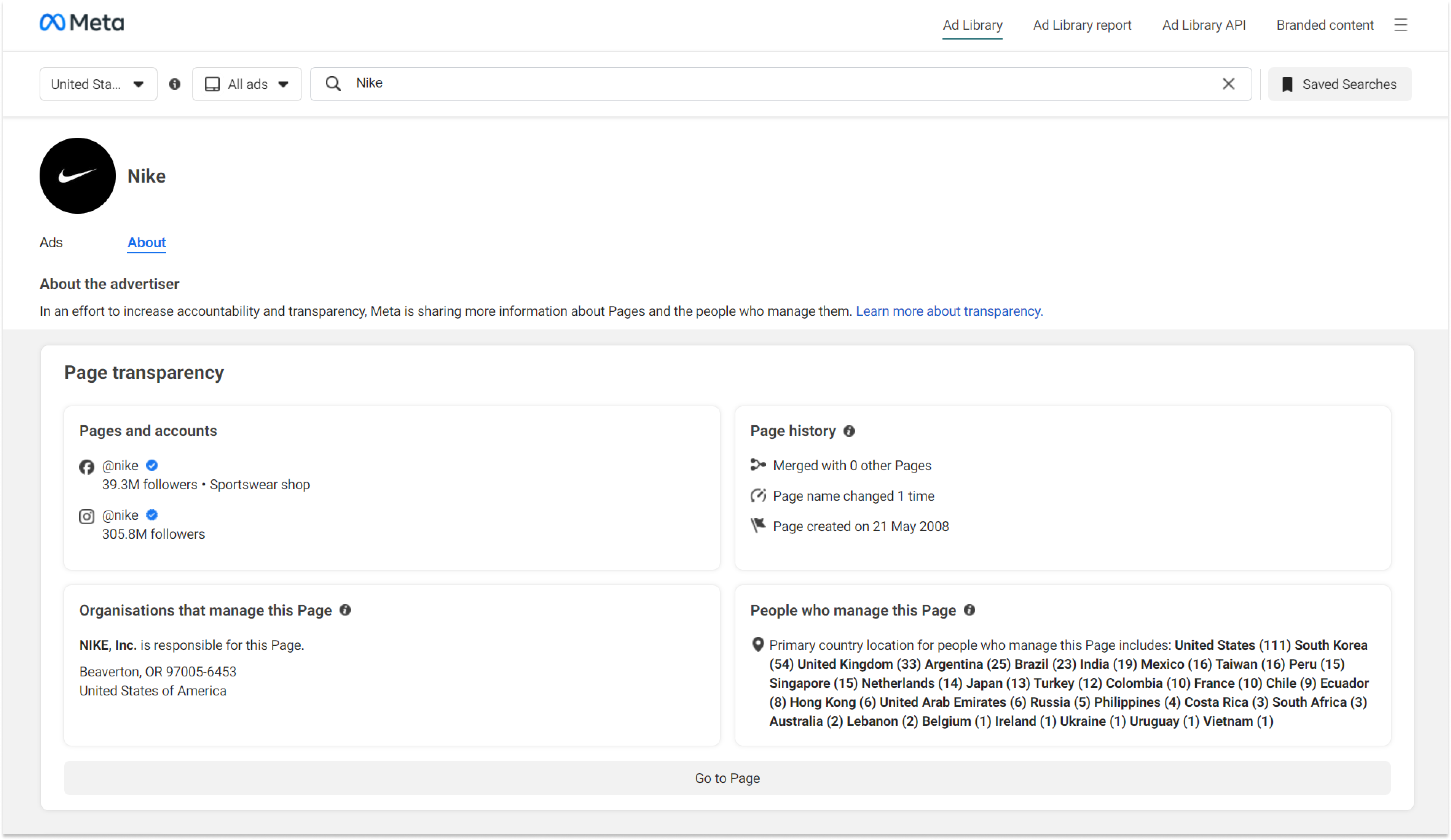
But the most important part here is seeing all the ads that a particular brand is running (the most recent ads will be shown at the top of the results).
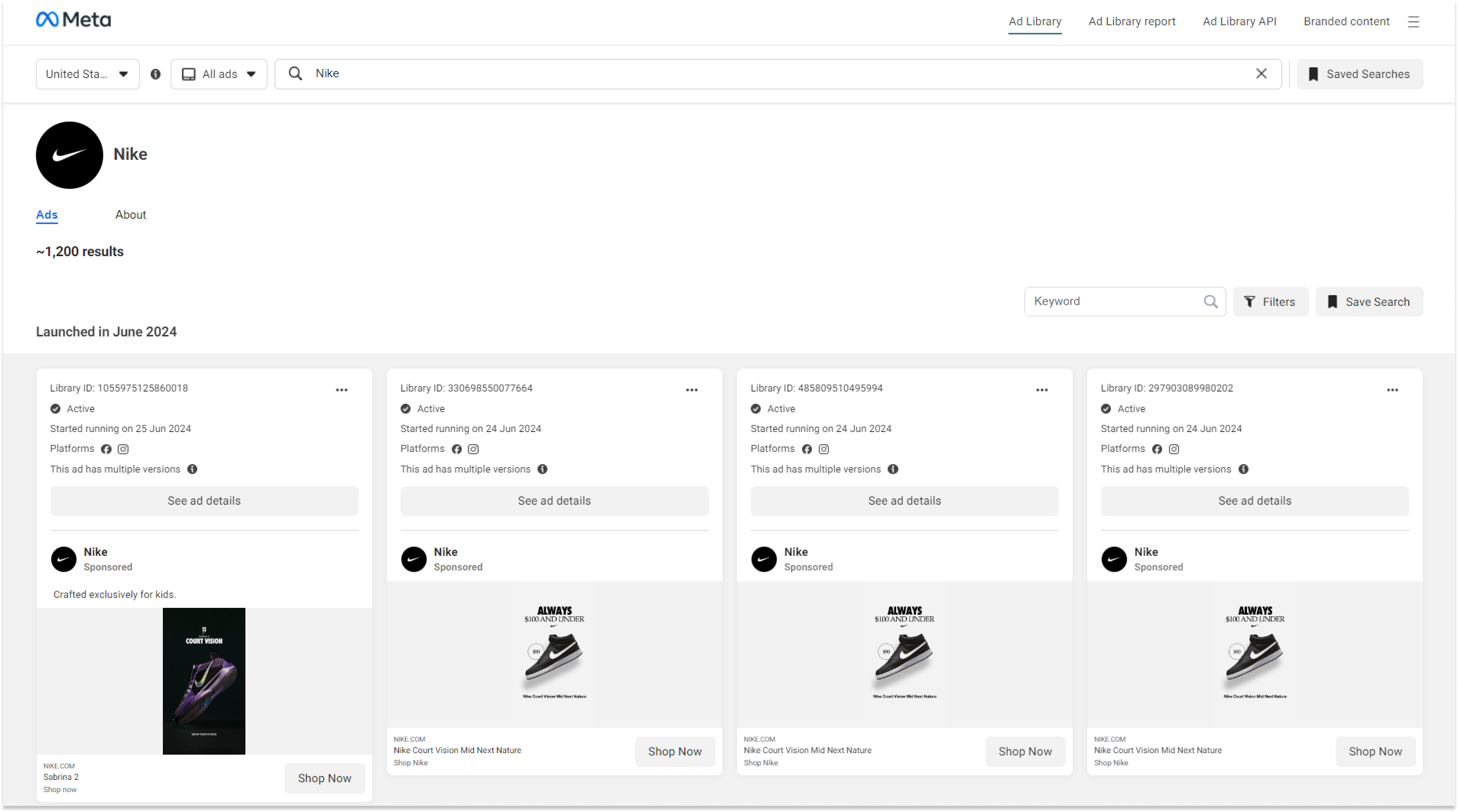
Here, you can check different ad details, including the platforms where it’s being displayed, the date it started running, the versions it has (if it’s a dynamic product ad), and so on.
This information helps you understand not just the technical details about the ad, but also what stands behind the strategy used by a particular advertiser: where they prefer to run their ads on, which creatives they use for each placement, how long they run their ads for, and so on.
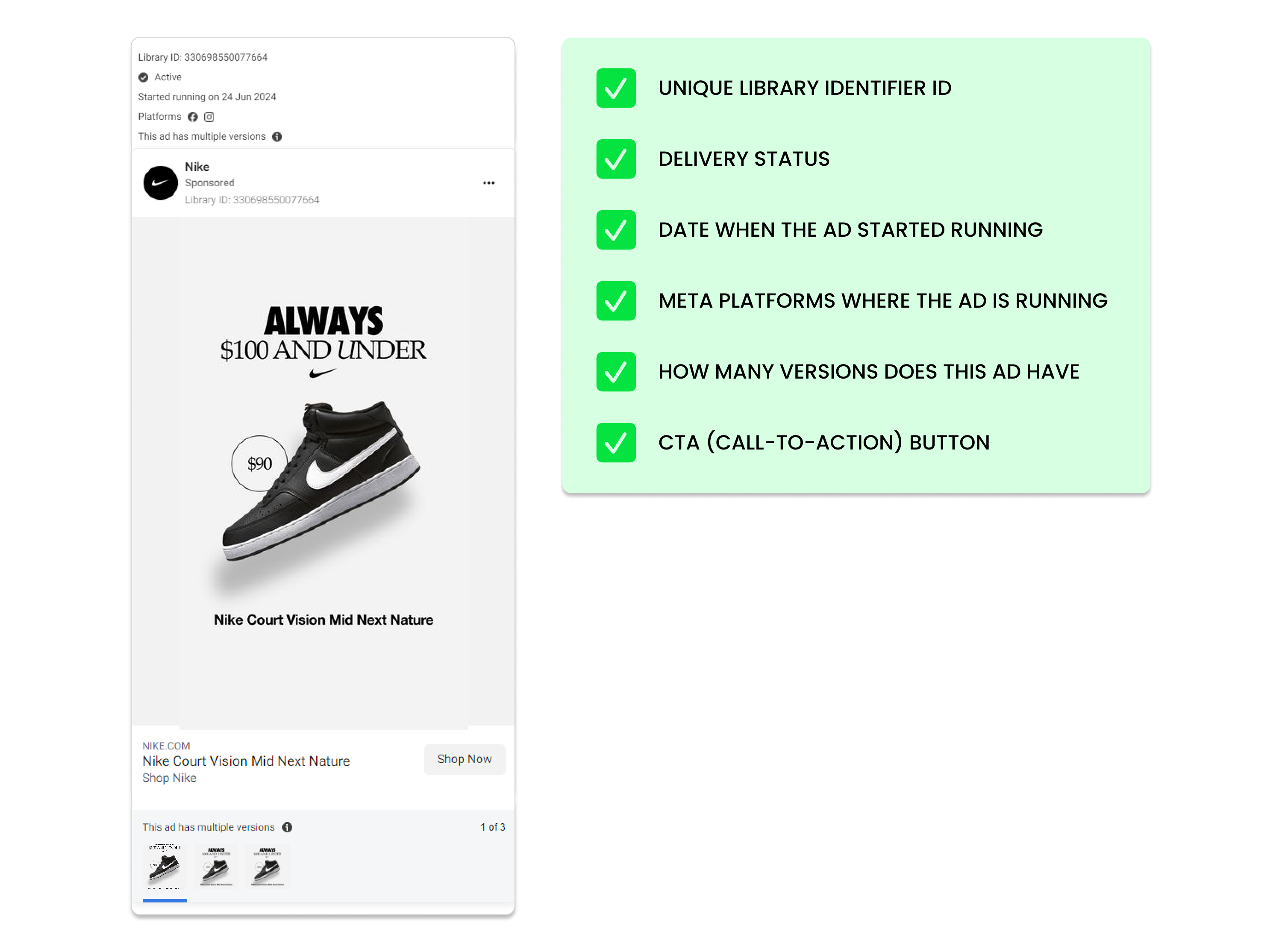
If you search for ads about social issues, elections, or politics, you’ll be able to see more detailed information: the advertiser’s website, phone number, email address, estimated audience size, amount spent, impressions, demographic and geographical distribution of the audience, etc.
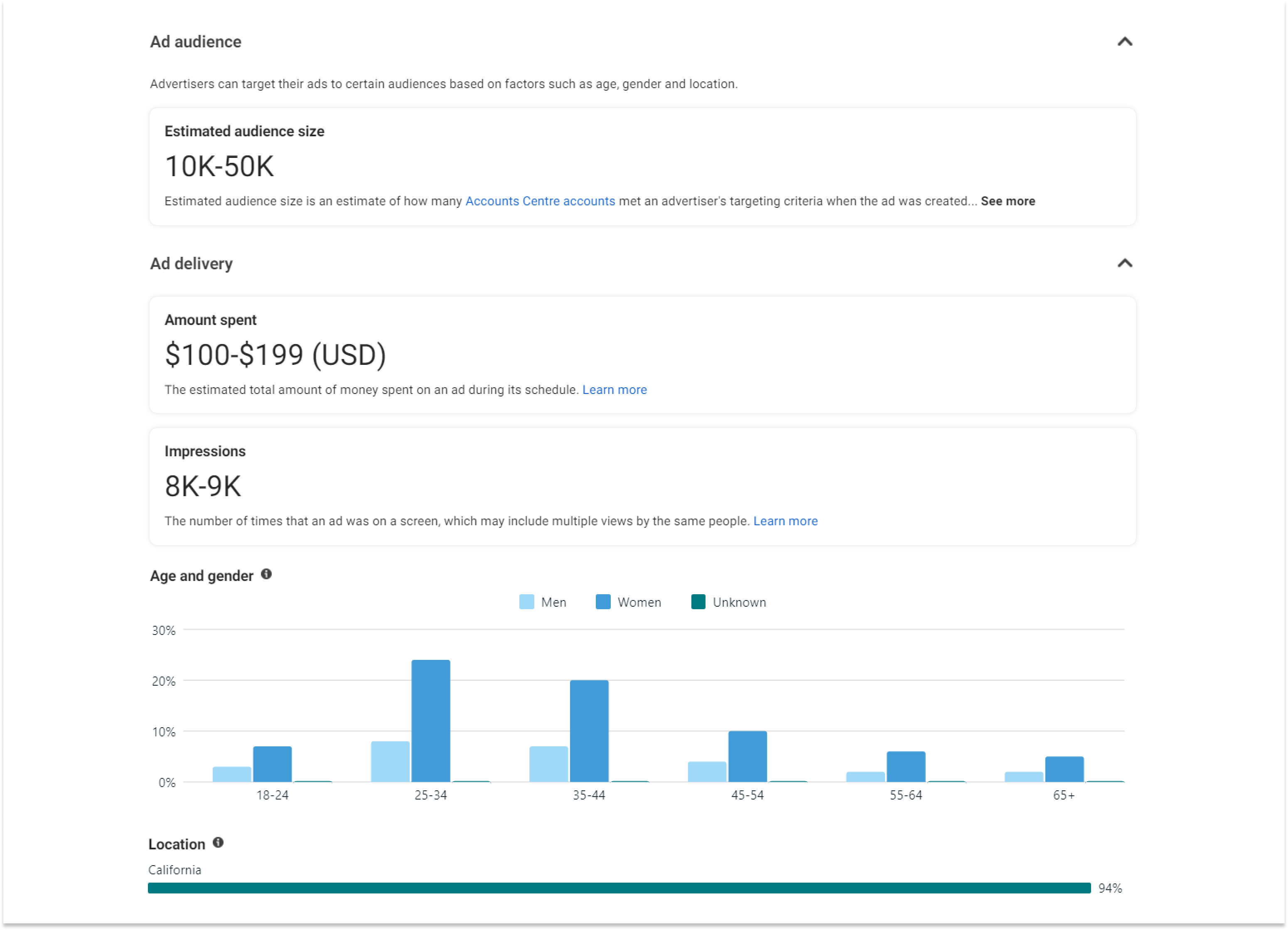
Meta Ad Library also provides more information about ads run for audiences in the European Union since it’s required by the European advertising transparency laws.
Here’s what you can see for ads run in the EU:
- The estimated total number of impressions;
- Targeting and reach demographic details;
- Information about who benefited from and paid for the ad.
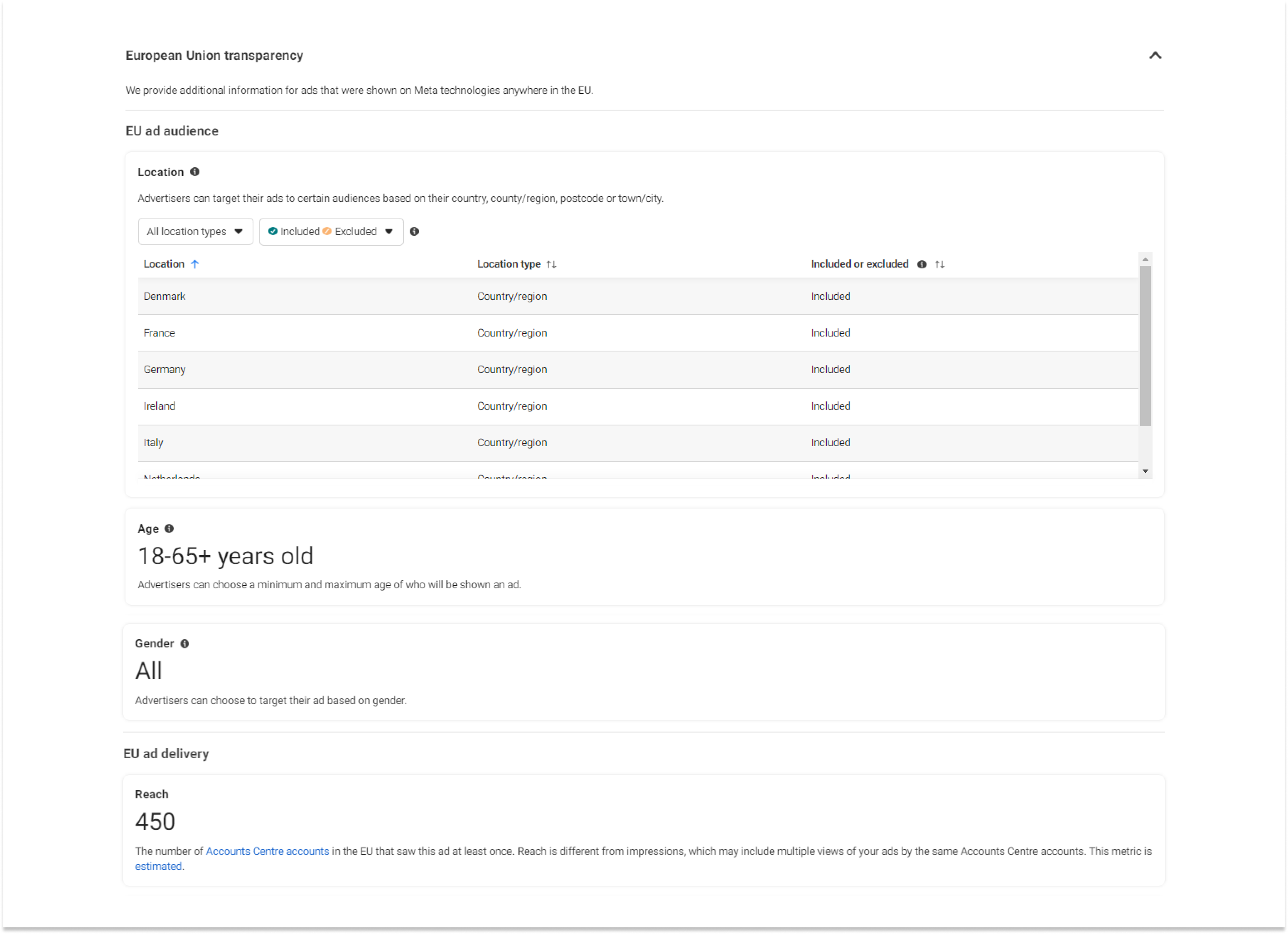
If you’re planning to advertise to European consumers, make sure to check what details you’ll have to provide Meta in order to comply with all the necessary rules.
Another great feature of the Meta Ad Library is its filters. You can filter the results by:
- Language: you can choose all languages or just the ones you want;
- Advertiser: you can choose all advertisers or just specific ones; Platforms: you can pick from Facebook, Instagram, Audience Network, and Messenger;
- Media type: you can select all types or choose from images, memes, videos, or no images/videos; Active status: you can look at all ads or choose only active or inactive ones;
- Impressions by date: you can set a start and end date to see ads within that time frame. This helps you find ads that matter most to your business, especially if you focus on specific regions or markets.
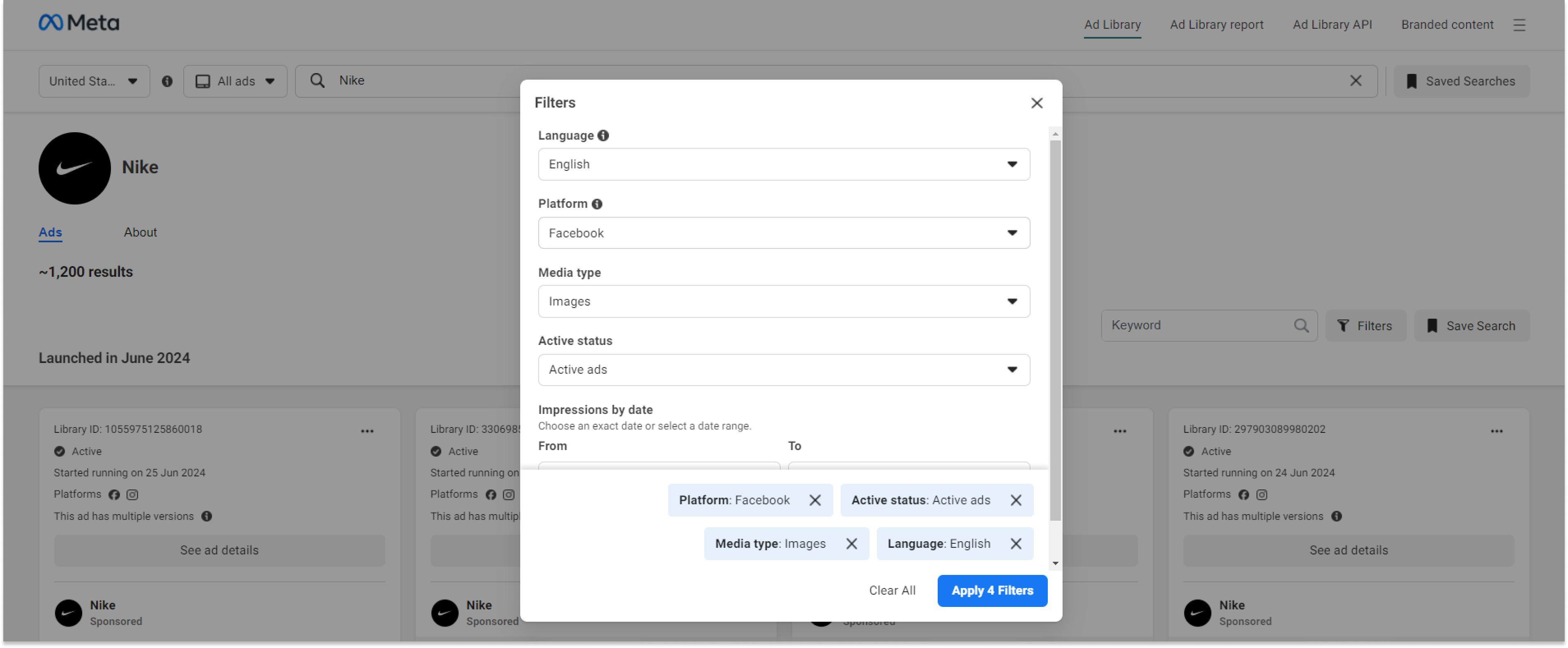
Now that you understand what Meta Ad Library is and why you might want to use it, let’s see how to use it right for the best results.
How to use the Meta Ad Library effectively
Here are some simple tips for running successful ad campaigns with the Meta Ad Library:
Look up specific keywords
Use keywords related to your product or industry in the Meta Ad Library. For example, if you sell pet supplies, search for "dog toys" to find ads that interest people who like these topics. By looking at these ads, you can get ideas on how to make your own ads more appealing to your target audience.
Study competitor strategies
Check out what your competitors are doing with their ads in the Meta Ad Library. Look at their messages, images, and how they engage customers to borrow some tricks from their playbook.
For example, if a competitor uses catchy slogans that get a lot of likes, you might try using similar language to attract attention. Learning from competitors helps you make your ads better, but remember that simply copying what you see won’t get you far – you need to find your own unique approach to stand out from the crowd.
Check advertising strategies by location
Use the location filters in the Meta Ad Library to see which ads are popular in different areas. Pay attention to the tactics that advertisers use to appeal to users from specific locations to spot repeating patterns. In a way, this also works as audience research: by checking what ad creatives and slogans are used for specific locations, you can better understand what users living in these places prefer to see in ads.
For example, you can check the ad formats and creatives your competitors are using for different countries that you’re also advertising in and compare them to find differences and similarities.
Analyze ad impressions for social and political ads
Check how many times an ad has been seen (i.e. the impressions) in the Meta Ad Library: this will show you how well this particular ad is at reaching people. Compare impressions of different ads to see which of them perform better, and use these insights in your own campaigns.
For example, if your competitors' video ads get more views compared to single-image ads, you might want to create more videos. Knowing about impressions helps you improve your ads for better visibility and engagement.
Explore best practices for different platforms
Check where your competitors are placing their ads: Facebook, Instagram, Messenger, or Audience Networl in the Meta Ad Library. This helps you see which platforms are best for reaching your target audience and how to create ads that fit each platform separately or all of them at once.
Track ad longevity
Keep track of how long ads have been running in the Meta Ad Library to understand how good they are.
In general, ads that run for a long time usually mean they're successful. For example, if your competitor's ad has been running consistently for months, it probably connects well with their customers, hence the longer duration of the campaign.
If the ad has been running only for a short period of time, it can mean that it was a part of a time-limited campaign, there wasn’t enough budget to keep running it, or the ad wasn’t delivering good results. You can use this information to improve your long-term ad strategies, making them more relevant and engaging. By taking successful elements from ads that have been running for a while, you can become better at attracting the attention of your customers.
Report inappropriate ads (or see why ads get removed)
If you spot any misleading or inappropriate ads in the Meta Ad Library, it's a good idea to report them. This helps keep advertising fair and trustworthy. For instance, if you see an ad making false claims about a product, reporting it ensures that all advertisers play by the rules.
You can also see why certain ads got removed by Meta. For example, it can happen to ads on social and political issues that didn’t comply completely with Meta’s advertising standards.
Compare different advertisers
Check out ads from the same advertiser in the Meta Ad Library to understand how they approach advertising and reach their audience. By analyzing and comparing the ads of several competing businesses, you can gather insights into effective advertising methods that can boost your own campaigns.
The main thing here is to notice how the approaches taken by your competitors differ and understand whether this is influenced by their brand’s personality and image or other factors like audience preferences. This lets you stay ahead of your competitors and continuously improve your ads to get better results.
Get a Meta Ad Library report on political and social ads
Meta also offers reports on ads about social issues, elections, and politics. Here’s the data these reports provide you with:
- Overall spending totals: you can see the total amount of money spent on ads for various issues. For example, if you run a charity focused on animal rights, you can check how much other groups spend on similar causes to help plan your own ad budget;
- Spending by specific advertisers: you can track how much different groups or candidates are spending on their ads. For example, during an election, politicians can use this information to see how much their opponents are spending and adjust their strategies accordingly;
- Spending by geographic location: you can see where ads about social issues or elections are shown. For example, if you're promoting healthcare in different cities, this data helps you identify which areas respond best to your ads.
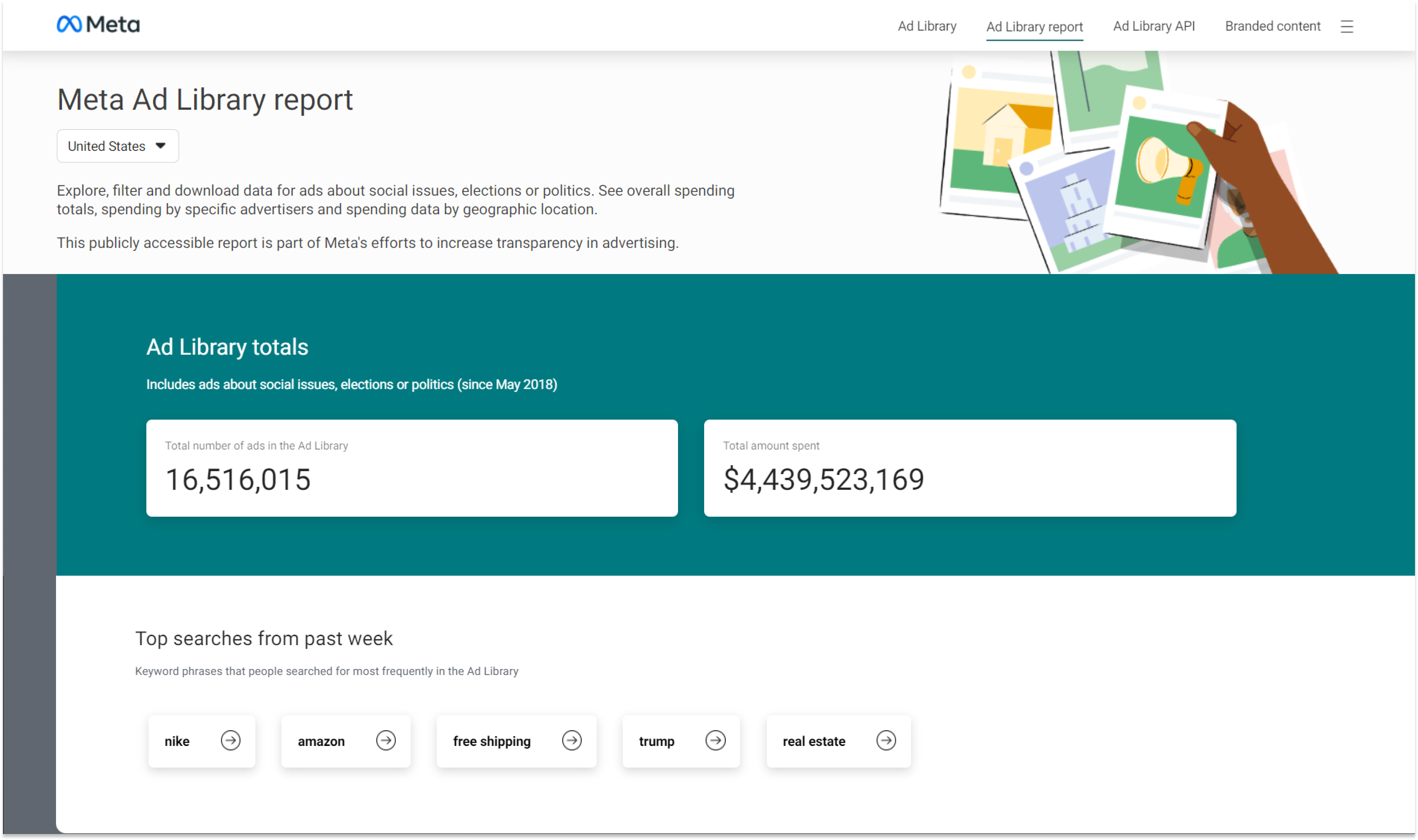
These reports can be very helpful if you’re promoting something related to social or political issues and causes: you can see how other organizations approach advertising on sensitive topics and how much they spend on it.
Use the Meta ad library API
The Meta Ad Library API is a another tool from Meta that helps you automatically access data the data from the library. To use it, you'll need a Meta for Developers account and an access token.
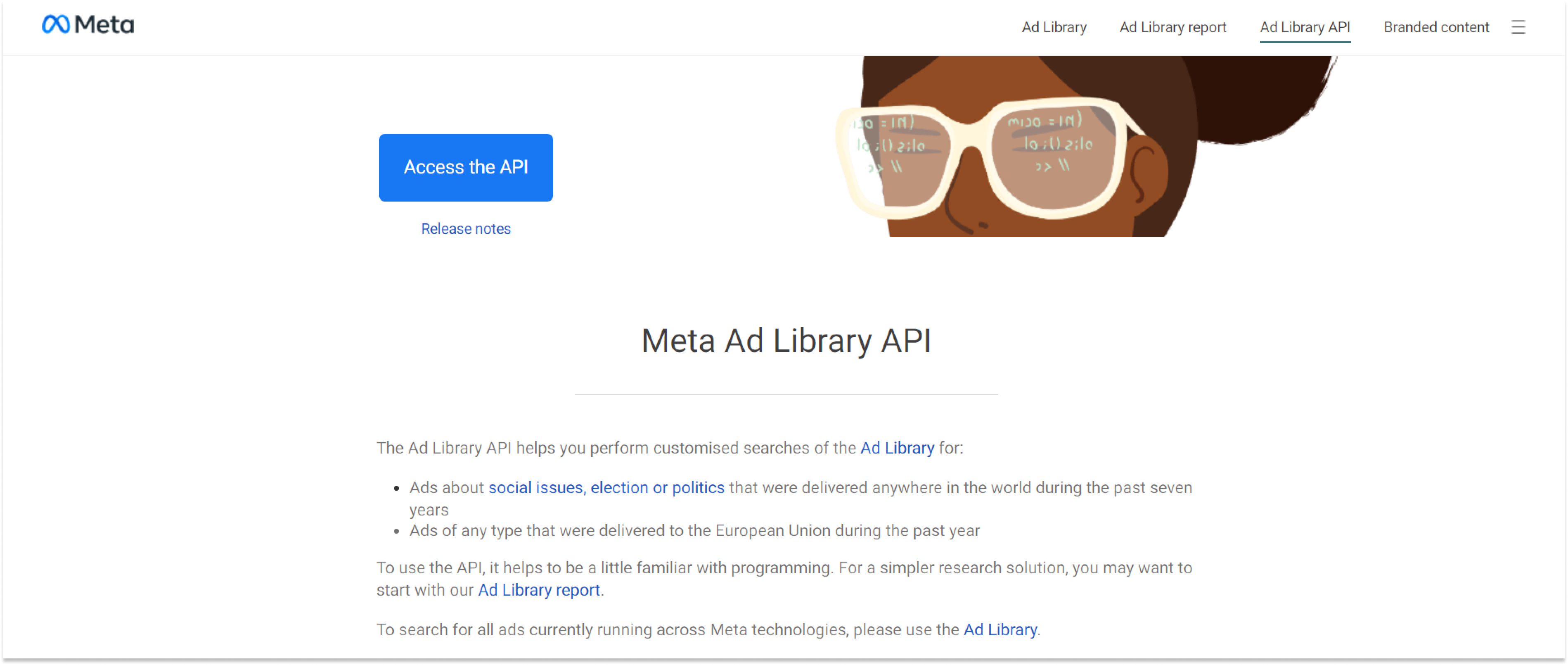
Here’s why using Meta Ad Library API can be beneficial:
- Automation and integration: the API makes it easy to automatically access ad data. You can connect the Meta Ad Library directly to your existing systems or tools;
- Handling large-scale campaigns: if you’re running multiple campaigns across many platforms or regions, the API can help you handle large amounts of data efficiently.
You can optimize your campaigns based on detailed analytics without spending too much time accessing the right data. In a nutshell, the Meta Ad Library API helps you automate the process of checking ads run by other advertisers on Meta – this can be incredibly useful when you’re advertising on a larger scale.

