All About Facebook Video Ads: Formats, Specs, and Best Practices
2024-07-03
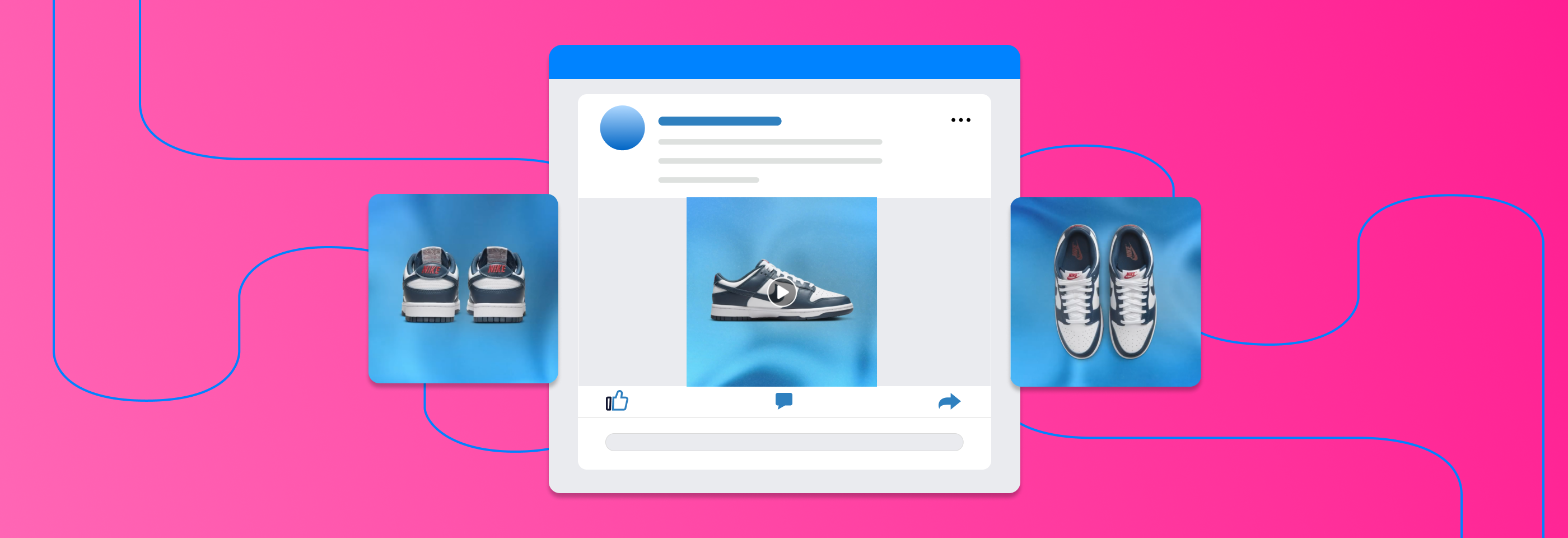
Social media is all about videos these days, no matter what platform you use. Facebook, which used to be mainly for sharing photos and updates, is also becoming a video-centric platform just like TikTok and Instagram.
With billions of users worldwide, Facebook gives businesses access to a huge audience. As the experience of many advertisers shows, the best way to reach customers these days is through videos: this ad format grabs people's attention quickly and gets your message across clearly.
In this guide, we’ll show you everything you need to know about Facebook video ads and share tips on how to create ads that actually work.
Top Facebook video ads formats
Let’s start with the basics and go through the most popular types of video ads available on Facebook:
Facebook In-Stream video ads
Facebook in-stream ads are short videos that pop up when you’re watching videos on Facebook. They might show before your video starts, in the middle, or after it ends, and you can't usually skip them.
How they work:
- Placement: In-stream ads show up in videos from various creators and publishers on Facebook. They can also interrupt longer videos that users upload;
- Format: these ads are designed to fit smoothly into the video-watching experience as they're usually brief, ranging from a few seconds to about a minute long. They can appear in both horizontal and vertical formats, so they look good no matter what device is used;
- Engagement: In-Stream ads are placed strategically to catch people’s attention when they're already watching videos. This makes it more likely that your audience will watch the ad without skipping it.
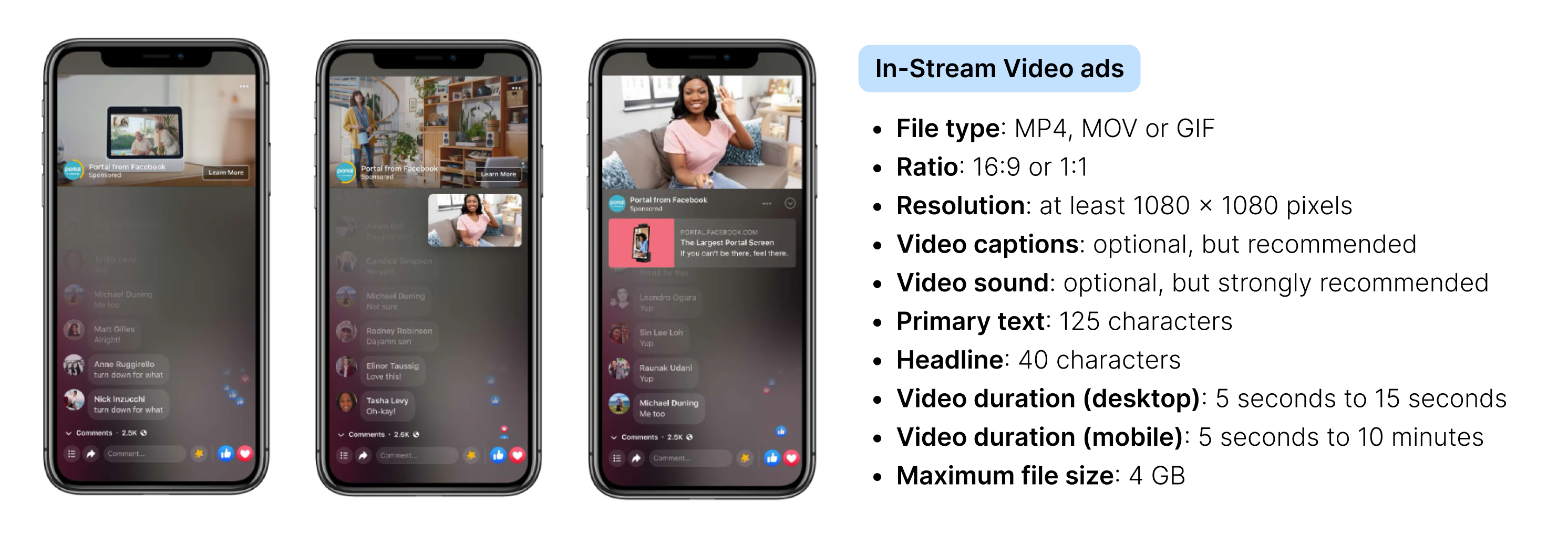
Facebook In-Stream video ads specs
Here are the ad formats available for In-Stream ads:
- Pre-roll ads: they play before the video starts and are shown to viewers who actively seek out this type of content;
- Mid-roll ads: they play during the videos and work best when the natural breaks are used;
- Image ads: these are static ads that show up beneath the video, making them ideal for videos without natural breaks and mid-roll ads like comedy skits;
- Post-roll ads: they play at the end of the videos and are shown to viewers who didn’t see a pre-roll or image ad.
Why you should use In-Stream video ads:
- High engagement: In-Stream ads are highly effective because they appear in the middle of videos, capturing the viewer's attention when they are already engaged with the content. This means they are more likely to watch the ad without skipping;
- Viewability: because these ads are embedded within videos, they have a higher chance of being viewed to completion compared to standalone ads. This increases the likelihood of your message being seen and remembered;
- Cost-effectiveness: In-Stream ads can be more affordable than traditional TV commercials, allowing you to reach a large audience without a massive budget;
- Storytelling opportunities: the format allows for more detailed storytelling in the form of customer testimonials, behind-the-scenes looks, or in-depth product demonstrations;
- High retention rates: since these ads are placed in the middle of content that viewers are already invested in, retention rates are typically higher. This means your message is more likely to be absorbed and remembered.
Basically, In-Stream ads provide a unique opportunity to engage viewers in the midst of their favorite video content. Here’s how you can use them:
- Product launches: use In-Stream ads to showcase your products’ features in a short and captivating video that can appear right in the middle of a popular review video. This way, your ad will be seen by people who are likely interested in what you’re offering;
- Promotional offers: announce a seasonal sale or discount, placing your ad within a video related to what you’re advertising (like tutorials or reviews). This can help you catch the attention of viewers who are more likely to take advantage of the offer;
- Event announcements: announce events or promote ticket sales by embedding the ads within videos or real-life footage from similar events;
- Brand awareness: share impactful stories about your brand by placing your ads within relevant documentary videos or news segments to reach an audience that cares about social issues.
In short, Facebook In-Stream ads offer a unique and powerful way to engage your viewers right in the middle of the content they love, so they’re more likely to pay attention.
Facebook Reels ads
Facebook Reels video ads are short, vertical videos that appear when you're browsing through your Facebook feed on your phone. They're pretty much like the videos you enjoy on TikTok, and they can help you connect with users in an entertaining way thanks to the trendy short video format.
How they work:
- Placement: these ads appear in the Reels section of Facebook, mixed with other users' short, vertical videos. They blend in seamlessly, making them feel like regular content rather than traditional ads. This makes them less annoying and more engaging;
- Format: these ads are tall and narrow, perfect for your phone screen. The vertical format uses the whole screen, ensuring your ad gets full attention;
- Engagement: Reels ads are made to catch your eye quickly as you browse your feed. They're short and designed to entertain or teach you something quickly, keeping viewers interested without feeling like a long commercial break.
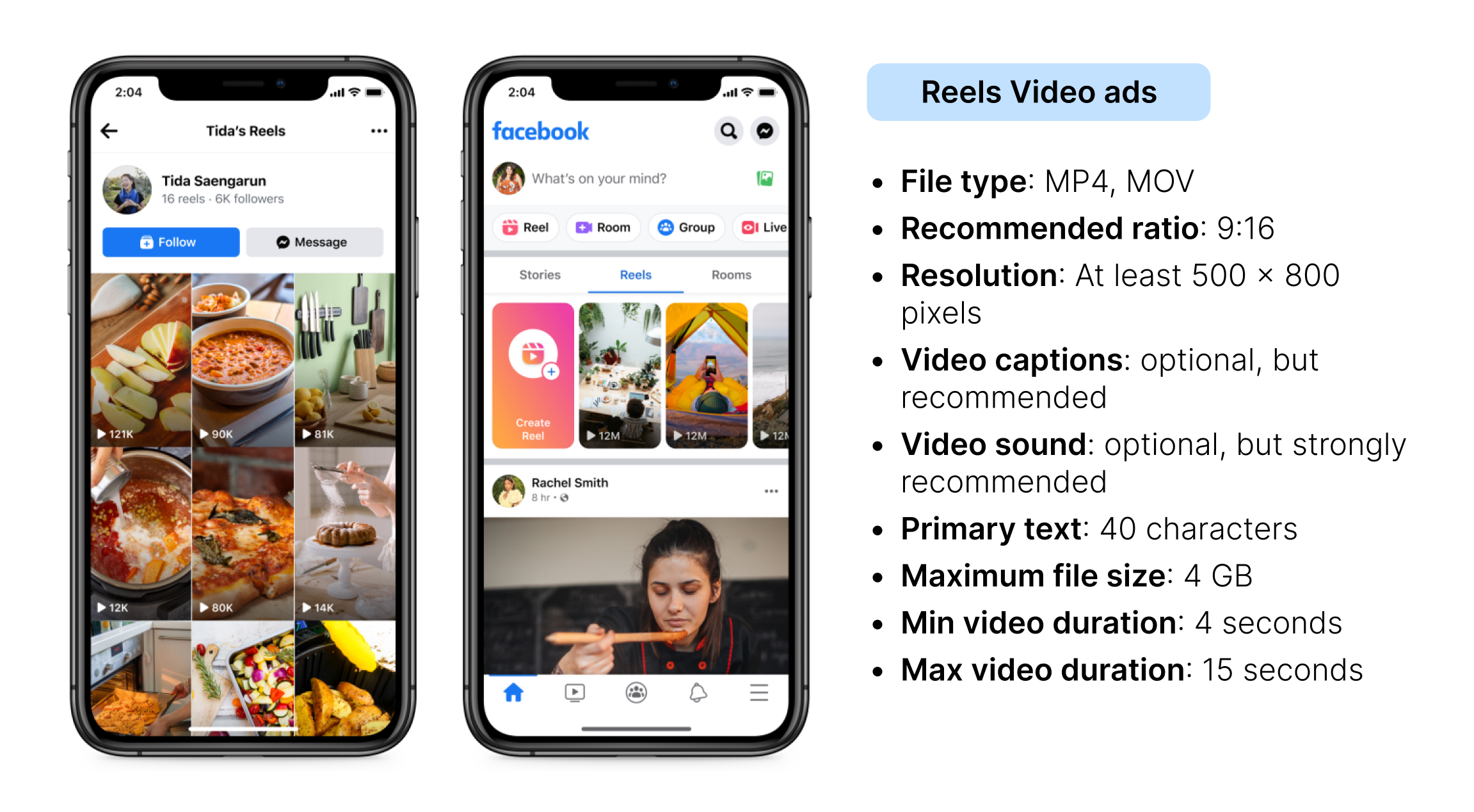
Facebook Reels ads specs
Why you should use Reels video ads:
- High engagement: Reels ads keep people interested, especially those who enjoy short, interesting videos. They're engaging and entertaining, holding viewers' attention better than longer ads;
- Increased visibility: Facebook’s algorithm favors video content, especially short videos like Reels. This means your ads are more likely to be seen by a larger audience;
- Cost-effectiveness: Reels ads can be more affordable than other ad formats. With control over your budget, you can reach a wide audience without spending too much;
- Creative flexibility: the format encourages creativity. Whether you’re showing a product demo, sharing customer testimonials, or telling a brand story, the short and dynamic nature of Reels allows for many creative possibilities.
Here’s how you can use Reels ads:
- Product demos: show how your product works in a quick, engaging video;
- Behind-the-scenes content: give viewers a look at your company culture or how your products are made. This can build a more personal connection with your audience;
- User-generated content: feature real customers using your products. This provides social proof and makes your ads feel more authentic and relatable;
- Special promotions: announce sales, discounts, or special offers in a fun, eye-catching way. A limited-time offer displayed in a Reels ad can create urgency and drive quick action.
Facebook Stories ads
Facebook Stories video ads are short, full-screen videos that show up between Facebook Stories which usually include short updates from people and pages you follow.
How they work:
- Placement: Stories ads appear between the Stories from your friends and pages you follow. They are seamlessly integrated into the Stories feed, making them less intrusive and more engaging;
- Format: these ads are full-screen and vertical, designed specifically for mobile viewing. The immersive format captures the viewer’s full attention, creating a more impactful experience;
- Duration: Stories ads can be up to 15 seconds long. The short, snappy format aligns with the way users view Stories, keeping them engaged without feeling overwhelmed;
- Interactivity: Stories ads can include interactive elements like swipe-up links, polls, and quizzes. These features encourage users to engage directly with the ad, driving higher interaction rates.
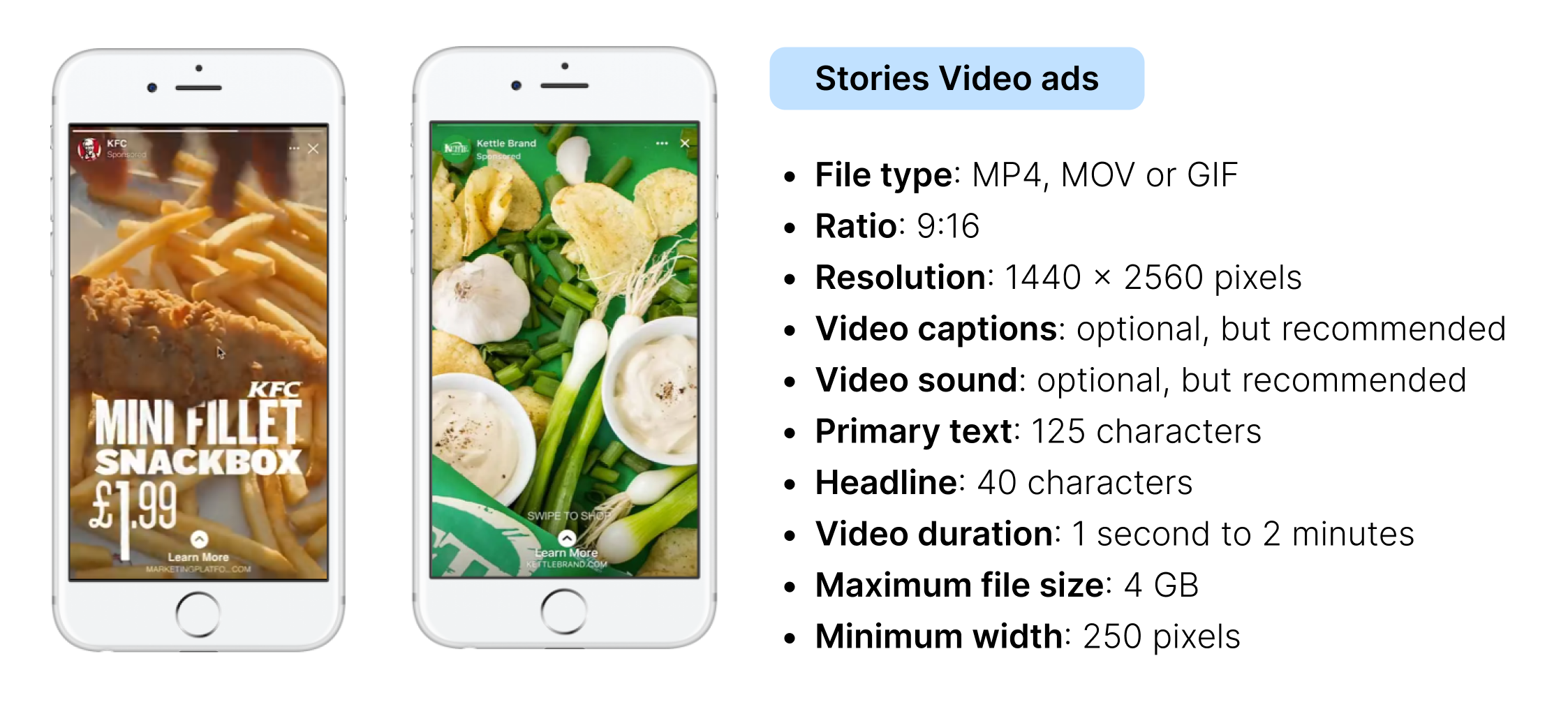
Facebook Stories ads specs
Why you should use Stories video ads:
- Full-screen experience: Facebook Stories ads take up the entire screen, creating an immersive experience that captures the viewer's full attention. There's no distraction from other content;
- Ephemeral nature: because Stories disappear after 24 hours, they create a sense of urgency and immediacy. This encourages viewers to engage with the ad right away;
- High engagement: Stories are designed for quick, engaging content. Ads in this format often see higher engagement rates as they align with the fast-paced nature of how users consume Stories;
- No disruption: Stories ads blend seamlessly with the organic Stories content, making them feel less like traditional ads and more like part of the user's social media experience;
- Interactive elements: Stories ads can include interactive elements like polls, quizzes, or swipe-up links. These features encourage viewers to engage directly with the ad;
- Quick production: Stories ads are typically shorter and simpler to produce than traditional video ads;
- Creative flexibility: you can experiment with different styles, from live-action videos to animated graphics, to see what resonates best with your audience;
- High view rates: because Stories are viewed in a sequence, you ads have a higher chance of being seen in their entirety.
Here’s how you can use Facebook Feed video ads:
- Product teasers: show short, captivating clips of your products in use, highlighting their benefits; Special promotions: announce a flash sale by placing the ad in Stories to create a sense of immediacy and encourage viewers to act fast before the sale ends;
- Behind-the-scenes content: share behind-the-scenes footage to give viewers an exclusive peek into the world of your brand;
- Influencer collaborations: partner with influencers to create Stories ads that feel authentic and relatable.
Facebook Stories video ads are a great way to connect with your audience using full-screen content. Their temporary nature and interactive nature help you make ads that catch attention and drive engagement and sales.
Facebook Feed video ads
Facebook Feed video ads are paid videos that are displayed in the Facebook news feed while you browse through updates from friends and pages you follow.
How they work:
- Placement: these ads show up in the midst of your regular Facebook feed. They look like normal posts but are marked as "Sponsored", so they blend in with the content you're already viewing;
- Format: Feed video ads can be horizontal or square, fitting neatly into your feed. They're designed to catch users’ eyes as they scroll past, with standout visuals and messages;
- Engagement: these ads are meant to grab attention quickly. They can showcase a product, share a story, or deliver a message to get people interested and engaged.
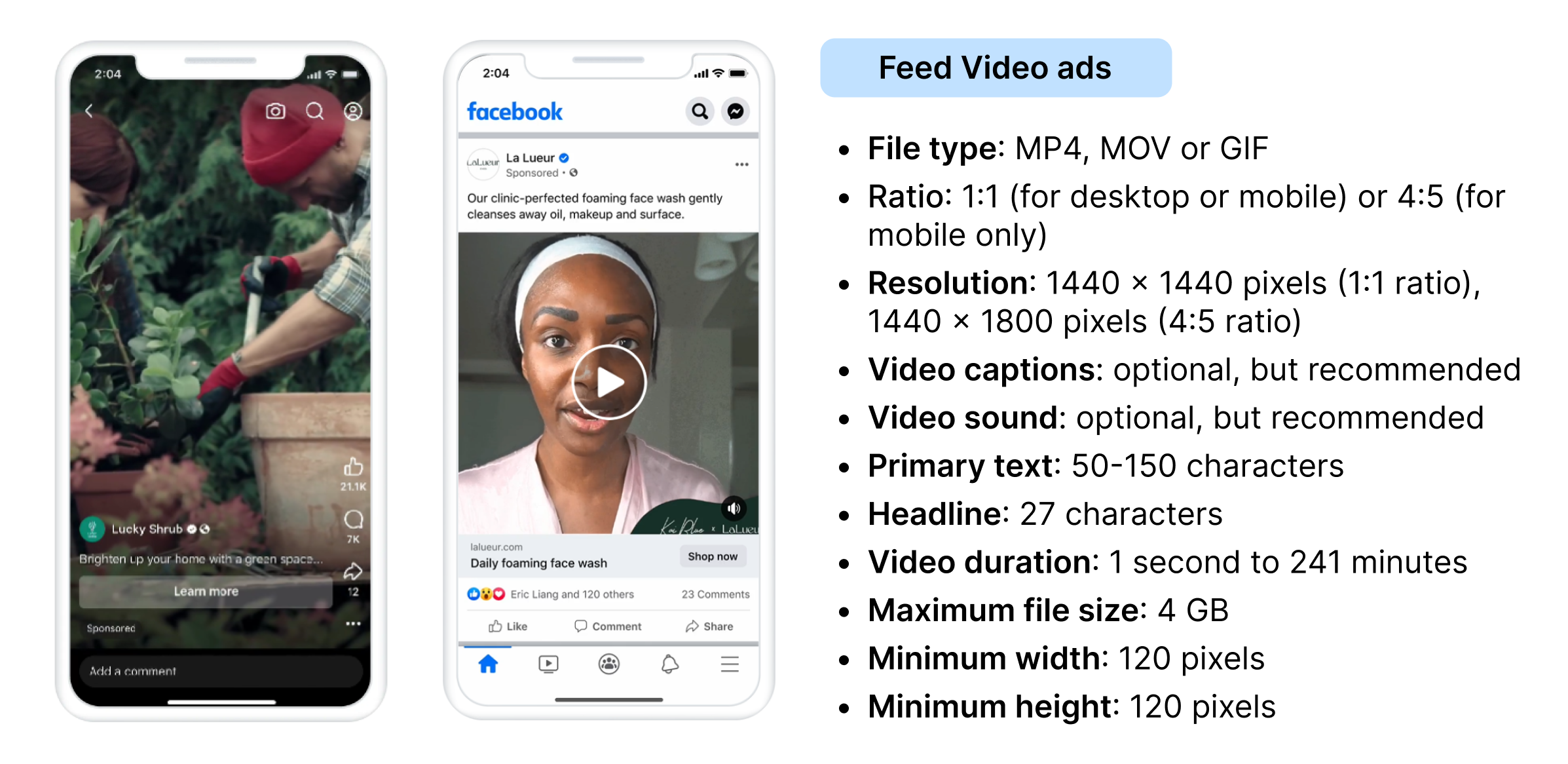
Facebook Feed video ads specs
Why you should use Feed video ads:
- Engagement: Feed video ads are effective at keeping viewers interested because they're part of the content people are already browsing. They're designed to be engaging and informative to encourage interaction;
- Higher visibility: since these ads appear in the news feed, they have a good chance of being seen by a large audience. Facebook prioritizes video content, so your Feed ads can get more exposure;
- Creative opportunities: you can use these ads to tell stories, demonstrate products, share customer testimonials, or announce special offers. The format allows for creativity in how you present your message.
Here’s how you can use Feed video ads:
- Product demos: show how your product works in a video that appears naturally in someone's feed;
- Promotions: advertise sales, discounts, or limited-time offers with eye-catching videos that stand out among regular posts;
- Brand awareness: share your brand's story or mission with compelling videos that resonate with your audience;
- Educational content: teach something new or provide valuable information through engaging video content.
Facebook Feed video ads blend naturally into users’ feeds, providing a direct way to engage with them as they scroll through their daily updates. This makes it simpler for you to connect with your audience and make your brand memorable.
Also, no matter which type of Facebook video ads you're going to run, check the ad specs and requirements beforehand to make sure everything is up to standards.
Facebook video ads best practices
Here are the main strategies you can use to make your video ads as engaging and effective as possible:
1. Grab attention quickly
To make a great Facebook video ad, you need to catch people's attention right away. The first few seconds are super important.
So, start with something that stands out — bright colors, cool visuals, or something surprising. Think of it like a hook to make people stop scrolling and watch your video. Use bright and vibrant colors to catch the eye, and incorporate interesting and dynamic visuals.
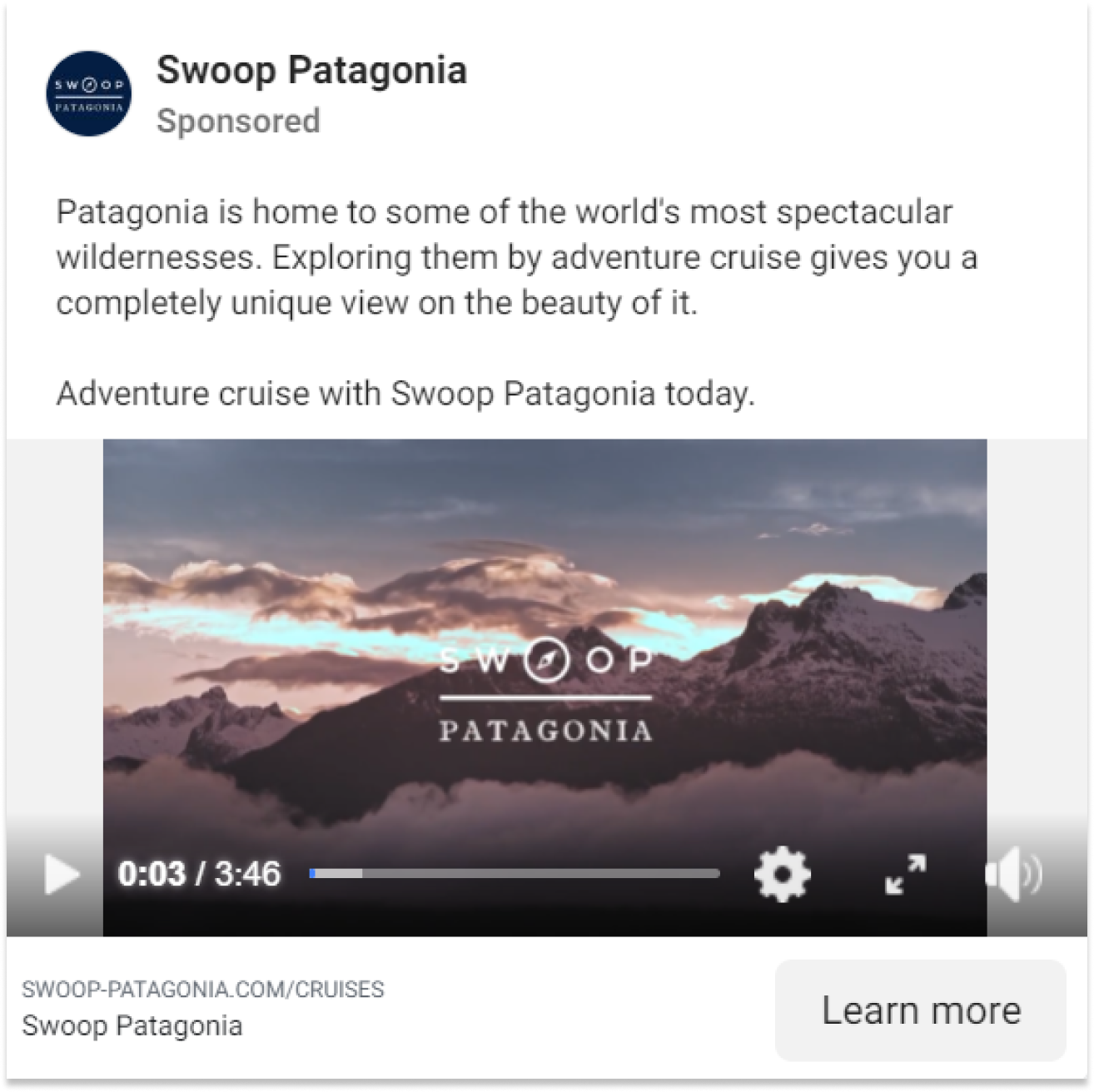
Even if your video ad is longer, it's best to catch people's eyes in the beginning to increase viewthrough rates and sustain users' attention till the end.
Adding an unexpected element can make people curious, and a bold statement can capture attention instantly. By selecting striking images and showing unusual actions, you can intrigue viewers and encourage them to keep watching.
2. Keep it short
Short videos usually work better on Facebook, so you should aim for 15 to 30 seconds to keep viewers watching until the end (this is also the optimal length for In-Stream and Reels ads).
Here’s how to choose the best length for your video ads:
- Match ad length to your message: if your message is simple, a shorter video will be more effective. If you have a more detailed story to tell, a longer video might be needed. Just keep it interesting throughout;
- Keep the pace up: even if your video is longer, keep it fast-paced to hold viewers' attention. Use quick cuts, lively visuals, and upbeat music;
- Put the key information at the start: people have short attention spans, so put the most important information at the beginning of your video. This way, even if viewers don’t watch the entire video, they still get your main message.
Remember that it’s crucial to find the right balance between the video length and the message you’re communicating through it. You don’t want to omit any important details from your ad, but you also don’t want to make it too drawn out for people to watch it fully.
3. Tell a compelling story
Storytelling helps you connect emotionally with your audience, and it’s one of the main ways to make video ads engaging, memorable, and effective.
To tell a good story through your video ads, try following these tips:
- Start with a hook: grab attention right away with an interesting or emotional scene to make viewers want to watch more. For example, you can create intrigue by presenting a specific problem and offering a solution to it in the form of your products;
- Highlight real people: real-life experiences are always more relatable and engaging, so try to share real stories from your customers or employees;
- Show, don’t tell: use visuals to show your story instead of just talking about it. Demonstrate how your product or service makes a difference in your customers’ lives, solves specific problems, or satisfies particular needs;
- Stay consistent: make sure your story and narrative style match your brand’s message and values to build a stronger identity and make your business more recognizable.
If you learn how to turn your advertising message into a compelling story, you can expect good results from your video ads.
4. Include a clear Call-to-Action (CTA)
No matter what kind of ad format you’re using, you have to guide your audience on what action to take after watching your ad. So, you have to choose a CTA that is relevant both to the content of your video and the audience’s expectations.
Here’s how to do it:
- Use strong verbs: action words like "Discover," "Join," "Get," and "Try" are more effective at driving engagement, so make sure to use them in your call-to-action;
- Make it visible: place your CTA where it’s easy to see, like at the end of your video or on a prominent button under your ad;
- Match the video content: make sure that the CTA aligns with the message and tone of your video. It’s also preferred to use the same call-to-action both in the video itself and on the button displayed under your ad to reinforce the message;
- Create urgency: adding phrases like "Limited Time Offer" or "Act Now" can encourage viewers to take action quickly if you’re promoting something time-limited;
- Use multiple CTAs: if your video is longer and is aimed at different stages of the sales funnel, you can include several CTAs (e.g. in the middle and at the end) to capture the attention of all audience segments;
- Make it personal: personalize your CTA to speak directly to your audience. For example, "Start Your Free Trial" can be more appealing than just "Start Free Trial".
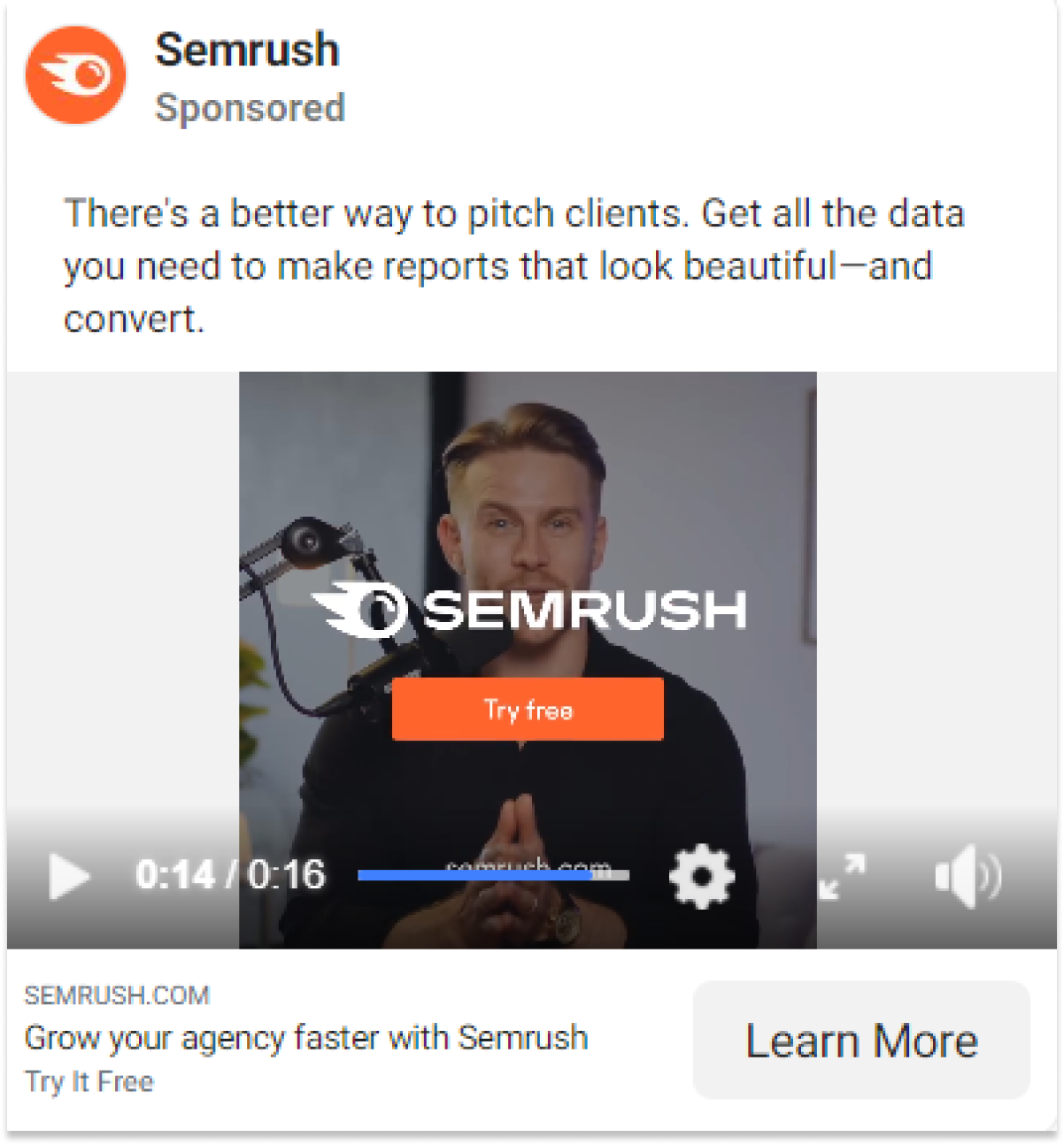 You can include several CTAs in your ad: in the video itself, in the ad copy, and as the button placed under the ad.
You can include several CTAs in your ad: in the video itself, in the ad copy, and as the button placed under the ad.
Picking the right CTAs is a bit like art, but these tips can help you increase the chances that the viewers of your ads engage with your video and take the right action.
5. Optimize for mobile viewing
Since most people use Facebook on their phones, it's important to make your video ads look good on mobile screens. Here’s how to do it:
- Choose vertical or square formats: these formats take up more screen space on mobile devices, capturing attention more effectively than horizontal videos;
- Keep your ads short: mobile users are always on the move, so keep your ads brief — ideally under 15 seconds — to keep their interest;
- Hook viewers early: grab attention from the outset. Mobile users scroll quickly, so make sure your message is clear and compelling right from the start;
- Make everything clear: use bold visuals and large, easy-to-read text that stand out on smaller screens;
- Include captions: many users watch videos on Facebook without sound. Adding captions ensures your message gets across, even in silence.
By creating video ads that are integrated into the mobile experience, you can not only enhance engagement but also improve the overall viewing experience for your audience.
6. Use subtitles or captions
Many people watch videos on social media without sound, so adding subtitles or captions is really important. There are several things you can do to make sure everyone can watch and understand your video ads:
- Be clear: use short and clear sentences without complicated words or slang;
- Use readable fonts: pick fonts that are easy to read. Fancy or small fonts can seem original and unique, but they also make the text less readable;
- Use contrast: make the text stand out against the video background by using contrasting colors; Highlight key points: use captions to emphasize important parts of your video and draw attention to the most important messages (e.g. a special offer or discount);
- Translate: if you have an international audience, add subtitles in different languages to communicate your offers to all audience segments.
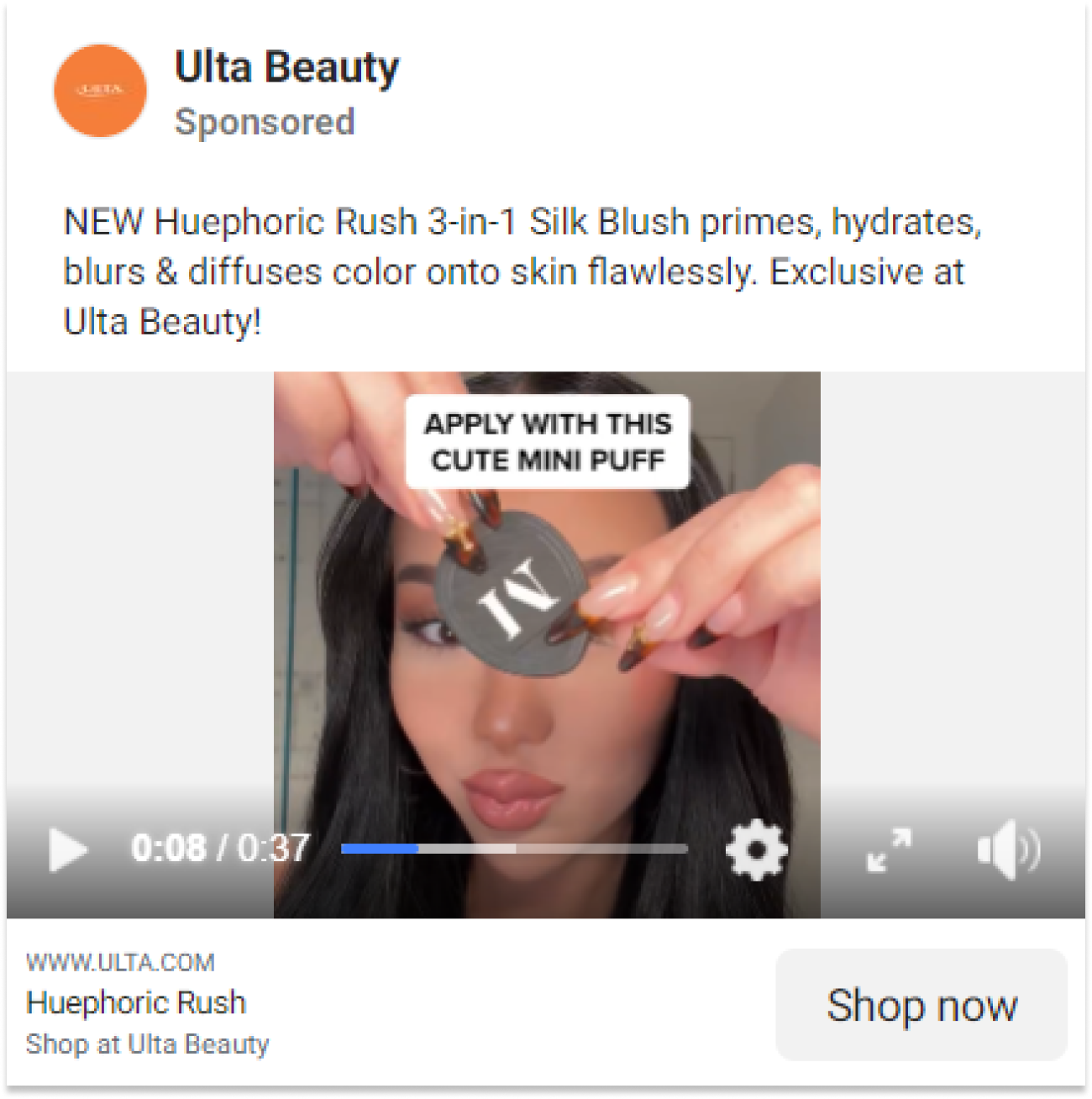
Captions and subtitles can make your video ads more accessible and draw attention to key points.
Following these tips will help everyone understand your message, even if they have the sound off.
7. Analyze performance metrics
Keeping an eye on how well your video ads perform is also important for improving their performance. You can use tools like Facebook Ads Manager to check various metrics that can tell you a lot about how effective your ads are.
Here are some metrics you can pay attention to:
- Engagement rate, or how often people interact with your ad by liking, commenting, or sharing it;
- Conversion rate, or how many viewers actually take the action you want them to take, like making a purchase or signing up for something;
- View-through rate, or how many people watched your entire video ad;
- 3-Second video plays, or how many people watched at least 3 seconds of your video ad;
- Average play time, or how long people watched your video ad on average;
- Video play percentages, or how much of your video ad people watched;
- Outbound CTR (click-through rate), or how many people clicked on links or buttons in your ad that take them to another website or page;
- ROAS (Return On Ad Spend), or the revenue generated from what you spent on your ad campaign;
- Cost per conversion, or how much you’re spending, on average, for each desired action taken as a result of your ad.
By keeping track of these metrics, you can see what’s working well and what needs adjusting in your video ads. This will also help you manage your Facebook advertising costs better since you'll know which ads bring you the most results without breaking the bank.
8. Use the right music in your videos
Adding the right music to your videos makes them more interesting, and the great thing is that there are many free options available to do so. Facebook's Sound Collection provides you access to a library of free music and sounds where you can download the tracks, mix and edit them into your videos, and then share them on Facebook.
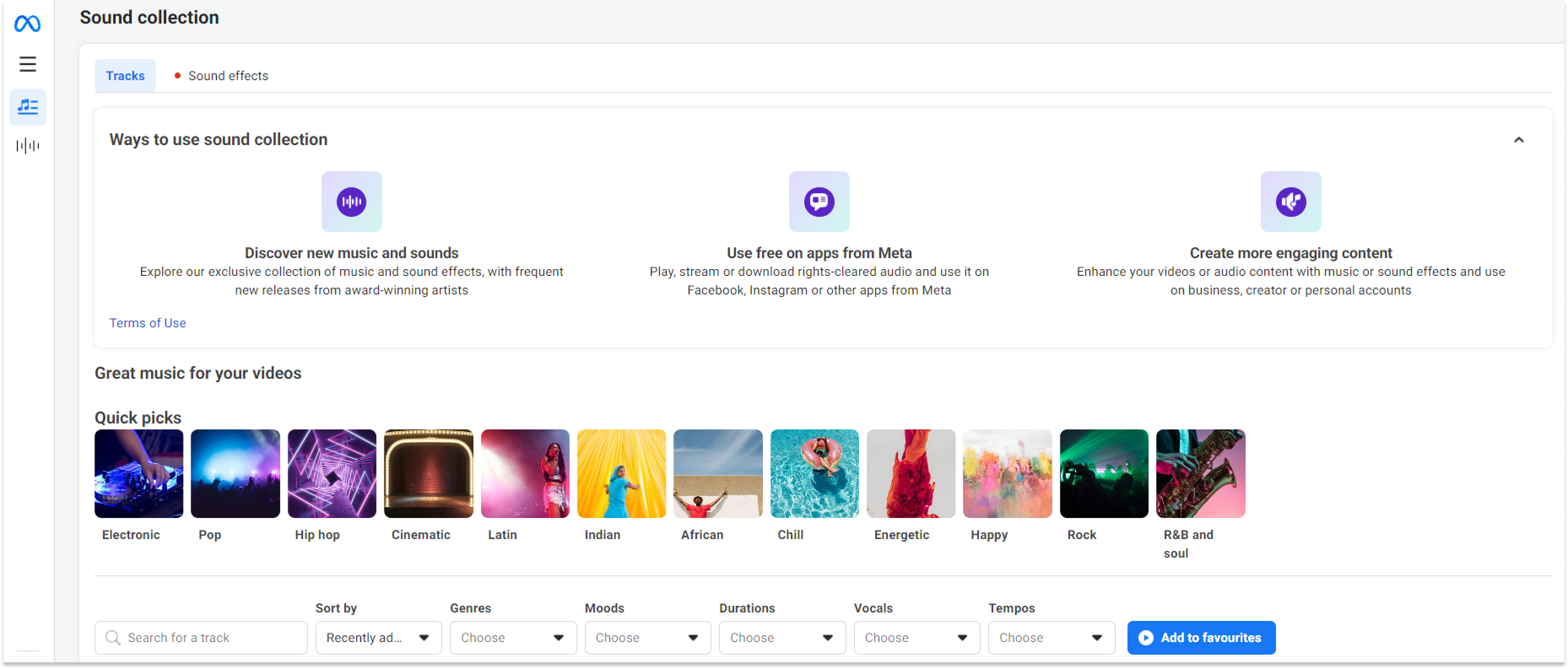
Try following these tips when picking the sounds for your video ads:
- Match the mood: pick music that fits the atmosphere and topic of your video;
- Check licensing terms: even with free music, make sure you’re using it correctly. Some tracks might have rules about commercial use, so check them beforehand;
- Adjust volume levels: make sure the music isn’t too loud so that users can hear everything communicated in the video properly;
- Highlight key moments: use music to emphasize important parts of your video and add more depth to the story you’re telling.
Using the right music can greatly improve your ads and make them more appealing and engaging, so don’t underestimate the importance of sounds in your videos.
Recap
Facebook video ads are a great way to connect with your customers through different formats like In-Stream, Reels, Stories, and Feed ads.
To make your video ads more engaging and effective, start with something eye-catching, keep them short, tell a good story, include a clear call to action, and make sure they look good on mobile devices. Also, adding subtitles and good music is always a plus – it can add more depth and clarity to your ads.
By following these tips, you can create Facebook video ads that grab attention and deliver results. Also, check out our article on Facebook carousel ads - another great ad format to add to your Facebook advertising strategy.

