How to Create Effective Meta Carousel Ads: Tips, Specs, and Examples
2024-12-19
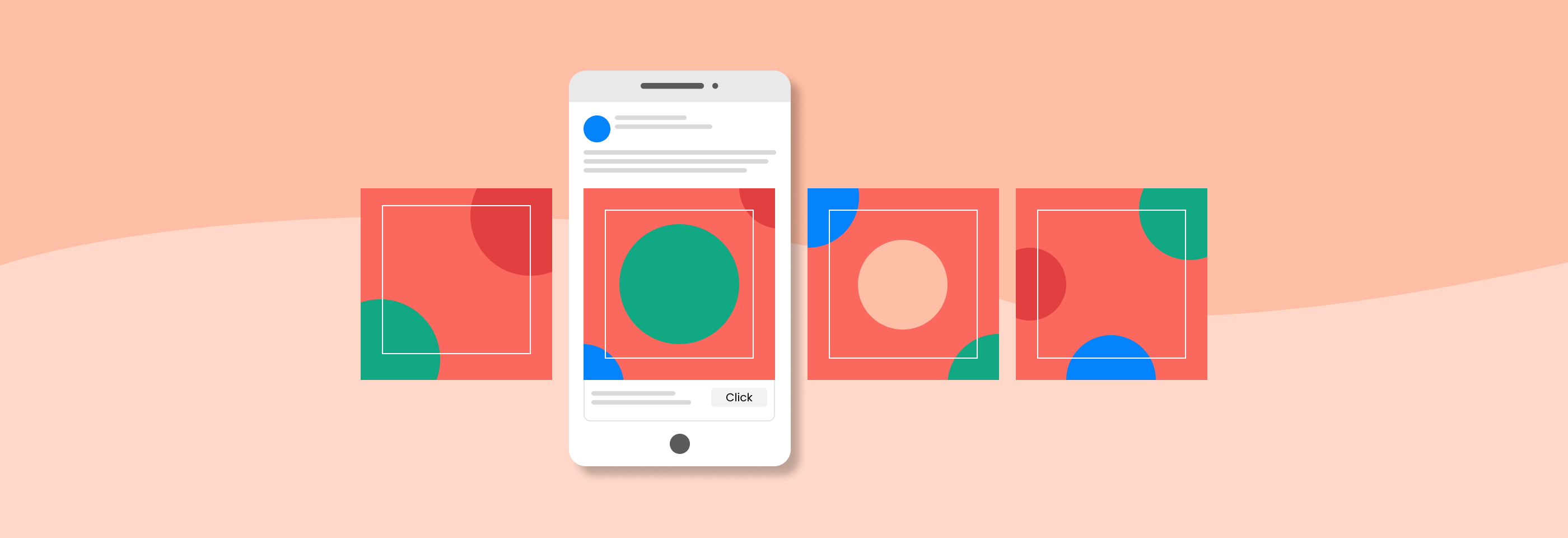
Looking for a way to show off your products and drive engagement and conversions? Meta carousel ads might be exactly what you need.
Whether you’re advertising on Facebook, Instagram, or Messenger, these versatile and interactive ads offer businesses the creative space to stand out and make a lasting impact.
Want to know how to make them work for your brand? Read on – we’ve got all the tips and strategies you need to create scroll-stopping campaigns.
How Meta carousel ads work
Available on Facebook, Instagram, Messenger, and Audience Network, carousel ads allow you to display up to 10 images or videos. Each card has its own link, giving you more room to show different products and their features, give a step-by-step explanation of your service, or tell a story.
As people swipe or click through the carousel ad, they get more familiar with your products and offers. This interactive format grabs attention and encourages people to engage – more views, more clicks, and more interest in your brand.
Here are the key benefits carousel ads can give you:
1. You can drive more engagement
Carousel ads are designed for engagement: unlike static ads, carousels invite people to swipe through multiple images or videos. It’s interactive, fun, and makes your ad stand out and get more attention from users. Every swipe or click is a sign of interest, and that’s the magic of this format.
2. You can tell a story
Want to show how your product works or take someone through a process step by step? Carousel ads are perfect for that. Each card builds on the last, drawing people in and keeping them curious. If you're selling a product or service that needs explanation, the carousel is a great choice to keep the audience engaged while showing the value of your offers.
3. You can show multiple products
If you have a range of products to show, carousel ads are great for that: you can dedicate each card to a different item or feature, making it easy for people to explore what you offer and click directly to each product's landing page.
4. You can get more conversions
What’s even better, carousel ads tend to drive better conversions compared to, say, single-image ads. Why? Because they give users more to interact with. They allow people to see more details, features, and options before deciding to click through. That extra engagement often means more conversions and lower costs.
Also, did you know that carousel ads have a 35% higher CTR than single-image ads and a 30% higher CTR than video ads? Lebesgue’s data clearly shows how effective carousel ads can be. In short, carousel ads are a simple way to show more and do more, making people swipe and click.
Now, it’s time to dive into the process of creating carousel ads.
How to create Meta carousel ads
The process of creating your carousel ads starts with the same basic steps as for all other types of ads (you can check out our guide to creating Meta ads for more details).
First, go to your Meta Ads Manager and click +Create at the top left. Pick a campaign objective that works with carousel ads (remember that you can’t use the Engagement objective here). Next, set up your campaign details. If you want, you can enable A/B testing or use Meta Advantage campaign budget for automated budget optimization.
Then, you’ll need to decide on your budget and schedule, audience, and ad placements. You have two options when it comes to choosing your audience and placements: let Meta automate the process with its AI algorithms or choose on your own. Both options have their pros and cons, so do your research to make the right choice. For more information on choosing the right audience for your ads, check out out article on Facebook ad targeting.
Once you choose optimization and delivery settings, you’ll need to select your Facebook Page and link your Instagram account in the Identity section.
Finally, we get to the best part – actually setting up our carousel ads. When you get to the Ad setup section, choose Carousel as your format. You have two options here:
- Manual upload, which means you can add your own images or videos.
- Catalog, which means that Meta will automatically pull products from your catalog to create the carousel.
If you’re uploading manually, click +Add cards to upload your photos or videos. For each card, you’ll need to add a headline, description, and the link you want people to click. Note: you can apply the same text to all cards or customize each one. Drag and drop to rearrange cards, delete ones you don’t need, or add new ones.
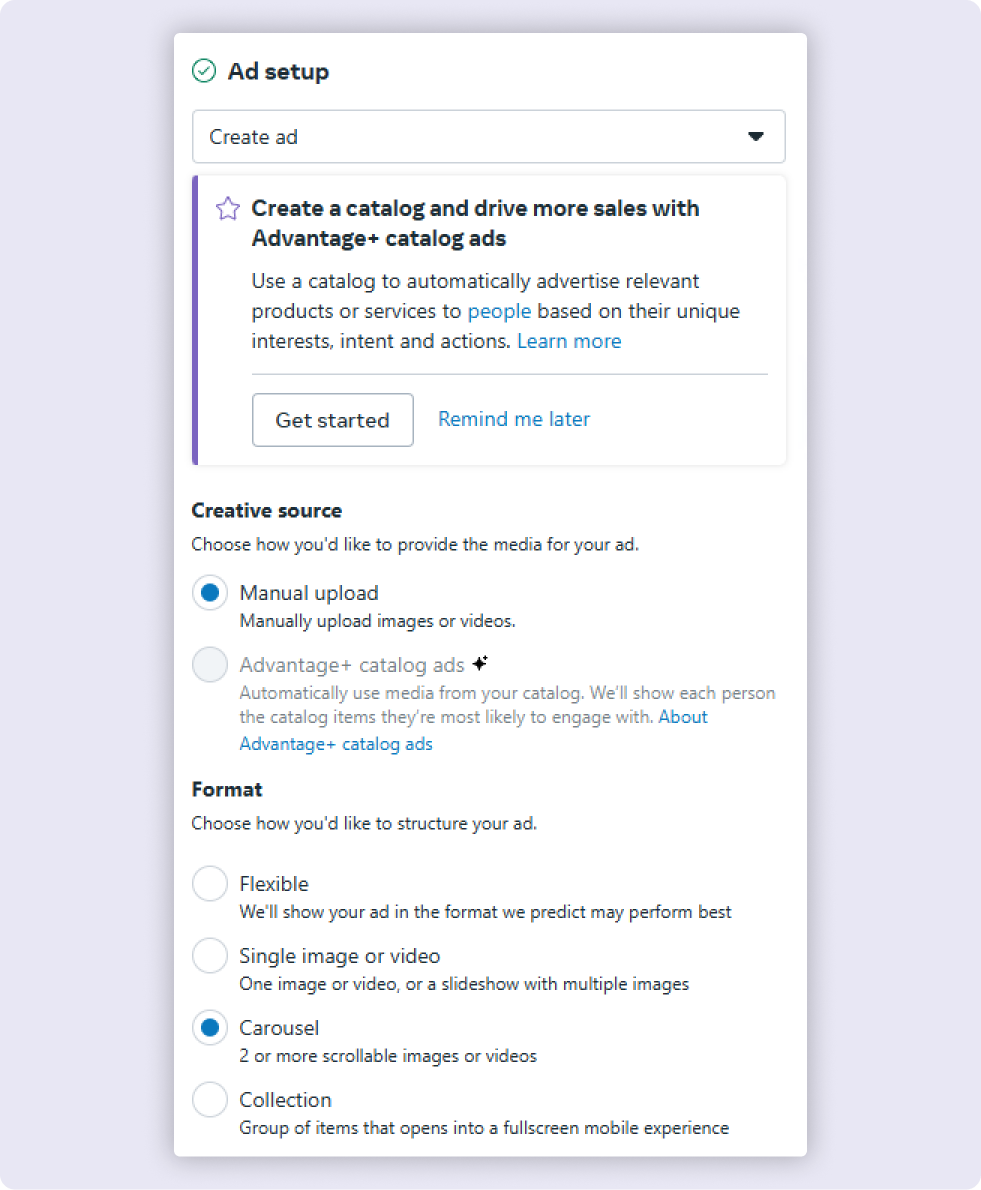
Meta also offers some tools to boost carousel ad performance. Here are the options you might want to try:
- Automatically show the best-performing cards first (if you want to tell a story through your carousel ads, turn this option off to keep your cards in a specific order),
- Turn your carousel into a video for Facebook Feed,
- Add a final card with your Facebook Page profile picture to drive visits,
- Add music or a map card with shop locations and directions.
If you’re using the Catalog option, choose the catalog and product set you want to feature. You can highlight multiple products or categories, adjusting headlines, descriptions, and formats for each card.
Once your cards are ready, write your primary text (this will be shown above the carousel), headline and description (if available), and choose a call-to-action like “Shop Now” or “Learn More”. If you’ve added a card with your Facebook Page, you can include a “See More” link to send people there.
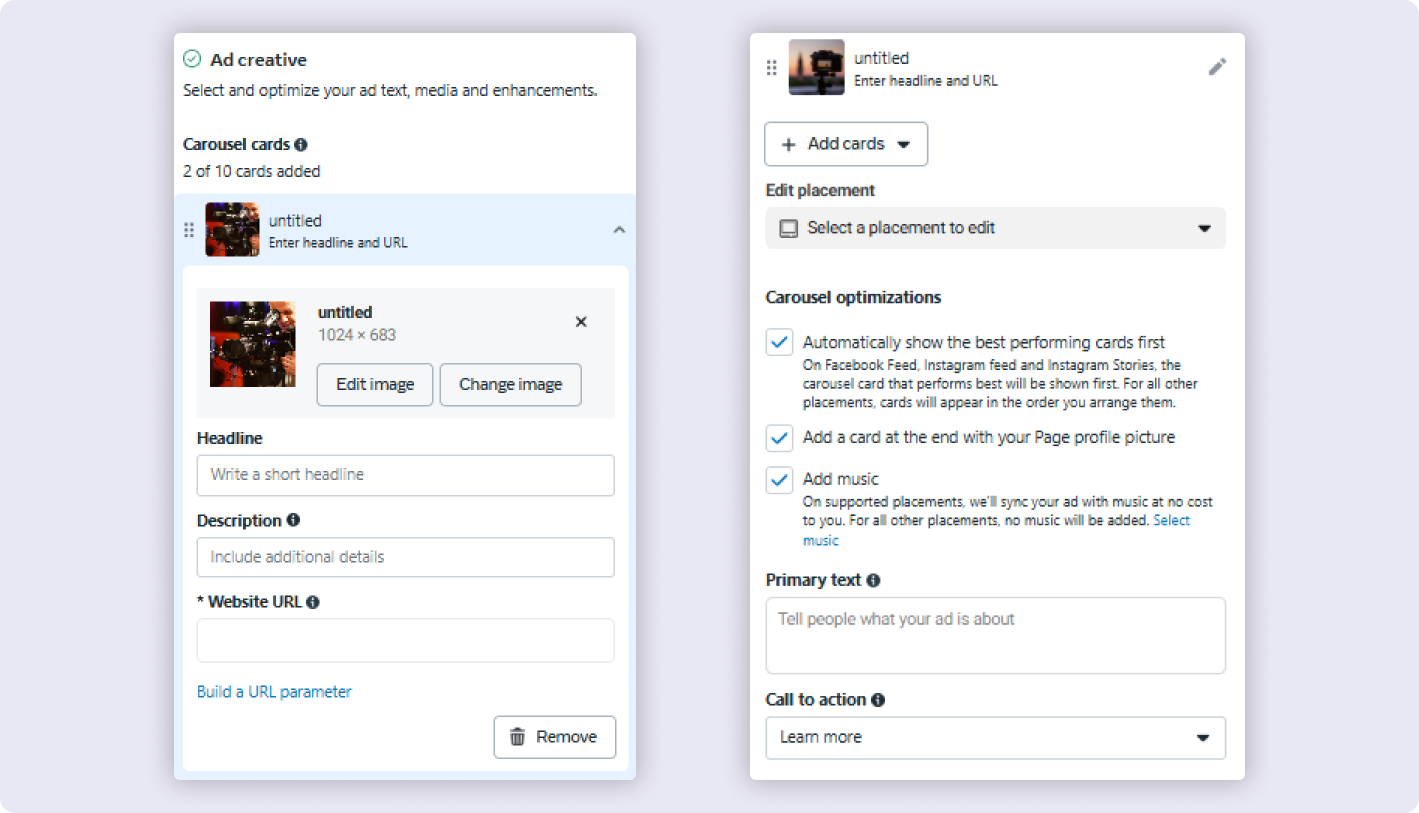
Finally, fill out the Tracking section if you need to measure performance and click Publish to make your carousel ad live. Now, you know how to create carousel ads on Meta.
But how to make sure they actually work and bring you the results you’re looking for?
How to boost engagement and conversions with Meta carousel ads
To make your Meta carousel ads work, you need more than just pretty pictures. Each element of your ad has to work together to deliver a cohesive message that inspires action. Here’s what can help you:
1. Avoid using too many cards
For most ad placements across Facebook and Instagram, you can use up to 10 cards in your carousels. But here’s an important rule for carousel ads: less is more – the more cards you’re using, the more you dilute your message and make it hard to swipe to the end.
The best ads don’t overwhelm people – they’re focused and intentional. If you can tell your story in three or 3-4 cards, stick to that. If you’re sure you need more frames to show multiple products or features, go for it – just make sure every card serves a purpose.
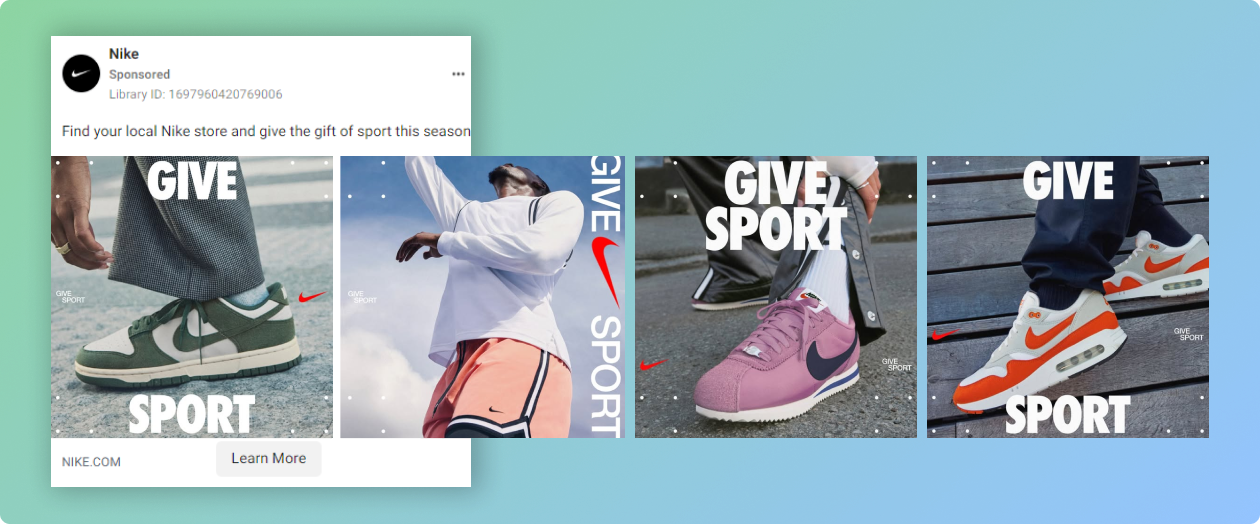 Nike uses just 4 cards to show off their products - not too many, not too few.
Nike uses just 4 cards to show off their products - not too many, not too few.
Too many cards can make people lose interest, and too few cards might not be able to convey all the important details that influence people’s decisions. Find the golden mean between the two – think of what you need to say and leave only the necessary cards in your carousel.
2. Focus on what matters
Don’t overload your carousel cards with too much text or too many visuals – you’ll just confuse people, and they’ll scroll right past.
Each card should focus on one key point or feature, making it clean and easy to follow. Stick to what matters most: an attractive image that shows your products in the best light, a catchy headline, and a clear call to action. That’s all you need to grab attention without overwhelming your audience.
Also, keep your text short and simple: make sure it contrasts well with the background so it’s easy to see. Don’t forget about calls to action – use bold buttons or underline the text so they’re impossible to miss.
Another thing you can do is to include arrows, dotted lines, or text like “Swipe for More” on your cards to nudge them in the right direction. These subtle prompts guide the viewers and encourage them to interact with your ad. You can even use elements like overlapping visuals that lead into the next card, creating a sense of continuity and curiosity.
3. Highlight product features and benefits
When you have a lot to say about your product, carousel ads give you the space to do it without overwhelming your audience. Use each card to focus on one specific feature or benefit.
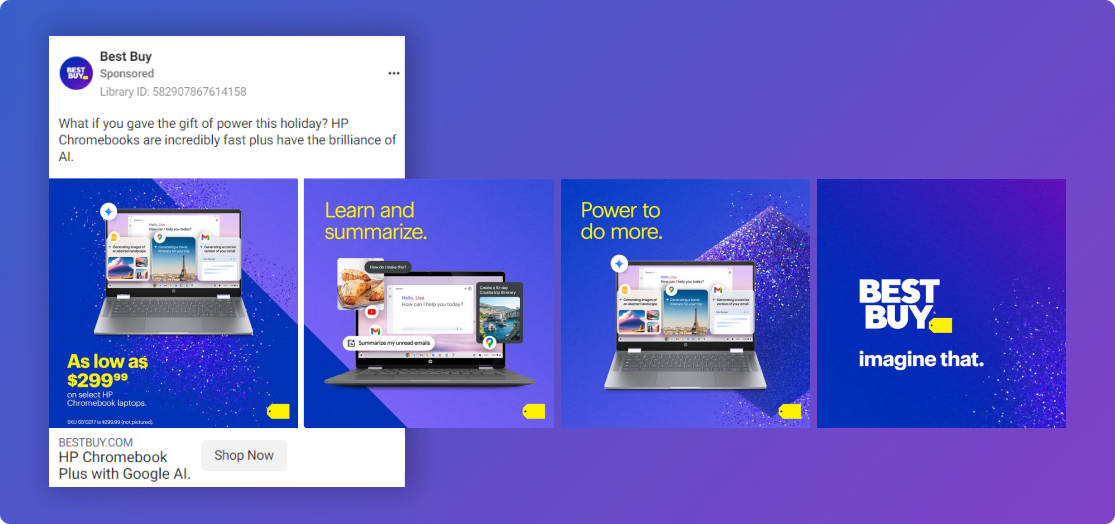 Best Buy shows the product's main benefits - its price and the feature their customers are likely to look for.
Best Buy shows the product's main benefits - its price and the feature their customers are likely to look for.
For example, the first card can show the product’s design, the second its durability or high quality, and the third one – how easy it is to use. This way, your audience can quickly understand what makes your product worth their time.
4. Tell a story or show a process
Carousel ads are perfect for value-focused storytelling. You can start with a problem, introduce your product as the solution, and finish with a clear CTA. You can also use the cards to show a step-by-step process, like how to use a specific feature of your product.
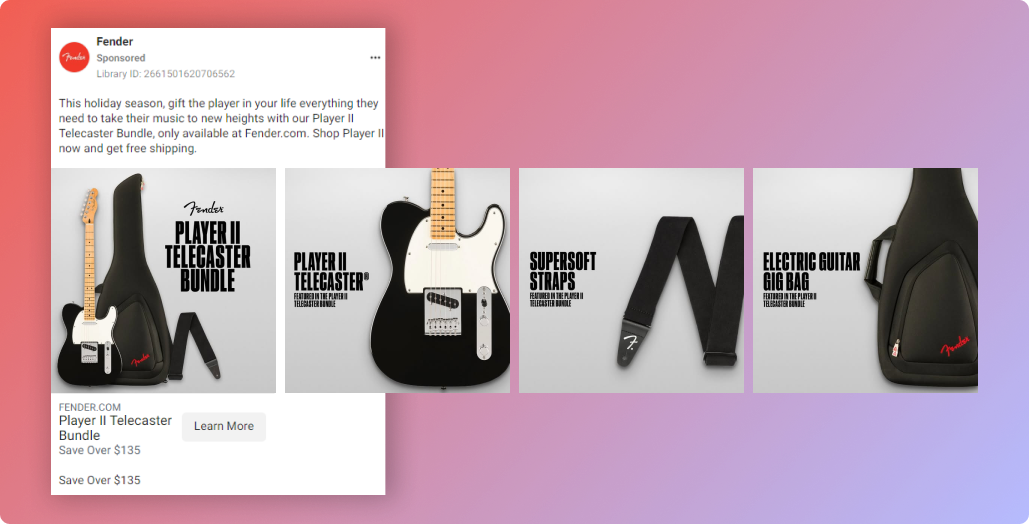 You can follow Fender's example and simply group products that go together in one carousel.
You can follow Fender's example and simply group products that go together in one carousel.
This will keep people curious and make them swipe through to see what happens next. By the end, they’ll feel like they’ve gained something useful, which makes them more likely to click or take action.
5. Experiment with panoramic effects
If you want to make people swipe all the way to the last card in your carousel, you can experiment with a panoramic design that stretches across multiple cards. For example, you could use a single wide image of a product or scene, divided across several cards. This will make viewers swipe to see the entire visual, increasing engagement.
6. Be creative and use humor
Humor and creativity can make your carousel ads unforgettable. Think of something unexpected to make people smile or laugh: a clever pun, a playful illustration, or a fun twist in your message. Use bold visuals to grab attention and don’t be afraid to break the mold with unique designs (e.g. hand-drawn elements, interactive-looking cards, etc.).
7. Get more personal
Tailor your ad to the people you’re talking to – use personalized language and visuals to make your carousel more relevant for your audience. For example, you can address the specific needs of an audience segment in your ad headline, use inclusive language like “you” and “your”, incorporate visuals that match the lifestyle of the people you’re targeting. If you want to make your ads effective, be specific in showing how your product solves your audience’s pain points or helps them achieve their goals.
8. Keep your branding consistent
Consistency makes your carousel feel professional and polished, so try to use your brand’s colors, logo, and fonts on every card. Stick to your tone of voice and make sure all your text and images reflect it.
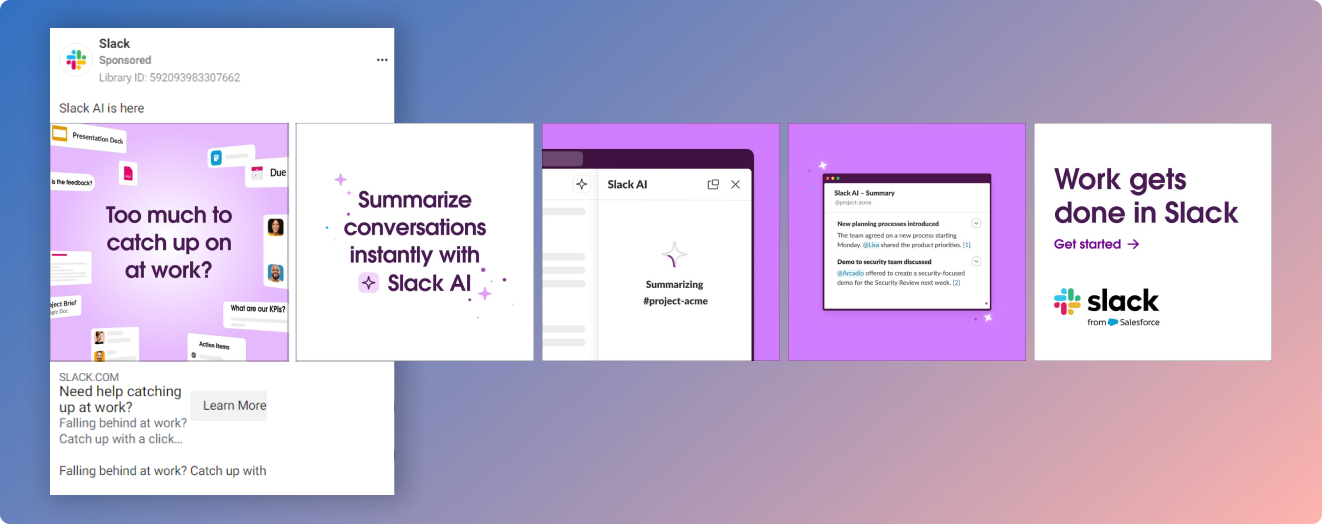 Slack uses recognizable branding throughout their carousels without making it too obvious.
Slack uses recognizable branding throughout their carousels without making it too obvious.
Add your logo subtly in the corner of each card – it shouldn’t overpower the visuals but reinforce your identity instead.
9. Optimize for mobile users
Most people will see your ad on their phones, so design with smaller screens in mind:
- Use large, bold fonts that are easy to read without zooming in;
- Stick to simple, high-contrast color schemes, like white text on a dark background;
- Use vertical or square images to fill the screen and capture attention.
Test your carousel on different devices to make sure nothing gets cropped or distorted. Keep loading times fast – compress images without losing quality, so your audience doesn’t scroll past before it even loads.
10. Stick to carousel ads specs
Besides using effective strategies for creating your Meta carousel ads, you also have to make sure you’ve got all the technical aspects right – you don’t want to get your visuals cropped.
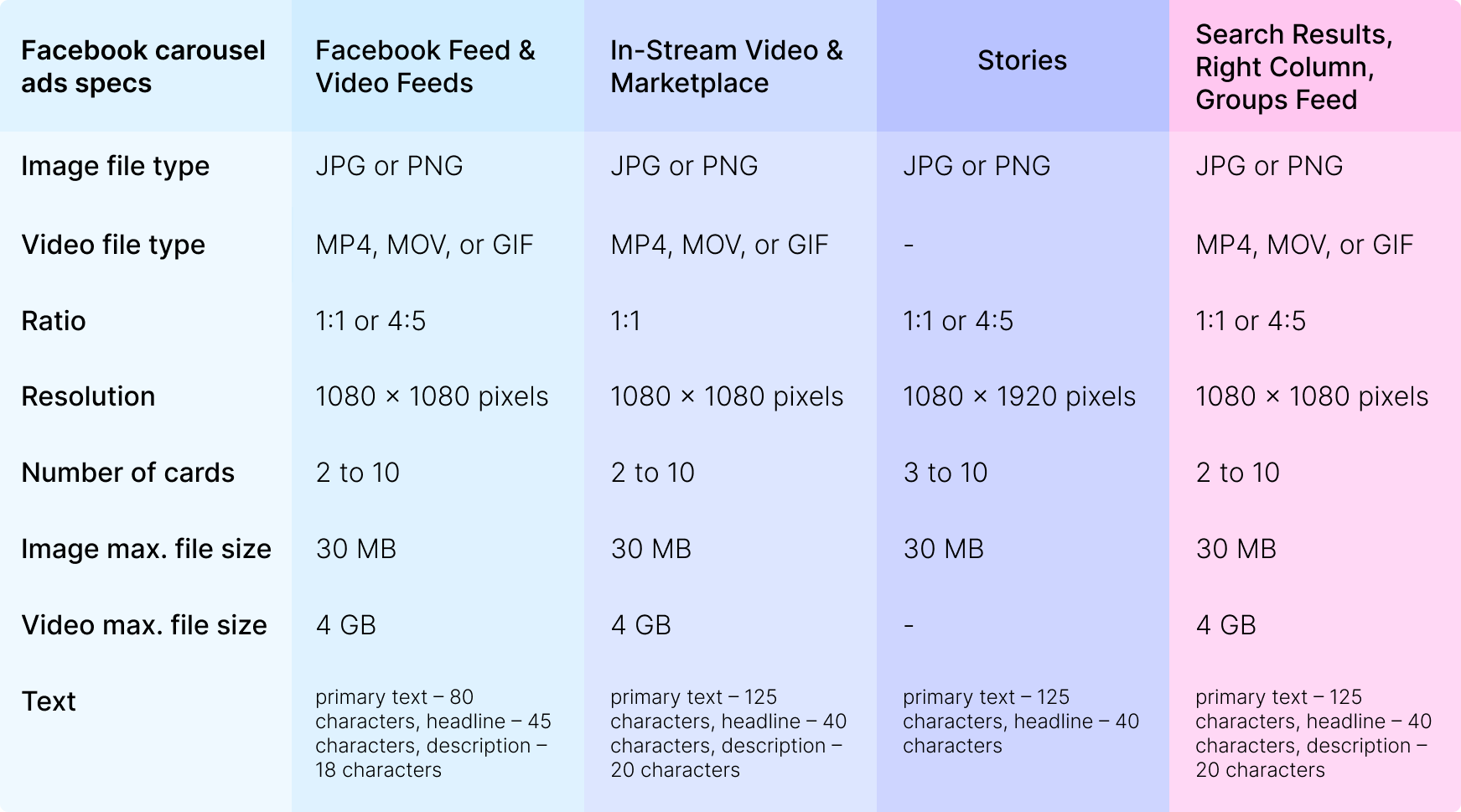
Keep in mind that specs will differ for different placements: check the specific requirements for your placements of choice on Facebook and Instagram.

Recap
Carousel ads aren’t just another ad format – they’re your chance to connect with your audience in a creative way while showing your products in all of their glory.
Success lies in the details and following these key tips:
- Keep your message focused – use only the necessary cards with clean visuals, concise text, and clear readability;
- Engage creatively – experiment with panoramic designs, tell compelling stories, or highlight features one card at a time;
- Guide your audience – add visual cues, include strong calls to action, and personalize content to connect with your customers;
- Maintain brand consistency – reflect your identity with cohesive fonts, colors, and logo placement;
- Optimize for mobile – use bold fonts, high-contrast designs, ensure fast loading for small screens, and follow the carousel ad specs.
With these tips, you can turn passive scrollers into engaged customers. Start experimenting with Meta carousel ads today and see how they can elevate your brand’s engagement and conversions.
Need more inspiration for your carousel ads? Check out examples of successful ads from top brands on Meta Ad Library. Our article on using Meta Ad Library will help you with that.

