How to Optimize Your Ad Budget with Facebook Automated Rules
2024-05-28
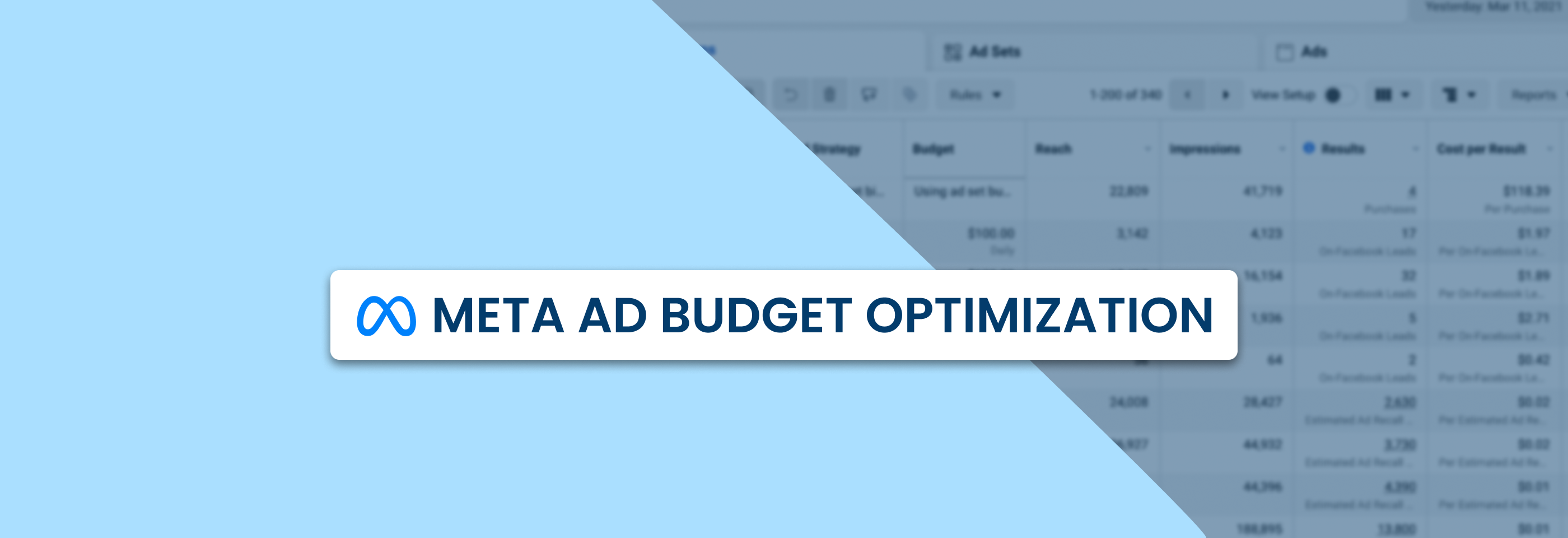
Managing your ad budget across various Meta platforms can get tricky. There are so many tasks to juggle that it can feel overwhelming. That’s where automated rules come in handy: they make ad management on Facebook, Instagram, and other Meta placements a lot simpler, saving you both time and effort.
In this article, we'll show you how to use Facebook automated rules to control your ad budget effectively. We’ll look at different types of rules for increasing and decreasing budgets and bids through the lens of real-world examples.
So, let’s dive in and find out how you can spend your ad budget in a smarter way and get better results in the process.
Why automate your Meta ads?
Before we dive into the specific types of rules for budget optimization, let’s consider why you might want to use automation tools to manage your ad spend in the first place.
Benefits of automating your Meta ads
Here are the key reasons for using automation to run your Facebook (Meta) ad campaigns:
- Higher efficiency: ad automation tools can automatically adjust bids, pause ads that aren't performing well, and boost those that are doing great. This means your campaigns are always running at their best without needing constant manual oversight;
- Better budget use: with ad automation, your budget can be used more effectively. The tools ensure that your money is spent on high-performing ads, helping you reach more people and generate better results, reducing budget waste and increasing your ROI;
- Consistent management: ad automation tools keep your campaigns running smoothly while making necessary adjustments. This consistency helps maintain and improve ad performance over time;
- Time savings: by automating repetitive tasks, you save hours each week that would otherwise be spent on managing your ads. This gives you more time to focus on other important aspects, e.g. planning your overall advertising strategy;
- Unified management: instead of managing ad spend on each of Meta’s placements separately, you can use ad automation tools to adjust budgets and bids for all your ad campaigns no matter where you’re running them.
Keep in mind that while not everyone might need to use special tools to run profitable ad campaigns on Meta, automation can greatly increase the chances of success.
When should you use Meta ad automation tools?
Using automation to manage and optimize ad spend can be most useful in several cases:
- High-volume campaigns: if you're managing multiple ad sets or campaigns, automation can help keep everything running smoothly (and most importantly, without costing you a fortune) without constant manual checks;
- Limited resources: for small businesses or teams with limited time and manpower, automation helps ensure that your ad campaigns consistently deliver optimal results within specific budget limits;
- Scaling efforts: when you're looking to scale your active campaigns, automation can help you easily handle the increased complexity and ensure that your budget is being spent as effectively as possible;
- Dynamic markets: in advertising niches that experience constant changes, automation allows for quick responses to new trends and fluctuations in performance or costs. This way, your ads can always stay cost-effective and relevant no matter what happens.
This is not an exhaustive list, and there are many other situations where using automation tools can be quite beneficial. To decide whether automation is something you need to run successful Meta ads, analyze what ad management tasks take a lot of your time but can be easily automated.
If there are a lot of things like that, then automation tools can help you better manage your ad spend and make sure that your campaigns are always performing at their best with minimal manual intervention.
Facebook automated rules for ad budget management
Automated rules are a key part of automating ad campaigns on Meta. These rules let you set specific conditions for your ads to be adjusted automatically.
If your Meta ad campaign, ad set, or ad is performing well, the rule can automatically increase its budget to maximize its reach. If an ad is underperforming, the rule can pause it to stop it from wasting your money.
This level of control helps ensure your campaigns are always optimized and running smoothly, and your budget is being allocated and spent in the way that brings the best results at lower costs.
Sounds impressive, right?
ConvertBomb can take your Meta ads automation to an even higher level. It offers advanced ad automation features and more customization options, helping you get the best possible results with less effort.
ConvertBomb can handle all basic bid and budget adjustments automatically, allowing you to focus more on the big picture while the tool takes care of smaller details.
While you can set Facebook automated rules in your Ads Manager, they come with a lot of limitations and can be a bit glitchy at times. That’s why opting for third-party tools like ConvertBomb can be a much better choice: there are several reasons why ConvertBomb's automated rules are better than Facebook's.
Simply put, ConvertBomb’s automated rules can help you manage your Meta ad spend more effectively. You can learn how to create Facebook automated rules in one of our previous articles.

The process of creating Facebook automated rules on ConverBomb is pretty simple: you can do it in just 5 steps and start automating your Meta ad campaigns right away.
Now, let’s go through the several types of automated rules that you can use for managing your ad spend on Meta and optimizing the costs. We’ll consider specific scenarios where each rule can be useful so that you get a clear picture of how it works.
Top Facebook automated rules to manage ad spend and reduce ad costs
1. Optimize ad spend based on Click-through Rates (CTR)
This is our first scenario: an e-commerce business might be running several ad campaigns with a traffic objective that showcase a new product line on multiple Facebook, Instagram, and Messenger placements.
If your Meta ad campaign receives a high clickthrough rate within the first week, it can be a good idea to raise the campaign budget to leverage the traction and reach more potential customers.
To do this, we can set a rule to increase the budget by 5% for campaigns with high CTR (e.g. CTR of 2% or higher) during the past 7 days.
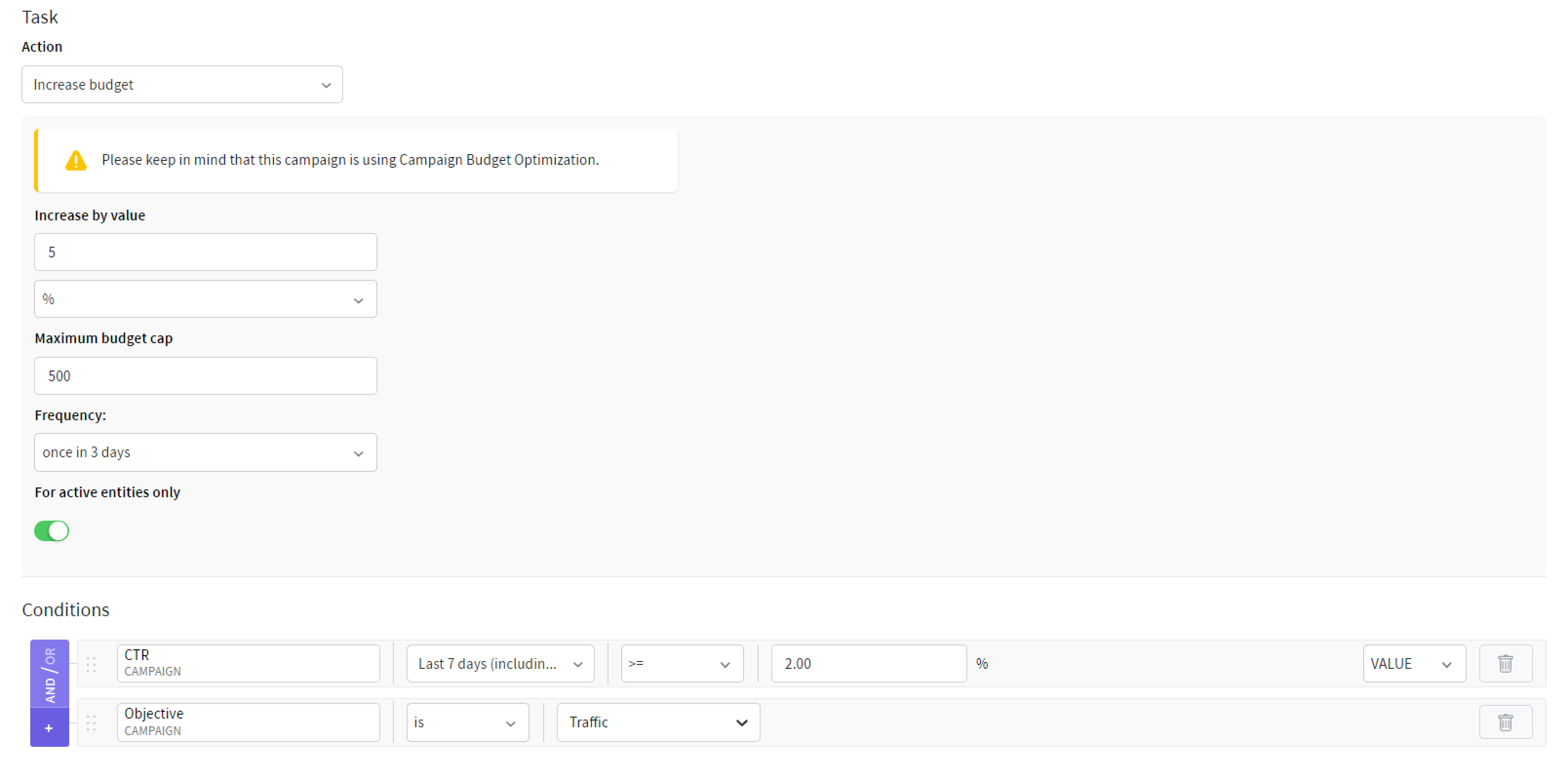
The maximum budget cap will prevent overspending, and raising the budget once every 3 days by a relatively small percent will help you safely scale campaigns that consistently show an optimal CTR.
You can check how to automatically scale Meta ad budgets through Facebook automated rules with other metrics in one of our video guides.
2. Reduce spending for ad sets with high Cost Per Click (CPC)
Let’s continue with a similar scenario: a business runs ads to drive traffic to their landing page but notices that some ad sets have a high CPC while generating less than enough clicks, which makes the campaign less cost-effective overall.
In this case, it makes sense to reduce the budget for expensive ad sets to better manage the ad spend and focus on more cost-efficient strategies instead (for example, allocate more money to ad sets that deliver more clicks at lower costs).
For example, we can set an automated rule to decrease the budget by 15% for ad sets with high CPC that exceeds $2 and less than 1000 clicks in the past 14 days. The longer timeframe allows you to give all the ad sets enough time to prove themselves – you won’t decrease the budgets unjustifiably.
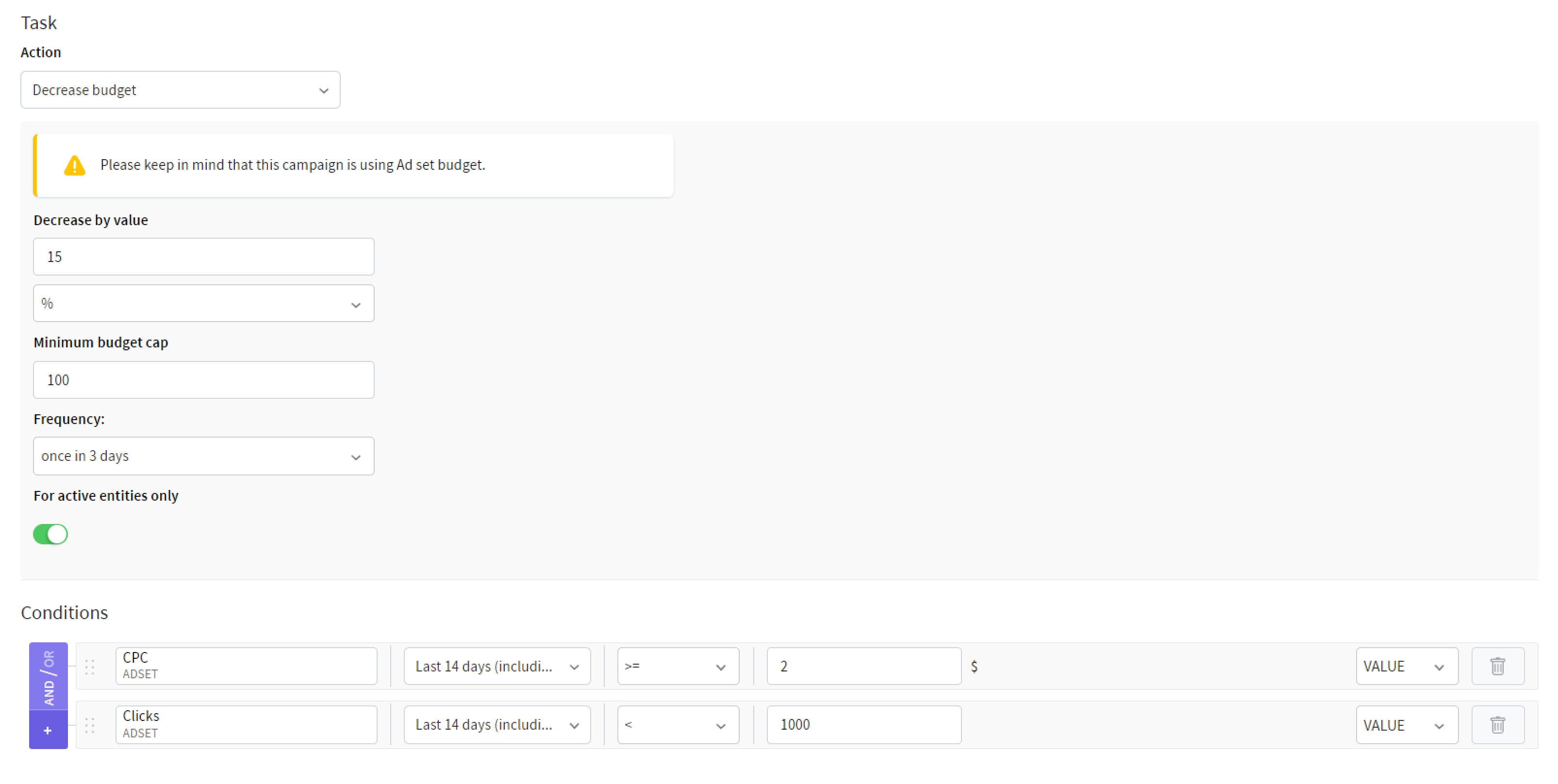
You can set the minimum budget cap in a rule like this to make sure that while you’re de-scaling the ad sets with high CPC, you still give them a chance to run with a smaller but sufficient budget. Basically, this rule lets you reduce your spend on ad sets that are not cost-efficient and provides an opportunity to use your money more effectively elsewhere.
You can see another example of automatically decreasing Meta ad budgets on our YouTube channel.
3. Adjust budgets for ad sets with new creatives
Testing is crucial for figuring out what delivers you the best results, whether it is clicks, impressions, sales, or something else. But the benefits of testing don’t make the process any easier.
Imagine that you need to quickly test multiple freshly created ad sets with new creatives and scale the most successful ones to see if they’ll continue to perform well. If you’re testing a lot of new creatives, it’s quite easy to miss the right opportunities – that’s when automated rules can come in handy.
For example, you can set an automated rule to raise the budget only for ad sets that generated more than 300 clicks during the first 3 days of running. If each ad set for testing includes 5 or more active ads, you can specify it as a separate condition to make sure you’re not scaling other ad sets on accident.
These will be the conditions of your rule:
- There are 5 or more active ads in the ad set;
- The ad set was created 72 or more hours ago (i.e., approximately 3 days ago);
- It generated more than 300 clicks during the last 3 days.
Here’s what this automated rule will look like on ConvertBomb:
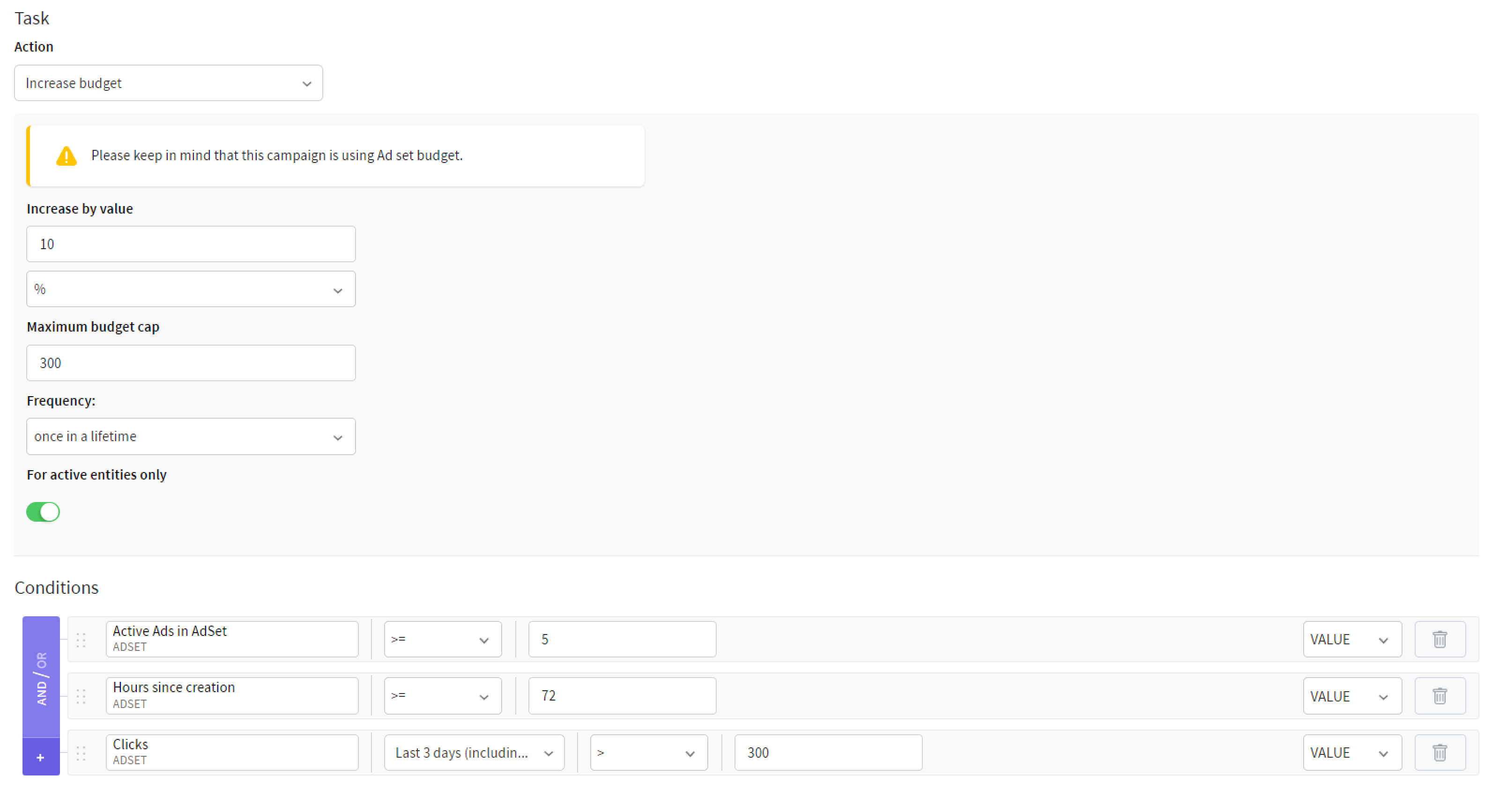
Ad sets that meet all of these conditions will receive a one-time 10% budget raise, which will help them get a chance to deliver more results to you. With the maximum budget cap, you’ll be sure that you won’t go above the amount of money you’re willing to spend.
Other ad sets that didn’t do as well will run with the same budget, or you can pause them in case they underperform to avoid spending too much.
This automated rule can help you quickly capitalize on successful ad creatives and allocate more budget to ad sets that show good results right from the start. As the budget will be raised only once, you can create separate rules to keep increasing it at specific intervals for ad sets that continue performing well.
4. Limit ad spend based on ad frequency
When you’re running ad campaigns on highly competitive and saturated platforms like Meta, you have to show people your ads several times to convince them to pay attention. According to the so-called “Rule of Seven” in marketing and advertising, we need to see an ad at least a few times before we actually take in all the information and make the purchasing decision.
However, when people see your ads too many times, they’re less likely to think positively about it. This leads to diminishing returns and possible annoyance with your business.
If you want to avoid this, you should keep an eye on ad frequency – the metric that shows how many times users have seen your ads. When ad frequency gets too high, you can decrease the budget for this campaign or ad set to avoid wasting your money.
For example, you can set an automated rule to decrease the budget by 20% for campaigns with high ad frequency, e.g. if their frequency was higher than 5 during the last 7 days and their lifetime budget is more than $1000.
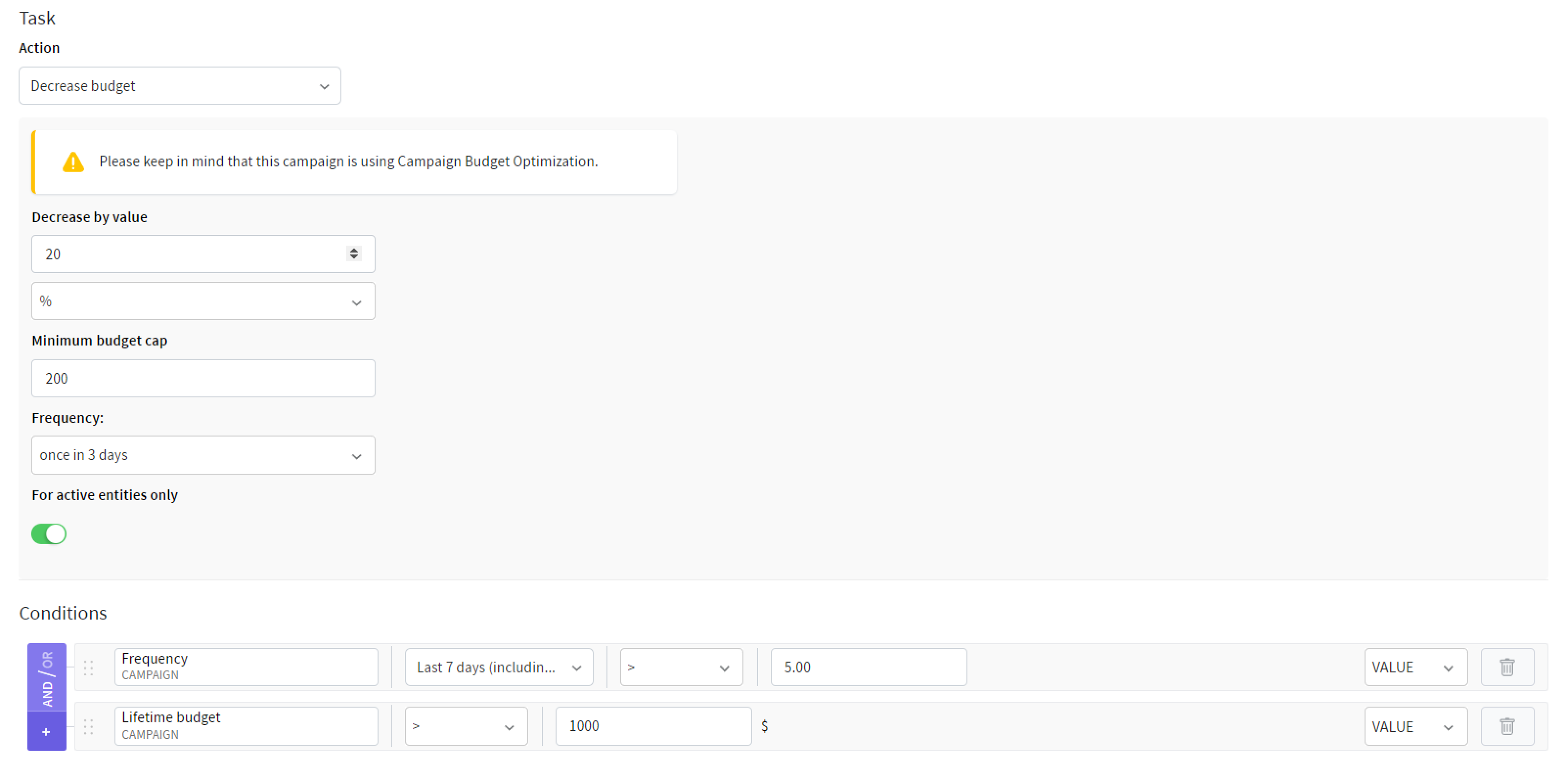
With this rule, you can ensure that your target audience won’t get fed up with seeing your ads too often, all thanks to reducing Meta ad campaign budgets.
5. Scale successful retargeting ad campaigns
Retargeting campaigns are a necessary part of Meta advertising: they help you move more people through your conversion funnel and get more sales or app installs.
For example, you might run a retargeting campaign to bring back visitors who browsed your website or added items to their cart but didn’t make a purchase. It might be a good idea to raise bids for a high ROAS campaign to capture more of high-intent customers and boost sales.
In this case, you can create a rule to increase the ad sets’ bids by 5% once every 2 days for retargeting campaigns that had a ROAS greater than 4.00 or were in the top 25% of all your campaigns based on ROAS during the last 7 days.
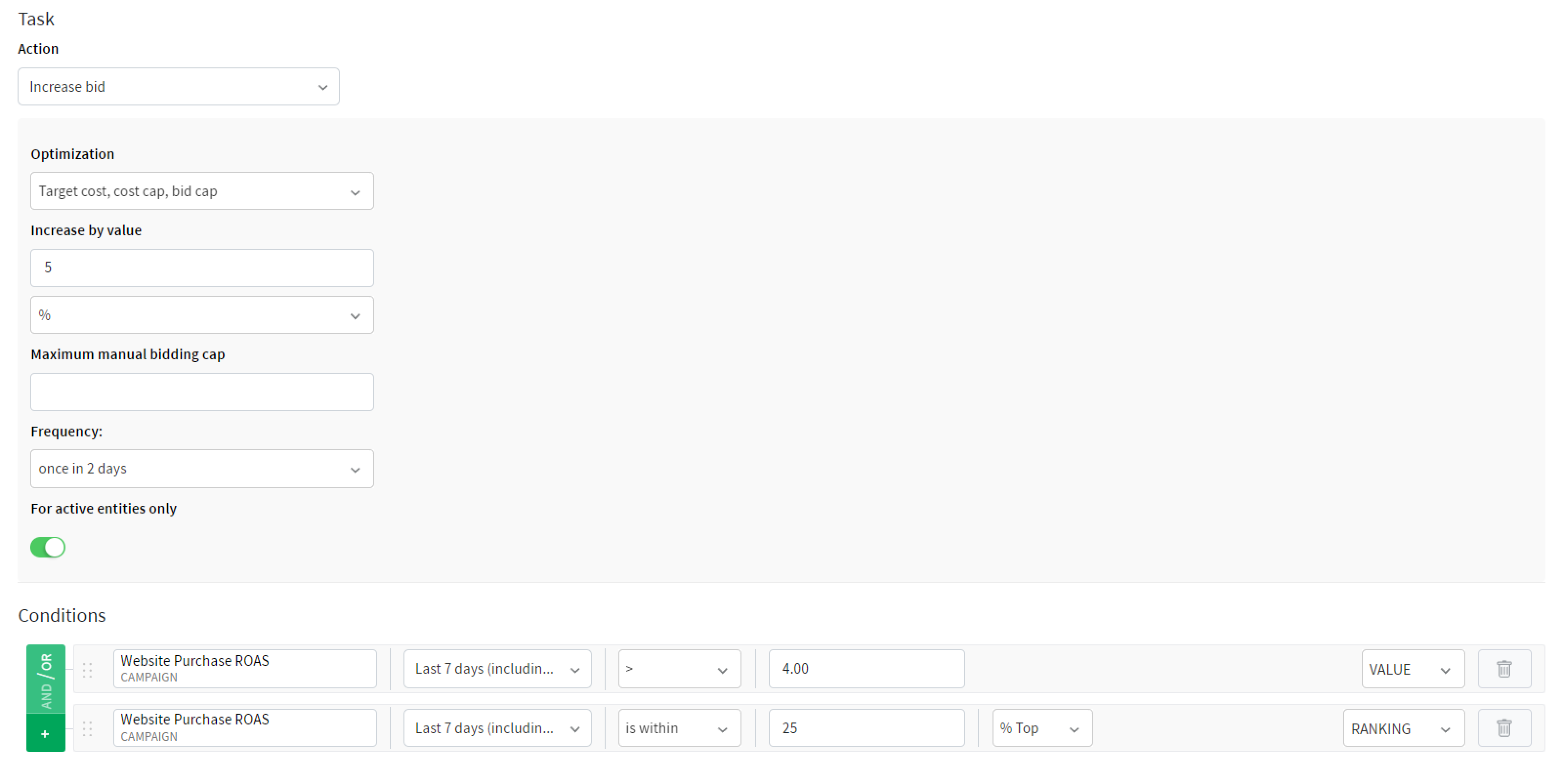
Setting the maximum bid cap here allows you to retain control through a manual bid, avoiding dynamic bidding by Meta. However, keep in mind that bid caps are mostly used by advertisers who can calculate the right bid amount based on expected conversion rates.
You can also add a condition with a specific Cost per Purchase threshold for this rule if you want to identify high-ROAS campaigns that bring conversions at an optimal cost.
This rule can make your retargeting efforts more effective by allowing you to allocate more money to ad sets in campaigns that are already proving to be profitable. Ultimately, this can help you drive higher conversions and revenue from warm audiences.
6. Allocate budgets based on time
If you’ve been running your Meta ads for a while, you’ve probably noticed that they tend to perform better during specific times, like hours of the day or days of the week.
If you’re not capitalizing on this, you’re likely to miss a great opportunity to raise your budget during this time, increase the visibility of your ads, and potentially get even better results.
For example, you can set a rule to increase the budget by 3% for campaigns running during peak hours (e.g., 6 PM – 11 PM) if you see that they generate more clicks or conversions during these times. This might be the case if you’re advertising for busy people who check their Facebook, Instagram, or WhatsApp only in the evenings when they’ve finished their work.
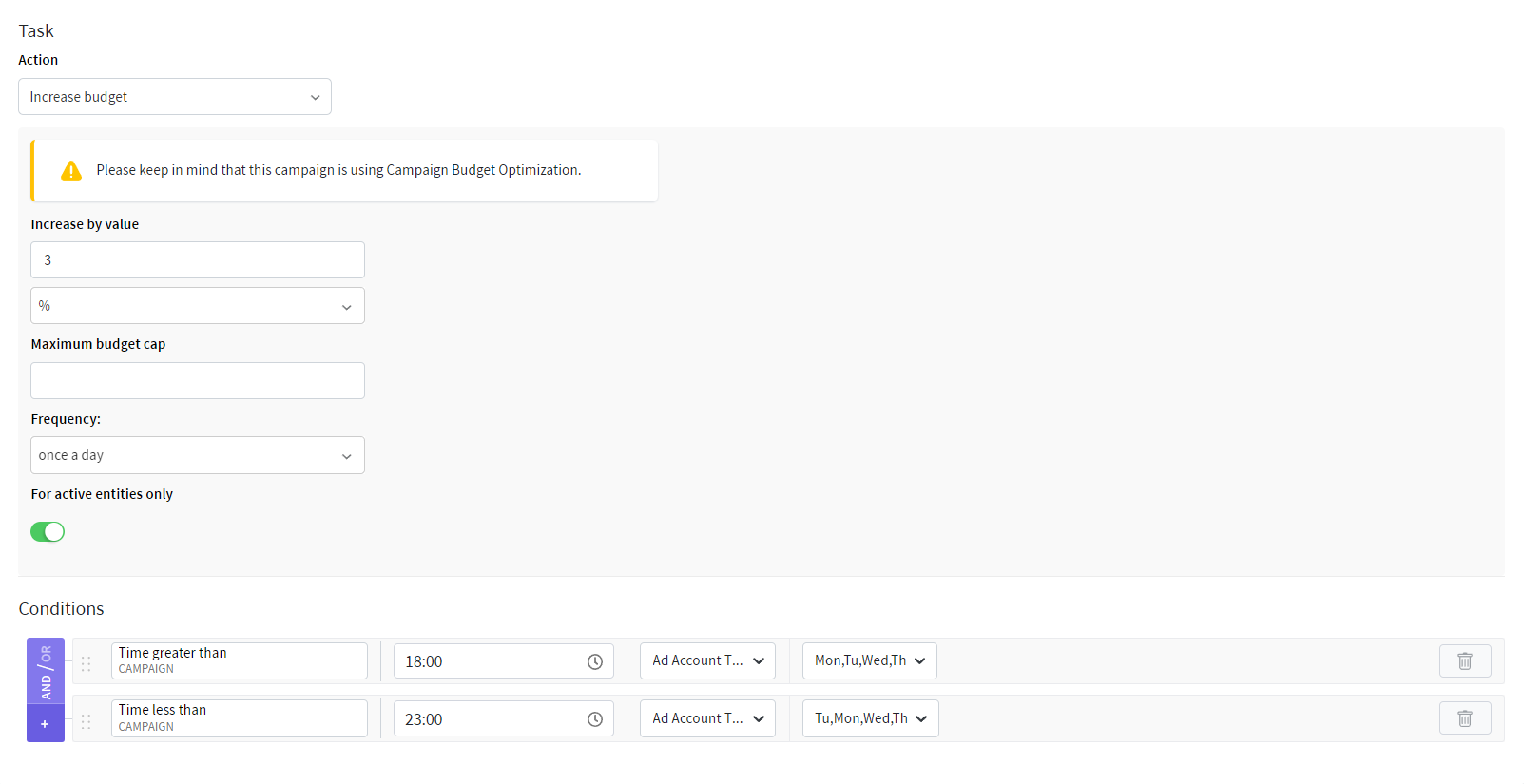
This rule will optimize your ad spend based on user activity patterns, so you can be sure that your ads will get more eyes on them when the audience is most likely to engage and convert. The specific hours and days can be different in your case, but you can always customize this rule however you want on ConvertBomb.
Recap
Managing your ad budget on Meta platforms can be tricky, but automated rules make it easier to do this across Facebook, Instagram, and other Meta placements. They help you use your advertising budget more efficiently and get better results without additional effort, ensuring balanced spending and consistently high performance.
If you're ready to take your Meta ads to a new level with ConvertBomb's smart and flexible automated rules, sign up for a free trial or contact our team to find answers to any questions you might have.

