Meta Advantage+ Shopping Campaigns: What You Need to Know
2025-02-22

If you’re actively using Meta Advantage+ tools as a part of your advertising routine on Facebook, Instagram, and other Meta platforms, you’ve probably noticed the continuous evolution of these tools.
One of the latest updates, rolled out in early February, brings significant changes to Advantage+ Shopping campaigns — now rebranded as Advantage+ Sales campaigns.
In this article, we’ll talk about what are Meta Advantage+ Shopping Campaigns all about, what’s new with Meta’s latest updates, how they impact advertisers, and how to leverage them for better performance.
What are Meta Advantage+ Shopping Campaigns?
To put it simply, Meta’s Advantage+ Shopping campaigns were introduced to help businesses boost online sales while saving time and reducing advertising costs. To achieve this, Meta uses machine learning to help businesses reach new customers and retarget the existing ones. Both groups of customers can be combined in one campaign, and the budget will be split between them based on performance.
What’s more, Advantage+ Shopping campaigns help advertisers to test multiple ad variations and quickly learn which ads work best for each stage of the shopping journey. These campaigns also work together with Meta’s Discovery Commerce to show more personalized ads with products from the catalog to customers while keeping privacy safe.
Recent updates to Meta Advantage+ Shopping Campaigns
As we’ve said, Meta recently made some changes to its Advantage+ suite, focusing on making campaigns easier to run and improving performance with AI.
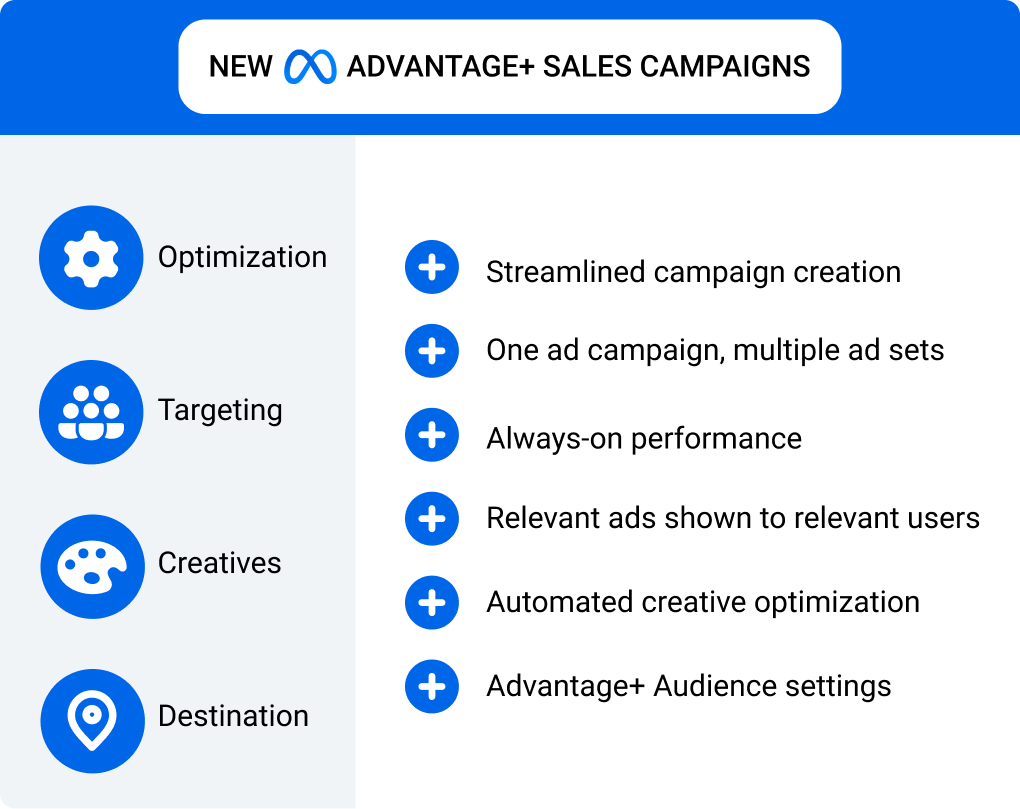
Here’s a simple breakdown of what’s new and what it means for you:
1. Advantage+ Shopping is now Advantage+ Sales
Advantage+ shopping campaigns are now called Advantage+ sales campaigns to cover more types of advertisers, not just eCommerce businesses. Meta also added more flexibility, like the ability to create multiple ad sets and manage customer budgets in new ways.
2. Easier campaign setup
Before, you had to choose between manual or Advantage+ campaigns. Now, everything is combined into one streamlined setup. Sales, app, and leads campaigns can all benefit from AI-powered adjustments without you needing to decide upfront.
Advantage+ will automatically optimize your audience, ad placement, and budget for better performance. You’ll see an “Advantage+ On” label when these settings are active. If you want more control, don’t worry — there are still ways to do it manually.
3. Performance stats (Opportunity Score)
Meta’s also expanding its Opportunity Score — a tool which gives you a 0-100 rating on how optimized your campaigns, ad sets, and ads are. It’s showing you what’s working and where you can improve.
You’ll find your Opportunity Score in Account Overview and the campaign table in Ads Manager. A high score means you’re on the right track, while a low score highlights areas for improvement. The suggestions given by Meta might include fixing errors, reducing audience fragmentation, or enabling Advantage+ settings to improve efficiency.
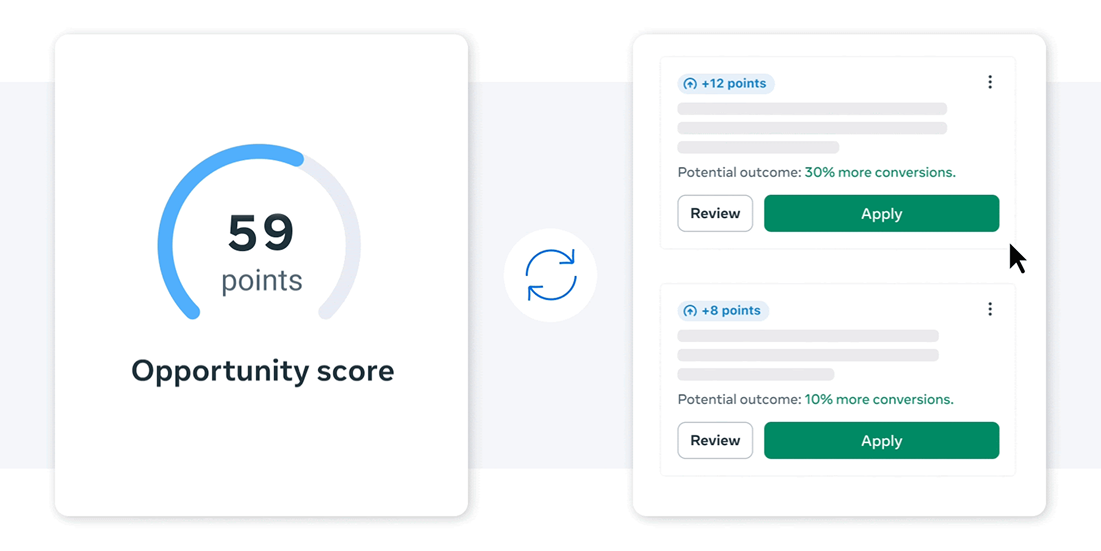
Keep in mind that a high score means your campaigns follow best practices, but real performance depends on factors like market trends, strategy, and budget. Don’t stress about hitting 100 — use the score as a guide, not a rulebook.
4. More ad sets, fewer ads per ad set
Previously, Advantage+ Shopping campaigns were restricted to one ad set per campaign, which was not optimal for many advertisers. Now, you can run multiple ad sets, which gives you more flexibility for targeting multiple audiences and testing different strategies.
There’s also a difference in the number of ads you can create. With one ad set, you could create 150 ads, but with multiple ad sets, this number is reduced to 50. But it doesn’t mean that your options are limited: multiple ad sets also mean multiple ads, so you can easily create even more than 150 ads if you need.
The only caveat is that Advantage+ Campaign Budget must be enabled to retain AI-driven optimizations. If you want to know more about this feature, check out our article about the Meta Advantage Campaign Budget.
5. Expanded targeting options
While Meta is actively pushing advertisers to go with broad, AI-powered targeting options when using the Advantage+ Shopping campaigns, there are going to be some alternatives for those who want more precision.
With the new Advantage+ Sales campaigns, advertisers will be able to use audience suggestions, custom audience exclusions, and some other options that come with Advantage+ Audience.
6. But no more existing customer budget cap
But there are some losses, too. Previously, there was an Existing Customer Budget Cap option that allowed advertisers to prioritize new customers and spend less on those who’ve already converted.
This option isn’t available anymore, mostly because now advertisers can create multiple ad sets — in short, now it’s easier to separate prospecting from retargeting. There are several ways to do it, and we’ll talk about them when we get to the steps of setting up an Advantage+ Shopping campaign.
These recent Meta updates are meant to give the advertisers an opportunity to explore the best of both worlds — AI helps with the option to take manual control when needed. The new setup saves time, simplifies decisions, and makes it easier to hit your campaign goals.
Let’s break down the benefits you can expect when using this feature in more detail.
Benefits of Meta Advantage+ Shopping Campaigns
1. AI-powered automation
Advantage+ Shopping campaigns use machine learning to automatically optimize your ads — you don’t have to micromanage every detail. The system learns from data in real time and adjusts to make sure your ads reach the right people. It also lets you easily test up to 150 ad creatives with no issue. This means less time spent on campaign adjustments and more time focusing on your business.
2. Streamlined setup
Setting up a campaign with Advantage+ is easier and requires less input, especially since the recent updates. These campaigns combine audience options and creative management into one streamlined process. You can reach both prospecting and existing customers with a single campaign with personalized product recommendations from your catalog.
Instead of running multiple campaigns with different targeting and creative setups, the system automatically finds the right audience for each product, maximizing sales potential.
3. Smarter audience and product selection
Advantage+ Shopping campaigns use machine learning to find your best potential customers across Meta’s platforms. It can adjust ad placements and creative options (like Dynamic Media or Advantage+ Creative for Catalog) to show personalized ads to the people most likely to buy.
4. Better ad performance and ROAS
All of this makes Advantage+ Shopping campaigns ideal for businesses that want to scale fast. According to Meta, they lower the average customer acquisition costs and increase ROAS. If your goal is to drive sales efficiently, this campaign type is a powerful tool.
Overall, Meta Advantage+ Shopping campaigns make it easier to manage ads by using automation to improve performance. You spend less time on adjustments and can focus more on growth while benefiting from lower costs and a simpler setup.
While these campaigns come with a lot of promises for advertisers, like anything, they have both their upsides and limitations. Relying on Meta’s AI optimizations means that you get less control over targeting and budget, and the AI might not always spend money the way you want.
Still, with the right strategy, it can be a good choice if you want to boost sales with less effort.
How to set up a Meta Advantage+ Shopping Campaign
Getting started with Advantage+ Shopping Campaigns in Meta Ads Manager is pretty easy. Since these campaigns are heavily automated, setup doesn’t take as long as manual campaigns.
Here’s a simple breakdown of the main steps:
Step 1: Pick the objective and campaign setup
First, select the ad account associated with your app. Then, click Create a new campaign. Choose Sales as your objective — this is the default for Advantage+ Shopping campaigns.
Since Meta continues to update its Advantage+ Suite, keep an eye out for any changes in the UI.
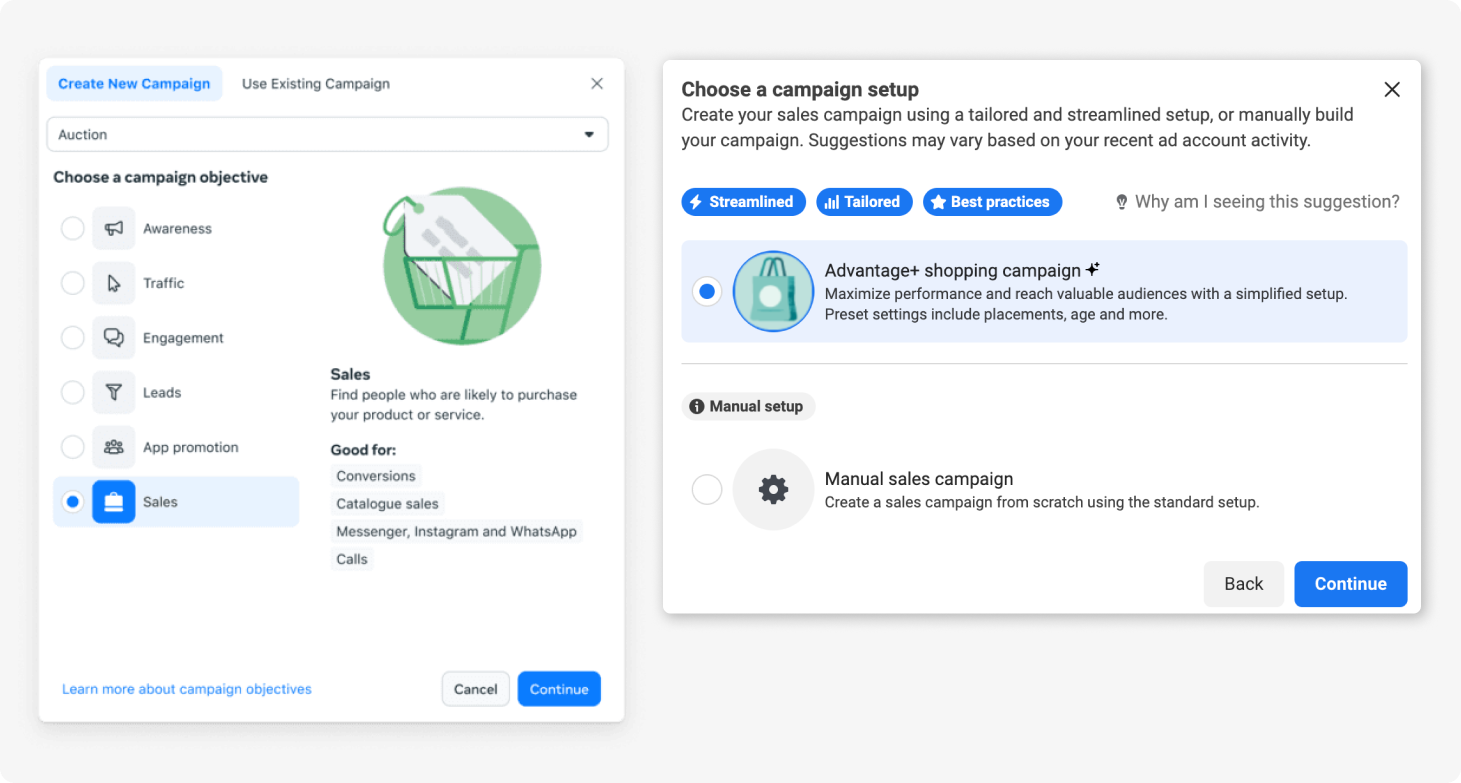
Under Choose a campaign setup, select Advantage+ Shopping Campaign. This option will only appear if your account is eligible. Then, give your campaign a clear, memorable name.
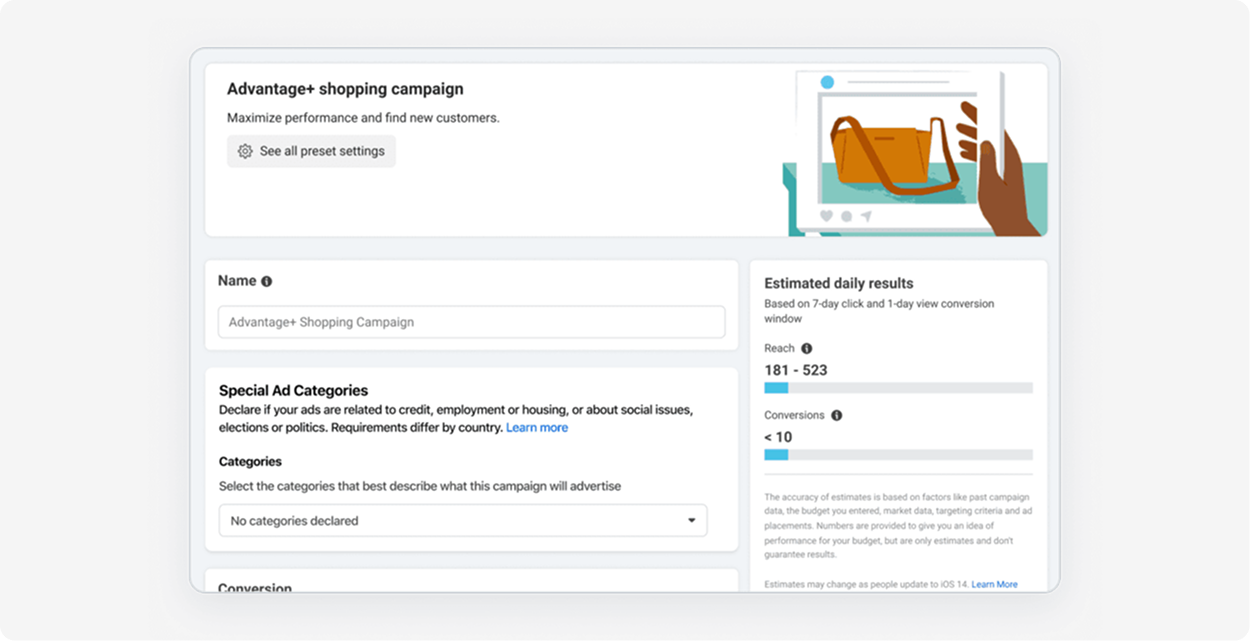
If it applies, update Special Ad Categories (such as housing or employment). You’ll also have the option to view preset settings — these are optimized for automation and can’t be changed.
Step 2: Configure additional settings
Conversion location
With this type of campaign, Meta uses machine learning to send customers to where they’re most likely to buy.
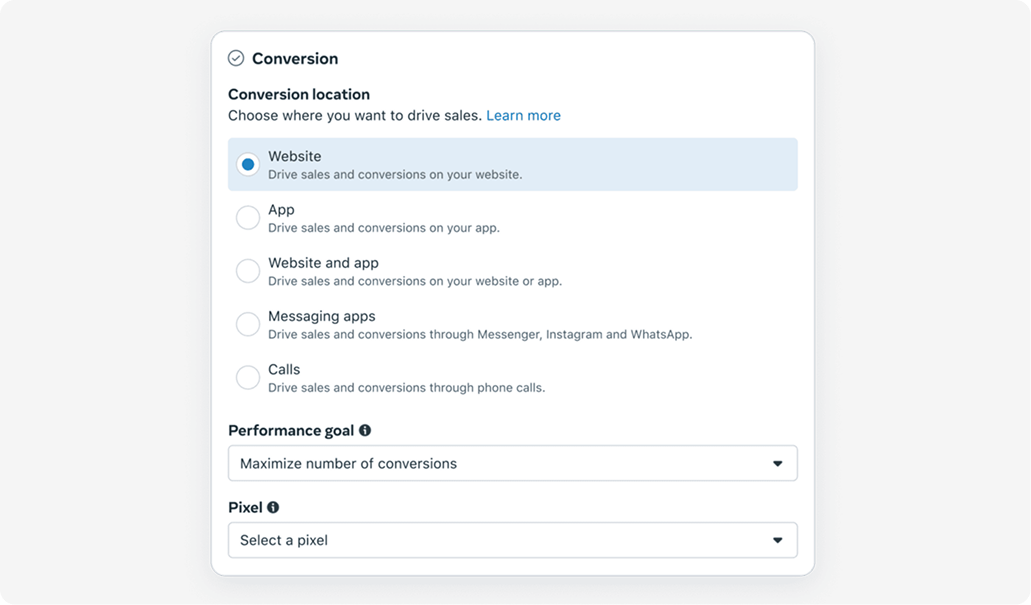
These are your main options:
- Website and shop: for businesses with an onsite shop, this option typically outperforms website-only campaigns by improving cost per result and ROAS.
- Website and app: if you can track web and app conversions (via Meta Pixel or Facebook SDK), you’ll see this option.
- Website only: if you just want to send users to your website.
Here, you need to choose the option that fits your business the most.
Optimization settings
Your optimization options with an Advantage+ Shopping campaign include your performance goal, bid strategy, and attribution setting.
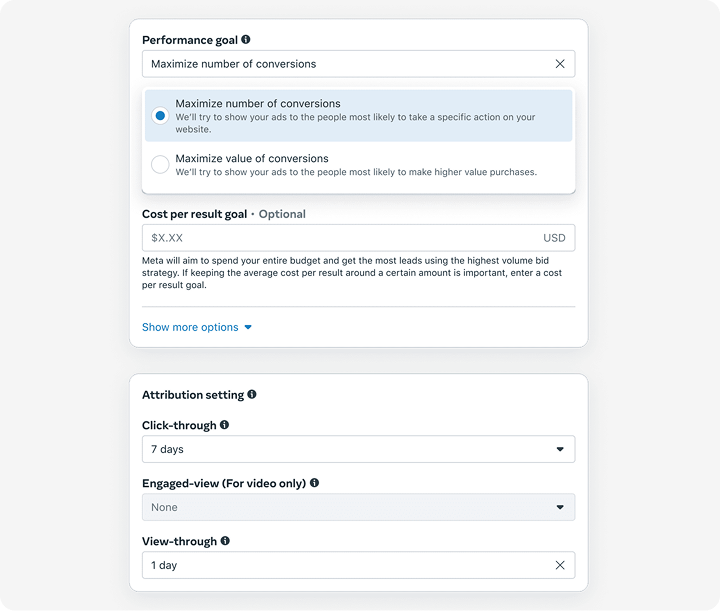
When you choose Website as your conversion location, you can pick between the two performance goals:
- Maximize Conversions: Meta will focus on getting as many purchases as possible within your budget.
- Maximize Value: you may get fewer conversions, but with a higher purchase value.
Choosing the right goal depends on your business strategy — whether you prioritize more customers or higher-value sales. You can also experiment with both goals to see which one delivers better results for your campaign.
Here, you can also set a cost per result goal to control how much you spend per conversion. This is optional since the default bid strategy will be Highest Volume if you're maximizing conversions or Highest Value if you're focusing on higher purchase values.
Keep in mind that it’s best to set the cost per result goal only if you’ve already tried running your campaign as it is and didn’t get the expected performance results.
Finally, we have attribution, which determines how conversions are tracked and credited to your ads. It impacts two things:
- Reporting: attribution setting defines how conversions are counted for performance metrics.
- Optimization: attribution setting helps the system deliver ads to people most likely to convert.
The default setting is 7-day click, 1-day view, and 1-day engaged view (for videos). Here’s what this means:
- 7-Day Click: Meta will track conversions that happen within 7 days of someone clicking your ad.
- 1-Day View: Meta will track conversions within one day of someone viewing your ad without clicking.
- 1-Day Engaged View (Videos): Meta will count conversions if someone watches at least 10 seconds of your video and takes action within one day.
You can choose different or multiple attribution windows to improve reporting and understand ad performance better. You can also compare attribution settings in Ads Manager to see how each impacts your results.
Target audience
The Advantage+ Campaigns are meant to be flexible, which is why the targeting settings available for them were very broad and simplified. Previously, you could only set the audience location, while the age was defaulted to 18 and older.
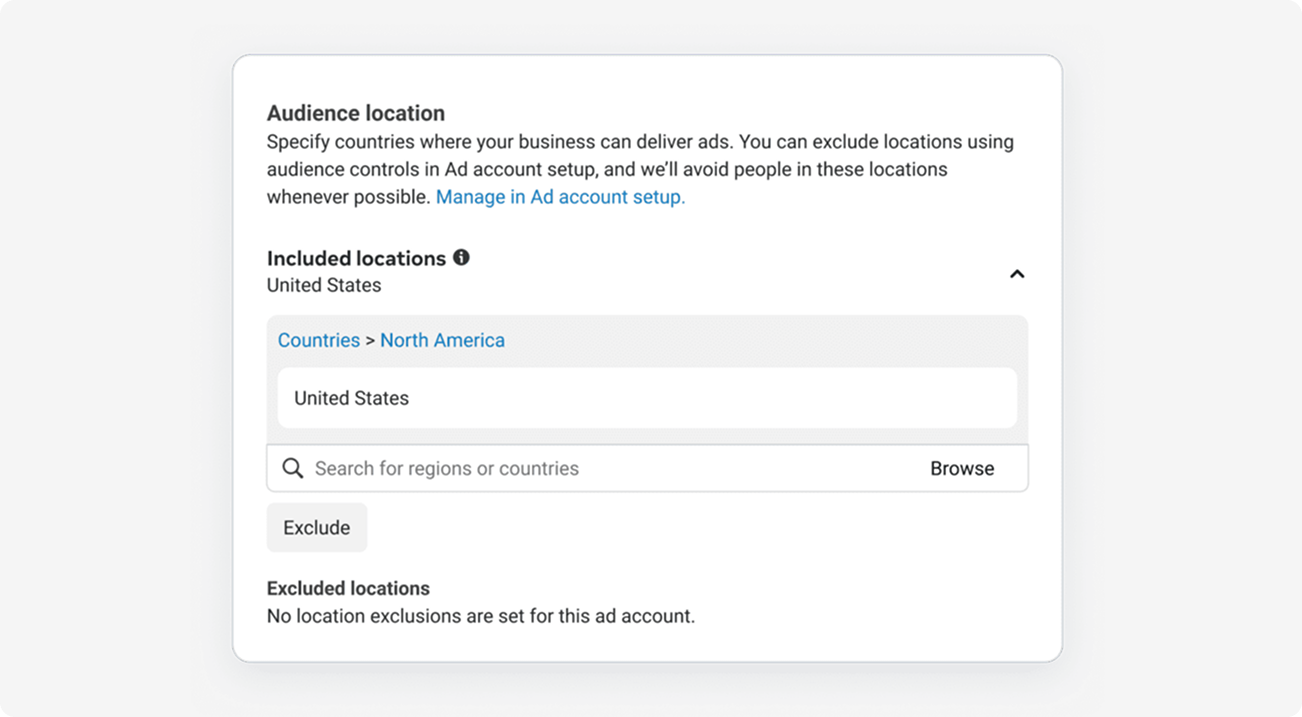
For more details, check Meta’s article about audience settings for new Advantage+ campaigns.
Detailed targeting options (like interest-based or lookalike audiences) weren’t available for Advantage+ Shopping campaigns because Meta’s machine learning is supposed to take care of finding the right people.
Now, the new Advantage+ Sales campaign setup will give you an opportunity to use Advantage+ Audience. If this setup is available to you, you’ll see that the Advantage+ is on in the Audience section.
With Advantage+ Audience, you have several ways to choose who’s going to see your Meta ads:
- Audience controls: you can select location, minimum age, languages, as well as use custom audience exclusions. If you’ve applied any location and age controls in Ad Account settings, they’ll be applied too.
- Audience suggestions: you can select age, gender, and detailed targeting, as well as use custom audience inclusions. Suggestions allow Meta to show your ads to other people if it will improve ad performance, but it won’t go outside of your controls.
If you want strict audience control, you can remove audience suggestions and thus turn off Advantage+ Audience. For this, select Further limit the reach of your ads, then Switch setup, and untick boxes for age, gender, or custom audience inclusions. This will lock in your chosen audience and stops Meta from expanding it.
However, doing this may limit your ad performance, so only use it if necessary for your business.
Reporting and audience segments
In the reporting section, you can break down your results by audience type. Since this is set at the account level, you’ll need to go to your ad account setup page.
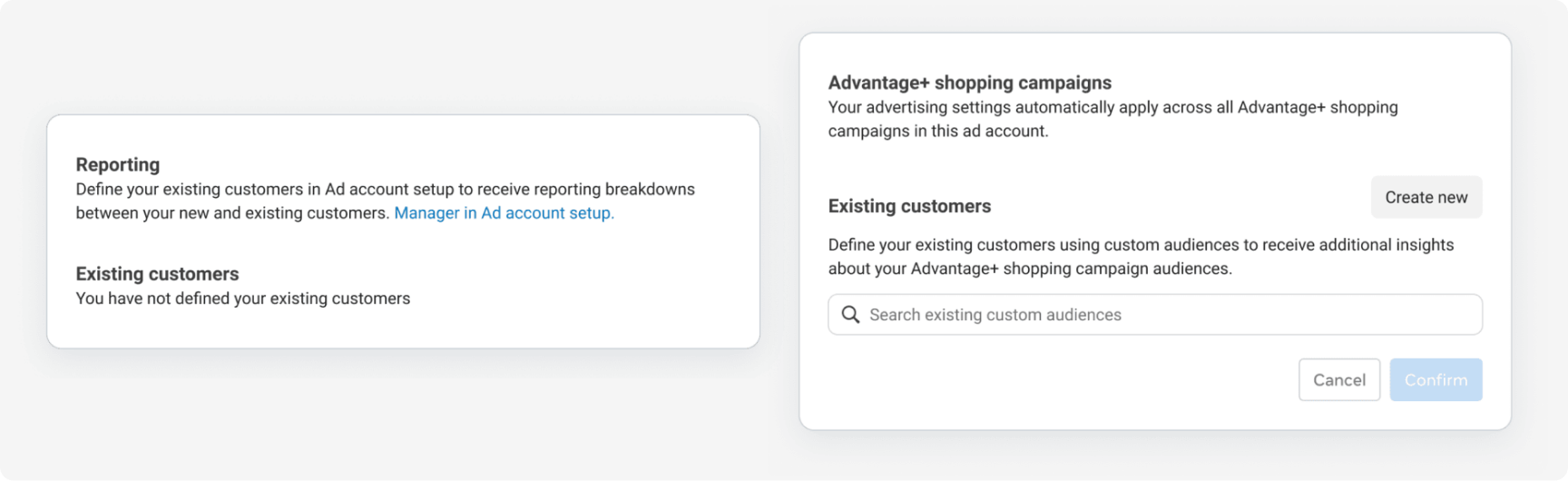
Under the Advantage+ Shopping Campaign section, you can search for existing customers or upload a customer list by clicking Create New. You can create custom audiences using data from sources like website or app activity, offline actions, catalogs, or customer lists.
The Existing Customers here include people who have already bought from you. You can also choose another segment — Engaged Audience, i.e. people who have interacted with your business but haven’t purchased yet.
Keep in mind that these segments are used for reporting only: Meta will use this data to give you more detailed ad performance breakdowns. This feature helps you see which audiences are performing best so you can plan your future campaigns more effectively.
Set the budget and schedule
In the Budget & Schedule section, you can set your daily or lifetime budget and define your campaign’s start and end dates, just like in manual campaigns. By default, the budget will be focused on acquiring both new and existing customers.
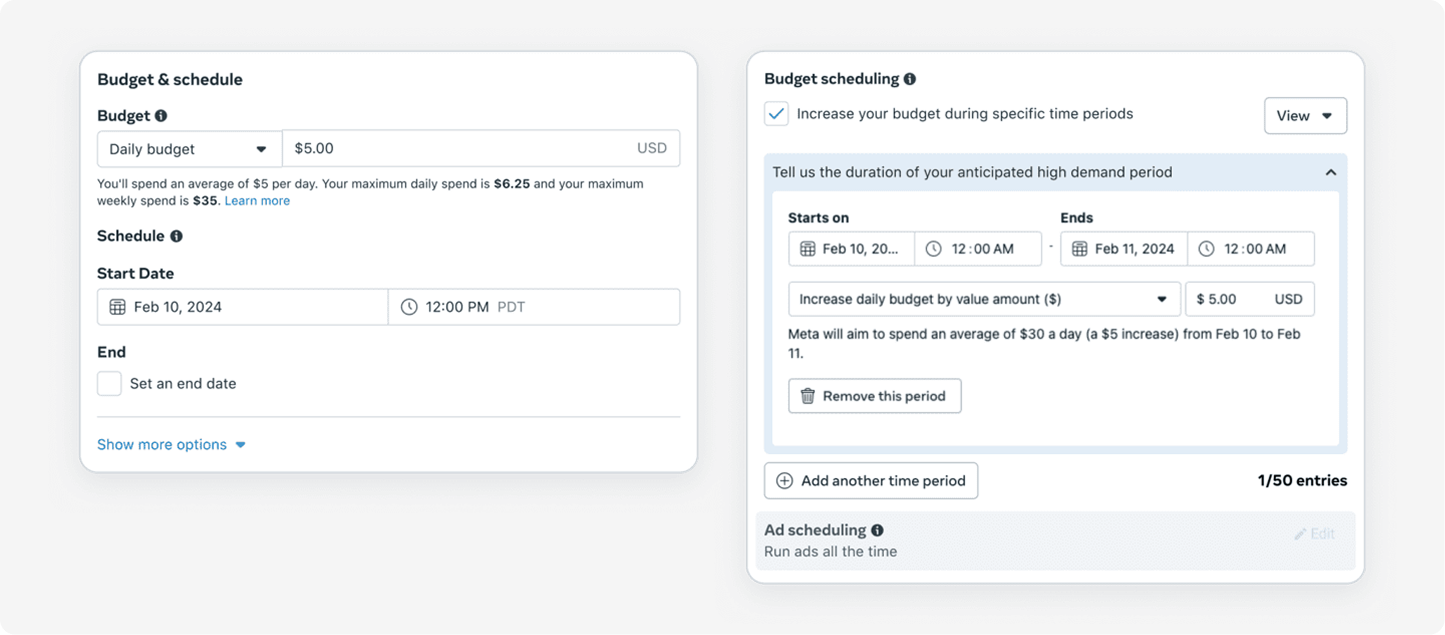
As we’ve said, the Existing Customer Budget Cap option is no longer available, which means that you can’t directly choose to spend more on new customers instead of those who’ve already converted.
But it’s not all bad: if you want to control how much ou spend on new versus existing customers, you can still do this manually by setting up separate campaigns or ad sets.
First, you can exclude existing customers from your budget:
- Create a new campaign in Ads Manager and select Campaign Budget as your budget strategy.
- In the ad set, go to Audience controls => More, and under Exclude these custom audiences, select your saved custom audience for existing customers. You can use custom audiences that were previously saved or create a new one in Ads Manager.
Continue setting up your ad creative and publish your campaign.
Another way is to split budget between new and existing customers:
- Create a new campaign with Campaign Budget as your budget strategy and set your budget.
- In the first ad set, select Advantage+ audience => Switch to original audience options => Use original audience, and add your existing customer list under Custom audiences.
- Add a spending limit under Budget and schedule to cap how much is spent on this ad set.
- Duplicate the ad set, and in the duplicate, exclude the custom audience for existing customers. Use the same ad creative for both ad sets and publish your campaign.
By setting up two ad sets like this, you can control spending between new and existing customers without needing the old existing customer budget cap.
Ad placements
With Advantage+ Shopping Campaigns, Advantage+ Placements are turned on by default in this section. This allows Meta’s AI to show your ads across multiple placements (Facebook, Instagram, Messenger, and Audience Network) depending on when they’ll perform best.
If you need to customize your placements, you can remove some of them if you click Show more settings — this will essentially turn the Advantage+ Placements off. In general, it’s best to let Meta figure this out for you: it can predict which placements will perform better, shifting more budget to them and thus generating better results.
Note: if the new campaign setup isn’t available for you yet, you can try using Placement Controls in your Advertising Settings for more customization.
Ad creatives
This is the most important part of setting up an Advantage+ Shopping campaign — ad creatives is what you have the most control of with this type of campaign.
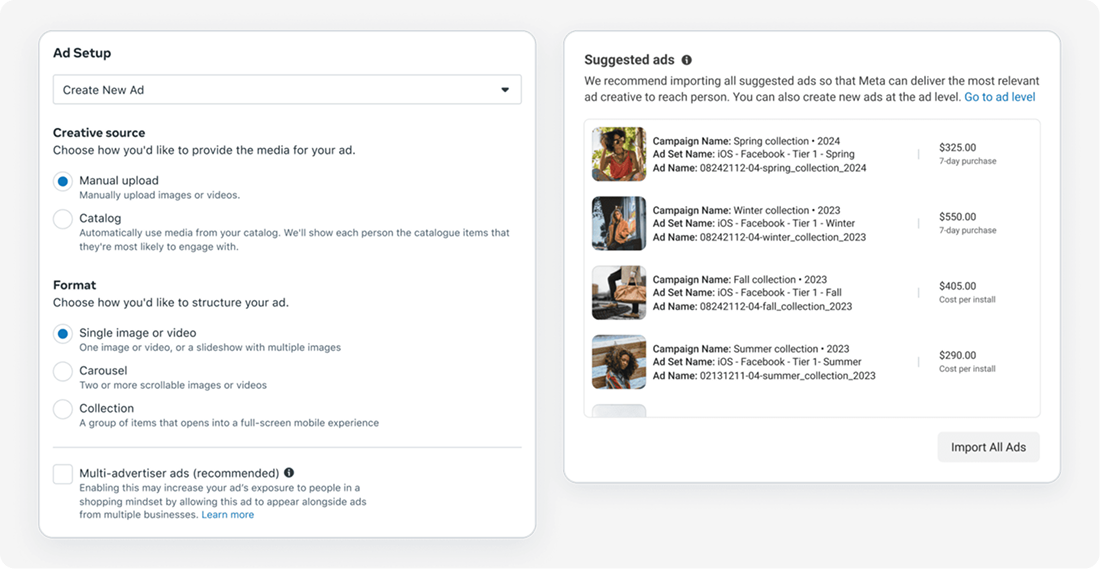
You can add new ads to your ad sets in a few ways: upload new creatives, import your product catalog, duplicate existing ads, or use suggested ads.
If suggested ads are available, select Import under Suggested ads to bring in your existing creatives. You can edit them individually by clicking Go to ad level. Importing all eligible ads is recommended so Meta can automatically test multiple ad variations and optimize delivery.
An ad is eligible for uploading if:
- It’s from a campaign optimized for sales, website conversions, or catalog sales.
- It uses the same pixel as your Advantage+ Shopping Campaign.
- It targets the same countries or a subset of them.
- It has a compatible destination (like a website).
- It’s from an ad set optimized for offsite conversions or return on ad spend (ROAS).
With the new campaign setup, you can also dive deeper into AI optimization and try other Advantage+ features:
- Advantage+ Creative to automatically optimize your ad creatives.
- Advantage+ Catalog Ads to show the most relevant creatives from your catalog.
- Advantage+ Destination to send people who see your ads where they’re more likely to convert.
Keep in mind that the new campaign setup might not be fully rolled out for a while, which means you might still see the original Advantage+ Shopping campaign setup. But with time, this setup will become the standard one for this type of ad campaigns.
Meta Advantage+ Shopping Campaigns vs. manual campaigns: what to choose?
Despite all the benefits of the Advantage+ Shopping campaigns, many advertisers prefer manual campaign setup. The key trade-off here is automation vs. control.
Advantage+ Shopping campaigns simplify campaign management using AI-driven automation, while manual campaigns give advertisers full control over their targeting, bidding, and placements.
Advantage+ Shopping campaigns work best when:
- You’re running a sales-focused campaign and want to drive conversions efficiently.
- You want to focus on both customer acquisition and existing customer retention and growth.
- You need automation to save time, especially if you're a small business owner or a solo marketer.
- You run an eCommerce store and want Meta’s AI to match your products to the right buyers.
- You have a large inventory, and manually managing ads for each product isn’t practical.
- You have enough budget to generate at least 50 conversions per campaign, per week, ensuring Meta’s AI has enough data to optimize effectively.
- Cost per result is a key priority, and you want AI-driven optimization to lower costs.
Tip: to maximize performance, make sure you have Meta Pixel and Conversions API set up (Conversions API is optional but recommended).
Manual sales campaigns may be the better choice if:
- You need full control over targeting, bidding, and placements.
- You’re running a niche campaign where precise audience segmentation is crucial.
- You’re testing creative variations or bidding strategies that require hands-on adjustments.
- You don’t have a lot of data to feed Meta’s AI.
Basically, if you prefer having full control over campaign parameters and are willing to invest time in hands-on optimization, manual setup can be just right for you. It’s also worth noting that in some cases, manual campaigns perform even better than the Advantage+ ones.
However, you won’t know what’s the best option unless you try — you might want to run test campaigns to compare the results and make the right decision.
Best practices for using Meta Advantage+ Shopping Campaigns
Advantage+ Shopping Campaigns automate much of the ad process, but your creative strategy and data setup directly impact success. Follow these best practices to improve conversions, optimize ad delivery, and maximize your ROAS.
1. Improve data quality with the Conversions API
While not required, Meta’s Conversions API (CAPI) is strongly recommended for better conversion tracking.
Here are some things to get the most out of Conversions API:
- Enhance Event Match Quality (EMQ) — aim for an EMQ score of 6 or higher by including as many customer details as possible (e.g., hashed email).
- Use redundant tracking — set up both the Meta Pixel and CAPI to improve event tracking. You can check if it’s properly set up in the Events Manager.
- Deduplicate events — ensure that both Pixel and API events have the same event_name but a unique event_id to prevent duplicate reporting.
- Ensure data freshness — try to send events in real time or within an hour to improve attribution and ad delivery.
All of this can help you improve data accuracy and thus allow Meta to better understand user behavior and optimize ad delivery.
2. Optimize your creative strategy
Advantage+ Shopping campaigns rely heavily on ad creative quality. More variety = better performance, so you want to upload multiple ad creatives to show the best variations to your customers. Launching with at least 10-15 high-quality creatives is recommended.
Here are some tips on how to do it:
- Diversify creative formats — upload a mix of videos and images in a single campaign.
- Use different audience motivators – create content tailored to different purchase drivers (e.g., urgency, testimonials, product benefits).
- Experiment with messaging & visuals — try UGC, before-and-after’s, tutorials, and reviews to see what resonates.
- Test & refresh creatives — avoid creative fatigue by regularly updating your ads and testing different variations.
Tip: the more assets you provide, the better Meta’s AI can match the right ad to the right person.
3. Select the right type of budget
In general, Advantage+ campaigns perform best with campaign-level budgets, particularly the Advantage Campaign Budget. This feature lets you set one overarching budget that will be allocated among the ad sets based on their performance, which perfectly fits into the logic of the new Advantage+ Sales campaigns.
You also have to ensure adequate budget allocation — your budget should allow your campaign to generate at least 50 conversions per week. This will provide enough data for Meta’s algorithms to optimize ad delivery.
Don’t forget to monitor ad spend efficiency. While Advantage+ optimizes bidding automatically, you should keep an eye on performance metrics like cost per result, ROAS, etc. to ensure your budget is being spent effectively.
Want to make sure you're getting the most out of your budget? Check out how to optimize ad budget with automated rules.
4. Avoid audience overlap with manual campaigns
Many advertisers decide to run both Advantage+ Shopping and manual campaigns to compare the results and choose the best option. But in this case, you might end up targeting the same audience, which leads to audience overlap. Audience overlap can confuse Meta’s delivery system and lead to inefficient ad spend.
To avoid this, you should A/B test your campaigns separately, i.e. with different target audiences. Once you see that either an Advantage+ or a manual campaign is performing better, you can scale it. If your Advantage+ campaign performs better, pause manual campaigns targeting the same audience.
5. Track & optimize performance in Ads Manager
Once your campaign is running, you need to analyze key performance metrics to refine your strategy and make sure you’re getting the results you want.
Here’s what you can do:
- View audience type results — break down performance by new vs. existing customers to see which segments drive the best results.
- Compare Advantage+ vs. manual campaigns — use the Performance Comparison Report to evaluate key metrics like ROAS, CPM, cost per result, etc.
- Check guidance cards — Ads Manager provides automated insights on budget caps and creative variety to help refine your campaigns.
- Check Opportunity Score — while this may not be the most reliable performance indicator, if it’s low, it’s a clear signal that your ad campaign could be improved.
With AI-powered campaigns like the Advantage+ ones, you want to pay close attention to what’s happening to your ads. By doing this, you can make the most out of AI optimizations without losing control.
Recap
Meta has rebranded Advantage+ Shopping Campaigns as Advantage+ Sales Campaigns, bringing more AI-powered improvements to ad automation, audience targeting, and creative optimization.
These updates make running campaigns easier, but they also raise a key question — how much control should advertisers give to AI? Some appreciate the simplicity and efficiency, while others prefer a hands-on approach.
As Meta continues to update its advertising tools, understanding these changes is crucial for staying ahead and making the most of AI-driven campaigns.

