Meta Advantage+ Tools for Maximum Results: How to Use Them Right
2024-06-03

If you want to beat your competitors in the digital advertising game, especially on popular platforms like Meta, you have to stay sharp to stand out and connect with their audience.
Meta's Advantage+ tools have shaken things up, giving advertisers new ways to manage their campaigns. Using state-of-the-art AI and machine learning, Meta Advantage+ offers a range of tools to make campaigns better, from targeting the right audience to generating multiple ad creatives with ease.
In this article, we'll dive into what Meta Advantage+ tools can help you with, what potential drawbacks they might have, and how to use them effectively for better results.
What is Meta Advantage+?
Apple’s App Tracking Transparency update made targeted ads less effective and more expensive. To address this, Meta introduced Advantage+ solutions, using AI and machine learning to make up for the data loss from Apple’s update.
Meta Advantage+ includes various tools that help advertisers automate and improve different parts of their campaigns on Facebook. Each tool is designed to help advertisers reach specific goals, like better ad targeting and smarter budget use.
These automated tools use machine learning to find the best audiences and ad placements, making ads more effective. They also simplify campaign management, giving advertisers more time to focus on their business.
Let’s go through all the available Meta Advantage+ tools to learn what they can help us with and when it’s best to use them.
Meta Advantage+ campaigns
Advantage+ app campaigns
Advantage+ app campaigns, which used to be called automated app ads, are all about making your app install campaigns perform better with less work. They use machine learning to show your ads to the right people in the best places.
Unlike manual app ads, Advantage+ app campaigns need less input from you. They simplify audience selection and make managing your ad content easier. Plus, you can optimize for both app installs and app events in one campaign.
These campaigns now also support Advantage+ catalogue ads, which automatically use images and details from your product catalogue to create ads.
Here are some benefits of Advantage+ App Campaigns:
- Easy campaign setup: it is far more simple than regular App campaigns with fewer inputs and just one ad set. You can even bulk create up to 50 ads at once;
- Optimized placements: Advantage+ placements in this type of campaign will help you show your ad in as many places as possible across all Meta products for maximum reach;
- Flexible ad creatives: you can upload up to 50 images, videos, playable ads, or Instant Experiences at once and make different combinations of creatives. You can also choose images from your product catalogue when creating your ad set;
- Simplified audience targeting: you can pick combinations of country, language, and app store to avoid competing for the same audience (but you can’t target by gender, demographics, interests, behaviors, or use custom and lookalike audiences). There’s also an opportunity to run multiple campaigns to meet various goals like targeting different app events, testing creatives, or reaching different regions to overcome the targeting limitations;
- Improved optimization: this type of campaign has improved delivery models for app install optimization, app event optimization, and value optimization. There’s also a new model that balances cost per install and cost per purchase;
- Flexible bidding: you can use the lowest cost bid strategy with the option to set a bid cap to control your spending;
- Detailed reporting: you can see different customized reports with breakdowns by age, gender, country, device, platform, and placement. For Android, you can also get designated market area (DMA) region breakdowns.
Unlike manual app ads, Advantage+ app campaigns show up in all placements, and you can't manually remove specific placements. Also, you can’t optimize for link clicks or use mobile app engagement ads with traffic, engagement, leads, or sales objectives.
Advantage+ shopping campaigns
Advantage+ shopping campaigns use machine learning to help you reach the most profitable audiences more efficiently and with less setup time. They can be a good choice for performance-focused advertisers aimed at driving online sales.
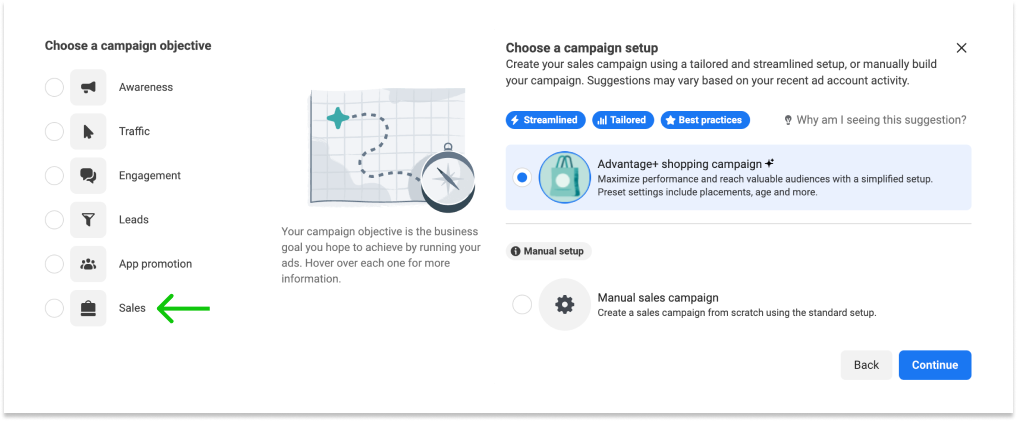
To create Advantage+ Shopping campaigns, you need to choose Sales as your campaign's objective.
Unlike manual sales campaigns, Advantage+ shopping campaigns need fewer inputs during setup, making audience targeting and ad management simpler. This means you don’t have to run multiple campaigns with different targeting and creative setups. Instead, the system can better identify and reach people who are likely to buy your products.
Keep in mind that you need a Meta pixel to run this type of campaign.
Here’s what Advantage+ shopping campaigns can help you with:
- Boosting your ROI: Meta’s machine learning helps you find the highest-value customers across all placements, which means you can get more sales as a result;
- Combining audiences: you can merge prospecting and existing customer audiences into one campaign. You can use Advantage+ creative features here;
- Simplifying setup: you can run fewer campaigns without needing to constantly adjust or refresh them;
- A/B testing automatically: you can test up to 150 creative combinations to find and deliver the best-performing ads.
Advantage+ shopping campaigns seem pretty great on the surface, with promises of higher ROI and better ad performance for e-commerce businesses in particular. However, if your Ad Account is new and you don’t have a performance history for creatives and targeting yet, you won’t be able to use this type of campaign for some time.
Also, one important drawback of Advantage+ shopping campaigns is the lack of targeting control, which means that often, your ads will reach people that you don’t usually target.
Essentially, with this option, you’re giving control to Meta and its AI algorithms. While AI’s predictive and analytical powers are definitely useful, it doesn’t take into account all the specific details of each advertising campaign you’re running. It lacks human insight, which can be a dealbreaker for some.
Key takeaway: if you want to grow your business, Advantage+ shopping campaigns can help you show your products to more people through different ad variations. But if you like to have more control over your ads, Advantage+ campaigns might not be for you.
Meta Advantage+ targeting
Advantage+ Audience
Meta Advantage+ audience uses advanced AI to help you find the best audience for your campaigns. According to Meta’s data, advertisers using this option have seen a reduction in the median cost per product catalogue sale, a median cost per website conversion, and an average cost per click, lead, or landing page view.
Meta’s AI looks at past conversions, Pixel data, and interactions with previous ads to find your audience, and it keeps improving over time. Basically, you're giving Meta the job of deciding who sees your ads.
But you can also give some input about who you want to target with these two options:
- Audience controls: these are like your campaign's non-negotiables. You can choose things like locations, age, and exclude specific groups. Meta will stick to these criteria before searching more broadly;
- Audience suggestions: you can give Meta some ideas on who to target. You can suggest certain age ranges, genders, or even detailed interests and behaviors.
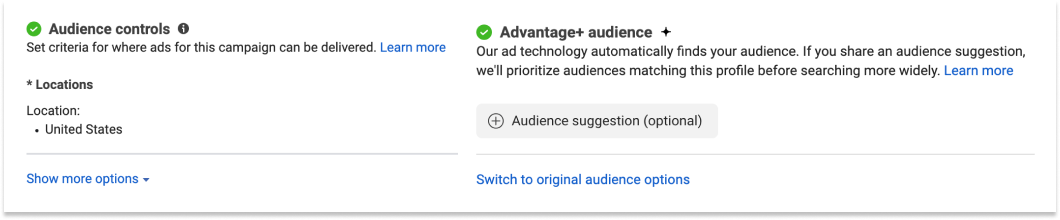
Both of these options for Meta Advantage+ audiences can help you specify who will see your ads.
Advantage+ audience creates the broadest possible audience, giving Meta’s AI a lot of flexibility to find the right people with your controls or suggestions as a starting point. Traditional audience options can limit this potential, so it can be a good idea to test Advantage+ audiences to see if they’ll work for you.
In essence, Advantage+ audiences work much like broad or open targeting because you don't specify detailed audience characteristics. Instead of specifying who to target, you indicate who not to target. Then, the algorithms learn and test their way to finding your ideal audience that brings the best results.
All of this seems quite promising in theory, but is it all that good in practice?
Some testing data shows that Advantage+ audiences can spend slightly more of the daily budget and receive a larger share of the budget under Campaign Budget Optimization (CBO) compared to interest-based targeting. Leads generated with Advantage+ audiences were cheaper than interest-based leads, but they didn't convert to Marketing Qualified Leads (MQLs) as efficiently. Ultimately, the cost per MQL for Advantage+ leads was almost double that of interest-based leads.
Does that mean that you shouldn’t use Advantage+ audiences? No, but what this means is that you should always test them against other types of audiences to see which setup works better.
Also, Meta itself says that Advantage+ audiences are useful for most types of campaigns except the retargeting ones. If you’re running campaigns for sales or app promotion, it's better to use more complete solutions like Advantage+ shopping campaigns and Advantage+ app campaigns which use AI throughout different stages.
But if you want to use AI to find your audience but still want to have control over your campaign, Advantage+ audience can be a good choice.
Advantage detailed targeting
Meta Advantage detailed targeting (formerly known as detailed targeting expansion) can boost your campaign by reaching a broader audience than your initial selection.
This feature helps you show your ad to more people who are likely to get you better or cheaper results based on your goals. Meta’s system will use Advantage detailed targeting when it predicts improved performance, i.e. when it identifies better performance opportunities outside your defined audience.
This only affects detailed targeting and won't change your settings for location, age, or gender. Your exclusions and other targeting settings (like age, gender, location, and language) will still be in place. If you’re using exclusions, when your audience is expanded, your ads won't be shown to those excluded groups.
Advantage detailed targeting is now available for all campaign goals: you can use it for campaigns focused on Impressions, Video views, Reach, Engagement, Ad recall lift, Leads, Link clicks, or Landing page views.
Advantage Custom Audience
Advantage Custom audiences can expand your ad reach beyond your selected audience if Meta thinks that it will improve ad performance. It will use your custom audience as a guide to find more people likely to take the desired actions.
If you’re using Advantage+ audiences, the Advantage custom audiences will automatically apply. For some objectives, Advantage Lookalike will be auto-selected. For others, you’ll be able to use this option only if you select Advantage Custom Audiences as well. For Advantage+ catalogue ads, you’ll need to choose Expand Audience to broaden your options.
Just like with Advantage detailed targeting, here you can also use exclusions and other targeting settings (age, gender, language, location, interests, and behaviors).
Advantage Lookalike
Advantage Lookalike feature (formerly Lookalike Expansion) can boost your campaign by showing ads to people outside your lookalike audience.
Meta will use the audience you used to create your lookalike audience to guide ad delivery. If it thinks that there are better performance chances beyond your chosen lookalike audience size, Advantage Lookalike will adjust to include those opportunities for better results.
Advantage Lookalike is auto-enabled for Engagement, Leads, App promotion, or Sales campaigns with lookalike audiences created from mobile, website, or customer lists.
Meta Advantage+ creative automation
Advantage+ catalogue ads
Meta Advantage+ catalogue ads (formerly dynamic ads) automatically show relevant products to users based on their interests.
It works like this: you create a catalogue of your products and run one campaign to boost sales. When someone shows interest, Meta generates and delivers a personalized ad for this user.
Advantage+ catalogue ads look like other ads on Meta placements and can be used for Sales, App promotion, Engagement, Leads, and Traffic objectives. They help you target broad audiences who haven't bought yet and retarget those who've shown interest.
There are several reasons why you might want to use Advantage+ catalogue ads:
- They’re personalized: the content of your ads will be tailored based on consumer behaviors;
- They’re always on: these campaigns will run automatically without the need for manual input;
- They’re good for different purposes, i.e. retargeting, finding new customers, and reminding people about your catalogue through organic experiences.
Note: you'll need to follow some steps to use Advantage+ catalogue ads. First, you’ll have to create a catalogue in Commerce Manager, add the items you want to advertise, and make sure it's linked to a business account. Then, you’ll need to set up a pixel on your website to track interactions and install the Facebook SDK if you have a mobile app. Finally, you have to connect your pixel or SDK to your catalogue.
Also, check the specs for Advantage+ Catalogue ads before creating them.
Advantage+ creative
One of the major updates to Meta's automated tools is the creative enhancement feature, now called Advantage+ creative. With this, Meta can automatically improve how your ads look to fit what your audience likes.
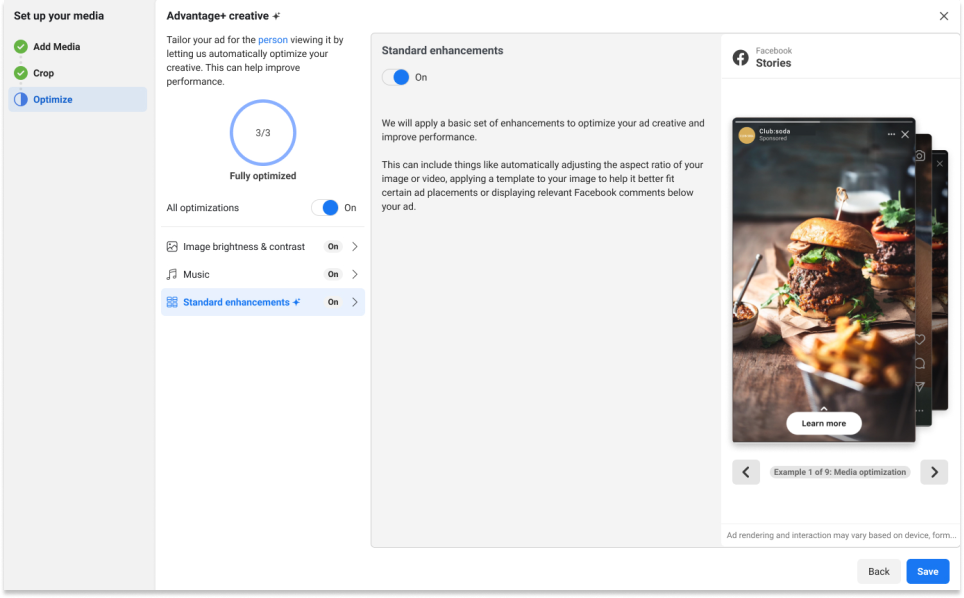
Here’s what Advantage+ creative allows you to do:
- Add music and sounds to your ads;
- Add 3D animation for better engagement;
- Adjust image brightness and contrast;
- Fit images to different placements;
- Add your Page's picture to carousel ads;
- Show carousel descriptions at optimal times;
- Highlight helpful comments for better performance.
There’s also an image generation feature that helps you make different versions of your ad by creating either a background for the image you provide, or images with text overlays based on your references.
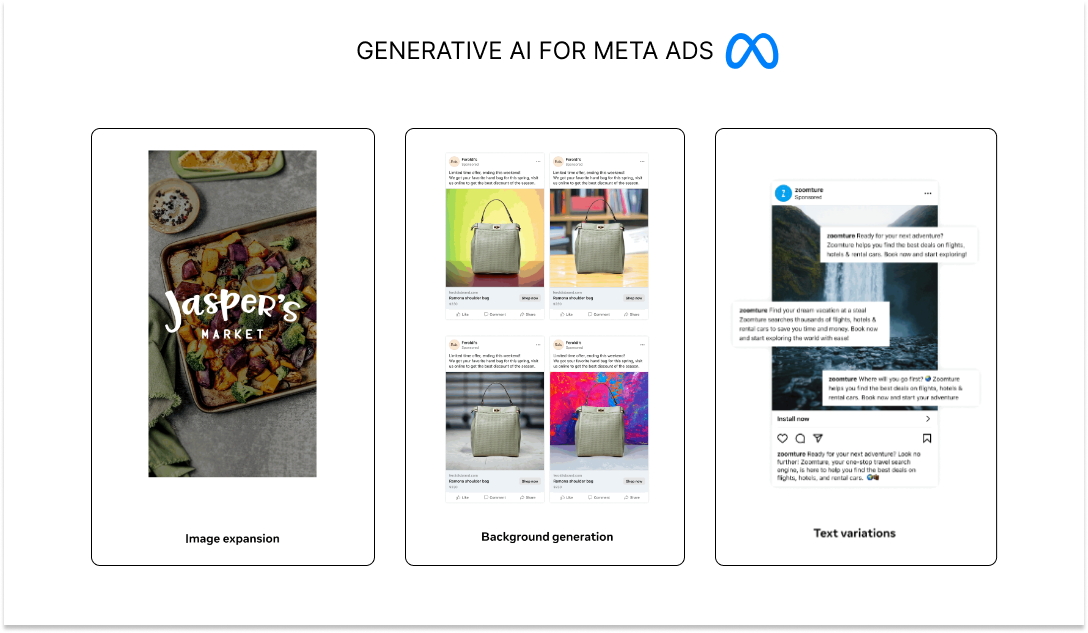
These enhancements can make a big difference in how your ads look. Meta usually applies enhancements automatically, but it's important to review and test them to make sure they can deliver the desired results.
Advantage+ creative for catalogue
Meta Advantage+ creative for catalogue (formerly dynamic formats and creative) adjusts your ads based on what people are more likely to respond to.
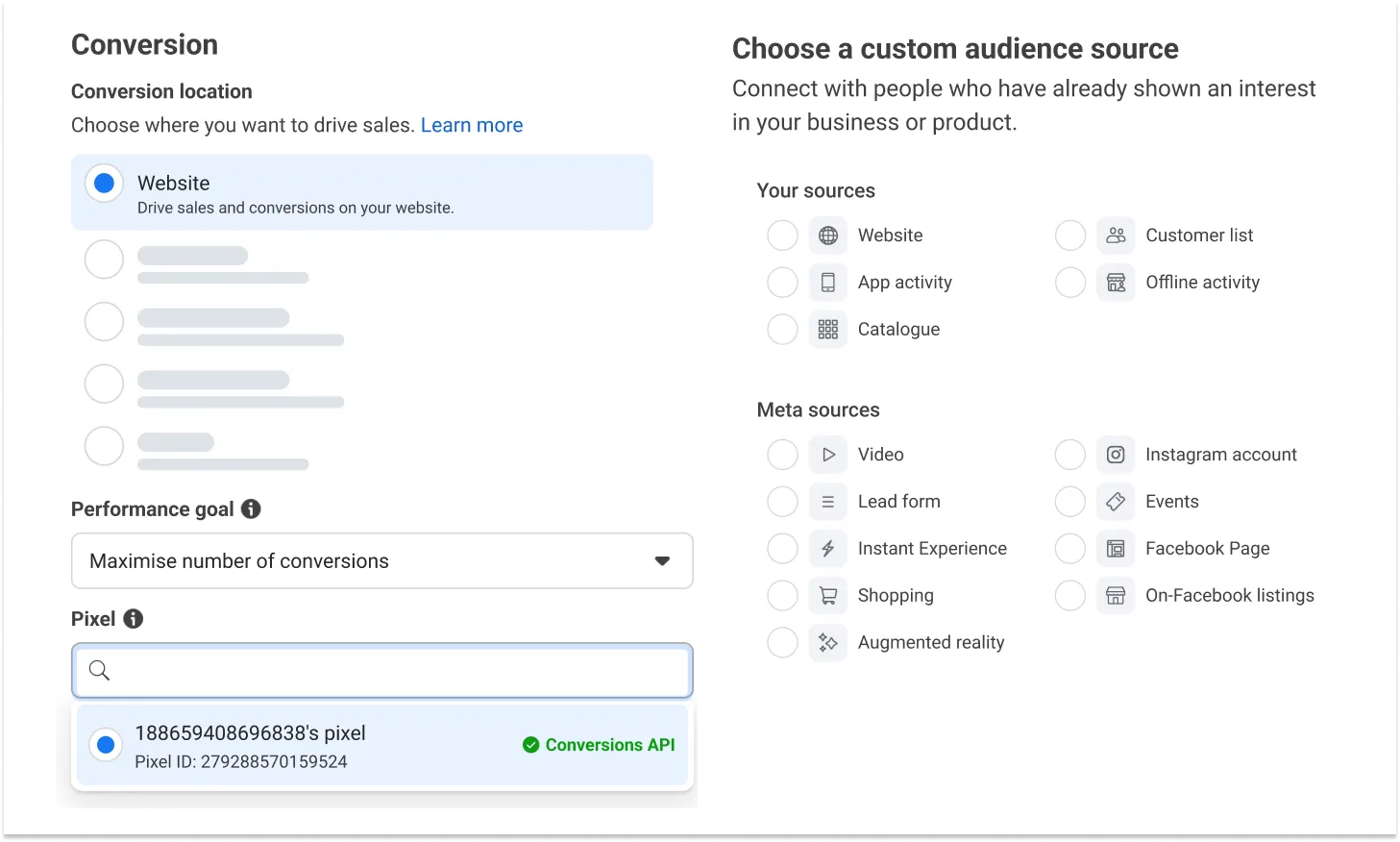 To create Advantage+ Catalogue ads, you need to choose a specific conversion location, performance goal, and custom audience source.
To create Advantage+ Catalogue ads, you need to choose a specific conversion location, performance goal, and custom audience source.
Here's how this may change your ads:
- Format: your ad can be shown as a carousel or collection, whichever will work better;
- Descriptions for carousel ads: you can add details like price or free delivery. The most resonating version will be shown;
- Media for collection ads: you can use Meta Advantage catalogue video or upload your own images to generate videos. Meta will show variations that are more relevant for each user;
- Product tags: some ads automatically get product tags on Instagram.
But here’s a caveat: when you use Advantage+ creative for catalogue, you can see how well your ads are doing overall, but not in detail for each ad variation or format, which means that it’s hard to know which ads drive the most results.
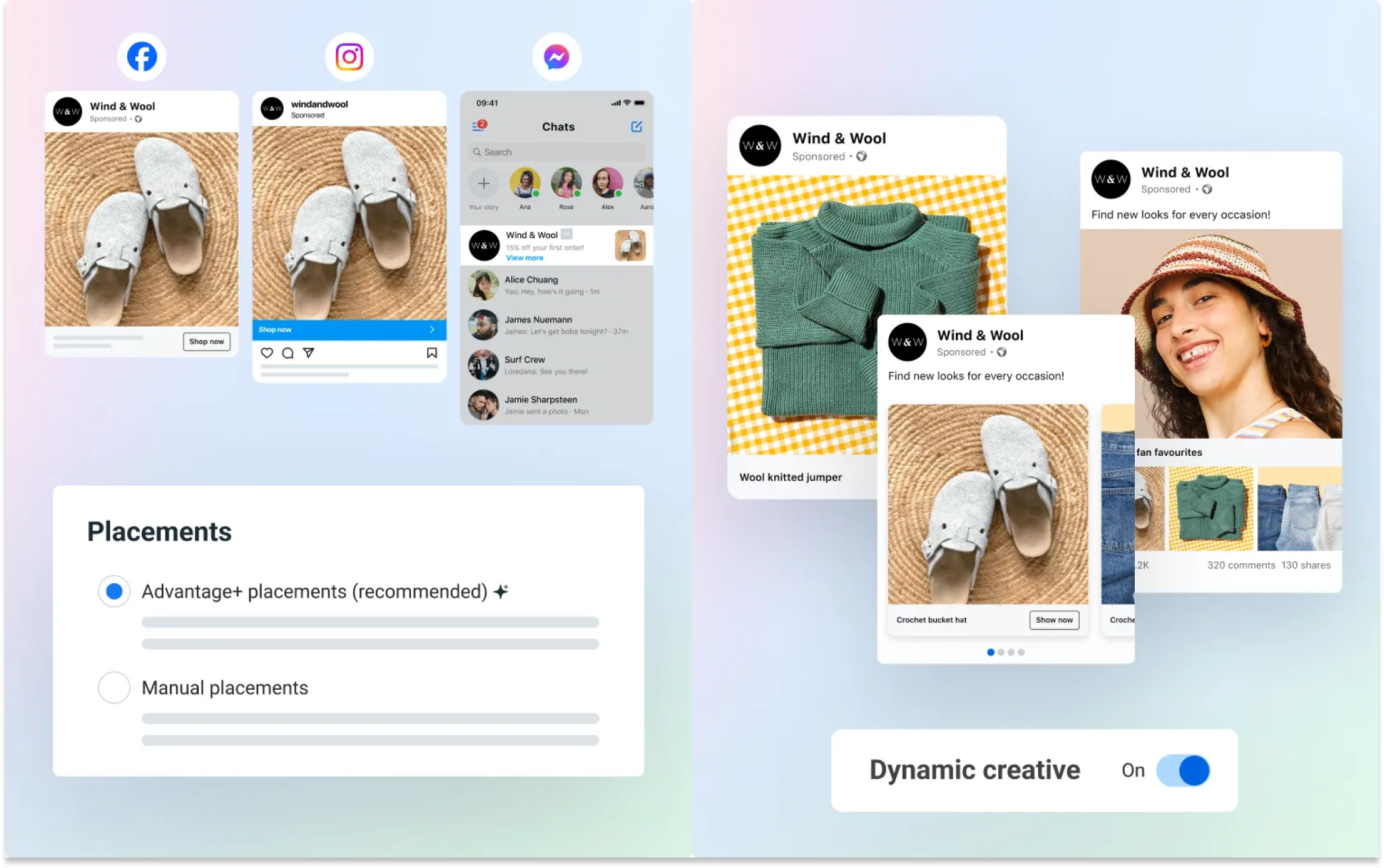
However, you can compare the overall performance of these personalized ads to standard ad formats to at least get an idea of what works better in your case.
Advantage+ international catalogue ads
You can also use Meta Advantage+ catalogue ads for various countries and languages. These ads will automatically show the right descriptions and prices based on where your customers are. For example, people in the UK will see English descriptions and prices in pounds, while those in France will be shown descriptions in French and prices in euros.
Here’s what you’ll need to do to use this feature:
- Set up a catalogue for your main language and the country where you do most of your business;
- Install the Meta pixel on your website to track actions;
- Upload a data feed to your catalogue with item information for your main language or country;
- Connect your pixel to your catalogue; Upload additional feeds for different countries or languages with alternative information about items.
Meta Advantage+ placements
Meta has also introduced a new tool called Advantage+ placements, an upgrade from Automatic placements. When you select Advantage+ placements, it helps you maximize your ad's impact and visibility across Facebook, Messenger, Instagram, and Meta Audience Network.
Using more placements can expand your reach: the more places your ad appears, the higher the chance your target audience will see it.
These automatic placements are great for improving ad performance and cost management, especially for lead generation or conversions. However, if your goal is brand awareness, being cautious won’t hurt since your ads may end up appearing in less popular placements.
Meta Advantage campaign budget
Advantage campaign budget (formerly campaign budget optimization, or CBO) manages your budget across ad sets to get the best results.
Instead of setting budgets for each ad set, you set one main budget. This flexible budget spends more on well-performing ad sets and less on underperforming ones. You can choose a daily or lifetime budget. With a lifetime budget, you can run ads on a schedule, and it will still be optimized.
Here’s what Advantage campaign budget helps you with:
- Setting a flexible budget across ad sets,
- Maximizing results at the lowest cost,
- Simplifying campaign setup and reducing manual budget management.
Keep in mind that the budget may not be evenly distributed. For example, with two ad sets, most of your budget might go to the better-performing one to deliver better results overall. What this means is that you have to analyze your results at the campaign level for all of your ad sets.
Pros and cons of Meta Advantage+ options
Despite all the benefits that Meta Advantage+ features can provide, there are some issues that you have to take into account before diving deeper into the world of automaton.
For instance, some advertisers were quite unhappy with Meta's Advantage+ Shopping Campaigns because it ended up raising their costs and spending the ad budgets quickly without bringing in conversions. This is especially concerning if you’re running a small business and can’t afford to waste your entire ad budget without anything in return.
There was also an incident when Meta's automated ad tool overspent 75% of daily budgets for two clients in just a few hours. The cost per thousand impressions (CPMs) shot up from the usual $28 to $250, resulting in almost zero revenue.
Meta's Advantage+ shopping campaigns, which should be an easy solution for running sales campaigns, have also been inconsistent, according to some advertisers. Some days they perform well, while on others, they overspend and ignore cost caps.
Here are some other disadvantages of Meta Advantage+ tools:
- Limited control: while the tools can save you time, they might not always let you have as much say in who sees your ads or where they appear;
- Higher complexity: some features might be a bit tricky to set up or understand, adding some complexity to the process;
- Dependency on AI: these tools rely on smart technology, which might not always understand your goals or preferences perfectly;
- Poor performance evaluation: it could be hard to figure out which parts of your ads are working best or why, as you might not see detailed information about every ad;
- Potential ad misplacement: your ads might end up in places that aren't the best fit, which could affect how well they perform.
That being said, there are also many benefits that Advantage+ can provide:
- Improved efficiency and performance: these tools are designed to make your ads work better by finding the right people to show them to and using your budget wisely;
- Expanded reach: you can reach more people across Facebook, Instagram, and other platforms, increasing your chances of getting noticed by your customers;
- Simplified setup: setting up campaigns is easier with Meta Advantage+, as it requires fewer steps and less manual work;
- Flexibility: you have more freedom to test different strategies and ideas with Meta Advantage+.
AI tools are meant to make advertising more efficient and reduce human effort, but the way they work doesn’t always make advertisers satisfied with the results they get.
One possible explanation for this is that tech companies often build these tools based on their idea of efficient advertising, which might not always match what the businesses think about it and want to achieve.
How can you avoid this if you still want to benefit from AI and automation when running your Meta ads?
Here are some tips for using Meta Advantage+ effectively:
- Know your goals: figure out what you want to achieve with your ads before using Meta Advantage+; Learn how it works: understand how each tool in Meta Advantage+ works and what it can do for you;
- Start small: if you're new to Meta Advantage+, try a small campaign first to see how it goes;
- Keep an eye on results: watch how your ads are doing by checking important numbers like clicks and sales. If something isn't working well, tweak your ads or settings to see if it improves;
- Use a mix of automation and manual control: don't rely completely on automation. Sometimes, it's good to adjust things yourself;
- Try new things: experiment with different strategies and see what works best for you.
Following these tips can help you get the most out of Meta Advantage+ without running into too many problems.
Recap
In summary, Meta Advantage+ offers plenty of helpful tools for navigating the platform's changes and evolution. Meta Advantage has changed how we approach ads, challenging old ways like choosing your target audiences or making ad creatives manually. It's definitely worth trying these features, even if you're unsure at first.
But while automation and AI can help, it's also good to control things manually sometimes. By keeping track of results and adjusting strategies when needed, you can make the most of Meta Advantage+ tools for running effective ads and saving your time.

