The Ultimate LinkedIn Ads Handbook: Ad Formats, Tips, and Best Practices
2024-08-31

If you’re looking to grow your business, LinkedIn ads can give you plenty of benefits, especially if you’re targeting other businesses (B2B). That’s because LinkedIn isn’t just a place for networking: it’s also a powerful advertising platform that can help you reach the right people.
Contrary to popular belief, LinkedIn ads aren’t as expensive as they seem. In fact, their costs are similar to those of other popular social media platforms.
The best part? You have plenty of ad formats to choose from, allowing you to tailor your approach and make the biggest impact.
Let’s dive into the different types of LinkedIn ads, why they work, and how you can create ads that truly stand out.
LinkedIn ad types & formats
1. Sponsored content
Sponsored сontent ads, also called native ads, are ads that show up right in the LinkedIn feed just like regular posts. Whether your audience is scrolling on their phone or desktop, they'll see them pop up.
Their strength? They blend in seamlessly. These ads look like normal posts but are marked as “promoted”: they fit right in with your audience’s feed and seem less like ads and more like regular LinkedIn content, but are still distinguishable from organic posts.
Also, these ads look good on both mobile and desktop, so you can catch people wherever they’re browsing LinkedIn and be sure that everything looks fine.
Here are some reasons for using sponsored content ads:
- Build your brand: introduce your company, share what you do and what you value;
- Get people talking: promote engaging content like videos, carousels, or downloadable documents to get people to interact with and share your ads;
- Get new leads: benefit from ads that look like organic posts, pair them with lead-gen forms, and collect data on your potential customers.
Now, let’s check the ad formats you can use for sponsored content ads:
Single image ads
Single image ads are simple: one image, some text. Easy to create and highly effective. But don’t underestimate their power – they can really make an impact and boost your brand’s visibility.
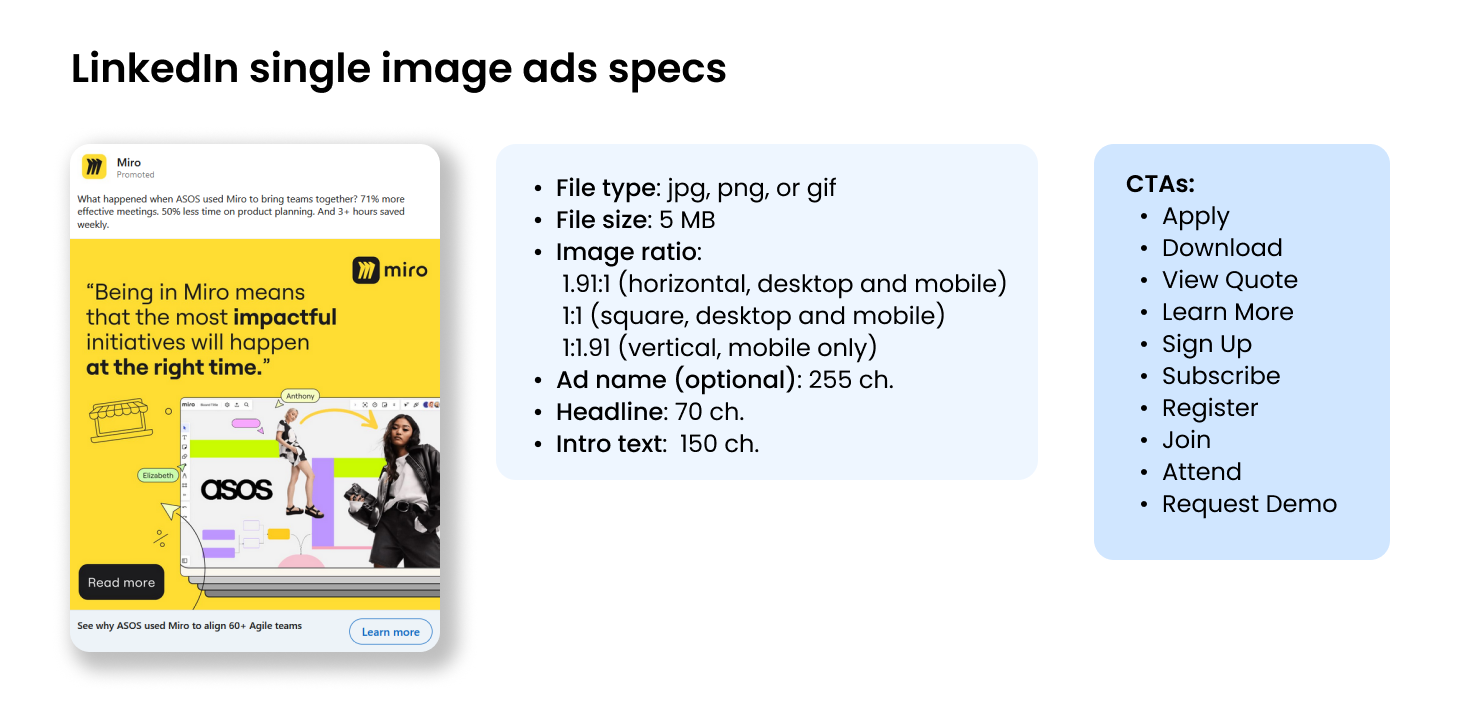
These ads are also pretty versatile: you can use them for promoting a product, event, or service quickly and clearly. The right image can grab attention as people scroll, and a good headline can encourage them to take the right action. Single image ad specs
Video ads
Video ads are a fun and effective way to catch people’s attention and share your brand’s story, and they work just as well on LinkedIn as on popular video-dominated platforms like TikTok or Instagram.
These ads let you show off your products in action, tell a story, share news about new products or features, or connect with your audience in a more dynamic and authentic way.
When you use video ads, they’ll pop up right in people’s LinkedIn feeds, just like other posts. Videos let you combine visuals and sound for a stronger impact, and they can range from a few seconds to a few minutes long.
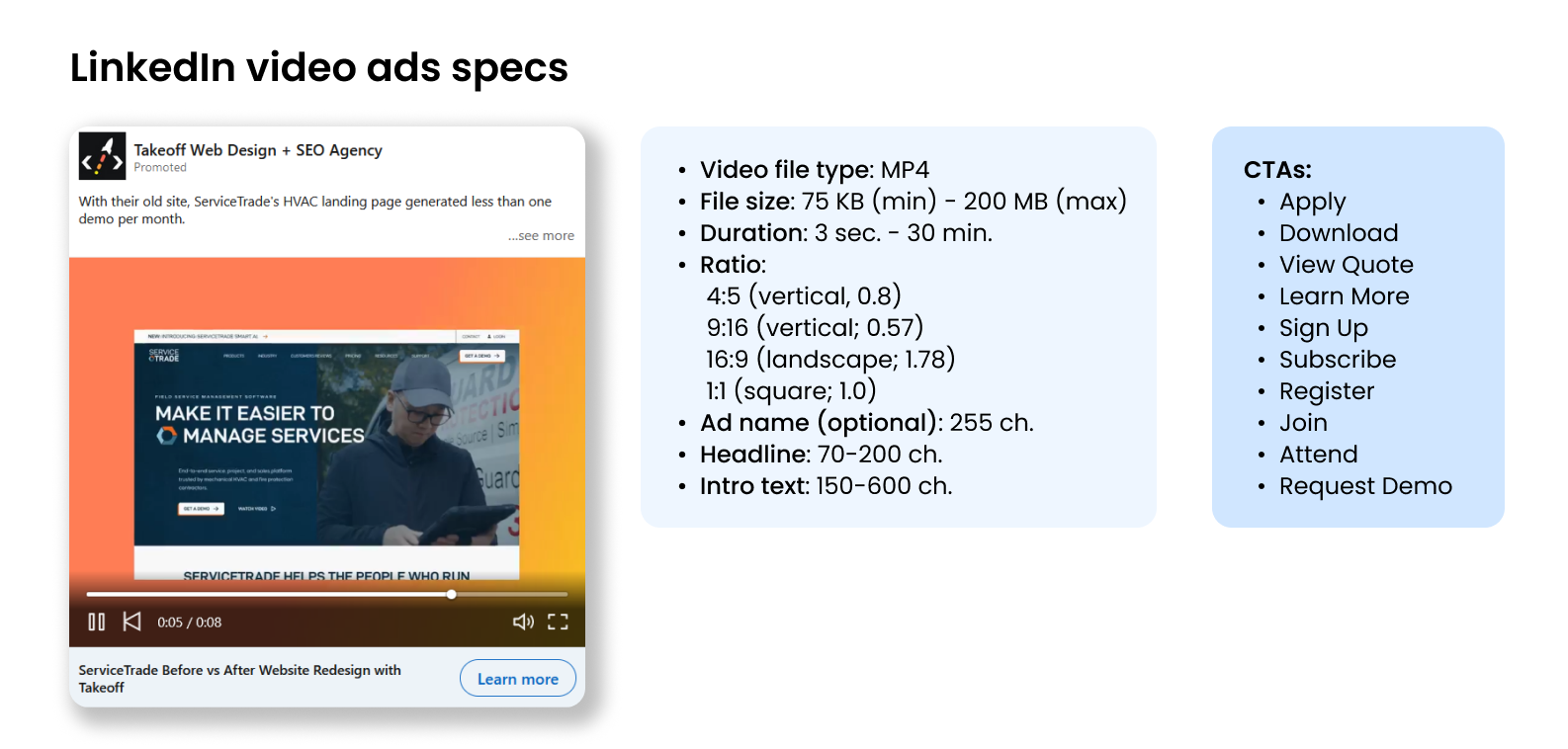
Video ads can help you boost engagement since they grab more attention than plain images or text, but you have to make sure your videos are actually interesting to watch.
Carousel ads
Carousel ads are like a mini slideshow that users can swipe through. Each slide (card) can feature a different image or video, so it’s a great way to catch people’s attention and show what you have to offer.
For example, you can show product features, customer testimonials, steps that people need to take in order to achieve something, and so on – you can share a lot more information in one go.
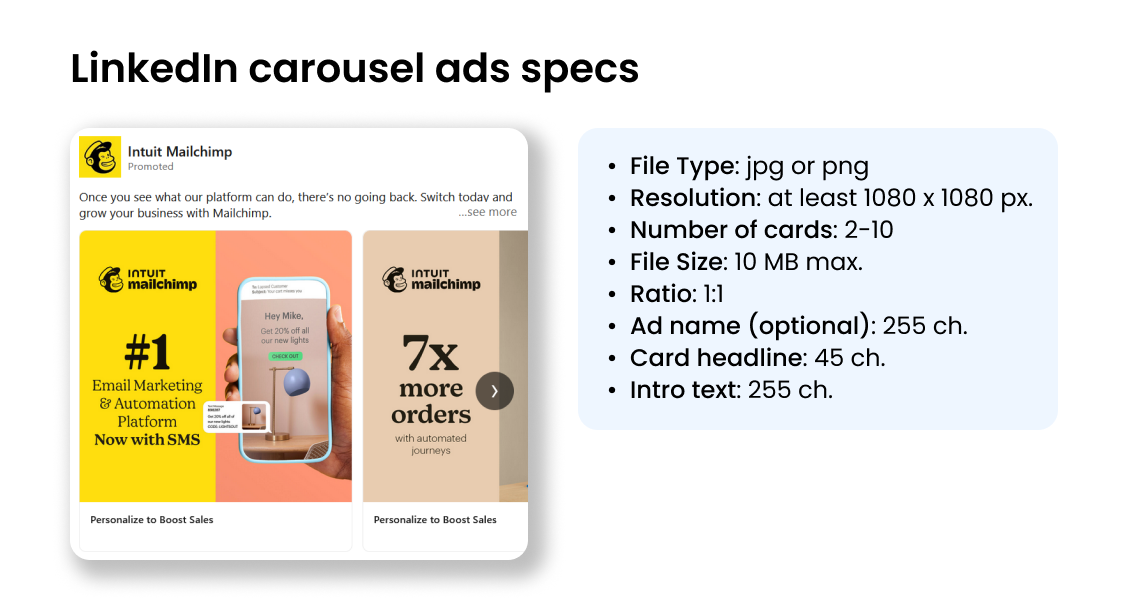
The main thing you need to do with carousel ads is to use quality images that are nice to look at and relevant to your message. Also, cards should be arranged in a logical order, and the text should be clear and to the point.
Event ads
Event ads are great for promoting all kinds of events: in-person meetups, virtual webinars, and more. These ads show up in people’s LinkedIn feeds and give them a simple way to find out about and join your event.
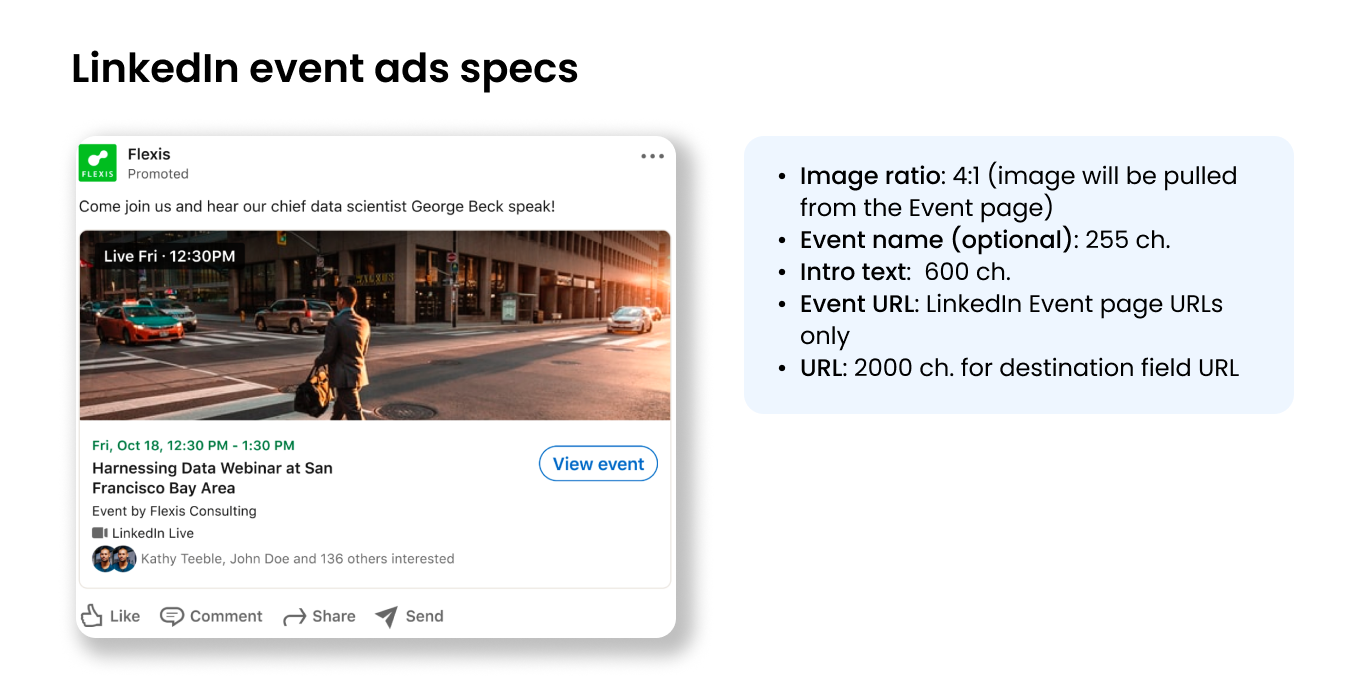
You can share the key details about your event, like when and where it’s happening, why it’s worth attending, who will be there, what will happen during the event, etc. This is an easy way to boost registrations and attendance. Event ads specs
Document ads
Document ads help you share important documents directly in your feed. This can be a white paper, an e-book, a product guide, or a report, and document ads allow you to present it in a user-friendly way.
You can upload PDFs or PPTs directly in your LinkedIn feed, and users can view them without leaving the platform. This way, you can share in-depth content that might be too long for other ad formats, and collect more lead information or get more engagement than on organic posts.
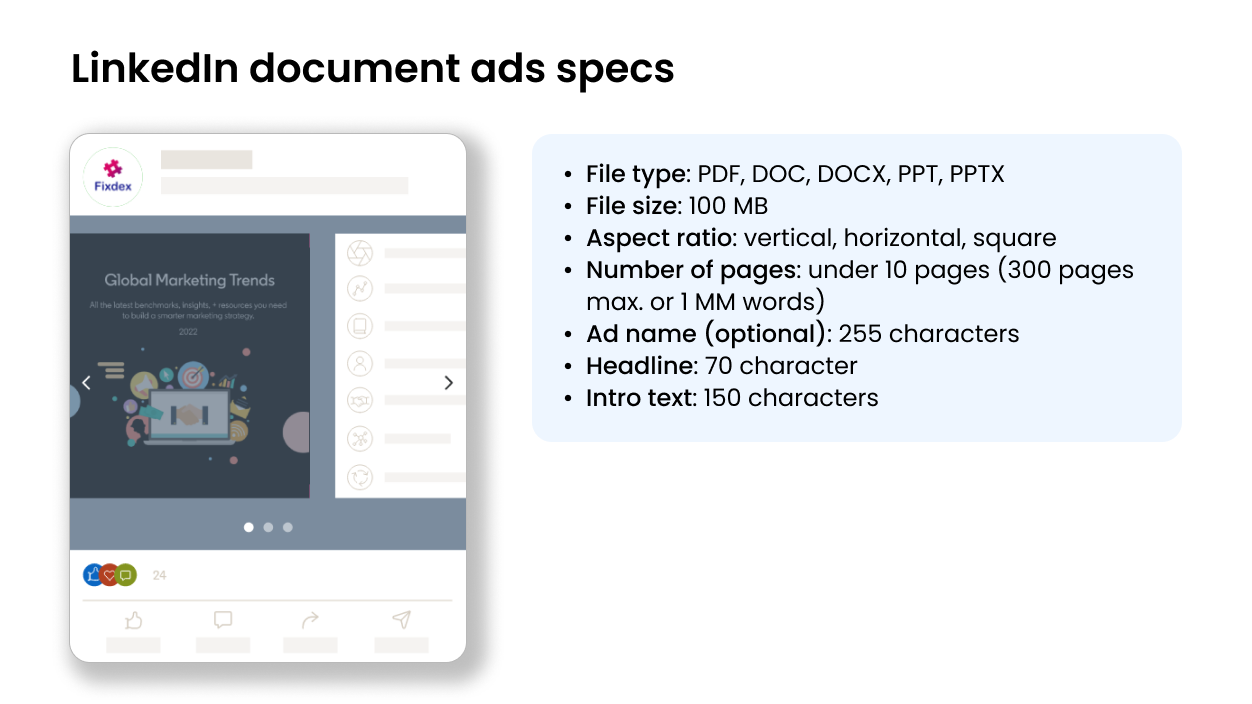
The main thing here is to use documents that are valuable and relevant to your audience, choose a design that makes it easy to read and view the document, and highlight the key insights or benefits of it in the ad text.
Thought Leader ads
These ads are all about spotlighting the expertise of someone in your company: you can share valuable insights from industry experts that work for you and boost their visibility on LinkedIn.
Thought leader ads are essentially boosted versions of posts from influential people in your organization. For example, you can feature a post from an executive or a key expert where they share their insights, opinions, or industry knowledge. By promoting these posts, you help them reach more people beyond just your company’s followers and spark new conversations.
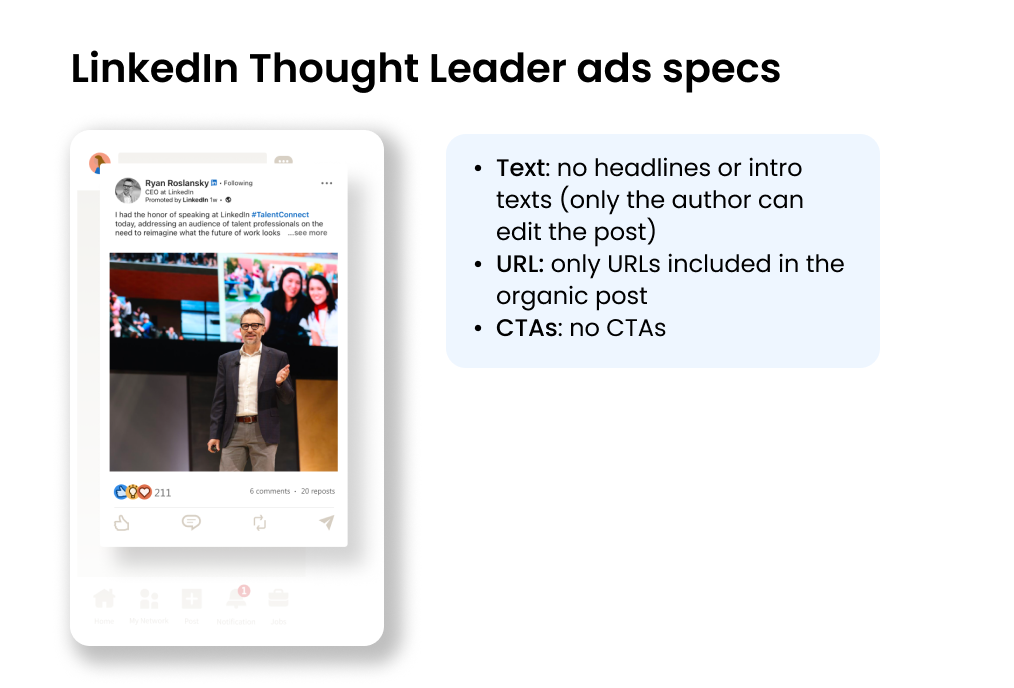
You should pick the best content for this type of ads – posts that offer real value or unique insights. If you see that a certain post is already doing well with your audience, promoting it can help it reach even more people.
Click-to-Message ads
Click-to-message ads let you start direct conversations—when clicked, they open a LinkedIn message with your company. This lets you start a one-on-one personalized conversation with potential leads.
You can reply to them in real time, answering their questions and building relationships right on the spot. For example, you can use these conversations to understand your audience’s needs and gather feedback to improve your products, service, or marketing strategy.
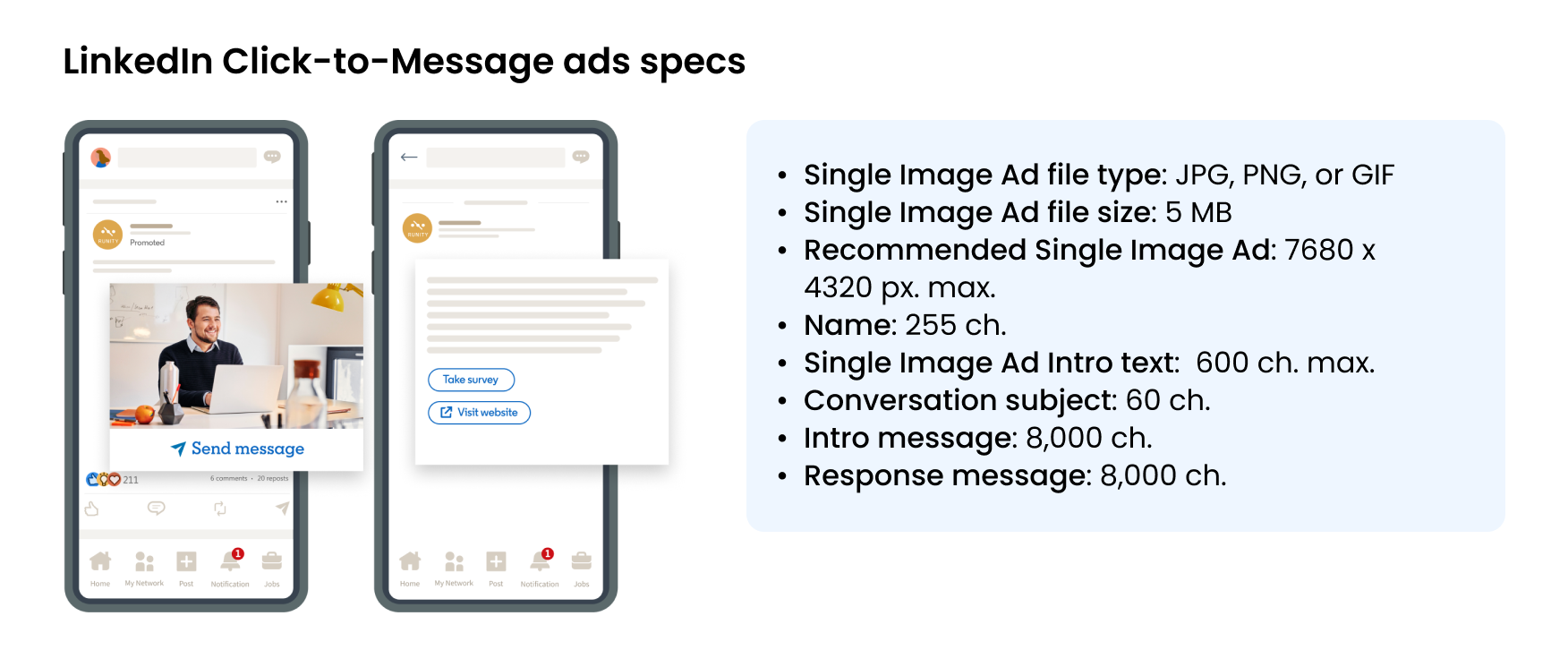
It’s important to have some initial responses ready to go – you need to quickly and effectively handle questions and objections as they come in. Personalization is also crucial: try not to make your responses sound like something from the sales book. Instead, address the concerns of each lead individually, showing them how you can resolve their pain points.
Connected TV ads
Connected TV ads put your message on big screens like smart TVs and streaming devices, reaching viewers as they watch their favorite shows or sports.
They’re often more memorable or noticeable than regular ads that appear on LinkedIn itself. Also, many people who use LinkedIn do it only occasionally – they probably won’t be scrolling their feeds, so it’s unlikely that they’ll see their ads. However, they probably use connected TV devices, which means you can reach them this way.
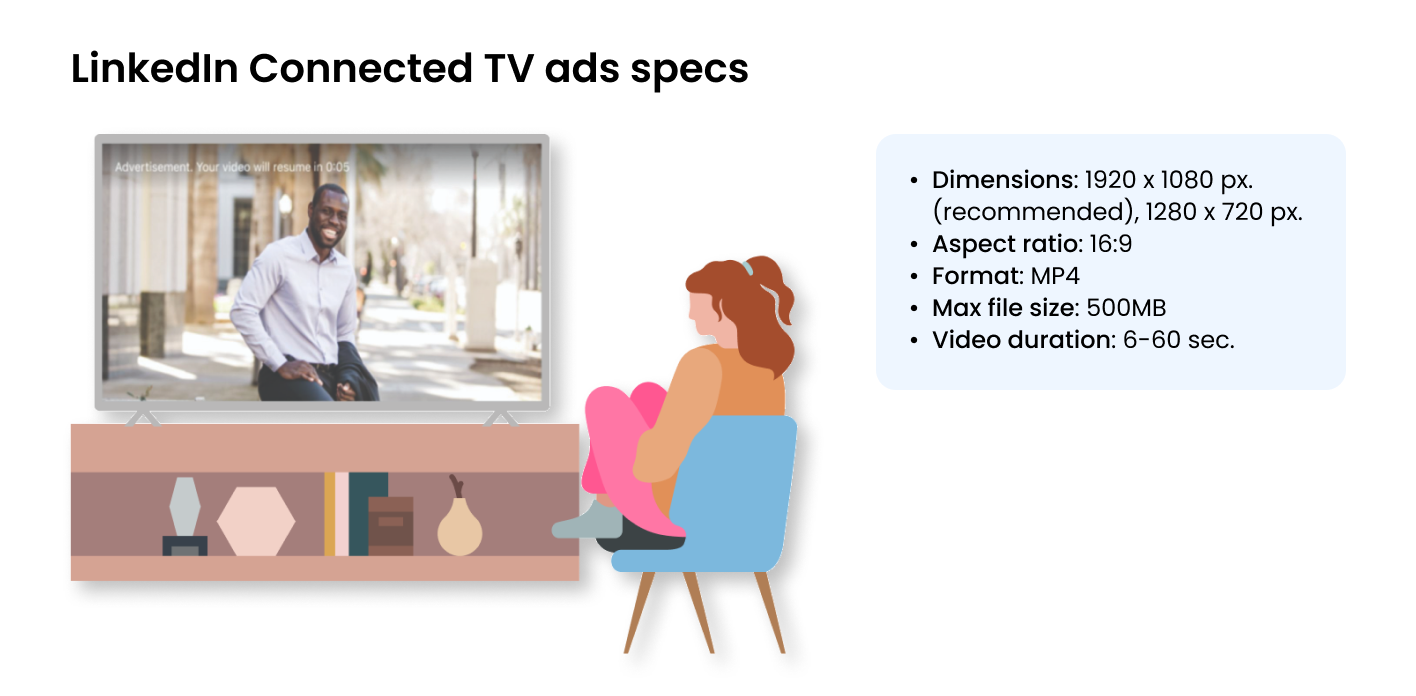
Basically, this helps you tap into a wider audience and grab more attention than those on smaller devices. That also means your ads should look and sound great to fit the big screen.
2. Sponsored messaging
Sponsored messaging ads send personalized messages directly to your audience’s inbox on both phones and desktops. When users click on your ad, it opens up a direct chat with your company. It’s like a friendly nudge that starts a one-on-one conversation.
They’re good for giving your offers a personal touch and making them feel like direct communication, not just ads. As they appear in people’s inboxes, they have higher open rates and encourage immediate responses and interactions.
In other words, it’s an effective nway to start a conversation with potential leads, collect valuable insights about their pain points and feedback on your product, and drive immediate action (like signing up for a demo).
But since this is a highly personalized type of advertising, you have to make sure you’re targeting the right audience for this. It’s best to use sponsored messaging for warm leads, decision-makers, executives, high-value prospects, etc. – these segments can require a bit of persuading before converting.
There are two ad formats that can be used for sponsored messaging: conversation and message ads. While they look similar, there are some differences between them.
Conversation ads
Conversation ads appear as chat messages in the inbox, giving users different conversation paths based on their choices.
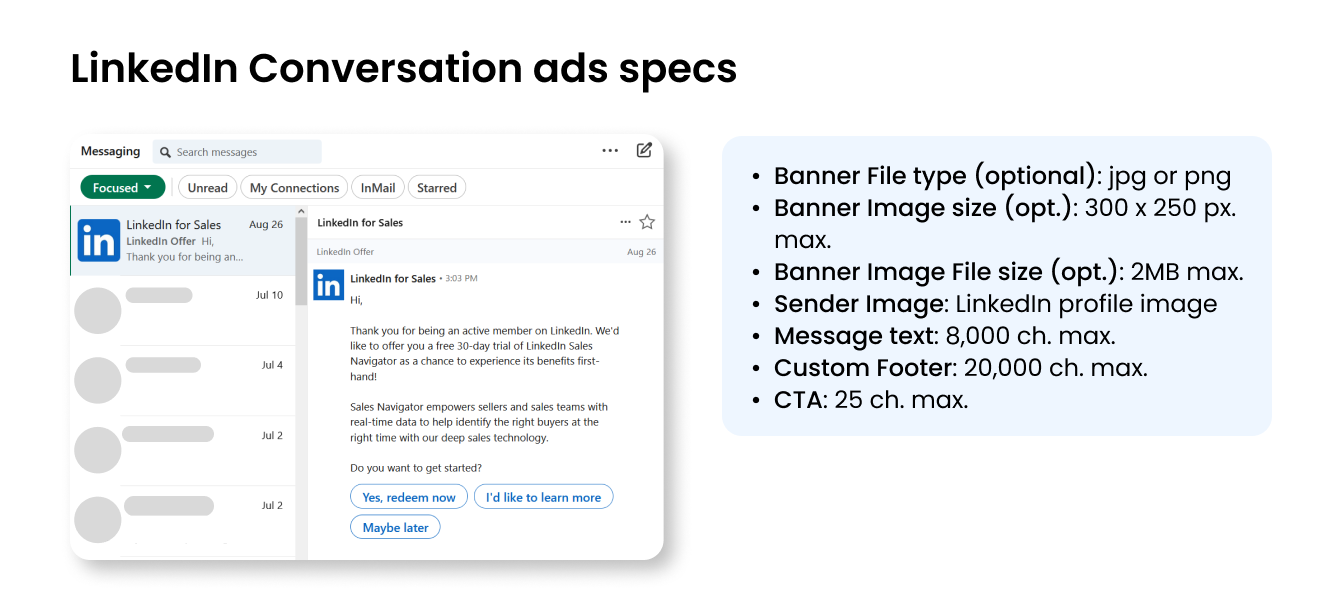
You can customize the conversation to fit the person’s interests or needs, making your ad more likely to hit the mark. For example, you can give them options to visit your website, register for your webinar, sign up for your newsletter, learn more about your offer, and so on. Once they click on a specific CTA, the conversation will go to the next step, like with chatbots.
Message ads
Message ads, on the other hand, typically have just one call to action (CTA) and no interaction or follow-up paths: the user either clicks on the CTA and proceeds to your website or doesn’t.
It’s a straightforward way to get your message in front of the right people without distractions. For example, they're great for promoting events, special offers, or resources like eBooks and webinars. Message ads are text-focused – they don’t require any visuals.
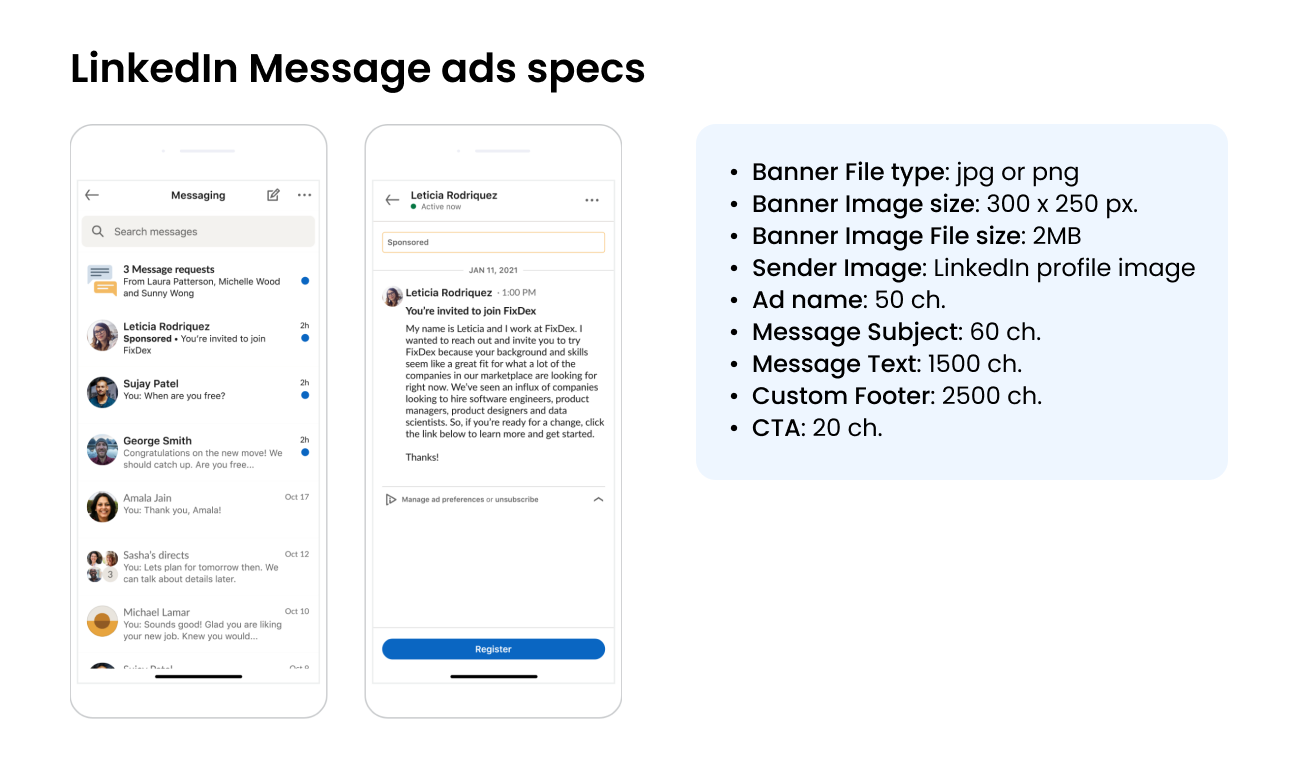
It’s important to make the message itself as engaging and relevant as possible if you want people to pay attention to it: keep it short, mobile-friendly, and provide all the important details that have persuading power.
Lead Gen forms
Lead generation ads are the next type of ads that you can use on LinkedIn. Lead-gen forms collect leads without users leaving LinkedIn. When clicked, a form pops up pre-filled with their details. So, with just a few clicks, they can send you their info without too much effort.
Then, you can download the collected leads from LinkedIn or connect them directly to your CRM so it’s easier to follow up.
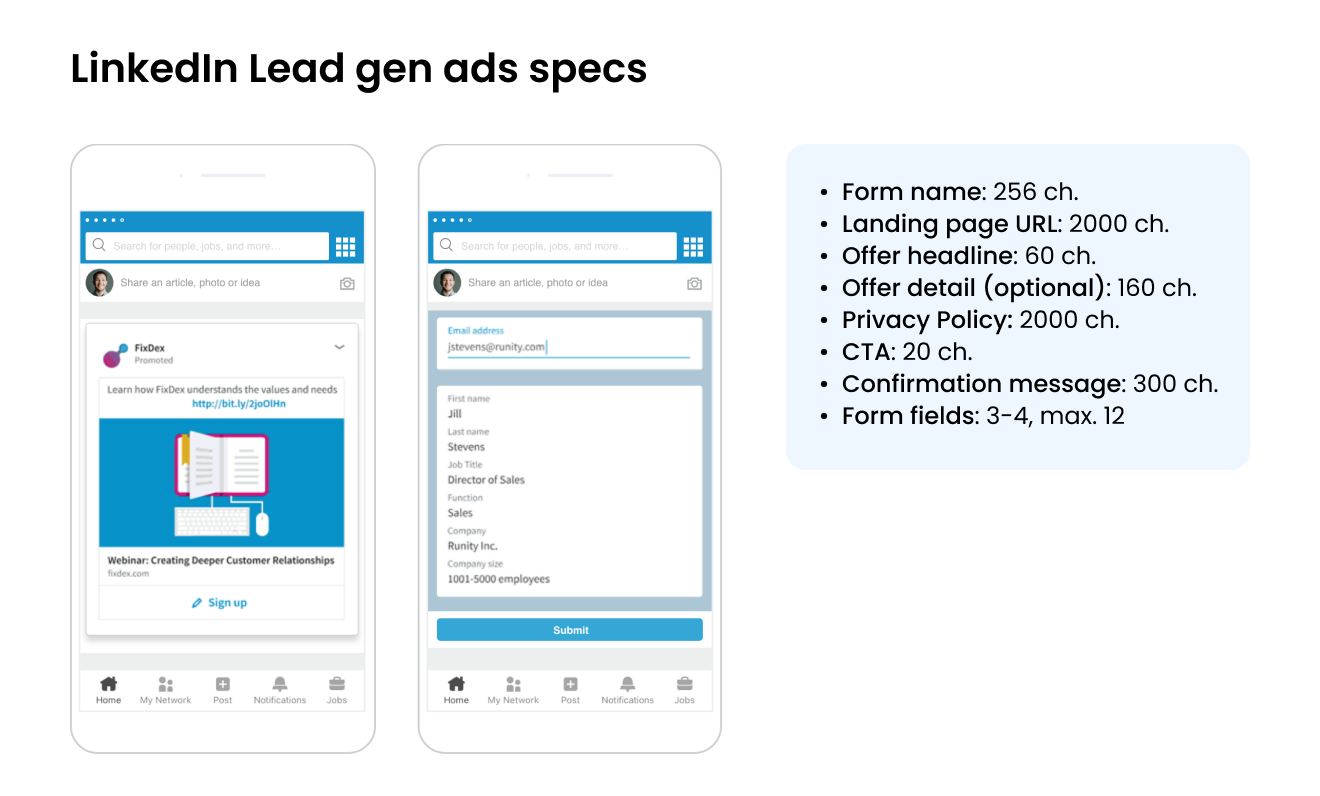
These ads are great when you want to collect sign-ups for things like webinars, events, offer free downloads, etc.
Text and Dynamic ads
Text and dynamic ads appear in the right column or top of LinkedIn pages, perfect for driving traffic, generating leads, or boosting brand awareness.
Here are the available ad formats:
Text ads
Text ads typically include a small image, headline, and brief text.
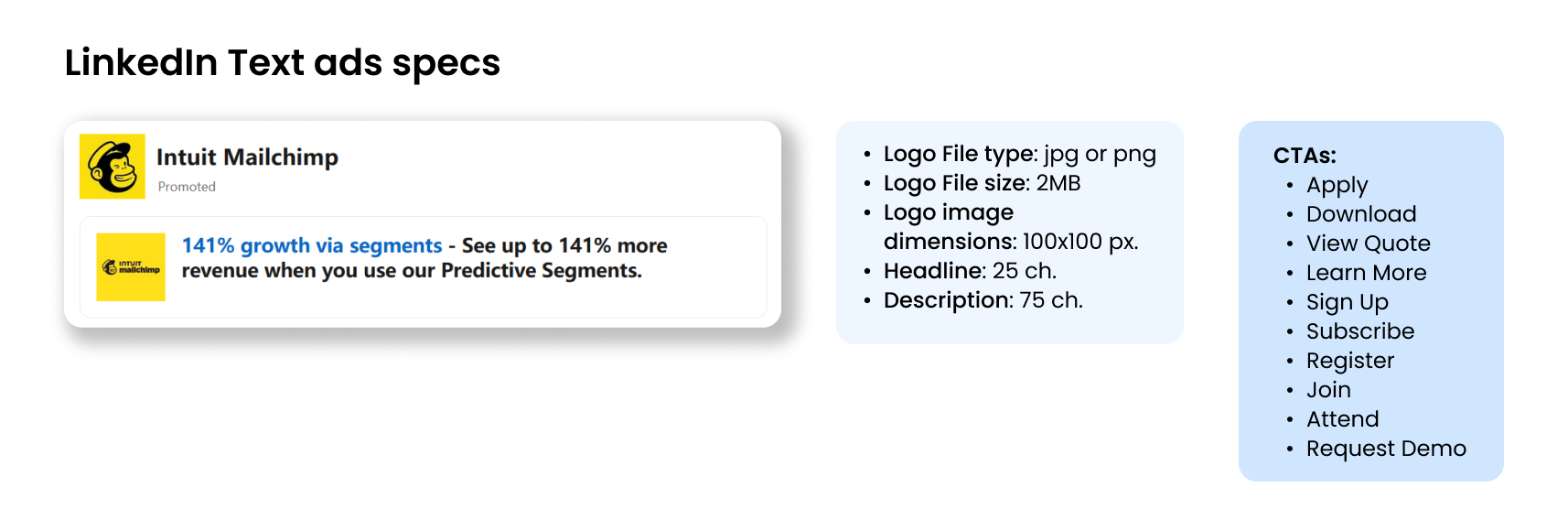
They’re short, to the point, and are designed to catch users' attention and prompt them to take action (visiting your website, signing up for a service, and so on). They also tend to be cheaper than other ad formats.
Spotlight ads
Spotlight ads are all about making your message stand out. They show up in the LinkedIn sidebar and include your content and the user’s LinkedIn profile info, like their name or profile picture. When someone clicks on a spotlight ad, they’re immediately sent to a specific page on your website.
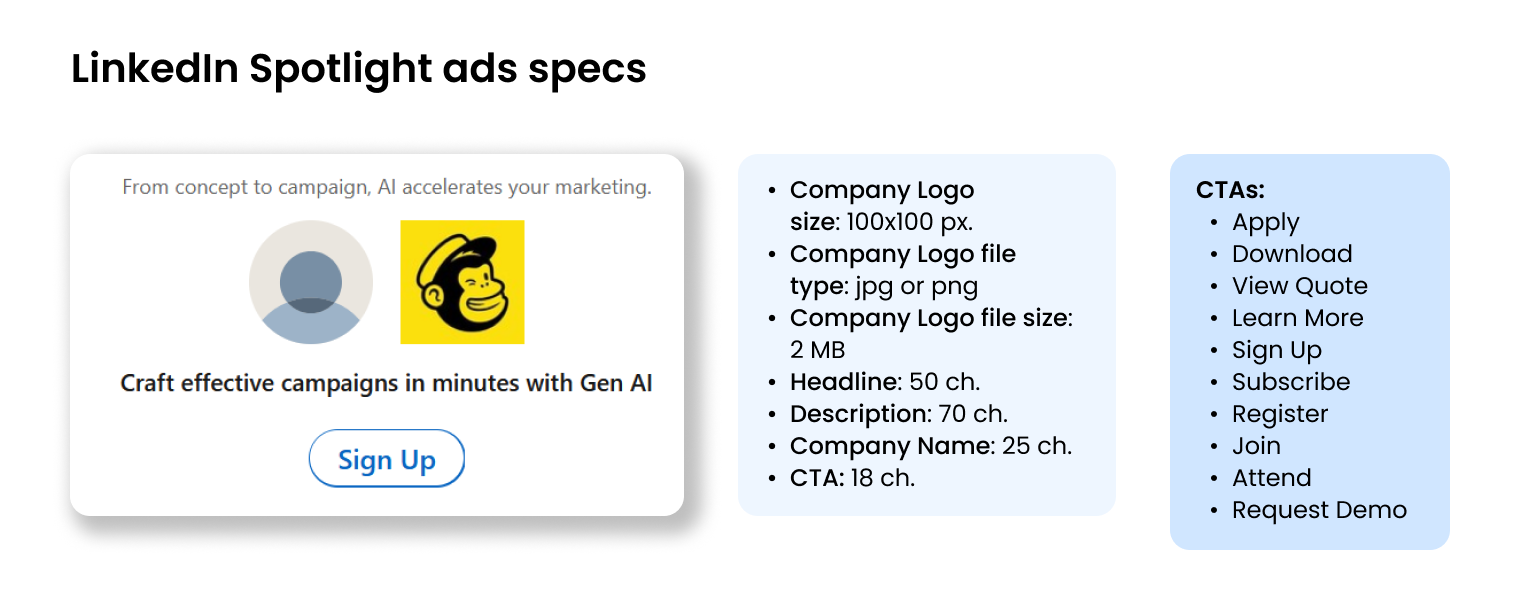
Because this is a dynamic ad that shows personalized content to each user, it feels more customized and instantly grabs attention. If you’re looking to get people to visit a specific page (with a new product, a special deal, a sign-up form, etc.) or take action, spotlight ads are a great way to do it.
Follower ads
Follower ads help you get more people to follow your LinkedIn Page. These ads pop up in users' feeds, and they’re designed to make people click the “Follow” button.
They feature your company’s logo, a catchy headline, and a brief description that tells users why they should follow your page – you need to communicate it in just a few effective words. Follower ads are perfect if you want to grow your LinkedIn Page’s audience and get more people engaged with your content.
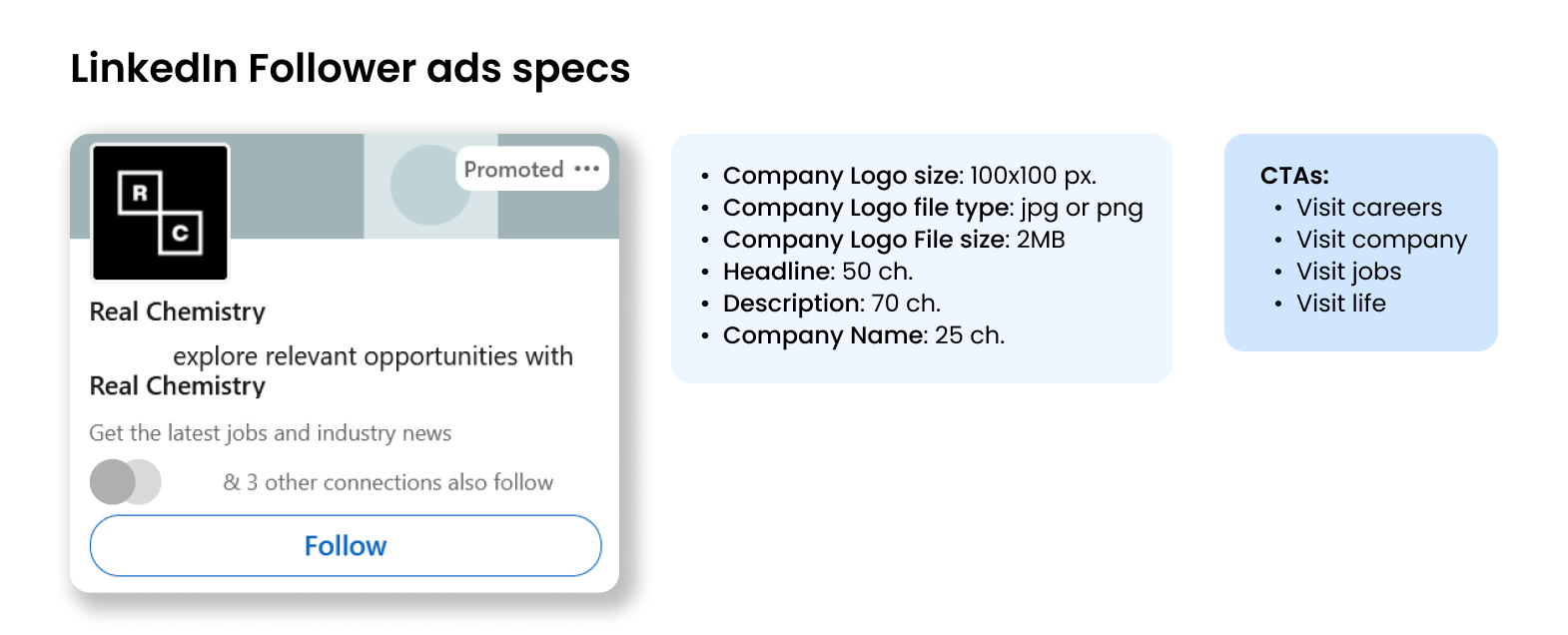
So, no matter if you’re a LinkedIn newbie trying to build a following or you have a page that’s already gaining traction and you want to reach more people, this might be a good choice for you.
In short, there is a variety of ad types and formats you can use to reach your goals on LinkedIn.
But how do you create LinkedIn ads that persuade and deliver high ROI? Let’s explore some key strategies.
How to create effective LinkedIn ads: best practices
All good ads have these 2 elements:
- Ad copy that addresses specific problems and presents the product as an optimal solution;
- Ad visuals that grab and retain people’s attention, enhance the ad’s messaging, and create the desired image for the business.
It’s really hard to create an ad that works without one of these elements: no matter how great your ad copy is, poorly made or unaligned visuals can screw everything up, and vice versa.
Luckily, the algorithm for creating effective ad visuals and writing catchy ad copies is not a secret, so let’s get to it.
1. Write a persuasive ad copy
Effective ad copies rely on knowledge of human psychology, i.e., what makes people tick and what motivates them to take actions. Here are some tactics to appeal to your audience on a deeper level through text:
Be transparent
Ads that come across as too salesy can have a negative effect: they seem disingenuous and don’t help us connect with the businesses who run them.
That’s why being honest and transparent can seem refreshing and attract rather than repel. It doesn’t mean that you should disclose everything about your products or business practices, but you can address certain things before they come up during the consideration stage.
For example, you can let people know about the potential limitations of your products and how you deal with them to deliver the best experiences to your clients or users. Such preemptive approach helps you build trust and credibility – exactly what you need when dealing with professional and B2B audiences.
Compare yourself to your rivals (favorably)
Drawing comparisons with other businesses or products where you come out as a winner is a tactic that works for all kinds of industries and audiences. Your customers or clients want to find the best option, and it’s your job to let them know that it’s what you offer.
You can position your product as superior by highlighting what competitors lack or can't do. It’s great if you can back up those claims – show real numbers and proofs that your customers get better results than they did before using other products.
Point out the urgency/exclusivity
FOMO is a psychological phenomenon that we all experience from time to time. It’s also tied to our desire to have something unique and exclusive that others don’t.
 Using the simple phrase "See how others solved this problem" creates both the sense of exclusivity (you want to belong to this "club" as well) and urgency (you want to fix this problem ASAP).
Using the simple phrase "See how others solved this problem" creates both the sense of exclusivity (you want to belong to this "club" as well) and urgency (you want to fix this problem ASAP).
In other words, we don’t want to miss out on great deals, experiences, and opportunities, especially when our competitors are already benefiting from them.
That’s why creating a sense of urgency, mentioning an opportunity or advantage that can’t be missed, or a limited availability of something can help you prompt immediate action from the audience.
Keep in mind that it’s not always about the discounts – actually, drawing too much attention to them can repel people. Instead, try to shift focus to the unique benefits and opportunities you offer that other people or companies are already enjoying, and emphasize that in your ad’s message.
Save your customers from troubles
The key reason why people choose you over anyone else is that you can solve some of their problems or help avoid them.
Usually, we need products and services because we experience a specific problem and need to overcome it. The best thing you can do for your ad campaigns’ success is to understand what problems your customers deal with and how important they are.
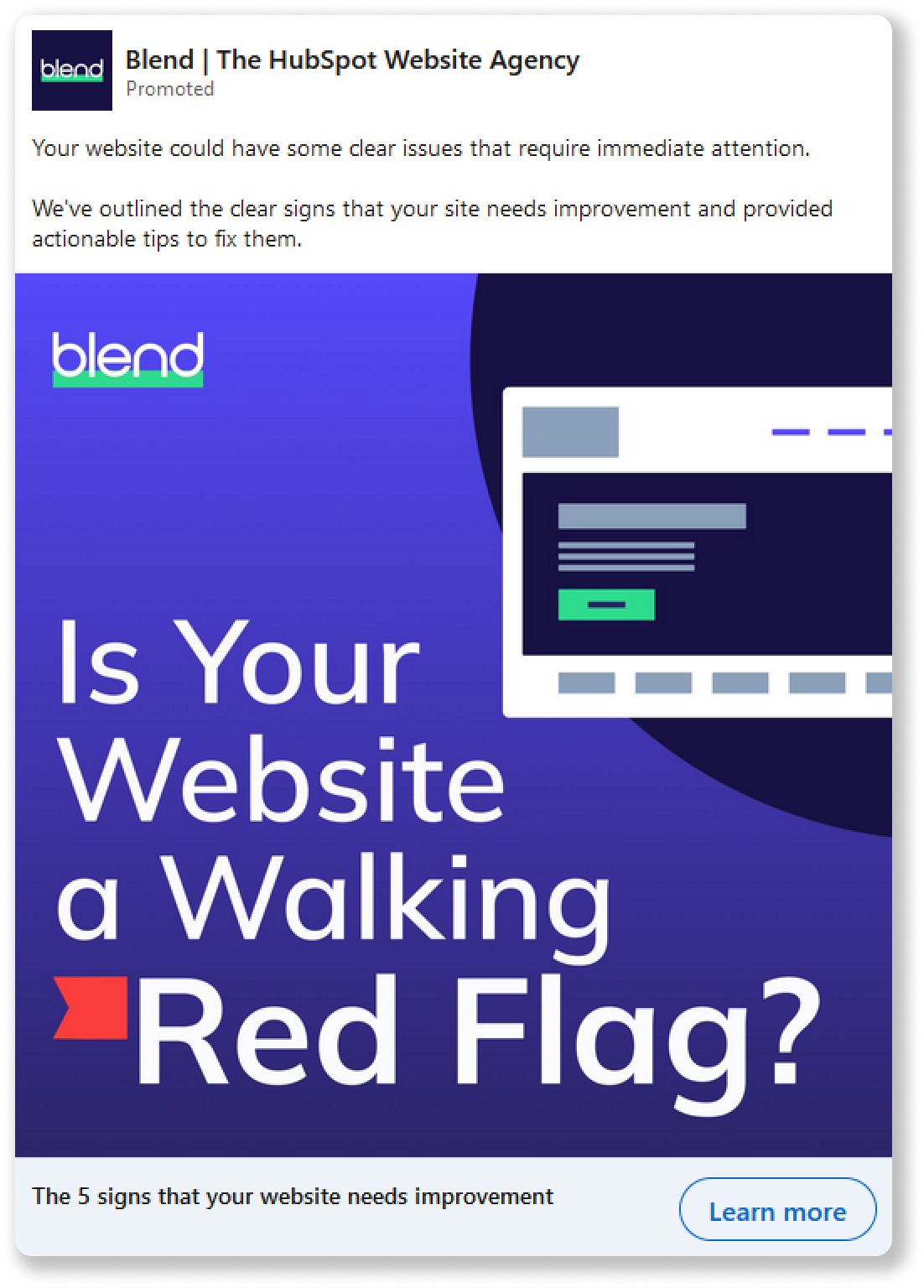
Pointing out the problem that your potential clients weren't aware of is one of the oldest advertising tactic that still works.
You can create a hierarchy of problems and needs, think which of them you can solve or minimize, and then use this in your ad copies. Speak directly, e.g. “Our [product] can help you solve [issue 1] and [issue 2]”. The more clear your ad copy is, the more likely it is to attract the right leads for your business.
Save your customers time
Besides solving problems and avoiding issues, we also want to save our time. If we spend a lot of it on dealing with specific things and it could be spent better on something else, products or services that can help with that will seem very attractive to us.
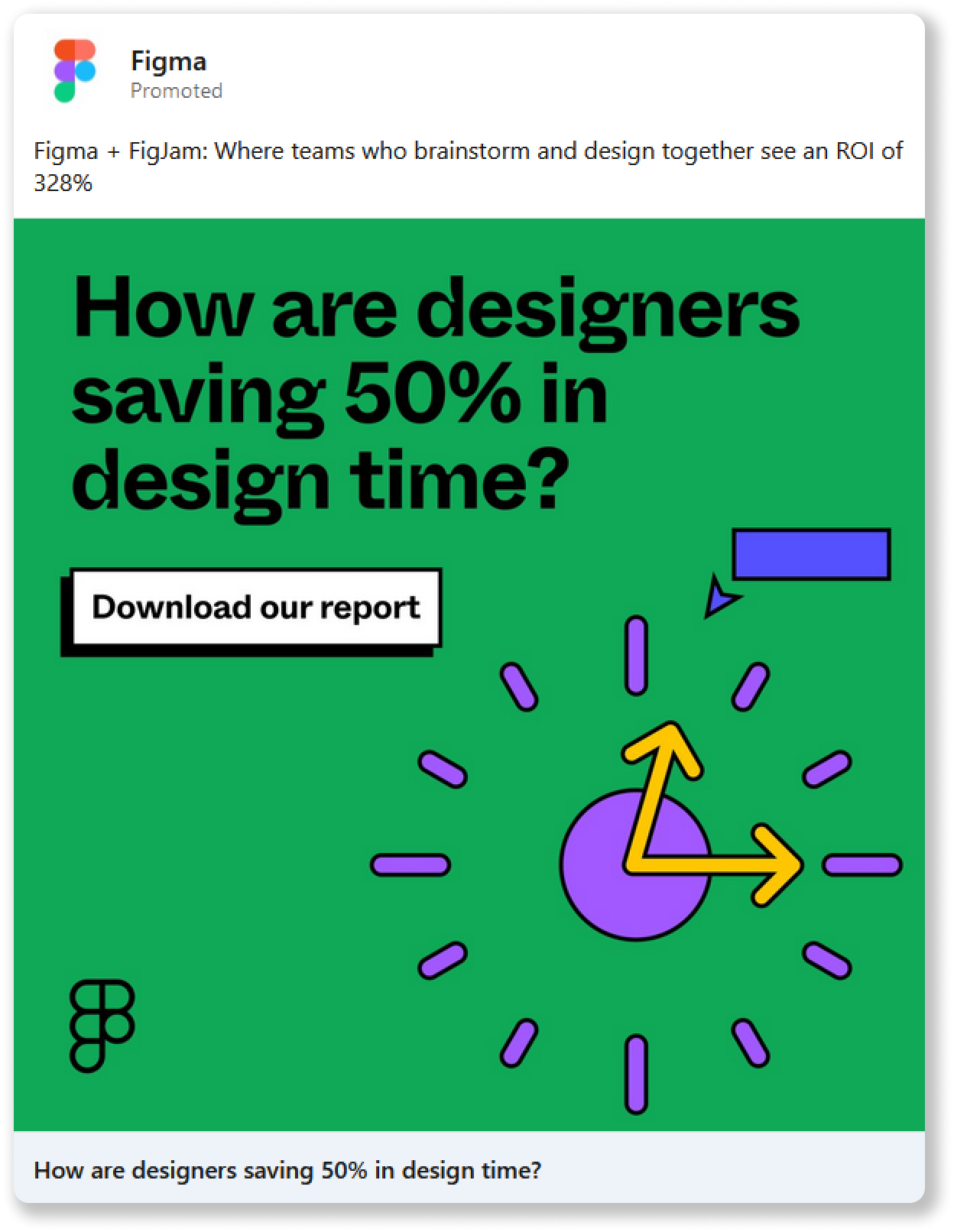
When you tell how your product can save people time, use specific numbers to show the real value.
Your task here is to figure out how your business can help people save time on something and by how much you can cut the time expenditures – numbers in ads always work well, especially for professional audiences.
Focus on benefits that matter to your customers
Every advertiser knows that for really effective ads, you need to focus on the benefits, not the features. It makes perfect sense: your customers don’t care about the features – they care about the benefits they provide.
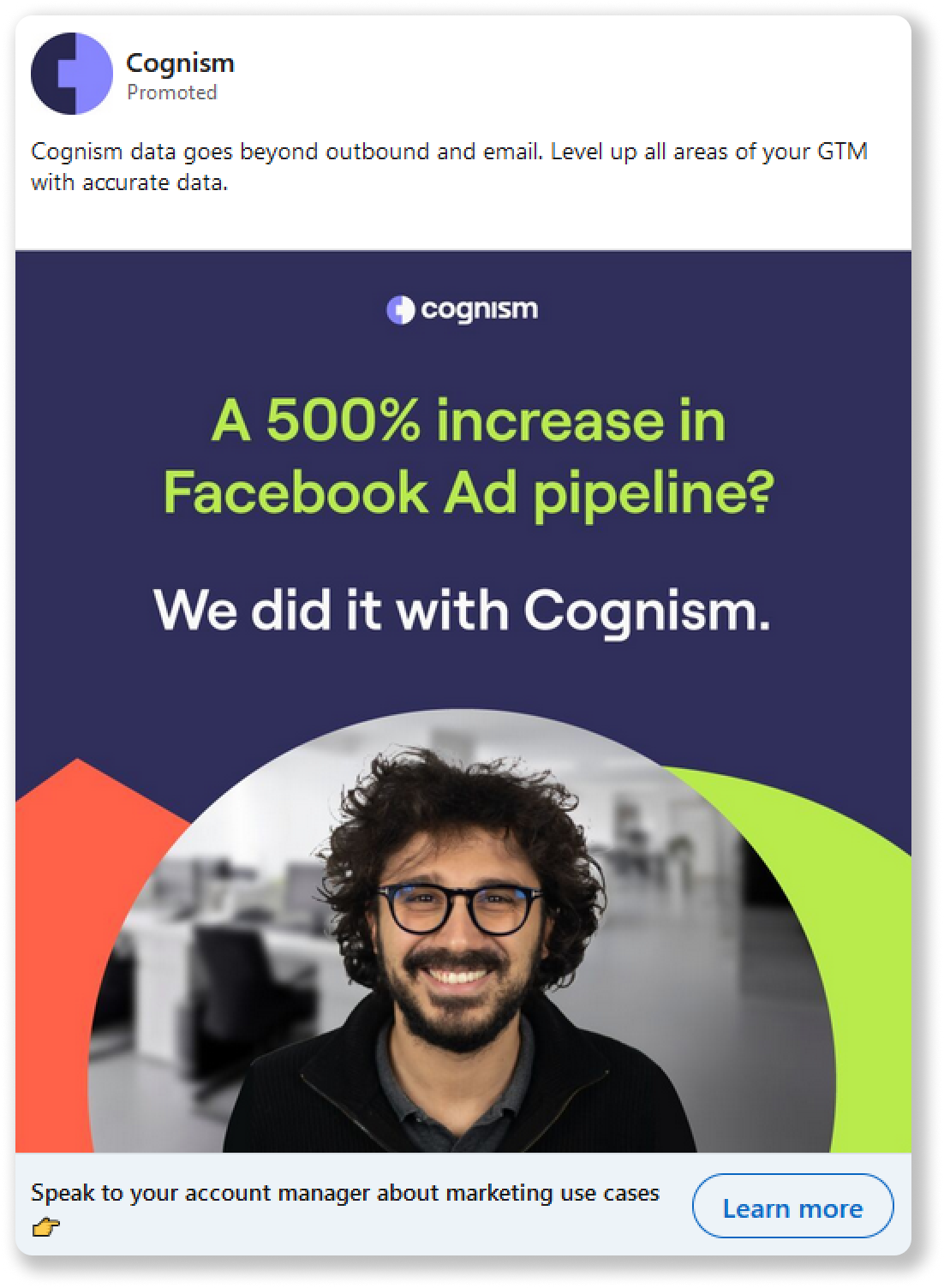 If you know exactly what your customers are looking for, make it clear in your ad by using the simple formula: "Want to achieve[goal]? You can do it with [your product]".
If you know exactly what your customers are looking for, make it clear in your ad by using the simple formula: "Want to achieve[goal]? You can do it with [your product]".
But sometimes, it’s easy to pick the benefits that you think are important without checking if they’re that important for your customers in reality. So, always start with researching what benefits your audience actually looks for and then communicate them in your ads.
You can also segment your audience into several groups based on the different benefits they prioritize and run personalized ads for each of them.
Give guarantees
Most people have a commitment-aversion when it comes to trying something new: they don’t want the risks associated with wasted time or especially money if there won’t be any significant results in return.
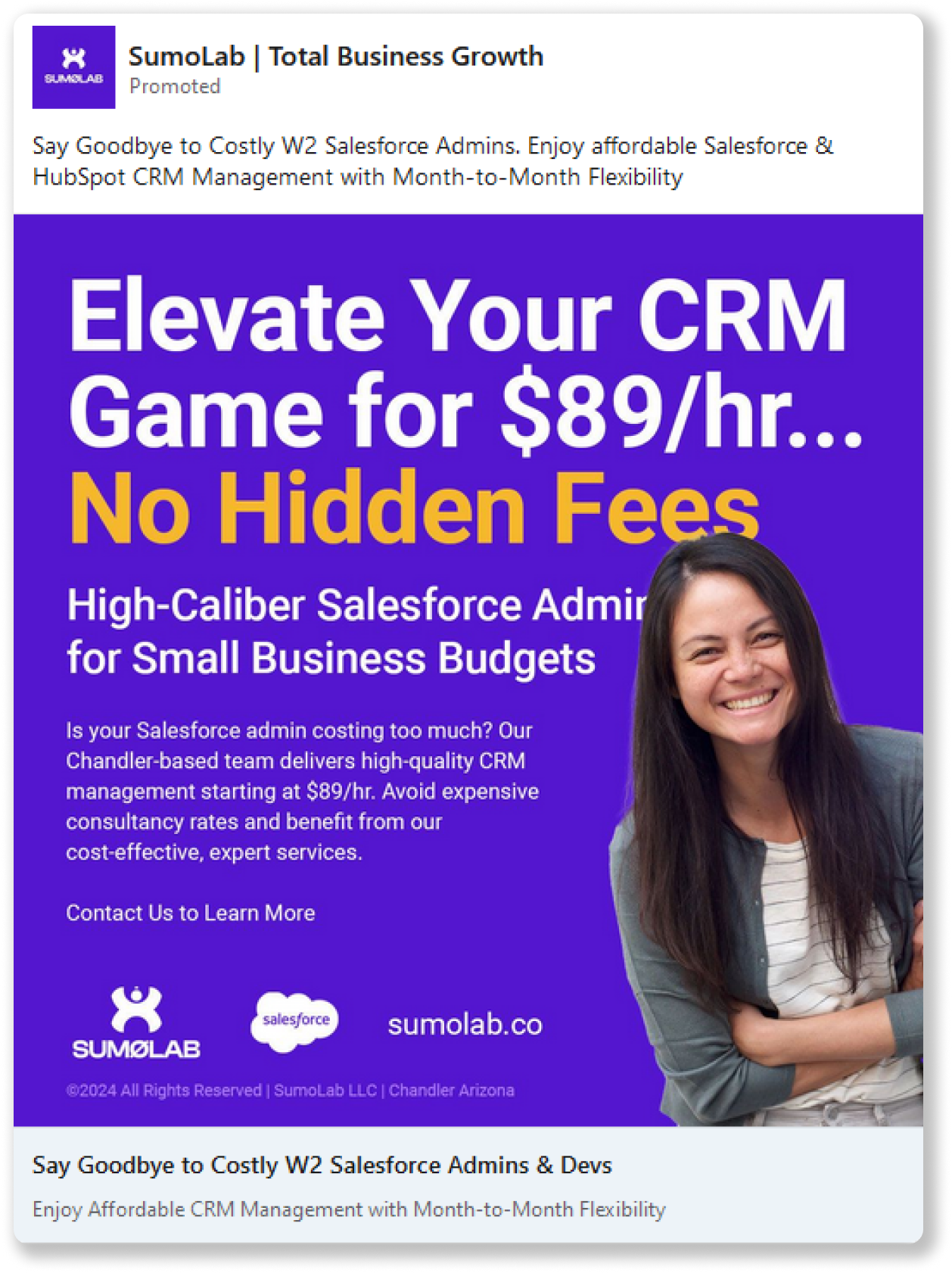 You can highlight how you deal with your customers' main pain points - in this case, the additional fees they may not be aware of initially.
You can highlight how you deal with your customers' main pain points - in this case, the additional fees they may not be aware of initially.
A good advertising tactic is to let your potential customers know that it doesn’t require too much commitment to try your product or service. You can also provide a guarantee that they can get their money back in case they don’t get the results they want. This can help you reduce the perceived risk of making a purchase and thus the friction that prevents people from converting.
Create striking ad visuals
In a world where people are constantly scrolling through their feeds, a good image or video can make someone stop and pay attention to your message.
Good ad visuals are like the hook that draws people in: if they’re eye-catching or interesting, people are more likely to notice your ad. Not only that, but visuals can help tell your story faster than words alone.
Here’s how to use different visual tricks to make your LinkedIn ads really pop:
Show changes
This is all about showing a clear change with your product: it could be a “before” and “after” story that shows how people or companies were able to transform their situation with the help of your business.
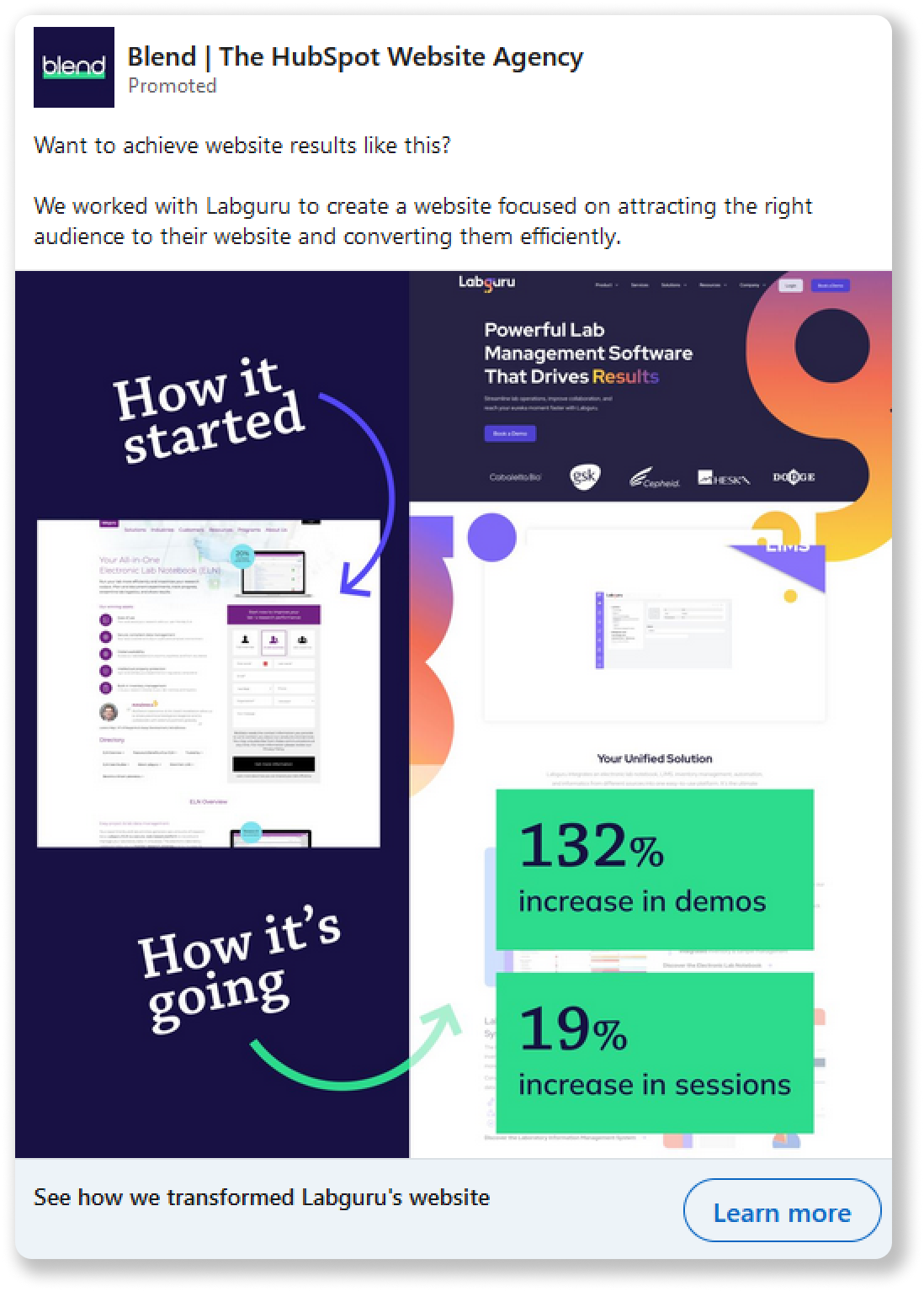
"Before vs. after" is a great advertising tactic, especially when backed up by real numbers that show the changes.
Visual stories like this can make a quick impact because people can instantly see the difference your product makes. They’re also easy to understand: a side-by-side comparison makes it super clear how things improve. This helps you build trust by showing real-life results and makes people want to try your product.
If you’re going to use this tactic, pick images that clearly show the problem and solution and don’t overcomplicate things – make the transformation easy to see.
Turn facts into stories
Facts and numbers speak louder than regular words, but it’s your duty to present them in an interesting and engaging way – people should be curious to see how your business helped someone achieve these outcomes.
Infographics are a fun way to share information that otherwise could be a bit boring using visuals like charts and icons. They turn complex data into something easy-to-understand and make dry statistics more engaging. People can grasp key points quickly without wading through long text, so they’re more likely to check out your offers.
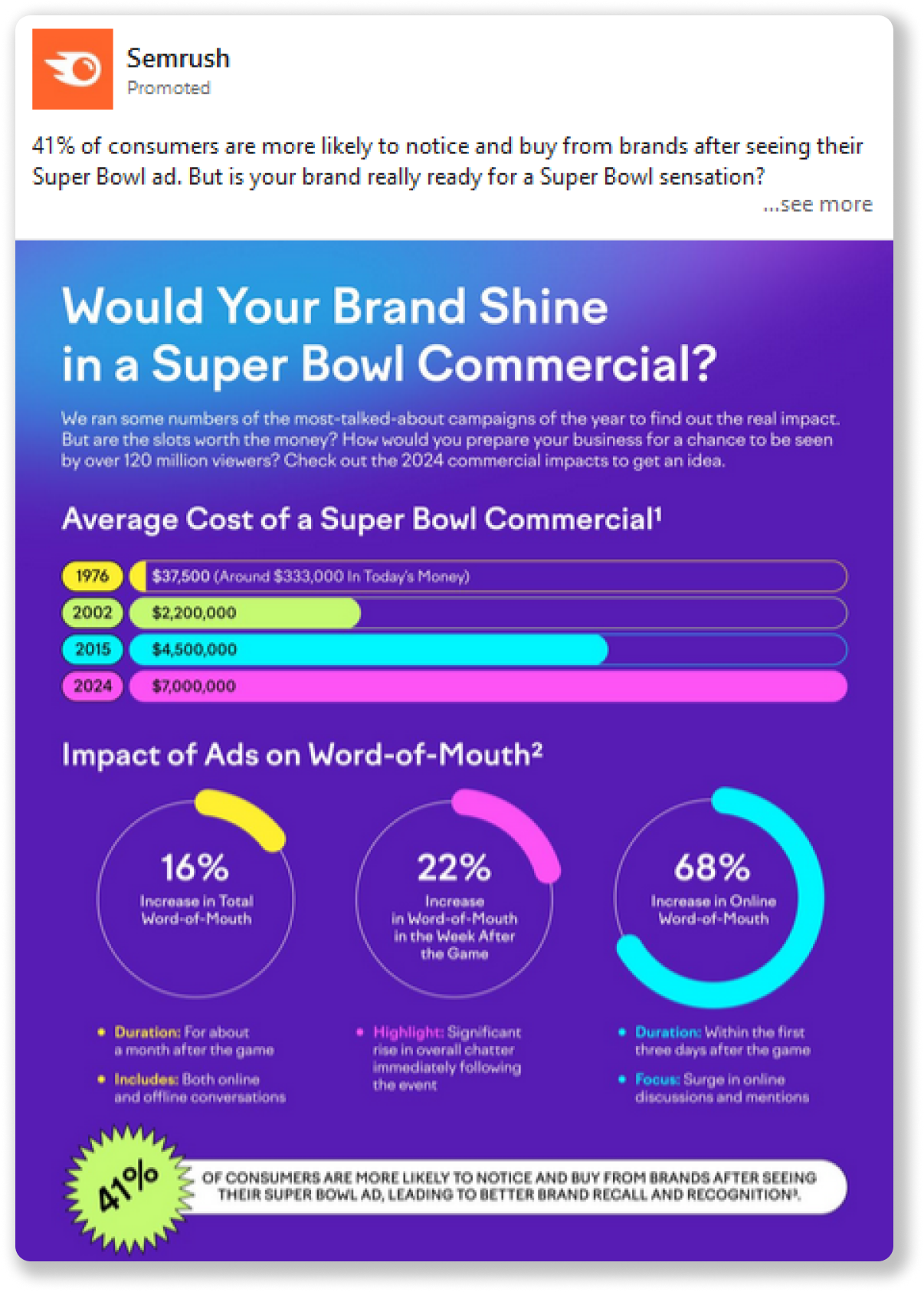 Easy-to-understand and colorful, infographics like this can attract more attention than even the most elaborate visuals.
Easy-to-understand and colorful, infographics like this can attract more attention than even the most elaborate visuals.
When using infographics in your ad visuals, focus on the most important information, use colors and fonts that match your brand, and keep it easy to understand.
Well-designed and relevant infographics are also more likely to be shared, spreading your message further.
Tap into emotions
Another way to use visuals in your LinkedIn ads is to stir up emotions through them. It can be anything from concern – you introduce your audience to a problem they weren’t aware of before – to the joy of finding the solution to it.
Ads that evoke emotions stick in the mind and create a lasting impression, making your audience feel more connected. For example, you can show a happy customer using your product or share a story that your audience can relate to (like a typical work scenario that your products could improve).
When using this tactic, make sure that you know what your audience cares about and choose visuals that express those emotions well. Also, be genuine: the emotional tone of your ads should match your brand and message.
Show evidence
When you make claims about your product, back them up with real feedback from your customers or clients. This could be quotes, photos, or videos of people talking about how they solved specific problems with your help.
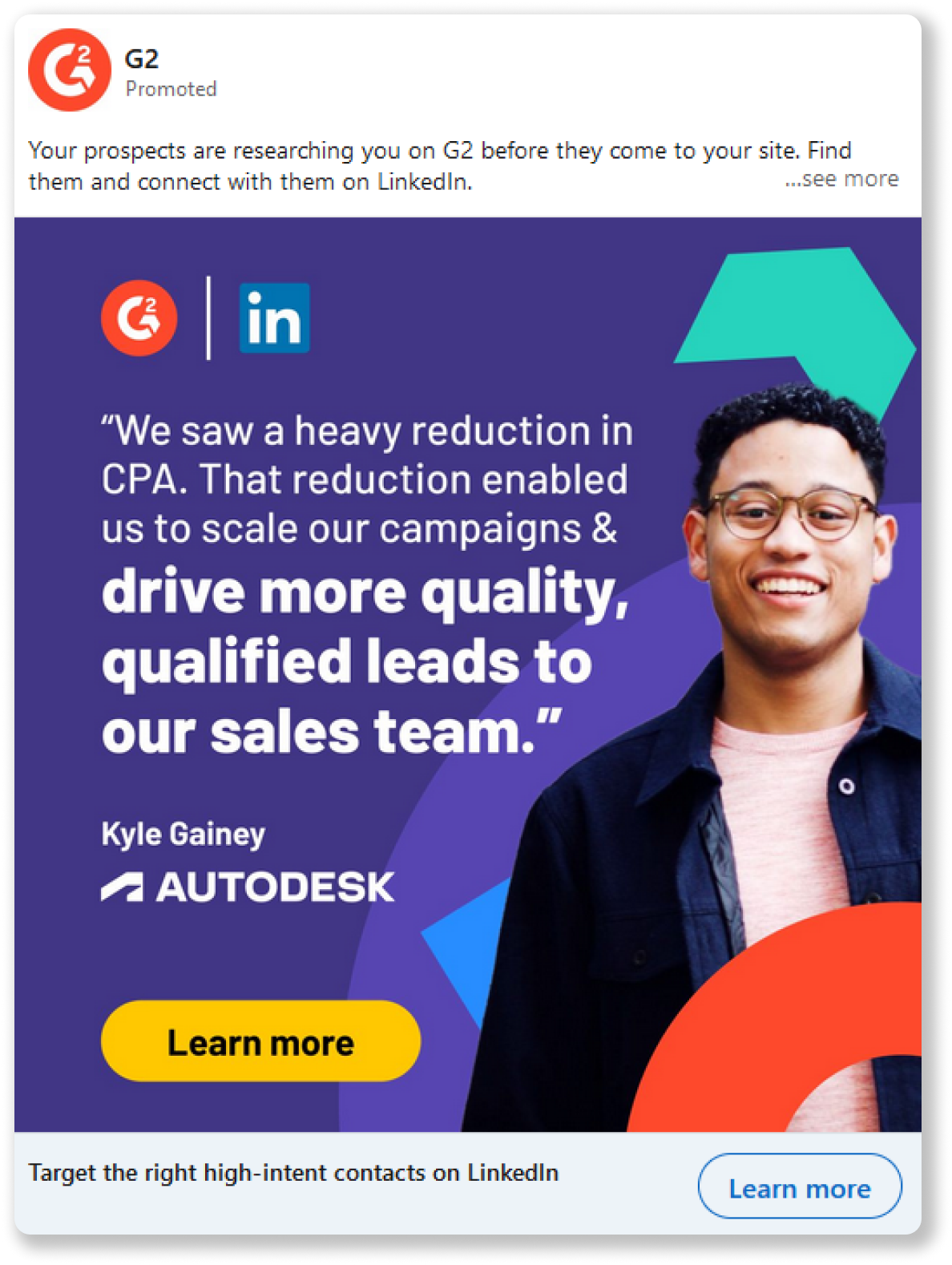
If you've gathered some positive client testimonials for your product, show them in your ads (but be specific about the benefits).
Such testimonials show the positive experiences others can have if they use your products. This works well because personal stories and endorsements are more convincing than just promotional text, making your product look reliable.
For convincing testimonials, choose genuine, specific comments that mention what exactly their authors liked about your product (e.g., a certain feature or functionality), and include names or photos if possible to give due credit.
Show, don’t tell
This writing advice can be successfully applied to advertising as well: instead of simply describing what your product does or how it works, show it with real examples or demos.
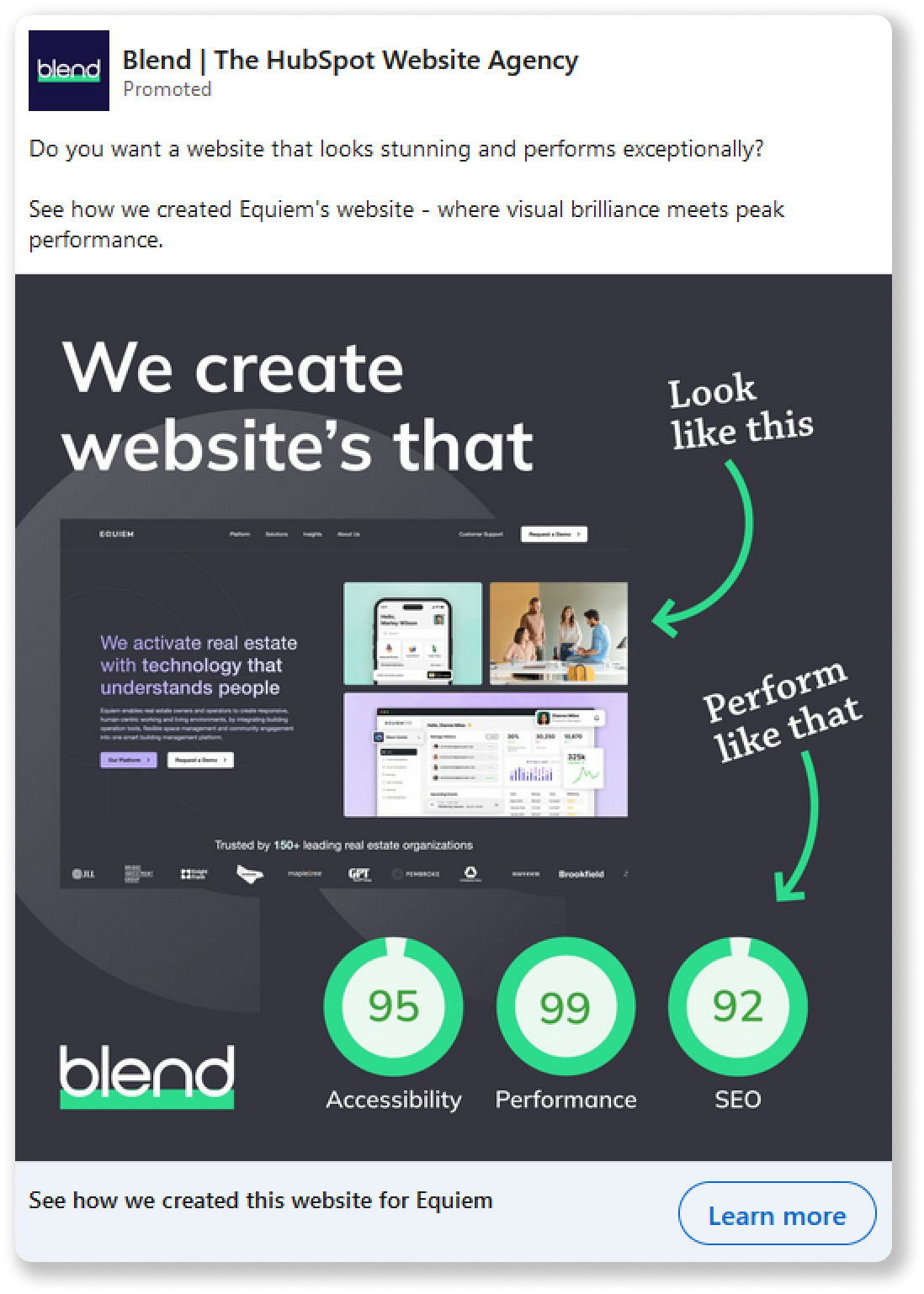
Showing the results people can get with your product is good, but showing how to do it exactly it is even better.
This can help people visualize using your product and see its benefits. And when people see your product in action, they’re more likely to be interested.
You can use both videos and images to clarify how your product can or should be used, but interactive demos or videos are often more engaging. Also, make sure the examples in your ads clearly highlight the main features and benefits and reflect everyday use of your product.
Lighten the mood
Even though we’re talking about LinkedIn ads (especially the B2B kind), it doesn’t mean they should always be serious – you can stay professional without being boring.
That’s where memes, trends, and humor can be really helpful. They catch people’s attention amidst the sea of bland content and help you come across as more genuine and relatable, especially when used to talk about professional and niche industry things.
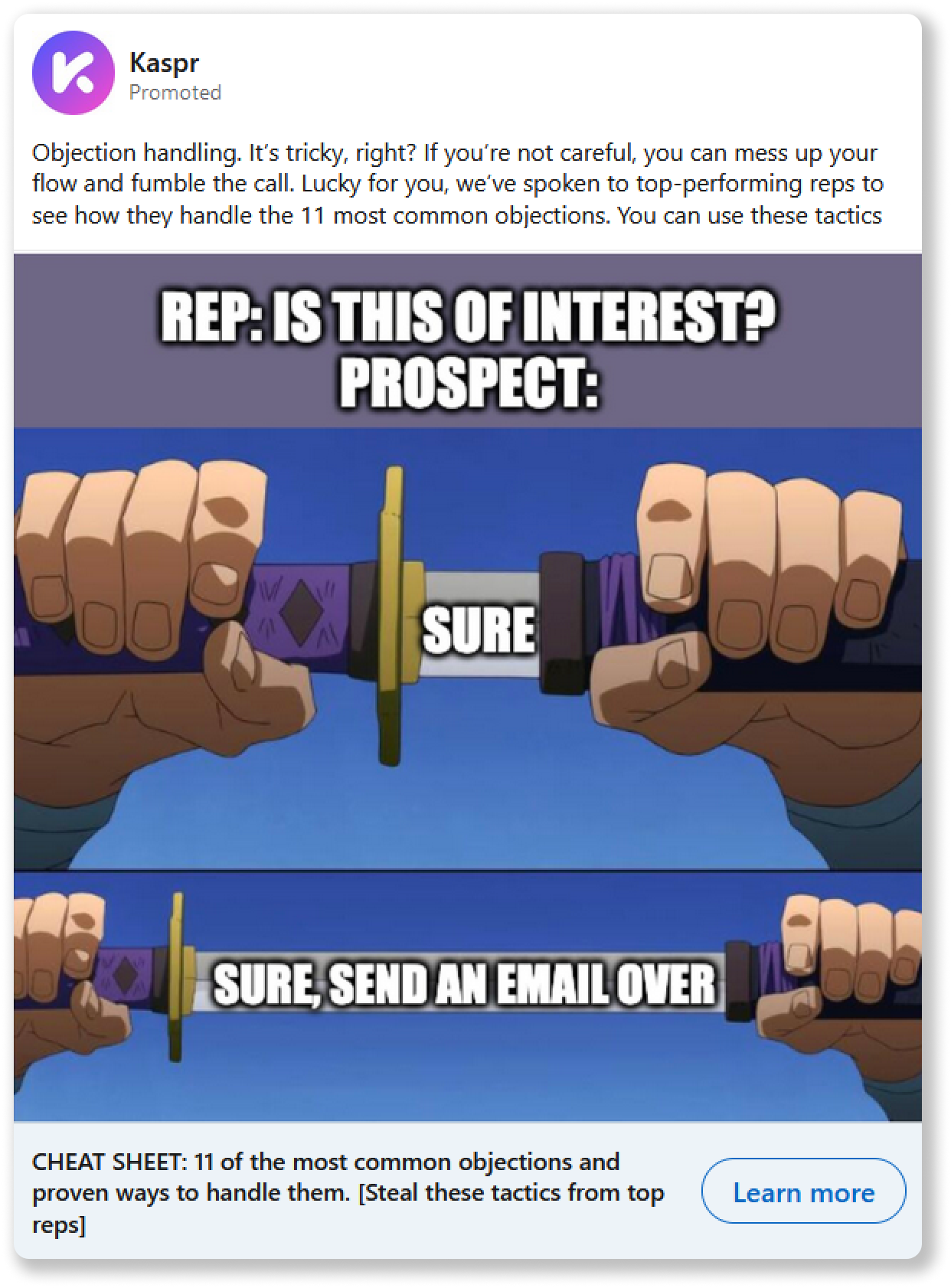
Nothing can break the ice between you and your potential customers better than an inside joke they can relate to.
Ads like these stand out, making people stop scrolling, and are also easy to share, which can boost your reach. For good results, make sure that the memes or jokes you’re using are relevant to your audience and fit your brand.
Using these visual tricks can make your LinkedIn ads more eye-catching and effective. Whether you're showing off your product, sharing key data, or just making people smile, great visuals help your ads stand out and connect with your audience.
Recap
LinkedIn ads offer a fantastic opportunity to reach the right audience and grow your business, especially in the B2B space. With a variety of ad formats to choose from, you can find what works best for you.
With some planning and experimenting, LinkedIn ads can really help you make a strong impression and achieve your goals. By following the tips and tactics we’ve shared in this article, you’ll be well on your way to building a strong presence on LinkedIn.

