Google or Meta Ads: How to Make the Right Choice?
2024-06-06

In the world of digital advertising, it’s important to make the right choice when deciding which platform to use for running ads.
Google and Meta (formerly just Facebook) are two key platforms used by the majority of businesses for promoting their products and services online. It can be tough to choose between them as they both offer a lot of benefits for advertisers.
But sometimes, it’s necessary when you need to use your resources efficiently and reach the right audience segments. The key to making the right choice is to understand what sets Google ads and Meta ads apart, so that’s what we’re going to focus on in this article.
Google Ads vs. Meta Ads: the key difference
Let’s start with the most obvious difference between the two platforms – what lies at the core of advertising on each one of them.
Google ads (formerly known as AdWords) is mostly about paid search. This means you pay to get your business listed on a search engine results page: when someone searches for certain keywords, your ad will show up.
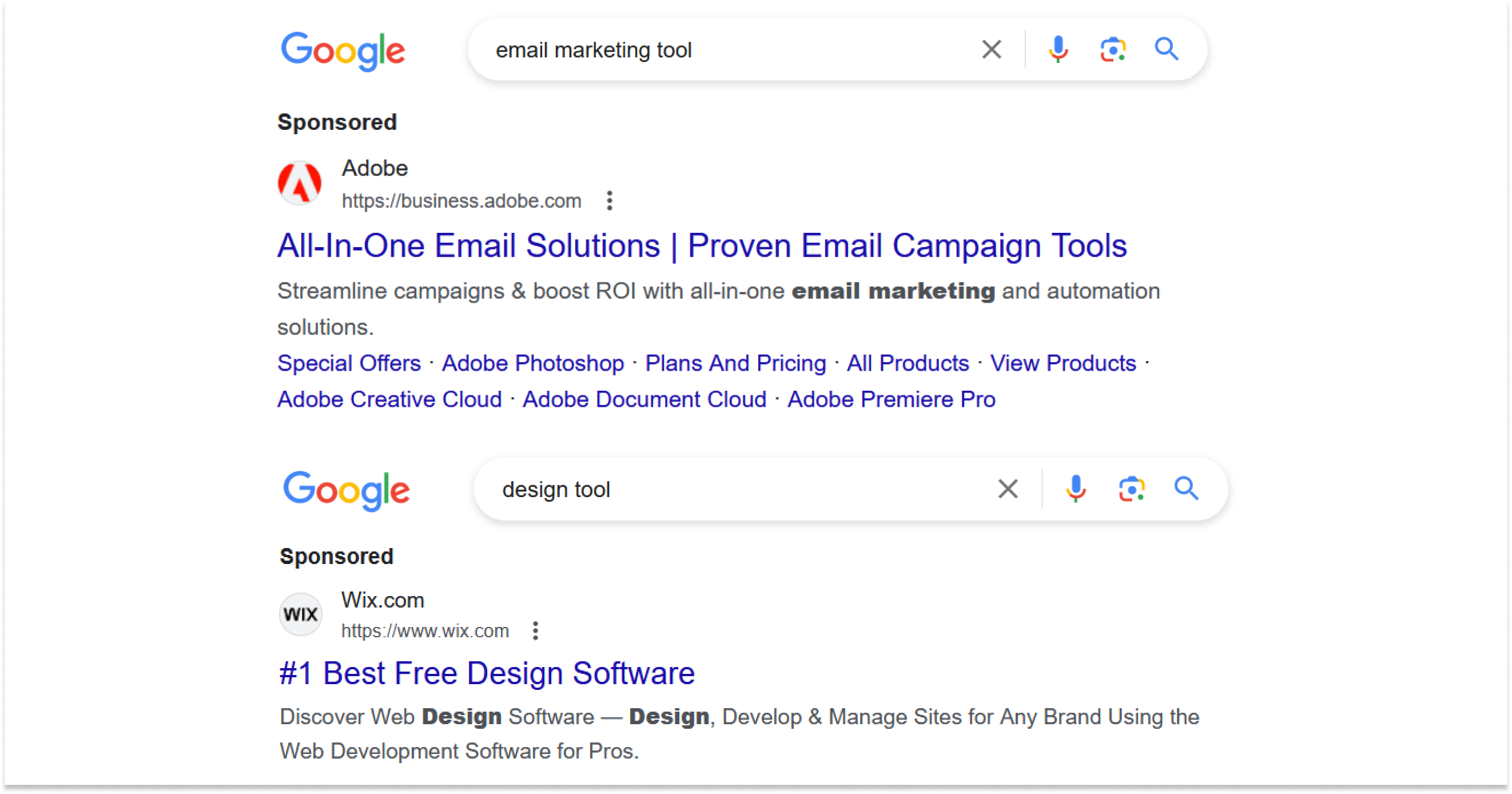
This is how typical Google Search ads look like.
In the case of Google ads, your ad placement is based more on keywords than audience interests or other characteristics (but you can still adjust your settings to target specific users). That being said, Google ads isn't limited to just search ads. You can also run ads on other placements that we’ll talk about later.
On the other hand, Meta ads (which include Facebook, Instagram, Messenger ads, as well as ads on other platforms within the Audience Network) is paid social advertising. Meta ads target users primarily based on their demographic characteristics, interests, online behavior, and so on.
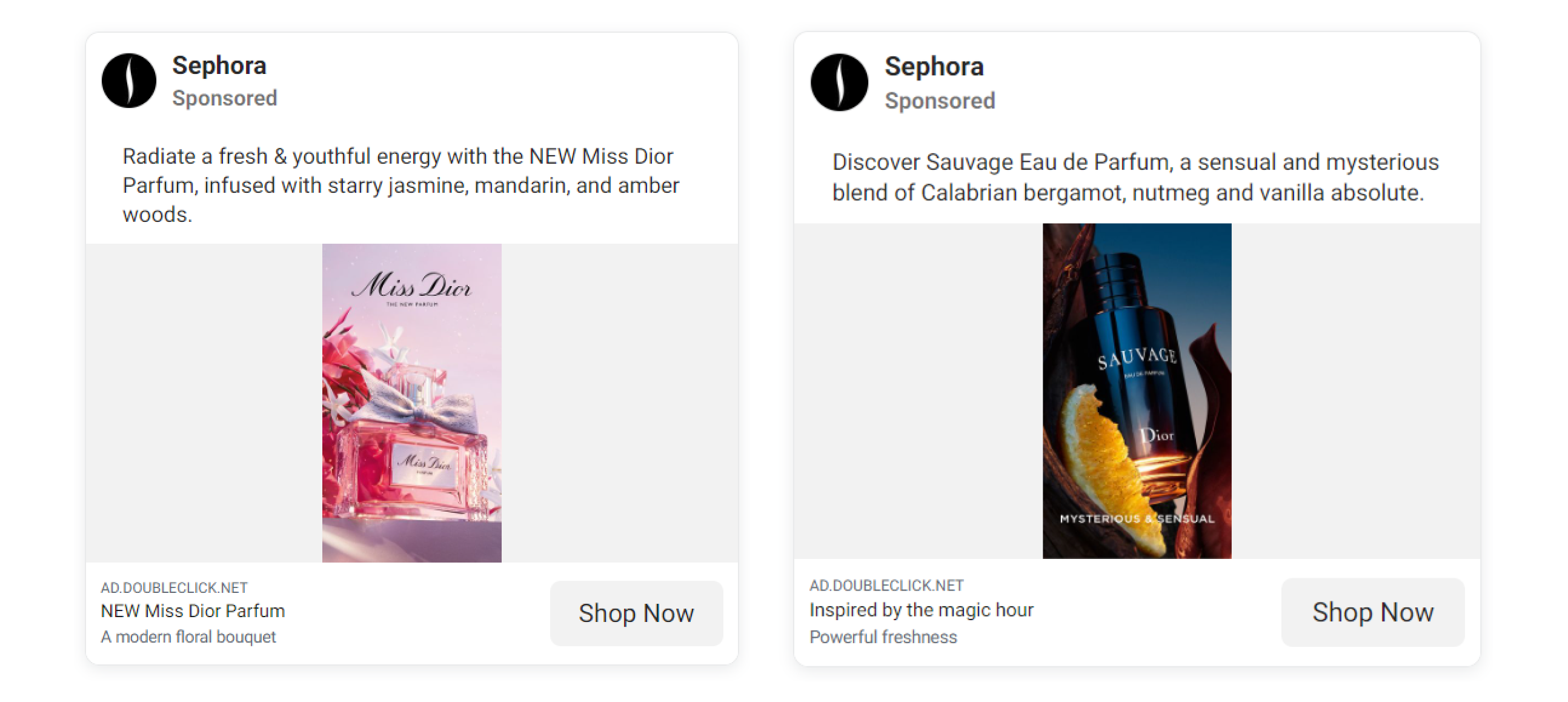
And this is an example of typical ads on Meta platforms.
Basically, it means that you pay to get in front of new customers on social networks instead of or in addition to organic promotion.
So, the main difference between Google and Facebook (or broadly, Meta) ads lies in their approach: Google ads help you find new customers through what they’re searching for, while Meta ads help new customers find you based on who they are.
With this fundamental difference clear, let's now explore the strengths and features of each platform more in depth.
Customers’ intentions and the conversion funnel
Knowing what stage of the conversion funnel you’re targeting is crucial for running successful ad campaigns, and Meta and Google have some differences in this regard.
For example, when you want to buy something specific, you won’t go on Facebook or Instagram to find this product – you’ll go on Google instead to look up all of the possible options to compare them and make the right choice.
So, if businesses want to put their offers in front of people like this, Google ads are the way to go.
Meta ads aren't as good at getting people to buy right away, but they’re great for building a community around your client's business. When people feel connected, they're more likely to buy when they need something, but you can’t predict when this will happen – you can only let as many people as possible know about your business and how it can solve their problems.
Campaign objectives
On both ad platforms, the first step in creating a new campaign is to choose your campaign objective. This decision impacts how your ads are shown, who sees them, and how well they perform, so it’s crucial to pick the right one.
Both Google and Meta offer different campaign objectives, and knowing these differences can help you spend your ad budget more wisely.
Meta campaign objectives
In Meta Ads Manager, the campaign objective is very important because it defines the type of campaign. This choice affects the setup process, the tools available, and how your ads are optimized.
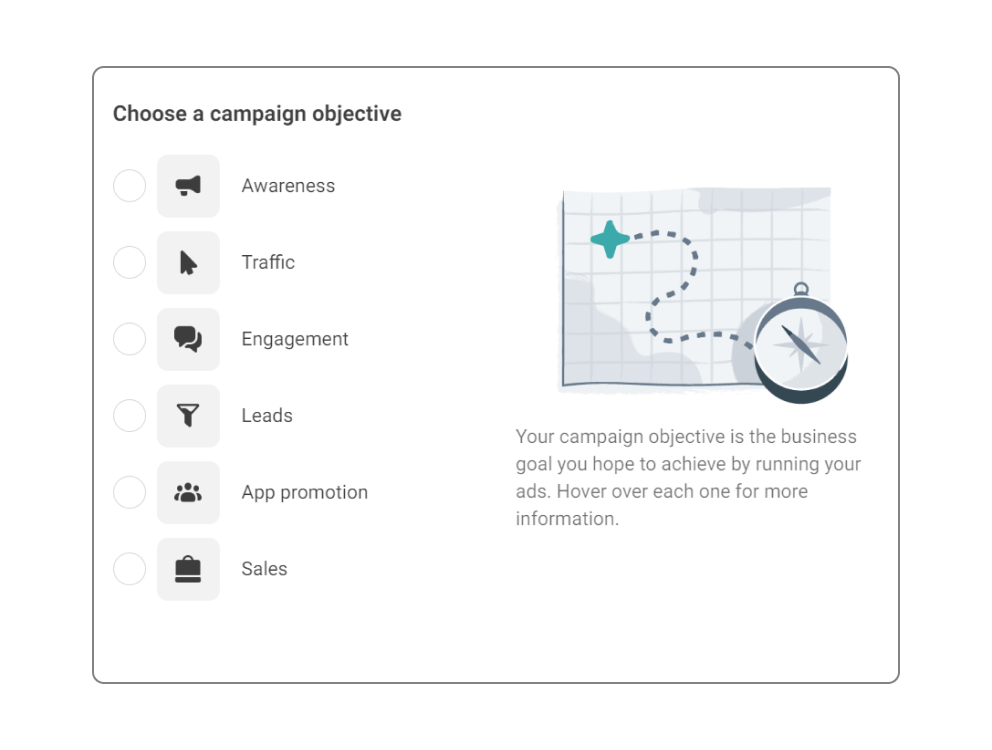
Here are the types of Meta ad campaigns you can run for different goals:
- Awareness campaigns help more people know about your brand. You can show your ads to people who are likely to notice and remember you;
- Traffic campaigns get more visitors to a specific website or landing page. You can also send people to your app;
- Engagement campaigns aim to get people to interact with your posts. This includes getting likes, comments, shares, page likes,, or video views;
- Leads campaigns let you collect contact information from people interested in your business through simple forms. This helps you get potential customer details for follow-ups;
- App Promotion campaigns focus on getting more people to download and install your app or encouraging current users to use your app more;
- Sales campaigns drive actions that lead to sales. This includes making purchases on your website or app, showing ads based on products people are interested in, or encouraging people to visit your physical store.
Google campaign objectives
Google Ads takes a different approach. Choosing a campaign objective in Google Ads is optional, but it can help guide your ad setup.
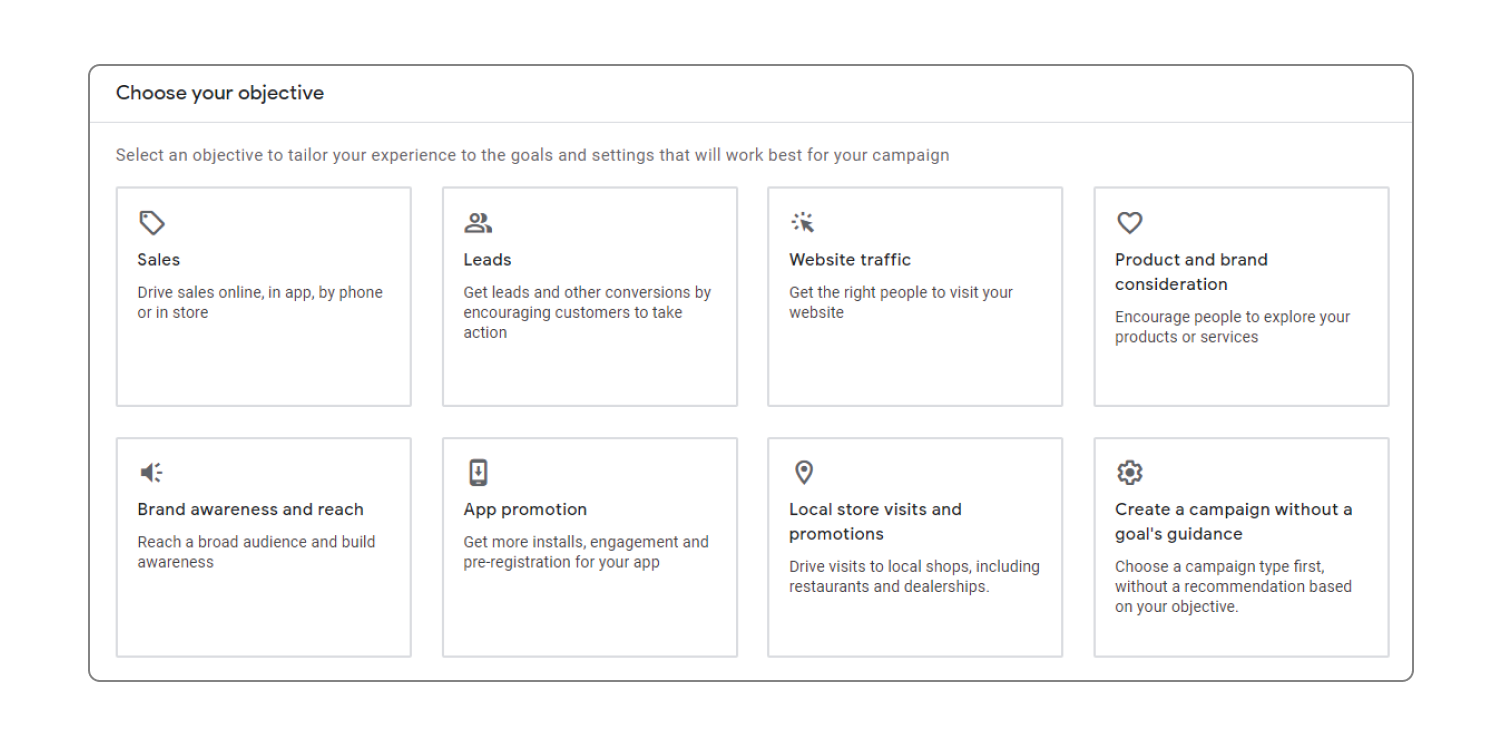
Here are the goals or objectives you can choose for your Google ad campaigns and what they can help you with:
- Sales campaigns help you directly sell your products or services;
- Leads campaigns help you find potential customers who are interested in what you offer;
- Website Traffic campaigns help you drive more visitors to your website;
- Product and Brand Consideration campaigns help you make people consider and explore your products or brand;
- Brand Awareness and Reach campaigns help you make more people aware of your brand;
- App Promotion campaigns help you get more people to take specific actions for your mobile app;
- Local Store Visits and Promotions campaigns are useful for encouraging people to visit your physical store or take advantage of promotions in their area.
After choosing an objective (or skipping it), you select a campaign type. Keep in mind that your choice of objective will limit your options. For example, selecting “Brand awareness and reach” will only allow you to choose a Display or Video campaign type.
You can choose the following types of campaigns:
- Search campaigns: your ads will be shown on Google search results;
- Display campaigns: your ads will be displayed across the Google Display Network;
- Shopping campaigns: you can promote your products with detailed information;
- Video campaigns: you can display video ads on YouTube and other sites;
- App campaigns: you can promote your app across Google’s platforms;
- Performance Max campaigns: you can use Google AI’s help to optimize performance;
- Discovery campaigns: your ads can be displayed on Google’s Discover feed, YouTube home feed, and Gmail.
Both platforms have similar goals but use different methods and targeting options to achieve them. But the big difference between Google and Meta ads is how important the campaign objective is for the second platform.
Ad placements
Knowing where your ads will show up online is important for making them work well. Google and Meta have lots of different places to put your ads, and each of them is meant to reach people in different situations and at different times when they're online.
Google ad placements
When we’re talking about Google ads, the first thing that comes to mind is ads that appear on Google Search. But Google ads can also appear on many other placements, including partner sites and the Google Display Network.
Here are the primary Google ad placements:
- Search ads show up on Google Search. They match what people are looking for and can be at the top or bottom of the search results;
- Display ads can be shown on many different websites, blogs, and apps within Google Display Network;
- Shopping ads will show up when people look for something to buy on Google;
- Video ads play before or during videos on YouTube, and they can be either skippable or non-skippable;
- App ads show up in places like Google Search, YouTube, and the Google Play Store;
- Ads in Performance Max campaigns can be displayed on all kinds of Google places, like Search, Display, YouTube, and more – it depends on what Google thinks is best for you;
- Discovery ads can show up in places like Google's Discover feed, YouTube's main page, or in Gmail.
Meta ad placements
Meta offers a variety of ad placements across its family of apps, including Facebook, Instagram, Messenger, and Audience Network.
Here are the primary Meta ad placements:
- Facebook Feed: your ads can appear in the main news feed on both desktop and mobile devices;
- Instagram Feed: similar to Facebook feed ads, your ads can appear in users' main Instagram feed;
- Stories: your vertical ads can appear between users' Stories;
- Reels: your ads can be shown between Reels;
- Messenger: your ads can appear in the Messenger app, either in the chat list or as sponsored messages;
- Audience Network: your ads can appear in third-party apps and websites that are part of Meta’s Audience Network;
- Facebook Marketplace: your ads can appear within the Facebook Marketplace, a place where users buy and sell items;
- In-Stream Video: your ads can play during video content on Facebook;
- Right Column: your ads can appear on the right-hand side of the Facebook desktop interface;
- Oculus Mobile App Feed: your ads can be shown to users who use VR within the Oculus app environment.
One key difference is that Meta Ads on Facebook and Instagram must be linked to a your page or profile: users can click your call to action, engage with the post, or visit your social profile.
Ad budgets and bidding strategies
Managing your ad spend is really important for making your campaigns work well. Both Google and Meta ads let you control your spending through different budgeting and bidding options.
Budgets and bidding for Google ads
Here are the main budget options for Google ads:
- Daily budget: this is the amount you set for each ad campaign to spend every day;
- Daily spending limit: this is the maximum amount you'll be charged for a campaign in one day. It's calculated by doubling the average daily budget;
- Monthly spending limit: this is the most you'll pay for a campaign over a month. It's calculated by multiplying the average daily budget by 30.4, which is the average number of days in a month.
You can also set shared budgets for multiple campaigns or total budgets for video campaigns.
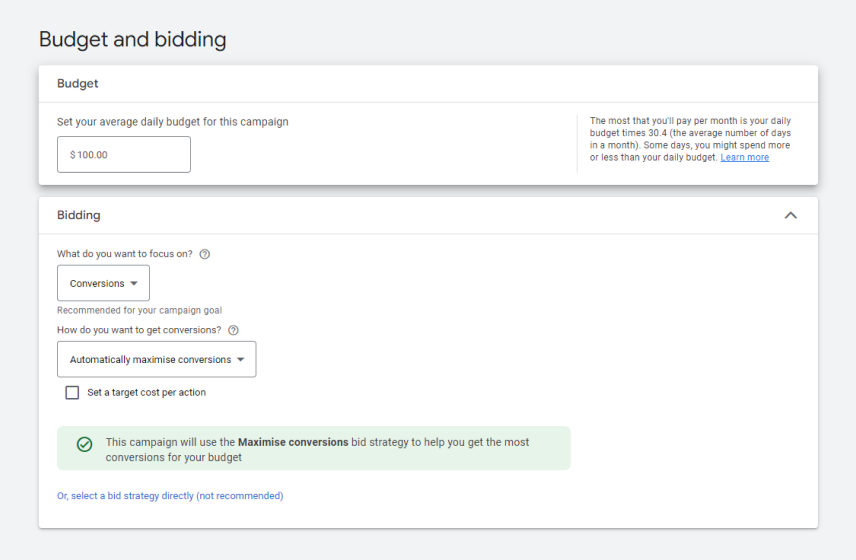
Also, Google will adjust your spending to focus on days when clicks and conversions are more likely. Your spending might vary from day to day, but it won't exceed your daily or monthly limits.
And this is how you can bid for your Google ads:
- Manual bidding: you decide the maximum amount you're willing to pay for a click or action. This works well if you already know which keywords bring in the most clicks and conversions;
- Automated bidding: Google's algorithms do the bidding for you based on how likely your ad is to generate specific results.
In automated bidding, you’ll have these strategies:
- Maximize clicks: it focuses on getting as many clicks as possible within your budget;
- Target Impression Share: it pushes your ad to the top of the page for maximum visibility;
- Target CPA and Target ROAS: these strategies aim to get you the most conversions or conversion value based on your target metrics;
- Maximize Conversions and Maximize Conversion Value: these aim to get you as many conversions as possible or maximize the value of those conversions within your budget. You can also set a target CPA or ROAS to stay within specific limits.
Budgets and bidding for Meta ads
Facebook also gives you different ways to manage your ad spending. You can choose between daily and lifetime budgets, and there's an option called Advantage Campaign Budget (formerly Campaign Budget Optimization, or CBO).
With daily budgets, you decide how much you want to spend each day, making sure you stay within your total budget for the month. Lifetime budgets let you set the total amount you want to spend for the whole campaign, and Facebook spreads it out over time.
With Advantage Campaign budgets, you can set one overall budget for your campaign, and Meta will divide it up between your ads.
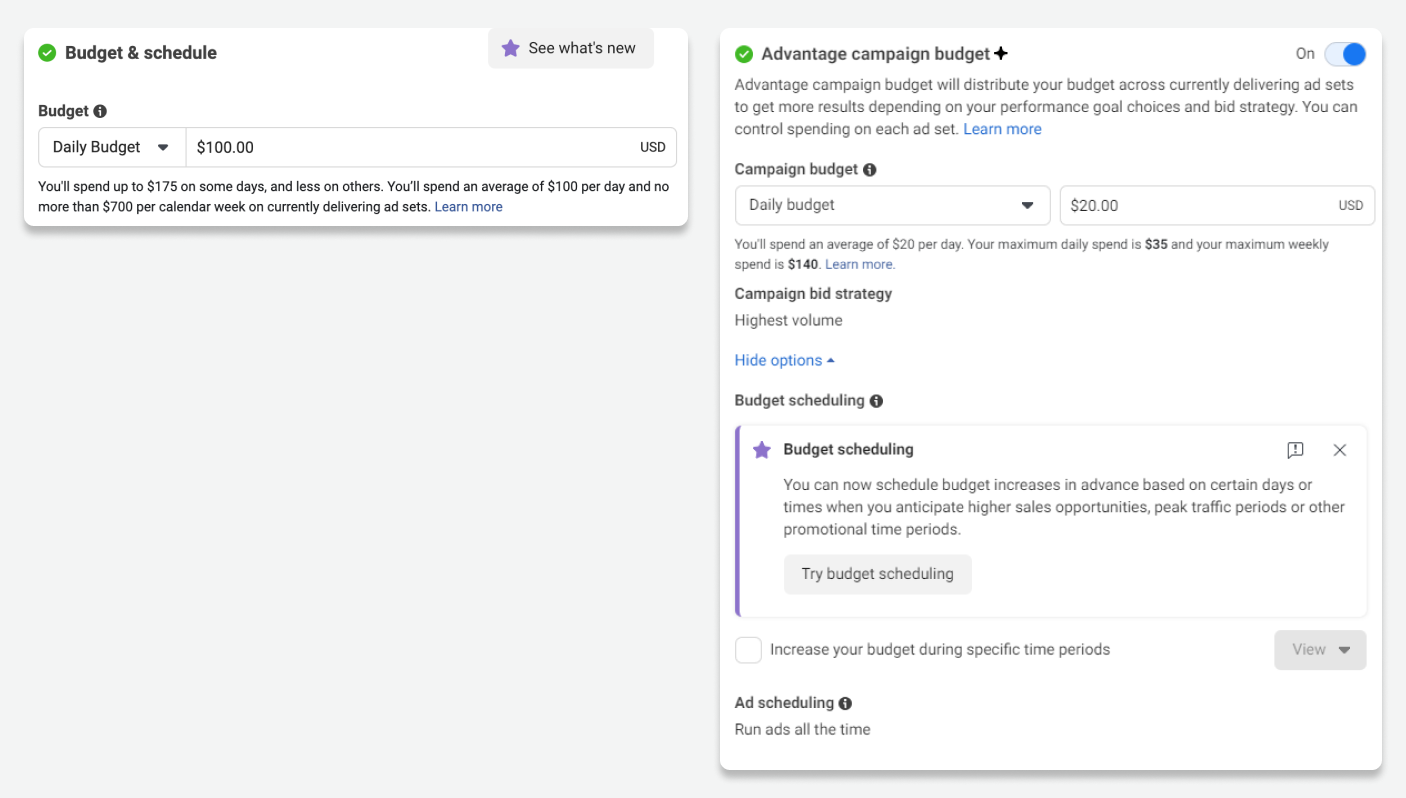
After setting your budget, you can choose from several bidding strategies to optimize your campaign performance:
- Spend-Based bidding: this strategy aims to utilize your entire budget while maximizing results. It includes two approaches: highest volume, which focuses on getting as many conversions as possible within your budget, and highest value, which prioritizes obtaining the most valuable purchases from your budget;
- Goal-based bidding: this strategy sets specific cost or value targets. It can be either Cost per result goal, which helps you maintain a steady average cost per action (CPA) despite market fluctuations, or ROAS goal, which enables you to maintain an average ROAS throughout your campaign;
- Manual bidding: this strategy gives you direct control over bid amounts in ad auctions. You can set bid caps here: this is ideal when you have a predetermined spending limit. You can set the maximum amount you're willing to pay for each ad auction.
Here are some key differences and similarities between budgeting options on Google and Meta:
Budget setting
For Meta ads, you can decide how much money to spend on each ad group. There's also an Advantage campaign budget, where you can share one budget across all ad groups in a campaign.
But with Google ads, you have to set one budget for the whole campaign, and you can't set different budgets for different ad groups.
Budget types
Meta Ads give you the choice between daily and lifetime budgets. This gives you more flexibility in how you spend your money. But with Google ads, you mostly have daily budgets, except for video campaigns.
Also, Meta ad campaigns are usually planned for specific times, while Google ad campaigns usually run all the time, known as "always on" campaigns. If you choose a lifetime budget on either platform, your campaign must have an end date on Meta but not on Google.
Targeting options
Getting your ads in front of the right people is key to a successful campaign. Both Google and Meta offer different ways to target your audience, each with its own strengths. Let’s break down how these targeting options work and compare them.
Ad targeting on Google
One of the main targeting options on Google is keyword-targeting, which helps you target users based on what they’re searching for online.
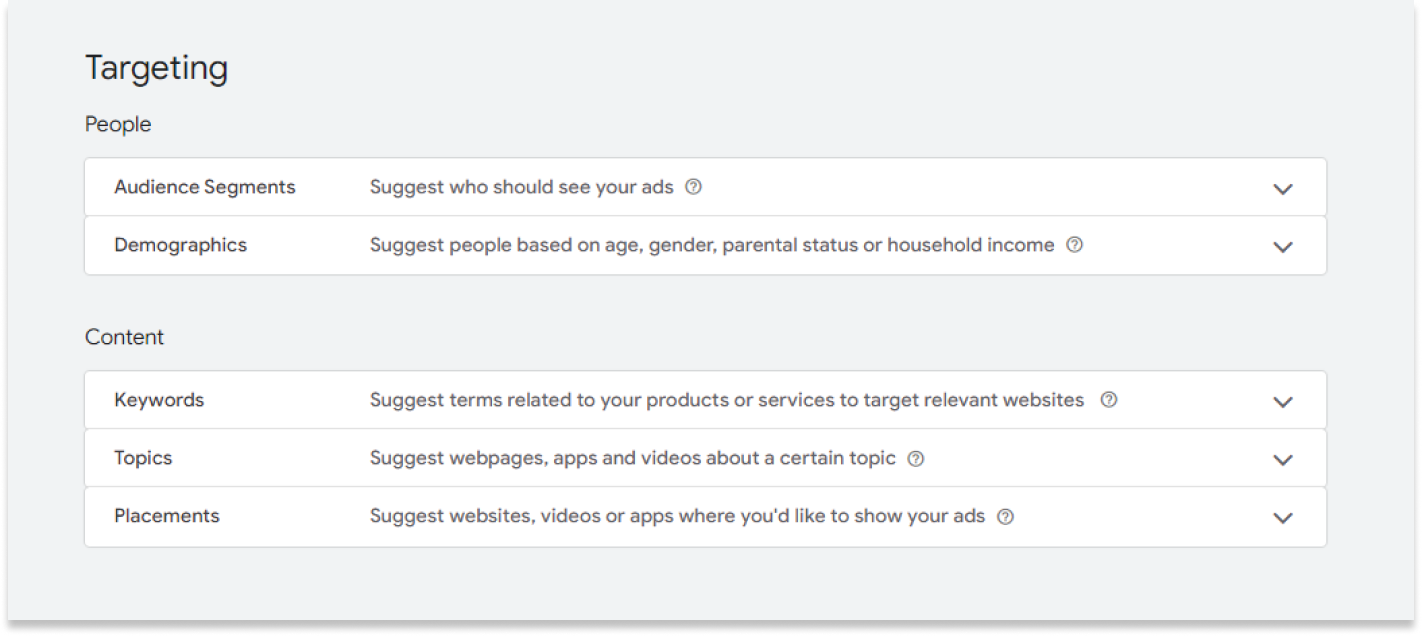
There are several options you can use to target the right audience on Google.
But Google also has a range of targeting methods to help you reach people actively searching for what you offer:
- Affinity segments, or targeting based on interests and habits;
- Custom segments: you can create them based on keywords that show certain interests, websites or apps your customers might be interested in, or your own data for remarketing campaigns;
- Detailed demographics: this is targeting based on age, gender, household income, and parental status;
- Life events, or targeting based on different life milestones;
- In-market, or targeting based on people’s recent purchase intent.
There are also device and location targeting options available on Google.
Ad targeting on Meta
With so many people using Meta's platforms, you can connect with a lot of different people who are interested.
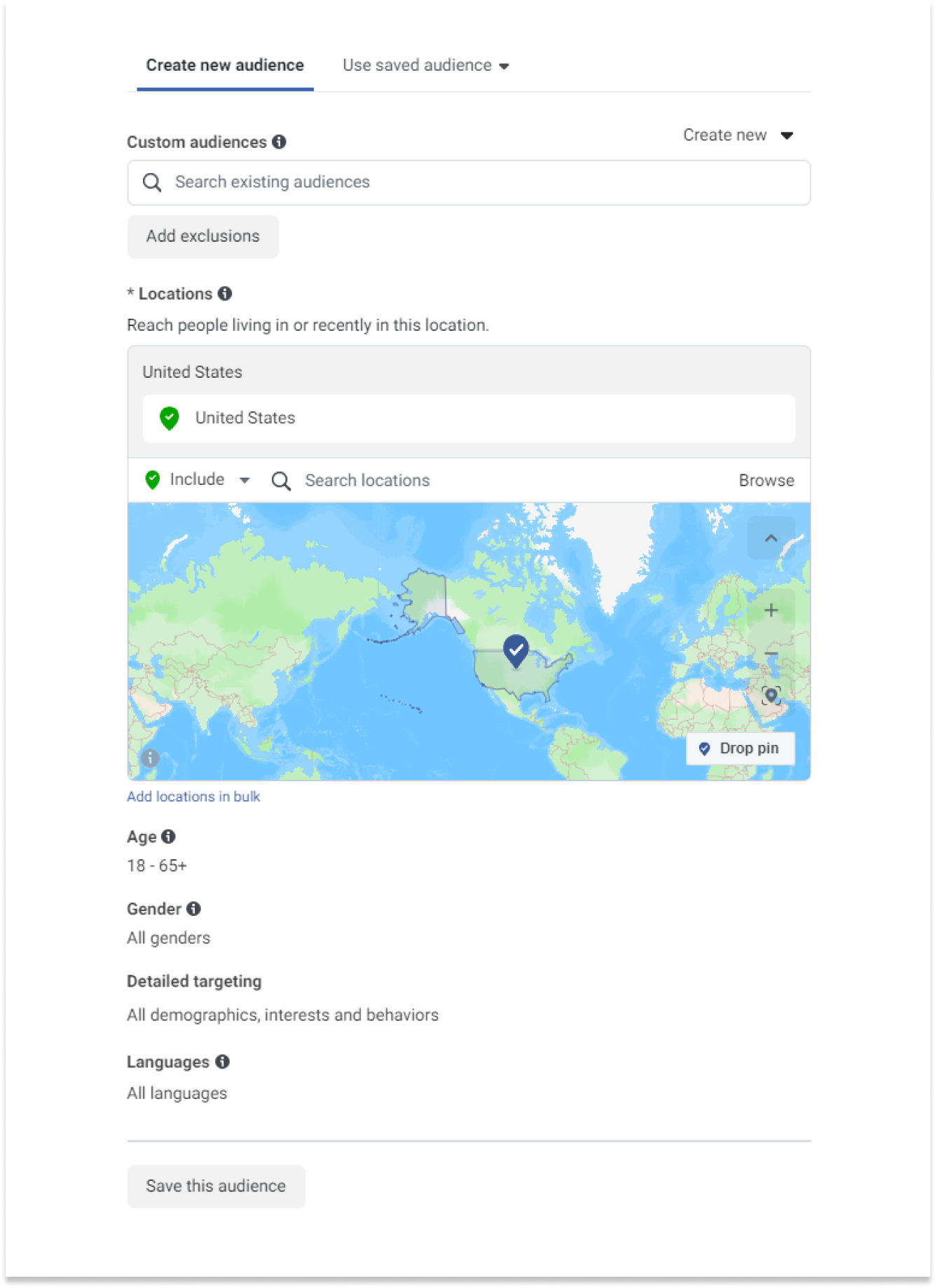
Here are the targeting options you can use for this:
- Core audiences, which are created based on specific characteristics (demographics, location, etc.). You can also use detailed targeting to refine your targeting even further;
- Custom audiences: you can target your website visitors, app users, people who engage with your content on Meta platforms, and so on;
- Lookalike audiences: they help you expand your reach by finding users similar to the ones you’re targeting;
- Advantage+ audiences: this is an AI-based targeting option that uses Meta’s algorithms to find the optimal target audience based on your past advertising results and Pixel data.
We’ve already explored the basics of Meta ad targeting before – you can check them out to learn about your options more in-depth.
Basically, both Google and Meta let you target specific audiences by age, gender, location, and income. However, Meta ads have more advanced targeting options based on interests and behaviors, thanks to the vast user data Meta collects. This makes Meta a good choice if you're aiming for a very specific group of people.
But Google also has some benefits to offer you which boil down to the difference between intent and interest targeting. Google ads are best for intent-based targeting and showing your ads to people actively searching for what you offer. Keyword targeting helps with that.
Google also has placement targeting, which helps you pick exactly where you want your ads to show up. Instead of just using keywords or targeting certain groups of people, you can choose specific websites or sections of websites where they think their customers are likely to go.
Ad formats
Knowing the different types of ads on Google and Meta is also important to choose the platform that will match your goals and audience. Let’s consider the options provided by both platforms.
Meta ad formats
Meta supports various ad formats:
- Image ads: these are simple ads with just one picture;
- Video ads:they can be short or long;
- Carousel ads: these let you show multiple pictures or videos in one ad;
- Slideshow ads: these ads consist of several pictures as well;
- Collection ads: these ads start with a big picture or video, followed by lots of product pictures;
- Instant Experience (Canvas) ads: these are big, full-screen ads that pop up when someone taps on them;
- Stories ads: these are tall, full-screen ads that show up in the Stories part of Facebook, Messenger, and Instagram;
- Messenger ads: these ads show up in the Messenger app and can start conversations with potential customers or send them to your website or app;
- Playable ads: these ads let people try out a game or app before they download it;
- Lead ads: these ads collect information from people right in the ad;
- Dynamic ads (called Meta Advantage+ catalog ads now): these ads show people the right products based on what they've looked at on your website or app;
- Sponsored Messages: these are messages sent directly to people who've talked to your business on Messenger.
In short, Meta has a lot to offer when it comes to how your ads can look and what experiences they can deliver to your audience.
Google ad formats
Google ads mostly show text ads on search result pages and display ads on partner websites. These ads aren't very flashy, but they're good at grabbing people who are looking for something specific. However, there are some other formats that you can use.
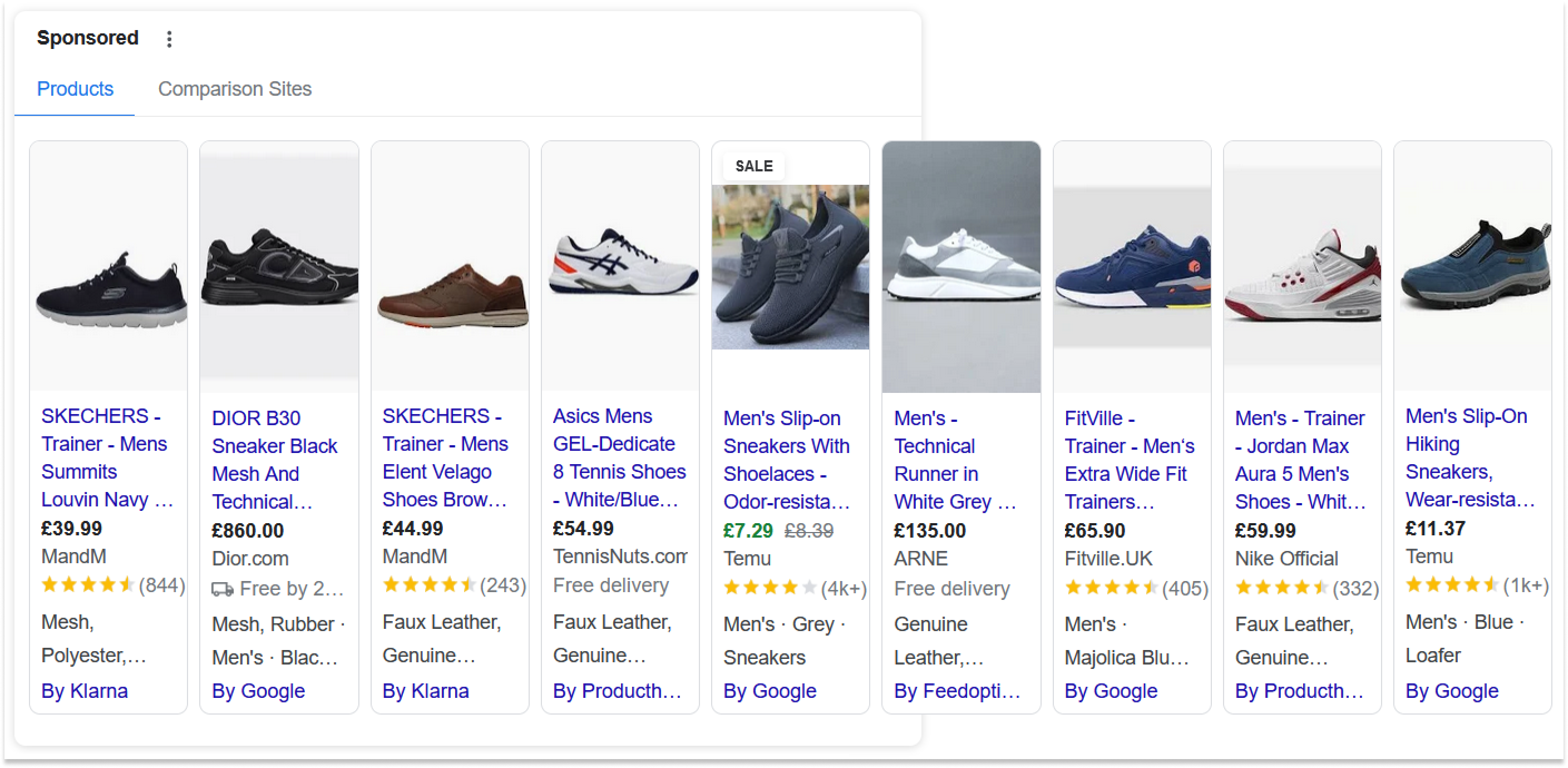
Google ads don't have to be text-only: there are many ways to use visuals to showcase your products.
Here are the 5 types of Google ads you can run:
- Search ads: these text-based ads appear when people search for specific queries on Google;
- Display ads: these are pictures or banners on different websites and apps. They target people based on their interests, age, or what they look at online;
- Shopping ads: these show images of products along with prices and ratings. They give people a quick look at what you're selling and can appear in Google's search results;
- Video ads: these play before, during, or after videos on YouTube. They grab people's attention with visuals, sound, and stories;
- App ads: these promote mobile apps and can appear in many places, like YouTube or other apps.
You can create engaging ads on Google just like on Meta, even if there are less ad formats available. And remember that even simple text ads can catch people's eyes through the right messages - you don't necessarily have to use visuals to get your products in the spotlight.
Advertising costs
When thinking about choosing Google ads or Meta ads, the costs obviously matter.
Google ads can be expensive, especially if you're going after popular keywords (i.e. commercial-intent keywords with high-volume and difficulty). This might not work for small businesses with limited budgets.
With Meta ads, you have more control over your spending. According to WebFX’s data, most businesses spend between $51 and $500 each month. And most pay less than $2 per click and around $10 for every 1,000 impressions.
If you use Instagram ads, which are part of Meta advertising, each click can cost more. It's usually about $0.80 more than on Facebook, but on average, it's less than $0.25. Ads on other parts of Facebook, like Messenger, usually cost less than on Instagram.
But remember that your advertising costs on Google or Meta will depend on your industry, competition, target audience, and some other factors. In general, the experience shows that Google ads might be pricier, but they can deliver higher ROI due to intent-based targeting.
That being said, the costs of advertising will vary from business to business. You need to assess this holistically in order to decide which platform will be the most cost-effective for you.
You can check out our guides to advertising costs to make the right decision:
How to choose the right advertising platform?
Deciding between Google and Meta ads is like picking the right tool for the job: if you make the wrong choice, you probably won’t reach your goals.
Google search ads are like having a salesperson right when someone's ready to buy. They're great for putting your business in front of people with high buying intent, but they can cost more due to higher competition.
On the other hand, ads on Facebook, Instagram, and other Meta placements are helpful for catching people's attention as they scroll through their feeds. They may be cheaper, but they're not as spot-on with targeting.
If you’re advertising high-end or in-demand products, Google ads might be worth it because people searching are more likely to buy. But remember: only a small group of people are searching at any given time. This means that you'll need other ways to reach everyone else, which can make Meta ads worth a shot.
For smaller businesses with not a lot of people searching for their products (e.g. in competitive niches), Google ads might use up your budget too fast. Instead, Meta ads can help you reach more people and build a reputation for your brand.
In short, think about what you want to achieve. If you want to get more sales quickly, go for Google ads. But if you want to get your brand out there, Meta ads can do wonders for you.
Recap
As you can see, both platforms offer a lot of benefits that can help you advertise your business effectively. However, they also have their differences, and keeping them in mind will help you decide what should be your priority.
Google ads target people actively searching for products or services, which can be great for getting sales but pricier due to competition. Meta ads catch people's attention as they scroll, reaching more people and increasing brand awareness.
So, you need to be clear on your priorities: do you want to reach people based on their intentions, or based on who they are?
Ultimately, you need to choose the platform for running your ad campaigns based on your objectives, budget, and target audience. No matter what platform you’ll go with, remember that continuous testing and optimization is the key to consistently good results and high ROI.

