Top Google Ads Mistakes and How to Avoid Them
2024-05-19

Google is among the most popular ad platforms because it allows businesses to reach the most interested audiences and get noticed.
However, running Google ads isn’t easy. From setting things up incorrectly to not paying enough attention to the performance of your ads, there are a lot of things that can go wrong.
In this article, we’re going to cover some of the most common Google ad mistakes that people make and how you can fix them so that you don’t waste your ad budget. If you’re ready to make the most of your Google Ads and get results, keep reading.
Most common Google ads mistakes you can make
1. Wrong keywords
When you’re running your Google ads, you have to pick the keywords you think people will use to look up what you’re selling. If you choose terms that are too general or not closely related to your business, your ads might show up for search terms that don't match.
This means that you're wasting money on clicks from people who aren't actually interested in your products or services, hurting your ROI as a result.
Here’s what can go south when selecting keywords for your Google ads:
- Using the wrong match type: for example, you might use a broad match keyword that doesn’t fully align with your goals, or choose an exact match keyword that limits your ads’ ability to be displayed. In both cases, you’re likely to not get as many conversions or clicks as you’d expected;
- Focusing on general keywords: selecting short keywords that are also broad can seem like a good choice at first, but this may also lead to a higher CPC and fewer meaningful results;
- Not using negative keywords: if you’re not filtering out search terms that you don’t want your ads to show up for, you’re risking getting irrelevant clicks on your ads, wasting your money, and even hurting your business’ reputation (as people discover that your ads don’t offer them what they’re actually looking for).
In short, selecting the wrong keywords in your Google ad campaigns can have a negative impact on your ad quality and ROI. If you don’t choose your keywords carefully, you won’t be able to draw in the right customers for your business.
Try doing this to avoid this issue:
1. Do proper keyword research
Take the time to research relevant keywords that are closely related to your product or service. Start with some ideas and use keyword research tools (like Google Keyword Planner and others) to find popular search terms your potential customers are using.
2. Understand your goals
Figure out what stage of the conversion funnel you’re targeting with your Google ad campaign and select the keywords based on this.
3. Pick the right match types
There are three keyword match types on Google (broad, phrase, and exact), so learn about each of them and use them strategically to control when your ads are shown based on how closely the search query matches your keyword.
4. Focus on specific keywords
Instead of broad keywords, target more specific terms that accurately reflect what you offer. Look for long-tailed keywords that have 3 or more words in them – they are often more precise, cheaper, and allow you to get more relevant ad clicks.
5. Create a negative keyword list
Use negative keywords to exclude irrelevant searches and prevent your ads from showing up for unrelated queries.
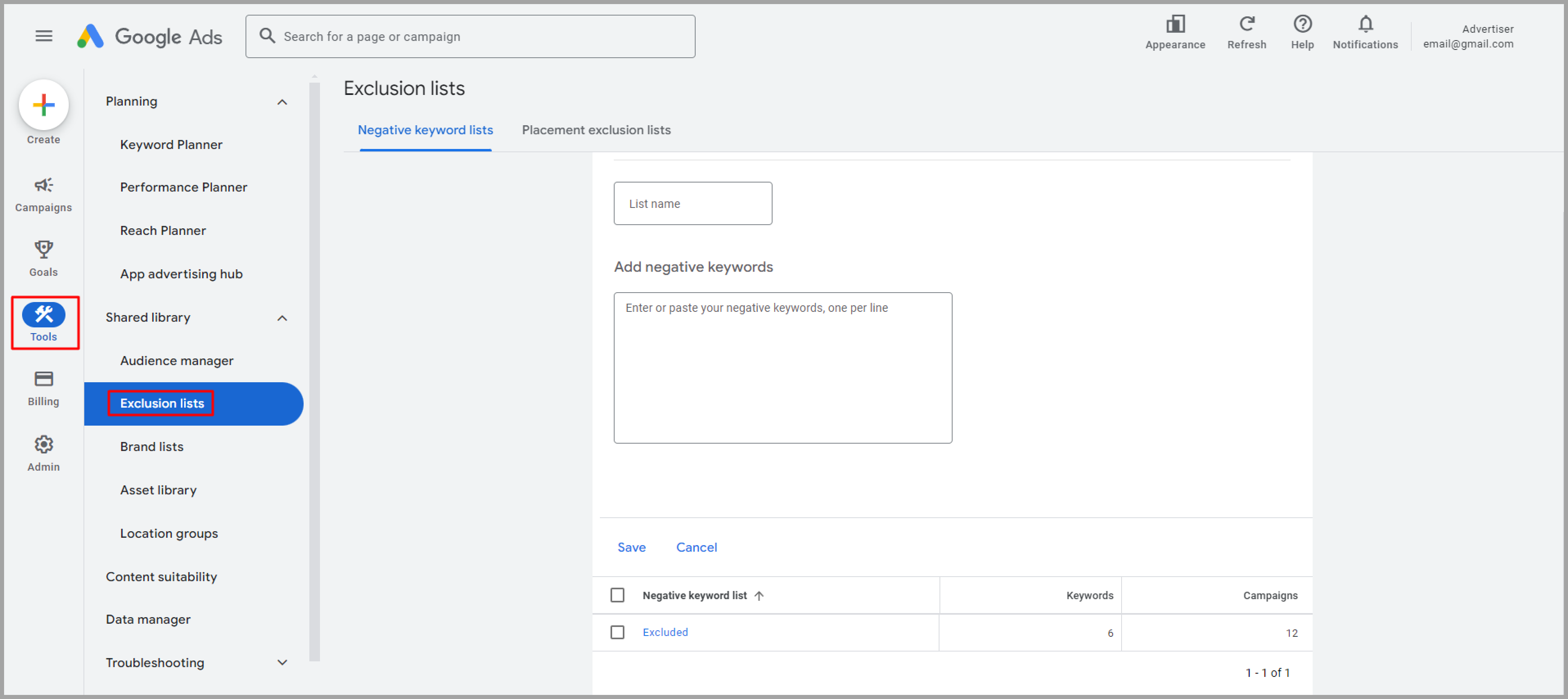
Adding negative keywords can help you filter out irrelevant traffic and get better results from your Google ads.
This way, you can make sure you’re not wasting your budget on keywords that don’t bring relevant clicks.
6. Align your ads with keywords
Make your ads relevant to the keywords you're targeting. Choose an ad copy that aligns with the searcher's intent and communicates your value proposition.
7. Monitor keyword performance
eview your campaign performance and analyze which keywords are driving the most clicks and conversions. Then, allocate budget towards more effective keywords and pause the low-performers
8. Add new keywords
Continuously expand your keyword list based on new trends, customer feedback, and changes in your business. Keep an eye on industry-specific terms, competitor keywords, and long-tail keywords that might be relevant to your audience.
Read our article with more tips on how to choose Google ads keywords that perfectly fit your objectives and the audience you’re targeting. This can give you better results and let you spend your ad budget wisely.
2. Not using Google ad assets
Ad extensions or assets are the different parts of your Google ads that provide additional information to your potential customers and make it easier for them to engage with your business.
Ad assets provide extra details that can help people decide to click on your ad instead of someone else's and make your ads look more trustworthy. Without them, your ads might look a bit bare compared to others, and you could miss out on chances to catch people's attention and get clicks or conversions.
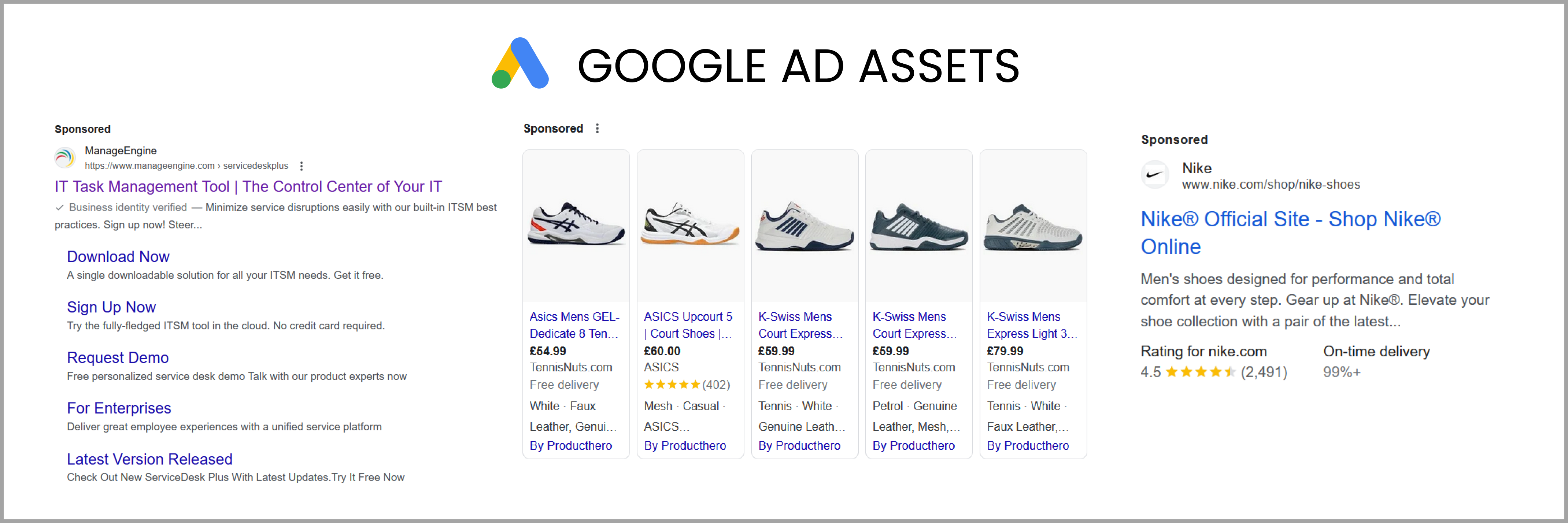
Google allows you to use different assets for your ads: you can show reviews of your business or website, add sitelinks to lead people to specific pages, include details that differentiate your business from competitors, and more.
Here’s what you can do to avoid making this mistake:
1. Explore different options
learn about the different types of ad assets like sitelink extensions, callout extensions, structured snippets, etc., and add the ones that make the most sense for your business.
2. Add Sitelink assets
Sitelinks allow you to include additional links to specific pages on your website in your ads, so you can use them to direct users to important pages with product categories, services, or special offers.
3. Include Callout assets
Callouts let you highlight key selling points or unique features of your products or services like free shipping, 24/7 customer support, or hassle-free returns. This extra information can help you persuade users to choose your business over competitors.
4. Utilize Location assets
If you have a physical store or serve customers in specific areas, try using location assets to show your business address, phone number, or working hours. This will make it easier for local customers to find and contact you directly from the search results.
5. Get more calls with Call assets
Call assets allow you to include your phone number in your ads, making it easy for users to call your business directly with just one click. If you offer phone support or consultations, adding call extensions can help drive more phone calls and conversions.
6. Show reviews with Review assets
If your business has positive reviews online, use this asset type to highlight them in your ads. Positive reviews can build trust and credibility, making users more likely to click on your ad and make a purchase.
If you’re not using ad assets for your Google ad campaigns, you’re missing out on opportunities to help your customers to make the right decision. But it’s easily fixable: by choosing the right type of ad assets, you can increase your ad visibility and click-through rates.
3. Weak Google ad copies
Writing ineffective ad copies that fail to grab attention or communicate the value proposition can result in a low CTR and conversion rate for your Google ads.
If your ad copy is bland or inaccurate, users might not even give your ad a second worth of their time and scroll past it quickly.
To avoid this mistake, follow the best practices for Google ad copies:
- Know your audience well: understand who you're trying to reach with your ads. Research their needs, interests, and what language they use;
- Customize your ad copies: tailor your ad copies to specific audience segments or buyer personas to make your ads more relevant and compelling to different groups of users;
- Keep your ad copies clear: use clear and straightforward language to communicate your message effectively. Don’t write too lengthy ad copies with filler words if you don’t want people to scroll past your ads;
- Highlight the benefits: focus on the benefits of your product or service rather than just listing features or describing them. Explain how your offer solves a specific problem or satisfies a need your customers have to persuade people to click on your ad;
- Include a matching CTA: encourage users to take action with a clear and compelling CTA, but make sure it matches their search intent. For example, don’t use CTAs that will require a lot from users (e.g., making a purchase) if they’re just researching their options and aren’t ready to convert yet;
- Include relevant keywords: incorporate relevant keywords into your ad copy to improve ad relevance and increase the likelihood of your ad showing up for relevant searches. However, avoid keyword stuffing – there shouldn’t be too many keywords in your ad copy if you don’t want to come across aggressive or make your ad look weird;
- A/B test your ad copies: experiment with different ad variations to see which ones perform best. Test different headlines, descriptions, CTAs, and offers to find options that get more clicks;
- Use multiple ad copy variations: if you have only one ad in each of your ad groups, users will only see one ad copy, and this might mean fewer clicks. Instead, create multiple different versions of ad copy in each ad group to make your ads relevant to different users.
Also, make sure your copies have proper character length: headlines should have 30 characters or less, and descriptions shouldn’t be longer than 90 characters. You can check out our article on how to write effective ad copies for more copywriting tips.
4. Irrelevant landing pages
Google itself says that having a landing page that matches your keywords is crucial for your ad quality. When your landing pages are not relevant to the keywords you’re using in your Google ads, you’re essentially wasting the traffic you get and making users dissatisfied because they’ve clicked on ads that don’t offer what they were looking for.
The same goes for slow-loading landing pages or pages that don't match the ad's promise – all of this can lead to poor ad performance and hurt your Quality Score. And a low Quality Score can mean that you’ll have to pay more for each click, increasing your Google ad costs.
To avoid and fix this mistake, learn what attributes a good landing page experience has and make sure your landing pages fit them. Here they are:
- Relevance: your landing page content should match what was promised in your ad, so users are supposed to see what they expect when they click;
- Clarity: information on your landing page should be clear and easy to understand, helping users know what to do next. Avoid too much text and focus on what actually matters;
- Value: your landing page should offer something valuable to users, like useful information, a special offer, or a solution to their problem;
- Speed: your landing page should load quickly, minimizing wait times and ensuring users don't get frustrated and leave;
- Mobile-Friendly: your landing page should be optimized for mobile devices, providing good UX to users no matter what device they’re using;
- Trustworthiness: your landing page should look professional and trustworthy, with clear contact information, customer testimonials, and security badges if necessary.
A good landing page experience is one where users find what they're looking for quickly and easily, and if there are any unexpected surprises on the landing page, they should be positive. Basically, you should either match the users’ expectations perfectly, or exceed them and offer something on top of what they were looking for to provide the most relevant experiences for them.
This way, you can improve the effectiveness of your Google Ads campaigns and turn more clicks into conversions.
5. Poor conversion tracking process (or a lack thereof)
Conversion tracking basically tells you which of your ads are driving the most sales or leads, so you can see which ones are working and which ones aren't.
If you ignore conversion tracking, you're practically acting in the dark. You might be spending money on ads that don’t deliver significant results, or you might not realize which ads are bringing in the most conversions. This can lead to wasted ad spend and missed opportunities to improve your campaigns.
To fix and avoid this mistake, follow these straightforward steps:
1. Set up conversion tracking
Start by doing the first step and setting up conversion tracking in your Google Ads account. Use a Google tag on your website and learn about different ways to track conversions to make the right choice.
2. Identify key actions
Determine which actions on your website are most valuable to your business, such as purchases, form submissions, or phone calls. Not all conversion actions will be equally important for you, so prioritize specific events based on their importance or impact.
3. Assign values to conversions
You can assign a monetary value to each conversion so you can measure the ROI of your advertising efforts. For example, if the average order value of a purchase is $50, you can assign a value of $50 to each conversion.
4. Track multiple conversion types
You can also track different types of conversions to get a comprehensive view of your campaign performance. This could include tracking online purchases, leads generated through contact forms, phone calls, or other actions that are important to your business. However, avoid tracking non-conversion actions like page views or social media clicks as conversions since they don’t bring you actual value.
5. Monitor conversion data
Don’t forget to regularly review your conversion data in Google Ads to see which ads, keywords, and campaigns perform better. Look for patterns that can help you optimize your campaigns and make accurate predictions.
If you set up your conversion tracking properly, you can see exactly how many conversions each of your ads is generating. This allows you to make data-driven decisions about which ads to invest more budget in, which ones to optimize, and which ones to pause or stop altogether.
There are also other ways to improve Google ads conversion rate that you need to be aware of if you want to get better results from your ads and maximize ROI.
6. No A/B testing
Another common mistake advertisers make with their Google ads is not testing different ad variations. A/B testing helps you figure out what works the best for a specific audience: maybe one version of your ad gets more clicks than the others, or maybe it leads to more people buying your product.
In any case, if you're not testing ad variations, you’re probably missing out on a lot of opportunities to improve your ad performance and get better results.
Try doing the following to avoid this mistake:
- Identify elements to test: decide which elements of your ads you want to test. This could include headlines, descriptions, CTAs, ad assets, different images or videos, placements, and so on;
- Create multiple versions: make several versions of your ads, each with a different variation of the element you're testing. All other elements should stay the same for accuracy;
- Set up your tests: use Google Ads' experiment feature or create separate ad groups for each ad variation. This will help you compare the performance of different versions directly within your campaign;
- Monitor KPIs: keep an eye on key performance metrics for each ad variation and analyze the data to identify which version generated the best results. Pay attention to both quantitative metrics (like CTR and conversion rate) and qualitative factors (like ad relevance and Quality Score);
- Scale top-performing ad variations: once you see that certain ad variations consistently deliver better results, try scaling them to get even more out of them. You can use automated rules to do this automatically;
- Continue testing: even after you've identified a winning ad variation, continue testing new ideas and ad variations to further refine your ads and maximize performance. Create a testing plan and stick to it.
A/B testing can be complicated, but it’s essential if you want your Google ads to perform the best they can. You can learn more about how to A/B test your ads and how to automate this process in our previous articles.
7. Failure to monitor and optimize your campaigns
The last, but possibly the worst mistake on this list is not tracking the performance of your Google ads and not having a plan for optimizing it.
You can’t just expect your ads to run on their own and deliver good results without any control on your side: if you choose this course of action, you might find yourself wasting all of your ad budget on underperforming ads and getting nothing in return.
Here's how to avoid it:
- Set up a schedule: decide how often you'll check your ads’ performance. It could be daily, weekly, or monthly, depending on how much time you have and how complex your campaigns are;
- Use analytics tools: Google Ads provides various tools (like Google Analytics and others) to help you track your ad performance. Research different tools and pick the ones that suit you the most;
- Review KPIs: look at metrics like CTR, conversion rate, CPC, etc., depending on what you’re trying to achieve. If these numbers aren't where you want them to be, it's time to make some changes;
- Adjust spending based on KPIs: if you see that some of your ads or ad groups perform well, try increasing their bids and budgets to get more clicks and conversions. You can also decrease budgets for underperforming ads, but it’s best to make sure that you spend enough on them since their performance can improve in the future;
- Pause ads that don’t perform well: check how many impressions, clicks, or conversions your ads get and pause the ones that perform below the optimal levels.
All of this can help you quickly figure out what doesn’t work and avoid wasting your money on it. By following these tips and staying proactive in monitoring and adjusting your Google ads, you can optimize your campaigns for better performance and results – it all comes down to discipline and regularity.
Also, keep in mind that you can you can track and optimize ad performance easily with ConvertBomb’s automated rules. For example, you can set rules for increasing the bids for keywords that generate enough clicks without costing you too much, pausing the ones that don’t perform as well, and a lot more.
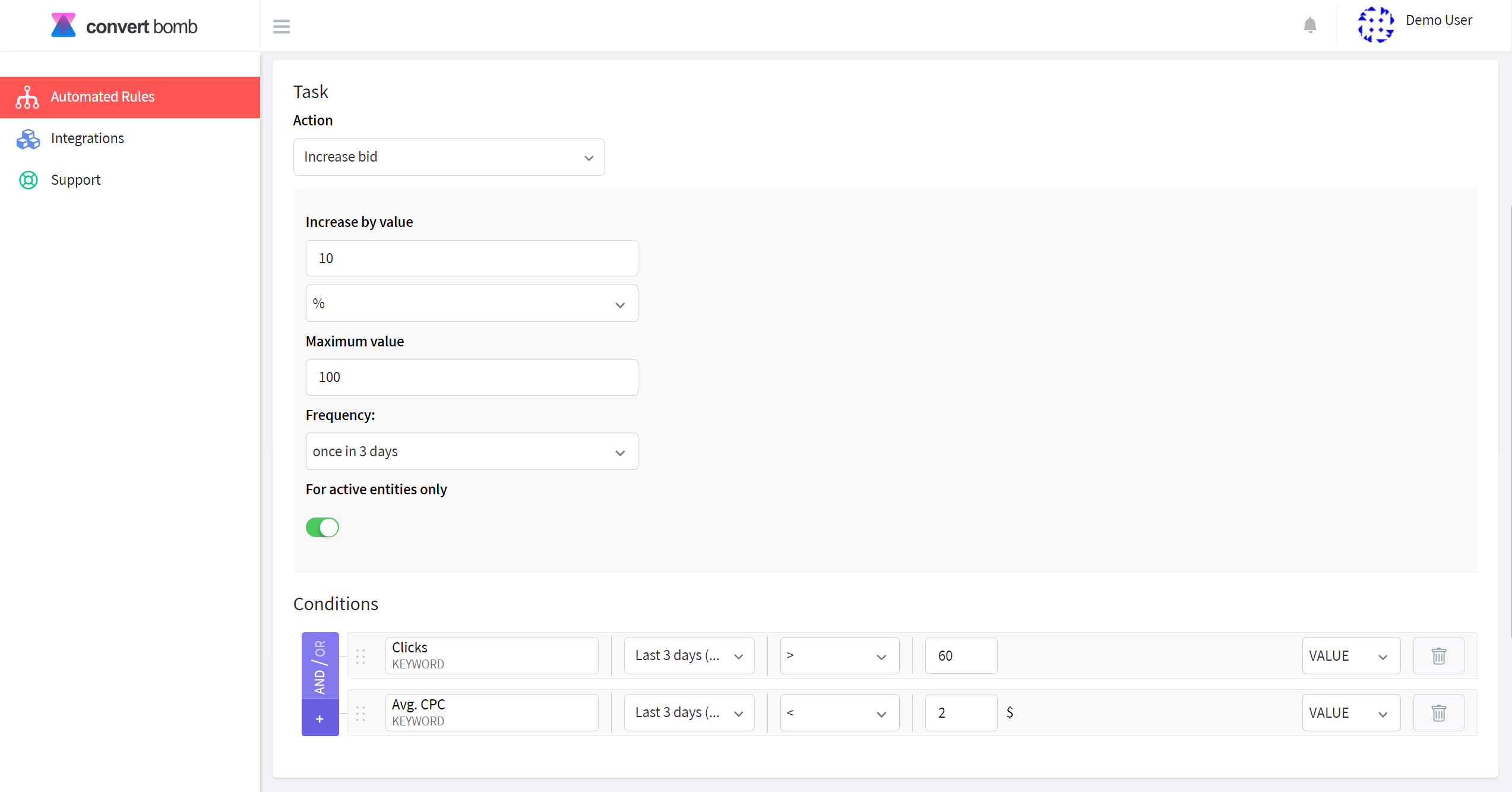
You can set various rules on ConvertBomb to manage how much you're spending on your Google ads automatically.
This is just one example of how you can automate Google ad management with ConvertBomb. If you want to start automating your Google ads optimization routines, sign up for a free trial and explore different types of rules that can help you with that.
Recap
Google ads is a great investment for many kinds of businesses, but making mistakes with your ad campaigns can lead you to doubt that.
Let's recap the top Google ads mistakes you can make and how to fix them:
- Wrong keywords: conduct keyword research aligned with your objectives, use negative keywords, and try different options to find the right match;
- Not using ad assets: use sitelinks, callouts, location, and other assets to enrich your ads and make them more relevant;
- Weak ad copies: try different copywriting approaches while focusing on making your copies clear and to-the-point;
- Irrelevant landing pages: optimize your landing pages to provide better UX and make sure they’re relevant to the keywords you’re targeting;
- Poor conversion tracking: set up a proper conversion tracking process and decide what actions are the most important to you;
- No A/B testing: experiment with different ad variations, monitor performance metrics, and refine your strategies;
- Failure to monitor and optimize: regularly monitor and adjust campaign performance and pause underperforming elements to optimize your outcomes.
If you know where everything can go wrong, it’s way easier to avoid making the mistakes that can lead to wasted time, clicks, and money. So, follow the tips in this article to fix and avoid the most common Google ad mistakes and run truly successful campaigns.
You can also learn what affects Google ad costs and how to improve Google ads CTR to get an even higher ROI from your ads.

