Advanced Facebook Ad Automation with ConvertBomb Strategies
2024-06-30

453
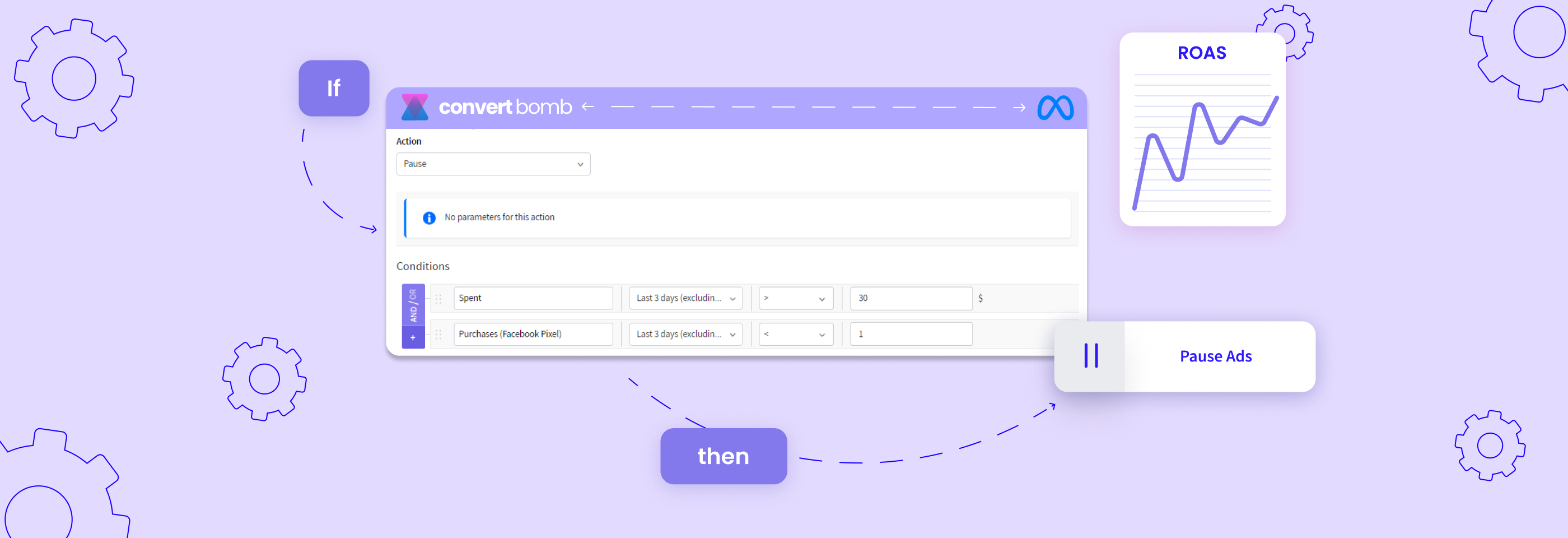
In the world of digital advertising, managing ad campaigns can be tough. Advertisers have to handle multiple ads, ad creatives, different audiences, and tricky budget decisions.
That's where automation strategies come in: these ready-to-use templates that consist of specific automatic rules help advertisers run and manage their campaigns better, save time, and make smarter decisions based on data.
It’s a great tool for starting your Facebook ad automation journey with ease and guidance, allowing you to get all the benefits without additional effort.
In this article, we'll explore what automation strategies are, their benefits, and how to use different ConvertBomb's strategies for your Facebook (and broadly, Meta) ad campaigns.
What are Facebook ad automation strategies?
Facebook ad automation strategies are pre-made templates that consist of several automated rules that can help you optimize your Facebook ad campaigns for specific purposes. They are created based on the needs of advertisers in specific industries and expert advice to provide you with the most effective tactics for tackling different ad management tasks.
Here are the main parts of these strategies:
- Predefined rules: these are already set rules that tell the automation algorithms what to do based on specific conditions. They're based on proven methods that automate routine ad management tasks;
- Conditions and triggers: each rule is triggered by specific things that happen to your ad campaigns. For example, a rule might be activated if the cost per click goes above a certain amount or if a campaign spends its entire budget;
- Actions: these are the tasks the algorithms perform automatically when a rule's conditions are met. Actions can include adjusting how much money is spent on your ads, changing bidding amounts, pausing ads that aren't performing well, or sending alerts to your email or Slack channel.
The great thing about Facebook ad automation strategies is that they combine pre-defined elements (i.e. the set of automated rules for a specific purpose) with the ability to customize. While these rules come with standard settings, you can adjust them to fit your specific needs.
This includes changing thresholds (like how much to spend), choosing which metrics to focus on (like purchases or clicks), and deciding when rules should apply (like only on certain days or times).
Benefits of using Facebook ad automation strategies
Automation strategies can help you manage ads on different platforms more easily by taking care of repetitive tasks and using data to make better decisions.
Here are some benefits of using automation strategies:
Simplified setup
Automated rule templates, or strategies, come pre-designed with successful tactics already built-in. This means you don’t have to create rules from scratch – you can pick a strategy and start right away, saving time and effort.
For example, you can select a ROAS-based strategy to automatically adjust the budgets for your sales campaigns based on their performance without having to create each rule manually.
Customization
Rule templates are flexible and can be adjusted to fit the specific needs that you have. You can change when rules activate, set different performance goals, and tweak settings to match your campaign goals.
Efficiency
Strategies can help you automate many routine tasks that you usually have to do manually. Instead of spending hours daily adjusting budgets for well-performing and underperforming ads, you can choose a rule template that allows you to do this automatically, freeing up time for creating new ad content and focusing on strategy.
Scalability
Strategies also help you manage large amounts of data and handle many campaigns at once. This makes it easier to expand your advertising efforts without getting overwhelmed by the increased workload.
For example, if you’re running campaigns across multiple platforms and regions, you can use strategies to manage all of your ads at once, scaling up without needing a large team or a lot of time to do it.
Consistency
Automated rules within the strategies are applied consistently and on time, reducing mistakes and ensuring smooth campaign operation.
For instance, you might need to manually increase bids during peak shopping hours to leverage the higher audience activity. Since it’s easy to forget to do this, you can use a specific strategy to ensure that bids are always increased during these times, leading to more consistent performance.
Performance optimization
Strategies include advanced automated rules designed to make the most of your budget and bidding strategies. This helps improve key performance metrics like return on ad spend (ROAS) and lower the cost per action (CPA), making your campaigns more effective.
For example, an ecommerce business can use a strategy that pauses underperforming ads and reallocates the budget to top performers, maximizing ROAS and minimizing wasted spend. There are also many other ways you can use automated rules to optimize Facebook ad budget - you only need to find the ones that fit your campaign goals and structure.
Adaptability
Automation strategies can be customized for different types of businesses and goals, helping you choose what's best for you.
The rules and metrics they are based on can be tailored to various types of campaigns depending on what you want to achieve or avoid. This helps you ensure that the automation works well for your unique needs.
Now that you know how automation strategies can help you run better ad campaigns and manage them effectively, let’s see how to create and use them on ConvertBomb.
How to use Facebook ad automation strategies on ConvertBomb
On ConvertBomb, you have two options for automating your ad campaign management: through creating automated rules from scratch and using pre-made rule templates, i.e. the strategies.
In order to use a Facebook automation strategy, first, we’ll need to head to the "Automated rules" section in the left sidebar menu, choose Facebook, click "Create rule", and choose "Open strategies". On the strategies page, we need to select the type of business we’re advertising to pick the most fitting option. For example, let’s select E-commerce.
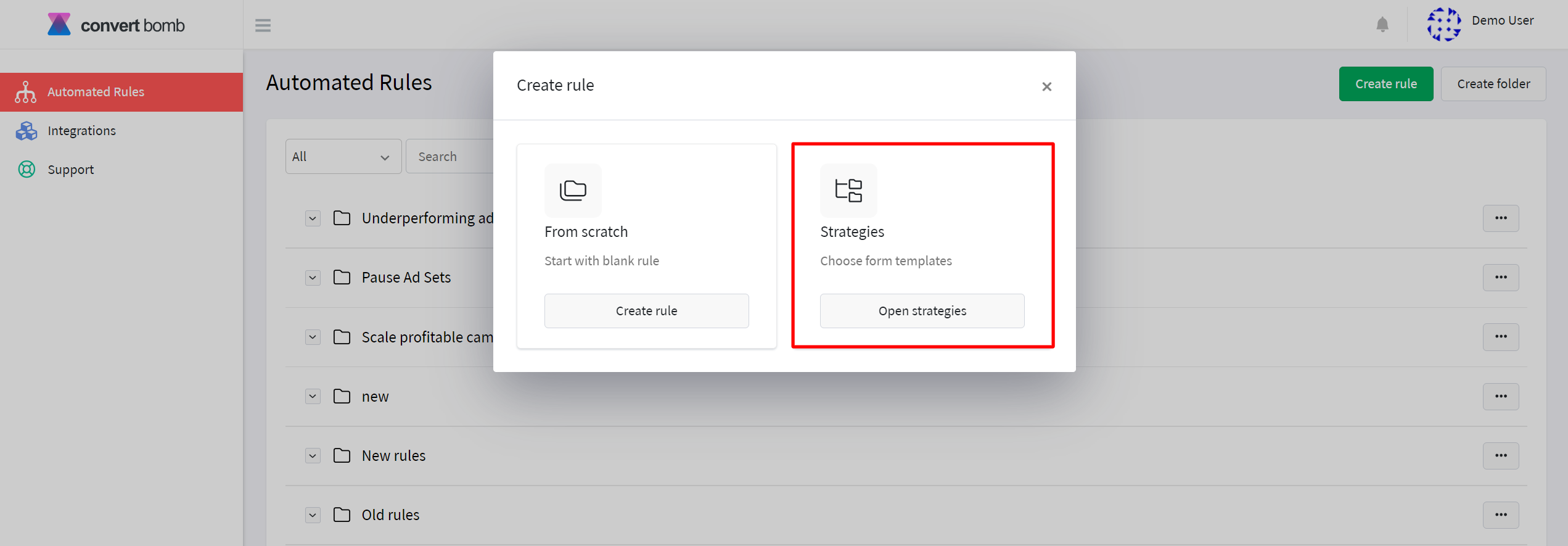
If you're running ad campaign focused on conversions and want to scale it based on good results, you can choose the strategy called "Scale Profitable Campaigns" based on return on ad spend (ROAS).
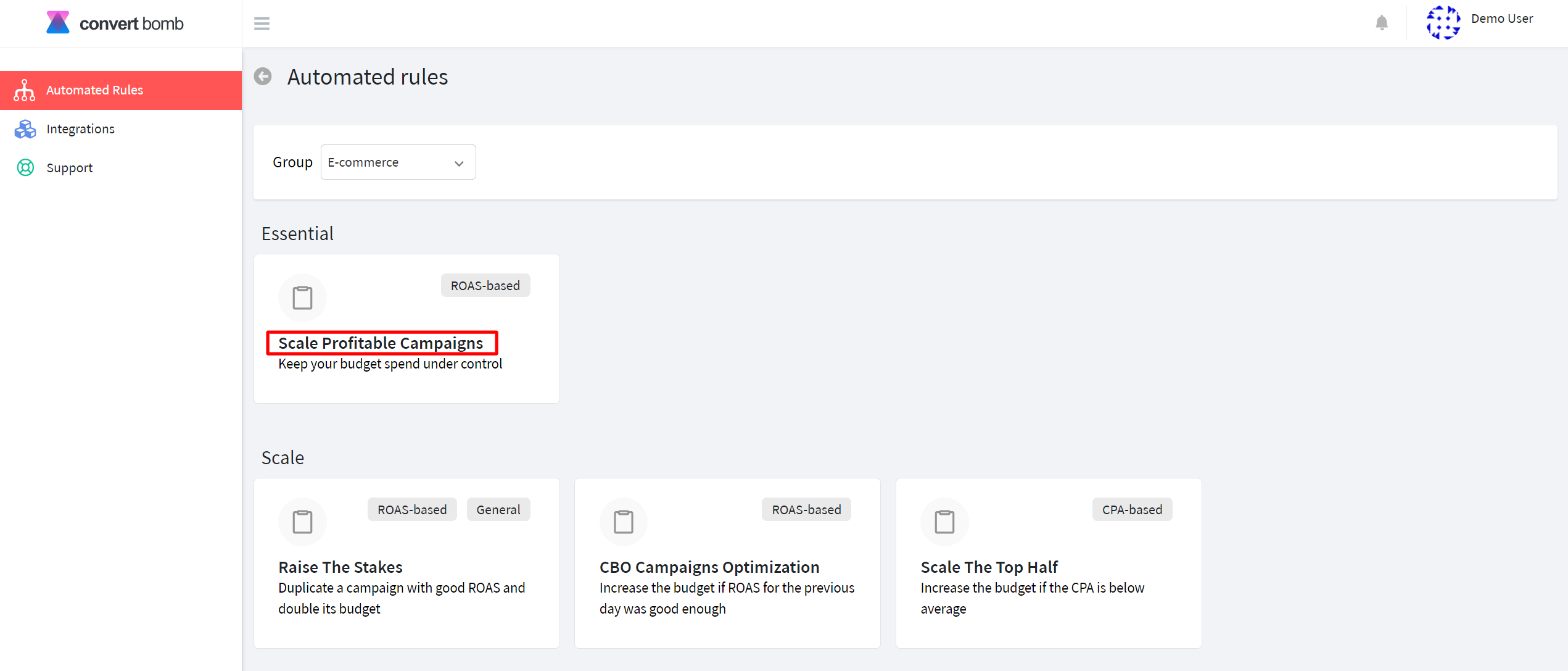
Once you select it, you'll see a description of what this strategy does and the automated rules it uses.
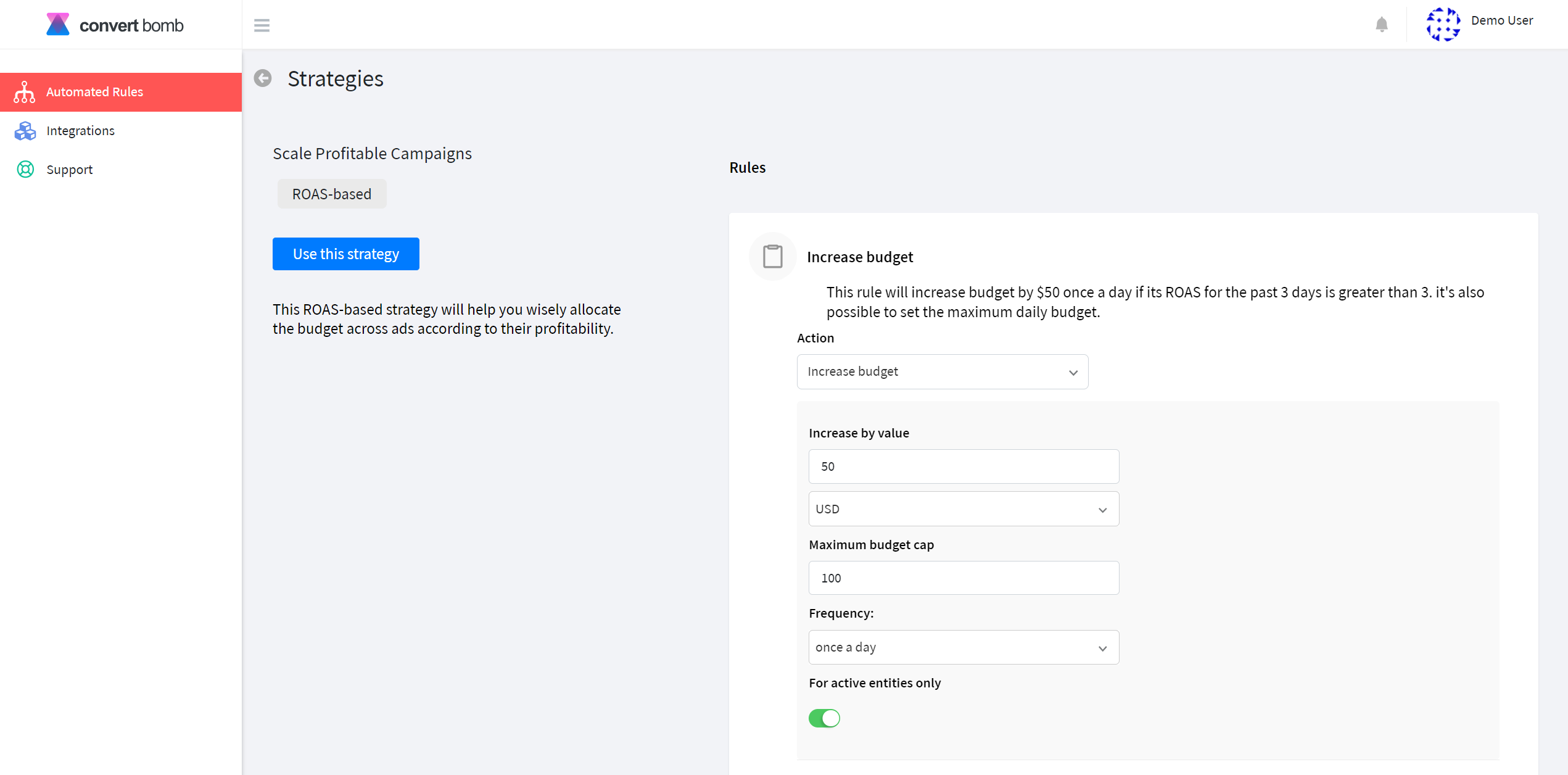
Then, you just have to click "Use this strategy" to add it to your account. This will create draft rules that you can customize. You’ll need to review and tweak them as you need before activating them: it’s crucial to make sure that they fit the campaigns you’re automating.
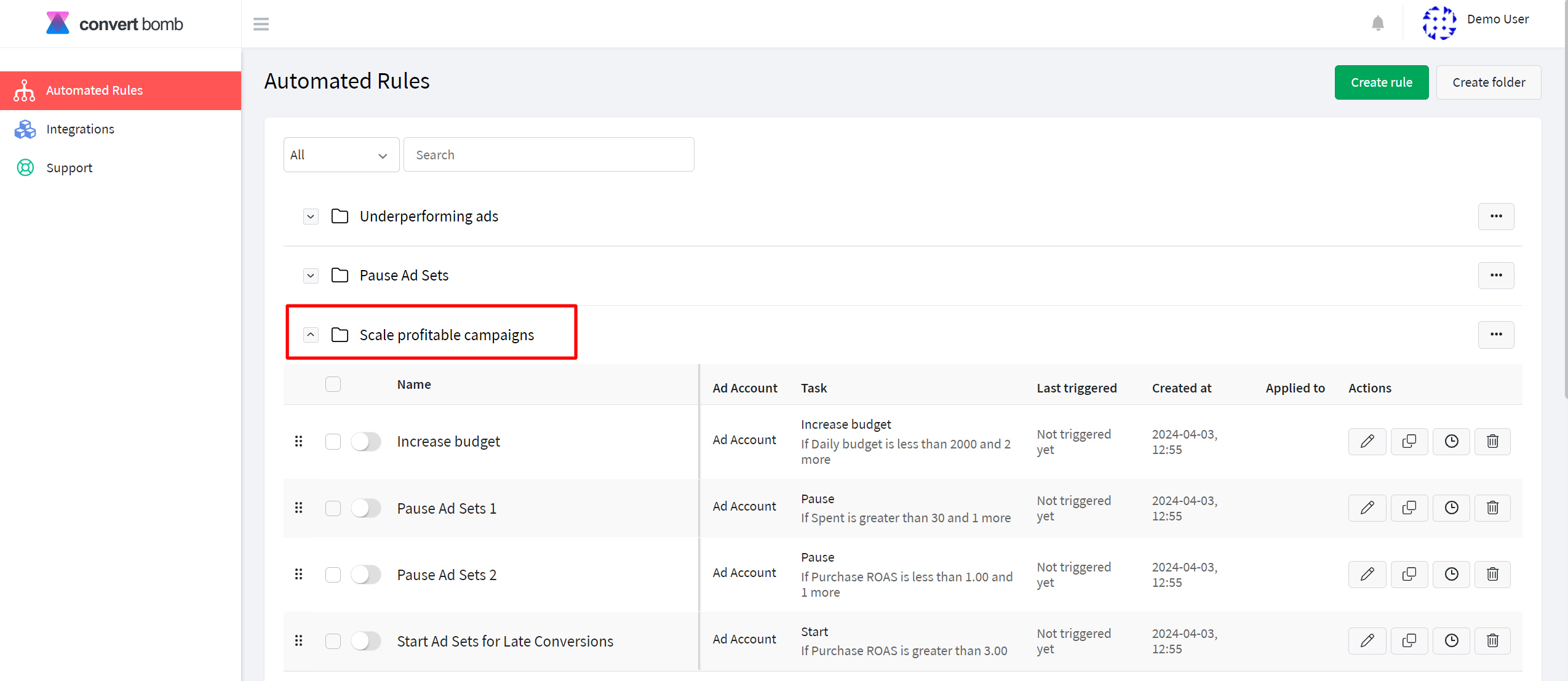
Once you’re done, you’ll be able to find the rules from your strategy in the folder you created, choose the entity (i.e. ads, ad sets, or campaigns) you want to apply the strategy to, and adjust the metrics to make them fit your campaigns. The final step is to save the changes to make the rule active.
To see the process in more detail, check out our YouTube video guide on creating automation strategies.
Facebook ad automation strategies for different optimization goals
You can select automation strategies for three groups of campaigns: e-commerce, lead generation, and mobile app installs.
Each group of campaigns has several types of strategies tailored specifically to them. For instance, e-commerce campaigns have the following: essential strategies that help you keep your budget spending under control, strategies for scaling, pausing, optimizing, and scheduling campaigns.
The strategies are also categorized based on the metrics they use: there are ROAS-based, CPA-based, as well as general strategies.
For the sake of brevity, we’ll explore just three strategies to show how they can be applied to your campaigns for better ad management.
1. Scale profitable campaigns
This is an essential ROAS-based strategy available for all types of campaigns because it helps you spend your budget more wisely based on how profitable your ads are.
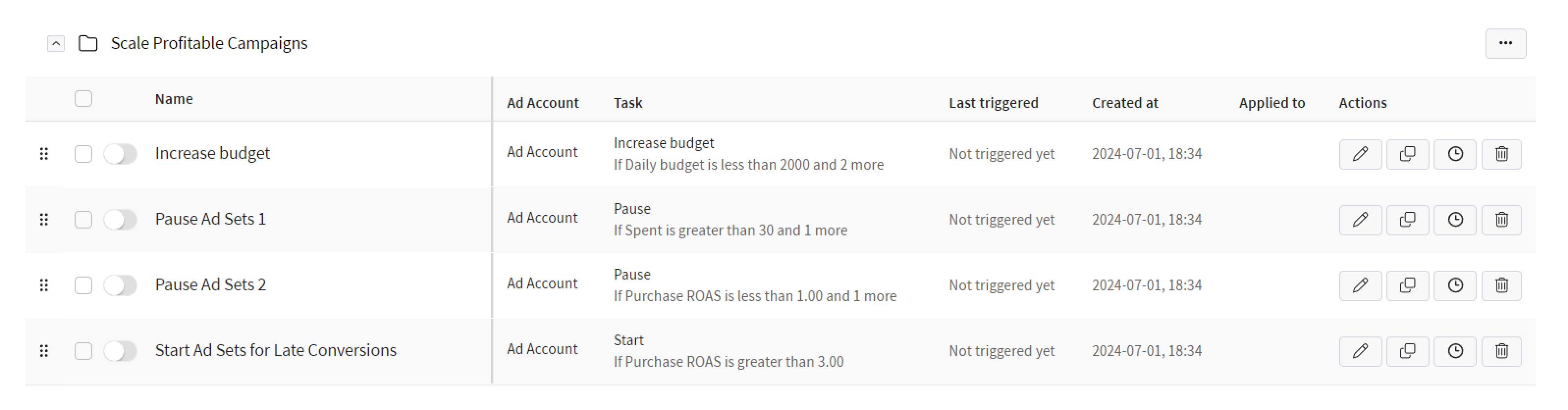
How it works:
- Budget increase rule: one rule increases the budget by $50 each day if the ROAS for the past three days is greater than 3. This way, more money goes to ad sets that are doing well. You can also set a maximum daily budget to keep spending in check;
- Pausing low-performing ads: two rules pause ad sets that aren’t doing well. One rule pauses ad sets with no conversions, the other pauses the remaining ad sets if their ROAS drops below 1. This stops you from wasting money on ads that aren't bringing in good results;
- Restarting ads: because sales can happen after ads are paused, another rule restarts paused ad sets if their ROAS goes above 3. This makes sure potentially profitable ads get another chance.
Here are the benefits of this strategy:
- You can automatically put more money into ads that are performing well, boosting overall profits;
- You can save money by quickly pausing ads that aren't doing well;
- You can restart ads that start performing better, ensuring no opportunity is missed.
This strategy helps you make the most of your budget by increasing spending on profitable campaigns and cutting losses on poor-performing ones, leading to better results and more efficient ad management.
2. Raise the stakes
This strategy helps you get more out of your best campaigns by copying them and increasing their budgets. This way, you can make the most of your high-performing ads and reach a larger audience.
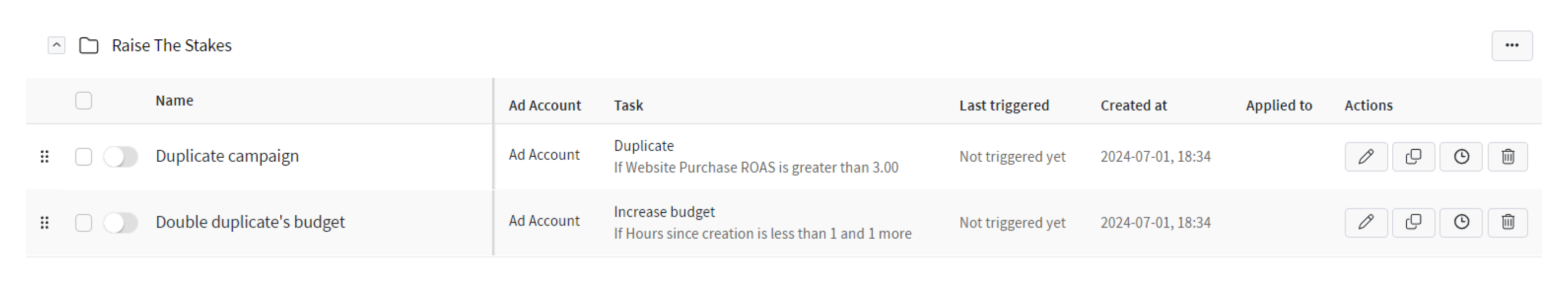
How it works:
- Check for high performance: one rule checks if a campaign has a return on ad spend (ROAS) above 3 for the current day. This means the campaign is making at least $3 for every $1 spent on ads;
- Copy the campaign: if the campaign is doing well, it is copied once. This creates a new copy of the successful campaign, allowing you to run it for a new audience or with new ad creatives;
- Tag the campaign: the new copy is tagged with #duplicate. This helps you easily find the copied campaigns among all the rest;
- Increase the budget: the budgets of all campaigns tagged with #duplicate are doubled. This puts more money into ads that are already working well, helping them reach more people.
Here are the benefits of this strategy:
- By copying and increasing the budget for good campaigns, you can make more profits from ads that are already successful;
- Doubling the budget for these campaigns means they can reach a bigger audience, leading to more sales and brand awareness;
- As your campaigns perform well, this strategy helps you scale up without extra work. The automated rules make sure the best ads get more money;
- Focusing on well-performing campaigns helps keep your ad performance steady and reduces wasted spending on ads that don’t work as well.
In short, this strategy helps you get more from your best campaigns by increasing their budgets and extending their reach. It’s an easy way to improve your advertising results without extra work.
3. Top Three
This CPA-based strategy helps you spend your budget on the best ads by pausing all ad sets at a specific time and starting the three best ones. This way, you focus on the ads that perform the best, making your campaigns more efficient.
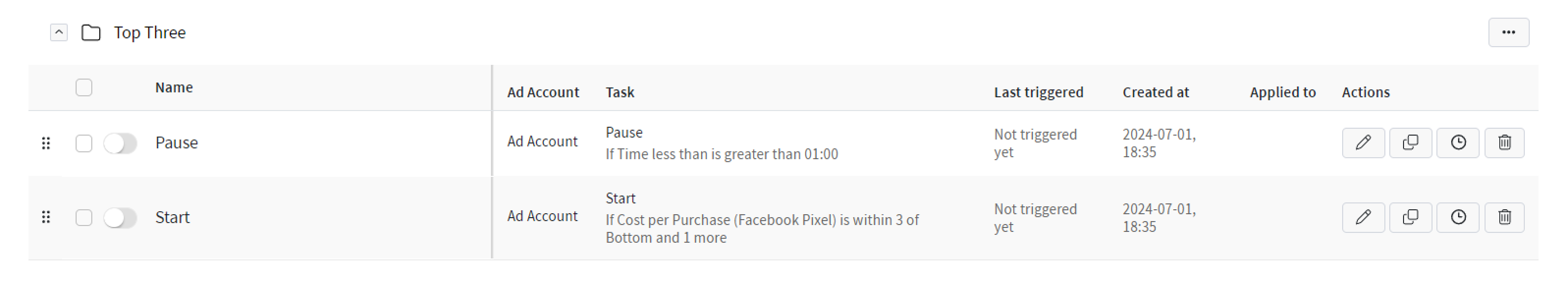
How it works:
- Pause all ad sets: one rule stops all ad sets at 1 a.m. every day. This rule checks the time daily at midnight (00:00);
- Start the top 3 ad sets: another rule starts the ad sets with the lowest cost per purchase (that is among the costs for the top three ‘cheapest’ ad sets) over the past three days. This rule also checks conditions daily at midnight (00:00).
Here are the benefits of this strategy:
- By focusing on the three ad sets with the lowest cost per purchase, you make sure your budget is spent on the best ads, getting more for your money;
- By pausing all ad sets and restarting only the best ones, you keep improving your campaign's performance;
- This strategy helps you avoid spending money on ads that aren’t working well. By only running the top performers, you get better results;
- The daily checks at midnight keep your ad sets up-to-date and performing well.
Using the Top Three strategy, you can make sure their budget goes to the most effective ads, getting better results with less manual work. This helps you focus on other important parts of your advertising plan while your campaigns run smoothly and efficiently.
Recap
Automation strategies are a game-changer for advertisers managing multiple ad campaigns on Facebook and other Meta platforms like Instagram. They automate repetitive tasks and use rules based on data to save time and improve how campaigns perform.
Whether you want to expand successful campaigns, boost performance, or maintain consistent results across all of your ads, automation strategies can be the perfect solution for you. By adopting these strategies, you can focus more on planning and creating effective ads, leading to better results and increased profitability.
If you’re ready to start automating your Facebook ad management and elevating your ad campaigns by using ConvertBomb's automation strategies, sign up for a free trial or contact us to get more information.

