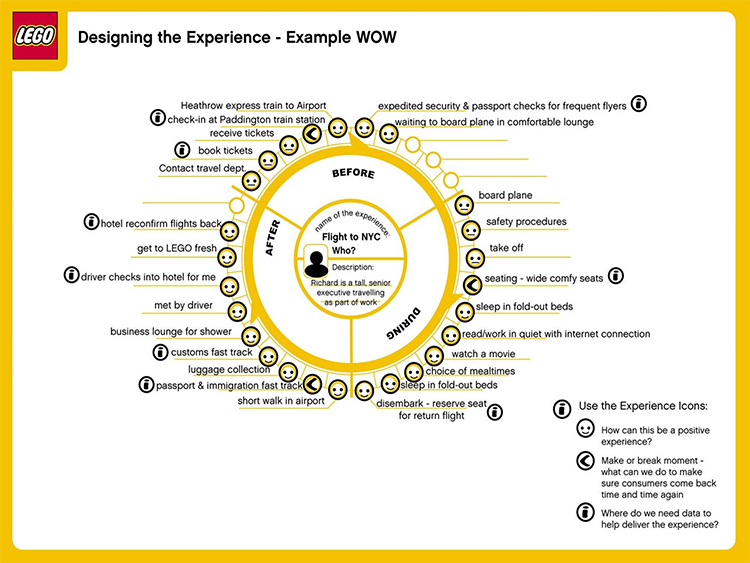Why Your Business Needs Customer Journey Mapping
2022-04-25

For every marketer, it is important to know their customer so that the product really caters to their needs. This implies not only the demographics of these people but also their preferences that can constantly be changing. It is crucial to pay attention to how a client behaves after starting to interact with your business. After seeing your offer, do they proceed to make a purchase, and are they satisfied with your product? By tracing their way, you can develop a theory to understand what can be wrong and how to avoid issues in the future. Such a process is called customer journey mapping.
What is customer journey mapping?
Before we get to the customer journey mapping itself, let’s first answer the following questions: what is the customer journey and why is it important?
Customer journey is the process of a customer’s interaction with a business from the moment when he learned about the brand to the actual purchase and usage of the product. Of course, you probably already know how this process goes, yet the ideal variant that you have in mind is highly likely to be different from what happens in reality.
To get a better understanding of the actual process, it would be a great idea to create a customer journey map.
Customer journey map, or CJM, is a visual representation of all the way a client takes while interacting with the business. It can look like a graph, a table, an infographic, and so on. Its aim is to show all the interaction stages schematically, including emotions and pain points a client faces on their way. Unlike the sales funnel, CJM not only traces each step a client makes but also analyses them to understand how and why a customer decides whether they need a product or what makes them change their minds.
Customer journey mapping is a process of visualization and creation of the map when you research the interaction a client has with your business, their motivations, emotions, and thoughts. It displays a customer’s experience that helps understand your workflow better, find your weak points and eventually fix them.
What are the benefits of customer journey tracking?
We are convinced that a CJM would be a useful implementation for any kind of business. In case you have doubts about whether to use it or not, let’s find out what advantages customer journey mapping offers:
- When you look at your business from a client’s point of view, you get an understanding of all their pains and eventually cater to their needs better.
- You will clearly see all the ineffective interaction points that cause doubts or even prevent people from moving forward and will be able to eliminate them.
- Your customer service will get boosted as you will know your buyer persona better. Moreover, this will help your marketing team launch even more relevant ad campaigns.
- As the whole journey will be visualized, all the team members will understand the issues the clients are facing and subsequently come to a single vision and solution.
- Last but not least, by seeing and thus solving all the possible issues, you will be able to increase customer engagement with your business.
As you now probably understand, knowing and visualizing a customer journey flow is really useful. However, before learning how to create a map, it’s important to know that there are several types of CJM. Now, it’s time to find out what their differences are and which one is the best for you.
What are the types of customer journey maps?
The types of CJM differ in the goal they pursue. Usually, 4 types are distinguished:
- Current state is the most widely used type. It reflects the journey the customers are currently experiencing with your business. It is the best type to see the issues you might be having now and to improve your service.
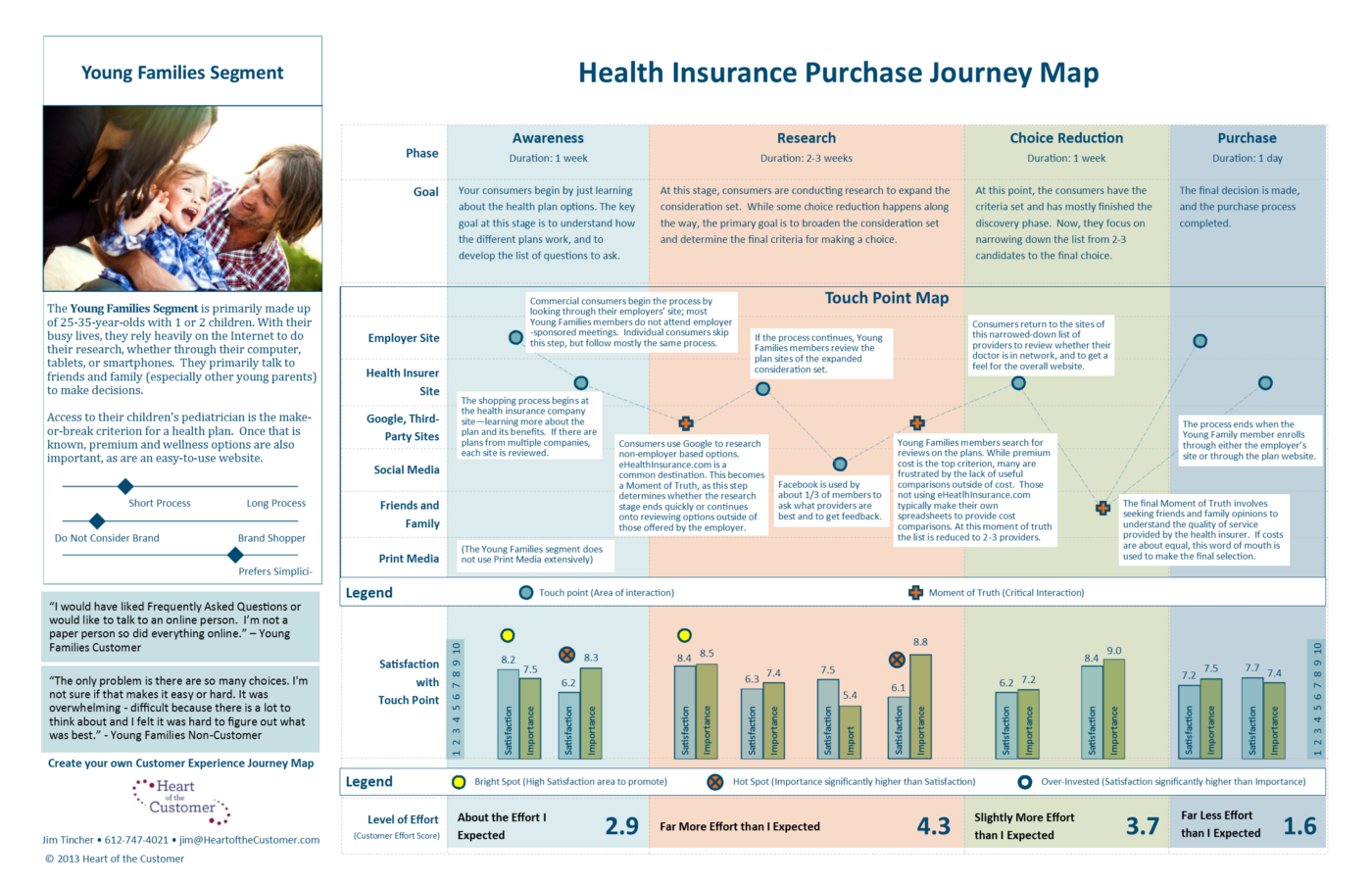
- Future state map represents the expected ideal experience that users will have with your brand. It is usually based on a current state map and its aim is to display your vision of the future of your company.
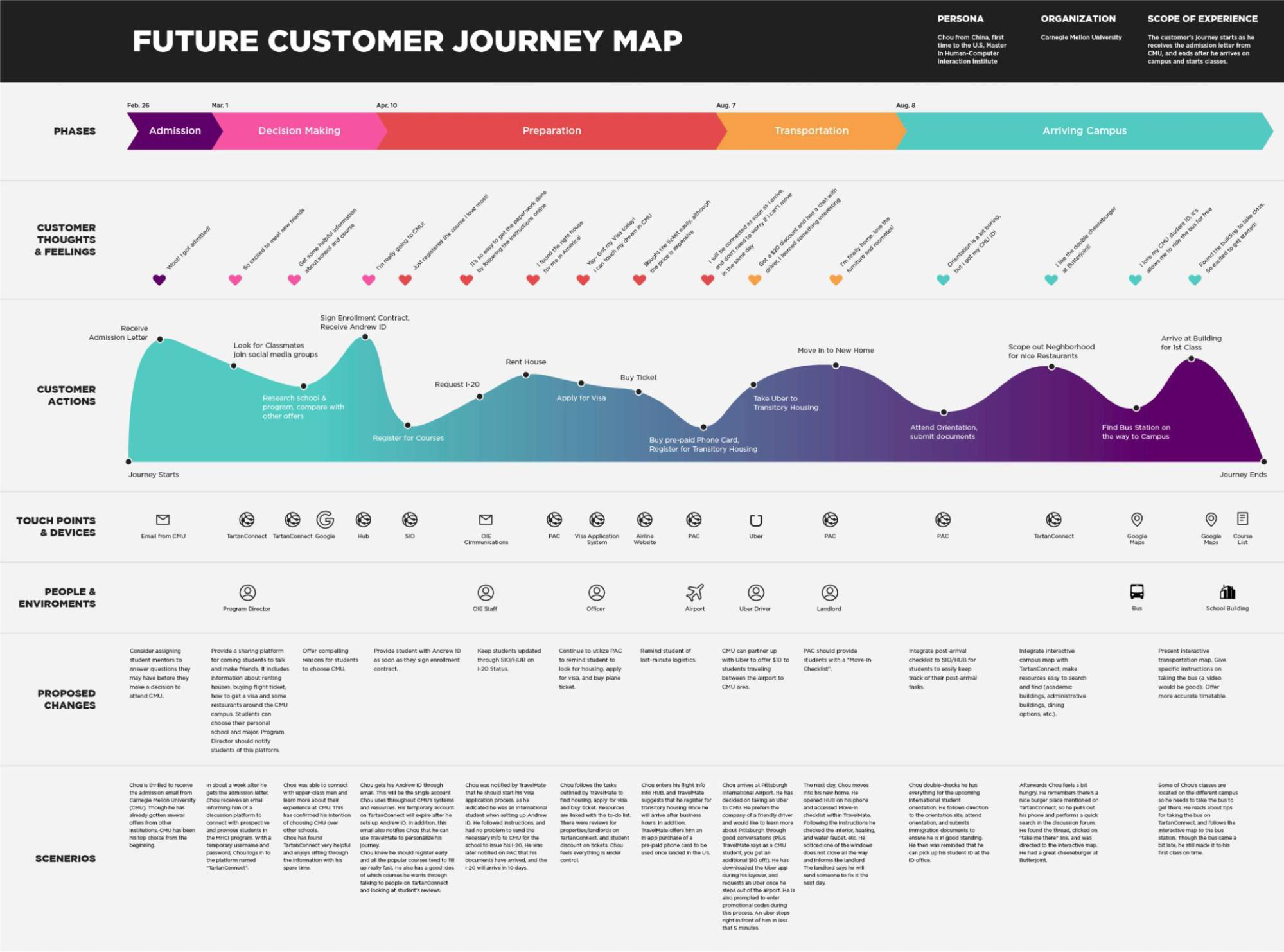
- Day in the life map may seem like the odd one out as it may include nothing about your business. It shows customers’ activities, emotions, and thoughts in their everyday life, thus providing a better idea of their lives and concerns not only with your company. Such a map is used to foresee customers’ future needs and address them thus forestalling possible issues.
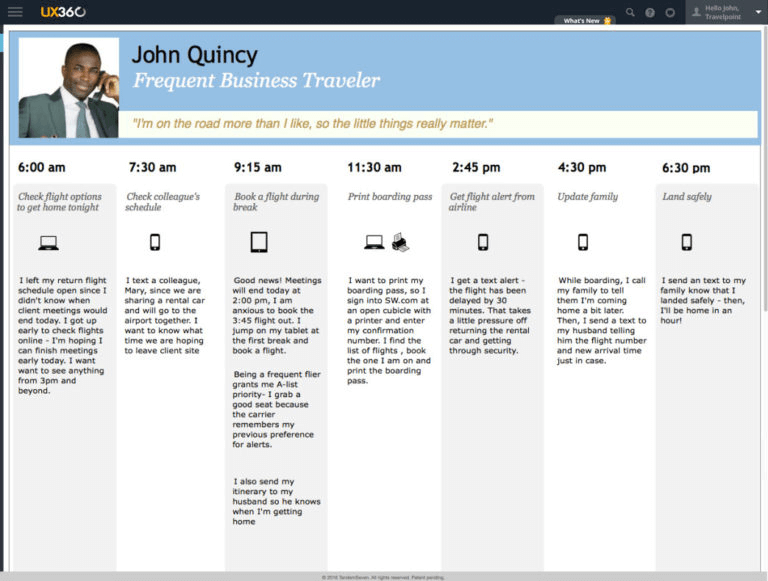
- Service blueprint is based on one of the map types mentioned above. Yet, it focuses on various factors that caused the situations experienced by the users. Its aim is to determine the roots of the problems the clients have faced. It may include people working in the company, various processes, technologies, and so on.
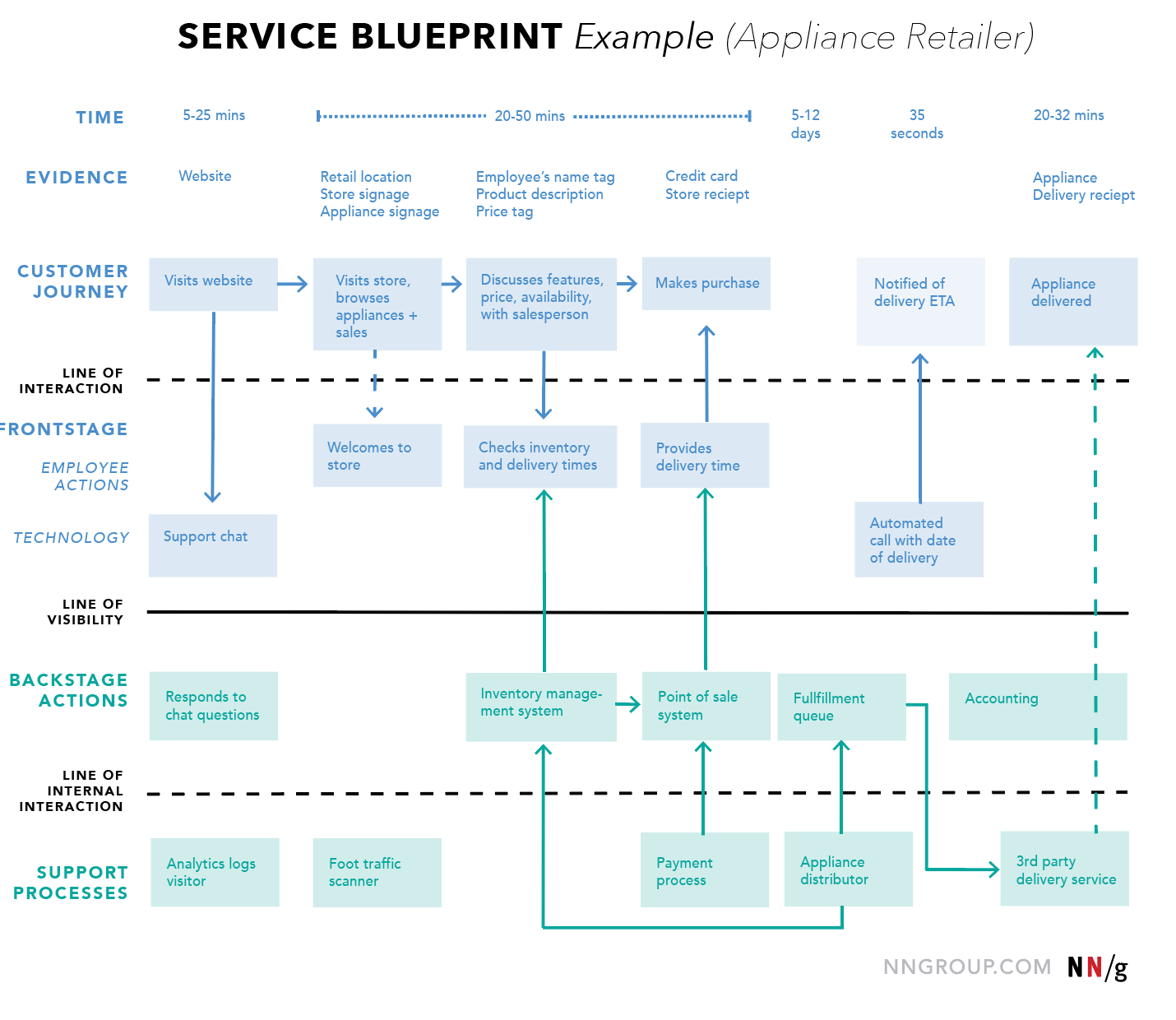
As you can see, each of the types is attempting to reach its own goal. Now, let’s move forward to finally creating a map.
How to create a customer journey map
To design a CJM, you need to trace the client’s behavior in all the touchpoints they have with your company. The main thing is to analyze all the available information about your customers and product and then capture it on the map. So, here are the customer journey map stages:
1. First, you need to clearly understand why you need a map at all. What will it display? Who will it be about? What will it be based on? The answers to these questions will help you decide what map type to choose and will be the first step in creating the map.
2. Try to get as much information about the buyer persona you want to base the map on as possible. For instance, you can identify the main features your clients share and use them as a basis, thus building the map of an average customer’s journey. Alternatively, you can divide them into groups that differ in the reactions and expectations people have about your product’s pricing and then base the map on one of these groups thus making it more accurate and specific.
To collect information, you can use the following sources:
- Your colleagues’ knowledge. Client relationship managers often communicate with customers that’s why they can share useful information as they know their problems and needs.
- Feedback, pop-up forms, and questionnaires on your website. This way, you’ll get information directly from people who are already interacting with your company.
- Your own experience. Test the client’s route from the first interaction with the business to making a purchase and pay attention to possible issues they might be facing. This option may seem less accurate yet it can help you put yourself into your clients’ shoes and subsequently understand them better.
3. Define the online and offline touchpoints where and when the clients interact with your business. Depending on the type of map you’re using, it will include only already existing touchpoints or the future ones that you’re thinking of implementing as well. It will help you realize which of the touchpoints are used most and see what actions are taken in one place or another.
4. Even if your service is ideal, clients may be facing issues that prevent them from moving from one stage to the next one. Such barriers may appear even before the direct interaction with your business. For instance, if your website doesn’t appear on the first page of search results, a lot of potential clients may not even get to it.
Barriers may occur during the interaction, too, for example, if the client is not satisfied with the service. No matter how and when they appear, they all need to be recorded and analyzed.
5. The main goal of creating any type of map is to form positive experiences and successful cooperation. That is why the next step is to decide how to overcome the barriers and cope with pain points. Map out the exact ways to solve these issues and think about whether you have the resources to deal with them now. It may turn out that some of the problems demand additional investments, so it would be good not to stick to one idea, but consider several ways of solving it with the help of brainstorming sessions or even hiring third-party consultants.
6. Visualize all the received information the way it’s convenient for you. Use Google Sheets, Adobe Photoshop, special third-party tools, or ready-made templates. It doesn’t matter what the map looks like. The main thing is that it should make sense to everyone who’s going to use it.
The last stage implies a variety of ways to actually create a map. That’s why we believe the tools that may be used for this purpose are worth looking into.
Useful tools for visualizing customer journey steps
So, you’ve decided on the map type, analyzed the customer journey flow, the barriers and how to overcome them, and are now asking yourself “how do I create a customer journey map?” Well, there are a lot of ways and services you can use to make your own CJM. For instance, some old-school marketers draw it on a sheet of paper, making sketches of all the steps taken by the client. However, this method has a huge drawback. You won’t be able to make changes to it clearly, so you’ll have to make a new map every time you need to fix something.
The same goes for the maps of larger sizes, e.g. the one you draw on a whiteboard or set up on the wall using sticky notes. It may seem convenient as it is accessible to all your colleagues, still, it may not be as useful because you’ll also need to create it from scratch once there are multiple changes in the flow.
These flaws lead to the popularity of various tools that help people design digital variants of the map:
- One of the most commonly used ways to create a customer journey map is Google Sheets. By using spreadsheets, for example, you can place the stages of the customer journey horizontally and their features (goals, emotions, fears, barriers, and so on) vertically. It’s especially convenient because it’s easy to update. Moreover, you can manage your colleagues’ access by providing them with different permissions. The disadvantage of Google Sheets is that it may lack some visualization techniques to add creative features to your map.
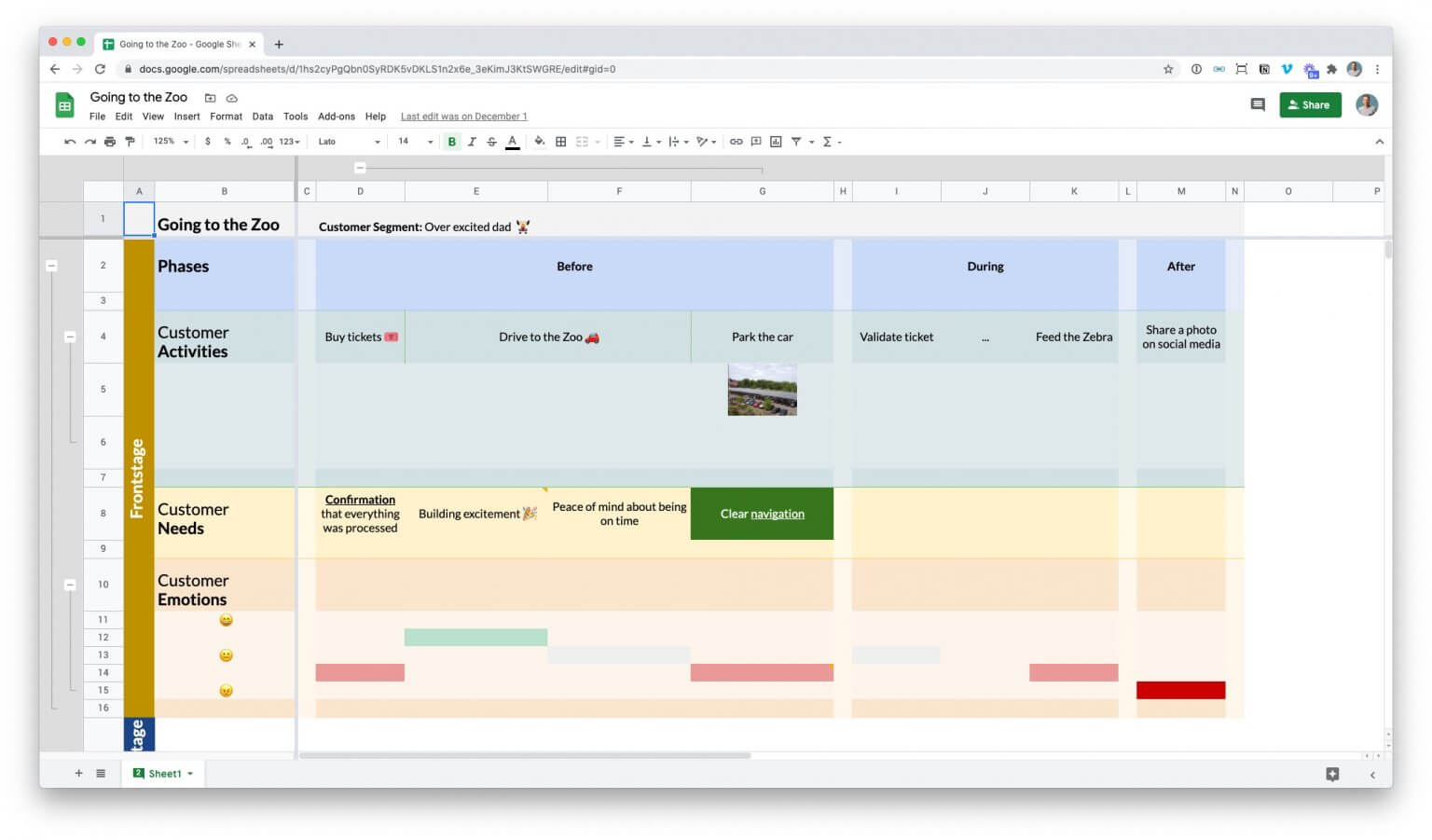
- For those who want to add creativeness to the map, we would recommend paying attention to such tools as Adobe Photoshop, Adobe Illustrator, Adobe InDesign, and Figma. You will have enough space to use all your imagination to the full and prepare a great map that will be perfect to use for presentations. The drawback of this method is that more likely, you will need special skills to use these tools in case you don’t have a designer in your team that will work on the maps.
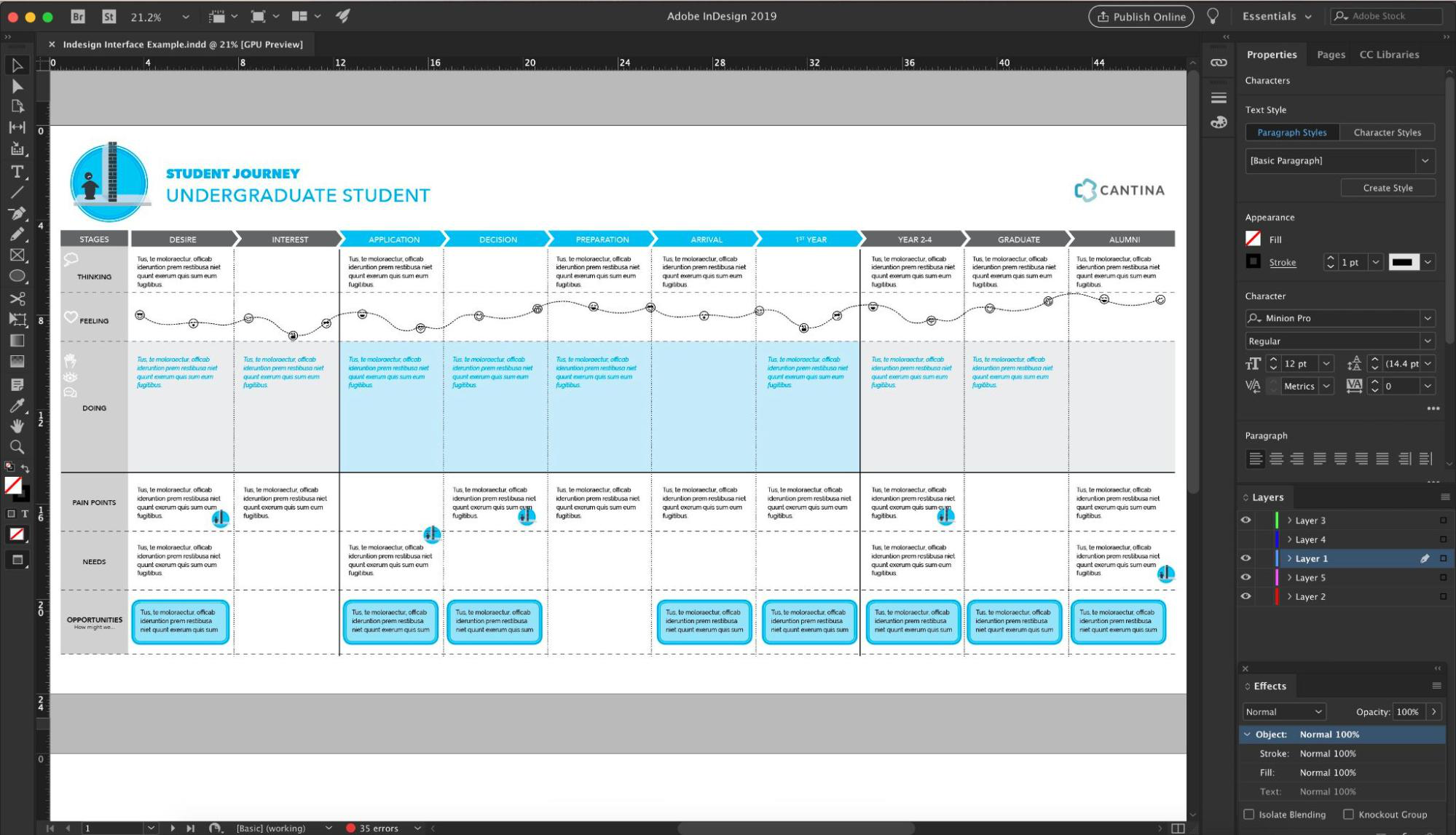
- In case you want to create your own template, pay attention to the free version of the tool called Canvanizer. They provide the so-called Customer Journey Canvas that helps put your words and diagrams in a structured manner, covering not only a direct interaction but also pre-service and post-service phases. The only thing is that the free version offers a limited number of canvases and you will need to upgrade to a paid version to get access to additional templates and other advanced features.
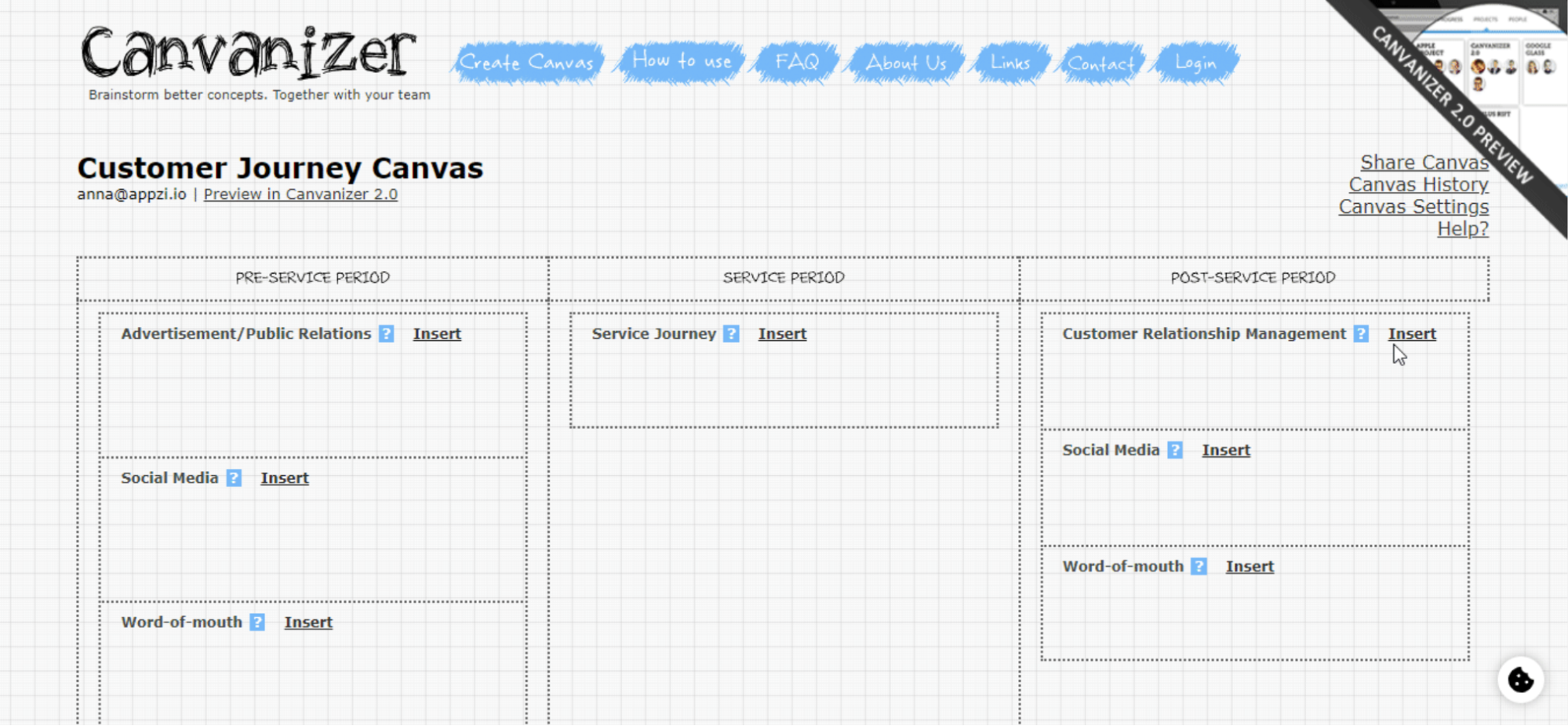
- If you’re looking for a service that focuses on visualizing customer experience specifically, you should check out the platform called Smaply. With this tool, you can categorize a customer’s journey into different stages by using images, texts, emotions, channels of communication, and so on. Besides customer journey maps, you will be able to create personas and stakeholder maps that can also be useful for your business. The service offers several different types of subscriptions depending on the features you’re going to utilize.
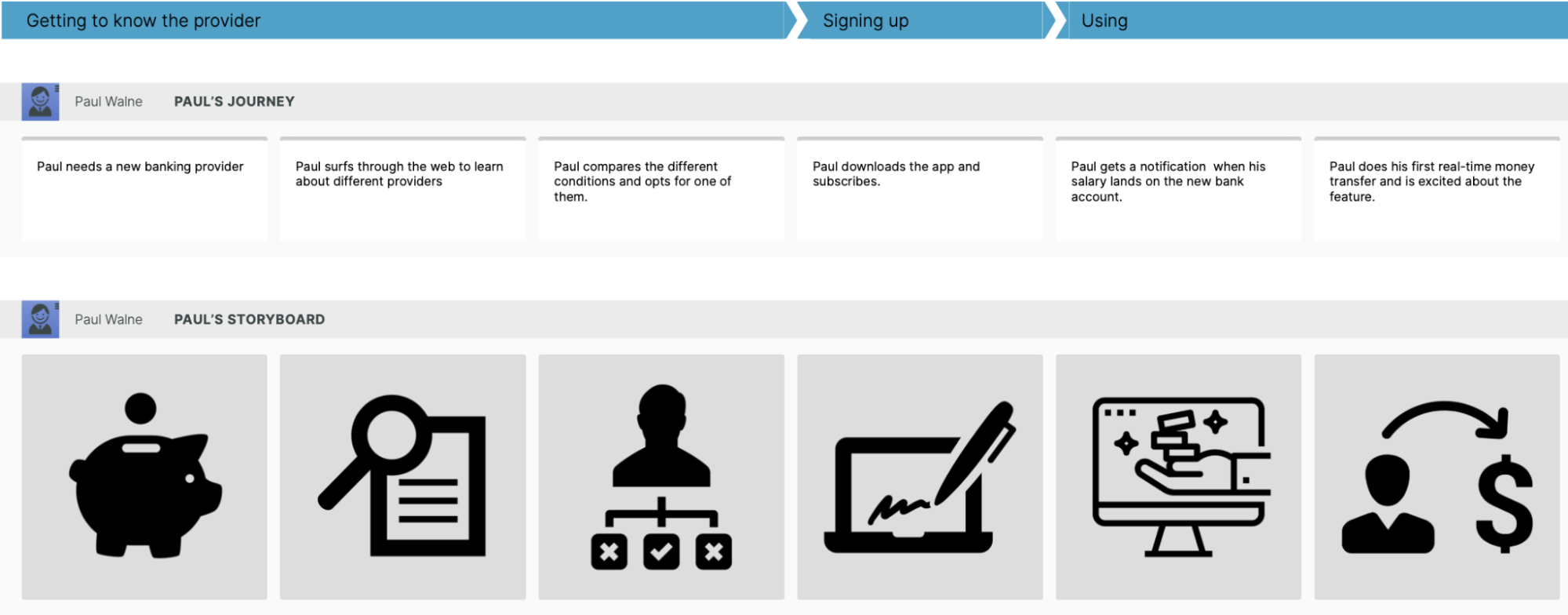
- For those who are in search of an all-in-one tool for product management, sales, UX & design, marketing, and so on, it is worth checking out the online collaborative whiteboard platform called Miro. With Miro, you will be able to use customer journey map templates to identify all the touchpoints, put them in the right order and see which of them need improvement. The service offers various subscription plans that differ in the features they offer.
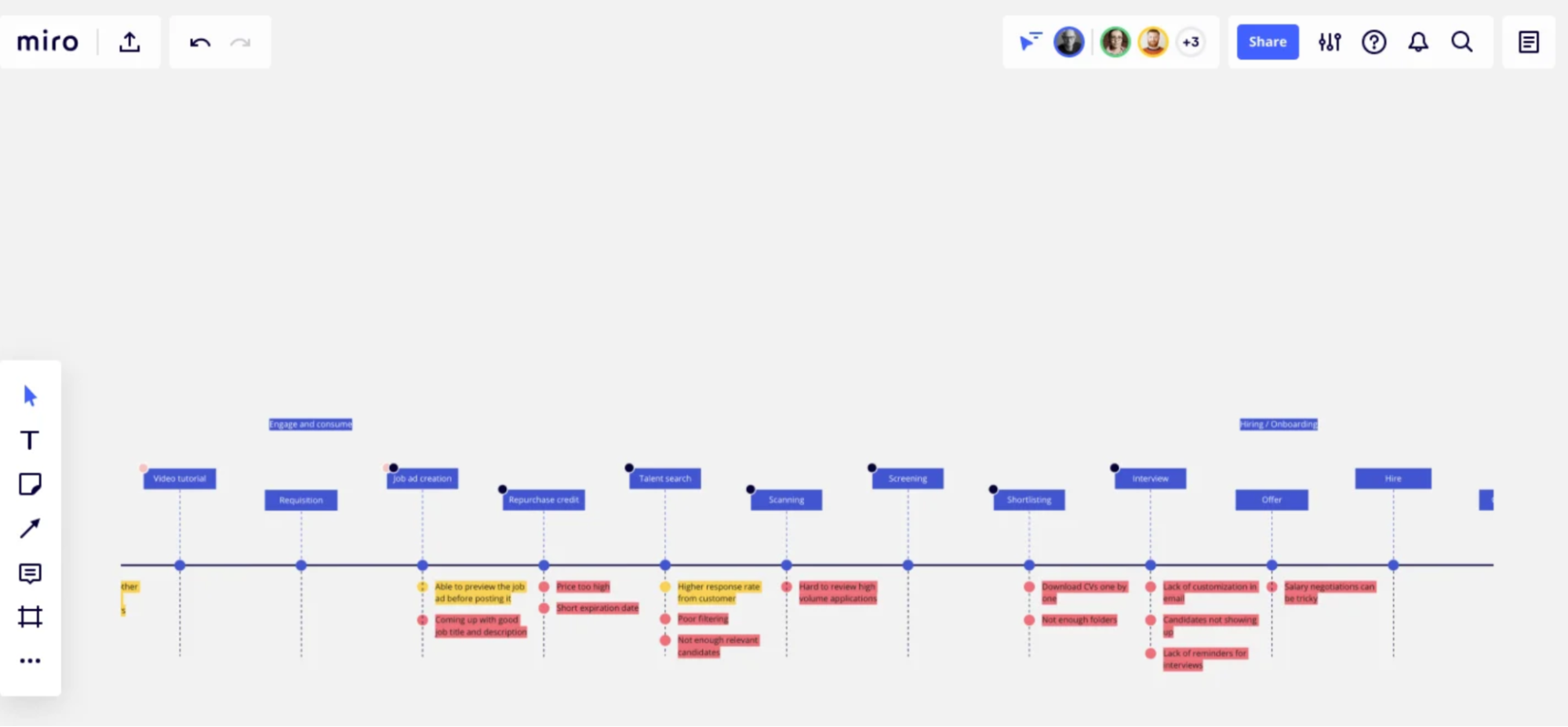
Conclusion
After understanding what a CJM is, why it is important to trace the customer journey stages and how to use a customer journey map, you can now start actually creating your first map. Think carefully about what the purpose of your CJM is and what tool you’re going to use.
We believe that the map you’ll create will help you not only understand your clients better but also see the moments you need to improve to advance your customer service and the work of all your company as well.