Snapchat Ads Best Practices: How to Win in 2025
2025-01-25

Snapchat is one of the best platforms to reach a highly engaged, mobile-first audience. With its fast-paced, visual nature, it’s perfect for brands that want to connect with users in creative and interactive ways. There are also many other reasons to use Snapchat for your business, which you can find in our blog.
But to make your Snapchat ads work, you need to understand the platform and how to create ads that stand out.
In this guide, we’ll break down the key Snapchat ads best practices, including choosing the right audience and making ad creatives that catch people’s attention – all you need for great results.
If you’re ready to level up your Snapchat ad game, let’s dive right in.
Use the right Snapchat ad targeting options
Snapchat is a greatl platform for businesses to reach a young and active audience. With over 500 million users worldwide, it’s packed with tools to help you connect with the right people.
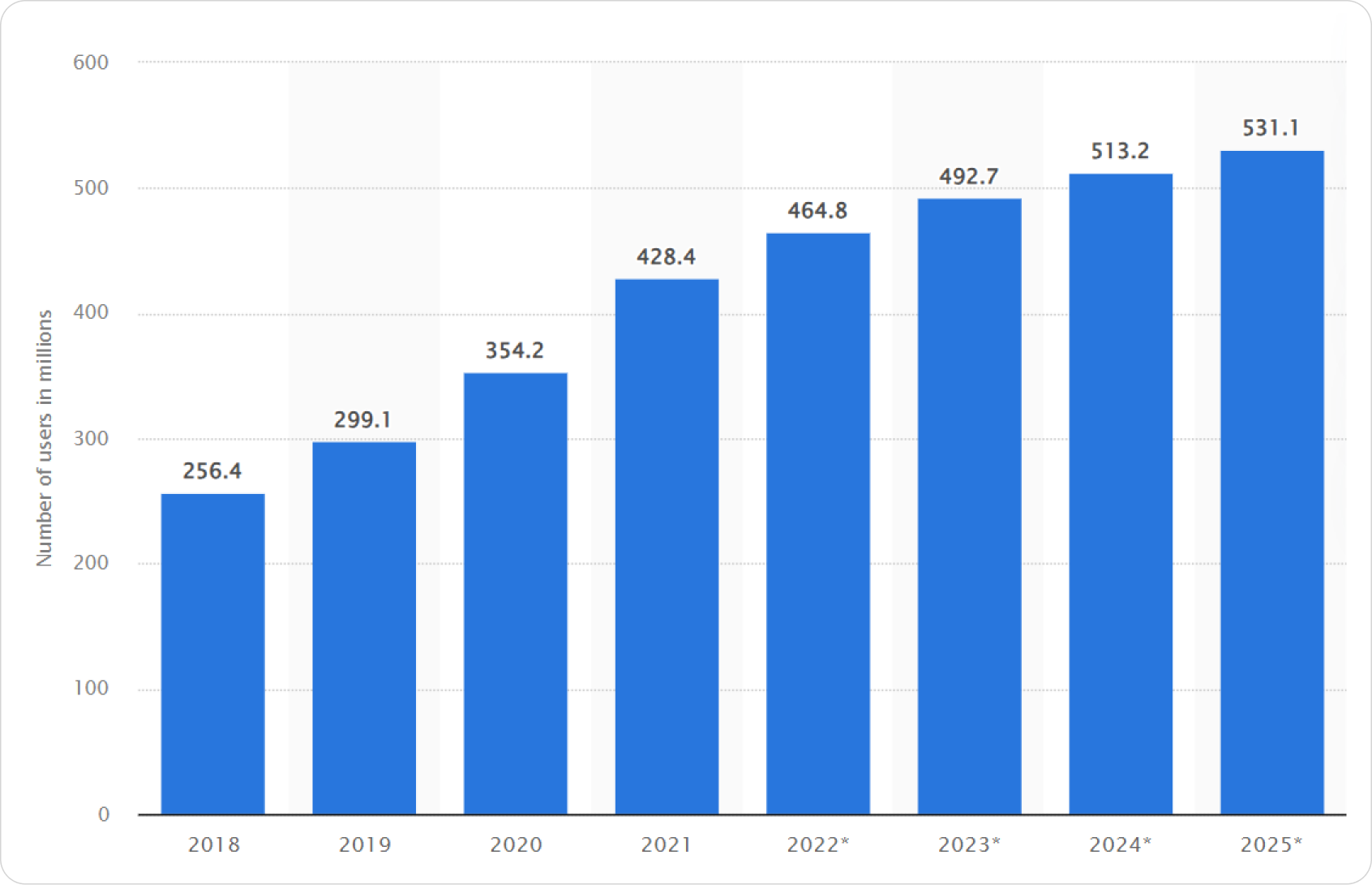
Number of Snapchat users worldwide from 2018 to 2025 (Source: Statista)
And here’s the thing: targeting the right audience is everything if you want to make your Snapchat ads effective. When your ads speak to the right people, you’ll see better engagement, more sales, and a stronger return on your investment.
Here are the main Snapchat targeting options you can use:
Standard targeting
Snapchat makes it easy to get started with their standard targeting options. You can zero in on your audience by location, age, gender, and even language.
Location targeting lets you show your ads to people in specific places — cities, states, countries, or even neighborhoods. Use this option if you want to connect with customers from specific areas, whether close to where your business is located or areas you can serve.
Demographic targeting helps you filter users based on their age, gender, income, education, or even on their marital and parental status. If you have products or services that might be more relevant to people from specific demographic groups, these options will be your best bet.
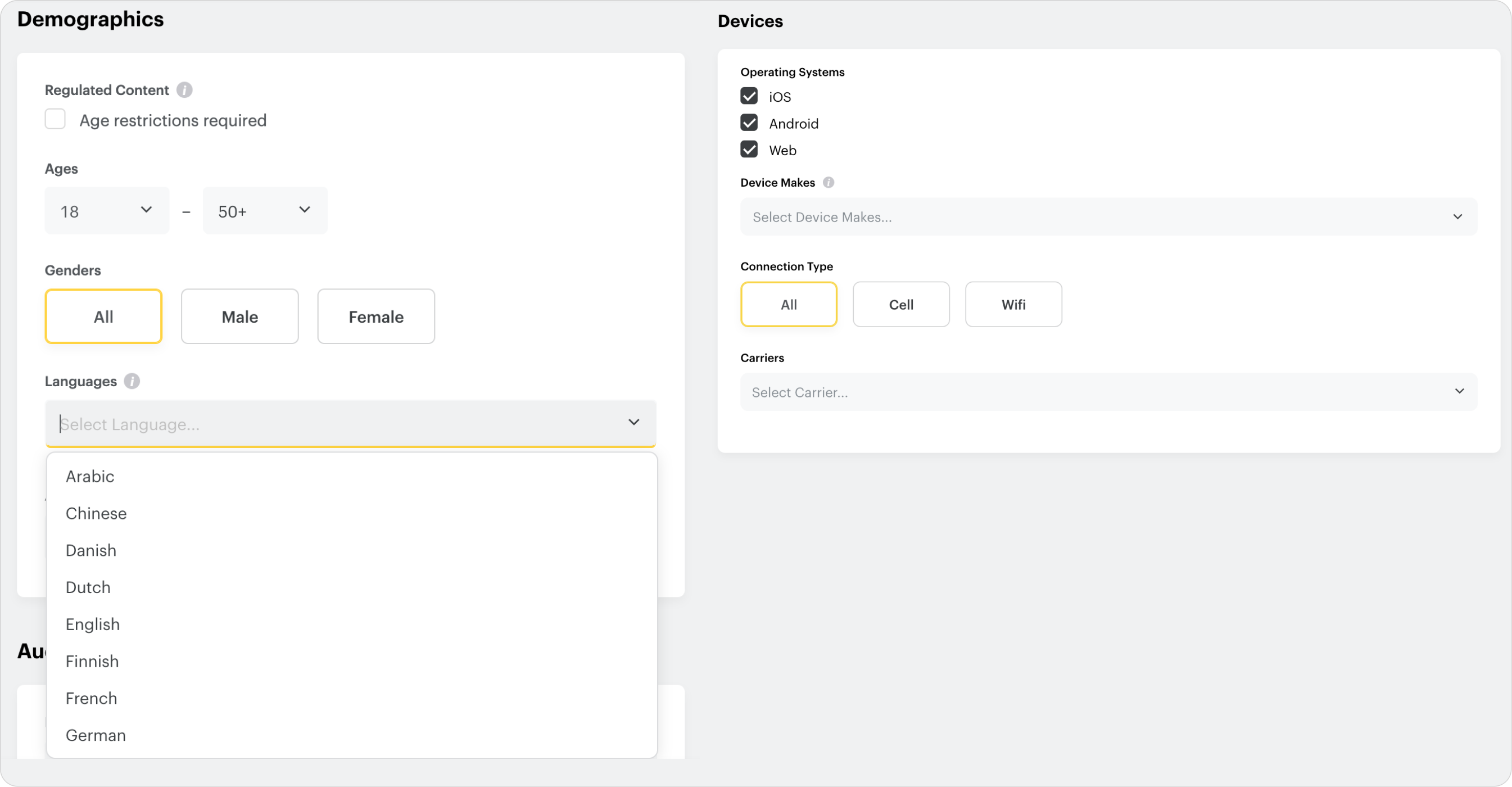
Snapchat's standard targeting options can cover all of your basic targeting needs.
Language targeting is a great option if you have an international audience and you want your ad’s message to resonate. With it, you can speak your audience’s language — literally and figuratively — and create personalized ads for every segment.
Snapchat also has predefined audiences — an option that helps you target your customers based on lifestyle, shopping habits, and even places they visit. For example, you can target fitness buffs, frequent travelers, or people who love shopping online.
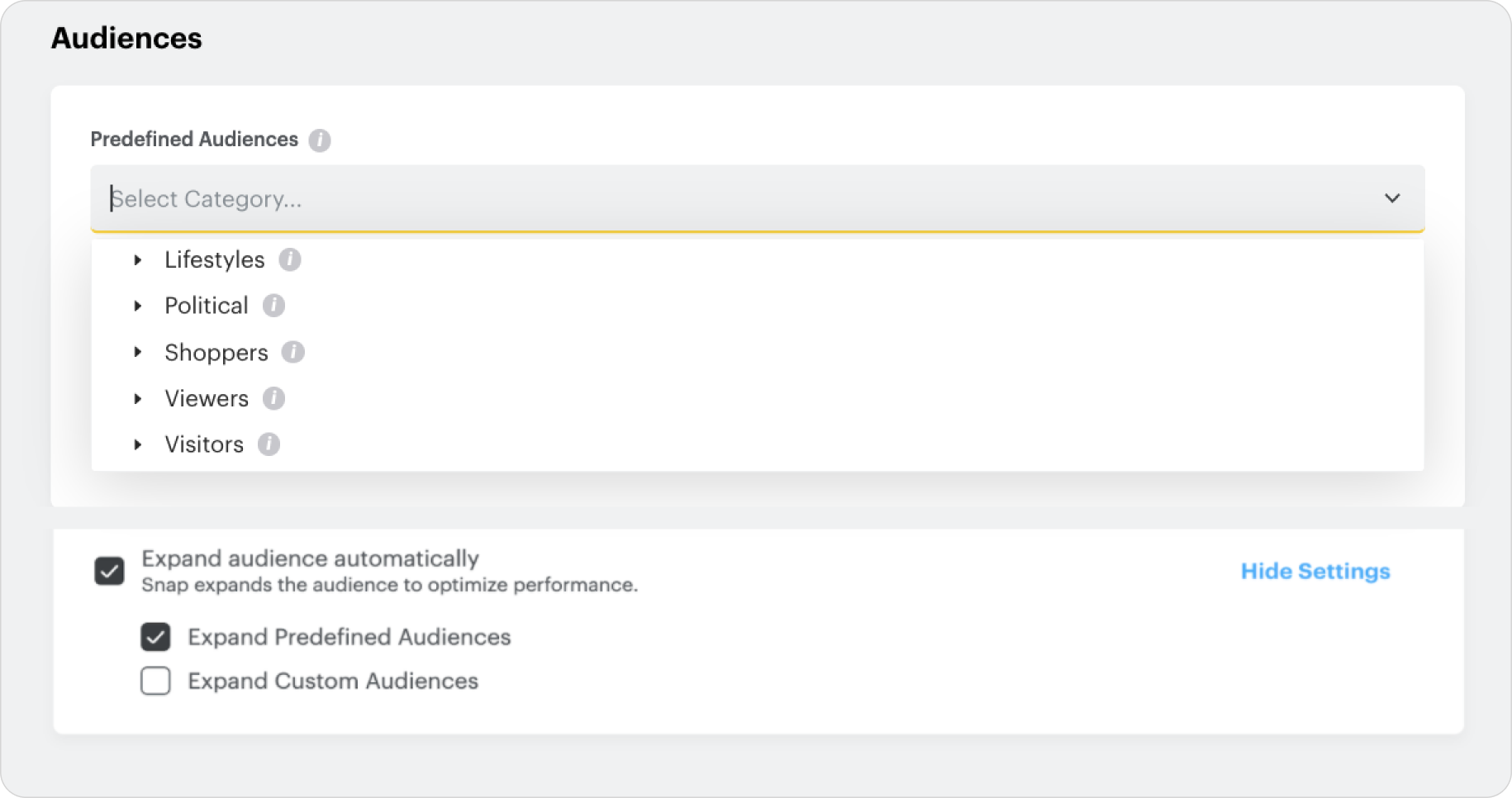
Keep in mind that you can expand your Snapchat audiences: this lets platform's algorithms find the right people to show your ads.
If you want to dig even deeper into the right customer segments, pair different standard targeting options together. For example, combine location, behavioral, and language targeting to create more personalized and relevant ads.
Also, use Snapchat Audience Insights tool to save your best-performing audience settings — this makes it easy to run future campaigns without starting from scratch.
Custom audiences
Sometimes, your best audience is the one you’ve already built and nurtured. Custom audiences let you re-engage people who’ve interacted with your business before – you can guide them to conversion with personalized offers.
Here are the main types of audiences you can retarget on Snapchat:
- Your existing customers: upload data on your past customers (email addresses, phone numbers, etc.) and send them offers with exclusive discounts to drive more conversions. Try retargeting high-value customers — they’re more likely to convert.
- Website visitors: use the Snap Pixel to track people who’ve visited your website and target them with specific ads. For example, you can retarget cart abandoners and remind them to complete the purchase with good discounts or offers on free shipping.
- App users: retarget people who’ve interacted with your app, like those who’ve downloaded it or made a purchase. Remind them to come back or explore new features if they haven’t logged in recently, encourage them to return with a free trial offer for premium, and so on.
- Ad engagement audiences: reach people who’ve already engaged with your Snapchat ads. Use the data from past campaigns to find people who’ve shown interest in your ads before and follow them up with the right offers.
- Profile engagement audiences: show your ads to people who’ve interacted with your profile – these users are already familiar with your content, so they’re more likely to convert.
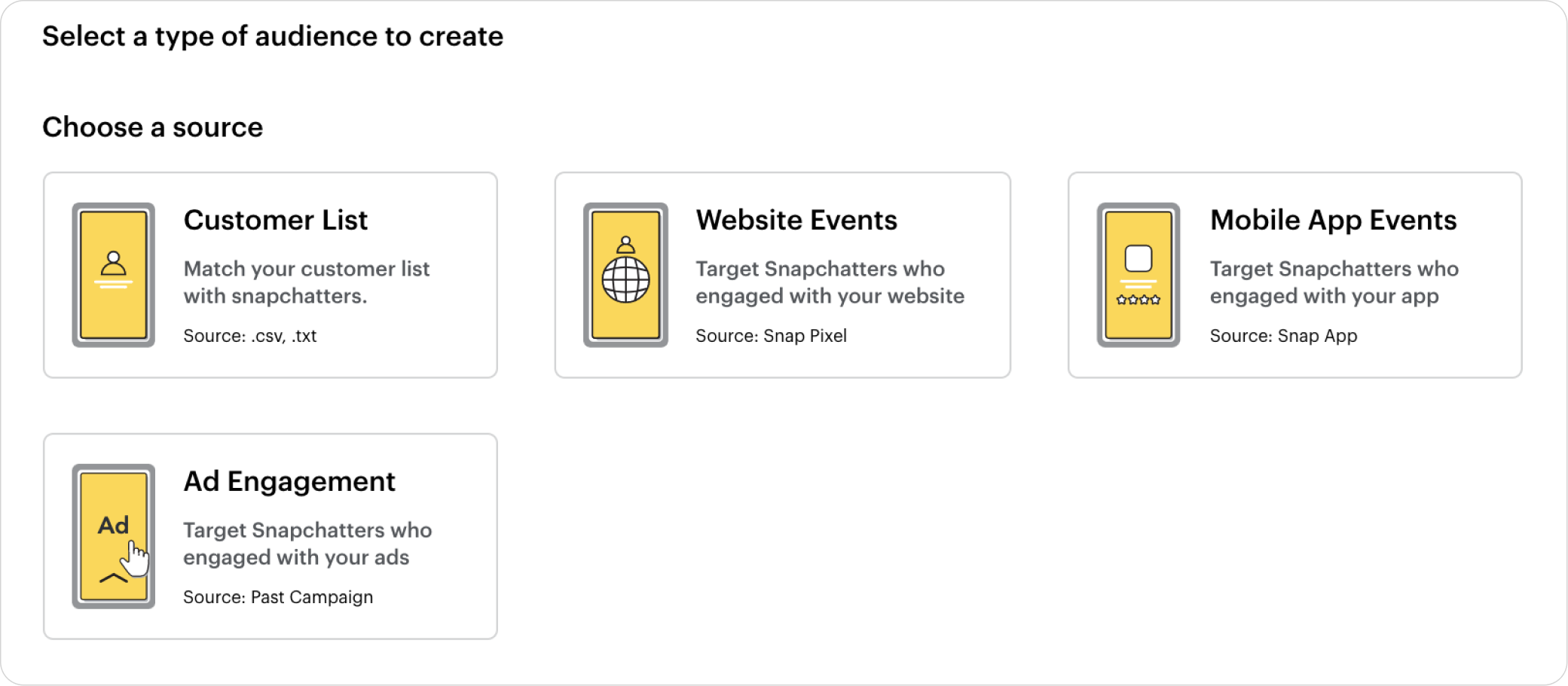
Lookalike audiences
Want to find more people like your current customers? Snapchat’s lookalike audience tool can help. It uses your existing data to find new users with similar interests and behaviors.
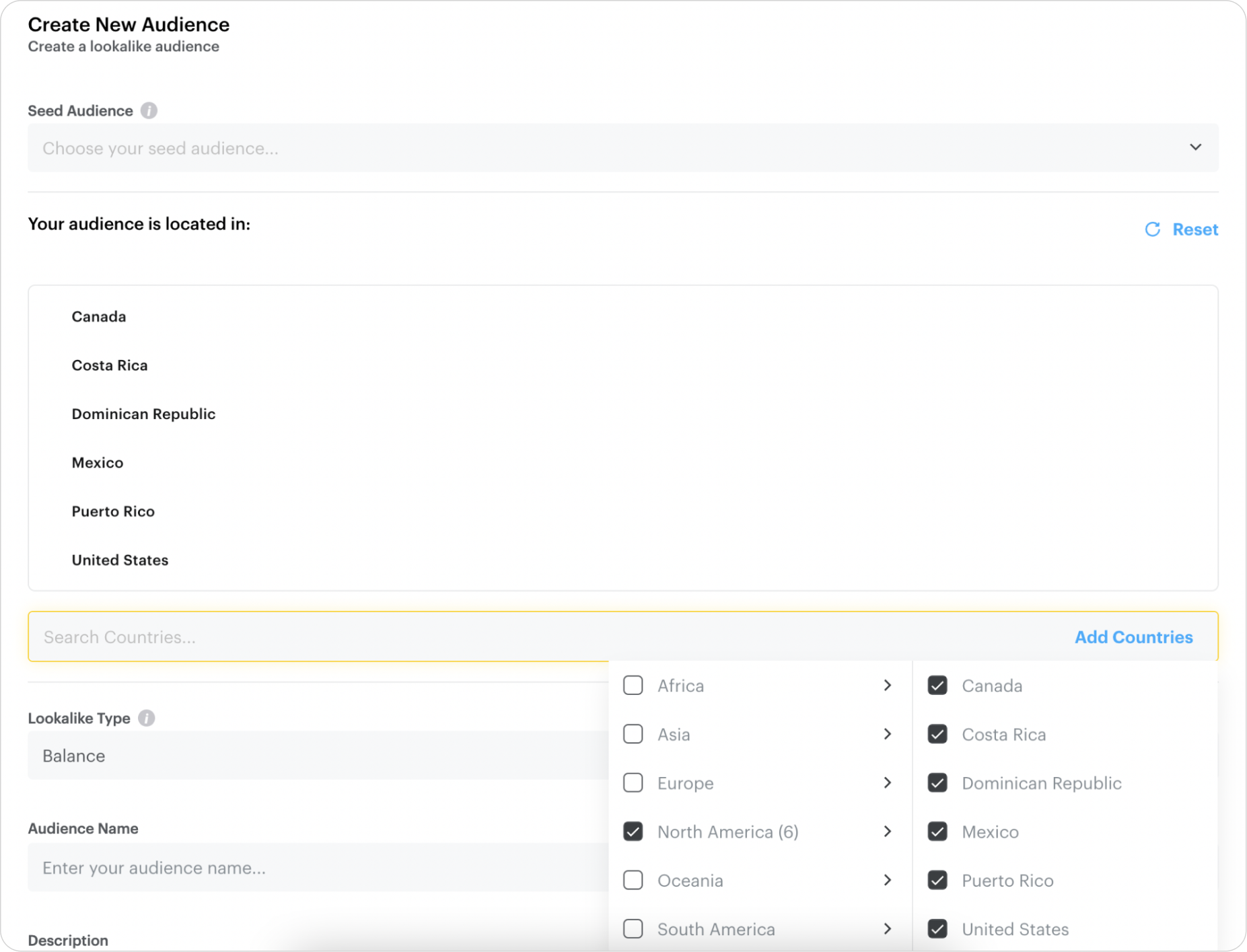
You can use three types of lookalikes on Snapchat:
- Similarity: this type helps you create a smaller audience that is as similar to the seed audience as possible. Use it if you’re running a highly targeted campaign (like promoting a premium product or a niche service) or your goal is quality over quantity — like focusing on customers with a high likelihood of converting.
- Balance: those are mid-size audiences that balance similarity and reach. Use it if you want to scale your campaign while still maintaining relevance, if you’re testing a new product or service and need to reach a broader audience without losing focus on quality, and similar cases.
- Reach: these lookalikes are larger in size — they have the broadest resemblance to your seed audience. Use it if you’re running an awareness campaign and want to maximize visibility, or if you want to introduce your brand to as many people as possible.
Once you get familiar with these options, you might ask yourself: what type of Snapchat targeting should you use?
To answer this question, start by defining your campaign goal:
- If your focus is on building awareness, standard targeting works well for broad visibility, while reach lookalike audiences help you scale to a larger group.
- For driving conversions, custom audiences or similarity lookalike audiences are ideal for reaching people most likely to take action.
- If you’re looking to expand while maintaining relevance, balance lookalike audiences paired with predefined audiences can help you.
The data you already have also matters. If you have customer data or are using tools like the Snap Pixel, custom audiences and lookalikes are great ways to make the most of it. If you’re new to advertising or don’t have much data yet, standard targeting is a good starting point to build awareness and gather audience insights.
If you’re still unsure, try out different audience types on a smaller scale to see what works best. Use Snapchat’s Audience Insights tool to adjust and improve your targeting so you can consistently reach the right people.
Follow Snapchat ads creative best practices
Besides targeting the right audience, you should also make sure your ads are actually engaging and relevant enough for the people who'll see them. Let's review the best practices for the main types of Snapchat ads.
Snapchat Single Image and Video Ads
These two types of Snapchat advertising formats are designed to grab attention and deliver an engaging, mobile-friendly experience. Here’s how you can make the most out of them:
1. Grab attention fast
You only have a few seconds to catch your audience’s eye, so make your first impression count.
- For Image Ads: use a bold image that highlights your product or brand.
- For Video Ads: start with an exciting visual to grab attention right away. 3-5 seconds is the sweet spot for video ads.

Oh Polly’s eye-catching Snapchat ad proves the power of grabbing attention fast.
Whether it's a single image or video, make sure the first frame or first few seconds clearly highlight your message.
2. Keep it simple
Snapchat users love content that's easy to understand. So, keep your design clean and focused. Don't overload your ad with too many elements or messages.
- For Image Ads: stick to one key visual, whether it's a product shot or lifestyle image.
- For Video Ads: tell a simple, clear story. Stick to one main idea to avoid confusion.
3. Use sound
Sound is powerful on Snapchat, especially for video ads. Many users watch with sound on, so make it count.
- For Video Ads: add background music or a voiceover to bring your message to life.
- For Image Ads: since sound doesn’t apply here, you can use text or symbols to get your point across.
4. Add a Clear Call to Action (CTA)
Make sure users know what to do next. Whether it’s visiting your site, downloading an app, or learning more, a clear CTA guides them to take action.
- For Image and Video Ads: place your CTA where it’s easy to see. For videos, a "Swipe Up" works great; for images, a button or link will do.
5. Make it mobile-friendly
Snapchat is all about mobile — your ads need to look great on small screens.
- For Image Ads: use the full vertical screen to display your image. Avoid small, hard-to-see details.
- For Video Ads: always shoot in vertical to make sure your video fits perfectly on mobile.

Crumbl’s Snapchat ads are the best example of how creative and mobile-optimized content can drive impressive results while being simple.
6. Test different formats and timing
What works for one audience might not work for another. Test different approaches and see what clicks with your viewers.
- For Image Ads: try different images — product shots, lifestyle photos, or even behind-the-scenes content.
- For Video Ads: test various lengths and styles. Short (3-5 seconds) videos usually work well, but longer ones can perform great too, if they’re done right.
7. Introduce your brand early
You want viewers to remember your brand, so make sure it's visible early in your ad. But don't just open with a logo or product shot — make it engaging.
- For Video Ads: start with something exciting, then introduce your logo or product after you’ve hooked the viewer.
- For Image Ads: show your branding subtly but clearly — don't leave viewers guessing who you are.
8. Watch the safe zones
Snapchat’s interface includes areas at the top and bottom of the screen for controls, so avoid placing important content there.
- For Image Ads: keep text and key visuals out of the top 150px and bottom 330px of the screen.
- For Video Ads: do the same — keep critical elements in the middle of the screen.
9. Don’t overload your ad
Simple ads are often the most effective. Don't try to pack too much into one ad.
- For Image Ads: stick to one product or message — don’t crowd the design with too many details.
- For Video Ads: keep it clean — too much text, graphics, or effects can make your video feel cluttered.
Here’s the key takeaway: keep it simple, keep it clear, and most importantly, keep it fun.
Snapchat Story Ads
Story Ads let you connect with Snapchatters through a series of images or videos, making them ideal for sparking curiosity, promoting special offers, or educating your audience. Here’s how to optimize your Story Ads for engagement:
1. Start with a hook
The first frame of your Story Ad should grab attention immediately. Spark curiosity right away to keep users tapping through the rest of your story. Make that first frame feel like an irresistible opening to something exciting.
2. Design for vertical viewing (9:16)
Since Snapchat is mobile-first, make sure your content fits the vertical format. Use the full screen to create an immersive experience. If you’re using images, make them tailored for a vertical layout to ensure they look great on smaller screens.
3. Craft a story
Think of your Story Ad as a mini-narrative. Use each slide to build on the previous one, creating a natural flow that keeps viewers interested. Start with something intriguing, add more detailed content, and wrap it up with a compelling CTA.
4. Show your brand early
Make sure your brand is recognizable early in the Story Ad. Ideally, introduce your logo or key visual within the first two seconds, but don’t just flash it on screen — make it part of the engaging content.
5. Optimize for sound
Since many users watch with sound on, take advantage of audio. Whether it’s a voiceover explaining your product or background music that sets the mood, sound can elevate the experience and make your message more compelling.
Snapchat Collection Ads
Snapchat Collection Ads are perfect for showing off multiple products in one ad. They let users tap on tiles to browse and shop with ease. But to make the most of this format, your creative needs to be on point. Here’s how to nail it:
1. Start with an attention-grabbing hero
Your main image or video is the first thing people see, so make it count. Focus on one clear message, like a sale or a best-seller, and keep it simple. Add your logo or branding right at the start (within the first two seconds), so people know it’s your ad.
Videos work best when they’re quick — just 3-5 seconds — and have sound that enhances your message.
2. Design clear, tappable thumbnails
The tiles below your main ad are your chance to show off specific products. Keep these thumbnails clean and simple. Highlight one product per tile, and make sure the product takes up most of the space. Avoid clutter — skip text-heavy designs and stick to bold, clear visuals.
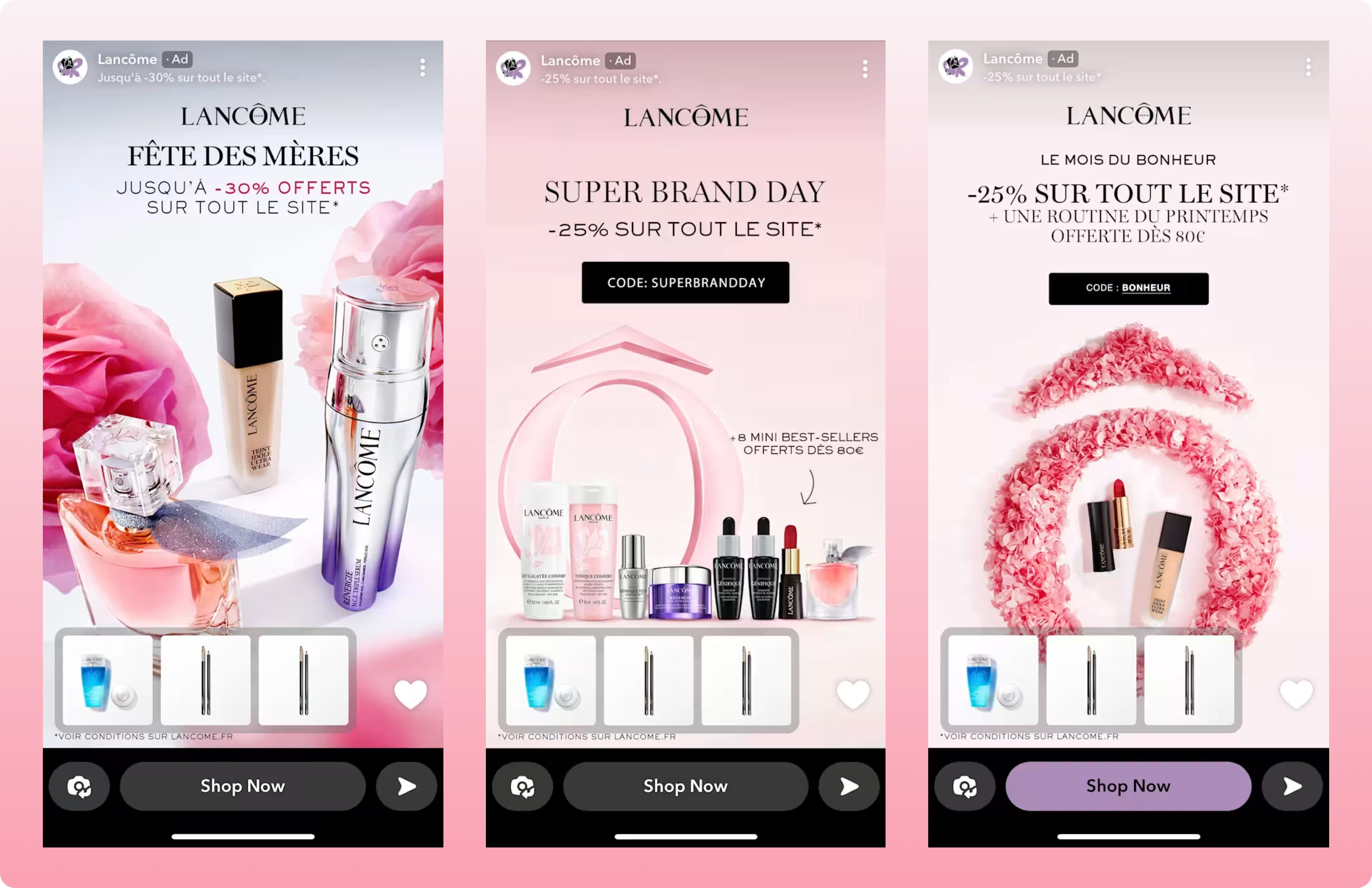
Lancôme ran Snapchat ads with a simple, eye-catching layout to showcase their products in the best way.
Pro tip: link each tile to the exact product page. When users tap a tile, they’ll go straight to what they’re interested in.
3. Choose between dynamic and custom tiles
Snapchat gives you two ways to create your thumbnails:
- Dynamic tiles: pull products straight from your catalog. This is great if you have a lot of items to feature.
- Custom tiles: upload your own images for full creative control. This works well if you want a specific design or look.
Either way, make sure your thumbnails match the style of your main ad for a polished, professional vibe.
4. Avoid the danger zones
Snapchat automatically adds elements like a call-to-action (CTA) button and an “AD” tag to your ad. To keep your design clean, don’t put important graphics, text, or logos in the bottom 450 pixels of your ad. This ensures your content isn’t covered by these labels.
5. Style your ad like native content
Snapchat ads should feel organic and native to the platform. Use Snapchat-inspired features, like user-generated content (UGC), filters, or other creative elements. You want your ad to feel like it’s from a friend, not a brand.
Snapchat AR Lens ads
Snapchat AR Lens Ads offer a fun and immersive way to connect with your audience. Whether you’re creating Face Lenses or World Lenses, the key is to keep things simple, engaging, and interactive.
Here’s how to make your AR Lenses stand out and drive engagement:
Let users become part of the experience
Face Lenses are all about personalization. They let Snapchatters interact with your brand in a playful, face-focused way. Here’s how to get it right:
- Keep it simple: don’t overwhelm users with too many effects or triggers. Stick to one or two core interactive elements that tie back to your goal — whether it’s showcasing a product, introducing a character, or creating a unique experience.
- Make it interactive: think about what will keep users engaged. Add gamified elements, animations, or multiple triggers for longer playtimes. For example, you could create a lens that lets users “try on” your latest sunglasses or interact with a cute virtual character.
- Use sound: music or sound effects can add a lot to the experience. Whether it’s a catchy tune or fun sound cues, audio can make your lens more dynamic.
Also, try to match the tone of your ad to the use case. For story posts, focus on visuals – trendy accessories, makeup effects, celebrity-inspired styles, etc. For 1-to-1 snaps, go for silly, weird, or even spooky elements that are fun to share with friends.
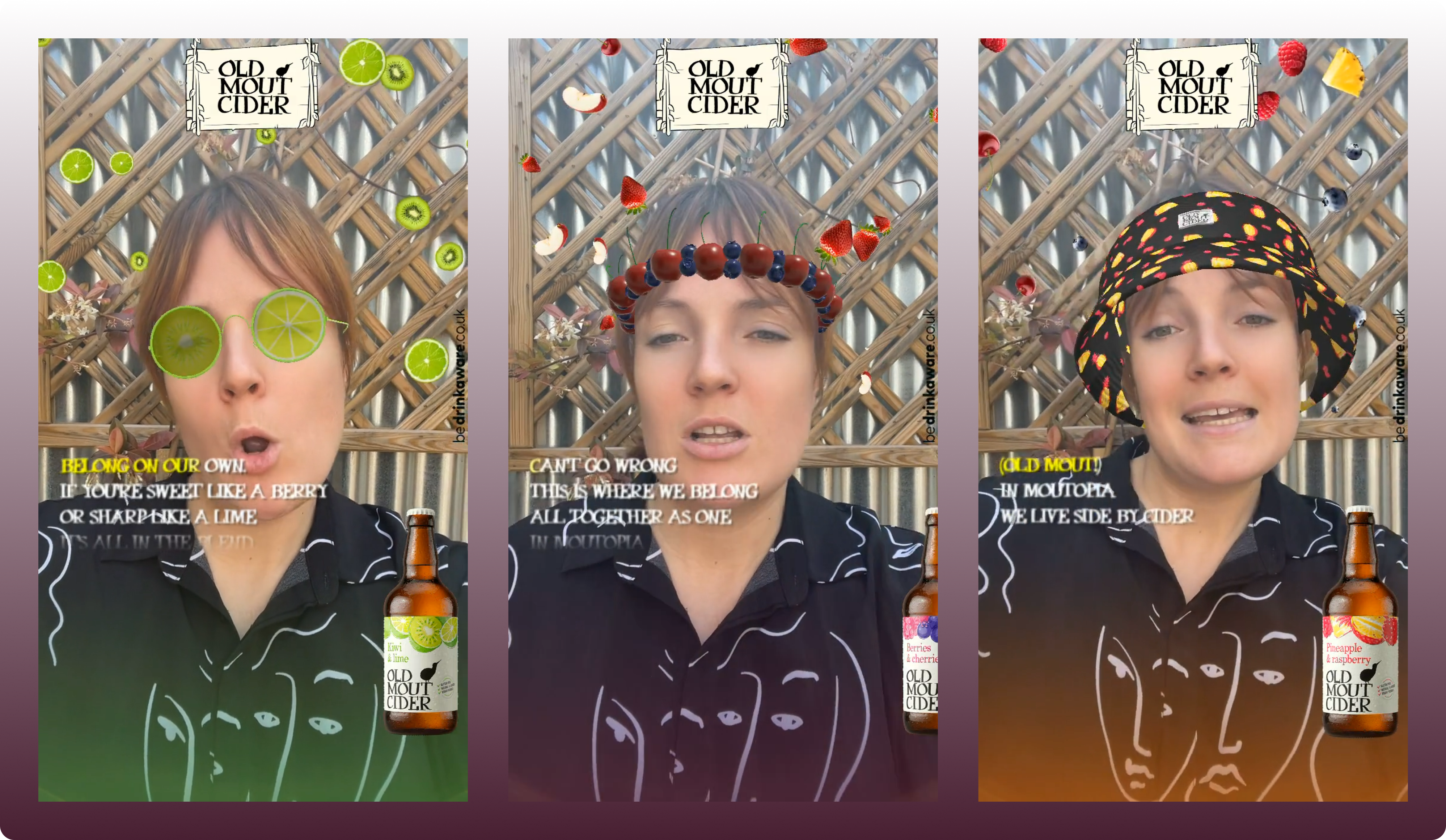
Old Mout used AR Lenses to encourage Snapchat users to interact with their ads - a strategy that worked well for the brand.
Bring the environment to life
World Lenses extend the experience beyond the face and into the user’s surroundings. They’re perfect for creating immersive environments or showcasing products in 3D. Follow these tips:
- Keep it relevant: if you’re combining a Face Lens with a World Lens, make sure they feel connected. For example, if your Face Lens features a virtual pet, your World Lens could let users place the pet in their surroundings.
- Use animation: static 3D objects can feel underwhelming. Add movement, animations, or interactive elements to make the experience more engaging.
- Keep it fun: fun, silly, or experiential content works best. Think of creative ways for users to interact with your product, like placing it in their space or watching it come to life through augmented reality.
- Add sound and music: just like Face Lenses, sound effects or background music can elevate the experience and make it more memorable.
No matter what type of AR Lens formats you’re using, the main thing is to focus on user experience, keep triggers intuitive, and avoid overcomplication. For example, simple actions like tapping, nodding, or blinking work well and are easy for users to understand.
Snapchat AR Filter ads
AR Filters let you bring creativity and fun to Snapchatters’ Snaps with your custom-designed filter. This ad format is perfect for raising brand awareness and engaging your audience in a playful, interactive way.
Here’s how to make the most of your AR Filter Ads:
Design for fun and relevance
Filters are all about adding flair and personality to Snaps. To get the most engagement, design filters that are fun, playful, and relevant to your audience’s interests or current events.
Make sure your filter is shareable — users will be more likely to use and share it if it feels authentic and fun.
Match your filter to the moment
Think about when and where your audience will be using the filter. Snapchat’s ad targeting allows you to focus on specific demographics, locations, and even times of day.
Create filters that feel timely, like a special filter that Snapchatters would love to use in their holiday-themed Snaps. Filters that are contextually relevant are more likely to be shared, increasing your brand’s visibility.
Design for vertical snaps
Since Snaps are typically taken in portrait mode, your filter should be designed for a vertical screen. Keep the core design elements towards the edges of the screen, leaving the center open so the user can remain the focal point of the Snap.
Avoid overwhelming the user with too much content in the middle. Filters should enhance the user’s photo or video, not take over it. Be simple, but make sure your filter adds value to their Snaps.
Style for easy use
Ensure your filter works seamlessly with both the front and rear-facing cameras. Snapchatters love filters that feel natural to use and fit their style of using the platform.
Make sure the design is light, easy to use, and doesn’t block key areas of the photo or video. The goal is for your filter to feel like an organic extension of the Snap, not something intrusive or complicated.
Recap
By using Snapchat’s powerful targeting options and fun, interactive ad formats, as well as following the best practices we covered in this article, you can create Snapchat ads that get noticed.
Keep experimenting, stay creative, and see your business thrive with Snapchat's unique advertising tools.

