Unlock the Benefits of Meta Ads: Key to Maximizing Your Reach
2024-05-27

If you're thinking about advertising online, you might wonder: stick with just Instagram or Facebook, or try Meta ads? Each platform has its perks, but Meta ads offer something more.
With Meta ads, you don't have to pick between Facebook's wide reach and Instagram's top-notch visuals – you can use both together. But there's more to it. Meta ads have advanced tools for targeting and managing your ads, detailed stats, multiple ad formats and placements, and so on. Basically, Meta ads give advertisers a complete package.
In this article, we'll talk about why Meta ads could be just what you need and what makes it more effective than running ads on Facebook or Instagram alone.
What is Meta advertising?
When Facebook rebranded to Meta in 2021, the advertising opportunities it provides have expanded with more powerful tools and features. Now, Meta encompasses Facebook, Instagram, WhatsApp, Facebook Messenger, and other products, and it’s one of the biggest advertising platforms in the United States and the world as a whole.
It’s predicted that Meta will make $62.70 billion from ads in the US in 2024, which means it will get 20.4% of all US digital ad spending and 75.6% of ad spending on social networks in the US.
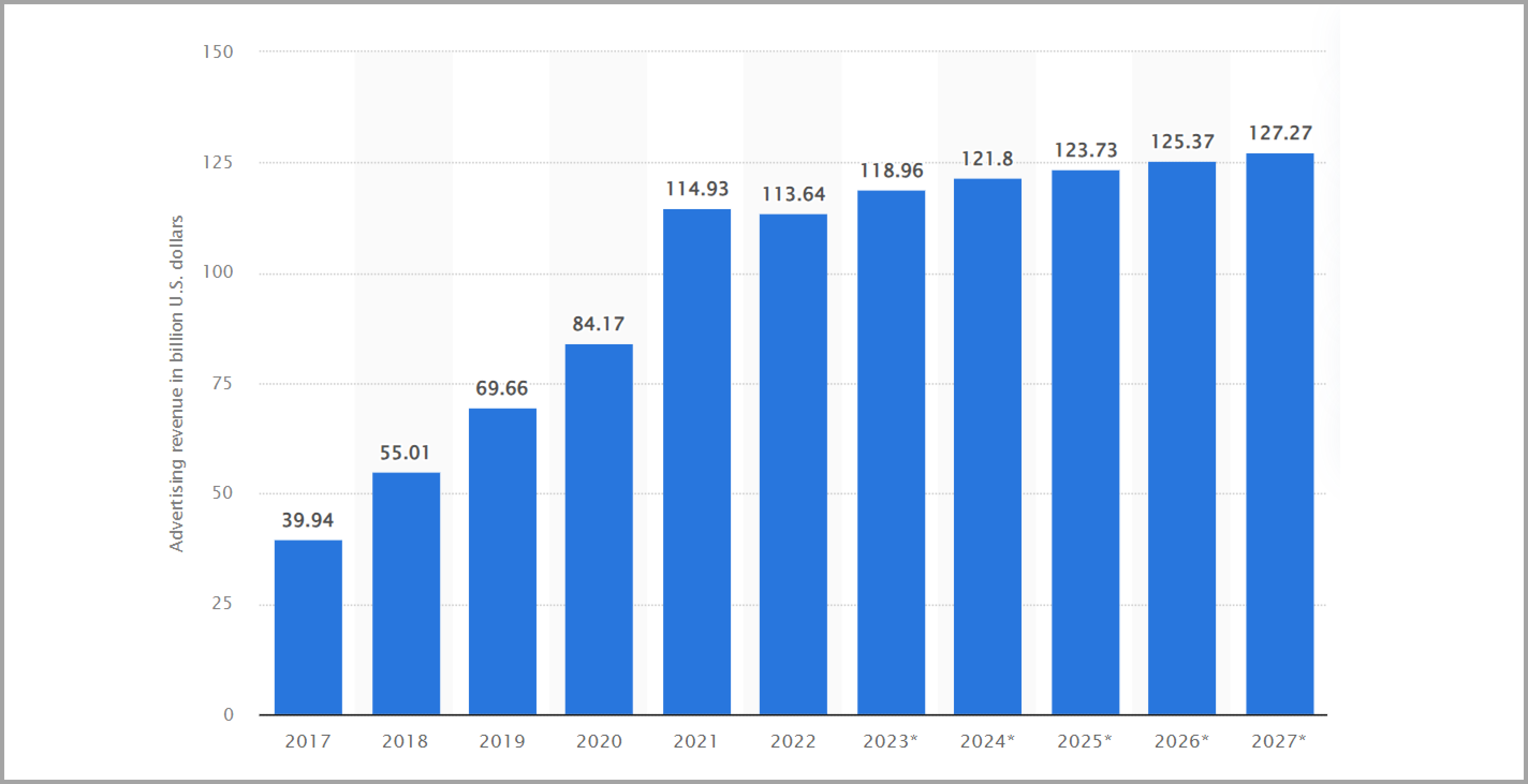
Advertising revenues generated by Facebook worldwide from 2017 to 2027. Source: Statista
Moreover, Meta has reached over 3 billion monthly active users last year, and 3.19 billion people use at least one of Meta’s products (i.e., Facebook, Instagram, WhatsApp, or Facebook Messenger) every day.
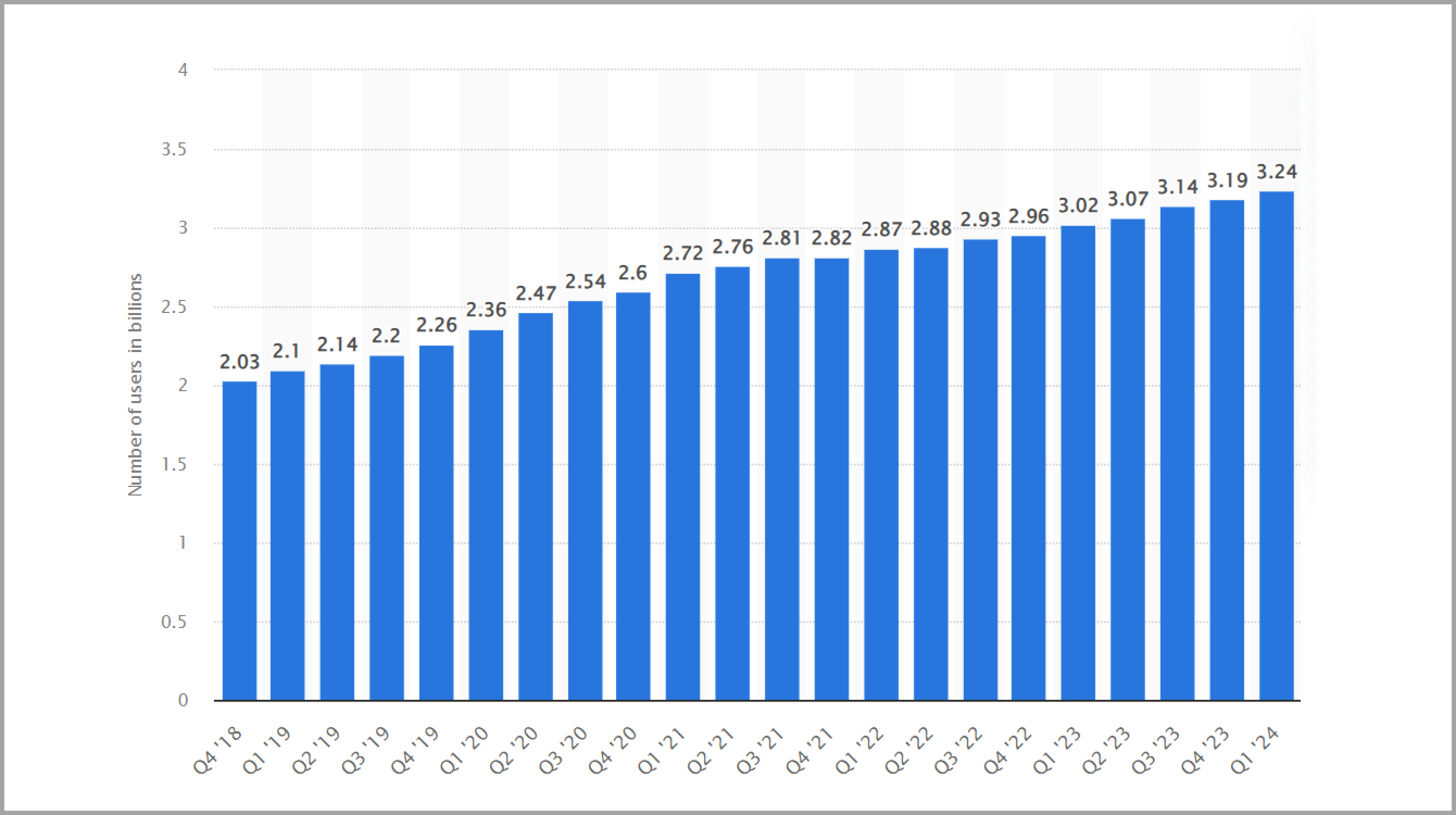
Cumulative number of daily Meta product users. Source: Statista
Those are quite significant numbers that demonstrate this key thing: 1) people are actively using Meta’s products, and 2) advertisers are readily spending money on running ad campaigns there, and this trend isn’t showing signs of stopping yet.
This data means that running your ad campaigns across various Meta’s platforms can help you get a lot more benefits than if you ran ads on Instagram or Facebook only. We’ve already talked about the benefits of Instagram ads and Facebook ads for small businesses, so each of these platforms definitely has a lot to offer for advertisers.
But why not combine the strengths of them both to get the maximum reach and ROI? This might be the secret to unlocking new advertising avenues and opportunities that you haven’t tried before.
Let’s check the specific benefits of Meta advertising to build a solid case in favor of choosing it over Facebook or Instagram ads only.
Key benefits of Meta ads
1. Unified ad management and performance tracking
Meta Business Manager and Meta Business Suite are two essential tools for managing your marketing and advertising campaigns on Facebook and Instagram. They provide everything you need to connect with your customers through both organic and paid campaigns.
Here’s what Meta Business Manager and Business Suite allow you to do:
- Post on both Facebook and Instagram: if you use Meta Business Suite, you can easily post updates and stories on both Facebook and Instagram without switching accounts. Plus, you can schedule posts for the best times, save drafts, upload media for later, and crosspost – all of this helps you save tons of time;
- Manage your inbox: you can keep track of messages and comments from Facebook, Messenger, and Instagram all in one spot. You can even set up automatic replies to save time and reply faster to your customers;
- Create and run ads: you can easily boost your visibility by promoting a post or creating ad campaigns for Facebook and Instagram and running them from one place;
- Track insights and trends: you can check how your posts are doing, follow important trends, and learn more about your audience on Facebook and Instagram.
Keep in mind that Meta Business Suite and Meta Business Manager are two separate tools: the former is more about managing your activity on Facebook and Instagram (like posting content and interacting with your audience) in one place, while the latter lets you run and manage ad campaigns on both platforms.
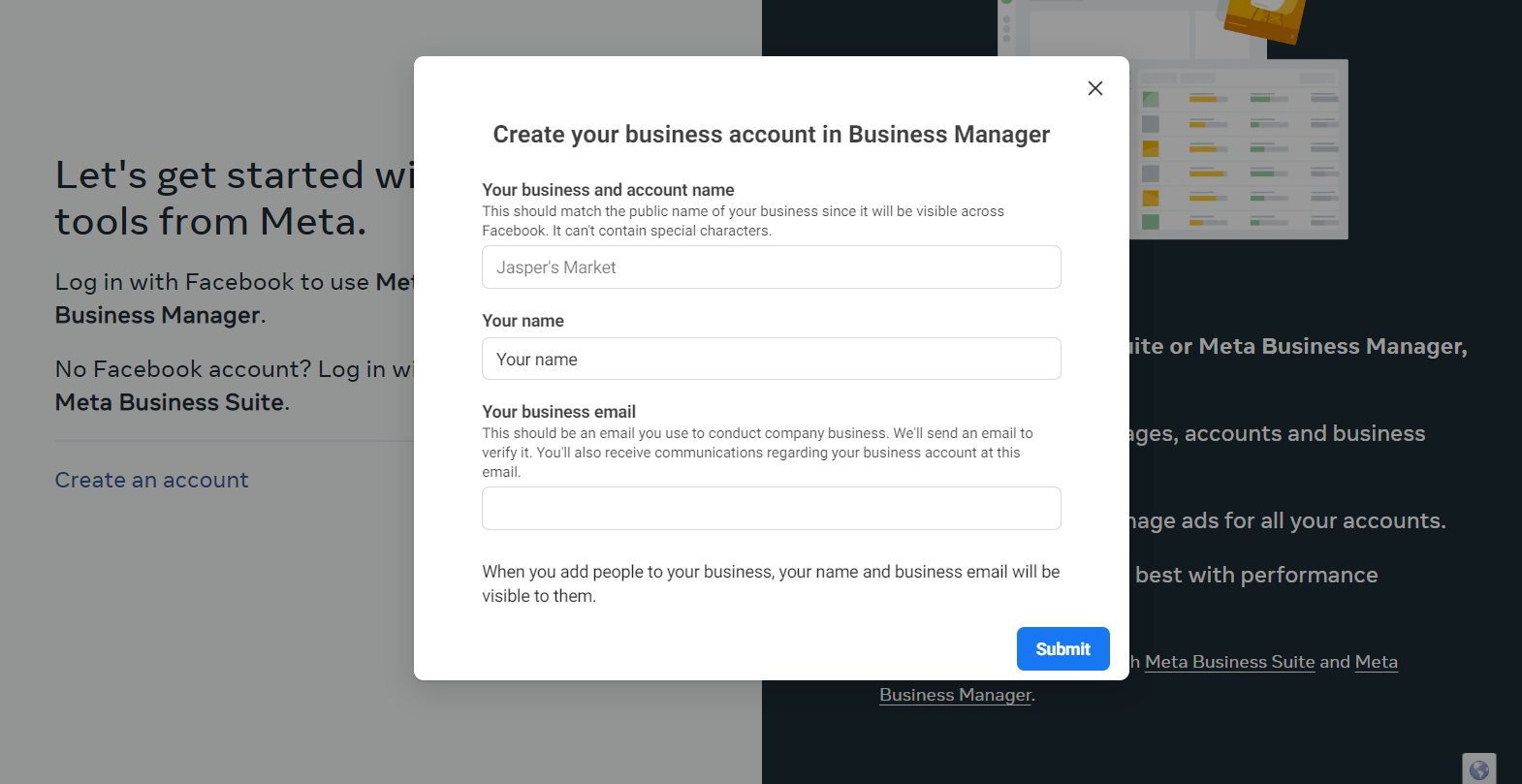
Meta Business Manager is essential if you want to run ad campaigns across Meta’s products, create custom and lookalike audiences, verify your domain for credibility, give access to your assets (e.g., ads or Facebook Page) to other people, and so on. You can read our guide to creating Facebook ads to learn how you can do that from your Business Manager.
However, both tools can be useful for you if you’re looking to promote your business through different means, e.g., by combining organic promotion with paid campaigns. For example, you can check the “Insights”, “Inbox”, and “Post and Stories” sections in your Business Suite to see who’s interacting with your business and what your customers usually ask or comment on under your posts, and then use this information to better target your ads and make them more relevant.
Also, another important perk is that Meta gives you detailed insights into how your ads and organic posts are doing across all its platforms. With this data, you can see what’s working and what’s not.
Don’t forget that Meta is constantly adding new tools and features for advertisers. This might be hard to keep up with, and oftentimes it’s pretty confusing as well. But exploring the latest updates and innovations is still worth it. Thanks to unified tools like Meta Business Suite or Meta Business Manager, you can get access to many new features that Meta rolls out.
2. Increased reach, visibility, and engagement
If you combine different advertising platforms together, you can reach far more people, which creates more opportunities for getting new customers.
When you use Meta ads, your ads can show up on Facebook, Instagram, Messenger, and even in other apps and websites within the Audience Network. Each of these platforms offers unique ways to connect with your audience and reach different demographics:
- Facebook is great for community-building and reaching a wide range of people through organic content and ads;
- Instagram is excellent for running visual-dominant ad campaigns and reaching younger audiences with specific interests;
- Messenger is the best platform for direct communication and interaction with your customers, and it also allows you to show relevant ads to them during the process;
- The Audience Network helps you extend your reach to other apps and websites within the Meta ecosystem.
Basically, using all these platforms together helps you engage with your audience in different ways and through multiple touchpoints. This also means that a lot more people can see your ads, giving you a much bigger audience. So, instead of just sticking to one place, you’re showing your offers across multiple platforms. Think of it like casting a wider net – the more places your ads show up, the more potential customers you can reach.
3. Advanced targeting capabilities
Another thing that makes advertising on Meta worth it are its powerful targeting tools: you can use data from Facebook, Instagram, and other platforms to find exactly the right audience.
Whether you want to target by age, interests, or behaviors, Meta makes it easier to reach the people most likely to be interested in your ads. For example, you can do demographic targeting (like age, gender, and location), interest-based targeting (such as hobbies and likes), and behavior targeting (based on online activities and past interactions), and combine them across different Meta’s products.
This can be far better than single-platform campaigns because of the integrated approach, and it also offers new opportunities for running truly relevant and personalized ad campaigns. For example, if you own a clothing brand, you can run ad campaigns on Meta to show different ads to users based on their past purchases or browsing history. Someone who has previously liked posts on your brand’s Instagram account with specific clothing items might see ads for the latest collection on Facebook showing the same items they’ve checked out before.
This personalized approach makes the ads more relevant, increases the likelihood of conversion, and builds a more recognizable image for your business – the more points of connection you’ve got with your audience, the more they remember you. You can learn more about ad targeting on Facebook (and by extension on Instagram) in one of our previous articles to get deeper insights into how to reach the right people with your ads.
4. Multiple ad formats and placement options
The variety of ad formats and placements available on Meta is also pretty attractive: you can connect with your target audience on Facebook, Instagram, Messenger, and the Audience Network in the way that fits each specific platform the most.
Here are just some of the places where your ads can appear across Meta’s products:
- Feeds: ads can show up in people's Facebook and Instagram feeds on both mobile and desktop versions; Marketplace: ads can be seen on the Facebook Marketplace when people are browsing for items to buy;
- Facebook Right Column: ads can show up on the right side of the Facebook page when people use the desktop version;
- Explore: ads can show up when people are exploring content on Instagram and in the Business Explore section of Facebook when people are looking at business-related posts;
- Messenger: ads can appear in the Messenger app's Home tab;
- Messages: ads can appear as sponsored messages in Messenger conversations;
- Stories and Reels: ads can appear in people's stories on Facebook, Instagram, and Messenger, and reels on Facebook and Instagram;
- Search: ads can show up next to search results on Facebook and Instagram;
- Apps and sites: ads can appear in various formats (e.g., banner, interstitial, and native ads) on apps and sites within the Audience Network.
This assortment of ad placements lets you show your ads in places where your customers spend more time, increasing your reach through quantity.
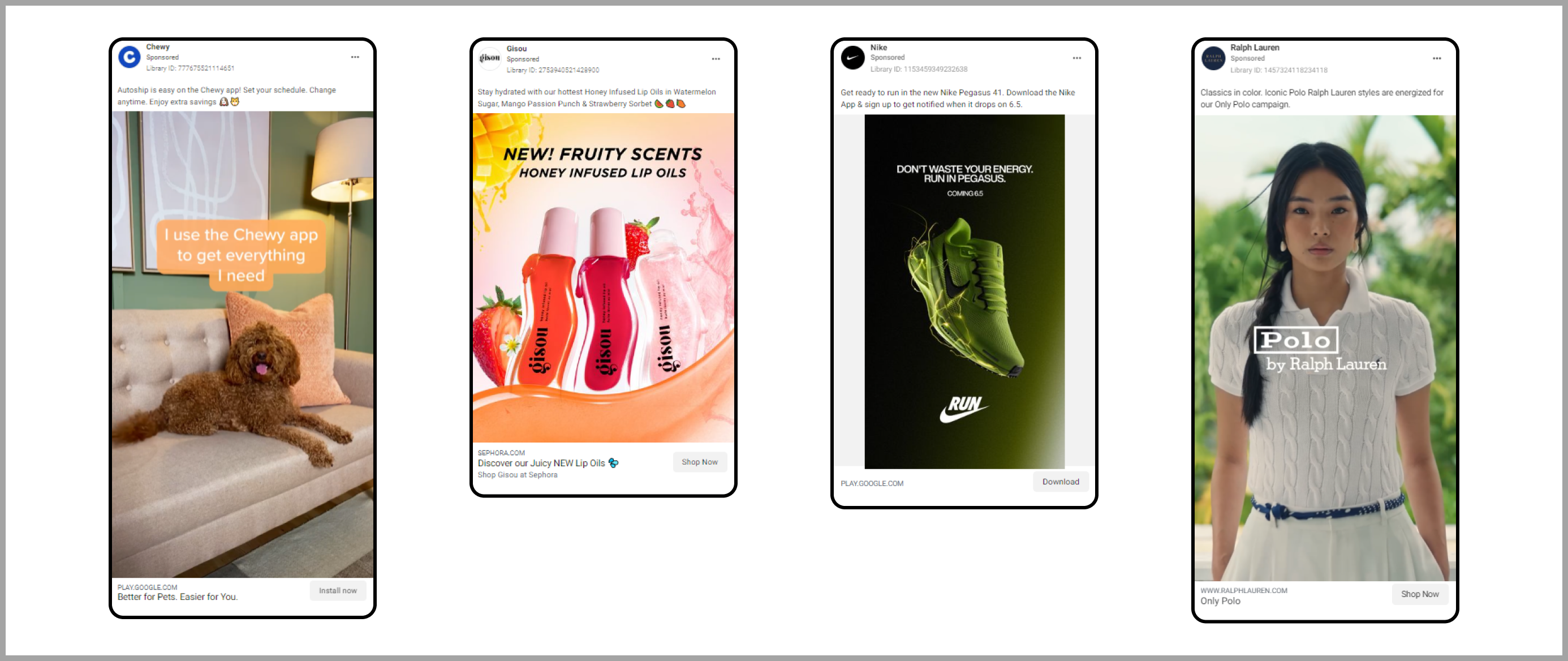
Most brands run their ads on multiple Meta platforms at once: the more placements there are, the higher the reach will be. Source: Meta Ads Library
There are also multiple ad formats you can use to keep your ads fresh and show your business from different sides:
- Image ads: these are simple ads with just one picture. They're great for showing off products or services with quality pictures;
- Video ads: these ads can be short or long videos. You can use them to tell stories, show products, or grab attention with moving images. They are very engaging and can convey a lot of information in a short time;
- Carousel ads: these let you show multiple pictures or videos in one ad. People can swipe through them, which is perfect for showing off lots of products. They offer a variety of content in a single ad, keeping users engaged for longer;
- Slideshow ads: these ads are like videos but made from pictures. They're easy to make and can be a good option if you don't have resources for making videos. They're also more lightweight and load quickly, which makes them suitable for users with slower internet connections;
- Collection ads: these ads start with a big picture or video, followed by lots of product pictures. When people click, they can see more products in a full-screen view. This ad format provides a seamless shopping experience, allowing users to explore products without leaving the ad;
- Instant Experience (Canvas) ads: these are big, full-screen ads that pop up when someone taps on them. They're meant to catch attention and give people a fun, interactive experience, increasing engagement and brand recall;
- Stories ads: these are tall, full-screen ads that show up in the Stories part of Facebook, Messenger, and Instagram. They're good for catching people's eyes in a casual setting, and they blend seamlessly into the user's browsing experience, bringing you higher engagement rates;
- Messenger ads: these ads show up in the Messenger app and can start conversations with potential customers or send them to your website or app. They offer a direct and personalized way to connect with users, leading to higher conversion rates;
- Playable ads: these ads let people try out a game or app before they download it. They provide a hands-on experience, allowing users to experience the product before making a commitment;
- Lead ads: these ads collect information from people right in the ad. They're great for streamlining the lead generation process, reducing friction, and increasing conversions;
- Dynamic ads (called Meta Advantage+ catalog ads now): these ads show people the right products based on what they've looked at on your website or app. Thus, they deliver personalized recommendations, increasing relevance and driving higher click-through rates;
- Sponsored Messages: these are messages sent directly to people who've talked to your business on Messenger. They allow for one-on-one communication, fostering deeper relationships and customer loyalty.
As you can see, combining the options of several advertising platforms in one place gives you more choices about where to run your ads and how to do it. This is definitely a leap forward compared to running ads on just Facebook or Instagram.
5. Consistent brand messaging across platforms
One of the biggest perks of Meta advertising that we can’t forget about is the smooth experience it offers across different platforms.
Here are the key benefits it provides:
Stronger brand recognition
When your ads look and feel the same across Facebook, Instagram, Messenger, and the Audience Network, they reinforce your brand identity. Your potential customers will have a unified experience no matter where they see your ads, which helps build brand recognition and trust.
For example, if your logo and color scheme are the same in every ad even if you use different creatives, users are more likely to recognize your brand quickly. Over time, this consistent exposure makes your brand more familiar and easier to recall when people need your products or services.
You can make your ads look and feel the same to tell the same story in different places and make your brand more memorable. This might be useful if you’re trying to build a specific brand image or running a promotion campaign with a certain theme – in this case, consistency is key.
However, you can also choose to make your ads different on each platform, tailoring them to what Facebook, Instagram, or Messenger users like the most. This can help you build a distinct brand image across all platforms that has some slight variations at the same time.
Unified brand voice
A unified brand voice means that the tone and style of your communication are consistent across all platforms. Whether you’re posting a fun, light-hearted video on Instagram or sharing a thoughtful article on Facebook, your audience will recognize your brand's personality.
This consistency helps create a clear brand image and makes your communications more reliable and trustworthy. When your audience knows what to expect from your brand, it builds a stronger connection and makes your messaging more impactful.
Seamless storytelling
Integrated Meta ad campaigns also allow you to tell a cohesive story across different platforms, making your marketing efforts more engaging and effective.
For example, you can introduce a new product with a teaser on Instagram Stories or Reels, provide more details in a Facebook post, and follow up with a special offer via Messenger. This approach ensures that your audience gets the full story, piece by piece, keeping them interested and engaged. It makes your campaign more dynamic and interactive, encouraging users to follow along and take action.
All of this (better brand recognition, as well as consistent messaging and storytelling) helps you build trust with your audience since you deliver high-quality experiences and information across all platforms. Trust is a key factor in customer loyalty, and it helps with increasing customer retention rates and the lifetime value of each person who purchases from you.
6. Cost-effectiveness
Last but definitely not least, picking Meta ads over running your ad campaigns separately can help you save some money while reaching more people.
If you want to learn more about how much your ad campaigns on Meta might cost you, check out our guides to ad costs on Instagram and Facebook. But now, let’s focus on how Meta ads might help you keep your costs down.
For starters, Meta ads allow for dynamic budget allocation across multiple platforms, ensuring that your money is spent where it can achieve the best results. It also lets you stay within your budget limits at the same time. Here’s how it works:
- Automated budget distribution: Meta’s advanced algorithms can distribute your budget across Facebook, Instagram, Messenger, and the Audience Network based on real-time performance data (keep in mind that it won’t always work how you want, so you should definitely test this option first);
- Cost control features: Meta offers several tools to help you control costs, like setting daily or lifetime budgets, bid caps, and cost controls. This helps you prevent overspending and stay within your budget.
What makes it a lot more convenient is that you can easily apply the same feature for your ad campaigns across all Meta’s platforms and placements from one place. This not only saves you time but also lets you keep your spending in check, no matter where your ads are running.
Since Meta provides comprehensive performance tracking tools and A/B testing features, you can see how all of your ads are doing and test different variations in Meta Ads Manager. Thanks to Meta’s unified ad management solutions, you can also easily create, run, and optimize your ads on various placements.
You won’t have to switch between different Ads Managers to do so, which means that you spend less time and avoid missing any important details as you’re doing everything in one place. This helps you reduce both time and effort, allowing you to make the most of your advertising budget as a result.
Maximizing ROI with Meta ads
Now that we know the key reasons that make Meta advertising worth it, let’s quickly go through the best practices that will help you run successful ad campaigns across various Meta’s products.
Target across platforms
Make sure your ads show up on all platforms where your audience spends time: Facebook, Instagram, Messenger, or the Audience Network. This will help you reach more people. For example, you can target young adults on Instagram with high-quality aesthetic photos of your products and older users on Facebook with posts that provide information about different details.
Key actions:
- Find out who uses each platform: look at the demographics for Facebook, Instagram, and other Meta platforms to understand who is using them;
- Use different targeting options: you can target the same audience across all platforms, or separate your customers into different segments for more personalized campaigns;
- Create content that fits each platform’s user base: tailor your ad creatives to match the style and preferences of users on each platform. In most cases, you can get away with using the same creatives across all placements, but it might be a better idea to add some variety.
Combine objectives across platforms
You can set different goals for each platform based on people’s usage habits. On Instagram, focus on getting people to notice your brand with standout visuals. On Facebook, try to get them to visit your website or buy something. For example, you can post short videos on Instagram for brand awareness and share blog posts on Facebook to drive traffic to your website.
Key actions:
- Set goals for each platform: define clear objectives like brand awareness for Instagram, website traffic for Facebook, etc. depending on what types of campaigns perform better on each platform. You can also run full-funnel campaigns on all platforms at once, maximizing your reach;
- Track results and tweak your strategy: monitor ad performance to see which goals are being met and where, and adjust your strategy as needed. If you see that certain types of campaigns deliver better results on specific platforms, allocate more budget to these placements.
Use multiple placements
Don’t just stick to one place for your ads. Meta offers a lot of different placement where your ads can show up, and using them wisely can help your ads get seen by more people – it’s like casting a wider net to catch more fish. For example, during a product launch, you can use Instagram Stories for quick highlights and Facebook Feeds for detailed posts. This approach helps your ads get more visibility.
Also, remember that you can always try using Meta’s features like automatic placements. With this option, Meta’s delivery system will try to maximize your budget and increase your ad's exposure by making your ads appear in all available spots on Facebook, Messenger, Instagram, and the Meta Audience Network.
While this might help you keep your overall costs down, you should always conduct A/B testing to figure out whether options like this suit you or not.
Key actions:
- Choose a mix of placements: select a variety of placements like feeds, stories, and video ads to reach a broader audience;
- Adjust your ads to fit each placement: make sure your ads are designed to look good in different placements. Don't forget to check the specs and other requirements;
- Watch how each placement performs and optimize: regularly check performance data for each placement and make changes to improve results. (e.g., you can spend more money on placements that deliver better results).
Optimize for mobile
Since most people use Meta platforms on their phones, make sure your ads look great on mobile. Test different designs to see what works best on small screens. Short, engaging videos usually work well on mobile. Also, make sure your landing pages are mobile-friendly so the experience is smooth for users.
Key actions:
- Test your ads on mobile devices: always preview your ads on a mobile device to see how they look and function;
- Ensure they load quickly: make sure your ads and landing pages load fast to keep users engaged;
- Make landing pages mobile-friendly: optimize landing pages so that they are easy to navigate on a phone.
Retarget
Show your ads to people who’ve already visited your website or seen your ads. This will remind them about your products and encourage them to convert. For example, if someone looks at your products on your website or one of the platforms but doesn’t buy anything, you can show them an ad for that product later. This can help turn interest into sales.
Key actions:
- Set up campaigns to retarget visitors: create campaigns specifically for people who have already interacted with your website or ads;
- Use ads that show specific products they viewed: personalize ads to show items users have previously viewed;
- Track how retargeting works and adjust: monitor KPIs like purchases and ROAS, pay attention to what placements and audiences deliver better results, and tweak your ads accordingly.
These simple tips can help you make sure that your ads across all placements perform the best they can.
Recap
The key takeaway from all this is that using Meta ads equals maximum impact for businesses who want to expand their reach and get the benefits of running ads on several platforms at once. Instead of treating each platform separately, you can plan and manage all of your ad campaigns in one place, making everything easier and more efficient.
This means more successful ads and a better return on investment – what’s there not to like? But remember that advertising is a game of trial and error: you have to text and experiment a lot to arrive at the optimal combination of platforms and strategies to get the results you're looking for.

