How to Use Automated Rules to Scale Facebook Ad Campaigns
2022-02-03
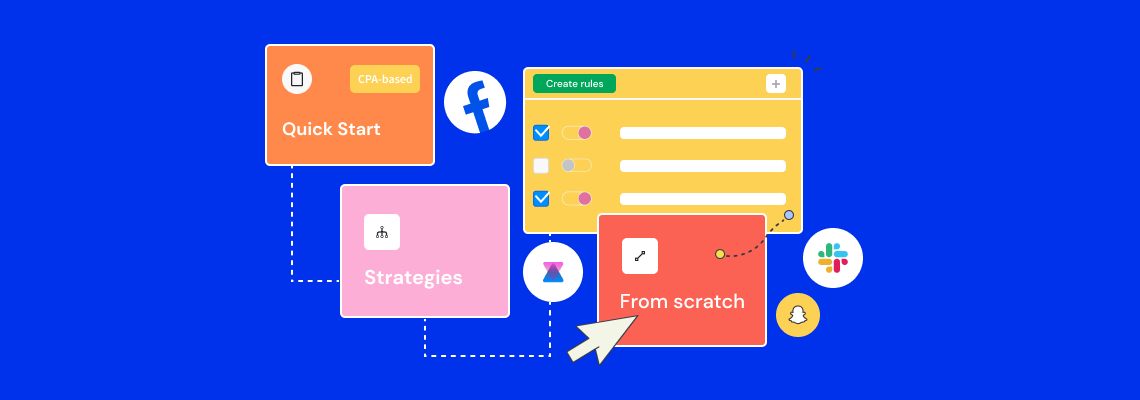
The more experienced an advertiser you become, the more ads you need to launch. Subsequently, the more difficult it is to keep track of how they perform and to make all the necessary changes manually as soon as possible. Some kind of ad automation would be a perfect solution.
This issue can be solved urgently with the help of automated rules.
What are Facebook automated rules?
Facebook automated rules are automatic tasks that will be performed if a specific condition is reached. The rules continuously check the campaigns you’ve launched and not just update you when something happens, but take necessary actions for you. Basically, they spare you a great deal of routine manual work.
To get a better idea about automated rules and how they work, let’s start with what they consist of. Generally speaking, there are 3 elements:
- Condition, a situation that triggers the rule
- Action, what will happen when the condition is met
- Item, the level of the ad that you want the rule to affect, i.e. ad campaign, ad set, or ad
When setting up a rule, you select a condition that will trigger a specific action that you need to happen. For instance, rules can turn the ad on/off, send notifications, increase/decrease the budget, and so on.
Before creating any rule
- you should clearly understand what exactly you want to achieve
- what metrics you check more often
- and what measures need to be taken
You should ask yourself whether you want to pause low-performing ads, for example, or increase the budget when a certain number of clicks is reached. Everything will happen absolutely automatically without your direct participation as all these settings have been appointed beforehand.
As you now understand what automated rules on Facebook are, let’s now discuss why exactly one would need them in their marketing strategy.
Why use Facebook automated rules?
For those who are new to advertising on Facebook, the reasons to use automated rules can be not that obvious. Some may think that it is possible to keep an eye on every metric. However, the more ads are launched, the more difficult it gets. This makes rules a real life-saver as they help with the following:
- First, you are able to hand routine and monotonous work over to a machine thus eliminating any risks of human-factor errors.
- You will have more time as there’s no need to constantly monitor ads and their performance 24/7. Set what needs to be done and you’re free to focus on your other tasks.
- Setting the right rules you won't waste money on underperforming ads because they will be turned off if you say so.
- On the contrary, the budget will be directed to the best-performing ads allowing you to scale effective and profitable ad campaigns.
- Last but not least, it will be more convenient to run multiple tests simultaneously as you won’t have to manually monitor them all.
As you can see, automated rules do make your life easier and give a chance to spend time on something more valuable that can’t be done without your participation. Still, there are some limitations regarding their usage:
- You can create no more than 250 rules for a specific Ad Account. That includes both active and inactive campaigns.
- Each condition can be used in a rule only once.
- A rule can be applied only to the items of the same level, e.g. only to all ad sets or only to ads. You will need to create a separate rule if you need to use it for various levels.
- Ads dedicated to social issues, elections and politics have to be monitored by real people who have verified their identity on Facebook, that is why it’s not possible to use automated rules for them.
It’s now time to learn how to automate ads with the help of rules. Let’s proceed to the step-by-step instructions.
How to create Facebook automated rules on CovertBomb
First, you will need to integrate your Facebook Ad account on ConvertBomb in the Integrations section.
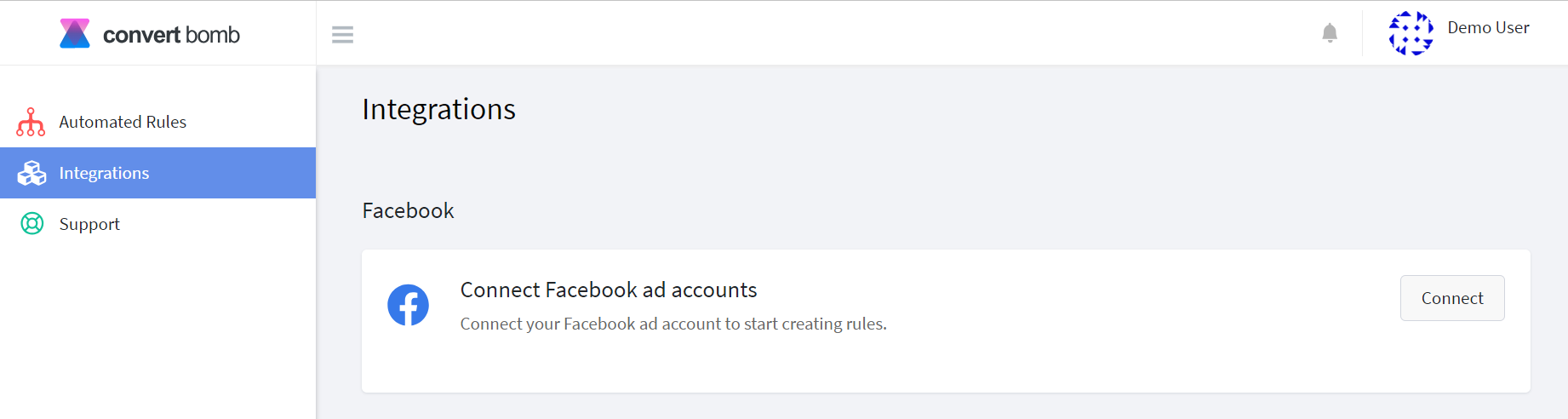
To create a rule, please proceed to the Automated Rules section and click on “Create rule”.
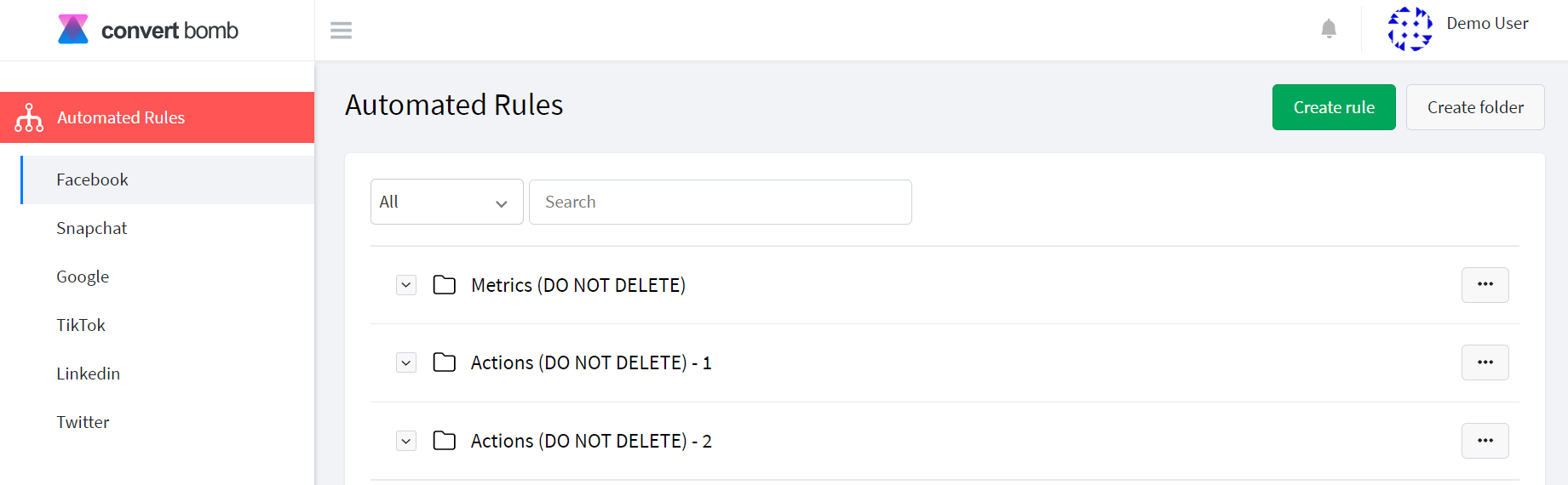
You will see two options:
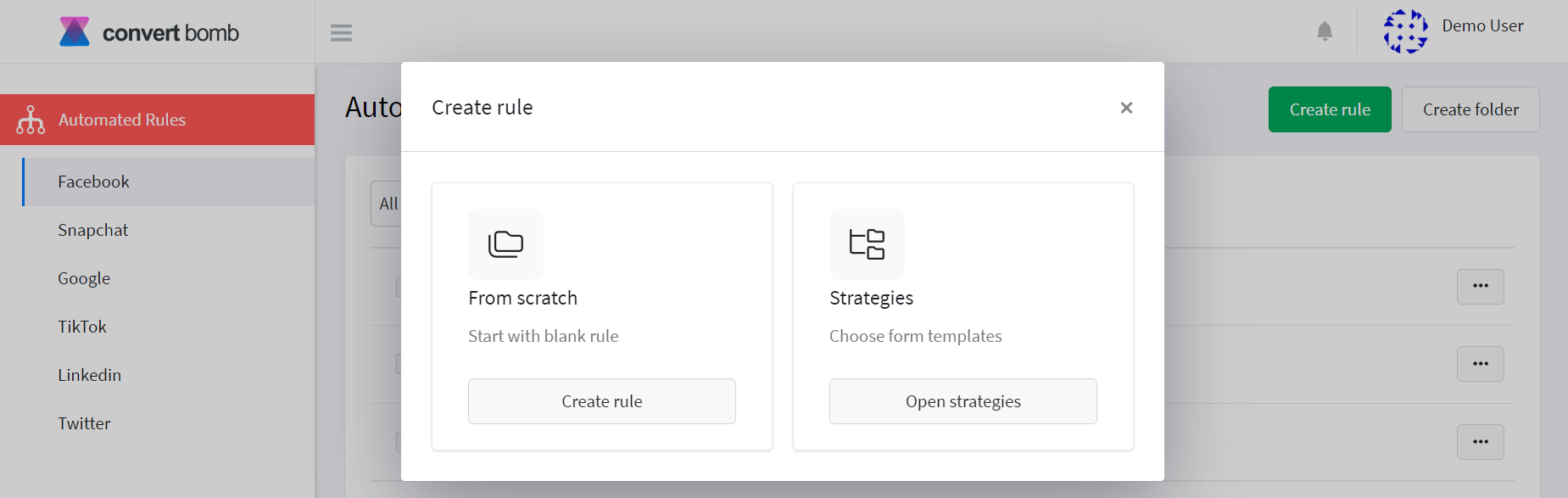
You are able to either create your own rule from scratch or use one of the existing strategies. In this article, we'll go with the first option. You can read our article on Facebook ad automation strategies to see how you can use pre-made rule templates for automating your ad campaigns.
How to create Facebook automated rules from scratch?
1. Choose the Ad account that you are going to use to launch the ad campaign.
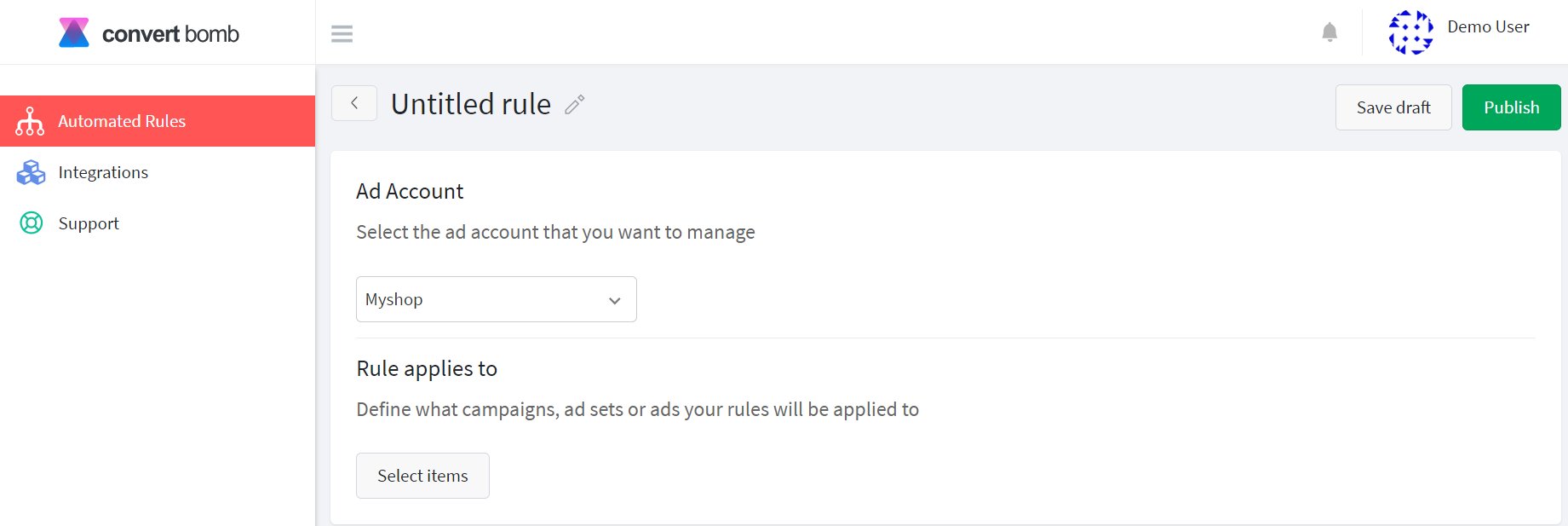
2. Select items, i.e. ad campaign elements that will be affected by the rule.
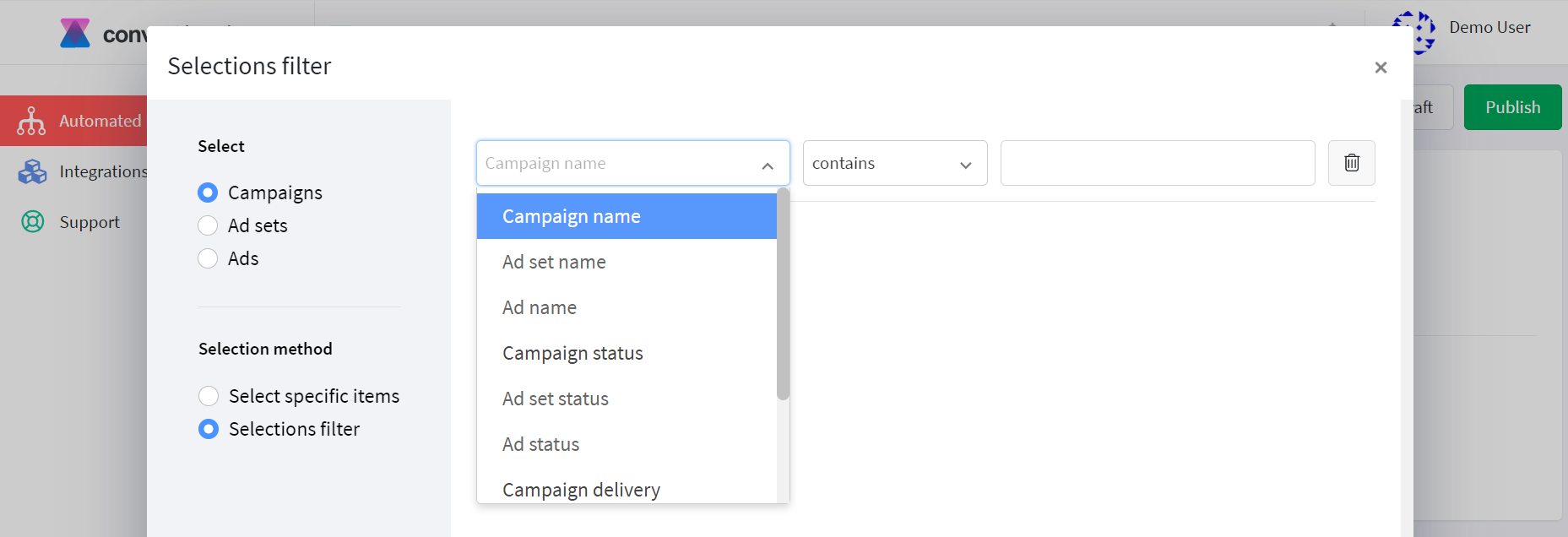
Note that a rule can be applied to a single level only, e.g. only to ad campaigns, only to ad sets, or only to ads. You can either select all the levels manually or automatically apply it to all items of a specific level.
3. Decide on the action that will happen once the condition is fulfilled. The following options are available:
- Start and Pause the item
- Delete the item
- Duplicate the item. You will need to set whether the original entity will be paused or kept, what to append to the duplicate’s name, and the action frequency.
- Notify by the email address used to register one’s ConvertBomb account. You will have to set up the frequency of the action.
- Extend the end date by selecting the time period and frequency.
- Increase/decrease the budget. You need to choose the percentage, maximum budget cap, and frequency, as well as whether the rule is for active entities only.
- Set budget. You should decide on the value, frequency, and whether it will be applied to active entities only.
- Scale the budget by selecting the target metric, its timeframe, target value, budget range, and frequency.
- Set the bid strategy
- Set spending limits by setting minimum and maximum value as well as frequency
- Remove spending limits
- Increase/decrease spending limits by choosing the minimum and maximum percentage, and frequency.
- Add/remove/replace text in the name of the item. The number of actions depends on the ad campaign level you’ve chosen.
4. Choose the condition that will trigger the selected action.
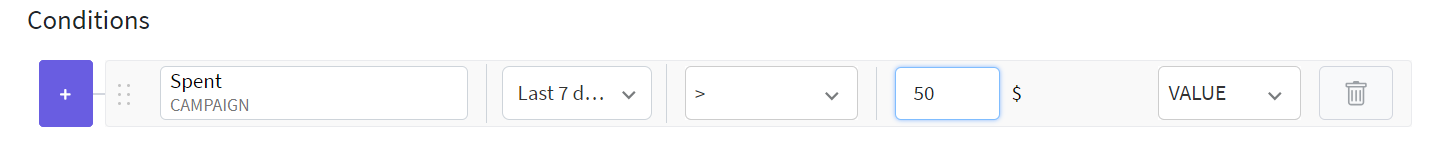
Condition is a specific metric that brings about the action if a specific rate of it is reached. Apart from the metric itself, you will need to pick a time period (whether the data will be analyzed throughout the whole period the ad is running or a specific number of days), and the rate that, once achieved, is considered a fulfilled condition. You will also have to set the logical expression, i.e. whether the metric has to be greater than, smaller than, or equal to the rate you’ve set.
5. Set up a schedule, i.e. how often the fulfillment of the condition will be checked.
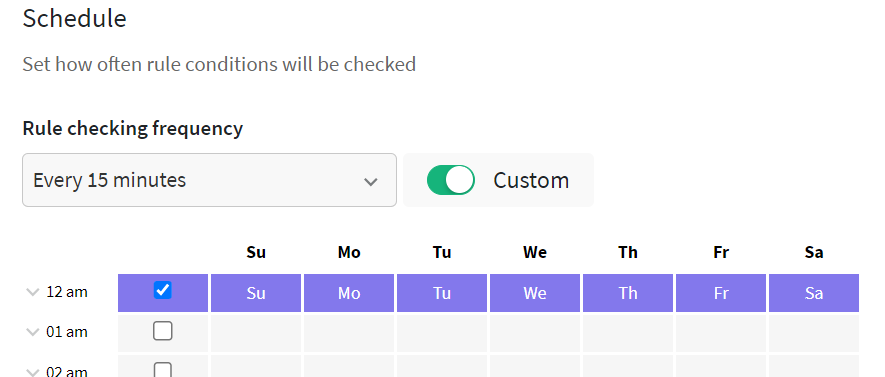
It can be checked continuously (every 15 minutes), daily (at midnight), or you can set up your own schedule with the custom option.
6. Click on the green “Publish” button. Your rule has been successfully applied.
In case you’d like to track some more specific metrics, you can always create your own custom metrics by adding/subtracting/multiplying/dividing various metrics and numbers. This is a unique ConvertBomb option that is not available on Facebook. With it, you can personalize rules that will track non-standard metrics that are important for you.
To do it, instead of selecting an existing option in the Conditions section, click on “+ Create custom metric”.
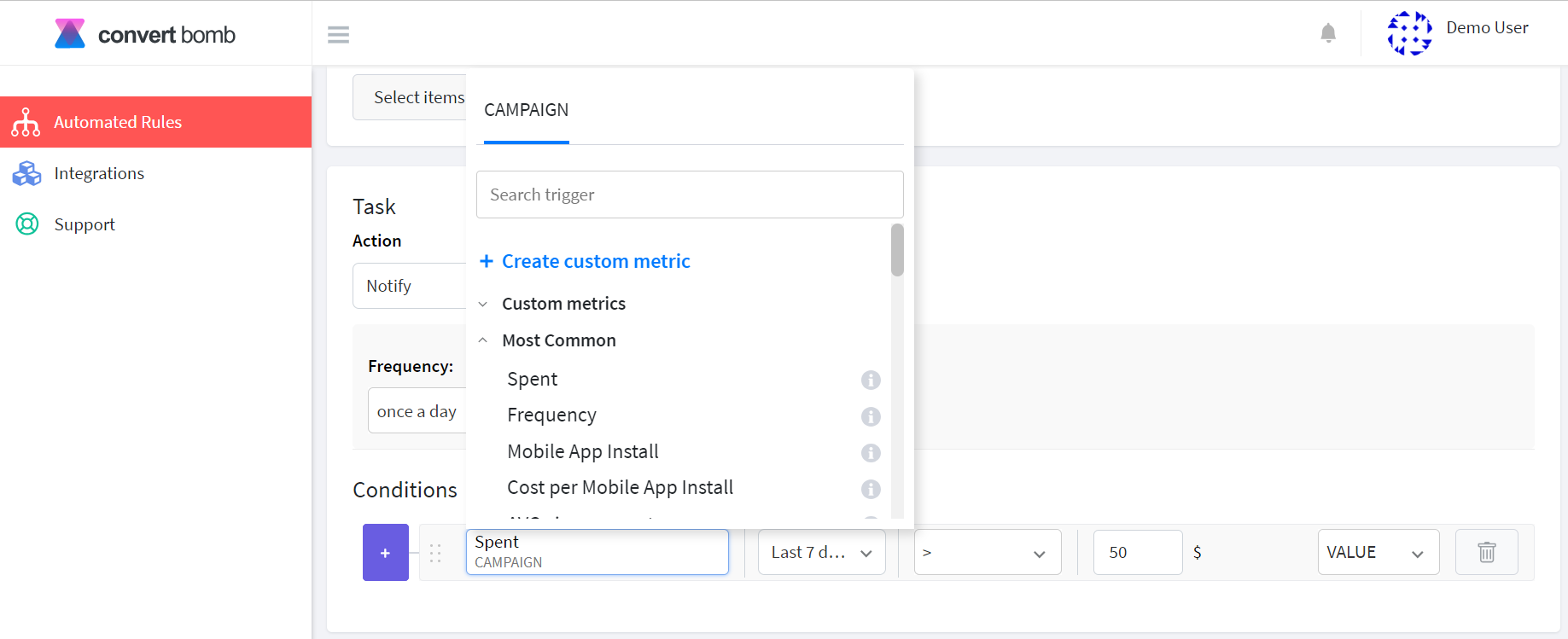
Here is what you need to set:
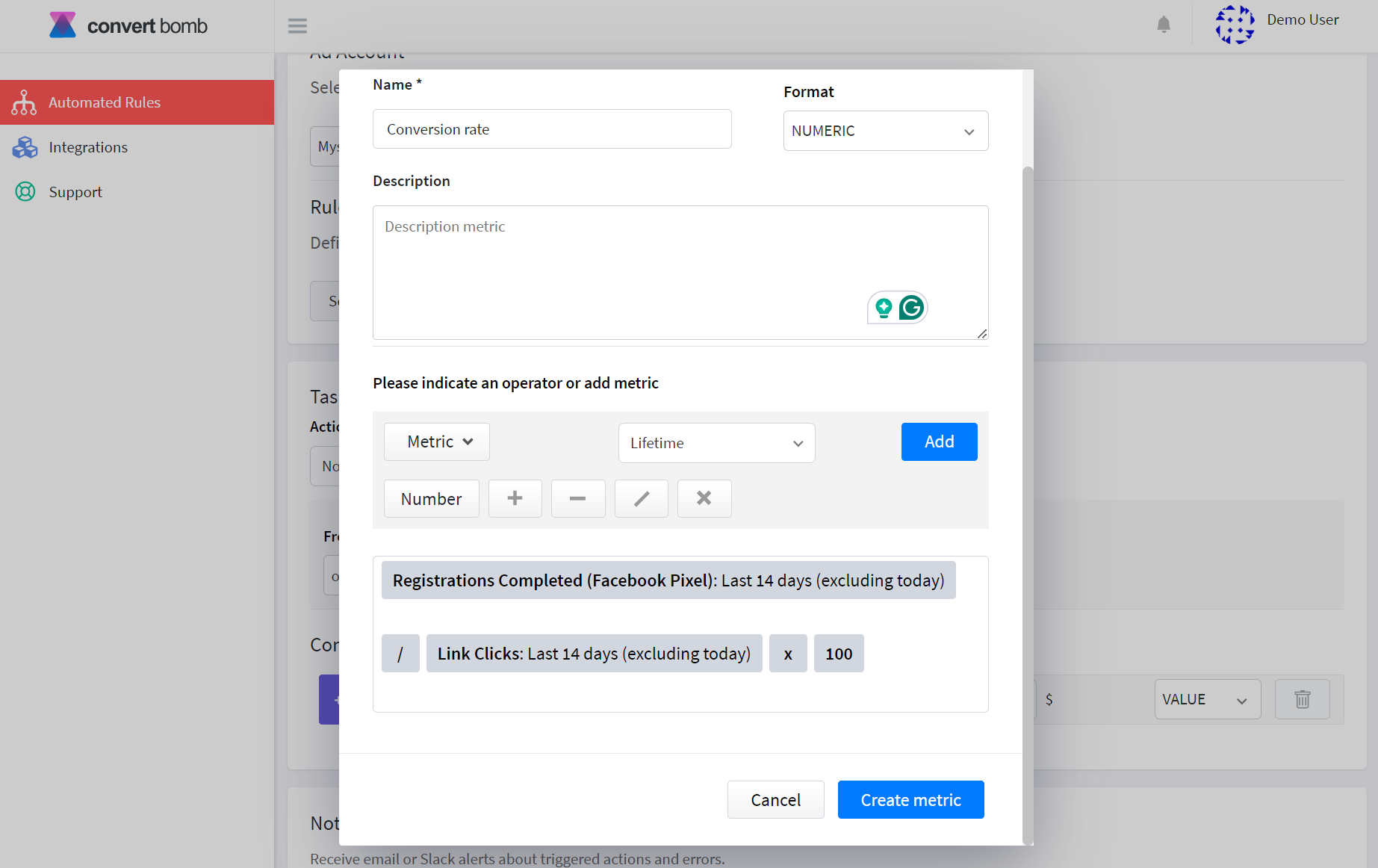
Also, if fulfillment of several conditions is required for the action to be completed, you can always set multiple conditions and groups of conditions within one rule. With the “And” option, all conditions need to be fulfilled to trigger the action, while with the “Or” option, it will be triggered if at least one of the conditions is fulfilled.
How do I use existing Facebook automated ads strategies
Those who are not confident in setting up their own rules and would like to get a ready-made solution should select "Open strategies" when starting to create a rule.
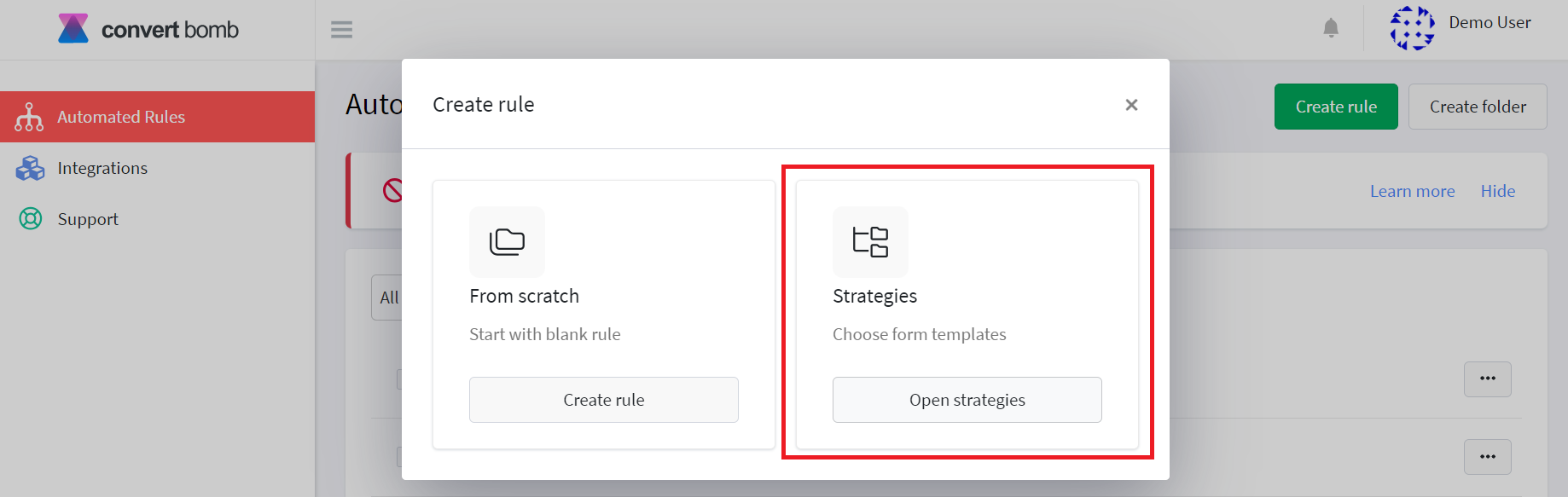
Strategies are existing rules that are ready to use and that have already shown their efficacy in experienced marketers’ ad campaigns. They vary according to the ad campaign objectives. ConvertBomb offers the following options:
- E-commerce
- Lead generation
- Mobile app
There is a wide diversity of strategies and each of them has a detailed description. Usually, they consist of several rules that one is able to edit or delete depending on their needs.
As you can see, ConvertBomb offers various options for using Facebook automated rules which makes it convenient and valuable for both experts and beginners. Speaking of the last-mentioned, they might get confused about what to start with. That’s why the most useful and effective Facebook automated rules examples are worth mentioning.
Facebook automated rules best practices
1. One of the most popular reasons to use rules is to give an additional boost to ad sets that perform well. That is why it would be a good idea to increase these ads’ budget if their ROAS is greater than a specific number.
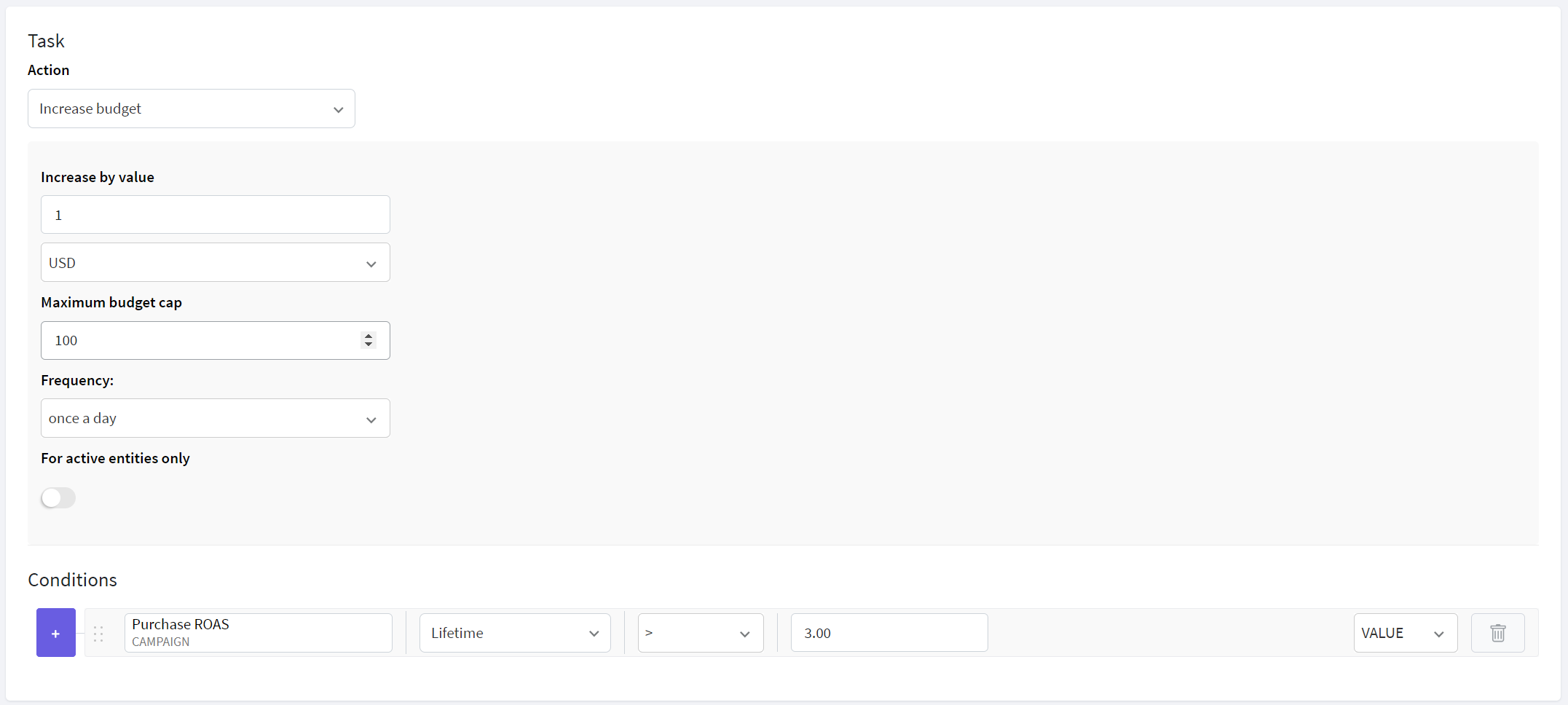
If you are more into using CPA-based rules, you can increase the budget of those ad sets the CPA of which is lower than a particular rate.
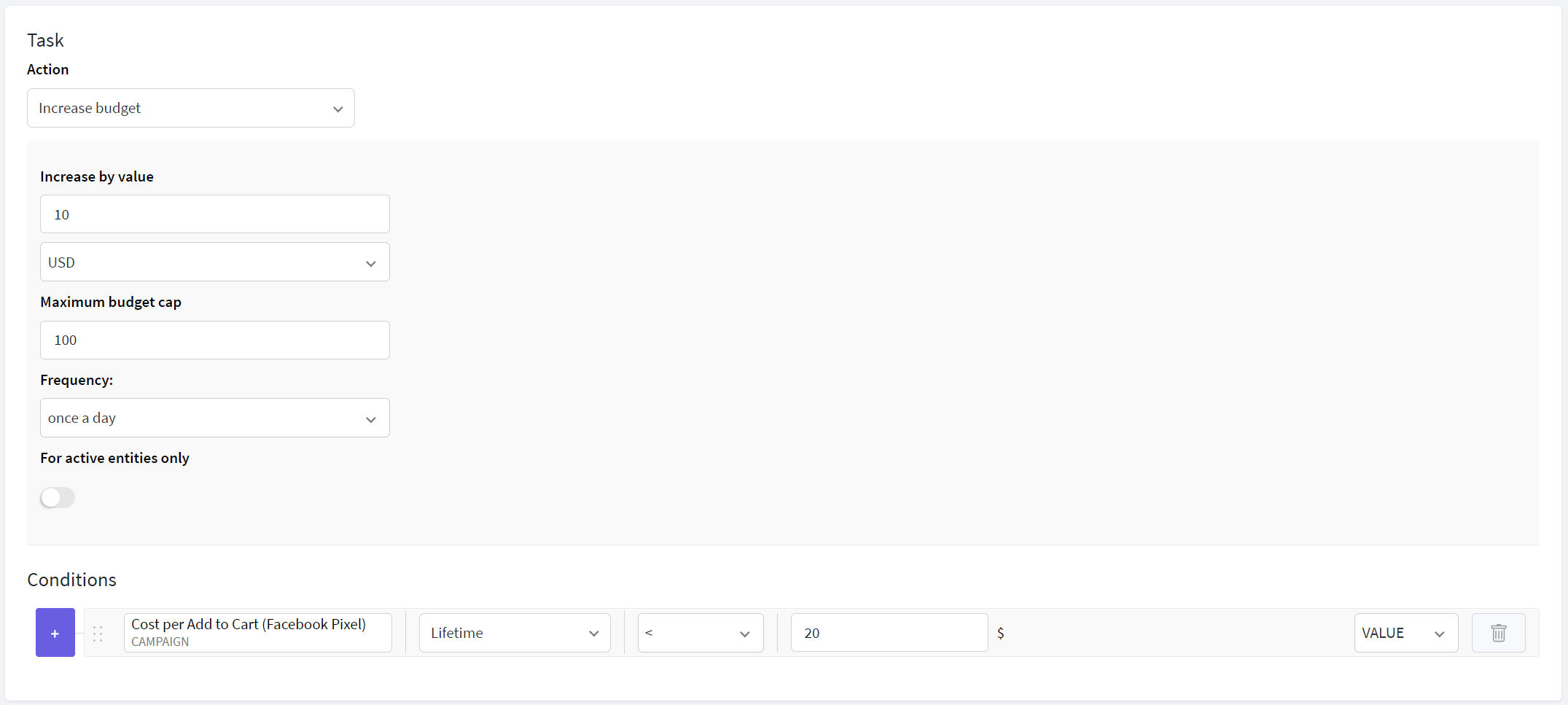
The value of decrease and the ROAS or CPA may differ depending on your current budget and other demands.
2. The second example will be a complete opposite of the first one. With it, you won’t waste your money on underperforming ads. The point is, you can decrease the budget or even pause the ad sets if the CPA is too high or the ROAS gets below a specific rate.
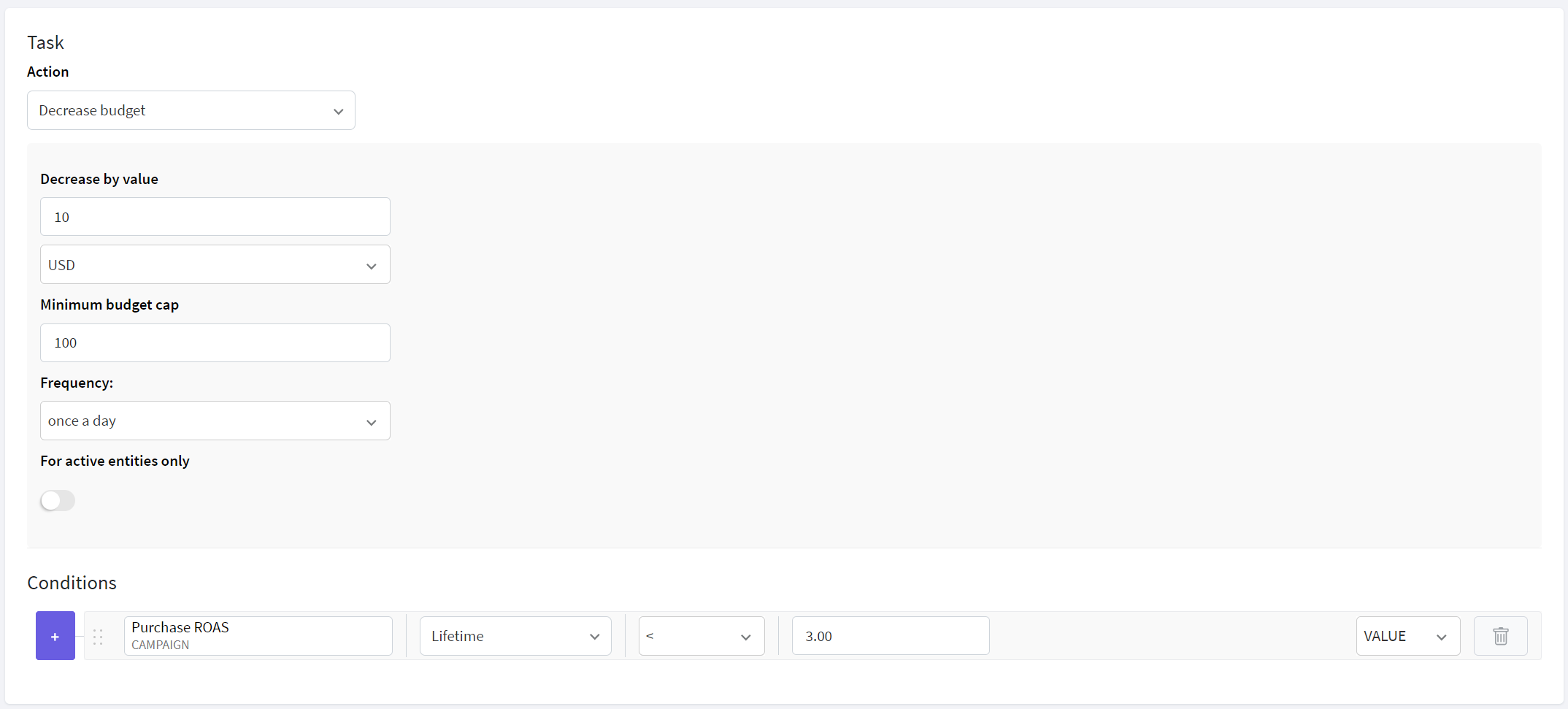
Here is what the CPA-based rule will look like:
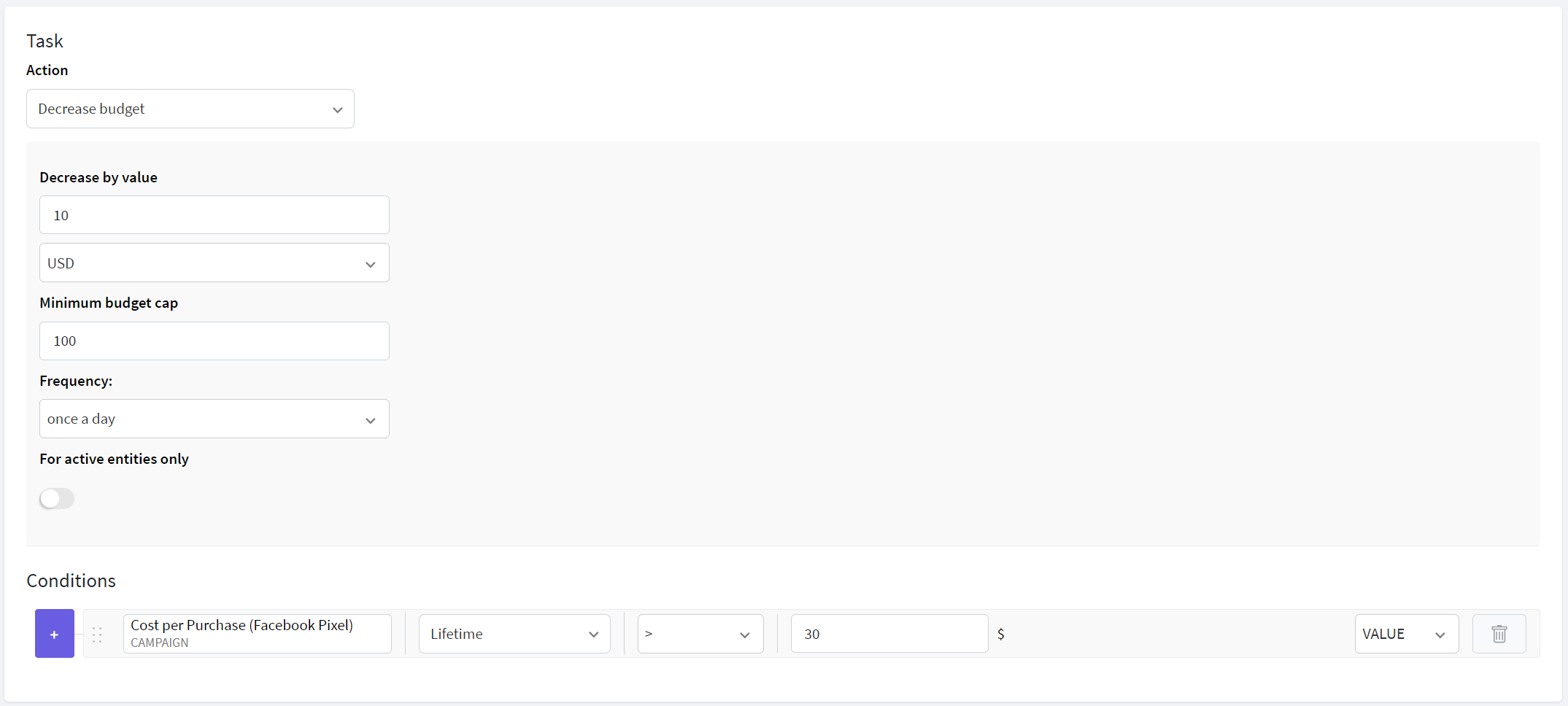
This is a perfect option for those who want to save money if the ads don’t show the results you hoped for.
3. Sometimes, conversions may happen even after the ad has been paused. Why not restart such ads as they might have a potential of being profitable? For instance, consider starting paused ads if there are late conversions and the CPA falls to a target level.
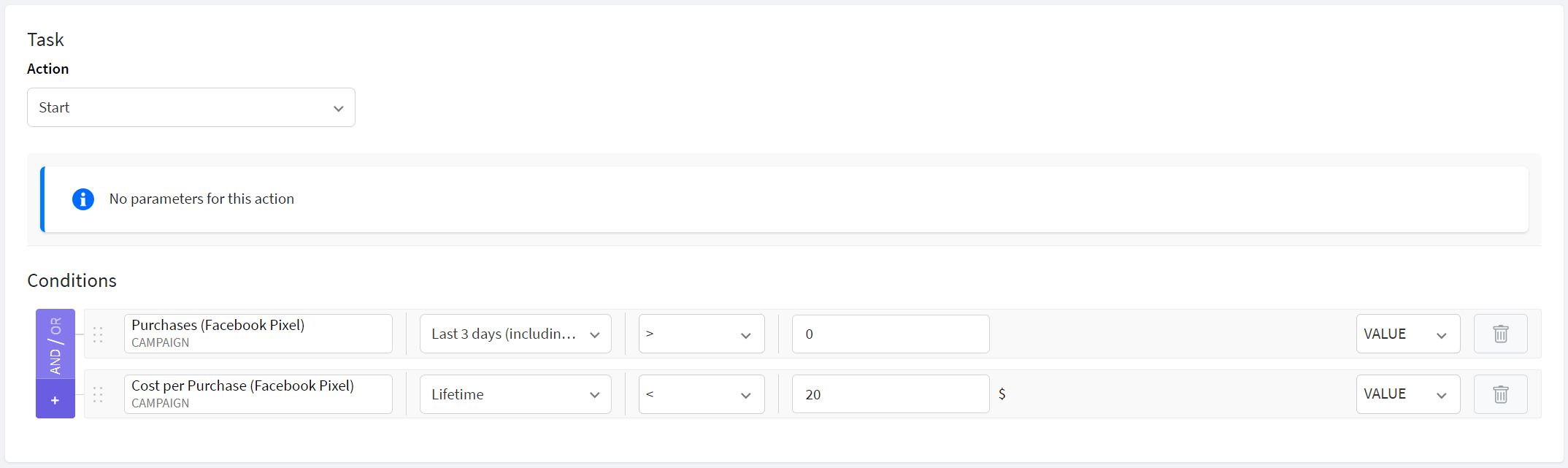
Such a tactic will give the paused ads a second chance that may actually bring you profit.
4. A high frequency level may negatively influence your ads’ performance. It would be great to monitor this metric so that the notification is sent when it reaches a specific number. Moreover, you should set the rule that will check whether the CPA of the last few days dropped significantly.
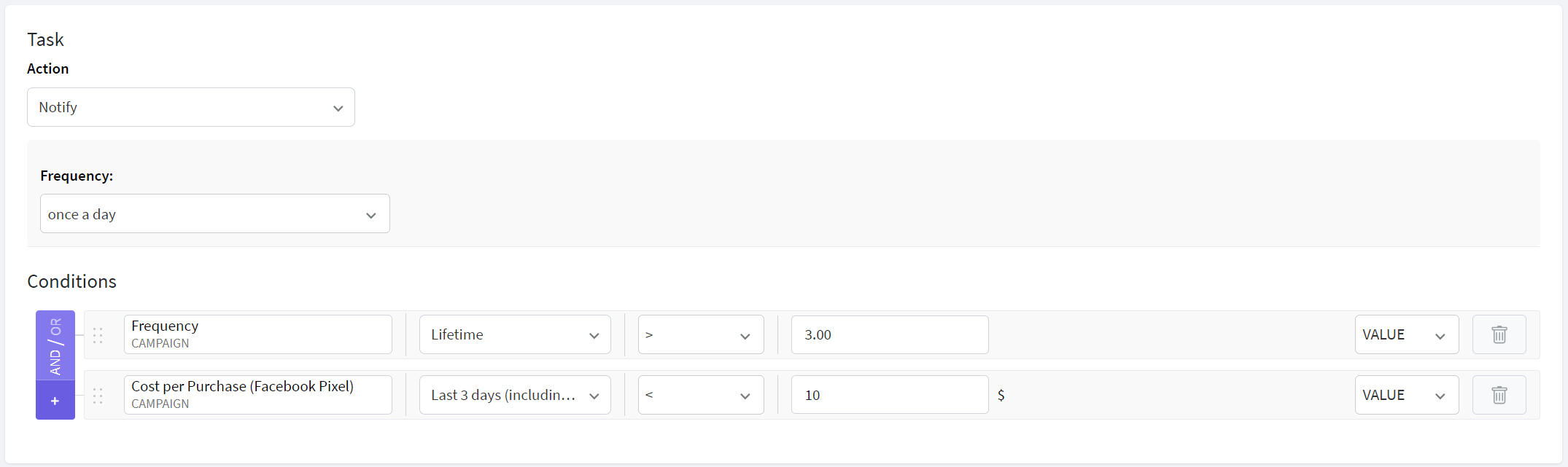
The notification will remind you to analyze this specific ad and perform all the necessary actions.
5. When the estimated amount of money you’ve spent on the ad gets greater than the average cost of action, it leads to the ad not being profitable. Moreover, if there aren’t any purchases, it would be better to pause this ad as you risk losing money for nothing.
Here, it would be a great idea to use the ConvertBomb custom metric option that is not available on Facebook. With it, you can compare various metrics with each other by adding/subtracting/multiplying/dividing them.
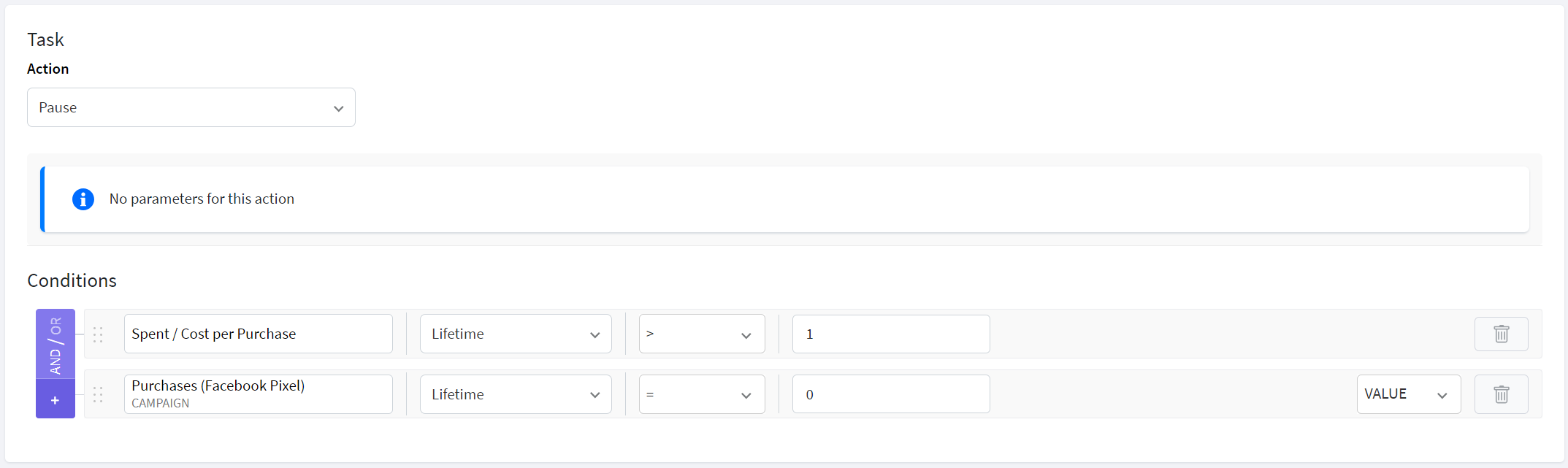
Conclusion
Facebook automated rules are a real life-saver that makes the advertising experience of many marketers much easier. With them, you can forget about routine tasks and devote time to something more important. Now, when you are acquainted with the reasons why and how they should be used, it’s time to create your first Facebook automated rule.

