Facebook Retargeting Made Simple: How to Turn Interest into Action
2024-08-16
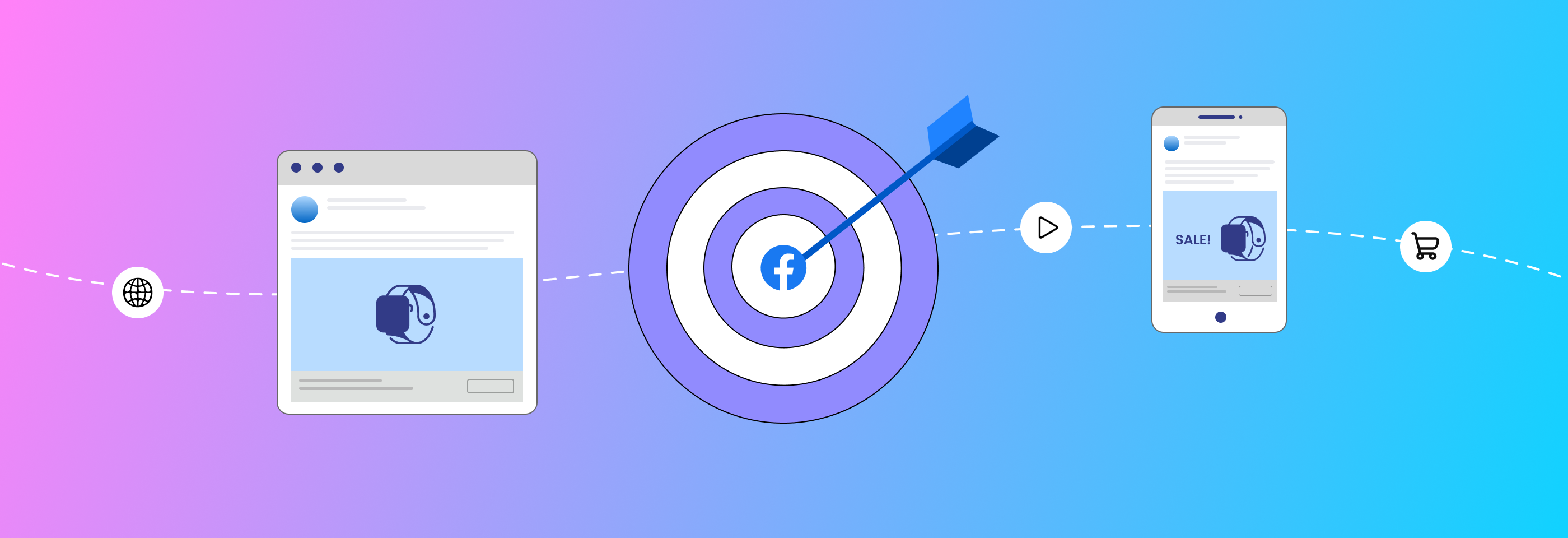
When we’re talking about Facebook advertising, we simply cannot forget to mention the conversion funnel: the model that shows all the stages your customers go through, from being introduced to your brand to making a purchase and beyond.
Once people learn about your brand (i.e. become “aware” of it), they might get interested in your offers and start considering them, making a decision whether to convert or not.
The outcome of the consideration stage will determine if you’ll make a sale or now. That’s why it’s important to catch and retain the attention of people during this stage, and one of the most common ways to do this is through retargeting.
In this guide, we’ll cover the basics of Facebook ad retargeting you need to know. We’ll explain how it all works, how to set up your retargeting ads, and share some tips for successful campaigns.
Why do you need retargeting?
First things first, what is retargeting?
Retargeting is a way to show ads to people who have visited your website or saw your ads before but didn't buy anything. It can help you remind users who took certain actions before about your products and encourage them to come back and make a purchase.
Retargeting is quite close to remarketing: they are both aimed at re-engaging the users. However, there is a difference in how this goal is being reached. Remarketing involves sending emails or messages to past customers to encourage them to buy again.
While both strategies are used to increase sales, retargeting focuses on showing ads to visitors, and remarketing uses direct communication with existing customers.
Benefits of retargeting
So, we’ve established that retargeting is crucial for keeping potential customers engaged.
Many people visit your website every day, but not all of them buy right away. You can reach these visitors again with Facebook ads and keep your brand fresh in their minds.
Reminding people of your business helps you get higher conversion rates: people who see retargeting ads are more likely to come back and make a purchase. You can increase the likelihood of that if you make your ads highly personalized, showing products or services that visitors have checked out before.
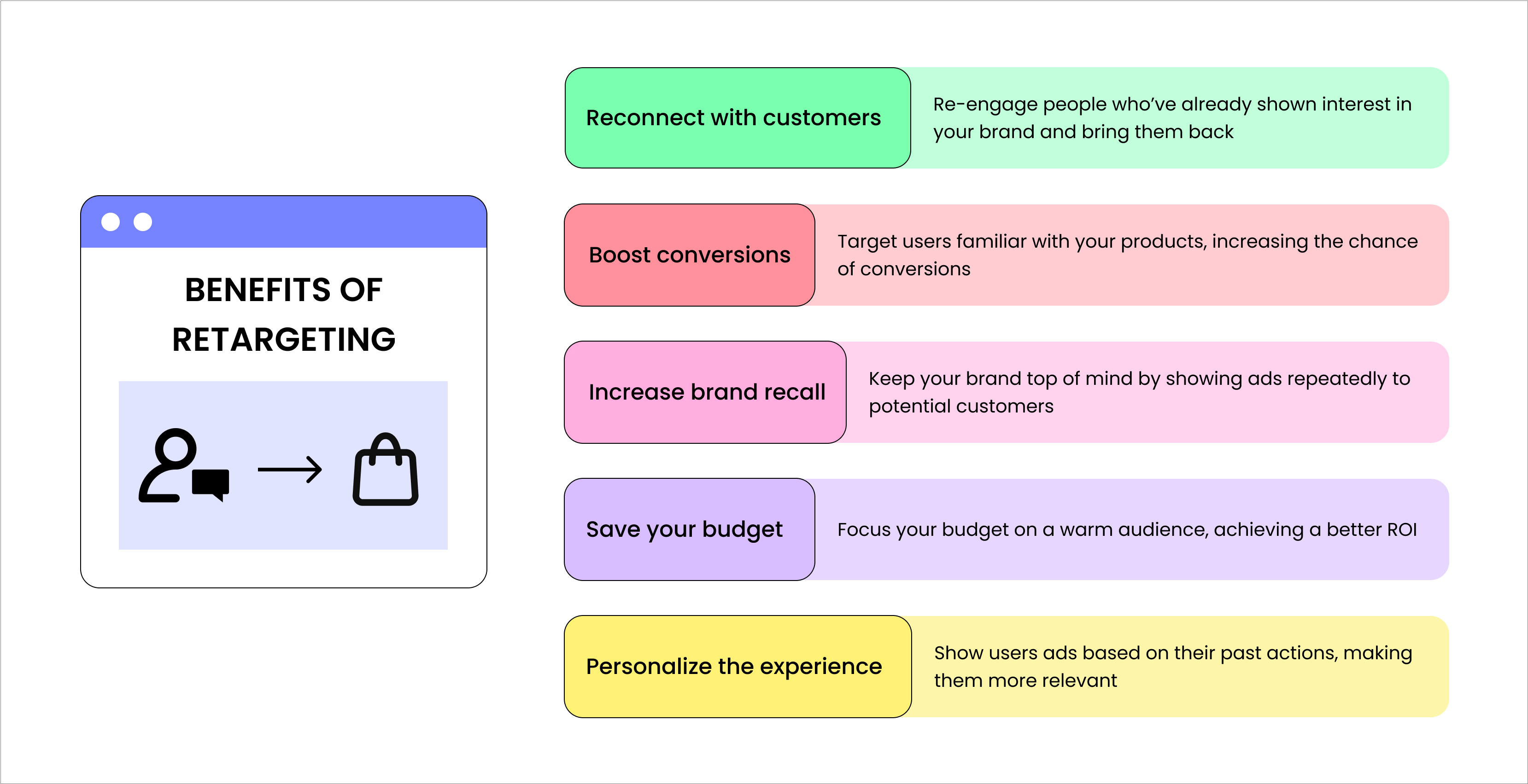
Another advantage of retargeting is better brand recall. When people see your ads multiple times, they remember your brand better. This increases the chance they’ll choose your products over a competitor’s.
Retargeting also helps you spend your budget more effectively: you’re showing ads to “warm” audiences, i.e. people who already know your brand. This is often cheaper and more efficient than trying to reach completely new “cold” audiences.
As you can see, there are several great benefits to retargeting. It’s one of the best ways to turn interested visitors into customers and drive repeat purchases once they convert.
Common retargeting methods
Retargeting on Facebook comes in different shapes and forms since there are various sources of data that can be used for it.
However, most of the retargeting methods can be grouped into two main categories:
1. Retargeting with Meta Pixel
When users visit your website, they can be tagged by a small piece of code called a pixel. This pixel is a tiny, invisible image or script that tracks what someone does on your website or in your app (e.g., adds an item to their cart, makes a purchase, subscribes, etc.). Then, the pixel will signal Facebook that you can show your ads to these users to remind them of your business.
Picture someone adding a pair of shoes to their cart on your website but leaving without buying. You can’t let them leave just like that – there’s always something you can do to try and make them convert. And with pixel-based retargeting, you can show them an ad for those same shoes when they’re on Facebook later, reminding them to complete the purchase (with a special deal or a discount offer added for a good measure).
Let’s also not forget about the Facebook SDK, which is similar to Meta Pixel. Both are used to track user activity, but the key difference is that SDK is used for mobile apps, while Meta Pixel is used for websites.
Using a pixel or SDK to collect information can be a great way to reconnect with users after they leave your website or an app. As soon as they go back on Facebook, you can show them personalized ads based on their actions: app installation, a purchase on oru website, the specific pages or products they viewed, and so on.
However, with pixel- or SDK-based retargeting, the number of people you can reach will depend on how many users visit your website or app and what they do there. If there aren’t a lot of these users or they tend to leave quickly without taking any action, it can limit the size of your audience.
Another potential drawback is that setting up pixels and SDKs can take some time and effort, as well as a bit of technical knowledge.
2. Retargeting with customer lists
Instead of relying on Pixel, you can use information you’ve collected yourself, like the list of emails or phone numbers of people who have interacted with your business. You can upload this list to Facebook, let the platform’s algorithms match the information with specific Facebook profiles, and then retarget these users with your ads.
This type of retargeting helps you create highly personalized ads since you collect the data yourself and thus have more control over whom to target. You can send specific messages to different groups: for example, show one ad for existing customers whose emails you’ve collected when they made the purchase, and another one for potential leads who’ve subscribed to your newsletter.
But just like pixel-based retargeting, this method also has its drawbacks. Sometimes, the emails or phone numbers you’ve collected may not match the ones people use on Facebook. So, some users on your list might not see your ads.
Besides, this method also requires manual work and time: you need to regularly update and manage your lists. In some cases, setting up a Pixel on your website can be a lot easier.
As you can see, using Facebook's retargeting options like Meta Pixel, SDK, or customer lists lets you easily reconnect with potential customers and bring them back to your business.
Now that you know two basic ways to do retargeting, let’s move on to how to do it on Facebook.
How to retarget on Facebook
Here are some necessary steps for setting up retargeting campaigns on Facebook:
1. Gather your audience data
When setting up a custom audience for retargeting on Facebook, you can use information collected on Meta or from your own sources.
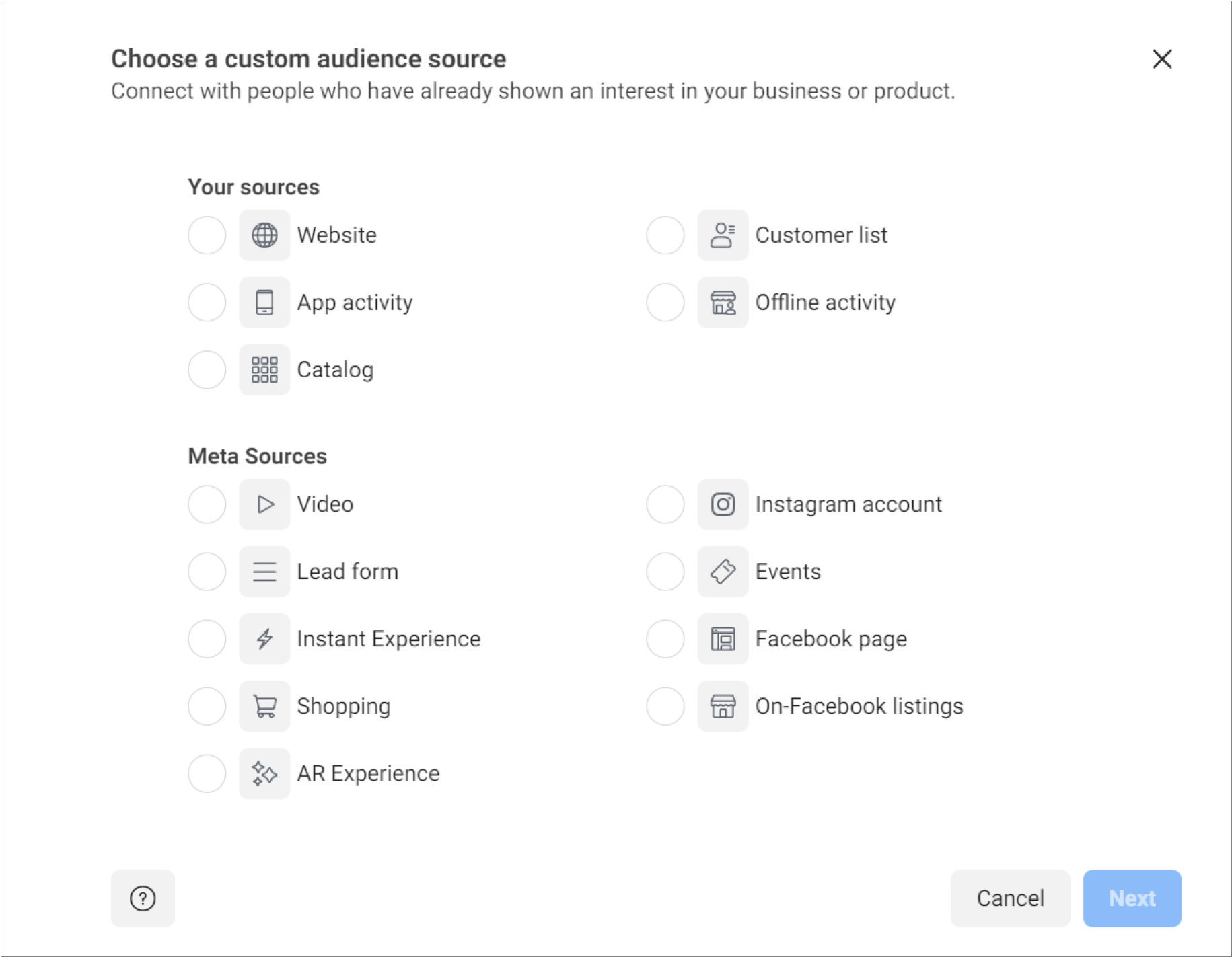
When setting up a retargeting audience on Facebook, you can use data from either Meta or your own sources. "Website" and "App activity" data come from the Meta Pixel, while other options use information you’ve collected or data from Facebook.
Here are non-Meta sources of data for creating custom audiences:
- Your website: this is the pixel-based retargeting we’ve talked about earlier. It lets you show ads to people who visited your website and took certain actions;
- App activity: this is based on the app events Facebook SDK track (like adding something to cart, reaching a specific level in the game, and so on);
- Catalog: this option lets you retarget people who’ve interacted with your catalog (viewed, purchased, or added products to their basket);
- Customer list: as we’ve explained, you can use the data you’ve collected (like email addresses or phone numbers) on your customers or leads to retarget them on Facebook;
- Offline activity: you can also retarget people who took certain actions offline (e.g., purchased items from your brick-and-mortar store).
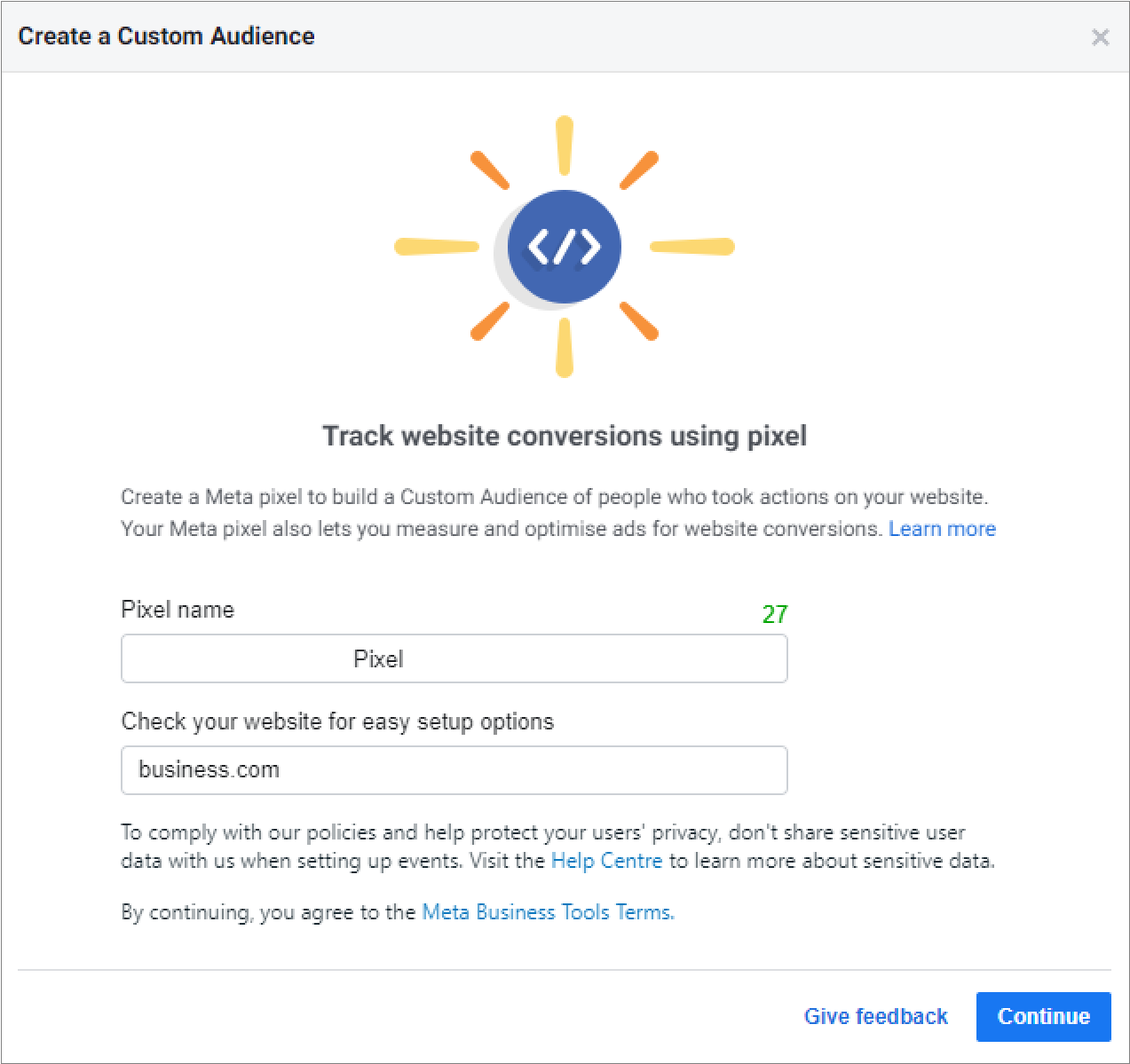
Using pixel data from your website is by far one of the most common ways to create a custom audience for retargeting.
And here are the Meta sources, or data collected on Facebook or other Meta platforms:
- Video: you can retarget people who watched your videos for a specific amount of time;
- Lead forms: this option lets you retarget those who filled out or opened your lead-gen forms;
- Instant Experiences: you can retarget people who’ve interacted with your full-screen ads;
- Shopping: you can create a custom audience from people who’ve viewed, saved, or purchased something in your Facebook or Instagram shop;
- AR Experience: if you create your own AR effects on Facebook or Instagram, you can retarget people who’ve interacted with them;
- Instagram account engagement: you can create custom audiences from people who’ve liked, commented on, or viewed your Instagram posts and stories;
- Events engagement: this option allows you to reach people who’ve shown interest in your Facebook events;
- Facebook page engagement: you can retarget people who’ve liked, commented on, or shared your Facebook posts.
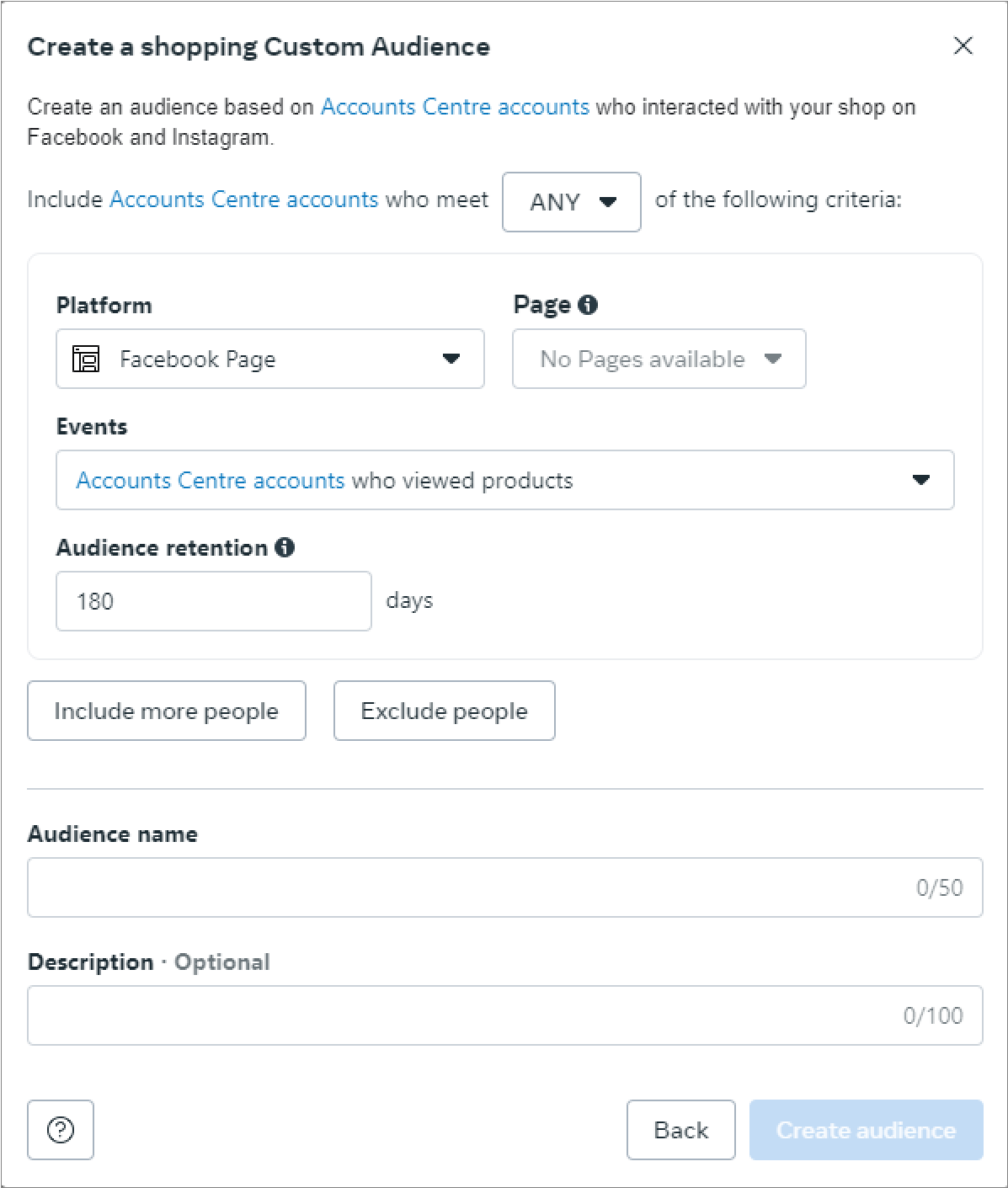
Creating a shopping custom audience can help you retarget people who've interacted with your Facebook or Instagram shop.
The first thing you have to do is to decide what type of custom audience you want to create and make sure you’ve got the necessary data for it. The process of collecting information takes time, so you might have to wait before you can build a substantial list of users for retargeting.
Also, no matter what kind of data you’ll be using, you need specific tools to collect it: Meta Pixel, Conversions API, Facebook SDK, a CRM, and so on. Setting everything up properly takes time as well, and it’s best if you’re consistently gathering data to refine your retargeting campaigns and make them more accurate.
2. Segment your audience
Selecting the right sources for your custom audiences can help you retarget specific segments, making your campaigns more relevant to certain groups of users.
If you’re using a customer list to create your audience, you can then apply additional targeting filters to make it more precise. For example, you can pick specific geographic regions and other characteristics, like age or interests.
However, you need to know what you’re doing: if you’re not sure that applying additional targeting filters will work, it’s best to skip them and rely on Meta’s AI algorithms instead. They’ll help you serve your ads to the right people, and using fewer filters is crucial to avoid restricting these algorithms.
Another way to segment your audience is to consider users’ recent behavior. For example, you can select people from these categories:
- Cart abandoners from the last 7 days;
- Website visitors from the last 30 days;
- Content viewers from the last 14 days;
- High-value customers from the last 180 days or more.
You should choose this timeframe based on what you’re advertising. For example, a shorter window might work better for impulse buys of something inexpensive. For luxury items, you can pick a longer retargeting period since this type of purchase will require more time to think.
Also, when it comes to the size of your custom audience, the best approach at the moment is to include as many people who’ve interacted with your business as possible – in other words, combine different segments together.
Since Meta is actively using its AI algorithms to target users most likely to convert, you might not have to worry that a large custom audience will dilute your efforts. On the contrary, it might help you increase the chances of reaching the right people and thus getting your message across. As always, the best way to find out what will work for you is to test and compare both options.
3. Set your budget
The budget of your retargeting campaign is one of those factors that determines if it’s going to be successful or not.
A common approach is to spend the bulk of your budget (around 80%) on cold audiences and the rest on warm ones, i.e. on retargeting campaigns. The point is that you need to consistently introduce new people to your conversion funnel, and as you’ll probably target broad audiences for this, you’ll need a larger budget. This means that your retargeting budget will be a lot more modest.
If you don’t have a lot to spend, it might be smarter to put more of your budget towards retargeting since it could give you better results. For example, you can try spending more on people who have visited your website or abandoned their shopping cart.
But if you have a bigger budget, you might want to put more money into targeting cold audiences, especially if your retargeting audience is small. The size of your audience matters too: the bigger it is, the more you’ll have to spend.
As you can see, there are no set-in-stone budgeting rules that will apply in all cases. That’s why it’s best to base your decisions on how your Facebook ads are performing and the budget you’re working with.
If your retargeting campaigns are bringing in a high ROI but your cold audience ads aren’t, it might be a good idea to shift more of your budget to retargeting. But don’t forget to balance your ad spend to get both short-term results (i.e. introducing more people to your business) and long-term growth (i.e. getting more customers and retaining them).
4. Choose ad creatives and placements
To make your retargeting campaigns actually work, choose your ad creatives and placements wisely.
Since the users you’re retargeting have interacted with your brand before, you need to personalize your ad creatives – they have to match specific needs your potential or actual customers have.
Dynamic ads are perfect for this — they automatically show the exact products or services each person looked at on your site. For example, if someone left an item in their cart, you can show them an ad featuring that item with a reminder like, “Still interested? Complete your purchase today!”.
You can also experiment with different ad formats:
- Carousel ads can be great if your audience has shown interest in several products: they let users swipe through multiple items in one ad, which can be really engaging;
- A single image ad focused on one item (coupled with an attractive offer) can help you remind someone about a specific product they’ve checked out;
- Video ads are a great way to grab attention, showing your product in action or telling a story that ties back to their previous interest;
- Collection ads are ideal for mobile users because they let people browse various products without leaving Facebook, making it easier for them to continue shopping.
Selecting the right ad placements is also important. Think about where your audience spends most of their time and choose the placements accordingly.
If they’re active on Instagram, focus on placements like Instagram Stories and the feed. If they visited your site using a desktop, the Facebook News Feed on desktop might be the best place for your ads.
While automatic placements let Facebook decide where it’s best to show your ads, manually choosing placements can give you more control. You can always experiment with both options if you’re not sure which to stick to.
5. Hit “Publish” and start tracking your campaign’s performance
Once you’ve got the basics of your campaign covered, you’re good to go. But keep in mind that the journey is just starting: you also need to consistently monitor how your retargeting ads perform and tweak them accordingly for good results.
There are many metrics that can help you estimate how effective your campaigns are. Click-Through Rate (CTR) can show you how often people click on your ad after seeing it. A high CTR means your ad is most likely working (whether people will take the action you want them to or not is a whole other problem), but if it's low, you might need to tweak your ad creatives or messaging.
Similarly, track your Conversion Rate to see what percentage of people complete the action you want, like making a purchase. If this rate is low, there might be issues with your landing page or the offer itself.
Another important metric is Cost Per Click (CPC), which tells you how much you're paying for each click on your ad. Ideally, you want this cost to be low while still attracting high-quality traffic. Of course, custom audiences are usually more expensive to advertiser to, but if your CPC is too high, consider optimizing your creatives or adjusting your targeting parameters.
Cost Per Conversion is also an important metric, as it shows how much you're spending to achieve a single conversion. If this number is rising, it might be time to rethink your ad strategy or budget.
Don’t forget to monitor your Return on Ad Spend (ROAS), which measures the revenue you generate for every dollar spent on ads. A high ROAS indicates your campaign is profitable. If that’s the case, you can try spending more on this campaign. If ROAS is low, you might need to adjust your retargeting strategy or reallocate your budget.
Also, keep an eye on the Frequency: if it gets too high, it can lead to ad fatigue – the situation when users get tired of and start ignoring your ads. In this case, you can try refreshing your ad creatives or changing your audience settings.
Now, let’s talk about the most effective strategies you can use for retargeting on Facebook.
Top 6 Facebook retargeting strategies to try
1. Retarget cart abandoners to boost conversions
If you think that once someone adds items to their cart on your website, you’ve got a new customer in your pocket, you’re gravely mistaken.
The path from consideration (and adding items to a cart belongs to this stage) to conversion is an upstream one. First of all, it requires some additional incentives to make the purchase. Second, you can’t afford to lose those people who were interested enough to add things to their cart but not convinced enough to buy them – they make up the bulk of your potential customer base.
The easiest solution to this is to remind them about the products they got interested in through retargeting. You can show them Facebook ads with the exact items they didn’t finish buying, making it easier to get them back.
But to make this strategy work more effectively, give your audience a reason to convert. Nothing works better for this than a good offer or a discount – sometimes, that’s all it takes to convince someone to buy. You can also use dynamic ads to display a carousel of items from abandoned carts to visually remind people of what they’re missing out on.
Don’t forget about testing different retargeting windows: for certain types of products or audiences, a shorter timeframe (e.g. several days to a week) will work better; for others, you might need to move your reminders later on the timeline.
2. Reach high-value audiences to drive repeat purchases
Retargeting is about re-engaging warm audiences, i.e. people who are closer to conversion than others. You can go a step further and concentrate your efforts on high-value audiences, like people who’ve already bought from you in the past.
These are people who have already shown strong interest in your brand, which means that they are more likely to respond positively to your ads. But you’ll need to tailor your ads specifically for them.
For example, you can run ads showing products similar to or related to the ones your customers have already bought. If they’ve purchased a specific model of sneakers a while ago, you can show them ads with similar items when you have seasonal discounts going on. If they were satisfied with their previous purchase, they might consider buying another pair of sneakers, especially when the price is good.
You can also show your past customers ads with items that go hand-in-hand with the ones they’ve already bought. If they’ve bought a phone, retarget them with phone case ads; if they’ve bought a pair of shoes, offer them a show cleaning solution at a good price, and so on.
Besides these cross-selling strategies, you can drive repeated purchases with up-selling, i.e. offering higher-end items. These items will cost more, but they’ll also have higher quality – emphasize this in your ads to make the case for up-selling convincing. As always, discounts and special offers work like a charm in situations like this.
3. Engage based on interactions to “warm” people up
Besides focusing on people who’ve bought from you, you can also run retargeting ads for those who’ve simply interacted with specific content. For example, if someone likes, comments on, or shares a post about a product, you can follow up with ads that highlight this item.
You can also dig deeper by looking at what people do on your website. If they browse through specific product categories, you can show them ads featuring top items or new arrivals in that category.
All of this can help you capitalize on people’s interest and turn their curiosity into sales. But keep in mind that simply showing the items people got interested in may not be enough: you might also need to clear any possible doubts they might have, show the benefits of buying these items, give a special offer, etc.
4. Use lookalikes to find potential customers
Once you identify the highest-value audience segments for retargeting, start looking for people similar to them – they’ll likely be interested in your offers as well.
The best way to do so is by creating lookalikes based on your custom audiences. This can help you find users similar to your customers, people who’ve engaged with your content, frequently visited your website, etc. – depends on what data sources you’re using. Facebook will help you find them based on different characteristics (demographics, interests, behaviors, etc.).
Basically, lookalikes can give you a broader reach, but you can also refine your targeting. For example, you can combine Lookalike audiences with other targeting filters to specify who exactly you want to show your ads to.
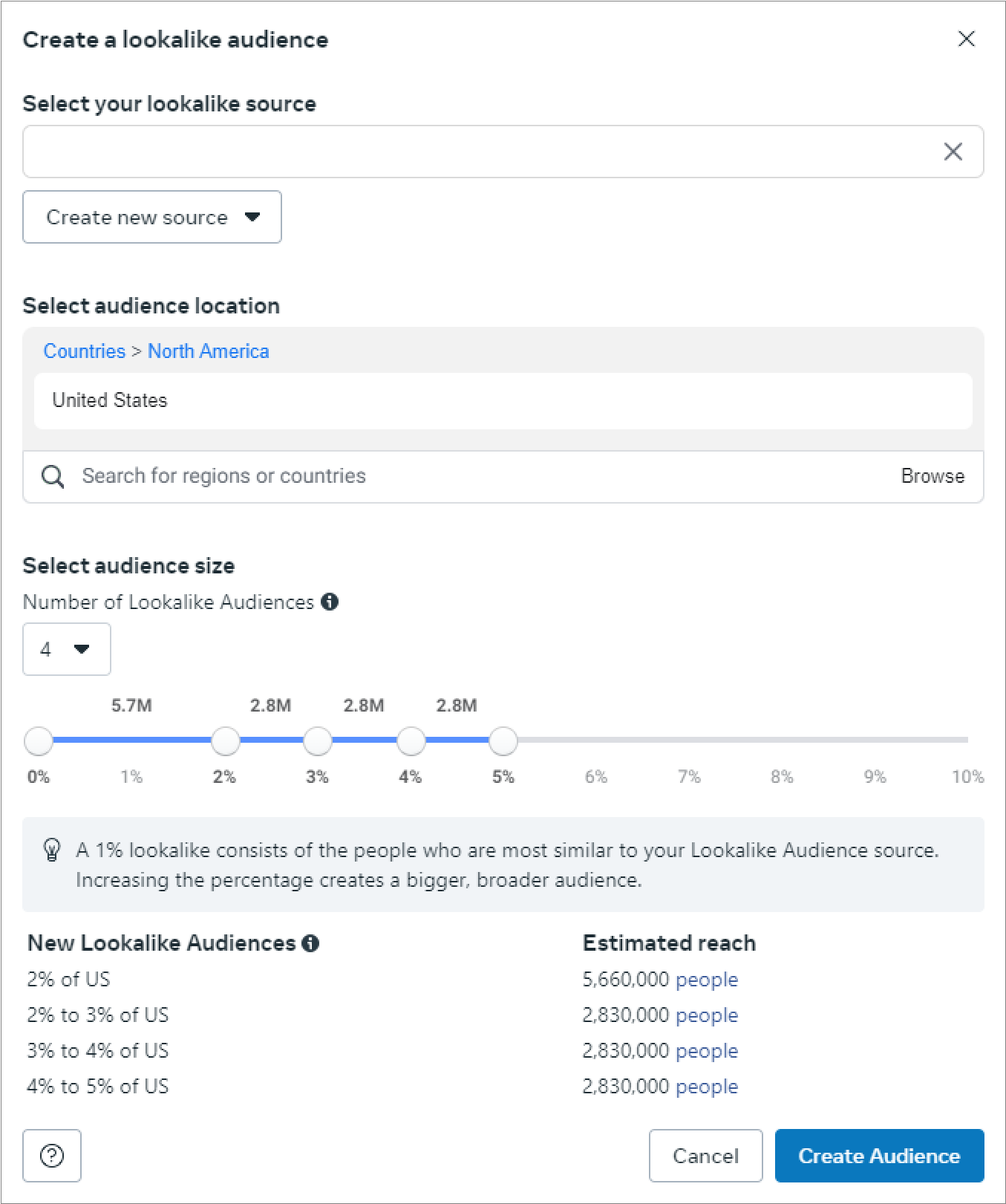
You can create not just one but multiple lookalikes based on your custom audiences - there are a lot of options to find new customers.
When you’re choosing a percentage for your lookalikes, think about what you’re after. Lower percentages (e.g. 1%) give you more precision: your lookalike will be as similar to your custom audience as possible, but this will also limit the number of people you can reach. If you choose a higher percentage, you’ll reach more people, but they’ll be less similar to your original audience.
So, the right percentage depends on your campaign goals: you can use smaller percentages for precision and higher ones for broader reach.
Also, don’t forget to exclude your existing custom audiences when you’re using lookalikes in your campaigns – this way, you won’t be targeting people you’ve already shown your ads to. This will help you focus specifically on acquiring new customers and avoid wasting ad budgets on people who need their own separate ad campaign.
5. Set up a retargeting sequence
If you want people to move smoothly and quickly through your conversion funnel, make sure you have a clear sequence of retargeting campaigns that drive people from one stage to the next.
Instead of showing the same ad over and over or running multiple retargeting campaigns without a clear logic or order, you can create a sequence that gently nudges users toward making a purchase.
For example, if someone visits your online store but doesn’t buy anything, you might start with an ad that says “Check out our best-selling items!” - this can get them interested in what you offer.
Next, you can show more detailed ads based on what they looked at. If they spent time on a specific product page, retarget them with an ad that says something like “Still interested in our new [your product category]? See why everyone loves them!”. This will keep the focus specifically on what they were interested in.
As a final step, you can use ads with special offers to seal the deal. You might offer a limited-time discount or free shipping with a message like “Complete your purchase today and save 20%! Don’t miss out!”. Appealing to FOMO (the fear of missing out) is a great opportunity to create a sense of urgency and encourage them to act.
Once you get these people to convert, you can start retargeting them with ads that drive repeated purchases and turn regular customers into loyal ones.
Here’s how the formula for a retargeting sequence might look like:
Initial ad (raise brand awareness) => Interest-based ad (get people interested in your products) => Urgency ad (make them convert) => Loyalty ad (retain them and drive repeat purchases)
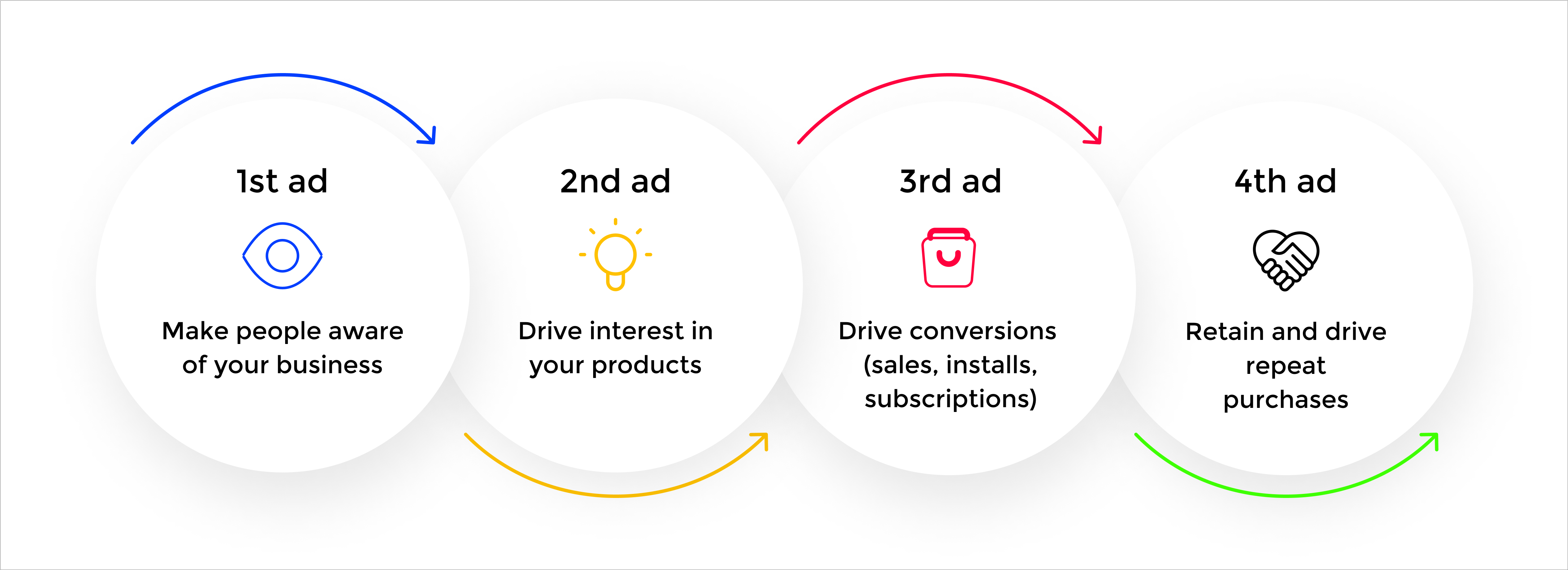
By guiding users through these steps, you make sure that your ads are relevant to their stage in the buying process and that they’re moving in the right direction.
6. Keep your messaging consistent
Consistency is very important when running retargeting ads on Facebook. To build trust and make sure everything flows smoothly, your ads and the pages they link to should match perfectly.
Here’s the deal: if your ad shows a special discount or a new product, the landing page users end up on should reflect exactly what they saw in the ad. For example, if your ad promotes a 20% off deal on specific items, make sure the landing page highlights the same offer.
This kind of match-up makes the user experience seamless and reinforces your message. It also builds trust: users see that what was promised in the ad is actually delivered.
Most importantly, this consistency increases the chances of turning clicks into sales. It’s all about making sure your brand’s message is clear and cohesive every step of the way.
Recap
Retargeting with Facebook ads can give you a valuable opportunity to convert interest into tangible sales and, ultimately, to long-term, mutually beneficial relationships with your customers.
By reaching out to people who’ve already shown interest in your brand, you remind them about what they liked and encourage them to complete their purchase. You can start with engaging ads, follow up with more personalized ones, and seal the deal with irresistible offers.
Keep an eye on how your campaigns are doing, tweak your approach as needed, and fine-tune your targeting to see what works best for your audience. By being strategic and thoughtful, you can boost your retargeting efforts and see a big increase in conversions.

