Facebook Ad Auction: How Audience Overlap Hurts Your Ad Campaign
2023-06-12
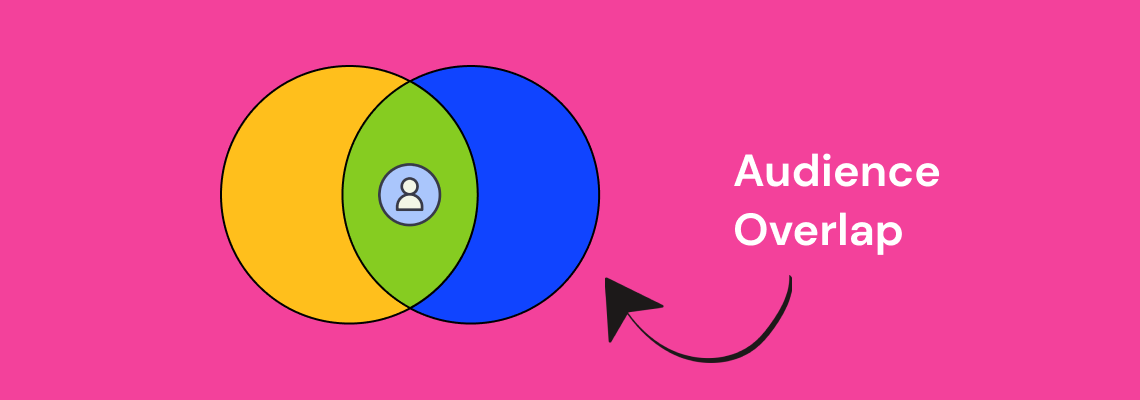
Did you know that there is a possibility that your ads might compete against each other? What is recommended to do in such a case? Is it bad? Should one avoid it? In this article, we will speculate about this situation and provide you with workarounds.
Facebook ad campaign structure
To begin with, let’s look into what Facebook ad campaign consists of. As you probably already know, there are 3 levels:
1. Ad campaign is the foundation of your ad. Here, you set the general parameters that will be applied to all your ads within this ad campaign, such as an objective or campaign budget (if you select CBO). The special ad category is also set on this level, as well as a/b testing.
2. Ad set literally tells your ad how to run. You will need to determine the budget for the ad set (in case you haven’t set budget optimization on the Ad campaign level) and the schedule, select the audience that your ad will be shown to, and choose a placement. For some, Ad set seems to be the most complex part of the ad campaign as it does require time to master.
3. Ad level represents the actual content seen by the audience such as an image/video, text, and a page on behalf of which the ad is launched.
As we have mentioned, Ad set is considered to be the trickiest level. One of the reasons for it is Facebook Auction.
Facebook Ad Auction
Each time an ad might be shown to someone on Facebook, an auction takes place. According to Facebook, billions of auctions happen every day.
As mentioned earlier, on the Ad set level of your Ad campaign you set the audience, i.e. the people who are going to see your ad. Whether you create an interest-based audience or upload the list of your own leads, the users can belong to several audiences at the same time. That is why ad sets using similar audiences will compete to be shown to one specific person at one particular moment of time.
For example, a person is a huge fan of dogs. As Facebook defines “dogs” as his/her interest, he/she may be simultaneously targeted by several pet shops, shelters, and so on. Thus, these organizations will enter an auction of a whose ad to show to this person.
However, there is a great difference between an ordinary auction and the ad auction on Facebook. The point is, Facebook does its best to provide a high-quality service for advertisers by giving them an opportunity to achieve the desired outcome and for users by showing them relevant ads. Both these aspects are taken into consideration in the auction. While in an ordinary auction the winner is the person with the highest bid, in a Facebook ads auction the most important aspect is the total value of an ad.
Total value, or relevance, is a combination of 3 factors:
- Bid - an amount of money an advertiser is ready to pay for the ad campaign
- Estimated action rates - the chances that showing this ad to someone leads to the results desired by the advertiser
- Ad quality - the experience people have with your ads
As you can see, if your bid is above average and you are even willing to pay more, such factors as withholding information, engagement bait, sensationalized language, or the fact that users have been hiding your ad may lower the ad quality significantly so that it drops out of the auction. At the same time, an ad that is relevant to a person has a great chance to win the auction against ads with much higher bids.
All ads on Facebook compete against one another and it is natural and normal. Even within one Ad set, several ads will face each other and it is absolutely fine since this is how you test their efficacy.
But what happens if you are about to launch an ad campaign consisting of two Ad sets with the same people in the audiences?
What Facebook audience overlap is and why it is not good
The situation when people from one audience in one Ad set exist in another audience in another Ad set is called audience overlap. It leads to your Ad sets competing against each other in the same auction. Facebook will choose the Ad set with better performance and a higher total value and prevent the other ones from being shown at all. Thus, it doesn’t let these ad sets spend their entire budget and achieve enough results to exit the learning phase. This causes poor delivery, insufficient use of budget, and drives up costs.
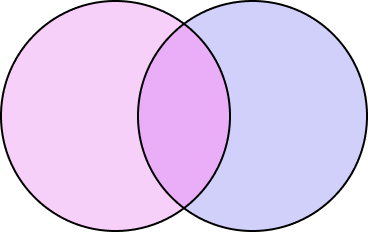
If it weren’t happening, we would pay for the same users twice, and that is a real problem since we want to reach the greatest number of people with our current budget. At the same time, it would lead to ad fatigue because the same users would be seeing the same advert again and again. In the best-case scenario, they would stop paying attention. In the worst, they would hide it or even complain about it which would affect the credibility of your Ad account.
As you see, by competing against yourself, you unwittingly increase the cost to reach your audience, limit ads display frequency, and pay more for fewer results. Doesn’t sound like a good marketing strategy, right?
How to check audience overlap on Facebook
Fortunately, we do not need any side platforms to check whether our audiences overlap as Facebook itself has a tool built for this specific purpose. To find it, proceed to your Facebook Business Manager -> Audiences -> tick the audiences you would like to check -> click the ellipses button -> show audience overlap.
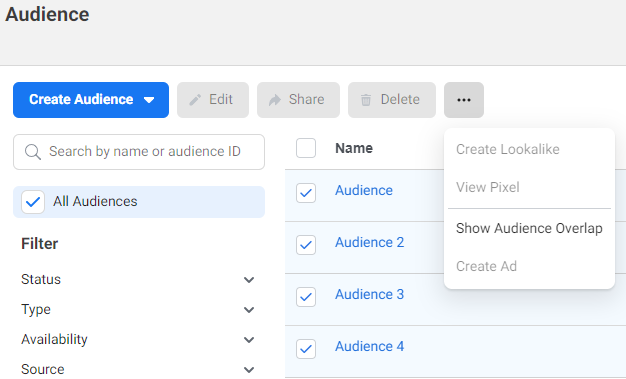
Please note that this is an advanced feature that is not available to new ad accounts.
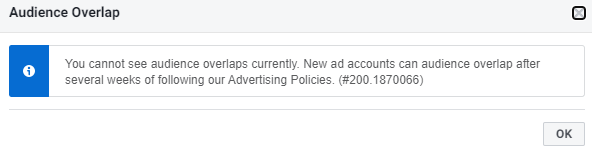
In case your account is not new, you will be able to compare your audiences and check the number of overlapped people in them and the overlap percentage:
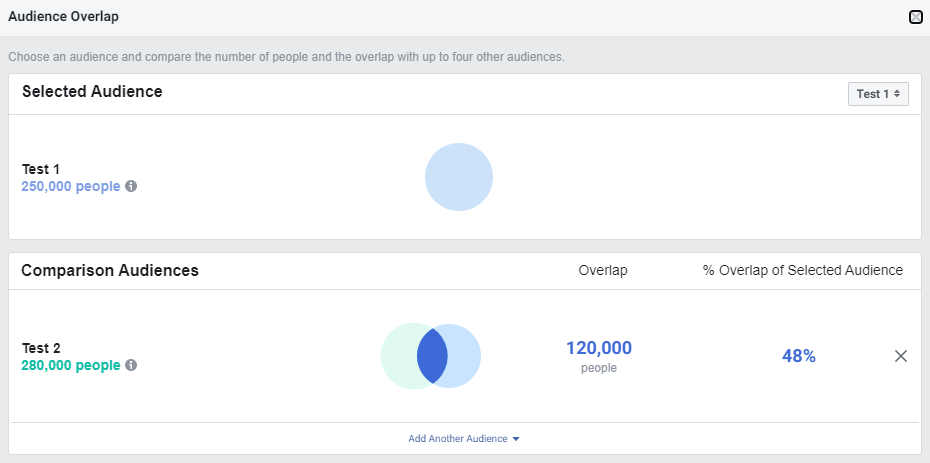
The first audience you tick is defined as Selected Audience and the remaining ones (Comparison Audiences) are opposed to it. You can select no more than 5 audiences at a time.
In case the overlap between the audiences is less than 1,000 users, Facebook will consider it insufficient and won’t even show it:
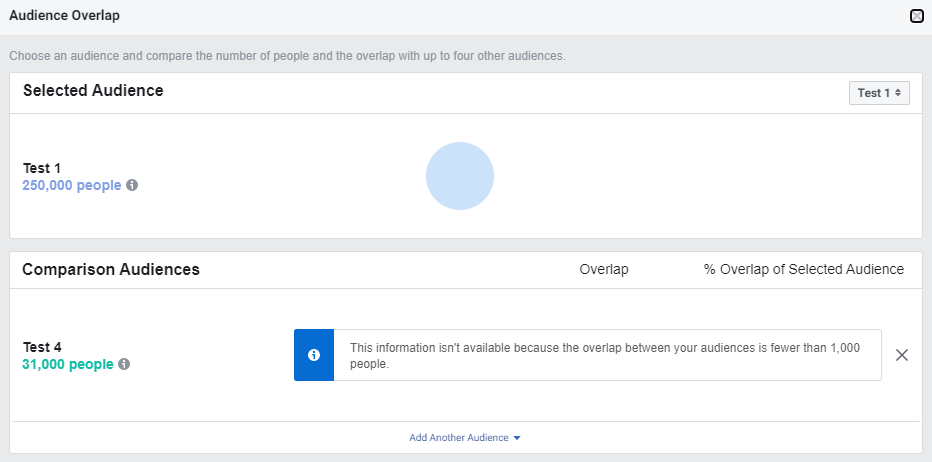
To get the most useful output, Facebook itself recommends comparing audiences that contain at least 10,000 users.
How to avoid audience overlap
If you realized that the audiences you were about to use in several Ad sets of one Ad campaign overlap and are now wondering what to do, here are the options you may consider:
- Combine the Ad sets with overlapping audiences into one with a larger budget. This way, you’ll get a bigger audience that will include the users from all the overlapping Ad sets.
- In case these two Ad sets cannot be consolidated into one because you need to have different budgets for them, for example, you can try refining the targeting. Use a more detailed approach to exclude certain interests/behavior/demographic filters to make sure the audiences have only unique users.
- Providing that you did launch multiple ad sets with overlapping audiences, pay attention to their performance. If you notice that one of the Ad sets has worse results, turn it off so that its budget is moved to the remaining ones.
- If one of the overlapping audiences is a custom audience, the easiest option is to exclude the second audience from the first Ad set and, vice versa, exclude the first audience from the second Ad set.
Conclusion
Audience overlap is not the most obvious problem that anyone would think about. Still, it is quite a big deal since you may risk wasting your budget for nothing. Always keep in mind that your Ad sets may be competing in the same auction and do not neglect to check this issue in the built-in Facebook tool.

